SAP Articles
SAP Implementation vs Rollout: What’s Right for You?
Noel DCosta
- Last Update :
Alright, I’m going to try to keep this simple for you. If your company is moving to SAP, you have two options. You can build a brand-new system (which is called a Greenfield Implementation) or expand the one you already have (also called Brownfield Implementation). Both these choices come with challenges, and if you don’t plan properly, things can go wrong fast, faster than you think. So let’s talk about SAP Implementation vs Rollout.
If you’re starting from scratch, you’ll be replacing the old software (which could be SAP ECC 6.0), setting up new processes, and making sure your team knows how to use the system. This takes time. It takes effort.
If you rush it, you’ll run into delays, confusion, and unexpected costs. However, if you do it right, your SAP implementation goes well, your business runs smoother, and you set yourself up for long-term success.
A rollout is different. Instead of creating something new, you’re expanding an existing SAP system to new locations or teams. The basics stay the same, but you’ll need to tweak things like:
- Local laws and taxes – Different places, different rules.
- Operations – Currency, language, and how each team works.
- Training – Making sure employees actually know how to use the system.
A rollout is usually faster and costs less than a full implementation, but don’t assume it’s easy. You still have to make sure everything connects properly, that data stays clean, and that people actually use the system instead of fighting it.
So, what’s the right choice? If you’re starting fresh, go with a Greenfield implementation. If you’re expanding, a rollout makes sense.
Either way, planning is everything. I have written an article on the best implementation strategies, which will break down the strategies in a lot more detail.

SAP implementations require careful governance and expert planning to prevent budget overruns and ensure public accountability. A structured PMO approach helps government agencies maintain transparency and compliance while successfully deploying SAP solutions tailored to their unique regulatory requirements.
What Was the Mistake I Made?
I once let a CFO believe a regional SAP rollout would be plug-and-play. I explained the risks but did not insist. We were using a global SAP template, and he assumed that meant every location would fall in line without much effort.
It did not work that way. One region needed extra tax handling. Another had mandatory employee data fields because of local laws. What looked like a copy-paste job ended up needing real customization.
Whether you are starting from scratch or rolling SAP into a new country, the goal is the same. Make sure the transition is smooth and the system actually works for local users.
But the path to that outcome is different every time. Public sector projects, for example, bring layers of policy and audit constraints. I have referred to this guide more than once to shape compliance in sensitive projects: SAP public sector compliance.
Some of the lessons I learned the hard way:
Use a clear SAP project charter to define expectations. This template helped: Project charter guide.
Confirm local regulatory needs early. Do not wait until testing.
Adapt training to real job tasks. Users won’t adopt what they do not understand. See: SAP training strategies.
Keep a close handle on timelines, especially around fiscal periods. Here’s one approach: Timeline planning essentials.
Choosing the right SAP implementation strategy is not just about speed. It is about getting it right for the business you have, not the one you hope fits the template.
Understanding SAP Implementation vs Rollout

1. SAP Implementation vs. Rollout: Why Knowing the Difference is Important?
Most people assume SAP rollouts are just smaller versions of full implementations. That is where things go wrong.
An SAP implementation starts from scratch. You define scope, map out processes, and configure the system from the ground up. Everything takes time. It can’t be rushed. That’s where documents like this SAP project charter template come in, they help align teams early.
A rollout is different. You’re taking an existing SAP setup and adapting it for a new location or business unit. It sounds simple, but it rarely is. Local tax laws, currency settings, approval workflows, these things can’t be copied blindly. I’ve seen rollouts delayed by weeks because someone assumed the same logic would apply across regions.
Here’s how I think about it:
An implementation builds SAP from zero.
A rollout reuses a system but still needs rework.
Rollouts fail when teams skip proper prep.
Budget savings vanish when rework starts piling up.
If your rollout team skips planning, the gaps show up later. I’ve found it helps to revisit scope and timing with guides like this one on SAP timeline planning. Better to ask those questions up front than clean up later.
The bottom line? Knowing the difference shapes how you resource, budget, and deliver. Ignore it, and the system may go live, but not the way you want.
2. SAP Implementation: Building from the Ground Up (Greenfield)
An SAP implementation from the ground up means starting with a clean slate. You are not adapting a legacy setup or reusing templates from another country. This is about building a system that reflects your actual business needs. Every choice matters. You define the process, set priorities, and map SAP to how your teams work, not the other way around.
From what I have seen, the most reliable implementations always begin with a focused SAP project charter. That gives structure. Then, to avoid early sprawl, I recommend using a scope control template. It keeps things realistic.
You also need to:
Align stakeholder roles clearly early on. This guide on stakeholder strategy helps clarify ownership.
Document requirements with the right tools. I’ve used options from this documentation tools list on several projects.
Build your training strategy early. It avoids delays later when go-live hits.
This is not a quick fix approach. It takes more effort upfront. But what you gain is ownership. You know what went in, why it was built that way, and who made the decision. That kind of clarity pays off, especially when changes come later.
3. SAP Rollout: Expanding an Existing System (Brownfield)
Expanding SAP through a rollout can feel straightforward on the surface, but I have seen enough to know it rarely is. Even with a solid template, each region brings its own legal requirements, reporting structures, and operational habits.
What worked well for North America may fall short in Asia or the Middle East. I once supported a client where a simple tax configuration difference delayed their go-live by over a month. It was not about technology. It was about not validating local needs early enough.
A rollout is not just about duplicating the system. It is about extending it in a way that works for new users. Key areas to watch:
Validate local regulatory and tax compliance before design begins
Use a structured project planning approach to manage dependencies
Focus on regional change management, not just system updates
Align your SAP training plans with local roles
Keep your documentation up to date to avoid confusion when teams refer back
In many rollouts, the technical side finishes on time. The delays happen when local users are not ready or when assumptions from the original implementation do not hold up. That is where good planning makes all the difference.
Choosing the Right Approach
ERP projects are complicated, and choosing the wrong approach creates problems. If you treat a rollout like an implementation, you’ll waste time and resources on unnecessary steps. If you treat an implementation like a rollout, you’ll skip critical setup and end up with a broken system.
Your business needs a clear strategy before committing to either approach. An SAP project should be sharp, focused, and planned properly, because fixing mistakes later costs far more than getting it right the first time.
Companies must understand SAP Implementation vs Rollout to choose the right strategy and avoid unnecessary delays and costs. If you treat an implementation like a rollout, you’ll skip critical steps. Knowing the difference keeps your SAP project focused and sharp.
SAP Implementation vs Rollout: What's the Difference?
One of the most common mistakes I see in SAP projects is assuming an implementation and a rollout are the same. They are not. Treating them the same often leads to poor planning, missed deadlines, or frustrated teams. The difference changes everything i.e. scope, effort, cost, and how much flexibility you have.
An SAP implementation is the first build. You are starting from scratch. That means setting up your project plan, getting clear about your SAP scope, and identifying your key users and stakeholders early. Tools like this SAP documentation guide can help organize your initial build.
In a rollout, the system already exists somewhere. You are reusing parts of it for a new location, department, or country. But that does not mean it’s just copy-paste. Local laws, data rules, even how people work day-to-day, these all change how the rollout needs to be planned.
I once worked with a company that assumed the European template would work in the Middle East. It caused delays, rewrites, and plenty of tension. The business processes were too different.
So before you start, ask yourself, are we building something new or extending what we already have? That decision shapes the whole journey.
SAP Implementation vs. Rollout: Key Differences
| Area | SAP Implementation | SAP Rollout |
|---|---|---|
| Definition | Initial end-to-end deployment of SAP solution in an organization | Extension of an existing SAP setup to new regions, entities, or units |
| Scope | Full configuration, development, testing, data migration, and go-live | Localization, legal compliance, template adoption, and deployment |
| Design | New solution design (Fit-to-Standard or Fit-Gap) | Adopts global template with minimal changes |
| Time & Effort | Higher due to foundational work and full system configuration | Lower since major components already exist |
| Customization | Driven by business requirements, high flexibility | Limited; only local deviations and enhancements |
| Risk Level | High, new platform, unknowns, integration challenges | Moderate, reusing validated design and processes |
| Data Migration | Initial data load from legacy systems or manual records | Mapping and loading based on global standards |
| Testing Approach | Complete lifecycle testing: Unit, Integration, UAT, Performance | Focused testing: Localization, interface adaptation, UAT |
| Change Management | Full OCM program, training, communication from zero | Adaptation of existing change assets to local audience |
| Common Use Case | Greenfield deployment for corporate HQ or initial SAP adoption | Regional expansion or acquired business integration |
Related Topics: SAP Implementation & Rollout
Greenfield vs Brownfield Migration
Compare fresh installs to phased rollouts for S/4HANA.
Launch Your SAP Project Right
Key steps to set scope, timeline, and governance from day one.
SAP Implementation Cost Breakdown
Understand where the money goes and how to avoid overruns.
Critical SAP Project Roles
Who you need on the ground for a smooth build or rollout.

When to Choose SAP Implementation Over Rollout
Why SAP Implementation Makes Sense for Fresh Starts
Starting over with SAP is often the smart move. If your current system is breaking down, you’ve never used SAP before, or your company needs a major reset, full implementation is your best bet.
1. The Right Time for SAP Implementation
- When your old system is failing you – Outdated ERPs crash too often, have weak security, and don’t play nice with new tools. SAP fixes these problems.
- When SAP is new to your company – No existing setups means you’re building from zero anyway. Do it properly the first time.
- When your business model shifts – Joining with another company? Growing fast? Changing direction? Your tech needs to match these big moves.
- When your reports never match up – Can’t trust your numbers because each department has their own version of the truth? SAP puts all data in one place.
- When you’re falling behind competitors – Still doing things by hand while others automate? A recent study found most companies work better within a year after switching.
2. The Tough Stuff
- It takes a while – Set aside 1-2 years for the project, based on your size.
- You pay more now, less later – Budget for system setup, connecting other tools, and teaching your team.
- Some staff will fight it – The biggest threat? People sticking with old habits. Training matters more than you think.
Starting fresh with SAP lets you design it right for your needs. Cut corners during setup, and you’ll pay twice later to fix it. I’ve watched this happen too many times.
Check your risks early – spot trouble with timelines, staff shortages, data moving, and team buy-in before these issues derail your project.
When to Use SAP Implementation vs. Rollout
| Scenario | Use SAP Implementation When | Use SAP Rollout When |
|---|---|---|
| New Company Adopting SAP | There’s no existing SAP environment; starting from scratch | Not applicable |
| Expanding to New Country/Region | If localization requirements are significantly different and no global template exists | If using a predefined global template adapted to the local market |
| Merger or Acquisition Integration | When merging systems requires fundamental redesign or multi-ERP consolidation | If the acquired entity can adopt the parent company’s SAP template |
| Outdated or Legacy ERP Replacement | To replace legacy ERP with a modern SAP solution | Only if another part of the business already runs SAP and can extend that model |
| Business Process Standardization | When designing a unified process landscape across business units | When deploying already standardized processes in other units or geographies |
| Launching a New Business Unit | If the new unit operates with entirely different process needs or systems | If it can reuse configurations, workflows, and master data from the core SAP system |
| Implementing Industry-Specific Functionality | When industry-specific SAP modules are being introduced (e.g., SAP IS-U, SAP Retail) | If industry template is already in place and scalable to other regions |
| Regulatory and Localization Compliance | When localization is not supported in the global template or requires specific architecture | If the global template is flexible enough to accommodate localized needs |

See How I Make Your ERP and AI System Selection or Implementation right for you.
ERP & AI System Selection – Identify and choose the right ERP or AI-enabled platform to fit your business needs.
Project Support & Recovery – Keep your project on track or bring failing implementations back under control.
ERP Modernization – Transform existing ERP systems to modern, efficient, and scalable ERP environments.
GET IN TOUCHWhen to Choose SAP Rollout Over Implementation

Extend Your SAP – Don’t Rebuild It
If you are growing into new regions or adding subsidiaries, a rollout makes more sense than starting over. If SAP already runs in your company, build on what works.
Extend your system to keep things consistent while meeting local needs. In other words, you have a working version of SAP and you just want to rollout that version with a few tweaks to other companies.
1. When Rollouts Work Best
- Growing globally – If you are opening new offices or buying companies, A rollout brings them into your existing SAP framework. This keeps financial reports, purchasing, and other processes working together. It brings simplification and unification in your reporting.
- Standardizing processes – Rollouts help spread best practices. Instead of each location doing its own thing and having its own reporting, you build one approach that can be tweaked where needed.
- Meeting local rules – Different countries have different requirements. Rollouts help new locations follow their tax and legal rules while staying connected to headquarters.
2. Important Watchpoints
- Balancing global and local needs – Templates speed things up, but forcing identical processes everywhere fails. What works in one country often flops in another when tax laws and supply chains differ. This is really important to consider.
- Keep data clean – Mismatched master data causes major headaches. When product codes and customer numbers don’t match up between systems, fixing it after launch costs double. You really need to manage this properly.
- Get local teams on board – Forcing SAP on locations without their input creates pushback. Show them how the system works and the real benefits for their daily work, not just how it helps headquarters.
- Brief leadership honestly – Your steering committee needs to know the risks up front. Getting their support by showing potential problems, how you’ll handle them, and what resources you’ll need, will drive the much needed confidence.
Most ERP rollouts fail because of people issues, not technical problems. Success means finding the right balance between company standards and local business needs.
Both implementations and rollouts need strong change management. The difference is that Rollouts must respect both corporate standards and local conditions and laws.
This keeps the business running while smoothly bringing new locations on board.
SAP Implementation vs Rollout: What are the Challenges?

SAP Implementation vs Rollout - The Challenges
| Challenge | Implementation | Rollout |
|---|---|---|
| Project Complexity | High complexity due to designing the system from scratch. | Moderate complexity as it builds on an existing SAP setup. |
| Time Constraints | Longer duration due to full development and testing. | Shorter timeline but still requires careful execution. |
| Customization Challenges | Requires heavy customization based on business needs. | Limited customization, which may lead to process misalignment. |
| Data Migration | Complex data transfer from legacy systems with potential inconsistencies. | Mostly master data migration, but consistency must be ensured. |
| Change Management | High resistance from users due to new processes and workflows. | Resistance may still occur if localized adaptations are not sufficient. |
| Training Requirements | Extensive training needed for all end-users. | Less training needed, but users in new locations may struggle with adoption. |
| Integration Issues | Requires full integration with third-party applications and business systems. | May face minor integration challenges with localized systems. |
| Regulatory Compliance | Ensuring compliance with multiple regulations from scratch. | Adapting the existing SAP system to meet local regulations. |
| Cost Overruns | High risk of budget overruns due to unexpected complexities. | Lower costs, but unexpected localization needs may increase expenses. |
| System Performance | Requires extensive testing to ensure system stability. | May face performance issues if the central SAP system is not optimized for rollout. |
Related Topics: SAP Implementation & Rollout
Build Your SAP Business Case
Justify scope, value, and priorities before you commit.
SAP Project Charter Guide
Clarify purpose, scope, and roles before work begins.
Manage SAP Project Scope
Templates and tactics to keep your rollout in control.
Plan SAP Project Resources
Avoid delays by aligning resource supply to demand early.
Best Practices for SAP Implementation and Rollout Success
Making Your SAP Project Successful
So, when it comes to SAP projects, success depends on three things: clear leadership, solid planning, and making sure your people actually use the system. If you miss any of these, you’re going to have problems in your implementations – and I’ve seen plenty of that.
1. When Building Your SAP System From Scratch
Get your leadership structure right – You need to decide upfront who’s in-charge, how you’ll handle problems when they pop up (and trust me, they will), and what success actually looks like for your company. Without this, your project will drift, deadlines will slip, and your budget will drain away. Your steering committee needs to understand the risks. You need their backing, so show them what could go wrong, how you’ll handle it, and what resources you’ll need.
Know what you want before you build it – Companies that rush through requirements end up spending 30-50% more fixing mistakes later. I’ve seen it happen over and over. Talk to the people who’ll use the system every day, map out how they work, and verify every requirement before development starts. This step pays for itself many times over.
Train early, not at the last minute – Even the best system fails when your staff doesn’t know how to use it. Poor training leads to resistance, garbage data, and a help desk drowning in tickets. Invest in hands-on training well before launch day. Your team will thank you, and so will your bottom line.
2. When Rolling Out to New Locations
One-size-fits-all doesn’t work – Different countries have different tax laws, reporting requirements, and ways of doing business. Your template needs to be flexible enough to handle these differences without breaking.
Keep your core processes the same – While allowing for local variations, your essential workflows should remain consistent. This makes your reporting reliable and helps your global teams work together.
Take it one step at a time – Launching everywhere at once is asking for trouble. Start with one location, fix any issues, and then move to the next. This approach has saved my clients from countless headaches.
Your SAP project isn’t just about technology. It’s about getting things right from day one. Your planning, execution, and team buy-in will make or break your project.
Regular quality checks will help you catch problems early, keeping you on track and saving you from expensive fixes down the road.
Best Practices - SAP Implementation vs Rollout
| Best Practice | Implementation | Rollout |
|---|---|---|
| Clear Business Requirements | Define and document business processes before starting. | Ensure alignment with global SAP templates. |
| Stakeholder Involvement | Engage key users early to gather requirements. | Ensure buy-in from local teams for smooth adoption. |
| Project Governance | Establish strong governance to manage scope and changes. | Follow global SAP governance standards to ensure consistency. |
| Data Management | Perform thorough data cleansing before migration. | Ensure master data consistency across locations. |
| Customization Control | Only customize where absolutely necessary. | Follow the global SAP model with minimal deviations. |
| Testing Strategy | Conduct unit, integration, and user acceptance testing (UAT). | Validate local configurations without disrupting global settings. |
| Change Management | Implement structured change management processes. | Provide localized training and transition support. |
| Training & Support | Develop extensive training materials for all users. | Train users on local adaptations while leveraging existing knowledge. |
| Regulatory Compliance | Ensure compliance with all industry and regional regulations. | Adapt the existing SAP framework to meet local legal requirements. |
| Post-Go-Live Support | Provide continuous monitoring and issue resolution. | Ensure local teams have adequate support from the central SAP team. |

Practical Case Studies of SAP Implementation vs Rollout
Let me share two real examples of real SAP projects that worked – one where a company built everything from scratch and another where they expanded their existing system to new locations.
1. Manufacturing Company Builds From Scratch
A regional manufacturing company based in Egypt was stuck with old, disconnected systems that were causing them a lot of manual work. They decided to implement SAP S/4HANA completely from scratch (what we call a Greenfield implementation).
Here’s what they were dealing with:
- Supply chain processes that didn’t talk to each other
- Production tracking that was inefficient and often wrong
- Financial reporting that required tons of manual work
- Lots of copy-pasting from one system to another
- Reports from multiple systems that didn’t reconcile.
What they did:
- Replaced multiple old systems with a single SAP solution
- Set up automated supply chain planning (which cut forecasting errors by 35%)
- Connected finance, procurement, and production in one system
- Trained over 5,000 employees (in 4 countries) before going live
This took time. It took effort. But they didn’t rush it, and that paid off. They cut operational costs by 25%, greatly improved inventory accuracy, and gained real-time visibility into finances across all their plants.
2. Retail Company Expands Their Existing System
A retail company already had SAP S/4HANA running at their headquarters and needed to roll it out to 15 new markets (what we call a Brownfield approach). They weren’t starting from zero – they were expanding what already worked.
What they needed to adjust:
- Local tax laws and regulations – Different countries, different rules e.g. some countries had VAT which had to configured for different products.
- Regional operations – Currencies, languages, and local business practices
- Training – Making sure new teams could actually use the system
They used a global template as their starting point, but made necessary adjustments for each location. They rolled things out in phases over two years, not all at once. And they created training programs specifically for each region.
The rollout was faster and cheaper than starting from scratch, but it wasn’t easy. They still had to ensure everything connected properly, data stayed clean, and people actually used the system. To ensure that they had an audit trail of their activities, they used SAP Technical Change Management tools.
How did it pan out? They had faster financial consolidation, real-time inventory tracking across all stores, and 20% more accurate reporting at the global level.
So, what’s the right approach? If you’re starting fresh, go with a complete implementation. If you’re expanding what you already have, a rollout makes sense. Either way, planning is everything – and both these companies got that part right.
Case Studies: SAP Implementation vs. Rollout
| Company | Project Type | Objective | Outcome |
|---|---|---|---|
| Global Pharma Corp | Full Implementation | Replace fragmented ERP systems across regions with SAP S/4HANA | Achieved global standardization and integrated finance, supply chain, and compliance systems |
| Automotive Tier 1 Supplier | Rollout | Extend corporate SAP template to new manufacturing plant in Mexico | Go-live completed in 5 months with localized tax logic and shared master data |
| State Government Department | Implementation | Modernize legacy finance and procurement systems | Implemented SAP S/4HANA and Ariba with full change management and training rollout |
| Consumer Electronics Brand | Rollout | Deploy SAP to newly acquired subsidiary using HQ global template | Reduced integration cost by 40% through reuse of master data structure and process flows |
| Energy & Utilities Firm | Implementation | Implement SAP IS-U for metering, billing, and customer management | Enabled end-to-end digital customer lifecycle management and regulatory compliance |
| Global Retailer | Rollout | Expand SAP to 12 new stores in Asia-Pacific using HQ setup | Localized fiscal and language packs enabled faster entry into new markets |
Related Topics: SAP Implementation & Rollout
Get SAP Projects Back on Track
Fix delays and realign execution with tight planning control.
Effective Change Management
Drive SAP adoption with a targeted change plan.
SAP Training Strategies
Tactics to train users quickly and reduce resistance.
Avoid Costly SAP Mistakes
Proven strategies to keep your SAP rollout under control.
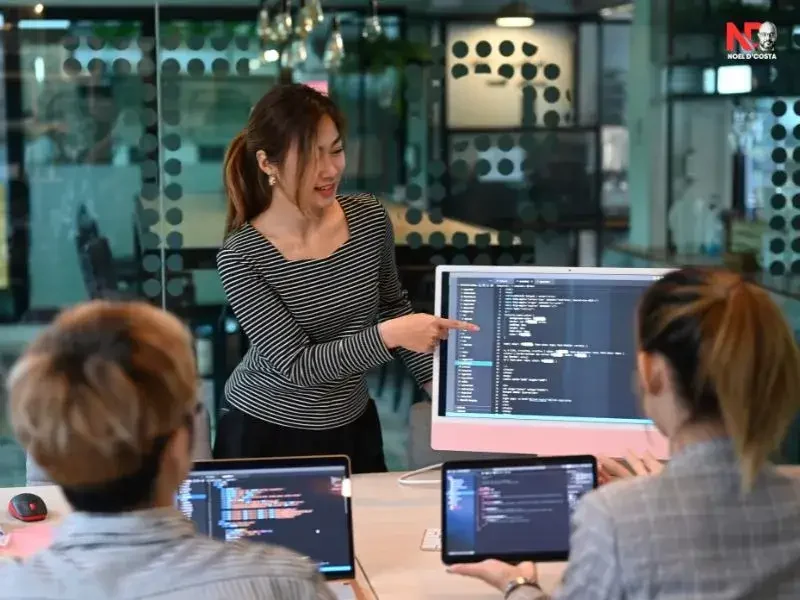
Conclusion
SAP projects succeed when your plan matches what your business actually needs. Rushing into an implementation without clear leadership is asking for disaster. Treating a rollout like it’s just plug-and-play will cause resistance and problems.
The best approach depends on your company’s current situation and where you’re trying to go. Get this decision right, and SAP becomes something that helps your business grow, not something that keeps everyone up at night wondering why you spent all that money.
Reach out to me if you have any questions. I’d really appreciate hearing about your experiences and insights as we learn and grow together.
If you have any questions, or want to discuss a situation you have in your ERP Implementation, please don't hesitate to reach out!
Frequently Asked Questions
When companies consider deploying SAP, they often get stuck on one question: Should we go for a full SAP implementation or a rollout? The answer depends on where you are in your SAP journey. Below, I break down the key differences, challenges, and best practices in SAP Implementation vs Rollout to help you make the right choice.
1. What is the difference between SAP implementation and SAP rollout?
An SAP implementation is a fresh deployment, you’re setting up SAP for the first time, migrating from legacy systems, configuring modules, and ensuring everything is aligned with your business processes.
A rollout, on the other hand, is an extension of an existing SAP system. The core setup remains the same, but you’re rolling out SAP to new locations, business units, or subsidiaries while making adjustments for local compliance, languages, and operational needs.
Think of it like opening a new restaurant:
- SAP Implementation is like starting from scratch i.e. building the kitchen, hiring staff, designing menus, and setting up operations.
- SAP Rollout is like expanding your brand i.e. taking an existing successful restaurant model and opening a new branch with some modifications for local tastes.
2. When should a company choose SAP Implementation instead of a Rollout?
SAP implementation makes sense if your business is:
- Moving from legacy ERP systems like Oracle, JD Edwards, or spreadsheets.
- Standardizing operations with a company-wide SAP S/4HANA transformation.
- Expanding into SAP for the first time after acquisitions or mergers.
SAP rollout is the better choice when:
- You already use SAP at headquarters or a central entity and need to extend it to new countries, subsidiaries, or divisions.
- The core business processes remain the same, but local adaptations are required.
- You need a faster deployment with lower costs compared to a full-scale implementation.
3. How long does an SAP Implementation vs Rollout typically take?
The timeline depends on the project scope:
- SAP Implementation: Typically 12 to 24 months (sometimes longer for large enterprises). This includes blueprinting, data migration, system configuration, testing, and training.
- SAP Rollout: Usually 6 to 12 months, as it builds on an existing SAP system. The biggest time factors are local compliance, customization, and training for new users.
If you’re implementing SAP from scratch, expect a marathon. If you’re rolling it out, it’s more like a sprint, but with hurdles.
4. What are the biggest challenges in SAP Implementation vs Rollout?
Each approach has its own set of hurdles:
SAP Implementation Challenges:
- Migrating large volumes of legacy data while ensuring accuracy.
- Redesigning business processes to fit SAP best practices.
- Managing resistance to change, employees moving from spreadsheets to SAP.
- Integration with third-party applications like CRM, procurement, and finance tools.
SAP Rollout Challenges:
- Ensuring local compliance (tax regulations, labor laws, industry-specific requirements).
- Harmonizing business processes across multiple locations while maintaining flexibility.
- Managing cultural and operational differences across international teams.
- Training local teams to adapt to global SAP processes.
5. Is an SAP Rollout always cheaper than a full SAP Implementation?
Generally, yes, but don’t assume it’s dirt cheap.
A rollout is cheaper because you’re not rebuilding SAP from scratch. The core system remains intact, reducing consulting, customization, and licensing costs.
However, hidden costs can arise, including:
- Localization adjustments: adapting SAP for new tax laws, currencies, and languages.
- Training for new users: getting local teams comfortable with SAP workflows.
- Infrastructure upgrades: cloud or on-premise hosting costs in new regions.
A rollout isn’t a copy-paste job, it requires careful planning, but it’s still much faster and more cost-effective than starting over.
6. How does data migration differ in SAP Implementation vs Rollout?
SAP Implementation:
- Migrating all historical and operational data from old ERP systems into SAP.
- Cleaning and standardizing data to match SAP structures.
- Defining new master data governance rules to ensure consistency.
SAP Rollout:
- Extending existing master data (vendors, customers, products) to new locations.
- Ensuring that regional data formats, tax codes, and reporting standards comply with local laws.
- Avoiding duplicate records while integrating regional databases.
For both, bad data = bad outcomes. Investing in data validation and cleansing saves headaches later.
7. Do SAP Rollouts require separate testing phases?
Yes! Every new rollout needs localized testing.
- System Integration Testing (SIT): Ensuring that the extended SAP system integrates with local third-party apps.
- User Acceptance Testing (UAT): Validating whether local teams can successfully complete tasks in SAP.
- Regulatory Compliance Testing: Confirming that SAP-generated reports meet local tax and financial regulations.
Skipping testing is a recipe for post-go-live chaos.
8. Can a global SAP Implementation be done in phases through Rollouts?
Absolutely! Many multinational companies first implement SAP at headquarters, then roll it out in waves to different regions.
This phased approach:
- Ensures global process standardization while allowing local flexibility.
- Minimizes disruption to business operations.
- Provides time to refine the rollout strategy based on early deployments.
A well-structured SAP Global Template makes phased rollouts smoother.
9. What role does change management play in SAP Implementation vs Rollout?
The biggest reason SAP projects fail? People don’t adopt the system.
🔹 For an SAP Implementation:
- Requires full-scale change management, including stakeholder engagement, process redesign, and hands-on training.
- Employees must transition from legacy systems to SAP, which often means learning an entirely new way of working.
🔹 For an SAP Rollout:
- Change management focuses on aligning local teams with global SAP processes.
- Training is simpler, but resistance happens when local teams feel the global template doesn’t fit their needs.
The key? Involve users early, address concerns, and provide ongoing support.
10. How do businesses ensure a smooth SAP Rollout?
A successful SAP rollout doesn’t happen by chance, it’s planned for:
- Clear Governance Model: Define who makes rollout decisions (global vs. local teams).
- Localization Expertise: Work with partners who understand regional tax and compliance rules.
- Structured Testing: Never assume a rollout is error-free; always test.
- User Training & Support: Ensure local teams get hands-on SAP training before go-live.
- Post-Go-Live Monitoring: Track user adoption, system performance, and compliance adherence.
The goal of a rollout isn’t just going live, it’s making sure the system works for local teams, not against them.
11. What are the biggest challenges in an SAP rollout?
A SAP rollout is faster than a full implementation, but it comes with challenges, such as:
- Regional Compliance – Adapting SAP to local tax laws, reporting standards, and regulations.
- Data Consistency – Ensuring accurate and standardized data across locations.
- User Resistance – Employees may struggle with changes, especially when SAP was designed for a different market.
- Process Alignment – Balancing global processes with local business needs.
- Integration Issues – Connecting SAP with existing local systems without disrupting operations.
12. What are the best practices for a successful SAP rollout?
To avoid rollout failures, follow these best practices:
- Standardize the Core Model – Keep a global SAP framework but allow for local flexibility.
- Engage Local Teams Early – Get input from regional business units to avoid conflicts later.
- Ensure Compliance – Research and integrate local tax laws and regulations.
- Run Pilot Testing – Test SAP in one location before rolling it out company-wide.
- Provide Training & Support – Ensure employees understand the system before go-live.
13. What are SAP implementation and rollout services?
SAP implementation and rollout services help companies deploy SAP efficiently. These services include:
- Consulting & Strategy – Experts help define the best approach.
- Configuration & Customization – Setting up SAP based on business needs.
- Data Migration – Transferring and validating legacy data.
- Testing & Quality Assurance – Identifying issues before go-live.
- Change Management & Training – Preparing employees for adoption.
These services ensure a smooth transition and minimize risks.
14. What are the best tools for SAP system rollouts?
Several tools help streamline SAP rollouts, including:
- SAP Solution Manager – Manages project documentation, testing, and system monitoring.
- SAP Data Services – Ensures smooth data migration and integration.
- SAP Activate – Provides a structured implementation framework with best practices.
- Testing & Automation Tools – Such as Worksoft or Tricentis to validate system changes.
Using the right tools reduces errors and speeds up deployment.
15. How do you test an SAP rollout effectively?
Testing is critical to prevent errors before deployment. Follow these best practices:
- Unit Testing – Validate each SAP module separately.
- Integration Testing – Ensure SAP connects correctly with other systems.
- User Acceptance Testing (UAT) – Let real users test processes before go-live.
- Performance Testing – Check system speed and reliability.
- Regression Testing – Ensure updates don’t break existing functionality.
Skipping testing leads to post-launch failures and costly fixes.
16. How do you plan a successful SAP rollout?
A clear SAP rollout plan prevents delays and cost overruns. Key steps include:
- Define the Scope – Identify which locations, processes, and users will be affected.
- Assess Local Requirements – Adapt SAP to regional tax, compliance, and reporting needs.
- Set Up a Pilot Rollout – Test in one location before expanding.
- Train Employees – Ensure local teams understand the new system.
- Monitor & Support Post-Go-Live – Track adoption and fix issues quickly.
Proper planning avoids rollout disruptions and improves adoption.
17. What are common mistakes in SAP rollouts?
- Underestimating Local Compliance Needs – A one-size-fits-all approach rarely works.
- Skipping User Training – Employees won’t use SAP properly without training.
- Poor Data Management – Inconsistent data leads to reporting errors.
- Lack of Communication – Regional teams must be involved early.
- No Clear Support Plan – Ongoing issues after go-live slow adoption.
18. How long does an SAP rollout take?
It depends on company size, business complexity, and regional requirements. On average:
- Small companies – 3 to 6 months.
- Mid-sized companies – 6 to 12 months.
- Large enterprises – 12+ months, especially for global rollouts.
The timeline varies based on testing, compliance approvals, and user training.
19. How do you ensure a smooth SAP rollout?
- Have a Clear Rollout Strategy – Define global and local requirements.
- Involve Local Business Units – Get feedback before implementation.
- Use Standardized Templates – Avoid building SAP from scratch in every location.
- Monitor Adoption – Check if employees are using SAP correctly.
- Offer Continuous Support – Help teams troubleshoot issues after go-live.
A well-executed rollout ensures business continuity and long-term SAP success.
External References
Industry Whitepaper: The whitepaper “Migration SAP S/4 versus… SAP rollouts” by All for One Poland provides an in-depth analysis of various strategies for SAP system rollouts, especially in the context of transitioning from SAP ECC 6.0 to S/4HANA. Website: all-for-one.pl
Expert Insights: The article “SAP rollouts: standardized step forward” discusses strategies tailored to organizational needs for successful SAP rollouts, emphasizing the importance of a well-defined rollout strategy. Website: all-for-one.pl
Case Study: Jade Global’s case study on “SAP BRIM Implementation & Rollout for SaaS Firm” illustrates how implementing SAP BRIM streamlined billing processes and accelerated business model rollouts by 30%. Website: jadeglobal.com
Community Discussion: A discussion on the SAP Community platform titled “difference between implementation and roll out” offers insights into the distinctions between these processes, highlighting practical considerations from experienced professionals. Website: community.sap.com
Authoritative Resource: LeverX’s article “SAP Rollout” explains the differences between SAP Implementation and SAP Rollout, detailing the importance of extending systems to various organizational parts and handling localization requirements. Website: leverx.com









