SAP Articles
5 Data Migration Strategies to avoid SAP Project Disasters
Noel DCosta
- Last Update :
Let me tell you about a manufacturing industry company that spent 18 months and $4.5 million on their SAP implementation. Launch day arrived. Everyone was nervous but excited. Then… disaster struck i.e. Data Migrated failed!
Nothing worked right. Customer data was missing. Inventory numbers were wrong. Accounting couldn’t close the books. The CEO was furious.
What happened? Their data migration failed them. Not the software. Not the implementation team. The data.
You might be surprised to learn this isn’t rare. About 40% of SAP implementations run into serious problems, and data migration issues are the culprit in nearly half of those cases. I’ve seen companies lose millions because they treated data migration as an afterthought.
Here’s the truth. Your SAP implementation will succeed or fail based on how well you handle your data migration. It’s that simple.
In this article, I’m going to walk you through everything you need to know about SAP data migration. You’ll learn why it’s different from other migrations. I’ll show you the common problems that trip up even experienced teams. We’ll look at tools that can save you time and money.
Most importantly, I’ll give you a step-by-step strategy that works. I’ve used it with clients across manufacturing, retail, and healthcare. It’s not theory – it’s practical advice you can use right now.
So, if you are keen to know more, let’s dive in and understand how to make sure your SAP Implementation has a successful data migration.

Data migration quality directly impacts your SAP implementation's success, yet 40% of companies underestimate its complexity until it's too late.The cost of fixing data migration errors post-implementation is typically five times higher than properly investing in data governance and testing beforehand.
What Makes SAP Data Migration Different?

Not all data migrations are created equal. I’ve worked on dozens of ERP projects, and SAP data migration stands apart from the rest.
First off, SAP’s data structures are complex. Really complex. We’re not talking about simple tables with clear relationships. SAP has thousands of tables with cryptic names like MARA, MARC, and MBEW. Each module has its own structure. Materials Management doesn’t look anything like Finance. And if you map something to the wrong field, your whole system might reject it.
Some key complexity factors include:
- Over 10,000 tables in a typical SAP ERP system
- Field-level validations that can reject entire datasets
- Custom fields that need special handling
- Different structures for historical vs. current data
Then there’s the interdependency issue. In SAP, everything connects to everything else. Your customer master data links to sales orders, which link to deliveries, which link to billing documents. If you miss one connection, the whole chain breaks. This makes migration planning much harder than with standalone systems.
The volume is another challenge. Big one!
Most companies I work with are shocked by how much data they actually have. One client thought they had about 50,000 material records. Turns out it was closer to 500,000 when they counted all the variants and plant-specific records. SAP needs to handle all of it without slowing down.
Don’t forget regulatory compliance. Depending on your industry, you might need to maintain data for 7+ years for audits. Healthcare clients need HIPAA compliance. Financial services have SOX requirements. SAP data migration must preserve all this historical information while maintaining compliance trails.
Many companies that I work with, think that they could use the same migration approach they used for their last ERP. That’s a big mistake. They don’t account for SAP’s validation requirements, and hence have to do a lot of rework.
Your SAP data migration needs specialized planning, tools, and expertise. It’s not something you can figure out as you go along. Trust me on this one.
Related Topics: SAP Data Migration & System Readiness
Data Migration Estimator
Quickly estimate time, effort, and cost for SAP, Oracle, or Microsoft migrations.
Clean Core Strategy for Migration
Avoid legacy clutter before migrating to SAP S/4HANA or BTP.
Who Handles Migration Work?
Understand which SAP roles are critical for clean data migration.
Data Migration Risks & Controls
Pre-empt migration failures with structured risk mitigation.
Common Data Migration Mistakes I've Seen

I’ve seen smart, capable teams stumble with SAP data migration. Let me share the most common mistakes I see repeatedly. Learn from others’ pain – it’s cheaper that way.
1. Underestimating timeline and resources
Almost everyone does this. One client told me, “We’ll just export to Excel and import to SAP. Should take a month.” Fourteen months later, they were still migrating data.
SAP data migration typically takes 20-30% of your entire implementation timeline. Not 5%. Not 10%. If your project is scheduled for 12 months, expect 3-4 months for data migration work.
Resource-wise, you need dedicated people. Not teams who will work on migration “when they have time.” That never happens. You need database experts, business analysts who understand the data, and testers. One manufacturing client staffed just two part-time resources for data migration. They ended up delaying go-live by six months.
2. Poor data quality in legacy systems
Your legacy data is probably worse than you think. Duplicate customer records. Products with incorrect units of measure. Missing pricing information.
I worked with a distribution company that discovered 40% of their product descriptions contained errors. Another found thousands of defunct customers still marked as active. This garbage data will break your new SAP system if you migrate it as-is.
3. Lack of business involvement
Technical people can’t clean data alone. They don’t know which customers are real vs. test accounts. They can’t tell if a price looks reasonable.
When business users aren’t involved in data migration, bad things happen. I saw one company migrate inventory worth millions that didn’t actually exist – because the warehouse manager wasn’t consulted.
4. Insufficient testing
Many companies run one test migration and call it done. Big mistake.
You need multiple rounds:
- Initial test migration to find basic issues
- Functional testing to verify business processes work
- Integration testing across modules
- Performance testing with full data volumes
- Final verification before go-live
One retailer skipped thorough testing and found out at go-live that product costs weren’t migrating correctly. Their financial reports were useless for months.
5. Inadequate data governance
Who decides which data to migrate? Who approves the final data sets? Without clear governance, these questions cause delays and conflicts.
I’ve watched team members argue for weeks about whether to migrate historical sales data. With proper governance, that decision would have taken one meeting.
Without data governance, you also risk repeating the same data quality problems in your new system. It’s like moving into a new house and bringing all your junk with you.
Learn from these mistakes. Your SAP implementation will thank you.
Common Data Migration Mistakes and Companies That Suffered Them
| Migration Mistake | Company Example | Impact / Lesson Learned |
|---|---|---|
| Lack of data validation | Lidl (Germany) | €500M SAP project failed; incompatible data format from legacy systems caused downstream process failures. |
| Inadequate master data cleanup | Nike (early 2000s) | $100M in lost sales due to incorrect inventory planning; poor product master data quality during integration. |
| Underestimating data volume & complexity | Target Canada | Rapid rollout with flawed item/location data led to stockouts and $2B losses; company eventually exited Canadian market. |
| Lack of stakeholder alignment | BBC (Digital Media Initiative) | £100M program shut down after failure to agree on metadata and ownership rules across departments. |
| Ignoring legacy data dependencies | State of California Payroll System (MyCalPAYS) | $250M lost due to inability to reconcile legacy payroll structures in SAP environment. |
| Migrating too much historical data | Hershey’s ERP Go-Live (1999) | Excessive historical data and simultaneous big-bang go-live led to order fulfillment chaos during peak season. |
| No data reconciliation post-load | Royal Bank of Scotland | $300M penalty due to failed batch updates and account mismatches post-upgrade; customer access disrupted for weeks. |
| Inadequate test cycles | Tesco (ERP project in Poland) | Supply chain disruption due to untested data migration routines; key business reports failed post-migration. |
Building an Effective SAP Data Migration Strategy

Now that we know what not to do, let’s focus on building a strategy that works. I’ve used this approach with dozens of clients, and it consistently delivers results.
1. Data Assessment and Inventory
Start with a complete inventory of your data. You can’t migrate what you don’t know you have. I recommend creating a data catalog that identifies:
- All data sources (not just your main ERP)
- Data volumes for each object type
- Data owners from the business
- Current quality levels
- Business criticality (high, medium, low)
- Age of data
This sounds basic, but it’s often eye-opening. One client discovered they had customer data in 14 different systems. Another found they were maintaining three separate product masters.
Don’t rush this step. A thorough assessment will save you countless headaches later. Take screenshots of your legacy systems’ screens and reports. They’ll be invaluable when mapping to SAP.
2. Cleansing and Preparation
Data cleaning isn’t sexy, but it’s essential. Start cleaning early – ideally, months before you begin actual migration.
Begin with your master data (customers, vendors, materials, etc.). These form the foundation of your SAP system. If they’re wrong, everything built on top will be wrong too.
I advise clients to:
- Remove duplicates (you’d be surprised how many there are)
- Standardize formatting (phone numbers, addresses, etc.)
- Add missing mandatory fields
- Archive obsolete records rather than migrating them
- Correct obvious errors
One manufacturing client reduced their material master by 60% just by eliminating obsolete products. This dramatically simplified their migration and improved system performance.
3. Mapping Legacy to SAP Structures
This is where the technical complexity really kicks in. You need to define exactly how each field in your legacy system translates to SAP.
Create detailed mapping documents that show:
- Source field name and description
- Target SAP field (table and field name)
- Transformation rules (if any)
- Default values for new SAP fields
- Validation requirements
Don’t try to map everything at once. Start with one data object (like customers) and get it right. Then move to the next.
I’ve found workshops work well here. Get your legacy system experts and your SAP consultants in the same room. Walk through each field one by one. It’s tedious but necessary.
4. Validation Rules and Business Logic
SAP enforces data quality through validation rules. You need to understand these rules before you migrate.
For example, in SAP, you can’t create a sales order for a customer that doesn’t exist. Seems obvious, but I’ve seen migrations fail because customer numbers changed and sales orders weren’t updated to match.
Document all these interdependencies. Test them rigorously. One retailer I worked with spent three extra weeks just mapping product hierarchies because they hadn’t properly understood SAP’s validation requirements.
5. Migration Approach Options
You have two main options: big bang or phased.
With big bang, you migrate everything at once and go live with all modules simultaneously. It’s faster, but riskier.
With a phased approach, you migrate data for one module, go live, then move to the next. It spreads the risk but extends the timeline.
Your business complexity, risk tolerance, and resources should drive this decision. There’s no one-size-fits-all answer.
6. Timeline Planning
Create a detailed timeline with dependencies and critical paths. Work backward from your target go-live date.
Allow time for:
- Multiple mock migrations (at least three)
- Data validation by business users
- Fixing issues found during testing
- Final cutover activities
And always add buffer time. Something unexpected always happens.
Building an Effective Data Migration Strategy and Their Requirements
| Strategy Component | Purpose | Key Requirements |
|---|---|---|
| Data Assessment | Understand current data quality, structure, and volumes. | Run profiling tools, analyze duplicates, identify legacy dependencies. |
| Scope Definition | Identify what data to migrate (master, transactional, historical). | Agree on cutover rules, archiving thresholds, and system-of-record boundaries. |
| Data Cleansing | Correct inaccurate, incomplete, and outdated records. | Define validation rules, use transformation tools (e.g., SAP Data Services, Excel rules). |
| Data Mapping | Establish source-to-target transformation logic. | Maintain mapping documents, validate with business owners, track field-level changes. |
| Tool Selection | Choose the platform and utilities to perform extraction, transformation, and load. | Evaluate SAP LTMOM, BODS, BAPI loaders, IDOCs, or third-party ETL tools based on volume/complexity. |
| Data Governance | Ensure ownership, accountability, and approval controls. | Define data stewards, roles, approval workflows, and security compliance checkpoints. |
| Test Cycles | Validate performance and accuracy of each load cycle before go-live. | Run mock loads, reconcile records, test with business scenarios, confirm load time benchmarks. |
| Cutover Planning | Define timeline, rollback plan, freeze window, and execution sequence. | Document tasks per hour/day, assign ownership, prepare rollback and snapshot recovery. |
| Reconciliation & Validation | Ensure target system reflects accurate, complete data. | Run record counts, hash totals, functional checks, and user signoffs post-load. |
| Post-Go-Live Monitoring | Track issues, validate real-time usage, and stabilize operations. | Activate data monitors, exception logs, business user feedback channels, support model. |
Data Governance for Successful Migration
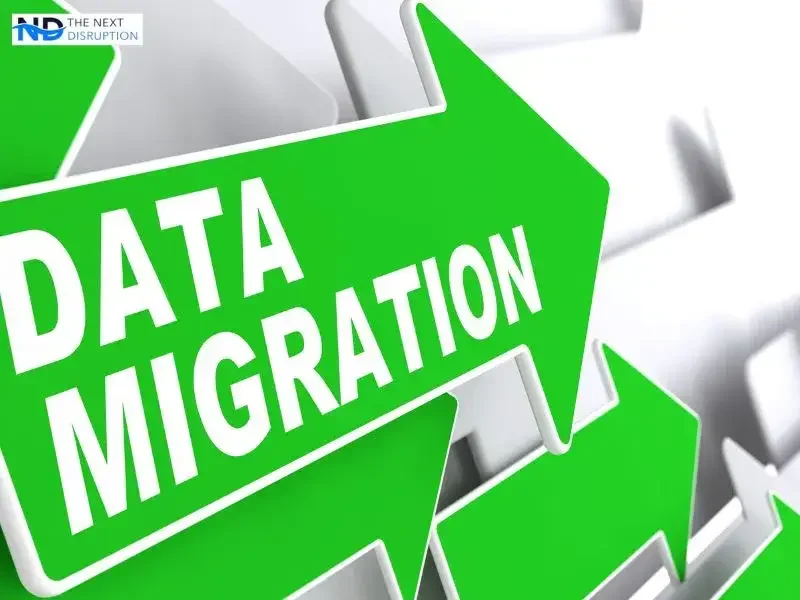
Data governance isn’t just corporate jargon. It’s the backbone of successful SAP data migration. Let me break down how to do it right.
1. Establishing Data Ownership
Every piece of data needs an owner. Full stop. Without clear ownership, decisions don’t get made and problems don’t get fixed.
I always create a RACI chart for data migration that shows who’s:
- Responsible for doing the work
- Accountable for decisions
- Consulted before changes
- Informed after changes
This clarity prevents the finger-pointing I so often see. Your customer master might need the Sales Director as the accountable owner, with sales ops people responsible for the actual work.
Be specific. “Finance owns GL accounts” isn’t enough. Name names. Put it in writing. Get everyone to agree.
2. Creating Data Standards
Your SAP system needs consistent data standards. This means agreeing on:
- Naming conventions
- Required fields
- Formatting rules
- Classification systems
- Data hierarchies
One retail client created standards for product descriptions that specified exactly what information to include and in what order. This eliminated confusion and made reporting much easier.
3. Implementing Quality Controls
You need checkpoints throughout your migration process. Don’t wait until the end to check quality.
Set up automated validation rules where possible. For example, if product codes must follow a specific format, build a check to flag exceptions.
Create dashboards to track data quality metrics. I like to use simple red/yellow/green indicators for each data object. This makes problems visible to everyone.
4. Managing Master Data
Master data deserves special attention. It’s the foundation everything else builds on.
Establish procedures for:
- Creating new master data records
- Modifying existing records
- Handling duplicates
- Managing hierarchies
- Cross-reference tables
One manufacturing client created a master data team that continued after go-live. It was one of the smartest moves they made.
5. Ongoing Maintenance Procedures
Data migration isn’t a one-time event. You need procedures for maintaining data quality after go-live.
Document how to:
- Review data quality regularly
- Clean up garbage data
- Handle new data requirements
- Manage system changes that affect data
Companies that treat data governance as a permanent function rather than a project task see much better long-term results from their SAP implementation.
Remember: good governance prevents garbage data. And garbage data will kill your SAP system faster than any software bug.
Related Topics: SAP Data Migration & Project Planning
Greenfield vs Brownfield Migration
Decide the right SAP S/4HANA migration path based on your current landscape.
Data Migration in SAP Timelines
Map realistic data migration milestones inside your SAP timeline.
Project Control During Data Loads
Avoid last-minute data surprises with tighter migration oversight.
Tools for Post-Migration Validation
Validate and reconcile SAP data after migration using these tools.
Technical Considerations for Legacy Data Conversion
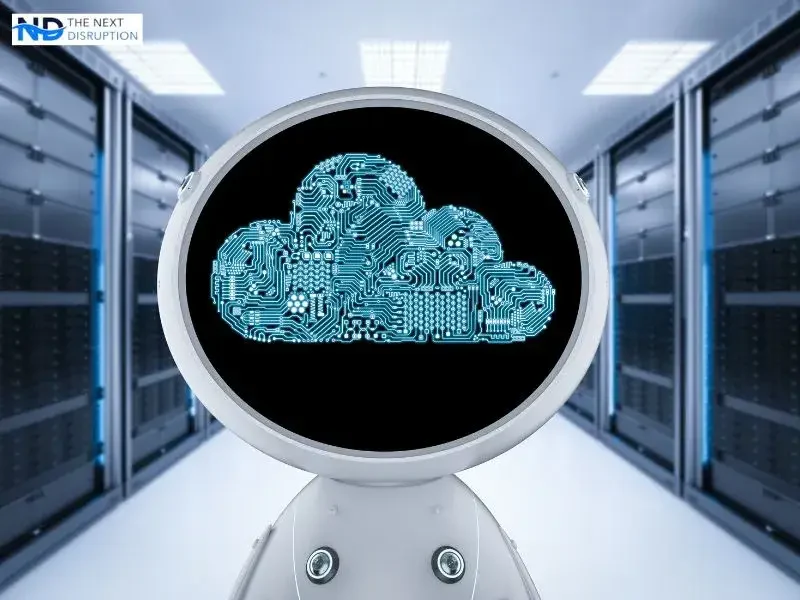
Let’s get into the technical nuts and bolts of converting your legacy data to SAP format. This is where IT teams earn their keep.
1. Data Extraction Methods
How you get data out of your legacy systems matters. Your options typically include:
- Direct database queries (fastest but requires technical expertise)
- API calls (good for cloud systems but can be rate-limited)
- Standard export functions (easiest but often limited)
- Third-party extraction tools (balanced approach)
I’ve seen companies waste weeks trying to extract data via reports when direct SQL queries would have done the job in hours. One manufacturing client had to write custom scripts to extract data from their 20-year-old COBOL system. Not fun, but necessary.
Choose extraction methods that balance speed with accuracy. Document the exact queries or procedures for repeatability during test runs.
2. Transformation Tools and Technologies
Once extracted, your data needs transformation. Popular options include:
- SAP’s Legacy System Migration Workbench (LSMW)
- SAP Data Services
- Microsoft SSIS
- Informatica
- ChainSys DataTense
- Custom scripts (Python, Perl, etc.)
Each has pros and cons. LSMW is SAP-native but has a steep learning curve. Data Services is powerful but expensive. ChainSys offers good SAP-specific templates but requires licensing. Custom scripts offer flexibility but require coding skills.
I usually recommend a hybrid approach. Use standard tools for straightforward transformations and custom code for complex business rules.
3. Loading Techniques
You have several options for loading data into SAP:
- Direct database loads (fastest but bypass validation)
- BAPI/API calls (respects business logic but slower)
- Batch input sessions (good middle ground)
- Manual entry (for small volumes or sensitive data)
Speed matters, but accuracy matters more. One retail client used direct loads for reference data but BAPIs for transaction data to ensure business rules were enforced.
4. Validation Processes
Validation should happen at multiple points:
- Pre-extraction (verify source data quality)
- Post-transformation (check mapping accuracy)
- Post-load (verify SAP integration)
Build automated checks where possible. Reconciliation reports are essential – they compare source and target system counts and key metrics.
5. Error Handling Protocols
You will encounter errors. Plan for them with:
- Clear error logging and categorization
- Defined resolution paths for common errors
- Escalation procedures for critical issues
- Rollback capabilities if loads fail
Document everything. One healthcare client created an error catalog during testing that became invaluable during the actual migration.
Your technical approach should be robust enough to handle surprises but flexible enough to adapt when the inevitable unexpected issues arise.
Technical Considerations for Legacy Data Conversion
| Technical Consideration | Purpose / Relevance | Key Actions / Best Practices |
|---|---|---|
| Source System Analysis | Understand structure, dependencies, and access methods of legacy data. | Review DB schema, extract metadata, identify undocumented custom fields. |
| Data Extraction Approach | Select efficient and secure method for pulling data from legacy systems. | Use SQL exports, flat files, APIs, or custom connectors depending on tech stack. |
| Data Transformation Logic | Ensure legacy data conforms to target ERP format and logic. | Map values, units, and formats; apply rules in ETL tools or SAP LTMOM/BODS. |
| Data Staging Layer | Temporary storage for cleaned/transformed data before loading to target. | Use structured flat files, SQL staging DBs, or LSM staging areas; apply version control. |
| Character Encoding & Format Handling | Avoid data corruption during export or load due to encoding mismatches. | Standardize on UTF-8, ensure date and number format normalization. |
| Data Volume Handling | Manage batch performance and avoid memory overflows on large datasets. | Split by business object, schedule night runs, apply indexing or parallel jobs. |
| Key Field Management | Ensure consistency and uniqueness of legacy primary/foreign keys. | Create crosswalk tables, resolve duplicates, pre-assign ERP numbers where possible. |
| Referential Integrity | Preserve object relationships during load (e.g., customer → sales orders). | Define load sequence, use dependency tracking, validate post-load joins. |
| Load Method Selection | Choose correct SAP-supported load method per object type and volume. | Use IDOCs, BAPIs, LTMC, or direct table inserts only where allowed. |
| Audit Trail & Logging | Trace success/failure and support reconciliation with legacy systems. | Enable logging at field level, maintain load batch records and technical audit logs. |
Data Migration Tools and Technologies for SAP

Let’s talk tools. The right tools can make your migration smoother, faster, and less painful. Here’s what you should know.
1. SAP’s Native Migration Tools
SAP offers several built-in options:
- Legacy System Migration Workbench (LSMW) – The old reliable. Been around forever. Great for technical folks who know their way around SAP. Complex but powerful.
- SAP Migration Cockpit – Newer option designed for S/4HANA. More user-friendly than LSMW. Uses templates. Good for standard objects but less flexible for custom needs.
- SAP Data Services – Enterprise-grade ETL tool. Handles complex transformations well. Expensive but comprehensive. Works beyond just migration scenarios.
I’ve had clients use all three successfully. Your SAP skills and complexity will determine which fits best.
2. Third-Party ETL Tools
Several non-SAP tools work well for SAP migrations:
- Informatica PowerCenter – Enterprise-grade. Expensive but powerful.
- Microsoft SSIS – More affordable. Good if you’re already a Microsoft shop.
- Talend – Open source core with paid enterprise options.
- ChainSys DataTense – Purpose-built for SAP with useful templates.
One retail client compared costs and found third-party tools were 30% cheaper than SAP Data Services for their needs.
3. Data Quality Software
Don’t overlook these:
- SAP Information Steward
- Informatica Data Quality
- Trillium
- DataCleaner
They can automate finding duplicates, standardizing formats, and validating data. Worth every penny.
4. Automation Possibilities
Look for tools that offer:
- Reusable migration mappings
- Scheduling capabilities
- Error handling automation
- Reconciliation reporting
- Test data generation
The time saved through automation quickly pays for itself.
5. Custom vs. Out-of-Box
Pre-built solutions work for standard SAP objects. But most companies need some custom elements.
I recommend a hybrid approach. Use standard tools for 80% of objects, then build custom solutions for complex scenarios.
6. Cloud-Based Migration Tools
Cloud options are growing:
- SAP Cloud Platform Integration
- AWS Glue
- Azure Data Factory
- Boomi
They offer scalability advantages but may have integration challenges with on-premise systems.
7. Cost Considerations and ROI
Good tools aren’t cheap. Expect to spend $50K to $500K depending on complexity.
But consider the ROI: One client spent $75K on tools that saved them 2,000 person-hours. Another reduced go-live defects by 70% with proper tooling.
The right tools are an investment, not an expense. Choose wisely.
Data Migration Tools and Technologies for SAP
| Tool / Technology | Purpose | Use Cases / Notes |
|---|---|---|
| SAP LTMC (Legacy Transfer Migration Cockpit) | Low-code tool to manage standard object data loads into S/4HANA. | Used for master data and some transactional data; supports predefined templates. |
| SAP LTMOM (Migration Object Modeler) | Extension tool for customizing or creating new migration objects. | Used with LTMC for custom fields or complex mappings in S/4HANA migrations. |
| SAP Data Services (BODS) | ETL platform for data extraction, cleansing, transformation, and load. | Supports complex logic, historical loads, legacy modernization, and integration scenarios. |
| SAP Information Steward | Data profiling and data quality monitoring. | Used to assess legacy data quality pre-migration and enforce cleansing standards. |
| IDOCs (Intermediate Documents) | Asynchronous SAP data load method for standard business objects. | Useful in real-time or batch replication between SAP systems (ECC to S/4). |
| BAPIs (Business Application Programming Interface) | Function module-based interface for transactional/business data loads. | Used for programmatic data creation (e.g., sales orders, materials); supports error handling. |
| LSMW (Legacy System Migration Workbench) | Legacy tool for data upload using batch input, IDOC, or direct input methods. | Still used in ECC and some S/4 scenarios for smaller or non-standard objects. |
| SAP HANA Smart Data Integration (SDI) | Real-time and batch integration from external sources to HANA-based systems. | Supports adapters, replication, and SQL push-down for HANA-native transformations. |
| SAP Cloud Integration / Integration Suite | Middleware platform for API-based or message-based integration. | Used in hybrid landscapes to load or synchronize data between cloud and on-prem systems. |
| Third-Party ETL Tools (e.g., Informatica, Talend, Dell Boomi) | Non-SAP data integration platforms used in complex IT landscapes. | Often leveraged where SAP is not the only core system or for broader enterprise architecture alignment. |
Testing and Validation Strategies
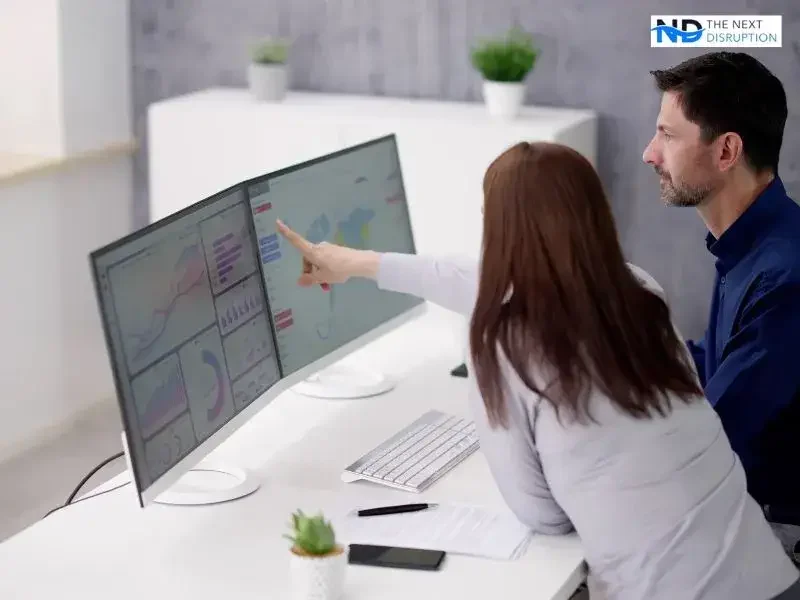
Let me tell you something important. Testing is where the rubber meets the road. It’s where you’ll find out if your data migration will actually work or crash and burn. I can’t stress this enough – if you cut corners here, you’re setting yourself up for disaster.
1. Unit Testing Approach
You’ve got to start with the basics. Test each type of data on its own before you try putting everything together.
When I’m working with customer data, I always check these things:
- Are the field mappings actually correct?
- Do the transformation rules work like they should?
- Did all the required fields get filled in?
- Do the data formats match what SAP needs?
- Can the data pass all the validation rules?
Write up test scripts for each data type. Write down what you expect to see. Then compare what you actually got.
I was working with a manufacturing company last year, and they found problems with 40% of their material mappings during unit testing. Trust me, it’s so much better to find that stuff early than when you’re trying to go live.
2. Integration Testing
Once the individual pieces work, you need to see if they play nice together. This is where relationship problems show up.
Try testing real scenarios like:
- Can you actually create sales orders using your migrated customers?
- Do inventory transactions work with your migrated materials?
- Can you post financial stuff to your migrated cost centers?
These integration issues can be a real pain. I had a healthcare client who mapped all their customer numbers correctly, but then the sales history used a totally different format. So orders couldn’t be connected to customers. Integration testing caught this before it became a huge problem.
3. User Acceptance Testing
You absolutely need to get your business users involved. They know this data way better than your IT folks do.
Have them do things like:
- Look at the migrated data and see if it seems right
- Try to use the migrated data in real business processes
- Compare reports between your old system and SAP
- Check if all the critical business rules still work
But don’t just tell them to “check if the data looks right” – that’s too vague. Instead, say something specific like “verify customer ABC’s credit limit and payment terms.”
4. Performance Testing
A lot of people forget about performance. Just because your migration works fine with 100 records doesn’t mean it’ll work with a million.
Test with your actual production data volumes. Time how long each step takes. Figure out where the bottlenecks are.
I worked with a retail client whose migration ran perfectly with test data, but then took a full 72 hours with their real data. They had to completely redo their approach.
5. Reconciliation Methods
You need solid proof that your migration worked. Reconciliation is how you get that proof.
Some good methods include:
- Comparing record counts (like total customers, products, etc.)
- Validating financial totals (inventory value, accounts receivable, etc.)
- Sampling (detailed comparison of important records)
- Exception reporting (listing records that failed)
Build reports that do this automatically. One of my distribution clients made dashboards showing how complete their migration was and error rates for each type of data.
Yes, thorough testing takes time. But believe me, it’s nothing compared to the time you’ll spend fixing data problems after a failed go-live. I’ve seen it happen, and it’s not pretty.
Testing and Validation Strategies for Data Migration
| Strategy Area | Purpose | Execution Guidelines |
|---|---|---|
| Unit Testing (Transformation Logic) | Ensure transformation rules are implemented correctly. | Test individual mappings with sample data; validate against expected results in staging layer. |
| Field-Level Validation | Confirm field values are accurate, consistent, and formatted correctly. | Check data types, mandatory fields, and reference fields; compare against mapping documentation. |
| Record Count Reconciliation | Ensure no loss or duplication of records during extraction or load. | Match record counts between source, staging, and target; log discrepancies for review. |
| Cross-Table Integrity Testing | Verify foreign key relationships and referential integrity. | Use test queries to validate joins (e.g., customers to orders, materials to BOMs). |
| Mock Loads | Dry-run full or partial data load cycles to test end-to-end execution. | Run in sandbox or test environment; include rollback checkpoints; log performance and errors. |
| Business Rule Validation | Ensure business-specific data rules are met (e.g., tax codes, credit limits). | Review transformed data with business SMEs and apply rule-based filters for exceptions. |
| Functional Testing | Confirm loaded data supports end-to-end process execution. | Run transactions in the target system using migrated data (e.g., create sales order using migrated customer). |
| Regression Testing | Validate that existing processes are unaffected by the data migration. | Automate and execute key business processes post-migration to ensure continuity. |
| Audit Trail Review | Ensure traceability for all data changes during migration. | Log timestamp, user, source file, and mapping logic per data load batch; store logs securely. |
| User Acceptance Testing (UAT) | Obtain final business confirmation that data is correct and usable. | Engage key users to validate migrated data in real-world scenarios before go-live approval. |
Related Topics: SAP Data Migration & Readiness
Estimate Your Migration Budget
Use the SAP calculator to estimate the true cost of your data migration.
Data Roles in SAP Projects
Know which roles own data cleansing, mapping, and validation activities.
Keep Your SAP Data Clean
Minimize migration complexity with a clean core strategy from day one.
Try the Free Data Estimator
Get early visibility into data volumes and effort across platforms.
Conclusion

Data migration can absolutely make or break your SAP implementation. Throughout this article, I’ve shared the strategies and approaches that I’ve seen work in the real world.
Remember these key points:
- SAP data migration is uniquely complex due to interdependencies
- Data governance isn’t optional – it’s essential
- Start cleaning your data early
- Choose the right tools for your specific needs
- Test thoroughly with real data volumes
When you get data migration right, the benefits extend far beyond go-live. You’ll see improved data quality throughout your organization. Your business processes will run more efficiently. Reporting becomes reliable. User adoption increases. And your total cost of ownership decreases.
Most importantly, you avoid the nightmare scenario of a failed implementation that costs millions and damages your company’s reputation and operations.
I encourage you to start your SAP data migration planning today, even if your implementation is months away. Begin with a data assessment. Identify your data owners. Start cleaning your most critical data.
Have you gone through a SAP data migration? I’d love to hear about your experiences in the comments below. What challenges did you face? What strategies worked for you? Your insights could help others avoid the same pitfalls you encountered.
Or maybe you’re planning a migration soon and have questions? Drop them below, and I’ll do my best to answer. We’re all in this together, and sharing our knowledge makes everyone’s implementation smoother.
The sooner you begin, the better your results will be. Take the first step today. Your SAP success depends on it.
If you have any questions, or want to discuss a situation you have in your SAP Implementation team, please don't hesitate to reach out!
Questions You Might Have...
1. What is SAP data migration?
SAP is an enterprise resource planning (ERP) software that organizations implement to manage business processes. In data migration, SAP refers to the target system where your business data will be moved. The migration process involves extracting data from legacy systems, transforming it to meet SAP’s specific structure requirements, and loading it into your SAP environment.
2. What are the different types of migration in SAP?
There are several types of SAP migrations:
- System migration – Moving from one SAP version to another (like ECC to S/4HANA)
- Data migration – Transferring data from legacy systems to SAP
- Platform migration – Changing the underlying hardware or database
- Cloud migration – Moving from on-premise SAP to cloud-based solutions
- Landscape migration – Restructuring your SAP system landscape
3. What is the difference between LSMW and LTMC?
LSMW (Legacy System Migration Workbench) is the traditional SAP tool for data migration. It’s technically complex but very powerful and flexible. LTMC (Legacy Transfer Migration Cockpit) is SAP’s newer migration tool specifically designed for S/4HANA. LTMC is more user-friendly with pre-defined templates but less flexible for custom objects. LSMW requires ABAP knowledge while LTMC has a more intuitive interface.
4. How to transfer data from one SAP system to another SAP system?
To transfer data between SAP systems, you can use:
- SAP migration tools like Migration Cockpit
- Client Copy (for full system copies)
- System Landscape Transformation (SLT) for real-time replication
- Transports for configuration data
- Direct database exports/imports
- BAPIs and IDocs for specific business objects
- Third-party ETL tools
The best method depends on your specific requirements, volume, and whether it’s a one-time or ongoing transfer.
5. What is SAP data migration cockpit?
SAP Data Migration Cockpit is a tool specifically designed for migrating data to S/4HANA. It provides a simplified user interface with pre-built migration templates for standard SAP objects. It supports file-based migration, direct migration from SAP systems, and staging-based migration using SAP Data Services. The tool offers monitoring, validation, and error handling capabilities to streamline the migration process.
6. What are the 3 main types of data in SAP?
The three main types of data in SAP are:
- Master Data – Relatively stable core business objects like customers, vendors, materials, and employees
- Transactional Data – Business process records like sales orders, purchase orders, and financial postings
- Configuration Data – System settings that control how SAP operates, including organizational structure, business rules, and process flows
7. What is the best ETL tool for SAP data migration?
There’s no single “best” ETL tool for SAP data migration as it depends on your specific needs. Popular options include:
- SAP Data Services – Best for SAP-centric environments
- Informatica PowerCenter – Strong for enterprise-scale projects
- Microsoft SSIS – Good for Microsoft-centric organizations
- Talend – Cost-effective with good SAP connectors
- ChainSys DataTense – Specifically designed for SAP migrations
Consider factors like your technical environment, budget, timeline, and in-house skills when selecting a tool.
8. What is data migration process?
The data migration process is a structured approach to moving data from source systems to a target system. It typically includes:
- Planning and assessment
- Data extraction from source systems
- Data cleansing and transformation
- Loading data into the target system
- Validation and reconciliation
- Testing and quality assurance
- Go-live cutover and post-migration support
Each phase requires careful planning, appropriate tools, and rigorous testing to ensure success.
9. What is data transfer in SAP?
Data transfer in SAP refers to the process of moving data into, out of, or between SAP systems. This can include initial data loads during implementation, periodic imports/exports for reporting, interfaces with other systems, or data archiving. SAP offers various tools for data transfer including Data Migration Cockpit, LSMW, BAPIs, IDocs, and direct database connections.
10. What is SAP data processing?
SAP data processing refers to how the SAP system handles, manipulates, and transforms data as it flows through business processes. This includes data entry (manual or automated), validation against business rules, processing through programmed logic, storage in the database, and retrieval for reporting. SAP’s data processing capabilities ensure data integrity, consistency, and availability throughout the organization while enforcing business rules and workflows.











