Stop Wasting Time! Get SAP Conversational AI Working Today
Noel DCosta
- Last Update :
Most teams spend too much time answering the same questions. HR deals with leave balances. IT resets passwords. Finance chases invoices. Customer service handles order tracking. These are not difficult problems, but they pile up, eat into working hours, and delay real progress. That is where SAP Conversational AI helps.
It connects directly to your SAP systems like S/4HANA, SuccessFactors, and Ariba. So when someone asks, “When is my salary due?” or “Where is my PO?” they get an answer immediately. No waiting. No human intervention.
I have seen companies cut response times by over 80 percent just by adding a chatbot to their existing SAP setup. It works across departments, improves service speed, and gives your staff their time back.
If your people are still answering the same tickets every day, then you are wasting resources. This is not just about convenience. It is about efficiency. Start using SAP Conversational AI today.
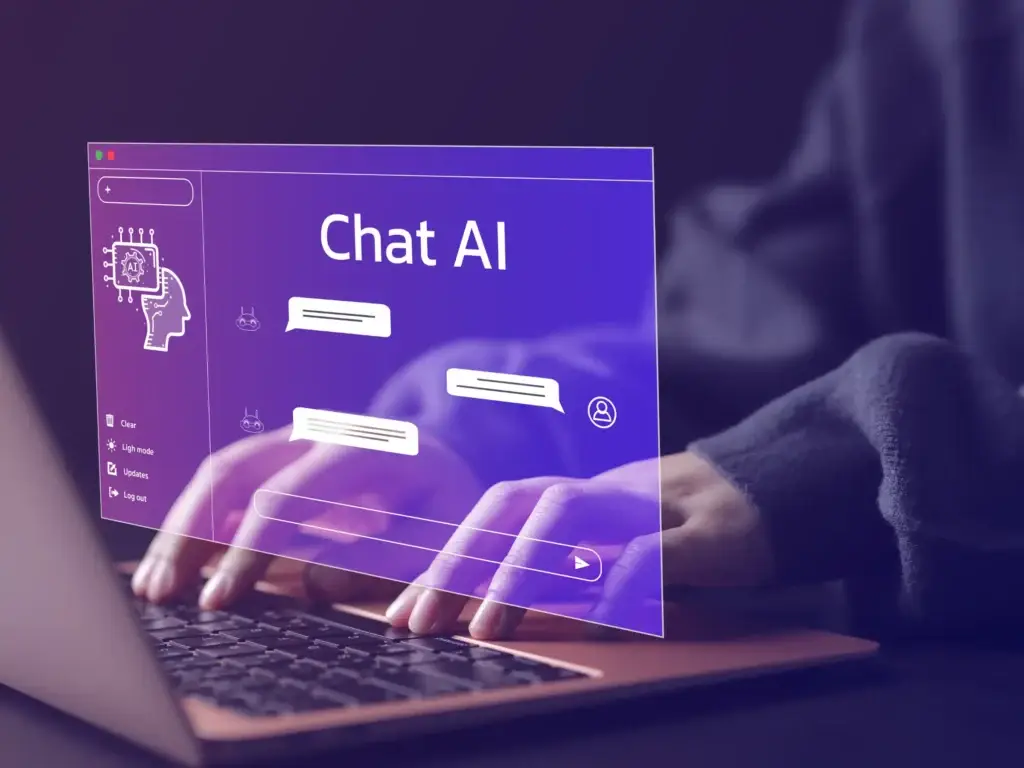
10 Key Takeaways for SAP Conversational AI: Get AI-Powered Chatbots Working Today
- SAP Conversational AI helps take the pressure off internal teams by handling the repetitive stuff. Leave requests, password resets, invoice status updates. The things people ask about every day.
- It connects directly with SAP systems like S/4HANA, SuccessFactors, and Ariba. That integration makes the responses accurate because they come straight from your source systems.
- There’s no need for your support staff to get pulled into the same conversations every morning. Chatbots take care of that. I’ve seen teams go from manually answering “What’s my leave balance?” emails to barely touching them. The change is measurable.
- In my experience, it’s not just about efficiency. It’s about availability. The bot works around the clock. Support doesn’t stop when the team logs off. It keeps going through weekends and holidays.
- You also don’t need deep technical skills to set it up. That’s one thing I appreciated when I first used it. If you’ve looked into SAP Build Apps, you’ll notice SAP has been pushing toward more accessible platforms. This fits that trend.
- You can deploy it anywhere, Teams, WhatsApp, your company portal. And as more people use it, the bot improves. Not perfectly, but enough that over time, it feels smarter.
- One project stands out. A Qatari company came to me in early 2024. Their HR staff couldn’t keep up with routine queries. Employees were waiting over an hour to get leave balances or payroll information. We rolled out SAP Conversational AI. Within a few weeks, 90% of those requests were handled automatically.
- I talk a lot about removing friction from SAP processes, and this is a perfect example. It doesn’t just save time, it lets people focus on the work that actually moves the business forward.
It also supports multilingual users. That matters more than most teams expect. In global companies, not everyone is comfortable asking for help in English. A chatbot that responds in multiple languages lowers that barrier. It’s one less thing for HR or IT to worry about.
And it works well alongside your existing workflows. If you’re already using SAP Business Technology Platform, for example, the chatbot fits right in. You don’t need to rebuild anything. It’s additive, not disruptive. That makes adoption easier.
1. Why You Need SAP Conversational AI

SAP Conversational AI helps you get chatbots working fast. In my opinion, it’s one of the more practical tools I’ve worked with in SAP’s lineup. Setup is straightforward. You connect it to your core systems. S/4HANA, SuccessFactors, Ariba.
It starts handling the daily noise. No chasing down support tickets. No delays for routine tasks. It handles HR queries, IT help, procurement questions, and general support tasks without requiring a separate system.
Here’s what clogs up most internal teams:
“How do I reset my password?”
“What’s my leave balance?”
“Has my invoice been approved?”
“Where can I find the tax form?”
It’s not that the work is hard. It’s that it’s constant. It drains focus. I’ve seen companies throw more people at the problem, but that just shifts the bottleneck.
In February 2024, I worked with a client in Qatar. Their HR team was stuck replying to the same five questions all day. We rolled out a chatbot. The volume of requests dropped overnight. Almost 90 percent of those questions were answered instantly. No follow-ups. Just solved.
It reminded me of what I outlined in this breakdown on SAP clean core. When systems are clean and focused, they work better for everyone.
Some teams worry that chatbots make things impersonal. I’ve heard it plenty. But in practice, they make things smoother. You don’t remove people. You just stop wasting their time. More energy goes into work that matters. More time for exceptions and real support.
I’ve also covered how this fits into SAP project timelines. When routine issues are offloaded, projects move faster.
If there’s one thing I’d tell anyone starting out. Don’t overthink it. Start with one or two use cases. Prove the value. The rest will follow naturally.
2. Where SAP Uses AI to Make Your Job Easier
It’s not surprising that Artificial Intelligence (AI) in SAP is not just a single tool. AI is embedded across different modules and integrates with different functions. It helps with chatbots, analytics, automation, finance, HR, procurement, and IT.
If you need a chatbot to answer employee questions? or want AI to predict problems before they happen? or looking for a way to spot supplier risks early? SAP AI does all of this. It works behind the scenes so your team can focus on what matters.
1. Chatbots That Actually Help (SAP Conversational AI)
Your team shouldn’t waste time answering the same questions all day. SAP’s chatbots handle that for you.
- HR Support – Employees ask about leave, payroll, or policies. The chatbot answers instantly.
- IT Helpdesk – No more emails for password resets. No more waiting for access requests. The chatbot takes care of it.
- Customer Service – Chatbots answer common questions so agents can focus on real issues.
Here is an Example: A major airline used SAP Conversational AI for customer support. The chatbot handled 60% of booking and baggage inquiries. That meant fewer calls, faster responses, and happier customers.
2. AI That Warns You Before Problems Happen (SAP Joule & SAP Analytics Cloud)
Did you know that with SAP AI, you don’t have to wait for something to break before fixing it. It’s more proactive than reactive. SAP AI spots issues early and helps you act before they cause trouble.
- Finance – It predicts late payments and suggests ways to fix cash flow issues.
- Sales – It forecasts revenue trends so your team focuses on real leads.
- Procurement – It flags unreliable suppliers before they mess up your operations.
Let’s look at an example of how SAP AI makes this happen: A logistics company used SAP Joule in SAP S/4HANA Finance to track payments. It caught delays before they piled up. The company adjusted payment terms and cut overdue invoices by 30%.
3. AI That Automates the Boring Transactional Work (SAP Business AI & SAP BTP)
With SAP Business AI and BTP, you can stop chasing approvals, stop processing invoices by hand or stop waiting on slow manual updates. SAP AI takes over the repetitive work.
- Accounts Payable – AI reads invoices, matches them to orders, and processes payments automatically.
- Hiring – AI scans resumes, finds the best candidates, and schedules interviews.
- Supply Chain – AI tracks inventory and adjusts stock levels before shortages happen.
Here is an Example: A manufacturing company used SAP Business AI in SAP Ariba to process invoices. Fewer errors, 50% faster payments, and less manual work.
4. AI That Helps You Keep Your Best People (SAP Talent Intelligence Hub)
Hiring is expensive. Losing trained employees is worse. When you lose good talent, besides losing the experience of the person, there is a cost to train someone else – which is not usually considered.
SAP AI helps match people with the right internal roles before they start looking elsewhere.
- Skill Matching – AI finds skill gaps and recommends training.
- Internal Job Moves – AI suggests roles for employees based on their strengths.
- Diversity Monitoring – AI tracks hiring patterns and flags possible bias.
Let’s look at an Example: A global IT company used SAP Talent Intelligence Hub in SAP SuccessFactors. It filled 35% of open roles with internal employees instead of hiring outside. That saved thousands in recruitment costs and kept top talent in the company.
5. AI That Helps IT Work Faster (SAP Build Apps & SAP BTP)
IT doesn’t need to build AI-powered apps from scratch. SAP makes it easier with simple tools.
- No-Code App Builder – You now have a Drag and drop builder to build AI-powered workflows. No deep coding required. Isn’t that great?
- Automate IT Operations – AI now detects issues and suggests fixes before things break. I really love this feature.
- Smarter Dashboards – AI-powered reports give real-time insights into the business. Combine this with SAP Boardroom and now you have a tool that provides great insights to the board members.
Here is a real Example: A telecom company used SAP Build Apps to create an IT ticketing system. Instead of sorting tickets manually, AI did it instantly. Response times improved by 40%.
Where SAP Uses AI to Make Your Job Easier
| Technology Area | Tools | What It Does | Integrated With |
|---|---|---|---|
| Chatbots & Virtual Assistants | SAP Conversational AI, SAP CoPilot | Automates HR, IT, and customer support queries through chat-based interactions. | SAP SuccessFactors, SAP S/4HANA, SAP Ariba, SAP Service Cloud |
| Business Forecasting | SAP Joule, SAP Analytics Cloud | Identifies patterns, predicts trends, and provides risk analysis for financial and operational decisions. | SAP S/4HANA Finance, SAP Sales Cloud, SAP Ariba, SAP IBP |
| Process Automation | SAP Business Automation, SAP Process Automation | Automates manual tasks like invoice processing, approvals, hiring, and supply chain updates. | SAP Ariba, SAP SuccessFactors, SAP Fieldglass, SAP S/4HANA |
| Workforce & Talent Management | SAP Talent Intelligence Hub, SAP SuccessFactors Tools | Maps employee skills, recommends training, and suggests internal job opportunities. | SAP SuccessFactors, SAP Learning, SAP Work Zone |
| Procurement Optimization | SAP Ariba Insights, SAP Business Network Tools | Monitors supplier performance, identifies risks, and improves sourcing decisions. | SAP Ariba, SAP Business Network |
| Financial Management | SAP S/4HANA Finance Tools, SAP Cash Management | Automates financial tracking, payment reconciliation, and fraud detection. | SAP S/4HANA Finance, SAP Treasury, SAP Cash Management |
| Customer Insights & Sales | SAP Sales Cloud Insights, SAP Service Cloud Analytics | Tracks customer behavior, improves sales processes, and enhances service strategies. | SAP Sales Cloud, SAP Service Cloud |
| Supply Chain & Logistics | SAP IBP Optimization, SAP Digital Manufacturing Tools | Improves demand planning, inventory tracking, and production scheduling. | SAP Integrated Business Planning, SAP Digital Manufacturing Cloud |
| Development & IT Management | SAP Build Code, SAP Core Platform Tools | Helps IT teams create custom workflows, automate system updates, and build business applications. | SAP Business Technology Platform (BTP), SAP Build Apps |

The Difference Between SAP Conversational AI and SAP Joule
| Feature | SAP Conversational AI | SAP Joule |
|---|---|---|
| Purpose | Builds and automates chatbots for HR, IT, procurement, and customer service. | Provides AI-driven insights and recommendations within SAP applications. |
| Functionality | Handles automated responses, task automation, and workflow integration. | Acts as an AI assistant, offering smart insights and predictive analytics. |
| Integration | Connects with SAP S/4HANA, SuccessFactors, Ariba, and other SAP systems. | Embedded within SAP applications to enhance user interactions with data-driven insights. |
| User Interaction | Engages users through chatbots that answer questions and automate tasks. | Supports users by suggesting actions, identifying patterns, and streamlining decision-making. |
| Automation | Automates repetitive tasks like password resets, leave requests, and invoice tracking. | Assists in analyzing data and providing contextual business recommendations. |
| Deployment | Available as a chatbot platform for businesses to create and deploy custom chatbots. | Built into SAP products as a smart assistant without requiring separate chatbot development. |
| Example Use Case | A procurement chatbot answers supplier invoice status questions, reducing support emails. | A finance assistant in SAP S/4HANA recommends cash flow optimizations based on current transactions. |
| Who Should Use It? | Businesses that need automated chatbots to handle frequent user queries and tasks. | Users looking for AI-driven recommendations within SAP to improve decision-making. |
Related Topics: SAP Conversational AI, Automation & Integration
Modernizing ERP with Automation
Where SAP workflows benefit most from conversational agents and platform triggers.
ERP Integration Failures
How poor connection logic affects AI assistants across platforms like Salesforce or HRIS.
Clean Core for AI-Driven SAP
Keep your AI extensions clean and upgrade-safe, avoid buried logic in core code.
SAP Integration Platforms
Which platforms are best suited for conversational AI workflows in SAP landscapes.

2. How SAP Conversational AI Helps Different Teams
Work doesn’t slow down because of big problems. It slows down because of the small ones that pile up. Every day, HR, IT, customer service, and finance teams spend hours repeating the same answers. SAP Conversational AI takes those off their plate.
1. HR Support – Answers Without the Wait
Employees constantly ask:
“How many vacation days do I have left?”
“When will my salary hit the account?”
“What’s the leave policy again?”
These don’t need a human response. With SAP SuccessFactors connected, the chatbot replies in seconds. HR spends less time replying to emails and more time handling what actually needs their input.
2. IT Helpdesk – No More Chasing Passwords
IT tickets look the same everywhere:
“Forgot my password.”
“Need system access.”
“My account’s locked.”
Instead of the usual back-and-forth, SAP Conversational AI handles it up front. It resets passwords, walks through setup issues, and routes real problems to the right person.
3. Customer Support – Let Humans Solve the Hard Stuff
Customers want quick answers:
“Where’s my order?”
“How do I return something?”
“What’s your refund process?”
This doesn’t need a live agent. The chatbot answers in real-time, freeing agents to handle issues that actually require a conversation. If it gets tricky, it escalates to a person, no confusion, no delay.
4. Procurement & Finance – Less Email, More Visibility
Finance teams lose hours on things like:
“Has this invoice been paid?”
“What’s the PO status?”
“Where’s the contract copy?”
With SAP AI in place, vendors don’t need to email. The chatbot checks SAP Ariba or S/4HANA and gives them an answer. That’s time saved, for both sides.
5. Why It Works
You reduce noise. People stop asking the same questions, and your teams stop answering them. Employees and vendors get answers fast. HR, IT, and support teams focus on work that moves things forward.
If you’re already running SAP S/4HANA or SuccessFactors, the chatbot fits right in. You don’t need to rebuild anything. Just connect it and let it run.

3. SAP Conversational AI: Driving Automation
You don’t need more emails, calls, or tickets. You need a faster way to get answers without wasting time. That’s exactly what SAP Conversational AI does. It helps you set up chatbots that handle common requests, pull real-time data from SAP, and keep your team focused on real work.
Unlike SAP Joule, which gives AI-driven insights, SAP Conversational AI is all about automation. It builds chatbots that actually do the work, whether it’s answering HR questions, resetting passwords, or checking invoice statuses.
1. Prebuilt Chatbot Templates (No Need to Start from Scratch)
SAP gives you ready-made chatbots for different business needs. They’re quick to set up, easy to customize, and get straight to the point.
- HR Chatbot (Connected to SAP SuccessFactors) – Employees ask about leave balances, payroll, or benefits, and they get instant answers. There is no need to wait. No HR backlogs.
- IT Support Chatbot (Works with SAP Solution Manager) – No more helpdesk tickets for password resets, system access, or basic troubleshooting. The chatbot handles it.
- Procurement Chatbot (Integrated with SAP Ariba) – Vendors check invoice statuses themselves. No need to call or email your finance team.
By the way, these chatbots aren’t using SAP Joule, which is a separate tool altogether. They run on SAP Conversational AI, built specifically for automating these types of tasks.
2. Works with Your SAP Systems
These chatbots don’t just answer questions, they connect to SAP and pull live data. That means no generic responses, which is great. The chatbot actually checks SAP S/4HANA, SAP Ariba, SAP SuccessFactors, and gives the right answer every time.
- Example: A retail company used a chatbot to handle payroll questions. Instead of HR answering the same questions over and over, the chatbot pulled data from SAP SuccessFactors and gave employees their payroll info instantly.
- Example: A logistics company let customers track shipments through SAP Transportation Management. No more “Where’s my package?” calls.
3. Understands Different Ways of Asking the Same Thing
We all know that people don’t all ask questions the same way. Surprisingly, the SAP Chatbot gets that very decently. SAP Conversational AI understands “How much leave do I have left?”, “What’s my PTO balance?”, and “Can I take next Friday off?” all mean the same thing.
For example – A finance chatbot connected to SAP S/4HANA HR figured out that “Where’s my last paycheck?” and “When was my last salary payment?” were asking the same thing, and it gave the right answer instantly. This is just an example of how intelligent the Conversational AI can be.
4. Automates the Work That Slows You Down
With Conversational AI, your team shouldn’t waste time on repetitive tasks. SAP Conversational AI takes care of the easy stuff so your people can focus on bigger problems.
- Example: A telecom provider set up a chatbot for bill payments. Customers could check balances, pay their bills, or upgrade plans, without ever speaking to an agent.
- Example: A manufacturing company automated IT helpdesk support. SAP Conversational AI handled system access requests, cutting IT ticket volume by 60%.
So, let’s look like a case study: A healthcare company I worked with was drowning in vendor emails. Suppliers kept asking about payment statuses. The procurement team spent hours answering the same thing.
We set up SAP Conversational AI with SAP Ariba, and suddenly, vendors got answers instantly. In three months, supplier emails dropped by 75%, and the team focused on real procurement work instead of answering the same questions all day.
The bottom line is SAP Conversational AI helps you to get your work done in a short period of time. SAP Joule won’t build a chatbot for you, it’s there for insights, not automation. If you want to cut support tickets, reduce emails, and free up your team’s time, SAP Conversational AI is the tool you need.
Here are some practical use cases you can use Conversational AI in your business function.
1. Conversational AI in Human Capital (HR)
10 Ways HR Can Use SAP Conversational AI
| Use Case | How It Helps |
|---|---|
| Leave Requests | Employees ask the chatbot for leave balances and submit requests without logging into another system. |
| Payroll Queries | Employees check salary dates, deductions, and payslips instantly instead of emailing HR. |
| HR Policy Questions | Chatbot provides answers about benefits, company policies, and workplace rules. |
| New Employee Onboarding | New hires get guided through paperwork, company policies, and training schedules automatically. |
| Expense Claims | Employees ask how to submit expenses, check approval status, and see reimbursement timelines. |
| Training & Learning | Chatbot recommends training courses based on job roles and helps employees enroll. |
| Internal Job Openings | Employees check for internal job opportunities and get guidance on applying. |
| Performance Reviews | Employees get reminders about review deadlines and managers get prompts for feedback submissions. |
| Exit Process | Employees resign through the chatbot, which guides them on final tasks and paperwork. |
| Workplace Safety | Chatbot shares emergency procedures, reporting tools, and workplace safety guidelines. |
Produced by Noel D'Costa
2. Conversational AI in Finance
10 Ways Finance Teams Can Use SAP Conversational AI
| Use Case | How It Helps |
|---|---|
| Invoice Status | Vendors ask the chatbot if their invoice has been approved or paid instead of calling finance. |
| Expense Reimbursements | Employees check their reimbursement status and learn how to submit claims. |
| Budget Approvals | Managers get instant updates on budget approval requests without emails. |
| Payment Due Dates | Vendors check when they will receive payment, reducing follow-up emails. |
| Financial Reports | Finance teams ask the chatbot for key financial reports without searching manually. |
| Tax Filing Assistance | Chatbot answers common tax-related questions and shares filing deadlines. |
| Purchase Order Tracking | Teams check if a purchase order has been approved and processed. |
| Fraud Detection Alerts | Finance teams get chatbot notifications about unusual transactions. |
| Payroll Queries | Employees ask about payroll dates, deductions, and tax withholdings. |
| Vendor Onboarding | New vendors get guided through the onboarding process without back-and-forth emails. |
3. Conversational AI in Procurement
10 Ways Procurement Teams Can Use SAP Conversational AI
| Use Case | How It Helps |
|---|---|
| Purchase Order Status | Vendors ask the chatbot if their purchase order has been approved or processed. |
| Invoice Payments | Suppliers check when their invoice will be paid instead of chasing emails. |
| Vendor Registration | New suppliers get guided through the onboarding process without long email chains. |
| Contract Management | Procurement teams quickly retrieve contract details and renewal dates. |
| Supplier Performance Tracking | Chatbot provides updates on supplier ratings, delivery timelines, and past performance. |
| Request for Quotations (RFQs) | Chatbot automates sending RFQs to vendors and tracking responses. |
| Approval Workflows | Managers approve or reject purchase requests through chatbot notifications. |
| Procurement Policy Guidance | Employees ask about procurement policies, spending limits, and approval steps. |
| Stock Availability | Teams check if items are available in inventory before placing new orders. |
| Delivery Tracking | Chatbot provides real-time updates on expected delivery dates for orders. |
Produced by Noel D'Costa
4. Conversational AI in IT
10 Ways IT Teams Can Use SAP Conversational AI
| Use Case | How It Helps |
|---|---|
| Password Resets | Employees reset passwords without calling IT or waiting for support. |
| System Access Requests | Employees request access to software or systems through the chatbot. |
| IT Support Ticket Creation | Chatbot logs IT issues and assigns tickets automatically. |
| Software Installation Requests | Employees request approved software without manual approvals. |
| Wi-Fi and VPN Troubleshooting | Chatbot provides step-by-step solutions for common connection issues. |
| Device Troubleshooting | Employees get instant solutions for printer, laptop, or mobile issues. |
| System Outage Alerts | Chatbot notifies employees about system downtimes and expected fixes. |
| Data Backup Reminders | Employees get alerts about scheduled backups and storage limits. |
| IT Security Guidelines | Chatbot answers security-related questions and shares best practices. |
| Hardware Replacement Requests | Employees request new devices or report hardware failures quickly. |
Produced by Noel D'Costa
5. Conversational AI in Facilities Management
10 Ways Facilities Management Can Use SAP Conversational AI
| Use Case | How It Helps |
|---|---|
| Maintenance Requests | Employees report broken equipment or facility issues instantly. |
| Cleaning Service Requests | Teams request cleaning services for specific areas without emails. |
| Room & Desk Booking | Employees check room availability and book meeting spaces easily. |
| Visitor Management | Reception staff logs visitor details and schedules check-ins quickly. |
| Air Conditioning & Temperature Control | Chatbot submits requests to adjust office temperature settings. |
| Lighting & Energy Usage | Facility managers track lighting issues and energy consumption. |
| Security Alerts & Access Control | Employees request building access and receive security updates. |
| Inventory Tracking | Facility teams check stock levels of cleaning supplies and tools. |
| Parking Space Availability | Employees check available parking spots before arriving at work. |
| Emergency Procedures | Chatbot provides quick access to fire evacuation and safety guidelines. |
Produced by Noel D'Costa
6. Conversational AI in Project Management
10 Ways Project Management Can Use SAP Conversational AI
| Use Case | How It Helps |
|---|---|
| Task Updates | Team members ask the chatbot for project task status without emails. |
| Meeting Scheduling | Chatbot finds available slots and schedules project meetings. |
| Project Deadlines | Managers check deadlines and get reminders for upcoming tasks. |
| Budget Tracking | Chatbot provides updates on budget usage and spending limits. |
| Resource Allocation | Managers check team availability before assigning new tasks. |
| Risk Alerts | Chatbot notifies teams about potential project risks and delays. |
| Timesheet Management | Employees log work hours and check approvals without extra steps. |
| Progress Reports | Project leads ask the chatbot for real-time project progress updates. |
| Approval Workflows | Managers approve project changes and expense requests instantly. |
| Team Collaboration | Chatbot helps teams share files and updates in project discussions. |
Produced by Noel D'Costa
7. Conversational AI in Customer Service
10 Ways Customer Service Can Use SAP Conversational AI
| Use Case | How It Helps |
|---|---|
| Order Tracking | Customers ask where their order is and get real-time updates. |
| Returns & Refunds | Chatbot explains the return process and refund timelines. |
| Appointment Scheduling | Customers book service appointments without calling support. |
| Billing & Payments | Chatbot answers questions about invoices, due dates, and payments. |
| Product Information | Customers get details about product specs, availability, and pricing. |
| Technical Support | Chatbot provides troubleshooting steps for common product issues. |
| Complaint Handling | Customers submit complaints, and the chatbot directs them to the right team. |
| Live Agent Handoff | For complex issues, the chatbot connects customers to a live agent. |
| FAQs | Chatbot answers common questions without customers searching online. |
| Service Status Updates | Customers get updates on repair progress or service requests. |
Produced by Noel D'Costa
Related Topics: AI Adoption, Training & Governance in SAP
SAP Training for AI-Driven Processes
Why training teams to use AI tools like SAP CAI is just as critical as implementation.
AI Governance in SAP
How to keep conversational AI aligned with compliance and security mandates.
Responsible AI Plan for SAP
Use this framework to align your SAP AI efforts, including chatbots, with real accountability.
How AI Impacts HR & Talent in SAP
Why conversational AI is now a required skillset, not an optional add-on, for HR teams.

See How I Make Your ERP and AI System Selection or Implementation right for you.
ERP & AI System Selection – Identify and choose the right ERP or AI-enabled platform to fit your business needs.
Project Support & Recovery – Keep your project on track or bring failing implementations back under control.
ERP Modernization – Transform existing ERP systems to modern, efficient, and scalable ERP environments.
GET IN TOUCH4. How to Set Up SAP Conversational AI and Start Saving Time

You don’t need another complicated IT project. You need something that works and saves time. SAP Conversational AI does that, if you set it up right. Here’s how you get started.
Step 1: Find the Repetitive Questions
What do employees or customers keep asking? It’s usually:
- HR: “How many vacation days do I have left?”
- IT: “I forgot my password. Can you reset it?”
- Finance: “Has my invoice been paid?”
- Customer Service: “Where’s my order?”
These questions don’t need human answers. A chatbot can handle them instantly. Start by listing the top 10 questions your team deals with every day.
Step 2: Pick a Chatbot Template or Build Your Own
SAP gives you prebuilt chatbot templates for HR, IT, procurement, and customer service. If one fits your needs, great, use it.
If not, customize a chatbot to match your business. Set up rules so it gives the right answers. Keep it simple. You don’t need a bot that does everything, just one that removes bottlenecks.
Step 3: Connect It to SAP for Real-Time Answers
A chatbot is useless if it gives outdated information. It needs live data from SAP.
- HR chatbot? Connect it to SAP SuccessFactors for leave balances and payroll info.
- IT chatbot? Link it to SAP Solution Manager for system access and password resets.
- Procurement chatbot? Sync it with SAP Ariba to track purchase orders and invoices.
- Customer service chatbot? Pull data from SAP S/4HANA or SAP Service Cloud for order updates.
Without this connection, your chatbot is just another FAQ page. Plug it into SAP, so it gives real answers.
Step 4: Test It with Real Employees and Refine It
Don’t launch a chatbot and hope for the best. Test it first.
- Ask employees to try it out and ask real questions.
- See what works and what confuses them.
- Fine-tune the chatbot’s responses.
Some replies will be too generic. Some won’t match the question. Fix these before rolling it out company-wide.
SAP Conversational AI isn’t hard to set up if you focus on the basics. Start small, automate the biggest time-wasters, and connect it to SAP. The result? Fewer emails, faster responses, and a team that can focus on real work.
5. What to Watch Out for When Using SAP Conversational AI

SAP Conversational AI can save time and reduce workload, but only if it’s set up the right way. Here’s what can go wrong and how to fix it.
1. Messy Data = Bad Answers
Chatbots only work if they pull correct data. If your SAP system has outdated employee records, incorrect invoice details, or missing contract information, your chatbot will give the wrong answers.
💡 What to do:
- Clean up your data before launching. Make sure payroll details, leave balances, and vendor records are accurate.
- Limit chatbot access to reliable sources. Pull data from verified SAP modules like SuccessFactors, Ariba, or S/4HANA.
- Regularly update records. If HR forgets to update an employee’s new role, the chatbot might still show old job details.
2. Employees May Be Skeptical
Most people don’t trust chatbots at first. They assume the bot will give vague answers or make their job harder. If employees don’t use it, the whole system fails.
💡 What to do:
- Tell employees exactly what the chatbot can do. If it handles leave requests, but not payroll disputes, make that clear.
- Show them how it saves time. Instead of waiting for IT to reset a password, they can do it in seconds.
- Start small. Launch it for simple tasks first, then expand once people trust it.
3. Testing with Real Users is Crucial
You can’t launch a chatbot and walk away. It needs testing, and not just by IT. Real employees need to use it, break it, and give feedback.
💡 What to do:
- Ask different teams to test it. HR, IT, and Finance will each have different questions. The chatbot should handle all of them.
- Check if responses are too generic. If someone asks, “What’s my leave balance?” the chatbot shouldn’t just reply, “Check SuccessFactors.” It should give the number immediately.
- Keep improving it. Review chatbot conversations weekly to find weak spots.
SAP Conversational AI is not a ‘set it and forget it’ tool. It works only if your data is clean, your employees trust it, and your team keeps improving it. Get these things right, and you’ll save hours every week.
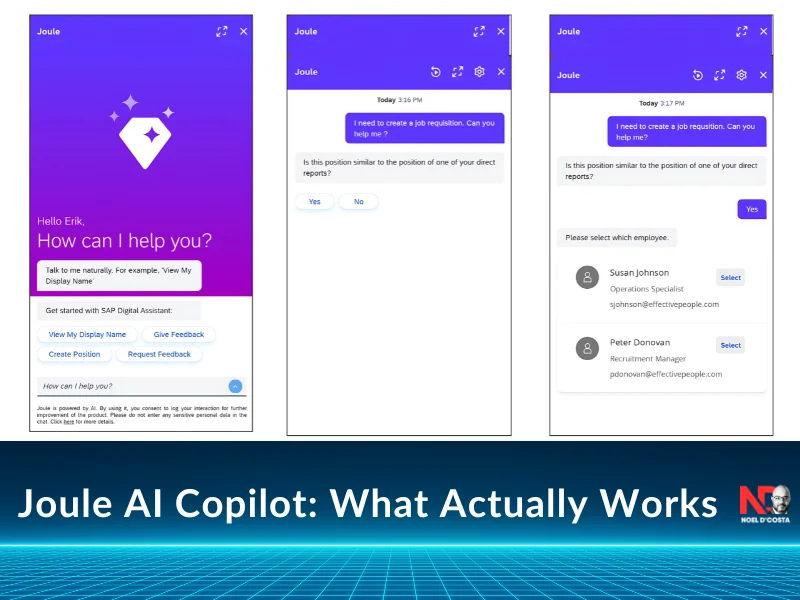
The Problems You’ll Face When Creating Conversational AI Chatbots Yourself
Building a chatbot sounds easy. Just add some answers to common questions, and you’re done, right? Not even close. Most businesses run into problems they didn’t expect when they try to build a chatbot from scratch. Here’s what will trip you up, and how to handle it.
1. Training the Chatbot Takes More Time Than You Think
A chatbot doesn’t just “know” things. You have to train it to understand different ways people ask the same question.
- Someone might type, “What’s my PTO balance?”
- Another might ask, “How many vacation days do I have left?”
- A third might write, “Can I take next Friday off?”
💡 What happens if your bot only recognizes one version? It won’t respond correctly, and employees will stop using it. Training it to handle real-world phrasing takes weeks, not days.
How to Fix Chatbot Training Issues
You can’t just load a few questions and expect the chatbot to work. People don’t all ask the same way.
One employee might type, “How much PTO do I have?”
Another might ask, “What’s my vacation balance?”
A third might say, “Can I take next Monday off?”
If the chatbot isn’t trained on different ways people phrase the same thing, it will fail.
How to Fix It:
- Collect real questions from employees instead of guessing what they might ask.
- Teach the bot to recognize different ways of saying the same thing. Use variations so it doesn’t get confused.
- Start small. Get it working for the most common questions first. Expand later.
- Keep testing. Ask employees to try it out and see where it struggles.
Training takes time. But if you do it right, people will actually use it.
2. Bad Data Will Give Bad Answers
Your chatbot is only as good as the data it pulls from. If your HR system has outdated leave balances, the bot will tell employees the wrong number. If your procurement system isn’t updated, vendors will get incorrect payment statuses.
💡 Fix this by:
- Cleaning up your data before launch.
- Making sure the bot pulls from real-time SAP data.
- Testing responses with actual employees.
How to Fix Bad Answers from Bad Data
A chatbot is only as good as the data it pulls from. If your HR system shows the wrong leave balances, the bot will give the wrong answer. If your finance records aren’t updated, vendors will get incorrect payment details. That’s how you lose trust fast.
How to Fix It:
- Check your data before launch. If SAP is outdated, your chatbot will be too.
- Pull real-time data. Make sure the chatbot connects to live SAP systems, not old spreadsheets.
- Test common scenarios. Ask real employees to try the chatbot and see if the answers match what’s in SAP.
- Update data regularly. If roles change, payroll updates, or new policies roll out, your chatbot should reflect that immediately.
If your data is a mess, your chatbot will be too. Clean it up first, or don’t bother launching.
3. It Won’t Understand Complex Questions
Employees don’t always ask clear questions. Someone might type:
💬 “I need help with my salary issue”
What does that mean? Are they asking about overtime pay, tax deductions, or a missing payment? If your bot isn’t trained to handle vague questions, it will fail to give a useful answer.
💡 Solution: Add follow-up questions. Instead of responding with, “I don’t understand,” the bot should ask:
- “Are you asking about payroll processing or salary deductions?”
How to Fix The Understanding of Complex Questions
A chatbot can handle simple questions like, “What’s my leave balance?” But ask something vague like, “I need help with my salary”, and it might not know what to do. Does the employee mean they need a payslip? A salary correction? A tax breakdown? If the bot doesn’t clarify, the user gets frustrated and goes straight back to email.
How to Fix It:
- Teach the chatbot to ask follow-up questions. Instead of saying, “I don’t understand,” it should ask:
- “Are you asking about payroll processing or tax deductions?”
- “Do you need a copy of your payslip or details on salary calculations?”
- Use keyword tagging. If someone types “issue with salary,” the chatbot should recognize keywords like “salary” and “issue” and suggest common payroll solutions.
- Give options instead of open-ended responses. Example:
- User: “I need help with my invoice.”
- Chatbot: “Do you want to check the status, request payment, or raise a dispute?”
Final Thoughts
A chatbot doesn’t have to understand every question perfectly. It just needs to guide people in the right direction. Add follow-ups, tag keywords, and offer choices. That’s how you make it actually useful.
4. Employees Won’t Trust It at First
When chatbots give one wrong answer, employees stop using them. The first impression matters. If an employee asks for their leave balance and gets a confusing response, they’ll just email HR instead.
💡 What you can do:
- Start small. Focus on a few high-impact questions first.
- Test it with employees before rolling it out company-wide.
- Improve it based on real feedback.
Building a chatbot isn’t just “set up and forget”. It takes clean data, smart training, and employee trust. If you rush the process, your chatbot will fail. But if you take the time to train and refine it, you’ll save hours every week. Do it right, and people will actually use it.
How to Get Employee Trust to use the Chatbot
People don’t trust chatbots right away. If it gives one bad answer, they’ll go back to email and never use it again. So how do you get them to actually use it?
1. Start with Simple, High-Impact Tasks
Don’t overload the chatbot on day one. If it tries to answer everything, it will fail. Instead, focus on the easiest, most common questions:
- HR: “How many vacation days do I have left?”
- IT: “Reset my password.”
- Finance: “Has my invoice been paid?”
Once employees see it works for these, they’ll trust it for more.
2. Make It Faster Than Email
People will only use the chatbot if it’s faster than email or calling support.
- If an HR question takes a day to get answered by email, but the chatbot gives the answer instantly, people will switch.
- If the chatbot wastes time with vague replies, they won’t.
3. Set Clear Expectations
A chatbot isn’t a human. It won’t solve everything. Be clear on what it can and can’t do. Example:
✅ Can: Give leave balances, reset passwords, track invoices.
❌ Can’t: Approve salary changes, escalate IT tickets, give legal advice.
Final Thoughts
If employees see quick wins, they’ll trust it. Keep it simple, make sure it’s accurate, and prove that it’s faster than email. If the chatbot saves time, people will use it.
Related Topics: SAP Project Setup, Cloud Tools & Architecture
Start Your SAP Project Right
Conversational AI works only when the foundation is solid. Here’s how to prep your team and systems.
SAP Analytics Cloud Integration
Make AI assistants smarter by connecting them to real-time data sources like SAC.
Clean Core Strategy for AI Extensions
Ensure your SAP CAI implementation doesn’t break the upgrade path with core code hacks.
Fixing SAP BTP Cockpit Issues
The most common cockpit errors that derail AI, automation, and extension services.
Case Studies of Real Companies Using SAP Conversational AI
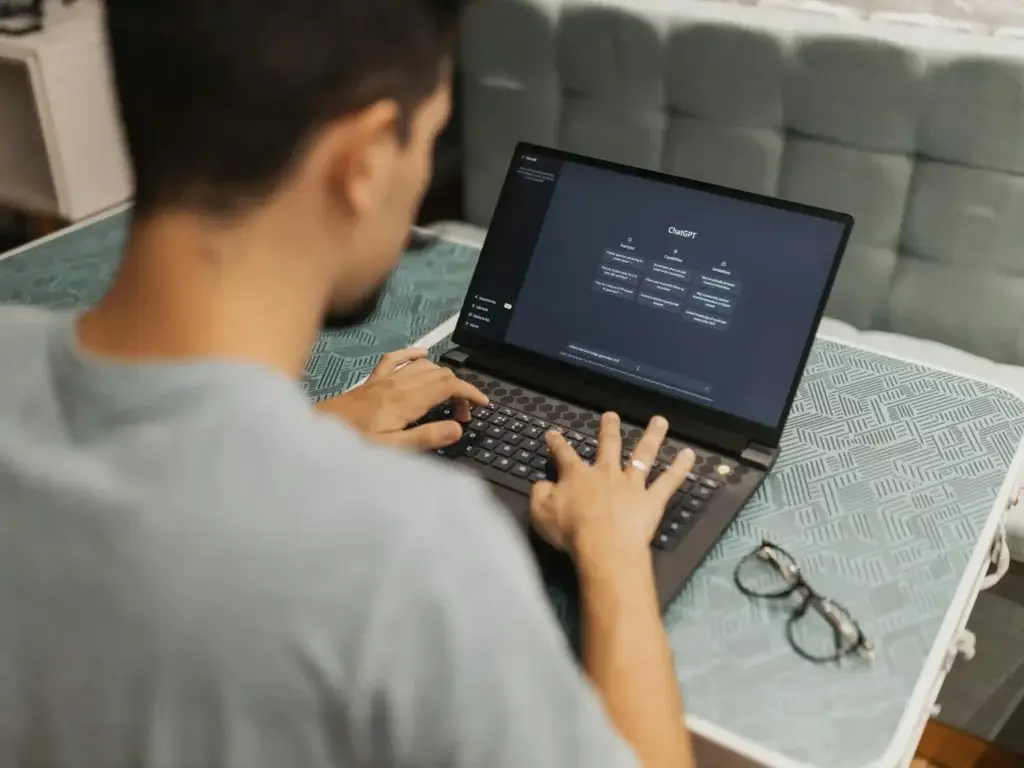
A lot of businesses talk about chatbots, but not all of them actually use them in a way that makes a difference. Who’s getting real value out of SAP Conversational AI? Let’s look at companies that have done it right.
Big names like Nestlé, Rabobank, and Schaeffler didn’t just throw a chatbot into their systems and hope for the best. They used it to fix real problems, automating HR responses, reducing IT support tickets, and cutting down customer wait times.
I’ve seen businesses struggle with repetitive questions. HR teams buried under leave requests. IT desks flooded with password reset emails. It slows everything down. These companies stopped wasting time by using chatbots that handle the easy stuff, so employees and customers get answers instantly.
Chatbots aren’t a quick fix for sure. The companies that see real results test them, fine-tune them, and connect them properly to SAP. The difference between success and failure is in the details.
Let’s look at real case studies of businesses that implemented SAP Conversational AI the right way.
Groupe Mutuel: The Challenges of Implementing SAP Conversational AI
Groupe Mutuel, a Swiss insurance provider, wanted a chatbot to answer policy questions, update customers on claims, and reduce call center load. Their support team was overwhelmed, and customers were frustrated with long wait times.
They introduced SAP Conversational AI, but things didn’t go as planned. Here’s what went wrong and how they fixed it.
1. Training the Chatbot Took Longer Than Expected
Problem: Customers asked the same question in different ways, and the chatbot didn’t always get it.
- “What’s covered in my policy?”
- “Am I insured for accidents?”
- “Will my insurance pay if I crash my car?”
At first, the bot didn’t recognize these as the same question. It gave multiple answers or none at all.
How was it Fixed?
- They fed it real customer questions, not just scripted ones.
- They added follow-up questions so the bot could clarify instead of guessing.
2. Pulling Data from SAP Was Messy
Problem: The chatbot needed live insurance data, but some records were outdated, and the system didn’t always sync properly. Customers got old or incorrect information.
How was it Fixed?
- They cleaned up customer records before connecting the bot.
- They worked with IT to ensure the chatbot pulled the most up-to-date details.
3. Customers Didn’t Want to Use It
Problem: People were used to calling a human. When they saw a chatbot, they ignored it and kept picking up the phone.
How was it Fixed?
- They started small. The chatbot handled only simple questions first.
- They gave customers the option to speak to a human if needed.
- Over time, as people saw the chatbot gave fast and correct answers, they started using it more.
What Changed?
- Faster answers – No more long hold times.
- Fewer calls to support – Agents handled real problems, not repetitive ones.
- Happier customers – They got answers instantly, any time of day.
It wasn’t smooth from the start. But they fixed what didn’t work, and now their chatbot helps instead of getting in the way.
NHK Spring: Fixing IT Issues Faster with SAP Conversational AI
IT support teams deal with ticket after ticket, password resets, system access requests, software issues. At NHK Spring, a Japanese automotive supplier, the IT helpdesk was overwhelmed. Response times were slow, employees were frustrated, and minor issues clogged the system.
To fix this, NHK Spring introduced SAP Conversational AI alongside SAP Service Ticket Intelligence. The goal? Automate the easy stuff so IT could focus on real problems.
The Issues They Faced
You know how it goes. The same IT questions, over and over.
- “I forgot my password.”
- “How do I get access?”
- “Why can’t I log in?”
Your helpdesk gets buried in these requests. IT spends all day fixing small issues, while bigger problems pile up.
And then there’s the sorting. Every request has to be checked and sent to the right person, by email. That means more delays, more waiting, and more frustration. Meanwhile, employees are stuck, and IT never gets ahead.
How They Fixed It
- They built a SAP Conversational AI Chatbot to handle routine IT requests automatically.
- SAP Service Ticket Intelligence was added to sort and prioritize tickets, ensuring urgent issues got handled first, which was promising.
- Employees got instant answers to common problems without waiting for IT.
The Results
- Response times dropped, basic issues were resolved in seconds.
- IT teams had fewer tickets, so they could focus on complex problems.
- Employees got faster support, no more long waits for simple fixes.
NHK Spring didn’t replace IT staff. They just freed them up to do the work that actually matters.
Rabobank: Handling Supplier Invoices Faster with SAP Conversational AI
Rabobank, a big bank in the Netherlands, had a problem. Suppliers kept asking the same questions about invoices.
- “Has my invoice been processed?”
- “When will I get paid?”
- “Why is my payment late?”
The support team was overloaded. They answered the same questions again and again. It slowed everything down. Suppliers were frustrated. Employees had no time for bigger tasks.
To fix this, Rabobank built a chatbot called Billy using SAP Conversational AI.
The Problems
- Too many invoice questions. Emails and calls flooded the finance team.
- Slow responses. Simple answers took too long.
- Human mistakes. Manually checking invoices led to errors.
The Fix
- Billy was trained to check invoices in SAP and give instant updates.
- The chatbot worked all day, every day, so suppliers didn’t have to wait.
- If a question was too complex, Billy sent it to the right person instead of filling up the inbox.
The Results
- Faster responses. No more waiting days for a simple answer.
- Fewer emails. The finance team had more time for important work.
- Happier suppliers. They got instant, clear answers anytime.
Rabobank made work faster and easier for everyone.
Schaeffler: Making Work Smoother with SAP Conversational AI
Schaeffler is a car parts company, which had a big issue to resolve. They had a lot of information which was hosted in different systems. The employees were looking for quick answers, but they had to search through different systems, ask coworkers, or wait for IT help, which was painful.
To fix this, Schaeffler built a digital assistant (chatbot) using SAP Conversational AI. It became a smart helper that connected everything in one place.
What Was Wrong?
- Employees couldn’t find the information they needed.
- Too many steps just to get a simple report.
- IT was overloaded with basic questions.
How Did They Fix It?
- The chatbot gave instant answers by pulling live data from SAP.
- Employees could ask about inventory, orders, or production schedules without opening multiple systems.
- It automated simple tasks, so employees didn’t waste time.
The Results?
- Faster answers – No more long searches.
- Less waiting – Reports were ready instantly.
- IT had fewer questions – Employees got what they needed on their own.
More than adding a chatbot, Schaeffler made work simpler and faster.
Nestlé: Fixing HR Bottlenecks with SAP Conversational AI
At Nestlé, HR teams were stuck answering the same questions all day.
- “How much leave do I have left?”
- “When is payroll processed?”
- “What benefits do I get?”
It never stopped. Emails piled up. Calls didn’t end. HR spent hours on routine questions instead of focusing on real work.
The Problems
- Too many repetitive HR questions. Employees kept asking about leave, pay, and policies.
- Slow responses. HR teams were swamped, so answers took longer.
- Different answers. Depending on who answered, employees got mixed information.
The Fix
- They built an HR chatbot to handle routine questions instantly.
- Employees could check leave, request documents, and ask about policies 24/7, no waiting.
- HR teams finally had time to focus on bigger issues.
What Changed?
- Faster HR support. Answers in seconds, not hours.
- Fewer emails and calls. Less back-and-forth.
- Consistent answers. No more confusion.
Nestlé didn’t replace HR. They just made their jobs easier.
How to Measure Success for SAP Conversational AI
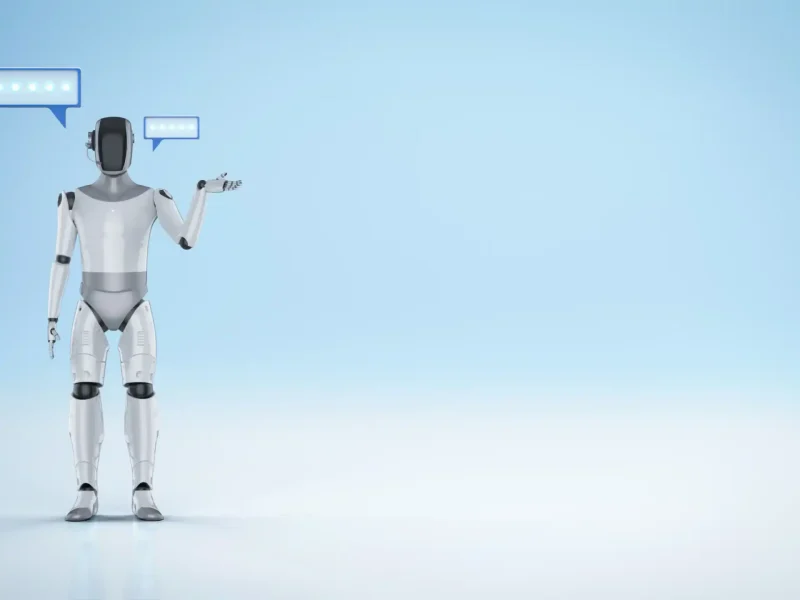
You built the chatbot. It’s live. Now what? Is it actually helping, or is it just sitting there? Success isn’t about having a chatbot, it’s about what it’s doing for your business. You need real numbers.
Financial Impact
- Is it saving money? Automating routine work should cut costs.
- Are you reducing support costs? If HR, IT, or finance teams handle fewer tickets, that’s time (and money) saved.
- Is the ROI worth it? Look at what you spent vs. how much work the chatbot is handling.
Example: A finance team used SAP Conversational AI for invoice questions. Email requests dropped by 60%, and support costs went down.
Operational Impact
- Are response times faster? No one should wait hours for simple answers.
- Are fewer tickets reaching support teams? The chatbot should be handling routine stuff.
- Is it running 24/7? If people get answers outside business hours, that’s a win.
Example: An IT chatbot started handling password resets. Employees no longer waited two hours for IT to respond.
User Experience
- Are people actually using it? If no one’s using it, it’s useless.
- Are the answers helpful? If people still escalate issues, something’s off.
- Does it reduce confusion? A chatbot that gives bad info is worse than no chatbot at all.
Example: An HR chatbot answered 80% of employee questions. HR got fewer emails, and employees got their answers in seconds.
Bottom line: If it’s not saving time, cutting costs, or making things easier, fix it. A chatbot is only useful if it actually works.
How to Measure ROI for SAP Conversational AI?
Want to know if your chatbot is worth it? Look at the numbers. The best way to measure success is simple: compare what you’re spending to what you’re saving.
The Formula
ROI (%) = (Net Benefits / Total Costs) x 100
Let’s say your chatbot saves $100,000 in employee time every year, and it cost $40,000 to set up. The calculation for your ROI is as follows:
(100,000 – 40,000) / 40,000 x 100 = 150% ROI
Real Examples
- A company spent $50,000 on AI-driven learning tools but saved $75,000 by cutting down training time. That’s a 50% ROI.
- An IT chatbot cut helpdesk tickets by 60%, reducing support costs and freeing up the team for real work.
What Really Makes a Difference
Not all results show up overnight. Some improvements take months, even years. Keep tracking:
- Are employees using the chatbot?
- Are HR, IT, or finance teams handling fewer tickets?
- Are response times getting faster?
- Are customers and employees happier?
One company rolled out an HR chatbot, and engagement scores slowly climbed over a year. They didn’t see an instant change, but by tracking usage and feedback, they knew it was working.
The Bottom Line
This isn’t about having the fanciest AI system. It’s about making life easier. If the chatbot saves time, reduces frustration, and cuts costs, it’s doing its job.
Want help making it work for you? Let’s talk. I’ve seen enough chatbot failures to know what not to do.
Assessing ROI for SAP Conversational AI: A Practical Breakdown

Implementing SAP Conversational AI chatbots isn’t just about automation, it’s about saving time and cutting costs. But how do you measure the actual return on investment (ROI)? Accountants look at total costs vs. total savings over a defined period, usually three years.
Here’s a structured breakdown of what that looks like when deploying five chatbots across different departments.
ROI Calculation for SAP Conversational AI Chatbots
| Metric | Chatbot 1 | Chatbot 2 | Chatbot 3 | Total |
|---|---|---|---|---|
| Initial Implementation Cost ($) | 40,000 | 35,000 | 38,000 | 113,000 |
| Annual Maintenance Cost ($) | 5,000 | 5,000 | 5,000 | 15,000 |
| Total Cost Over 3 Years ($) | 55,000 | 50,000 | 53,000 | 158,000 |
| Annual Savings ($) | 100,000 | 95,000 | 98,000 | 293,000 |
| Total Savings Over 3 Years ($) | 300,000 | 285,000 | 294,000 | 879,000 |
| Net Benefit (Savings - Costs) ($) | 245,000 | 235,000 | 241,000 | 721,000 |
| ROI Calculation (%) | 445% | 470% | 455% | 456% |
Related Topics: SAP AI Enablement & Technical Controls
SAP Change Management Tools
Why conversational AI projects fail without the right technical governance in place.
SAP CPI for AI Integrations
Connect SAP CAI to SuccessFactors, S/4HANA, or 3rd-party tools using CPI.
SAP Implementation Step-by-Step
From setup to go-live, follow a proven path that supports AI tool adoption from day one.
AI Risk Management in SAP
Use this framework to proactively address AI-specific risks in your SAP ecosystem.
Conclusion
Conversational AI isn’t just about chatbots answering questions. It’s about making your work easier, cutting down wasted time, and giving people the answers they need, fast. Whether it’s HR, IT, finance, or customer service, the right chatbot can take care of repetitive work so your team can focus on bigger things.
But here’s the thing, just having a chatbot isn’t enough. You need to train it, connect it to the right systems, and keep testing it. A poorly set-up chatbot can frustrate users instead of helping them. That’s why real-world examples matter. Learning from what others have done right (and wrong) can save you time and headaches.
I’ve shared case studies, best practices, and real numbers on how SAP Conversational AI is being used across industries. Now I want to hear from you. Have you worked with chatbots? What’s worked? What hasn’t?
Drop your thoughts in the comments. If you have questions or need help figuring out if a chatbot makes sense for your team, let’s talk. And if you found these articles helpful, share them with someone who might need them.
Let’s make this practical, no fluff, just real solutions that work.
Keep it simple, stay focused, and let the data guide you.
Frequently Asked Questions
1. What is SAP Conversational AI and how does it work with SuccessFactors?
SAP Conversational AI is a chatbot platform that helps businesses automate HR interactions within SAP SuccessFactors.
It allows employees to ask questions, get responses, and complete HR tasks using natural language. The chatbot understands requests, retrieves relevant data, and provides answers instantly. For example, employees can check leave balances, update personal details, or track expense approvals without needing to contact HR directly.
This integration helps HR teams focus on more strategic tasks while ensuring employees get quick answers.
2. How can SAP Conversational AI improve HR processes in 2025?
SAP Conversational AI can help HR teams manage routine requests more effectively. It streamlines processes by automating tasks like leave requests, payroll inquiries, and benefits information.
This reduces response times and frees up HR staff for more complex issues. It also provides a consistent experience across different channels, allowing employees to access information through web portals, mobile apps, or messaging platforms.
HR departments can also use it to gather insights from employee interactions and improve their services.
3. What are the key benefits of using SAP Conversational AI for HR?
Using SAP Conversational AI with SuccessFactors offers several benefits, including:
- Faster response times: Employees get instant answers to HR queries, reducing wait times.
- Lower workload: Routine inquiries no longer require manual intervention from HR teams.
- Consistency: Information provided to employees remains accurate and up to date.
- Better employee experience: Employees can get help anytime, without navigating complex systems.
- Cost savings: Automation reduces the need for additional HR support resources.
4. Can SAP Conversational AI handle complex HR queries?
The chatbot is designed to handle straightforward HR questions efficiently, such as leave balances, payslip access, and company policies. For more complex issues, like performance reviews or benefits comparisons, it can guide employees to the right HR representative or knowledge base.
A well-designed chatbot ensures that employees always have a clear path to accurate answers without feeling stuck in automated responses.
5. How does SAP Conversational AI integrate with existing HR systems?
SAP Conversational AI integrates directly with SuccessFactors and other SAP applications through pre-built connectors and APIs. This allows it to pull real-time data from HR systems, ensuring employees receive accurate and up-to-date information.
If you are tracking leave, retrieving payslips, or updating personal records, the chatbot connects securely to relevant systems to complete tasks seamlessly.
6. What should businesses consider before implementing SAP Conversational AI for HR?
Before implementing SAP Conversational AI, businesses should assess their HR processes to identify areas where automation can provide the most value. It’s important to:
- Define the most common employee queries to prioritize chatbot responses.
- Ensure data security and compliance with company policies.
- Provide training to HR teams and employees on how to use the chatbot effectively.
- Plan for regular updates and improvements based on user feedback.
Taking these steps can help businesses get the most out of their chatbot investment.
7. How can companies measure the success of SAP Conversational AI in HR?
Success can be measured through key performance indicators such as:
- Reduction in HR service requests: Fewer manual interventions needed from HR staff.
- Employee satisfaction scores: Improved feedback from employees using the chatbot.
- Response times: Faster handling of routine HR inquiries.
- Cost savings: Lower administrative costs related to HR support.
Tracking these metrics over time helps businesses refine chatbot capabilities and ensure they align with employee needs.
8. What is Generative AI at SAP?
Generative AI at SAP refers to AI technologies that help businesses create new content, insights, and solutions by analyzing large sets of data within SAP systems. It supports tasks such as personalized customer interactions, process automation, and intelligent decision-making across various business functions. SAP integrates generative AI into its applications to help users automate repetitive tasks, generate reports, and make more informed business decisions.
2. Is there any AI tool for SAP?
Yes, SAP offers several AI tools, including the SAP Generative AI Hub, which provides prebuilt AI models that can be integrated with SAP applications like S/4HANA, SuccessFactors, and SAP Customer Experience. These tools help businesses automate processes, analyze data patterns, and improve productivity without requiring deep technical expertise.
3. What is the concept of Generative AI?
Generative AI focuses on using machine learning models to generate new content, such as text, images, or code, based on existing data. In the context of SAP, it helps businesses by automating report generation, predicting trends, and offering personalized recommendations. It learns from historical data and patterns to support decision-making and operational improvements.
4. What are the benefits of using SAP Generative AI Hub for developers?
Developers can leverage the SAP Generative AI Hub to:
- Access ready-to-use AI models that integrate seamlessly with SAP applications.
- Automate repetitive tasks like data entry, report generation, and customer support.
- Gain insights from data to improve operational efficiency.
- Reduce development time by using pre-trained models rather than building from scratch.
5. What is SAP Generative AI certification?
SAP offers certification programs to help professionals learn how to use generative AI within SAP environments. These certifications cover topics like AI model integration, automation strategies, and best practices for AI adoption in business processes.
6. Is there a free SAP Generative AI certification available?
SAP occasionally provides free AI learning resources and trial certifications through SAP Learning Hub and openSAP courses. These programs allow professionals to explore the capabilities of generative AI without upfront costs, providing foundational knowledge and practical exercises.
7. What are some use cases for Generative AI in SAP?
SAP generative AI can be applied in various areas, including:
- Finance: Automating invoice processing and financial forecasting.
- HR: Personalized career development plans and automated query handling.
- Supply Chain: Predicting demand and optimizing inventory management.
- Customer Service: Generating responses for customer queries and sentiment analysis.
8. What does the SAP Generative AI course cover?
SAP’s generative AI courses provide an in-depth understanding of AI capabilities within SAP applications. Topics include integrating AI into business processes, leveraging AI models for automation, and practical use cases in different industries.
9. What are some examples of Generative AI in SAP?
Examples of generative AI in SAP include:
- Automated report generation to save time for finance teams.
- Intelligent chatbots in SuccessFactors for handling employee queries.
- Predictive maintenance for manufacturing processes based on equipment data analysis.
10. What is the Generative AI Hub in SAP?
The SAP Generative AI Hub is a centralized platform that provides access to AI models and services that can be embedded into various SAP solutions. It allows businesses to automate operations, gain insights, and enhance decision-making with minimal development effort.
11. What is the SAP Generative AI roadmap?
SAP’s AI roadmap focuses on expanding AI capabilities across its ecosystem. Future enhancements include more advanced automation features, deeper integration with core modules, and industry-specific AI solutions to improve business processes and decision-making.
9. Is there any AI tool for SAP?
Yes, SAP offers several AI tools, including the SAP Generative AI Hub, which provides prebuilt AI models that can be integrated with SAP applications like S/4HANA, SuccessFactors, and SAP Customer Experience.
These tools help businesses automate processes, analyze data patterns, and improve productivity without requiring deep technical expertise.
10. What is the concept of Generative AI?
Generative AI focuses on using machine learning models to generate new content, such as text, images, or code, based on existing data. In the context of SAP, it helps businesses by automating report generation, predicting trends, and offering personalized recommendations.
It learns from historical data and patterns to support decision-making and operational improvements.
11. What are the benefits of using SAP Generative AI Hub for developers?
Developers can leverage the SAP Generative AI Hub to:
- Access ready-to-use AI models that integrate seamlessly with SAP applications.
- Automate repetitive tasks like data entry, report generation, and customer support.
- Gain insights from data to improve operational efficiency.
- Reduce development time by using pre-trained models rather than building from scratch.
12. What are some use cases for Generative AI in SAP?
SAP generative AI can be applied in various areas, including:
- Finance: Automating invoice processing and financial forecasting.
- HR: Personalized career development plans and automated query handling.
- Supply Chain: Predicting demand and optimizing inventory management.
- Customer Service: Generating responses for customer queries and sentiment analysis.
13. What is the Generative AI Hub in SAP?
The SAP Generative AI Hub is a centralized platform that provides access to AI models and services that can be embedded into various SAP solutions. It allows businesses to automate operations, gain insights, and enhance decision-making with minimal development effort.
14. What is the SAP Generative AI roadmap?
SAP’s AI roadmap focuses on expanding AI capabilities across its ecosystem. Future enhancements include more advanced automation features, deeper integration with core modules, and industry-specific AI solutions to improve business processes and decision-making.
AI Tools for your Implementation
Make your SAP implementation planning easier with AI tools that I have created. If you are estimating data migration efforts, building a solid business case, or mapping out realistic timelines, my tools provide the insights you need to make informed decisions.
These tools have been built over decades of experience in actually implementing ERP solutions
So you don’t have to do guesswork any more. These AI tools helps you analyze costs, assess project feasibility, and create timelines that align with your business goals. If you want to avoid surprises and ensure a well-structured SAP rollout, these tools can guide you every step of the way. Let’s take the complexity out of planning and set your project up for success.




