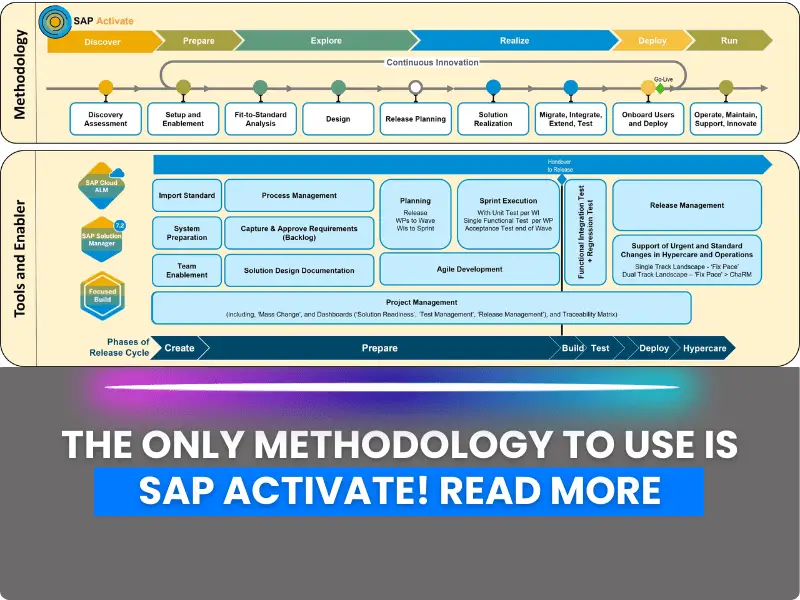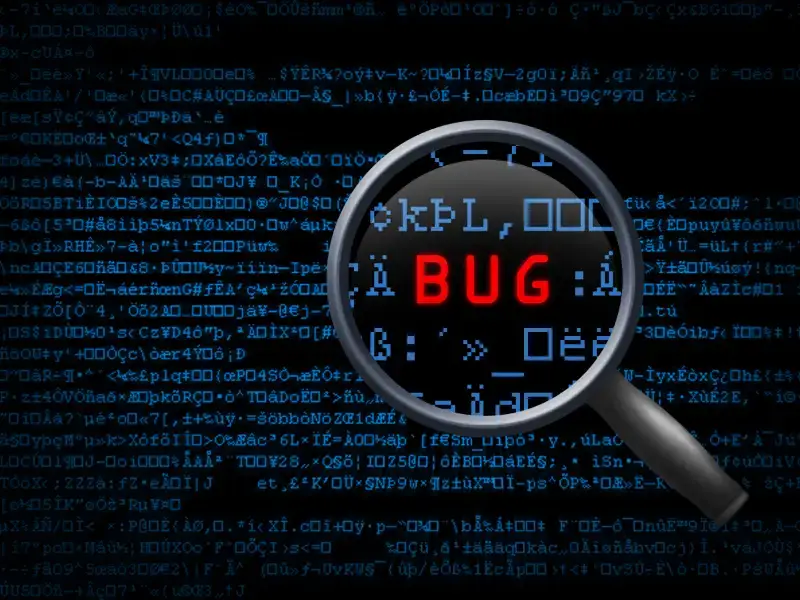SAP Articles
Project Planning and Control: Get SAP Projects Back on Track
Noel DCosta
- Last Update :
What is Project Planning and Control?
SAP Project Planning and Control is about making sure your SAP project gets done on time, within budget, and without confusion. It’s not about making fancy Gantt charts or listing tasks. Anyone can do that, right? Project planning is about understanding risks, tracking progress, and adjusting when things go off track.
You need a plan that works well in your organization, not just on paper. It’s important to know who’s responsible for what? What happens if something gets delayed? How do you make sure costs don’t spiral out of control? Without a solid plan, your project turns into a guessing game.
Control is where most projects fail. Planning is easy. Sticking to it is the hard part. A plan means nothing if no one follows it, and without control, deadlines slip, budgets explode, and stakeholders start asking, “What’s going on?
Companies like AGILITA AG have shown that focusing on these fundamentals leads to secure and scalable growth.
Why This Matters—A Real Story Based on my Experience
When I was new to the SAP world, I worked with a company launching an SAP ERP Program. The project plan looked perfect.
Everything was mapped out, timelines were clear, risks were documented. But no one was checking if people actually followed the plan. Inconsistent Steering Committees, the Executives hardly attended any meetings etc.
Six months into the program, half the work was behind schedule, and no one noticed until it was too late. The issue was that no one tracked dependencies.
The finance team was waiting for data migration, but the IT team hadn’t even started?! Finally, no one actually took the time to ensure that the planning was structured. There was no oversight!
That’s what bad control looks like—everyone assuming someone else is handling it. A good plan means nothing if you don’t track progress, adjust for delays, and hold people accountable. Planning is strategy. Control is execution.
I believe that if you get both Project Planning and Control right, your project will deliver amazing results.
For tips on optimizing your resources, explore our Resource Management Guide.

💡SAP Project Planning and Controls outline tasks, timelines, and resources so everyone stays organized and on track. By closely monitoring progress against the plan, you can catch issues early and avoid bigger problems later on.
10 Key Takeaways on Project Planning and Control
A plan means nothing without execution. Anyone can make a project plan. The real challenge is making sure people stick to it.
Deadlines slip when no one tracks progress. If you don’t check in regularly, you’ll only realize there’s a problem when it’s too late to fix.
Budgets explode when scope creeps in. If new features or changes keep getting added without adjustments to time or cost, expect a disaster.
Dependencies will break your project if ignored. One delay in a key area can bring everything else to a stop. Track what depends on what.
Stakeholders need the right level of updates. Executives want summaries. The team needs details. Send the wrong update, and no one pays attention.
Control doesn’t mean micromanaging. It means catching problems early. Fixing a one-week delay now is easier than fixing a two-month delay later.
Risk management isn’t optional. What happens if a key supplier fails? If a system crashes? If a critical person leaves? Plan for worst-case scenarios.
Assumptions will sink you. Never assume someone is handling a task. Check, verify, and confirm.
Meetings should drive action, not waste time. If people leave a meeting without clear next steps, you just lost an hour for nothing.
Success isn’t just finishing on time—it’s delivering what was actually needed. A project that meets the deadline but doesn’t solve the real problem is still a failure.

What does Project Planning and Control Really Mean?
Project management looks simple on paper. Set deadlines, assign tasks, track progress. But anyone who’s actually done it knows how fast things go wrong. Delays pile up, budgets get blown, and suddenly, you’re in a room explaining to a group of executives why things are not going as planned.
Where Projects Go Wrong
- Planning vs. Reality. A solid project plan is useless if no one follows it. Teams miss deadlines, dependencies are ignored, and risks aren’t tracked. If you’re not monitoring progress, you’re just hoping things go right.
- Stakeholder Confusion. Executives want summaries, teams need details, and vendors move at their own pace. If expectations are not clear from the start, you’ll waste time chasing updates and fixing misunderstandings.
- Scope Creep. Small requests add up fast. Without strong control, the project shifts in a completely different direction, stretching timelines and budgets.
- Communication Breakdowns. Ever assumed IT was handling data migration, only to find out finance was waiting on them? Small miscommunications turn into massive delays.
How to Stay in Control
- Track progress daily. If a task is slipping, deal with it now before it turns into a major problem. A 15-minute update every morning can be of great help!
- Lock in the scope. Not every request needs to be approved. Make decisions based on priorities, not last-minute ideas. There has to be structure.
- Keep everything documented. If it’s not written down, expect confusion later.
- Align stakeholders early. Everyone should know their responsibilities, timelines, and decision points.
The success of Project Planning and Control isn’t in the plan—it’s in the execution. The teams that control risks, adjust early, and hold people accountable are the ones that deliver.

Project Planning and Control Failures in SAP Implementations (Real Global Case Studies)
SAP projects are some of the most complex enterprise implementations you can undertake. When they go wrong, they don’t just fail a little – they become expensive situations that damage careers and sometimes even the companies themselves.
I’ve seen this situation happen too many times in my consulting work. Companies underestimate what they’re getting into, rush the process, or try to bend SAP to fit their old ways of working. The results can be catastrophic.
Let me walk you through three famous SAP disasters that should serve as warnings:
Case 1: Lidl – €500 Million SAP Failure
Lidl, the giant European retailer, blew through €500 million trying to force SAP to work like their legacy system. Their pricing was based on purchase prices, but SAP’s standard model works differently. Instead of adapting their processes, they spent years trying to customize SAP to match their old way of doing business.
After seven painful years, they finally pulled the plug. Half a billion euros down the drain. Executives fired. A complete disaster. The irony is that when new leadership came in and implemented SAP using standard best practices, it worked just fine. A practical example for SAP Project Planning and Control.
Case 2: Hershey – The $150 Million SAP Disaster
Hershey made the classic mistake of rushing their SAP implementation. Even worse, they went live right before Halloween – their absolute peak sales period. What happened next was predictable to anyone who’s done this before.
Their warehouses couldn’t ship chocolate. Orders failed. Retailers couldn’t stock their shelves during Hershey’s most important sales season. The damage was $150 million in lost sales and angry customers who switched to competitors.
The sad part is that a simple schedule change could have prevented this. Don’t go live during your busiest season. It’s SAP Implementation 101. Another perfect example of the lack of Project Planning and Control.
Case 3: Revlon – Stock Price Collapse After SAP Go-Live
Case 3: Revlon – Stock Price Collapse After SAP Go-Live
When Revlon launched SAP in 2018, they thought they were modernizing their business. Instead, they watched helplessly as their entire production and distribution system fell apart. They couldn’t make products. They couldn’t ship orders. Their stock dropped 6.9% in one day, and the lawsuits started rolling in.
What went wrong, you might ask? They went light on testing, had no backup plan, and didn’t manage risks properly. Basic blocking and tackling that was completely overlooked.
These failures weren’t about SAP being the wrong choice. it’s easy to blame the software. However, they were about companies ignoring fundamental project management principles that have been around for decades.
The painful truth is that rushing timelines, fighting against process change, and ignoring real-world risks will torpedo your project every time – no matter how powerful the software is.
These failures were not about SAP being the wrong choice. It’s easy to blame the software. However, they were about companies ignoring fundamental project management principles that have been around for decades.
The painful truth is that rushing timelines, fighting against process change, and ignoring real-world risks will torpedo your project every time – no matter how powerful the software is.

Learnings from these Case Studies
Usually, when things go wrong, people blame the software. SAP failures don’t happen because of the solution—they happen because of bad planning, poor control, and resistance to change.
These case studies highlight the same mistakes: ignoring best practices, over-customizing, and failing to adapt to SAP’s standard processes. Here’s what we can learn:
Use Fit-to-standard, or prepare to fail. Lidl insisted on keeping its old pricing model instead of adopting SAP’s standard approach. That €500 million failure proves one thing—forcing SAP to fit your old ways will cost you. If SAP’s best practices work for thousands of companies, your business isn’t the exception.
Never launch during peak business cycles. Hershey went live right before Halloween, and when the system failed, they lost $150 million in revenue. Plan your go-live when your business can afford delays, not when it’s busiest.
Change management is the real project. Revlon’s SAP go-live disrupted production and supply chain operations because employees weren’t properly trained. If people don’t understand new processes, the system will fail—no matter how good the software is.
Customization is a money pit. Every SAP disaster has one thing in common—too much customization. The more you modify SAP, the harder it is to maintain, upgrade, and support. Use Fit-to-standard whenever possible. Customization should be the last option, not the first.
Testing is not a checkbox exercise—it’s definitely needed. Boeing, Lidl, and Revlon all assumed things would work instead of proving they would. If you don’t test in real-world conditions, expect a disaster.
Executives need to enforce best practices, not just approve budgets. All these companies had leadership backing SAP, but they failed to step in when red flags appeared. If leadership doesn’t enforce fit-to-standard principles, the project will spiral.
SAP projects don’t fail because of technology. They fail when businesses refuse to adapt. If you fight against best practices, expect to pay for it.
Core Challenges in Project Planning and Control
Project Planning and Control sounds simple—make a plan, follow it, and track progress. But anyone who has worked on large projects knows that reality doesn’t care about your plan. Things go wrong, deadlines slip, and budgets get blown. That’s the reality. Here’s why.
1. Planning Assumptions vs. Reality
No plan survives first contact with reality. You start with a timeline, a budget, and a list of deliverables, but the second a critical dependency is delayed, the whole schedule shifts.
- Teams assume resources will be available when needed. They won’t. Someone will always be tied up in another project.
- Estimates are almost always wrong. A three-month task becomes six, and suddenly, your entire project is off track.
- External factors—supplier delays, regulatory changes, or last-minute leadership decisions—can throw even the best plans into chaos.
My recommendation would be to build buffers into your timeline. Expect delays and have a plan for when things go sideways.
2. Poor Scope Management
Scope creep kills projects. Small changes add up fast, and before you know it, the original plan is unrecognizable.
- A stakeholder asks for “just one more feature.” Multiply that across teams, and suddenly, the project is twice the size.
- No one enforces scope control, so changes are approved without understanding the impact on time and cost.
- Customization becomes the default instead of fitting to standard processes, making the system harder to maintain and upgrade.
Always set clear scope boundaries. If a change doesn’t add significant value, it doesn’t get in.
I worked with an airline that started with a simple booking upgrade. Six months in, they had added loyalty changes, crew scheduling, and finance modules. The timeline doubled, and costs went up 70%. None of these additions were urgent, but nobody said no.
Another company kept a list of requested changes and only approved those with clear business value. Everything else went into “phase two.” Their project finished on time.
The best scope management happens when executives support saying no. Without this backing, project managers get steamrolled by department heads demanding their pet features.
3. Stakeholder Misalignment
Projects get messy when departments can’t agree on what matters. I’ve seen this kill good SAP projects.
- Executives want it done cheap and fast.
- IT worries about keeping the system running smoothly.
- Finance counts every dollar twice.
- Users just want something that doesn’t make their job harder.
When these groups pull in different directions, your project is screwed.
I once saw a manufacturing company’s SAP project stall for months because the warehouse team and finance couldn’t agree on inventory handling. The warehouse guys wanted customizations. Finance wanted standard SAP. Neither would budge.
Fix this before you start. Get every department head in a room. Make them agree on priorities. Write it down. Get signatures. Trust me on this – if you skip this step, you’ll spend half your project time playing referee instead of implementing SAP.
4. Unrealistic Deadlines
Deadlines are often based on what leadership wants, not on what’s realistic.
- Someone picks a go-live date without consulting the teams doing the work.
- Leadership assumes working harder will make things go faster. It won’t.
- No one accounts for testing, training, or user adoption, so the system is “live” but unusable.
I’ve seen this movie too many times. A CEO announces to the board that SAP will be live by Q4. The implementation team hears this deadline when it’s announced publicly. No one asked if it was possible.
One company forced a January 1 go-live. Why? The CFO wanted a “clean” financial year. Nobody considered that testing and training would happen during holidays. The result? Half-trained users, bugs everywhere, and months of chaos.
Deadlines should be based on effort, not wishes. Break work into phases and validate timelines with the teams responsible.
5. Weak Risk Management
Most projects ignore risks until it’s too late.
- A key vendor fails to deliver on time. No backup plan.
- A critical team member leaves, and no one else knows how to finish their work.
- Regulatory changes require system modifications, but there’s no budget left.
I once worked with a company whose entire SAP project got derailed when their lead consultant quit halfway through. Nobody else understood the customizations they’d built. The project stopped for weeks while they scrambled to figure things out.
Another client lost three months when their data migration vendor missed deadlines repeatedly. We kept hearing “just two more weeks” until it was too late to switch vendors without blowing the budget.
Smart project managers identify risks early. They create backup plans for the worst scenarios. They don’t just hope nothing goes wrong.
Risk isn’t something you handle after things go wrong. It’s something you plan for before they do.
6. Poor Communication and Tracking
Nobody knows what’s happening in most SAP projects. This causes disasters.
- No one owns progress tracking. Each team thinks someone else is watching.
- Teams use ambiguous phrases like “almost done” instead of real percentages.
- Decisions happen in hallways or quick calls. Nothing gets written down. Later, everyone remembers a different version.
I saw a major SAP project implode because of this. Every Friday for months, the PM got “all good” updates from every team. Then three weeks before go-live, everything collapsed. The database migration hadn’t started. Testing showed huge problems. Nothing was ready.
At another company, sales and finance blew three months building completely different processes. Why? They left a meeting thinking they would have agreed to different things. Nobody wrote anything down, which was a mistake. They lost $250,000 for nothing.
The simple fix is to put a progress chart on a wall where everyone sees it daily. Make people give specific updates, not vague updates. Write down every decision and make people sign it. Make sure you have completed all the documentation.
To get these updates, sometimes a 10 minute call should be sufficient.
7. Ignoring Change Management
Besides delivering a software or a system, it’s about making sure people use it. It’s all about Adoption!
- Employees resist new processes because they don’t understand the benefits.
- Training is rushed or skipped, so users struggle with the system.
- Leadership assumes once the system is live, the job is done.
Change doesn’t happen automatically. Invest in training, get user buy-in early, and make sure teams are prepared.
Must-Read Articles to Strengthen Your SAP Strategy:

A. Project Planning and Control Using Work Breakdown Structure (WBS)
Managing a project without structure is like trying to build a plane while flying it. Things will go wrong, deadlines will slip, and teams will scramble to fix problems they didn’t see coming. That’s where WBS (Work Breakdown Structure) comes in.
WBS helps you break a massive project into smaller, manageable pieces. Instead of looking at everything as one big deadline, you split it into phases, deliverables, and tasks. This makes it easier to track progress, assign responsibility, and catch problems before they blow up.
Why WBS Works
- No surprises. When every task is mapped out, nothing gets missed. No more “I thought someone else was handling that.”
- Clear accountability. If something slips, you know exactly who owns it. No finger-pointing. Every task has an owner.
- Better tracking. Instead of waiting for the entire project to be finished, you can track smaller milestones and fix issues early.
- Fewer budget shocks. When work is broken down properly, cost estimates are more accurate, and overruns are easier to spot.
How WBS Works
Think of WBS like a to-do list for your entire project, but structured properly:
- The Big Goal – What’s the final outcome? SAP go-live? System upgrade?
- Major Phases – Planning, Development, Testing, Deployment.
- Deliverables for Each Phase – System configured, data migrated, user training completed.
- Specific Work Packages – Individual tasks like “Configure FI module” or “Migrate legacy data.”
WBS in Action – A Practical Example
A company planned an SAP rollout in 12 months without breaking things down properly. Everyone assumed things were moving forward. By month six, half the work was behind schedule, but no one knew exactly where the delays were. The go-live was pushed back by a year.
Another company structured their project with WBS:
- Phase 1: Planning
- Fit-to-Standard analysis completed
- Business blueprint finalized
- Phase 2: Configuration
- FI module setup complete
- MM module in progress
Because they tracked every small step, delays were spotted early, risks were managed, and they didn’t have to panic at the last minute.
WBS is what keeps projects from turning into disasters. If you’re not breaking work down, you’re not managing it—you’re just hoping everything falls into place.
💡Bad resource planning kills projects. Too many people on one task, not enough on another—it’s a mess. Ever dealt with a resource failure?
SAP Activate Phases with Deliverables and Work Packages
| Phase | Key Deliverables | Typical Work Packages |
|---|---|---|
| Discover | Project proposal, value case, solution fit analysis | Conduct value assessments, identify deployment options, initial stakeholder alignment, define high-level scope |
| Prepare | Project charter, initial project plan, governance setup | Establish project team, infrastructure provisioning, kick-off, initiate data migration strategy, prepare onboarding |
| Explore | Fit-to-standard analysis results, process design decisions | Conduct fit-gap workshops, update backlog, define extensions, confirm delta requirements, validate process flows |
| Realize | Configured system, unit and integration testing, data loads | Configure in sprints, build custom code, perform testing cycles, load mock data, update cutover plan |
| Deploy | Production readiness, cutover, go-live | Execute cutover plan, finalize training, prepare support model, go-live decision |
| Run | Hypercare support, operations handover, performance monitoring | Stabilize solution, hand off to ops, start continuous improvement, monitor KPIs |

B. Project Schedule & Timeline Management
A project schedule is more than a bunch of planned deadlines. It’s what keeps everything from going out of control. If the schedule is unrealistic, the project fails.
If no one tracks progress, delays pile up. Managing the timeline is not optional. It decides whether the project succeeds or fails.
Where Project Timelines Go Wrong
- Deadlines are set without real input. Someone in leadership picks a go-live date based on what looks good in a report, not what’s actually possible.
- Dependencies are ignored. One task gets delayed, but no one tracks how it affects everything else. Suddenly, testing starts late, and deployment is a mess.
- People assume things are on track. No one checks daily progress, so issues only show up when it’s too late to fix them easily.
- Teams are overbooked. The same people are assigned to multiple projects, and no one realizes they’re stretched too thin until key deliverables start slipping.
How to Build a Schedule That Works
- Start with reality, not wishful thinking. Break work down properly (use WBS), estimate timelines with the teams doing the work, and build in some buffer time for when things go wrong (because they will).
- Map dependencies. If Task B can’t start until Task A is done, track it. A delay in one area will create a chain reaction.
- Identify critical paths. Some delays you can recover from, others will push the whole project back. Know which tasks are make-or-break.
- Track progress daily. If a milestone slips, don’t wait until the next meeting to deal with it. Fix it now.
The Real Cost of Poor Timeline Management
A company rolling out SAP didn’t properly track dependencies. The IT team assumed data migration would be ready before testing. The testing team assumed they’d get clean data on time. Neither happened. By the time they realized the issue, they were already weeks behind. Fixing the mess cost them months.
Another company handled timeline management right. They flagged risks early, adjusted when a vendor slipped, and controlled scope creep. They still hit delays, but they had a plan to recover. The project stayed on track.
A project schedule is more than a list of dates. It keeps small problems from turning into bigger ones. Track progress. Fix issues early. Set deadlines based on facts, not guesses.
💡Early warnings save projects. If you don’t catch delays early, they have a cascading effect. Have you ever seen a project fail because no one paid attention to the warning signs?

C. Project Planning and Control: Budget & Cost Management
Budgets don’t break all at once. They slip away bit by bit. One extra request. One surprise fee. One thing no one saw coming. Before you know it, the numbers don’t add up, and leadership wants answers. The problem was that no one was paying attention until it was too late.
Where Project Budgets Fall Apart
- People guess costs instead of calculating them. A number gets thrown into a spreadsheet, and everyone assumes it’s right. It never is.
- Scope creep eats the budget. One “small” change leads to another. Before you know it, half the project is custom-built, and costs are out of control.
- Hidden costs pile up. Extra licenses, more consultants, additional testing—things no one thought about when setting the budget.
- No real-time tracking. By the time finance steps in, the money is already gone.
How to Keep Costs Under Control
- Expect to spend more than planned. Nothing ever costs exactly what you expect. Set aside extra funds for surprises.
- Control the scope. If someone wants a change, they need to explain why it’s worth the extra cost and delay.
- Track every dollar. Don’t wait for a finance report. Set up weekly reviews to see where money is actually going.
- Negotiate everything. Vendors will charge what they can get away with. Push back, ask for discounts, and get clear pricing upfront.
The Real Cost of Poor Budget Control
An SAP project kept approving “small” changes without checking the impact. Reports, integrations, tweaks to workflows—it all seemed minor. By the time someone checked, the budget was 30% over, and no one could say where the money went.
Another company handled it differently. They locked scope after approvals, tracked costs weekly, and required sign-offs for any extras. They still had surprises, but they caught them early. In the end, they finished within 5% of the original budget. If you’re not tracking costs, you’re losing money.
💡Planning is useless without execution. A perfect project plan doesn’t mean much if no one follows through. How do you make sure things actually get done?

D. Project Planning and Control: Risk Management
Every project comes with risk. Ignoring that fact doesn’t make it go away—it just means you’ll be blindsided when things go wrong (which is something that happens a lot). Good risk management isn’t about avoiding every problem. It’s about knowing what can go wrong and having a plan to deal with it.
Where Projects Go Wrong with Risk Management
- People assume everything will go as planned. It won’t. Teams estimate timelines and budgets as if nothing unexpected will happen. Then a key resource quits, a vendor delays delivery, or a critical integration fails—and no one is prepared.
- Risks are listed once and forgotten. At the start of the project, someone puts together a risk register, and that’s the last time anyone looks at it. Risks change as the project moves forward, but no one updates the plan.
- No backup plans. If data migration fails, what’s the workaround? If a supplier can’t deliver, what’s the alternative? Too many teams wait until something breaks before scrambling to fix it.
- Assuming IT will “figure it out.” IT isn’t magic. If technical risks aren’t addressed early, they’ll become full-blown disasters when you least expect it.
How to Stay in Control
- Identify risks early and update them often. A risk register isn’t a one-time exercise. Review it regularly and adjust based on what’s happening.
- Prioritize the big risks. Some risks can be managed with small adjustments. Others can throw the whole project off course. Focus on the ones that will cause the most damage.
- Plan for worst-case scenarios. What happens if a major vendor fails to deliver? If testing uncovers serious issues? If go-live is delayed? Thinking through these in advance will save you when things go wrong.
- Keep leadership in the loop. If a major risk is developing, don’t hide it. Executives hate surprises. Give them the facts and the options early.
The Real Cost of Ignoring Risks
An SAP implementation for a global company was moving fast—until data migration failed. They never fully tested the process, assuming it would work. Go-live had to be pushed back six months, costing millions in extra expenses.
Another company planned for risks properly. They flagged vendor delays early, adjusted timelines, and had a backup strategy for data migration. The project still hit bumps, but they were prepared. No surprises, no crisis meetings, just adjustments along the way.
Risk management isn’t a checklist. If you don’t plan for problems, you’ll be stuck reacting when they hit. Expect things to go wrong. The teams that prepare for trouble handle it best.
💡No one plans for a project to fail, but it happens anyway. Poor communication, missed deadlines, bad decisions—it all adds up. What’s the worst project planning mistake you’ve seen?

E. Project Planning and Control: Resource Planning & Allocation
A project is only as strong as the people working on it. You can have the best plan, the biggest budget, and the latest technology, but if your resources aren’t planned properly, everything falls apart.
Too few people, and the project drags or you have fatigue. Too many, and you burn money for no reason.
Where Resource Planning Fails
- Overbooking key people. The same experts get assigned to multiple projects at the same time. No one checks their availability, and suddenly, every project is delayed because one person is overloaded.
- Ignoring skill gaps. People get assigned based on job titles, not actual skills. Just because someone worked on SAP before doesn’t mean they know how to configure S/4HANA.
- Poor forecasting. No one tracks when key resources will be needed. Teams sit idle waiting for approvals, or worse, work piles up at the last minute, forcing long hours and rushed decisions.
- No backup plan. What happens if a critical consultant quits? If IT is stretched thin? If an entire team is pulled into another urgent project? Too many teams assume resources will be there when needed.
How to Plan Resources Properly
- Map out availability before setting deadlines. Check when people are actually free instead of assuming they can work on your project full-time.
- Track workloads across projects. If someone is already working 60-hour weeks, they’re not available, no matter what their job title says.
- Be realistic about skills. If you need someone experienced in SAP Fiori, don’t just assign a general SAP consultant and expect them to figure it out.
- Build in redundancy. No single person should be the only one who can handle a critical task. If they leave, the project shouldn’t stop.
The Real Cost of Bad Resource Planning
A company rolling out SAP assumed their best IT staff would be available when needed. They weren’t. They were supporting multiple projects, so system testing kept getting delayed. By the time they freed up, the project was already six months behind.
Another company did it differently. They tracked resource availability early, balanced workloads, and had backups for key roles. Their project hit a few delays, but they never stalled waiting for people. They delivered close to schedule.
Resource planning means having the right people ready when you need them. It’s not just about filling positions.
💡Clear roles mean fewer headaches. When everyone knows what they’re doing, things move faster. Ever been stuck on a project where no one knew who was responsible for what?

F. Project Planning and Control: Stakeholder Management
If you don’t manage stakeholders, they will manage you. Every project has people who can approve, delay, or completely derail things. Some have the power to make decisions, while others are just loud enough to slow everything down. Ignoring them isn’t an option.
Where Stakeholder Management Fails
- No one sets expectations. Executives think the system will be live in six months, IT knows it’ll take at least a year, and business users expect zero disruptions. If these gaps aren’t addressed early, you’ll be fighting fires later.
- Too many voices, no clear direction. Everyone has an opinion, but not every opinion should carry the same weight. A project with too many decision-makers stalls because no one agrees on priorities.
- Stakeholders are only involved at the start. A kickoff meeting isn’t enough. If people are only brought in when problems arise, they’ll slow things down with new demands.
- Resistance gets ignored. If a department keeps pushing back, it’s not random. They see a risk others don’t. Instead of dismissing their concerns, address them before they become major roadblocks.
How to Get Stakeholder Management Right
- Identify key stakeholders early. Figure out who has real influence, who will be affected, and who might resist. The earlier you engage them, the better.
- Communicate the right way. Executives need summaries, IT needs details, and end-users need to know how their work will change. Give each group what matters to them.
- Keep people involved. Regular updates and feedback loops keep stakeholders engaged. Surprises cause panic—constant updates prevent that.
- Don’t ignore difficult stakeholders. The people who complain the most are often the ones who see the biggest risks. Listen to them, but also know when to push back.
What Happens When You Get It Wrong
An SAP project for a global company didn’t involve key business users until late in the process. By then, they found major issues with workflows that should have been caught earlier. Fixing them delayed go-live by six months.
Another company managed stakeholders the right way. They identified key players early, held regular check-ins, and made adjustments along the way. Resistance was addressed before it turned into delays. The project still had challenges, but nothing spiraled out of control.
Stakeholder management is about keeping the project on track and removing roadblocks, not just keeping people satisfied. If you don’t manage them, they will manage you.
💡Overcomplicating things slows everything down. Too many layers of approval, too many tools, too many reports—projects get stuck. What’s one thing you’ve seen that made planning harder than it needed to be?
SAP Activate Stakeholder Communication Plan
| Stakeholder Group | Communication Focus | Frequency & Method |
|---|---|---|
| Executive Sponsors | Strategic alignment, high-level risks, milestone progress, business impact | Bi-weekly updates via executive dashboards and steering committee meetings |
| Project Steering Committee | Governance, escalation items, change decisions, cross-functional issues | Every 2–4 weeks via formal meetings and documented minutes |
| Project Management Office (PMO) | Timeline, resource status, dependencies, RAID log tracking | Weekly syncs, real-time dashboards, action item trackers |
| Business Process Owners | Solution fit, testing plans, gap resolution, process documentation | Weekly workshops and walkthroughs; tracked via sign-off matrix |
| Key Users / SMEs | Fit-to-standard validation, UAT, training coordination | Frequent during Explore/Realize via hands-on sessions and feedback forms |
| IT Leads / Architects | System integration, landscape setup, technical risks | Twice weekly syncs; technical design board sessions as needed |
| Change Management Team | Training plans, communication rollouts, resistance management | Weekly meetings; status reporting in change tracker |
| End Users | Awareness, system changes, training logistics, go-live readiness | Periodic newsletters, intranet updates, helpdesk briefings |

G. Project Planning and Control: Communication & Reporting
Most projects fail because of poor communication, not bad technology. If people don’t know what’s happening, they make assumptions. If leadership doesn’t get the right updates, they lose confidence. And if teams aren’t aligned, expect confusion, delays, and costly mistakes.
Where Communication Fails
- Too much or too little detail. Executives don’t want technical breakdowns. IT teams don’t need vague high-level summaries. If you send the wrong type of update, people stop paying attention.
- Inconsistent updates. If stakeholders don’t hear anything for weeks, they assume the worst. Even when things are on track, silence creates uncertainty.
- No clear action points. A report that says, “Work is in progress” means nothing. What’s done? What’s delayed? What needs a decision? If updates aren’t specific, nothing moves forward.
- Meetings without purpose. If people leave a meeting without knowing what’s next, it was a waste of time. Reporting isn’t just about information—it’s about driving action.
How to Get Communication & Reporting Right
Know your audience.
- Executives: Clear, short updates on risks, costs, and milestones.
- IT Teams: Technical details, system dependencies, and issue tracking.
- Business Users: How changes impact their work, training needs, and timelines.
Set a reporting rhythm. Weekly updates, monthly reviews, and milestone check-ins keep people informed without overwhelming them.
Keep updates short and actionable. Instead of “Testing is ongoing,” say “Unit testing is 80% complete, but integration testing is delayed due to missing data. Expected resolution: 5 days.”
Track decisions. Every meeting or report should highlight key decisions made, pending actions, and who’s responsible. No one should have to ask, “So what happens next?”
What Happens When Communication Fails?
An SAP implementation went off track because the IT team and business users weren’t aligned. IT assumed finance was reviewing system configurations. Finance assumed IT was handling it.
No one raised the issue until go-live was three months away, and critical approvals were missing. The fix was a last-minute scramble, extra costs, and a delayed rollout.
Another company did it right. They kept reporting structured, clear, and tied to action items. When an issue came up, everyone knew who was handling it, what the impact was, and how to resolve it.
If communication isn’t clear, expect confusion. If reporting isn’t consistent, expect confusion. Good updates keep projects on track. Bad ones create chaos.
💡Meetings won’t fix bad planning. You can talk about the problem all day, but without action, nothing changes. How do you stop meetings from becoming a waste of time?

H. Project Planning and Control: Change Control & Scope Management
Every project starts with a plan. But plans don’t survive reality. Change is unavoidable, but random changes will wreck your timeline, budget, and sanity.
If you don’t manage scope properly, you’ll end up chasing endless requests, missing deadlines, and explaining why everything costs more than expected.
Where Change Control Fails
- Everything gets approved. A stakeholder asks for a “small” feature. Another team wants a report added. One change at a time doesn’t seem like much—until the project is twice as big as planned.
- No impact analysis. Teams approve changes without understanding how they affect deadlines, budgets, or dependencies. By the time someone notices, the damage is done.
- Stakeholders assume change is free. Just because it’s “only a minor adjustment” doesn’t mean it won’t impact the timeline or require extra effort. If you don’t push back, expect constant changes.
- Scope creep sneaks in. No one tracks the difference between the original plan and the current state. A few months in, the project barely resembles what was initially approved.
How to Stay in Control
- Set clear scope boundaries. Define what’s included from the start. If a request isn’t in scope, it needs formal approval—not a casual “yes” in a meeting.
- Require justification for changes. If someone wants an adjustment, they need to explain why it’s necessary and what the impact is. No impact analysis, no approval.
- Evaluate trade-offs. If something is added, something else needs to be removed or adjusted. Resources and timelines don’t magically expand to fit extra work.
- Lock major decisions early. The later a change happens, the more expensive and disruptive it is. Push teams to finalize requirements before execution begins.
What Happens When Scope Isn’t Managed?
An SAP rollout kept adding “minor” changes—custom workflows, extra reports, new approval steps. No one tracked the impact. By go-live, the project was a year behind and 40% over budget.
Another company locked scope after approvals. Every change request had to go through impact assessment, and if it wasn’t essential, it didn’t happen. The project still had challenges, but it stayed on track.
Change control means keeping changes under control so they don’t throw the project off track. If you don’t control scope, the project will control you.

I. Project Planning and Control: Quality Management & Assurance
If you don’t focus on quality from the start, you’ll pay for it later. Testing isn’t something you squeeze in at the end when deadlines are tight.
If you wait until go-live to find problems, you’re setting yourself up for failure. Fixing issues early is quick and cheap. Fixing them at the last minute? That’s when projects go off the rails.
Where Quality Falls Apart
- Testing is an afterthought. The team is under pressure, so testing gets rushed or skipped. No one realizes what’s broken until users start complaining.
- No one defines what “good” looks like. Everyone assumes they’re delivering high quality, but if there’s no clear standard, how do you know?
- Bugs don’t get fixed on time. Issues get logged, but there’s no plan for when they’ll be resolved. Teams keep pushing forward, and suddenly, small problems pile up into a disaster.
- User testing is a mess. Business users finally get their hands on the system, and nothing works the way they expect. They panic, and now you’re stuck scrambling to fix things while also trying to meet the go-live date.
How to Keep Quality Under Control
- Test from day one. Don’t wait until the end. Every phase should have built-in testing—whether it’s system configurations, data migration, or integrations.
- Set clear standards. Define what’s considered “done.” A process isn’t complete just because it’s technically working—it needs to match business needs.
- Prioritize fixes. Not every issue needs an immediate fix, but the ones that impact core processes do. Rank them so the critical ones don’t get buried under small, cosmetic tweaks.
- Get business users involved early. They’re the ones who will use the system daily. If they’re testing too late, you’ll spend more time fixing misunderstandings than real issues.
What Happens When You Ignore Quality?
An SAP project rushed through testing to stay on schedule. At go-live, invoices weren’t generating, reports had missing data, and users couldn’t log in properly. It took months of emergency fixes to stabilize the system.
Another company took a different approach. They tested early, fixed issues as they came up, and made sure business users were involved. When they went live, there were small hiccups, but nothing major. No panic, no confusion.
Quality isn’t something you check off at the end. If you don’t manage it from the start, you’ll be firefighting at go-live.

J. Project Planning and Control: Procurement & Vendor Management
Vendors can make or break your project. If you don’t manage them properly, you can expect delays, cost overruns, and endless back-and-forth. You got to remember that it is your project, not theirs.
Procuring services or software isn’t just about picking the cheapest option—it’s about making sure vendors deliver what they promised, on time, and without excuses.
Where Procurement and Vendor Management Go Wrong
- Contracts are vague. If deliverables, timelines, and penalties aren’t spelled out in writing, vendors will take their time and charge extra for things you assumed were included.
- Procurement focuses only on cost. The cheapest option often turns out to be the most expensive when delays, poor service, and missing features start piling up.
- No one tracks vendor performance. If you don’t set milestones and check progress regularly, you’ll only realize there’s a problem when it’s too late.
- Vendors overpromise and underdeliver. They’ll tell you they can meet every requirement, but unless you verify their capabilities, you might end up with a provider that can’t deliver.
How to Keep Vendors in Check
- Lock down deliverables in contracts. Everything—timelines, support, testing requirements, penalties for delays—should be written down. If it’s not in the contract, it doesn’t exist.
- Check vendor references. Ask for real examples of past work. If they can’t show proof, assume they’re overselling themselves.
- Negotiate payment based on results. Avoid large upfront payments. Tie payments to completed milestones so you’re not paying for work that isn’t done.
- Track vendor performance. Set up weekly or monthly check-ins to review progress. If issues arise, escalate them immediately—don’t wait until the final delivery.
What Happens When You Ignore Vendor Management?
A company bought SAP licenses from a vendor that promised full implementation support. Once the contract was signed, the vendor disappeared, only offering expensive “additional services” for things that should have been included. The project stalled, and costs ballooned.
Another company handled procurement properly. They negotiated detailed contracts, tied payments to milestones, and monitored progress closely. When a vendor started missing deadlines, they escalated early, enforced penalties, and kept the project on track.
Procurement shouldn’t be just about paperwork. If vendors aren’t managed well, there will be delays, extra costs, and headaches. Get contracts right, track performance, and don’t let vendors run the project—you’re the one in control.
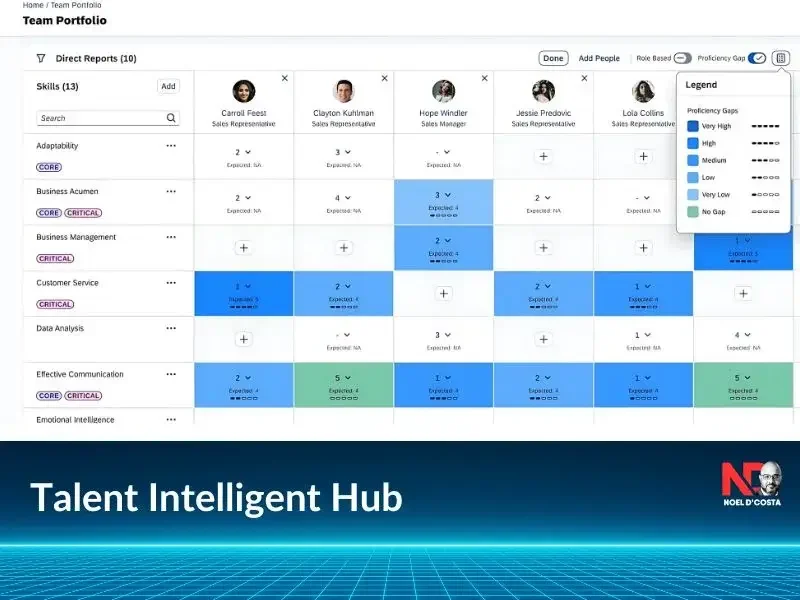
K. Project Planning and Control: Project Governance & Compliance
If nobody’s running the show, your SAP project will fail. Governance isn’t about sitting through meetings or filling out forms.
It’s about keeping the project on track. When leadership is weak, deadlines slip, budgets expand, and everyone blames everyone else.
Where Things Go Wrong
- Committees that can’t decide anything. I’ve sat through meetings where many people talked but nobody made a single decision. Your project stalls when approvals take weeks.
- Too much bureaucracy. One client required a 12-page form to approve a $500 change. Excessive process kills projects faster than technical problems.
- Ignoring compliance until it’s too late. I watched a company push security reviews to the end, then get surprised when auditors found major issues a week before go-live. Six-month delay resulted.
- No consequences for missing targets. When deadlines slip with no repercussions, failure becomes acceptable.
How to Keep Things Under Control
- Put real decision-makers in charge. Your steering committee needs people who can make decisions without extensive consultation.
- Simplify your approvals. Create a process that moves quickly. Important decisions get attention. Routine matters get handled promptly.
- Involve security and legal from the beginning. I’ve never seen a project where last-minute compliance issues didn’t cause problems.
- Establish accountability. When someone misses a deadline, address the underlying issue. Don’t just accept delays.
What Happens When Governance Fails?
I worked on an SAP project that delayed all security reviews. One week before go-live, auditors found significant security gaps. The project stopped. Fixes cost millions and delayed implementation by months.
Good governance means clear decision authority, early compliance involvement, and efficient approval processes. You’ll still encounter problems, but you’ll solve them when they’re manageable.
Effective governance isn’t about bureaucracy. It’s about ensuring the project succeeds.
💡A project plan that lives in a document no one reads is useless. If people aren’t checking progress, things will fall apart. How do you keep your team engaged with the plan?

L. Project Planning and Control: Issue & Escalation Management
Projects don’t fail overnight. They slip little by little—missed deadlines, growing budgets, and last-minute surprises. By the time leadership notices, it’s already a mess. Most of the time, the warning signs were there, but no one paid attention.
Where Projects Go Wrong
- Unrealistic timelines. Everyone wants things done fast, but no one asks if the deadlines are actually possible. If you rush planning, expect chaos during execution.
- Scope creep. One extra feature. One more change. It doesn’t seem like much—until your project is twice the size, but the budget and resources stay the same.
- Ignoring risks. People assume things will go smoothly. They won’t. If you don’t plan for delays, vendor issues, or system failures, expect a crisis when they happen.
- No real accountability. Everyone updates timelines, but no one actually fixes the problems causing delays. Meetings happen, reports get sent, and nothing changes.
How to Keep Projects Under Control
- Plan for reality, not wishful thinking. If a project should take 12 months, don’t pretend it can be done in 6 just to get approval. It will cost more in the long run.
- Lock scope early. If people want changes later, make them justify the cost and impact. Otherwise, you’ll be chasing moving targets forever.
- Flag risks early. Every project has issues. The ones that fail are the ones that ignore them. Have a system to track risks, assign owners, and fix things before they spiral.
- Hold people accountable. If deadlines are missed, find out why and fix the root cause. Pushing dates without solving problems just kicks the can down the road.
What Happens When You Lose Control?
An SAP project had an aggressive timeline. Testing was rushed, defects piled up, and the system went live full of issues. The company spent months fixing problems that should have been caught earlier.
Another company did it right. They built in time for proper testing, locked scope early, and managed risks upfront. The project had issues, but nothing major. Things moved forward, and go-live went as planned.
Projects fail when small problems pile up and no one fixes them. It’s not one big mistake—it’s a bunch of little ones adding up. Stay ahead, plan properly, and don’t wait until it’s too late to fix what’s broken.

Role of Project Managers in Project Planning and Control
Every SAP project needs a strong project manager to keep things on track from start to finish. This isn’t just about following a checklist. It’s about knowing how to balance technical details, business needs, and team dynamics.
If the project manager can’t bring teams together, anticipate problems, and keep things moving in the right direction, the project is in trouble.
Key Skills for Success
Managing an SAP project takes more than basic project management. Here’s what actually makes a difference:
- SAP Knowledge. You don’t need to be a technical expert, but you need to understand how SAP works. Without that, you’ll struggle to connect business needs with system capabilities.
- Business Process Understanding. SAP touches finance, procurement, HR, and more. If you don’t know how these areas operate, you’ll end up with a system that doesn’t fit the business.
- Clear Communication. If stakeholders aren’t informed, they’ll either lose confidence or demand changes at the last minute. Keep updates simple and to the point.
- Problem-Solving. Something will go wrong. A good project manager doesn’t panic—they find solutions fast and keep things moving.
- Flexibility. Priorities shift. Requirements change. The best project managers adjust without losing sight of the bigger goal.
- Leadership. It’s not about micromanaging. It’s about keeping teams motivated, resolving conflicts, and making sure people work together.
A strong project manager does more than track tasks. They make sure the project stays on track and under control. They make sure issues don’t pile up, the business gets what it actually needs, and teams stay focused.
SAP projects aren’t easy, but with the right leadership, they don’t have to be a disaster.

Role of Leadership in Project Planning and Control
Strong Leadership in SAP Projects
A good project manager does more than track tasks. They keep the team focused, push decisions forward, and fix small problems before they blow up.
Without real leadership, SAP projects drift aimlessly. Deadlines get missed. People get frustrated and quit.
What Good Leaders Do
- Keep everyone on the same page. When team members don’t understand the goals, they waste time on the wrong things. Daily stand-ups prevent this confusion.
- Make decisions quickly. I’ve seen SAP projects stall for weeks waiting for someone to make a call. Good PMs gather input, then decide. Period.
- Create honest communication. Your team needs to tell you when things are going wrong. If they’re afraid to bring bad news, you’ll find out too late to fix it.
- Match people to the right tasks. I once watched a company put their accounting clerk in charge of data migration. Complete disaster. Know your team’s real skills.
- Check work regularly. Small errors become huge problems if nobody catches them early. Review deliverables while there’s still time to fix them.
- Support without smothering. The best PMs I’ve worked with were available when needed but didn’t hover over people’s shoulders.
- Keep the schedule honest. Plans change. Good leaders update timelines when things shift, not after deadlines are already missed.
Why Leadership Matters
I’ve seen technically perfect SAP plans fail because of weak leadership. You can have the best consultants and the latest tools, but without someone actually running the show, you’re wasting your money.
💡If everything is a priority, nothing is. Teams can’t focus when they’re pulled in ten directions at once. How do you keep your projects from becoming a free-for-all?
Leadership in Action for SAP Project Planning and Control
| Leadership Action | Planning/Control Objective | Execution Guidance |
|---|---|---|
| Set Clear Project Vision and Priorities | Align team effort to strategic goals; reduce ambiguity | Define measurable success criteria; communicate priorities during kick-off and governance meetings |
| Own the Governance Structure | Enable fast decisions and clear escalation paths | Appoint steering committee members; define escalation thresholds and issue resolution paths |
| Ensure Cross-Functional Alignment | Avoid silos in business and IT planning | Hold regular integration workshops; involve leads from Finance, Procurement, HR, and IT |
| Actively Manage Risk and Scope | Control timeline, cost, and quality variances | Own the risk register, enforce formal change control, and validate scope creep with PMO |
| Monitor Execution Discipline | Ensure work package delivery aligns with plan | Use phase gate checklists, track milestones weekly, and audit deliverables for completeness |
| Drive Ownership Across Stakeholders | Enhance accountability and buy-in | Define clear RACI, involve business owners in testing, training, and data sign-off |
| Support Change Leadership | Reduce resistance and increase adoption | Champion the change narrative, align with HR/Change team, and participate in training roadshows |
| Stay Visible During Critical Milestones | Sustain team motivation and remove blockers | Attend mock loads, UAT, cutover rehearsals, and go-live war rooms |
Even the best tools and plans won’t save a project without the right leadership. Good project managers keep people accountable, solve problems quickly, and make sure things stay on track.
Utilizing SAP Tools for Effective Project Management
SAP projects crash when you can’t track people, money, and timelines. Just having a task list won’t save you. You need actual tools that spot problems before they wreck your project. Without them, you’ll watch deadlines slip, budgets explode, and your team panic at the last minute.
1. SAP Project and Resource Management
This tool stops the constant resource fights. It shows who should work on what, based on skills and availability, not who shouts loudest in meetings.
- Match people to the right tasks. Stop guessing who can handle what work. Use the structured views to see skills and availability clearly.
- See who’s drowning in work. The Cross-Application Time Sheet (CATS) shows you when someone has too much on their plate while others have free time.
Why These Tools Matter
- Without resource planning? I watched one project assign a junior developer to critical integration work. Three weeks of rework followed.
- Without budget tracking? One client I worked with had twenty “small” changes that each seemed affordable. Together they blew the budget by 40%.
- Without proper scheduling? Tasks pile up at the end, quality suffers, and your go-live becomes a nightmare.
I’ve cleaned up the mess on four different SAP projects where they skipped these basics. Get the right tools, watch your resources, track your money, and fix problems when they’re small.
2. Planning Assumptions vs. Reality
No plan survives first contact with reality. You start with a timeline, a budget, and a list of deliverables, but the second a critical dependency is delayed, the whole schedule shifts.
- Teams assume resources will be available when needed. They won’t. Someone will always be tied up in another project.
- Estimates are almost always wrong. A three-month task becomes six, and suddenly, your entire project is off track.
- External factors—supplier delays, regulatory changes, or last-minute leadership decisions—can throw even the best plans into chaos.
My recommendation would be to build buffers into your timeline. Expect delays and have a plan for when things go sideways.
3. Managing SAP Project Costs Without the Headaches
SAP projects can go way over budget if you don’t monitor expenses carefully. I’ve seen budgets exceed plans by millions because nobody tracked spending until too late. Catching cost problems early saves your project later.
How to Keep Project Costs in Check
- Look at actual capacity when figuring costs. Don’t rely on estimates. Calculate what people truly cost based on their workload and rates. One client saved $400K when we showed them they were overestimating needed resources.
- Budget for the right mix of people. A senior consultant costs triple what a junior one does. Get the mix wrong, and your budget is inaccurate from day one.
Tools That Actually Help
The right tools make a difference:
- Resource tracking prevents waste. One project I worked on had developers sitting idle while they were still being billed. Those expenses add up quickly.
- Budget alerts warn you before problems grow. Set up warnings at 50% and 75% of budgeted spend. One client caught an excessive spending issue with three months left to fix it.
- Milestone tracking keeps everyone accountable. When people see missed deadlines tracked and highlighted, work tends to get completed on time.
The Bottom Line: After fixing several SAP project problems, I’ve learned this: monitor your people and monitor your money. They’re connected. When you manage both properly, you avoid those difficult meetings where you have to explain to executives why you need additional funding to finish.

Must-Read Articles to Strengthen Your SAP Strategy:
4. Use SAP Activate Accelerators for Activity Lists
SAP Activate accelerators help plan and run projects more smoothly. They include ready-made templates and tools for task lists, schedules, and deliverables. Using them keeps everything organized, aligns tasks with the Work Breakdown Structure (WBS), and ensures no important steps are missed.
SAP Activate Accelerators and Their Applications
| Accelerator | Purpose | Application in Project |
|---|---|---|
| Best Practices Explorer | Provides pre-configured business process flows, test scripts, and documentation | Used in Explore phase for Fit-to-Standard analysis and process alignment workshops |
| Solution Builder | Automates activation of best practice content in SAP systems | Enables initial system configuration during the Prepare phase |
| Roadmap Viewer | Provides detailed task lists, deliverables, and guidance for each phase | Used throughout project lifecycle for project planning and status tracking |
| SAP Cloud ALM | Offers tools for implementation tracking, testing, and change management | Used to manage backlog, testing, and requirements during Realize and Deploy phases |
| Fit-to-Standard Workshop Guide | Structured guide for conducting business process validation sessions | Applied during Explore phase to validate standard processes with business users |
| Testing Tools (e.g., Test Script Templates) | Standardizes test documentation and supports test case development | Used during Realize phase to support integration and user acceptance testing |
| Data Migration Templates | Predefined formats for loading master and transactional data | Used during Realize phase for data load planning, validation, and mock migrations |
| Organizational Change Management Kit | Guidelines and templates for stakeholder engagement and communication | Used throughout project to support training, adoption, and communications |
| RACI Matrix Templates | Clarifies roles and responsibilities across project tasks | Applied during Prepare phase and refined in Realize to track accountability |
| Cutover Planning Templates | Structured templates for managing go-live preparation and execution | Used in Deploy phase to coordinate technical and business readiness activities |
Why Use SAP Activate Accelerators?
These tools help project managers work faster and avoid common mistakes.
- Save time. Use ready-made templates instead of starting from scratch.
- Keep things consistent. Follow a standard process for each phase.
- Reduce risks. Make sure no critical tasks are missed.
- Help teams work better. Clear steps and expectations keep everyone on track.
Using SAP Activate accelerators with your Work Breakdown Structure (WBS) keeps projects structured, prevents delays, and follows SAP’s proven method.
Breaking Tasks into Agile Sprints
SAP Activate uses an iterative approach, meaning big tasks are broken into smaller, manageable sprints. During the Realize phase, organizing the WBS into sprints helps:
- Ensure steady progress instead of last-minute rushes.
- Get early feedback to catch issues before they grow.
- Stay aligned with business goals.
Defining task dependencies makes execution smoother and avoids unnecessary delays.
Key Steps to Organize WBS into Agile Sprints
| Step | Purpose | Execution Detail |
|---|---|---|
| Review and Break Down the WBS | Identify deliverables and decompose work into manageable components | Review work packages from WBS and translate into user stories or features with defined scope |
| Tag Work Items by Business Process Area | Align sprint planning to functional boundaries or modules | Categorize items (e.g., Finance, Procurement, Sales) to group similar stories for sprint assignment |
| Assign Priorities and Dependencies | Determine order of execution and manage constraints | Use MoSCoW or weighted scoring; identify blockers and sequence dependencies across stories |
| Define Sprint Structure and Cadence | Establish timeline for iterative delivery | Set sprint length (e.g., 2–3 weeks), sprint goal, and capacity of team per sprint cycle |
| Map Work Packages to Sprints | Allocate WBS-derived items into sprint buckets for execution | Use backlog grooming sessions to assign stories based on effort estimation and team velocity |
| Validate Sprint Readiness | Ensure scope and dependencies are understood by delivery teams | Conduct sprint planning meetings and include definition of ready (DoR) checks |
| Track and Adjust During Execution | Monitor sprint progress and adapt to scope/timeline shifts | Use burn-down charts, daily standups, and retrospectives to re-balance backlog or sprint allocation |
Understanding Task Dependencies in Agile Sprints
Some tasks depend on others to start or finish. Here’s how these dependencies work:
- Start-to-Start (SS): A task begins only when the related task starts. Example: System configuration starts after the business blueprint is approved.
- Finish-to-Finish (FF): A task can’t finish until the dependent task is done. Example: Testing can’t be completed until all configurations are finalized.
- Start-to-Finish (SF): A task must start before another one can finish. Example: End-user training begins before final testing is fully done.
- Finish-to-Start (FS): One task must be done before the next can begin. Example: Data migration must be finished before validation testing starts.
Why Use Agile Sprints in SAP Projects?
- Deliver value faster instead of waiting until the end.
- Stay flexible when priorities change.
- See dependencies clearly and fix bottlenecks early.
- Get frequent feedback to stay aligned with business needs.
Scheduling Milestones for Better Project Control
Aligning the Work Breakdown Structure (WBS) with SAP Activate helps create a clear project roadmap. Scheduling milestones in each phase helps:
- Keep deliverables on track.
- Spot delays before they become big problems.
- Ensure critical tasks get completed on time.
Breaking work into sprints and setting clear milestones makes SAP projects run smoother, with fewer surprises and better team coordination.
Benefits of Scheduling Milestones
Milestones keep a project from going off track. You know what’s due, when it’s due, and who’s responsible. That’s project planning and control at its core.
- Clear Deadlines – No confusion. Everyone knows their job.
- Better Tracking – You can see where things stand at any time.
- Fix Issues Early – Spot delays before they become disasters.
- Stay Aligned with Business Goals – Every milestone keeps the project moving in the right direction.
Breaking SAP Activate into milestones makes it easier to manage. You control the timeline, the scope, and the results.
Use Activate Tools to Manage Resources
A project falls apart without the right people in the right place. SAP Activate has tools like SAP Project and Portfolio Management (PPM) to help spread the workload evenly.
- Assign work properly – WBS + PPM make sure no one is overloaded or idle.
- Cut delays – Tasks go to the right people, so nothing gets stuck.
- Keep execution smooth – Better planning means fewer last-minute scrambles.
This is what project planning and control looks like—keeping everything running without wasting time or effort.
| Step | Description | Application in Resource Management |
|---|---|---|
| Assess Current Resource Usage | Analyze how resources (people, budget, tools) are currently allocated. | Identifies inefficiencies and areas for improvement. |
| Define Project Priorities | Establish critical business needs and rank projects accordingly. | Ensures key projects get the right level of support. |
| Match Skills to Tasks | Assign tasks based on employee expertise and experience. | Improves efficiency and productivity by leveraging strengths. |
| Balance Workloads | Distribute tasks evenly to prevent burnout and underutilization. | Enhances team morale and optimizes resource usage. |
| Utilize Resource Forecasting | Predict future workload demands based on project timelines. | Helps avoid last-minute staffing gaps and delays. |
| Monitor and Adjust in Real Time | Continuously track resource allocation and make adjustments as needed. | Keeps projects on track by addressing issues proactively. |
| Automate Where Possible | Leverage tools and software to automate resource planning. | Reduces manual effort and increases efficiency. |
| Encourage Cross-Training | Train employees in multiple areas to improve flexibility. | Ensures teams can adapt to shifting project demands. |
| Regularly Review Resource Performance | Evaluate how effectively resources are being utilized. | Identifies areas for cost savings and efficiency improvements. |
| Align Resources with Strategic Goals | Ensure all resource allocation decisions support business objectives. | Maximizes ROI and long-term organizational success. |
| SAP Activate Phase | Key Resource Considerations | Impact on Project Execution |
|---|---|---|
| Discover | Identify key stakeholders, business sponsors, and high-level resource needs. | Ensures leadership alignment and early budget planning. |
| Prepare | Assemble core project team, define roles, and assign initial responsibilities. | Sets a strong foundation for governance and risk management. |
| Explore | Engage business process owners, subject matter experts, and consultants for Fit-to-Standard workshops. | Helps validate requirements and assess gaps early in the project. |
| Realize | Allocate resources for system configuration, development, testing, and data migration. | Ensures timely execution of build activities and minimizes development bottlenecks. |
| Deploy | Assign dedicated cutover and go-live support teams to manage transition. | Reduces downtime risks and ensures smooth business continuity. |
| Run | Maintain post-go-live support team for issue resolution, monitoring, and continuous improvement. | Enhances system stability and ensures long-term success of the solution. |
Why SAP Activate Matters for Resource Planning
Bad resource planning wrecks projects. I’ve seen it happen dozens of times. You either have expensive consultants sitting around waiting for work, or critical tasks that nobody’s handling. SAP Activate helps fix this mess.
Here’s what it does:
- Everyone Knows Their Role – Tasks get assigned clearly. No more “I thought someone else was doing that” excuses.
- People Work on the Right Things – I once watched a client put their accountant on data migration work. Disaster. SAP Activate helps match skills to tasks.
- It Scales with Your Project – You can adjust as you go. One manufacturing client started with 15 people and ramped up to 42 during the build phase.
- Fewer Delays – When the right people are on the right work, things move faster. Simple as that.
When you combine WBS with SAP Activate, you get structure without becoming too rigid. I’ve used this approach on seven implementations now. It works.
Have you used SAP Activate for resource planning? What worked for you? What didn’t?

Conclusion
Project planning and control can make or break an SAP implementation. If resources are all over the place, the project drags, people waste time, and nothing moves forward. That’s why getting resource allocation right is critical.
SAP Activate gives you the tools to assign tasks properly, balance workloads, and keep things running smoothly. But tools alone don’t fix bad planning. You still need to think ahead, adjust when needed, and make sure the right people are handling the right tasks.
I’ve seen projects where teams ignored resource planning and ended up scrambling at the last minute. I’ve also seen projects where everything was mapped out from day one, and those moved way faster with fewer headaches.
If you’ve worked on an SAP project, you know how resource issues can slow things down. Maybe you’ve used SAP Activate, or maybe you’ve had to work around gaps in planning. Either way, I want to hear about it.
What’s been your experience with project planning and control? Have SAP Activate’s tools helped, or do you think there’s a better way? Drop a comment and let’s talk about what works—and what doesn’t.
Insider SAP Knowledge Most Companies Overlook
Frequently Asked Questions
1. What are the 5 stages of project planning?
The five stages of project planning create a structured framework to guide SAP projects from start to finish. Each stage plays a crucial role in ensuring a smooth and successful implementation.
Initiation: Establish the project’s objectives, scope, and high-level requirements.
- Example: In an SAP S/4HANA implementation, initiation might involve defining the goal of automating financial processes and outlining the modules to be implemented.
Planning: Develop a comprehensive plan, including detailed timelines, resource allocation, task assignments, and risk assessments.
- Example: Create a timeline for system configuration, testing, and data migration, while assigning responsibilities to functional and technical teams.
Execution: Carry out the tasks defined in the plan, with each team managing its responsibilities.
- Example: The execution phase could include configuring SAP modules, migrating data, and conducting integration testing.
Monitoring: Continuously track progress, manage risks, and address any deviations from the plan.
- Example: During user acceptance testing, monitor results to identify and resolve issues with the system’s functionality.
Closure: Evaluate the project’s success, document lessons learned, and officially close the project.
- Example: After deployment, gather feedback from stakeholders and document insights to improve future implementations.
This structured approach ensures each phase builds on the previous one, reducing risks and maximizing the project’s success. For instance, if the planning phase identifies data migration as a potential risk, mitigation strategies such as additional testing can be built into the execution phase.
2. What is meant by project planning?
Project planning is the process of outlining how a project will be executed to meet its objectives. It involves defining clear goals, identifying the tasks required to achieve them, assigning resources, and setting deadlines. A well-structured plan acts as a roadmap, ensuring that all stakeholders are aligned and the project progresses efficiently.
Key Components:
- Goals: Define what the project aims to achieve.
- Tasks: Break down goals into manageable activities.
- Resources: Assign people, tools, and budget to tasks.
- Timeline: Set milestones and deadlines.
Example:
In an SAP rollout, project planning would involve creating a timeline for critical stages like system configuration, integration testing, and user training. For instance, a manufacturing company implementing SAP S/4HANA might allocate three months for testing workflows to ensure the system meets production requirements.
Effective planning ensures that resources are used wisely, potential risks are addressed early, and the project delivers results aligned with business needs. For example, identifying the need for additional user training during the planning phase could prevent costly delays during deployment.
3. What are the steps for project planning?
Project planning involves several structured steps to ensure that all aspects of the project are well-organized and achievable. These steps provide a clear path for teams to follow, minimizing confusion and maximizing efficiency.
Identifying Goals and Objectives: Clearly define what the project aims to accomplish.
- Example: For an SAP rollout, a goal might be to streamline financial reporting by automating processes.
Defining Deliverables and Tasks: Break down the objectives into specific deliverables and actionable tasks.
- Example: Deliverables could include configuring SAP modules or completing integration testing.
Assigning Roles and Responsibilities: Allocate tasks to team members based on their expertise.
- Example: Assign functional consultants to map business processes and technical consultants to handle system integration.
Establishing Timelines and Milestones: Set deadlines for each task and mark key milestones to track progress.
- Example: Schedule user acceptance testing to be completed within a month before go-live.
Assessing Risks and Creating Contingency Plans: Identify potential risks and prepare solutions to mitigate them.
- Example: Develop a fallback plan for data migration delays, such as extending testing timelines or reallocating resources.
These steps ensure that every aspect of the project is considered, reducing the likelihood of unforeseen issues. For instance, proactively planning for potential data migration delays could prevent disruptions during the execution phase, ensuring the project stays on track.
4. What are the 5 steps in making a project plan?
Creating a project plan involves five key steps that lay the foundation for a successful project. These steps ensure that goals are clear, tasks are actionable, and risks are managed.
Outline Project Objectives: Clearly define what the project is meant to achieve.
- Example: For an SAP project, an objective might be to automate financial reporting or enhance inventory management.
Break Objectives into Tasks and Deliverables: Divide the goals into specific activities and measurable outcomes.
- Example: Tasks could include configuring SAP modules and performing user acceptance testing.
Allocate Resources and Assign Roles: Determine the resources needed and assign responsibilities based on expertise.
- Example: Assign the IT team to handle technical configurations and functional consultants to map workflows.
Create a Timeline with Milestones: Develop a schedule that includes deadlines for key deliverables and important checkpoints.
- Example: Set a milestone for completing data migration one month before deployment.
Plan for Potential Risks and Their Mitigation: Identify possible challenges and create strategies to address them.
- Example: Prepare contingency plans for delays in system testing or data migration.
Following these steps ensures the project is well-organized, reducing inefficiencies and risks. For instance, a detailed timeline with milestones provides a clear path for the team, helping them stay aligned and meet deadlines.
5. What are the 7 steps of project planning?
The seven steps of project planning provide a comprehensive framework to ensure every detail of the project is addressed. This approach balances strategic goals with operational execution.
Define Project Scope: Clearly outline the boundaries of the project, including deliverables and exclusions.
- Example: For an SAP implementation, the scope might focus on rolling out financial and HR modules in the first phase.
Identify Stakeholders: Determine who will be impacted by the project and who has decision-making authority.
- Example: Key stakeholders for an SAP project might include finance managers, HR leaders, and IT directors.
Create a Work Breakdown Structure (WBS): Break the project into smaller, manageable tasks and activities.
- Example: A WBS for SAP might include tasks like data migration, user training, and module testing.
Allocate Resources: Assign team members, tools, and budgets to specific tasks.
- Example: Assign a technical consultant for system integration and a change management lead for user adoption.
Develop a Timeline: Set deadlines for milestones and deliverables to track progress.
- Example: Establish a go-live date and schedule key testing phases beforehand.
Anticipate Risks: Identify potential challenges and prepare mitigation strategies.
- Example: Prepare a contingency plan for delayed data migration, such as reallocating resources.
Finalize and Approve the Plan: Present the plan to stakeholders for approval and ensure alignment.
- Example: Secure sign-off from department heads before beginning execution.
By following these steps, SAP projects are better equipped to address complexities and deliver on business objectives. For example, stakeholder identification ensures all departments’ needs are considered, reducing the risk of misalignment during implementation.
6. What is project planning in project management?
Project planning in project management is the process of defining the steps required to achieve a project’s goals. It includes determining tasks, assigning roles, setting timelines, and preparing for risks. This phase creates a blueprint that guides execution and monitoring, ensuring the project stays on track and delivers desired results.
Key Elements:
- Define goals and deliverables.
- Break down tasks and assign responsibilities.
- Develop a timeline with milestones.
- Identify risks and create mitigation plans.
Example:
In an SAP implementation using the SAP Activate methodology, project planning involves creating a deliverable-focused timeline. For instance, a timeline might specify deadlines for configuring SAP modules, running system integration tests, and conducting user training. Responsibilities are assigned to functional consultants for business process mapping and technical teams for data migration.
Effective project planning ensures all stakeholders are aligned, resources are used efficiently, and risks are managed proactively. For example, a well-prepared plan for user training reduces the likelihood of post-deployment issues, enabling smoother transitions and faster adoption.
7. What is a project plan template?
A project plan template is a pre-designed structure that helps teams organize and document essential elements of a project. It serves as a guide to ensure consistency and clarity in planning, making it easier to outline objectives, tasks, milestones, timelines, and potential risks.
Key Components:
- Objectives: Clearly defined project goals.
- Tasks: Detailed steps to achieve objectives.
- Milestones: Key checkpoints to track progress.
- Timelines: Specific deadlines for deliverables.
- Risks: Identified challenges and mitigation strategies.
Example:
For an SAP project, a template might include sections for critical phases such as data migration, system integration, and user training schedules. For instance, the data migration section could outline tasks like cleaning legacy data, testing migration scripts, and verifying accuracy post-migration.
Using a project plan template ensures no critical steps are overlooked and simplifies communication among stakeholders. For example, a pre-structured timeline for SAP user training can help align functional consultants and end-users, ensuring readiness before go-live.
8. What is the project planning process?
The project planning process is a structured method to organize and prepare all aspects of a project. It ensures clarity on what needs to be done, who will do it, and when tasks must be completed. This process minimizes risks and creates a roadmap for successful execution.
Key Steps:
- Define Scope: Identify project boundaries and deliverables.
- Create a Work Breakdown Structure (WBS): Break the project into smaller, manageable tasks.
- Allocate Resources: Assign team members, tools, and budgets to tasks.
- Develop a Timeline: Set deadlines for milestones and deliverables.
Example:
In an SAP project, the planning process could involve mapping out workflows for key business processes like procurement or payroll. During resource allocation, technical consultants might be assigned to configure SAP modules, while functional consultants focus on aligning the system with business requirements.
The planning process ensures that all tasks are aligned with project goals, resources are efficiently utilized, and potential challenges are addressed upfront. For instance, defining SAP module requirements early in the process helps avoid scope creep and keeps the project on schedule.
9. What is a project planning course?
A project planning course provides training on organizing, managing, and executing projects effectively. It equips participants with tools and techniques to ensure projects run smoothly, meet deadlines, and achieve objectives. Courses often focus on essential skills like timeline creation, resource allocation, budgeting, and risk management.
Topics Covered:
- How to define project goals and scope.
- Techniques for developing timelines and milestones.
- Methods for allocating resources and managing budgets.
- Risk identification and mitigation strategies.
Example:
A course tailored to SAP projects might include modules on SAP Activate methodology or Agile approaches for ERP implementations. Participants could learn to create deliverable-focused timelines, align resources for system configuration, and address risks in data migration.
Such courses provide practical knowledge that can be applied immediately. For instance, after completing an SAP-focused course, a project manager might effectively plan testing phases and ensure smooth user training before deployment.
10. Why is project planning important?
Project planning is essential because it provides a clear roadmap for achieving project objectives. It ensures that tasks are well-defined, resources are allocated efficiently, and potential risks are identified and mitigated. Effective planning keeps the team aligned and minimizes delays or inefficiencies.
Key Benefits:
- Clarity: Defines goals and tasks, ensuring everyone understands their roles.
- Resource Optimization: Ensures time, budget, and personnel are used effectively.
- Risk Mitigation: Identifies potential challenges early and prepares solutions.
- Alignment: Keeps all stakeholders focused on shared objectives.
Example:
In an SAP rollout, thorough project planning ensures that testing phases are detailed and comprehensive. For instance, planning could involve scheduling multiple rounds of user acceptance testing to address potential issues before go-live. This proactive approach reduces the risk of costly post-deployment fixes and ensures smoother transitions.
Project planning not only sets the foundation for success but also ensures that the team remains on track, delivering results that align with organizational goals.