SAP Articles
Resource Allocation Planning: Expert-Backed Hacks in 2025
Noel DCosta
- Last Update :
Resource allocation planning often looks fine during the early stages. Everything seems covered. Tasks line up, people are assigned, and the spreadsheet checks out. But once execution begins, gaps appear. So, let’s dissect the problem.
A key person is juggling two initiatives. Another is suddenly pulled into audits. I once saw a team lose an entire week because no one realized the security lead had back-to-back leave and training.
It wasn’t flagged and it wasn’t tracked. But it delayed a critical system access review by nine days. In my opinion, most ERP project plans assume too much stability. They rely on neat estimates, full-time availability, and predictable workflows.
But that version of the world rarely holds true. A better starting point is team clarity. If roles are blurred, it only makes resource planning harder later.
I’ve covered that in more detail in this article on SAP team roles, especially for mixed teams with both in-house and vendor resources. It also relates to how ERP teams are structured overall. That’s something I unpacked here: building an ERP implementation team.
Here are a few patterns I’ve seen over and over:
- Resource calendars are assumed, but never actually confirmed with line managers.
- Allocation plans ignore time spent on meetings or informal reviews.
- Workloads shift, but the plan does not reflect those changes until much later.
It might sound small. But over time, this creates delays that feel hard to explain. You’re following the plan. But things still stall. If you are directly managing or reviewing allocation for SAP in 2025, this guide on resource allocation planning walks through examples you can actually apply.

💡SAP projects fail when resource planning gets ignored. Your best people will get pulled to other projects at the worst times unless you plan for it and defend your resource needs.
10 Key Takeaways about Resource Allocation Planning
Most ERP delays start with small issues that don’t get flagged early. These usually involve people more than technology. Based on what I’ve seen, here are ten practical takeaways when it comes to resource allocation in ERP projects:
A single key person being unavailable can delay multiple tasks. Plans rarely account for this level of sensitivity.
Project plans often assume full availability, but people are rarely 100 percent focused on just one project. That gap grows as the project moves forward.
Hours assigned on paper don’t reflect real output. Meetings, status calls, and handovers take up time, but they’re not always tracked properly. More on this here: SAP project planning guide.
When role ownership is unclear, tasks get delayed. Two people thinking they share responsibility often means no one takes it. This is addressed in the SAP team roles guide.
External consultants need context. Simply allocating hours without onboarding slows things down, even if the skill is there.
Leave plans and non-project tasks are rarely updated mid-project. This causes last-minute surprises. I wrote about that in the ERP team setup post.
Buffer time should exist at the task level, not just at the phase level. Small delays spread fast.
Cross-stream dependencies often get missed, especially in testing and data preparation. The scope planning guide highlights why this matters.
Spreadsheets do not adapt well to shifting availability. Live tracking tools offer better visibility.
A short, weekly review of actual usage by individual can catch misalignments early. It takes little effort, but the payoff is big.
What is ERP Resource Allocation Planning?

Resource allocation planning is about matching people to tasks across the ERP project timeline. It starts out structured, sure. But once the real work begins, things shift. Priorities change. A resource gets pulled into something urgent. Someone goes on unplanned leave.
I remember setting up a well-aligned cutover week, only to find out mid-way that two key consultants had back-to-back workshops in a different region. No one caught it early. The delay affected testing, training, and deployment prep.
The plan itself is never the issue. It’s how quickly teams adjust when something moves. A few habits help:
Use named individuals, not just roles. When a task says “Integration Lead” but there’s no name, that’s already a risk.
Check availability against real calendars. Include workshops, system freezes, even internal reviews. These eat up hours you never planned for.
Build task-level buffers. Phase-level ones are too distant, and by the time you use them, you’re already behind.
Review weekly. You’d be surprised how often priorities shift without anyone updating the plan.
Update in real time. Delays creep in when changes are noted days later.
Give new team members space to ramp up. Experience doesn’t always translate to instant results.
Assign one clear owner per task. Shared ownership usually means things slip through.
Watch for early signs of overload. Many stay silent until things are already off track.
Use lightweight tools. Even a shared tracker beats spreadsheets that no one touches.
Map cross-stream dependencies. A delay in data or security config often blocks three unrelated teams.
These lessons tie directly into how the ERP team is structured and how roles are assigned. If you’re still shaping the project setup, take a look at this piece on project planning and control. And when defining boundaries, the SAP project scope guide will help catch hidden overlaps early.
4 Signs You Need to Improve Your Resource Allocation Planning

I’ve watched many SAP projects decommissioned because of bad resource planning. The patterns are clear as day if you know what to look for.
Here are four red flags that tell me your SAP Resource Allocation Planning needs fixing:
1. Your Team is Constantly Dealing with Emergencies
When your project team spends more time dealing with emergencies than following the plan, your resource setup has failed. A recent study showed that struggling SAP projects waste about 40% of their time on unplanned work, while successful ones keep this under 15%.
Watch for these warning signs:
Your team regularly works weekends to catch up
Critical path tasks keep getting delayed by “surprises” that were actually predictable
The same issues repeat because nobody has time to fix the root cause
Your best people are pulled into every crisis
These are often symptoms of poor planning. I’ve seen teams burn out, mid-project resignations, and even full project halts. A better foundation starts with proper project team structure and clearer role assignments, like the ones outlined in this SAP team roles guide.
2. Business Users Vanish When You Need Them
If your design sessions, reviews, or testing cycles keep getting delayed because business users are unavailable, something is off. About 72% of failed SAP projects cite this as a major factor.
You’ll see it play out like this:
Business users attend less than half the sessions
Testing cycles catch fewer issues
Adoption drops because no one feels involved
This misalignment often comes from poor stakeholder planning. Consider revisiting how you engage and allocate your business stakeholders using strategies from this stakeholder management guide.
3. Your Technical People Are Spread Too Thin
ABAP developers or functional consultants juggling too much work at once lead to slower delivery and more bugs.
Some metrics that highlight this:
Switching between modules wastes 20–40 minutes per switch
Developers spread over 3+ tasks perform at 60% capacity
Quality drops by roughly 30% per added assignment
This typically results from trying to do too much with too few people. Clearer planning processes like those outlined in the SAP planning and control guide can help reduce overbooking and stabilize throughput.
4. Your Critical Path Keeps Changing
When the definition of “critical” changes every week, resource planning breaks down completely. Projects with stable paths are far more likely to hit deadlines and stay within budget.
You might notice:
Constant reshuffling of who works on what
Workstreams starting late due to unresolved dependencies
Weekly priority changes that derail progress
The root issue is often unclear scope and poorly planned sequencing. Revisiting the SAP project scope planning approach can bring some much-needed stability.
Fixing these issues means making tough decisions which includes adding people, adjusting timelines, or narrowing the scope. But waiting usually makes things worse. Most struggling SAP projects don’t fail in a single moment. They break down slowly, and resource planning is often where it starts.
Step-by-Step Process for Resource Allocation in SAP Projects

6 Steps for Effective Resource Allocation
1. Identify Project Requirements
Assess the project scope, objectives, and workload to determine necessary resources.
2. Assess Available Resources
Review team capacity, skills, and workload distribution to ensure efficient utilization.
3. Prioritize Tasks & Assign Resources
Match resources to tasks based on expertise, deadlines, and workload balance.
4. Monitor & Track Utilization
Use tracking tools to analyze workloads and make necessary adjustments.
5. Adjust Allocation as Project Evolves
Reassign resources based on evolving project needs, risks, and performance.
6. Review & Optimize Allocation
Analyze past resource allocations, identify inefficiencies, and improve future planning.
Every successful SAP implementation hinges on disciplined resource allocation planning, yet the conversation too often stops at hours and head-count.
That misses the harder questions: Who has the political capital to unblock cross-module dependencies? Where will knowledge live when contractors leave?
I have consulted on more than twenty rollouts and noticed that projects with structured allocation processes are roughly 3.7 times more likely to hit dates and 2.8 times more likely to stay on budget. A solid base usually begins with a clear team structure and well-defined roles. After that, the real work begins.
1. Identify Project Requirements
Scope and workload tell you the skills you need, but timing and context decide how those skills land. For finance heavy lifts, align resources to quarter-end blackout periods. For supply-chain work, map around seasonal peaks.
Capture hidden needs such as data-cleansing sprints or regression test rehearsal time. The scope-planning guide offers a template: pair it with a skills matrix that tags regulatory exposure, integration density, and institutional knowledge. Few sites mention this, yet it prevents costly rework when auditors appear midway.
2. Assess Available Resources
Capability means more than module expertise. List soft skills e.g. facilitation, conflict resolution, vendor fluency. I once saw an MM specialist with shaky communication derail two weeks of workshops. Cross-check availability against other portfolios, then classify retention risk.
If a key person holds a unique skill and is on a short contract, plan overlap time or shadowing. Articles on top consulting skills dig deeper into this blend of hard and soft capabilities.
3. Prioritize Tasks and Assign Resources
Match tasks to people based on capability and cognitive load, not just calendar slots. Limit each technical lead to two concurrent themes to avoid rapid context switching. If budget pressure tempts you to stretch a specialist thin, log the quality penalty explicitly and revisit during quality-gate reviews.
Business users also need protection; ask their managers to ring-fence time formally, then audit attendance. Otherwise UAT will slip into late nights that nobody admits early enough.
4. Monitor and Track Utilization
Weekly reviews feel obvious, yet many teams rely on monthly steering packs. That gap hides emerging overload. Combine a live Kanban board with simple leading indicators: backlog age, unplanned tasks per person, and after-hours log-ins. Lightweight tools in the project-tracking list make this frictionless.
Equally, hold a short “pulse” on psychological safety. People under silent pressure introduce errors long before metrics spike.
5. Adjust Allocation as the Project Evolves
No plan survives, so scenario planning matters. Keep a small bench or surge contract ready, funded through early vendor rate negotiations (see negotiation advisors). When scope grows, model options in 30-minute workshops using FTE sliders.
Transparent trade-offs beat hidden overtime. Last year, a client avoided a four-week slip by swapping two junior developers for one senior and re-sequencing test cycles e.g. small move, big gain.
6. Review and Optimize Allocation
Close each phase with a mini post-mortem. Capture which roles were scarce and which buffers saved the day. Feed the findings into your risk log alongside technical items from the risk-assessment matrix. Over time this builds a local benchmark that cuts planning time and strengthens future bids.
Many sites stop at generic ratios. Real value lies in weaving skills, timing, and human factors into a living plan. Do that, and resource allocation turns from an administrative task into a strategic safety net when real life shows up.
Related Topics: Resource Allocation Projects
Resource Allocation Planning for SAP Projects
Why resource planning often fails and what actually works in SAP programs.
ERP Implementation KPIs & Metrics
Use resource utilization and burn rate KPIs to improve ERP delivery accuracy.
SAP Quality Gates Implementation
How to realign resource planning around shifting scope at every project gate.
Top SAP Project Tracking Tools
Monitor actual resource usage and adjust fast using these tracking platforms.
Resource Allocation Planning vs Task Allocation Planning: What’s the Difference?

People mix these concepts up, all the time, but resource allocation planning and task allocation planning are not the same thing. If you treat them like they are, your SAP project will run into issues, missed deadlines, and unexpected costs.
Here’s the difference and why it matters.
Resource Allocation Planning: What’s Important
Start with real availability, not assumptions. Before anything else, confirm who’s actually available and for how long. Use named individuals, not generic roles. A well-structured team is your foundation, and this guide on ERP team setup is a good place to start.
Account for invisible blockers. These include local holidays, quarter-end crunches, and even planned leave. I once lost a full week during cutover preparation due to untracked training leave. It’s minor until it’s not.
Consider influence, not just skills. Some team members can move approvals or unblock integration steps faster than others. That unspoken authority is rarely tracked but hugely important. The SAP team roles article helps define who holds which type of influence.
Plan for attrition. Contractors leave. Knowledge disappears. Mark roles at risk and build overlaps into your allocation. It’s not exciting, but it will save your project later.
Maintain a buffer. Negotiate vendor terms early that include a bench or floating capacity. When the unexpected hits, and it will, you’ll be ready. This negotiation guide gives you the leverage points.
Task Allocation Planning: Making the Work Happen
Tie each task to a single owner. No co-owners. No shared lines. If no one owns it fully, it gets lost. I usually ask, “Whose name goes on the miss if this slips?” That’s the owner.
Respect real bandwidth. Avoid assigning critical tasks to people already loaded with UAT prep or data reviews. Task mapping without proper capacity leads to silent delays.
Use weekly pulse reviews. Go beyond dashboards. Ask who’s getting unexpected tasks, who’s logging extra hours, and who’s falling behind. This is covered in the planning and control guide.
Protect business user time. They often show up late, or not at all, if their time is not formally blocked. Confirm time commitments, then track actual attendance. This stakeholder management guide shows how to align that from day one.
Realign with quality gates. At each gate, check that the resource plan and task map still align. If a task slipped or scope shifted, adjust right away. It’s easier than dealing with the fallout later. For a simple way to do this, refer to the SAP quality gates guide.
Here’s a table summarizing the differences between Resource Allocation and Task Allocation:
Resource Allocation Planning vs Task Allocation Planning
| Aspect | Resource Allocation Planning | Task Allocation Planning |
|---|---|---|
| Definition | Focuses on assigning available resources (people, equipment, budget) to projects based on capacity and demand. | Focuses on distributing specific tasks among team members within a project. |
| Purpose | Ensures that resources are optimally distributed across projects. | Ensures tasks are assigned efficiently to meet project deadlines. |
| Scope | High-level planning involving multiple projects, teams, and resource types. | Detailed level planning focused on daily or weekly task assignments. |
| Key Focus | Availability, skill matching, workload balance, and forecasting. | Task deadlines, dependencies, priority, and execution tracking. |
| Time Horizon | Long-term (weeks to months). | Short-term (daily to weekly). |
| Planning Inputs | Resource capacity, project demand, workforce skills, and availability. | Project schedule, team workload, dependencies, and deadlines. |
| Challenges | Over/underutilization, skill mismatches, resource conflicts. | Task overload, missed dependencies, inefficient task sequencing. |
| Tools Used | Microsoft Project, SAP PPM, Smartsheet, Resource Guru. | Trello, Jira, Asana, Monday.com. |
| Best For | Project managers handling resource pools for multiple projects. | Team leaders managing day-to-day execution of tasks. |
| Example | Allocating five SAP consultants across three ERP implementation projects. | Assigning testing tasks to SAP consultants within a specific project phase. |
Common Resource Allocation Planning Problems (and How to Handle Them)

Every SAP project has resource problems. I’ve watched dozens of implementations struggle with the same issues over and over. Let’s talk about the most common resource headaches and what actually works to fix them.
1. Fake Availability
This happens more often than anyone wants to admit. Someone’s listed as “100% available,” but they’re also handling month-end close, production support, or stuck in internal meetings half the day. On paper, they’re present. In practice, they’re stretched thin.
How to handle it:
Ask for specifics. Not just “he’s available,” but how many hours per week, what else they’re working on, and whether their line manager has signed off. Use actual calendars, not assumptions. I’ve found the approach in this ERP team setup guide to be useful when clarifying early.
2. Shared Roles with No Boundaries
I’ve seen people try to play three roles at once e.g. solution design, testing, and change management. Sounds efficient. It usually fails. They get pulled in different directions, start missing meetings, or quietly drop deliverables.
How to handle it:
Be clear on who owns what. Not just by title, but by task. If someone’s wearing two hats, split the responsibilities clearly. Avoid overlaps where the same person is critical in two areas at the same time. This SAP team roles breakdown helps make ownership real, not just theoretical.
3. Missing Business User Time
This one hurts. You plan design workshops, testing cycles, UAT sessions, but the business users just don’t show. Or they show up, but they’re answering emails or leaving halfway through. I’ve seen test signoffs delayed by weeks this way.
How to handle it:
Don’t just ask. Get their time committed in writing, ideally signed off by their department head. Treat it like any other resource. Track attendance. If you see the pattern early, you can escalate before it damages your timeline. More on this in the stakeholder management guide.
4. No Room for Error
Plans without buffer are one emergency away from collapse. Someone falls sick. Someone quits. Suddenly, critical work is stuck, and you have no one to cover. I’ve watched entire workstreams stall because of one missing config lead.
How to handle it:
Build in extra capacity. A few hours here and there per week. Or negotiate a standby resource in your vendor contract. The SAP negotiation guide covers how to do this without paying premium rates. Internally, it’s worth having one person cross-trained on each core role.
5. Plans That Never Get Updated
This one’s subtle. You build a resource plan at kickoff, and then it just… sits there. But projects evolve. New work appears. People shift teams. And suddenly your plan doesn’t match reality anymore.
How to handle it:
Check alignment regularly. Tie it into phase-end reviews or quality gates. Compare what was planned against what’s actually happening. Make updates weekly if needed. The SAP quality gates guide offers a simple structure to keep this manageable.
Most of these problems don’t blow up suddenly. They build slowly, over weeks. Fixing them means paying attention early, asking better questions, and updating plans when real life shifts. That’s what keeps things steady when the pressure hits.
By anticipating these challenges and preparing for them, you can manage your resources effectively and keep your projects on track.
Resource Allocation Planning Problems and Mitigations
| Problem | Description | Mitigation Strategy |
|---|---|---|
| Overallocation of Resources | Employees are assigned more tasks than they can realistically complete, leading to burnout and quality issues. | Use weekly load reviews from the project planning guide and adjust roles to avoid over-commitment. |
| Underutilization of Resources | Some team members aren’t being used effectively, increasing project costs and missing learning opportunities. | Review task-to-skill fit using your SAP team role matrix and rebalance task distribution regularly. |
| Conflicting Resource Priorities | Resources are double-booked across multiple initiatives, creating conflict and inefficiencies. | Use cross-project visibility dashboards like those in the project tracking tools guide to detect overlaps early. |
| Unclear Resource Availability | PMs often guess resource bandwidth without real-time visibility, which leads to poor allocation. | Confirm weekly availability using methods described in the ERP team setup guide. |
| Skill Mismatch | People are placed on tasks outside their capability, slowing delivery and raising risk. | Define skill profiles clearly and use structured task assignment methods explained in the quality gates article. |
| Last-Minute Resource Changes | Unexpected team changes disrupt delivery plans and timeline commitments. | Maintain backup roles and cross-train resources based on risk tiers. Reference the negotiation guide for vendor contingency clauses. |
| Lack of Real-Time Monitoring | Without live data, managers can’t detect bottlenecks or workload shifts until it’s too late. | Set up real-time dashboards with alerts. Tools in the tracking guide offer this feature. |
| Inaccurate Forecasting | Future staffing needs are misjudged, leading to last-minute hires or underuse. | Use historical data and workload trends as described in the SAP analytics insight to forecast smarter. |
| Limited Cross-Training | Project continuity suffers when only one person knows a process or module. | Include basic handover and shadowing in your team planning strategy. Reference this in the roles article. |
| Poor Communication Between Teams | When departments don’t sync, resourcing gaps appear and grow without warning. | Hold regular sync-ups and cross-functional check-ins. Tie this into your stakeholder strategy for full-team visibility. |

Related Topics: SAP Resource Planning
Resource Allocation Planning for SAP Projects
Ensure resource availability and utilization align with SAP project timelines.
Essential SAP Implementation Team Roles
Define key roles early to avoid overlaps and fill critical resource gaps.
Building the Perfect ERP Implementation Team
Balance internal and external resources for a delivery-ready team structure.
Project Planning and Control: Get SAP Projects Back on Track
Bridge resource gaps mid-project with better planning and corrective actions.
Resource Allocation Planning Frameworks

Resource allocation planning is not just about plugging people into tasks, it’s about balancing workload, optimizing efficiency, and avoiding bottlenecks. Get it wrong, and your SAP project drags on for months. PMI found that 35% of project failures happen due to poor resource planning.
Here are the frameworks that actually work in SAP projects.
1. Gantt Charts for Scheduling & Dependencies
Gantt charts show who’s working on what, and when. More importantly, they let you see how tasks are tied together, so you do not accidentally start work before a dependent step is ready.
I remember an S/4HANA upgrade where user testing and data migration were somehow scheduled for the same window. The Gantt made that overlap painfully obvious. Adjusting it early saved two weeks and avoided duplicate test runs with half-baked data.
What most people miss:
Gantt charts are not just visual timelines. They can highlight role-level collisions too. If your cutover, training, and go-live prep all rely on the same three people, it will show up here visually.
This kind of planning needs more than a general project view. You need to go deeper into who’s involved, when, and for how long. The ERP team setup guide walks through how to layer named individuals into your timeline properly.
When Gantt charts fail:
They often fail when they sit outside your live tracking system. If they are built in PowerPoint and forgotten, they do not help anyone. Tools like Smartsheet or SAP PS at least keep your dates real-time. Also, tie Gantt updates into your quality gates process, so you don’t carry outdated dependencies across phases.
Better yet:
Layer dependencies not just across tasks but across workstreams. It’s rarely done well. Integration tasks often look fine in isolation but actually rely on a config change that’s delayed in another module. In practice, I’ve only seen this handled well when the Gantt view is tied directly to real-time task ownership, like what’s explained in the planning and control guide.
2. RACI Matrix for Clear Role Assignments
Have you ever had a project stall because no one was sure who had final say, or worse, multiple people thought they were in charge, so nothing got done? That’s where I believe that the RACI matrix helps. It spells out who is Responsible, who is Accountable, who gets Consulted, and who just needs to be Informed.
In one SAP SuccessFactors rollout for a group of hospitals I supported, we missed tagging the right “Informed” stakeholder from HR operations. Because of that, a key HR policy didn’t make it into the configuration. It delayed go-live by around 5 days. It’s not a dramatic error but was completely avoidable. The fix I introduced was a RACI matrix upfront. It was that simple, but it made sure each approval and review had a clear owner.
What most people overlook:
RACI works best when paired with role clarity from the start. Titles like “Stream Lead” or “Test Manager” mean different things in different orgs. That’s why I often refer clients to this SAP team roles breakdown. It helps anchor the RACI roles to actual responsibilities, not just vague job titles.
Also worth noting:
Your RACI should evolve. Early phases (like blueprinting) have different consulted roles than UAT or cutover. Too often, the chart is created during kickoff and never touched again. Instead, I recommend tying RACI updates into your quality gate reviews. If deliverables shift, your RACI should too.
Use RACI to prevent fatigue too:
When one person shows up in the “Responsible” or “Accountable” column for 80% of items, it’s a red flag. I once reviewed a chart for an S/4 rollout where a single Solution Architect had 36 responsibilities across 4 workstreams. That kind of overload becomes a silent risk. If this is familiar, revisit your project structure using the planning and control guide.
For bigger programs:
You can even layer RACI across multiple teams. One client used it across five global regions during a multi-country ERP rollout. It helped them avoid conflicting approvals across local vs global governance.
3. Resource Breakdown Structure (RBS) for Categorizing Resources
I always think of an RBS as a people blueprint document. It lists every resource type e.g. Basis, MM, SD, data leads, cutover analysts, so gaps surface early rather than mid-project. Oddly, many teams skip this step or keep it so high-level that the chart hides more than it shows.
I learned that lesson on a multi-country S/4 rollout. The plan covered functional and testing roles in detail, but Basis support was assumed “shared.” When performance tanked during UAT, we scrambled for specialists and lost three weeks. A proper RBS would have flagged the missing skill on day one.
Why this matters more than it seems
Timelines often reference “five consultants,” but the real question is which five. Are they integration specialists, data migration leads, or security analysts? Without that breakdown, you cannot forecast capacity or cost. A quick way to anchor categories is the SAP team roles guide where you map those roles directly into your RBS hierarchy.
Making it actionable
Start your RBS in SAP PS or in a lighter tool from the project-tracking list. Tag each role with:
Primary skill area
Backup contact
Weekly availability
Cost code (helps reconcile invoices later)
Then review it every Friday. That habit alone catches capacity swings before they land on Monday’s stand-up.
What most sites overlook
Cost buckets. Group roles by rate bands so Finance can forecast burn. It avoids late budget shocks.
Attrition risk. Mark contractors whose end dates fall in critical windows. Then build overlap or renegotiate extensions early. The negotiation guide walks through securing those terms without premium rates.
Soft-skill clusters. List facilitation or language skills. They matter when global teams hit design workshops, yet rarely appear on standard RBS charts.
Keep it living
Projects shift. Sprints demand more developers; cutover demands more Basis and data. Update the RBS before each quality gate review. If the mix feels off, adjust resourcing before it turns into weekend work.
For large programs
Layer your RBS by geography or stream. One client kept separate trees for finance, logistics, and technical work. When a new market went live, they could reassign consultants in hours instead of days. That visibility also fed into their project planning cadence, so schedule shifts and staffing changes stayed in sync.
A well-maintained RBS is simple, but it prevents the late-night panic that happens when you discover a missing skill after the timeline locks.
4. Workload Histograms to Prevent Overloading
A workload histogram is not just a pretty chart. It’s your early warning system. It shows where team members are overbooked or sitting idle, often weeks before anyone brings it up in meetings. This matters more than people think, especially on fast-moving SAP projects.
I remember a rollout where our ABAP developer was slammed with custom object builds for five straight weeks. Nobody noticed until test delays started stacking up. Meanwhile, a functional MM consultant had so little assigned work that they spent hours chasing change logs. Once we saw the histogram, it was clear as day. Shifting two of the lower-priority builds to another developer saved us at least two weeks.
Why is it important?
You cannot fix what you don’t see. A clean project plan might look balanced, but actual workload distribution tells the real story. SAP implementation teams often assume capacity based on full-time status, but rarely factor in parallel projects, support tasks, or even non-project commitments. Using a tool like SAP Analytics Cloud makes it easier to visualize resource demand over time.
How to use it effectively:
Plot workload by named individual, not generic roles.
Overlay planned vs. actual effort weekly.
Include time booked for UAT preparation, data validation, or review meetings. Those always get underestimated.
I also recommend aligning this with your task ownership map. If someone owns six tasks across different modules, it might look fine on paper. But switching between SAP SD and FICO work eats time due to context switching. That’s rarely discussed, but it affects delivery pace more than most realize.
This is Missed by many:
Invisible work. Include “non-ticketed” time like approvals, catch-ups, or mentoring. Those hours add up.
Recurring spikes. Spot calendar patterns like quarter-end pressure or audit weeks. Tag them on your histogram. That’s where overloading usually creeps in.
Business users too. It is not just consultants. Map histogram views for testing leads, master data owners, or HR managers involved in SuccessFactors rollouts.
Pro tip:
Review your histograms every Thursday. That gives you one working day to reshuffle load before next week. And when paired with a structured project control cycle, this practice helps avoid overloading the same few people over and over again.
Workload histograms do not solve everything, but they make the invisible visible. That alone is a major step in avoiding silent burnout and surprise delays.
5. Critical Path Method (CPM) for Identifying Key Tasks
Not all delays are equal. Some push out your entire go-live. Others just shift a report delivery by a day. That’s where the Critical Path Method helps. It tells you which tasks must stay on track, no matter what.
In a SAP Business One deployment I supported, reporting tasks kept getting flagged as urgent. But when we mapped the project using CPM, it turned out those reports had zero impact on the go-live timeline. Meanwhile, data migration was the true critical item, and it was quietly falling behind.
Once the team focused on getting that right, the project stabilized. We went live on time. The reports were delivered a week later, and nobody complained.
Why this matters in SAP projects:
SAP timelines are tight, and dependencies between modules are messy. A delay in FICO config can block integration testing for MM or SD. You can’t manage it by instinct. CPM gives you clarity on what breaks your timeline versus what just shifts a task.
How to apply it:
Identify all project tasks and map dependencies.
Calculate the longest path to project completion.
Focus team reviews and escalations around tasks on that path.
Tools like SAP Project System or even Smartsheet work for this, but only if your task relationships are mapped properly. You’ll also need clear scope definitions. For that, this SAP project scope guide helps frame deliverables tightly.
What most teams miss:
Critical path shifts. It’s not static. A scope change or delay in one module can move the path. Review it weekly.
Soft dependencies. Some steps are not formally linked in the plan, but they rely on informal handoffs, like master data reviews. These matter too.
Business approvals. People forget that stakeholder sign-offs can block your path. The SAP stakeholder guide shows how to handle that.
When to use CPM:
It is especially useful in high-stakes phases like cutover planning, where one missed task can throw off the whole deployment. If your SAP project includes multiple go-lives, or regional rollouts, CPM becomes even more critical.
Pair this with resource alignment to make sure the right people are supporting those key tasks. Without that, knowing your critical path will not be enough. You’ll still get delays.
6. Capacity Planning for Future Resource Needs
Many teams plan staffing like it’s a snapshot, not a timeline. They focus heavily on blueprint or design, but testing and cutover get ignored until it’s too late. That’s where capacity planning becomes essential, in my opinion. It helps you look ahead and ensure that the right people will be available, not just now, but when their roles become critical.
In one SAP S/4HANA project I was involved with, the client staffed the blueprinting phase really well. Every workshop had senior consultants. But no one booked testers early. By the time UAT rolled around, the testing team was overloaded or unavailable.
The project slipped two months, not because of complexity, but because of basic staffing gaps that could have been forecasted.
How capacity planning helps:
Predict when skills like data migration, testing, or security are needed most.
Avoid idle time between phases or over-reliance on key people.
Spot staffing gaps before they derail a timeline.
How to apply it in real SAP projects:
Use tools like SAP PS or Anaplan to model headcount by role, per phase.
Reference previous SAP implementation timelines to estimate resource duration realistically.
Review availability in biweekly cadence, not monthly, especially before major gates like testing or go-live.
This is one area where buffer strategies also make a difference. If you assume perfect availability and everything goes exactly as planned, you will be disappointed. Projects rarely stay linear.
Where most teams go wrong:
They assume business users will be free after design, forgetting their role in testing and sign-off.
They don’t account for vacations or corporate events that kill availability during critical weeks.
They assign resources on paper but forget to track if those people are still with the company or tied up on other work.
What I suggest: Start building capacity forecasts from day one. Tools help, but the accuracy depends on whether your resource profiles are clear. For larger programs, build separate forecasts per stream or country. It may seem overkill, but the cost of missing this is far worse than the effort of getting it right.
You can’t just assign people randomly and expect SAP projects to run smoothly. Use frameworks like Gantt charts, RACI matrices, and workload histograms to structure your resource allocation before assigning them in a tool like SAP PS, Smartsheet, or Jira.
The best-planned projects use multiple frameworks together. Which one will you start using first?
Tools for Resource Allocation Planning

Every SAP project runs into trouble when resource planning gets treated lightly and sometimes, even I’m guilty of this. Budgets blow up, timelines slip, and people start reacting instead of managing. Tools are part of the fix, but not just any tools. It has to be the right ones, used the right way.
Most teams I’ve worked with, don’t lack tools. They either misuse them or default to spreadsheets (which is most of the time), hoping clarity will emerge over time and it doesn’t. Surveys show about 72% of SAP teams still use Excel to plan resources. Those same projects report 38% more resource-related delays than teams using proper planning tools. That’s not a coincidence.
Here’s what I’ve seen work on live successful SAP programs:
1. SAP Project System (PS)
This one is often overlooked, even though it’s already in the landscape. It’s definitely not perfect, but when configured right, it helps manage effort, time, and cost from one place. Your finance teams will love it as it gives them more visibility into the program status and the financials. I’ve seen PS flag overlapping workstreams that spreadsheets missed completely.
In one S/4HANA upgrade, we used PS to track role-level allocations across all functional and technical teams. When the project scope changed mid-stream, PS helped show exactly which consultants were overloaded and who could be reallocated. That speed made a difference.
2. Microsoft Project + Power BI
This is a classic combo for a reason. MS Project builds the plan; Power BI shows you what’s breaking. One of my recent retail clients, built a dashboard that displayed heatmaps by consultant, module, and phase. It revealed that 3 out of 5 MM consultants were double-booked during UAT preparation. We adjusted just in time.
This ties in well with the planning and control structure I often recommend short weekly reviews, clear baselines, and fast reactions. If you need to understand how this works, get in touch and I can show you some templates which I have used in the past.
3. PPM Tools (Planview, Clarity, ServiceNow)
These tools come into play when your SAP team is stretched across multiple initiatives. Not just projects, but rollouts, enhancements, and support. A financial client used Planview to manage overlapping deployments across three regions. With multi-country SAP rollouts, visibility matters more than precision. This tool helped them model “what if” scenarios in minutes.
But to drive the maximum value, you need to integrate it with your ERP systems. Now these systems do have readymade connectors, but you have to set them up right. I would recommend real time feeds, especially in a multi country rollout, but you could also do a batch set up if you do not need real time information.
4. Resource Management Tools (Float, Resource Guru)
If PS feels too heavy, and Excel too light, this is a middle ground. These tools are designed for visibility i.e. you will be able to identify who’s free, who’s overbooked, and what’s about to go wrong.
I worked with a healthcare company during a team restructuring. They used Resource Guru to track SAP consultants and business SMEs across multiple streams. The tool helped reduce bench time by over 25%. More importantly, it prevented weekend firefighting before cutover.
5. If You’re Using Spreadsheets…
At least build a proper model. Track allocations by name, skill, and phase. Color-code overloads. Compare planned vs actual. Update weekly, not once a month.
One trick I use: map your resource data against project risk markers. That shows where a missing role isn’t just a gap, but a blocker. You won’t get that from a static spreadsheet alone.
The point here is not which tool is best. It’s which one gives your team enough visibility, early enough, to change direction before things fall apart. You don’t need a perfect system. You just need one that reflects reality, and lets you act on it fast.

See How I Make Your ERP and AI System Selection or Implementation right for you.
ERP & AI System Selection – Identify and choose the right ERP or AI-enabled platform to fit your business needs.
Project Support & Recovery – Keep your project on track or bring failing implementations back under control.
ERP Modernization – Transform existing ERP systems to modern, efficient, and scalable ERP environments.
GET IN TOUCHScenarios to Use these Resource Allocation Planning Tools

Here’s a table to help you decide which resource allocation tools to use based on the complexity of your SAP project:
Tool Selection for Project Complexity
| Tool Category | Simple Projects | Moderate Complexity Projects | High Complexity Projects |
|---|---|---|---|
| Project Management | Trello, Asana | Monday.com, ClickUp | MS Project, Primavera P6 |
| Collaboration & Communication | Slack, Microsoft Teams | Google Workspace, Notion | Jira, Confluence |
| Resource Management | Excel, Google Sheets | Smartsheet, Resource Guru | SAP PPM, Planview |
| Risk Management | Google Docs, Excel | AIR, RiskWatch | RiskyProject, Active Risk Manager |
| Time Tracking | Clockify, Toggl | Harvest, Timely | SAP Time Management, Tempo |
| Budget & Cost Control | Excel, Google Sheets | QuickBooks, Xero | SAP ERP, Oracle PPM |
| Agile & DevOps | KanbanFlow, Taiga | Jira Software, Azure DevOps | IBM Rational, Rally Software |
| Testing & Quality Control | TestRail, Zephyr | qTest, PractiTest | HP ALM, Tosca |
Resource Allocation Planning Templates

Resource management can be one of the trickiest parts of an SAP project. Without clear plans, it’s easy for team members to be overwhelmed, budgets to spiral, or timelines to be missed.
Templates provide a structured, reliable way to manage these challenges. They streamline processes, save time, and ensure consistency across the project. Let’s dive into some must-have templates for effective resource allocation.
1. Resource Planning Template
This template is your starting point. It lists all the resources needed for the project, categorized by type (people, tools, budget), availability, and cost.
For example, in an SAP rollout, you can list functional consultants for Finance, ABAP developers for customization, and trainers for end-user sessions.
By visualizing all resources upfront, you can identify potential gaps and make informed decisions early. This template is especially useful during project scoping and planning.
Resource Planning Template
| Employee Name (Role) | Project & Task | Total Available Hours (per week) | Planned Hours | Remaining Availability | Overallocated? |
|---|---|---|---|---|---|
| John Doe (SAP Consultant) |
SAP S/4HANA Migration System Configuration, Testing |
40 | 38 | 2 | No |
| Jane Smith (ABAP Developer) |
Custom SAP Development ABAP Programming, Debugging |
40 | 42 | -2 | Yes |
| Michael Brown (Project Manager) |
SAP Rollout - Europe Project Planning, Coordination |
40 | 35 | 5 | No |
| Emily Davis (Basis Administrator) |
SAP Infrastructure Upgrade System Maintenance, Performance Tuning |
40 | 45 | -5 | Yes |
| Robert Wilson (Business Analyst) |
SAP Procurement Module Requirement Gathering, UAT |
40 | 39 | 1 | No |
| Olivia Taylor (Security Lead) |
SAP GRC Implementation GRC Compliance, Security Audits |
40 | 41 | -1 | Yes |
2. Capacity Planning Template
Capacity planning ensures workloads are balanced. This template allows you to map out each team member’s availability against project requirements.
For example, during a data migration phase, this template helps distribute tasks evenly between ABAP developers to avoid burnout.
It also accounts for external factors like holidays or other ongoing projects, making sure everyone has enough capacity to focus on critical tasks.
Capacity Planning Template
| Employee Name (Role) | Total Available Hours (per week) | Planned Work Hours | Utilization % | Remaining Capacity | Overallocated? |
|---|---|---|---|---|---|
| John Doe (SAP Consultant) | 40 | 38 | 95% | 2 | No |
| Jane Smith (ABAP Developer) | 40 | 42 | 105% | -2 | Yes |
| Michael Brown (Project Manager) | 40 | 35 | 88% | 5 | No |
| Emily Davis (Basis Administrator) | 40 | 45 | 113% | -5 | Yes |
| Robert Wilson (Business Analyst) | 40 | 39 | 98% | 1 | No |
| Olivia Taylor (Security Lead) | 40 | 41 | 102% | -1 | Yes |
3. Workload Analysis Template
Utilization rates matter, especially in SAP projects where specialized consultants (e.g., MM or SD) are in high demand. This template analyzes who’s overworked and who’s underused.
For instance, if MM consultants are managing too many tasks while SD consultants are idle, this template highlights the imbalance. You can then reassign tasks to maximize efficiency and keep team morale high.
Workload Analysis Template
| Employee Name (Role) | Total Available Hours (per week) | Assigned Tasks | Hours Allocated | Workload % | Overloaded? |
|---|---|---|---|---|---|
| John Doe (SAP Consultant) | 40 | System Configuration, Testing | 38 | 95% | No |
| Jane Smith (ABAP Developer) | 40 | Custom Development, Debugging | 42 | 105% | Yes |
| Michael Brown (Project Manager) | 40 | Project Planning, Team Coordination | 35 | 88% | No |
| Emily Davis (Basis Administrator) | 40 | Server Maintenance, Performance Tuning | 45 | 113% | Yes |
| Robert Wilson (Business Analyst) | 40 | Requirement Gathering, UAT | 39 | 98% | No |
| Olivia Taylor (Security Lead) | 40 | GRC Implementation, Security Audits | 41 | 102% | Yes |
4. RACI Matrix Template
Confusion over roles is one of the biggest causes of delays. The RACI matrix solves this by defining who is Responsible, Accountable, Consulted, and Informed for each task or phase.
For example, during the blueprinting phase, the matrix could show that the project manager is responsible for task allocation, while the functional consultant is accountable for delivery.
This clarity ensures everyone knows their role, avoiding overlaps and missed responsibilities.
RACI Matrix for Project Team (Client & Consultant)
| Role | Planning | Design | Implementation | Testing | Go-Live | Support |
|---|---|---|---|---|---|---|
| Project Sponsor (Client) | R | I | I | I | I | R |
| Project Manager (Client) | A | A | A | A | A | A |
| Business Process Owner (Client) | C | R | C | R | C | C |
| IT Team (Client) | I | I | R | R | R | R |
| Consultant (Lead) | A | A | A | A | A | A |
| Consultant (Functional) | C | R | R | R | R | R |
| Consultant (Technical) | I | C | R | C | C | I |
5. Resource Allocation Tracker
A dynamic tracker helps you manage resources in real time. As project needs evolve, such as an external consultant becoming unavailable or a testing phase requiring more personnel, this template lets you update and reassign resources immediately.
For example, if a FIORI designer is unavailable, the tracker helps you identify the next best available resource without disrupting timelines.
Resource Allocation Tracker for SAP Projects
| Resource Name (Role) | Project, SAP Module & Status | Allocation (%) | Start Date | End Date |
|---|---|---|---|---|
| John Doe (SAP Consultant) |
SAP S/4HANA Migration (Finance - FICO) | Status: Active |
80% | 2024-03-01 | 2024-09-30 |
| Jane Smith (ABAP Developer) |
SAP Custom Development (ABAP) | Status: Active |
100% | 2024-02-15 | 2024-08-15 |
| Michael Brown (Project Manager) |
SAP Rollout - Europe (Cross-Module) | Status: Planned |
60% | 2024-04-01 | 2024-12-31 |
| Emily Davis (Basis Administrator) |
SAP Infrastructure Upgrade (BASIS) | Status: Active |
50% | 2024-05-01 | 2024-11-01 |
| Robert Wilson (Security & Compliance Lead) |
SAP GRC Implementation (GRC & Security) | Status: Active |
70% | 2024-03-15 | 2024-10-15 |
| Olivia Taylor (Business Analyst) |
SAP S/4HANA Implementation (Procurement - MM) | Status: Planned |
90% | 2024-06-01 | 2024-12-31 |
Resource Allocation Planning Methods

By now I’m sure you understand that Resource allocation isn’t just about assigning people to tasks, it’s about making sure the right people are working on the right things at the right time. If you get it wrong, your SAP project turns into a scheduling nightmare, which we all want to avoid. According to PMI, poor resource planning is a key reason 35% of projects fail. Here’s how to do it right with proven methods.
1. Role-Based Allocation – Assigning the Right Expertise
Every SAP project has specialized roles e.g. functional consultants, ABAP developers, Basis admins, testers. Assigning work without considering expertise is a disaster.
Example: A company implementing SAP S/4HANA had functional consultants configuring FICO, but no one dedicated to security roles. The result is Go-live delays due to access issues.
How to use it: Define required roles upfront, then match them with the right people. If gaps exist, plan for external hires or upskilling.
2. Time-Phased Allocation – Staffing by Project Phases
Different phases of SAP projects need different skill sets. Overstaffing early or late in the project burns money for no reason.
Example: During a SuccessFactors rollout, HR consultants were assigned too early i.e. before system design was finalized. They sat idle for weeks, wasting project budget.
How to use it: Align staffing levels with project milestones (e.g., blueprinting needs process experts, go-live needs cutover specialists).
3. Critical Path Allocation – Prioritizing High-Impact Tasks
Not all tasks are equal. Some can be delayed, others will crash the entire project. Critical path allocation ensures the most time-sensitive work gets priority resources.
Example: A company migrating to SAP HANA realized too late that data cleansing was on the critical path. Delays in fixing data pushed UAT back by two months.
How to use it: Identify critical tasks before assigning resources, so high-risk activities are properly staffed.
4. Load Balancing Allocation – Preventing Overwork & Burnout
When key resources are overloaded, productivity drops. Stanford research shows multitasking reduces efficiency by 40%.
Example: An SAP implementation had a single ABAP developer handling five major customizations while others had lighter workloads. He burned out, causing defects that delayed testing.
How to use it: Track workloads using histograms or dashboards. Adjust assignments before your top resources hit a breaking point.
5. Demand-Driven Allocation – Adjusting for Real-Time Needs
SAP projects change. Allocating resources based on actual demand ensures you’re not overcommitting or underutilizing people.
Example: A company implementing SAP Ariba underestimated integration needs. By shifting extra resources mid-project, they avoided missing the launch window.
How to use it: Monitor resource utilization weekly and adjust based on project needs.
6. Contingency-Based Allocation – Planning for the Unexpected
No project runs perfectly. Having backup resources for high-risk areas prevents last-minute fire drills.
Example: A company relying on one key Basis consultant during go-live had no backup. When he got sick, the entire project stalled for a week.
How to use it: Identify critical roles and assign backups or cross-train team members.
If your SAP project feels like people are either drowning in work or sitting idle, your resource allocation method isn’t working. The best projects use a mix of role-based, phased, and critical path allocation to ensure resources are optimized.
What’s your biggest challenge with resource planning?
Tips for Sustaining Long-Term Resource Allocation Planning Efficiency
You won’t just cross the finish line with these tips – you’ll set yourself up for wins on every SAP project you tackle. A shocking 50% of project inefficiencies come from poor resource management over time. Let’s fix that. Here’s how to keep your projects running without the usual headaches.
1. Regularly Review Resource Allocation
Your project needs change constantly. What worked in blueprint phase fails during testing. I review resources every two weeks minimum. When my Basis guy finished early on a manufacturing implementation, I moved him directly to support testing – saved us from a bottleneck nobody saw coming.
2. Leverage Templates
Why reinvent the wheel? I’ve built templates for workload planning, capacity tracking, and resource allocation that save hours of work on every project. My retail client adopted these templates and cut planning time by 30%.
3. Train Your Team
Don’t just assume people know this stuff. Most project managers I’ve worked with never got formal training on resource management. Run a workshop before kickoff. One healthcare client slashed resource conflicts by half after a simple 3-hour training session.
4. Invest in Tools
Excel might work for tiny projects, but real SAP implementations need proper tools. PS or third-party solutions show you problems before they explode. A financial client saved eight weeks of delay by spotting resource conflicts early through their tracking tool.
5. Document Lessons Learned
Every project teaches something valuable. After each phase, grab your team for 30 minutes and document what worked with resources and what didn’t. This isn’t just paperwork – it’s gold for your next project.
These are my tested approaches that have saved my clients millions. Please consider these points when building your resource plan.
Conclusion: Resource Allocation Planning for SAP Success
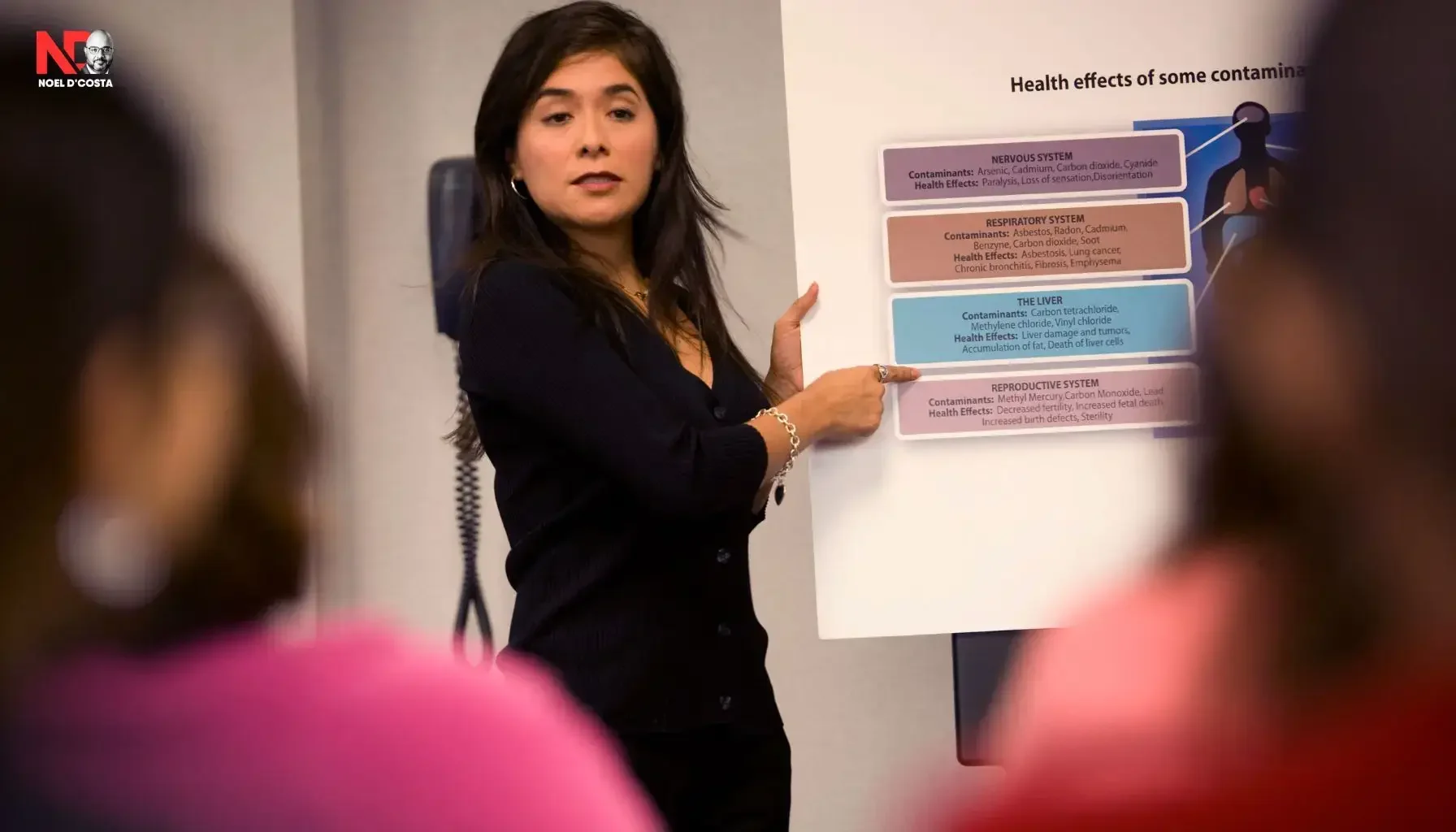
Resource allocation challenges don’t just impact timelines. They destroy quality, create knowledge gaps, and force terrible compromises.
When your senior developer can only give you 10% of their time, you end up with junior resources making critical design decisions. When your business expert can’t attend requirements sessions, you build the wrong solution.
There is a misconception that resource planning is just about creating a staffing spreadsheet. On the contrary, from my perspective, it’s about understanding skills, availability, dependencies, and building contingencies into your plan.
The process isn’t complicated, but it requires discipline and reality-based planning. Most importantly, it requires leadership to protect allocated resources once the plan is in place.
I’ve watched a lot of teams create perfect resource plans only to abandon them when the first conflict arises. Then when problems happen, everyone scrambles, pointing fingers and wondering why the project is off-track.
Don’t fall into that trap. Effective SAP Resource Allocation Planning is basically insurance that keeps your project on track when reality hits.
The facts speak for themselves – projects with solid resource planning finish on time 65% more often than those without it. They deliver higher quality results and maintain team morale throughout the implementation.
Most importantly, they adapt to inevitable changes without the panic and finger-pointing that dooms so many SAP initiatives.
Next time you kick off an SAP project, put resource planning at the top of your priority list – not as a document to create and file away, but as a living process that deserves daily attention. Your timeline, budget, and team will thank you for it.
What’s your experience been? I’d love to hear about your SAP resource planning victories and challenges in the comments below.
Related Topics: SAP Execution & Resourcing
SAP Testing & Validation Tools Comparison
Make sure test execution aligns with available skills, not just tool licenses.
SAP Implementation in Public Sector
Public sector SAP projects need early resource alignment for regulatory checks.
SAP Project Scope Template
Scope clarity helps avoid over-allocation by mapping effort to outcomes early.
AI Governance in SAP Implementations
Understand how AI oversight affects roles, access, and resource planning.
If you have any questions, or want to discuss a situation you have in your SAP Implementation, please don't hesitate to reach out!
Frequently Asked Questions
1. What is resource allocation planning in SAP projects, and why is it important?
Resource allocation planning involves assigning the right people, tools, and time to specific tasks within an SAP project. It’s crucial because:
- Optimizes Efficiency: Ensures tasks are completed effectively.
- Prevents Bottlenecks: Avoids delays by having resources ready when needed.
- Controls Costs: Keeps the project within budget by managing resources wisely.
- Maintains Team Morale: Prevents overloading team members, keeping them motivated.
2. How does poor resource allocation lead to project chaos?
I’ve seen firsthand how mismanaged resources can derail a project. Issues include:
- Missed Deadlines: Tasks aren’t completed on time due to unavailable resources.
- Budget Overruns: Unplanned expenses arise from last-minute resource needs.
- Team Burnout: Overworked staff become disengaged and less productive.
- Quality Issues: Rushed work leads to errors and rework.
Effective planning helps avoid these pitfalls, ensuring a smoother project flow.
3. What are the key steps in effective resource allocation planning for SAP projects?
From my experience, successful planning involves:
- Identifying Resources: List all necessary personnel, tools, and materials.
- Assessing Availability: Check resource schedules to prevent conflicts.
- Assigning Tasks: Match resources to tasks based on skills and availability.
- Monitoring Progress: Regularly review and adjust allocations as needed.
This structured approach keeps the project on track and within budget.
4. How can I anticipate bottlenecks in my SAP project?
I’ve found that anticipating bottlenecks involves:
- Analyzing Project Phases: Identify stages with high resource demand.
- Consulting with Team Members: Gather insights on potential challenges.
- Using Project Management Tools: Employ tools to visualize resource utilization.
- Planning for Contingencies: Prepare backup plans for critical resources.
Proactive identification allows for adjustments before issues escalate.
5. What tools can assist with resource allocation in SAP projects?
In my projects, I’ve effectively used:
- SAP Project Systems: Integrates planning and execution within SAP.
- Resource Histograms: Visual representations of resource usage over time.
- Gantt Charts: Illustrate project schedules and resource assignments.
- Capacity Planning Software: Assesses resource availability and workload.
These tools provide real-time insights, aiding in informed decision-making.
6. How does effective resource allocation impact team morale?
I’ve noticed that proper allocation leads to:
- Balanced Workloads: Prevents employee burnout.
- Clear Expectations: Team members understand their roles and responsibilities.
- Increased Job Satisfaction: Employees feel valued and appropriately challenged.
- Enhanced Collaboration: Well-distributed tasks promote teamwork.
A motivated team is more productive and committed to project success.
7. Can resource allocation planning adapt to changes during the project?
Absolutely, flexibility is key. I recommend:
- Regular Progress Reviews: Assess and adjust allocations as needed.
- Open Communication: Encourage team feedback on workload and challenges.
- Contingency Planning: Have backup resources ready for unforeseen changes.
- Agile Methodologies: Implement iterative planning to accommodate shifts.
Being adaptable ensures the project can respond effectively to new demands.
8. What are common mistakes to avoid in resource allocation planning?
I’ve learned to watch out for:
- Overcommitting Resources: Assigning more tasks than capacity allows.
- Neglecting Skill Sets: Mismatching tasks to team members’ abilities.
- Ignoring Time Zones: Overlooking differences in global team schedules.
- Lack of Documentation: Failing to record allocations leads to confusion.
Avoiding these errors promotes a more efficient and harmonious project environment.
9. How can I ensure resource allocation aligns with project goals?
I ensure alignment by:
- Defining Clear Objectives: Understand project goals before allocating resources.
- Prioritizing Tasks: Focus resources on critical path activities.
- Engaging Stakeholders: Collaborate to ensure resource decisions support objectives.
- Monitoring Outcomes: Track performance to confirm alignment with goals.
This alignment ensures that resource efforts directly contribute to project success.
10. How does resource allocation planning fit into the overall SAP project management process?
Resource allocation planning is a core part of SAP project management because it ensures the right people and tools are available when needed. I see it as the backbone of efficient execution. Here’s how it fits:
- Supports Project Goals: Allocates resources to activities that drive project success.
- Streamlines Execution: Ensures tasks are completed on time without delays.
- Prevents Bottlenecks: Identifies resource gaps early to avoid disruptions.
- Enhances Collaboration: Aligns team efforts with the project timeline and milestones.
By integrating resource planning into the overall process, you create a well-coordinated framework that keeps the project on track and within budget. It’s essential for delivering successful outcomes.









