SAP Articles
Project Risk Assessment: Prevent Disaster With This Guide
Noel DCosta
- Last Update :
Project Risk Assessment, in my opinion, is one of the most important steps in any SAP, Oracle, or Microsoft implementation. It is not a checkbox. If you skip it or treat it lightly, you will likely face delays, missed requirements, or even a failed go-live. Risks do not appear out of nowhere. Most of the time, they were visible early on, just not taken seriously enough.
In SAP programs especially, risk sits across many layers. It is not just about timelines or budgets. It comes from unclear scope, underprepared data, last-minute design changes, or a business team that simply does not have the time to test properly. I have seen risks ignored because they were too uncomfortable to raise early. That silence almost always costs more later.
This guide is focused on practical Project Risk Assessment. In my opinion, it should connect directly to your scope template, your resource plan, and how you build your implementation team. If those elements are not aligned, the risk list becomes just theory.
Here are areas most checklists miss:
Mismatched expectations between IT and business
Poorly defined integrations, especially when external systems are involved
UAT owners not ready or available
Scope changes introduced informally during design
You do not need a long list of risks. In my opinion, you need a focused list, reviewed often, owned by the right people. That is what keeps issues from turning into project-wide problems.

I've watched a lot of teams skip risk assessments and hope for the best. Then when problems happen, everyone scrambles around, not knowing what to do. Don't fall into that trap. Risk assessment is basically insurance that keeps your project on track when reality doesn't match your plan.
Key Takeaways about the Project Risk Assessment
Start risk planning early – Do not wait until build starts. Get your risk discussions going during planning. It helps shape your budget and timeline before they get locked. Tie it into your scope template and timeline planning while there’s still time to make changes.
Bring technology and business together – IT sees where systems might break. Business users see where operations could fall apart. You need both in the room. Use your SAP team roles as a starting point.
Look at your own history – Think back to the last ERP project. What went wrong? If it was data migration, call it out early. Risks repeat unless you stop them.
Use actual numbers – Saying something is “high impact” is vague. Say what it really costs. A one-week delay might mean $200K. That gets attention.
Give each risk an owner – If no one owns it, it does not get tracked. Link it to your resource planning. Ownership keeps people accountable.
Review risks weekly – SAP projects move fast. Waiting a month is too late. Weekly check-ins help you stay ahead.
Set warning triggers – Have thresholds. Like, “If UAT progress is below 80 percent by week 16, review go-live.”
Watch for ripple effects – Some risks trigger others. Know how one delay could impact five other tasks.
Set aside budget – If you do not fund your risk plans, they won’t happen. Plan for it upfront.
Review after go-live – What worked? What didn’t? Capture that now. Your next project depends on it.
What is Risk Assessment in Project Management?
Most SAP implementation projects run into trouble. The numbers are consistent. Over 60 percent either miss deadlines or run over budget.
In my opinion, that figure exists because risks are often ignored until they are already causing damage. Teams move fast. Things get missed. What starts as a small integration issue in Materials Management suddenly blocks Finance. Or a report that looked fine in testing breaks after a system update. I have seen that happen more than once.
Sometimes the issue is not even technical. A workflow that made perfect sense in design ends up frustrating users who just want to get through their day.
Good risk assessment is not complicated, but it does take discipline. It usually comes down to a few things:
Identifying risks before they cause impact
Estimating what failure really costs in time and money
Having realistic fallback options
Making sure each risk has a named owner
Each module you add increases risk. One small mismatch in master data can throw off your entire Finance or Procurement setup. That is why aligning your scope definition with your resource plan is not optional. It is necessary.
If your last project struggled with data migration, then address that early. Do not assume it will go better without specific changes.
In this guide, we will go deeper. Based on real-world SAP implementation strategies, we will walk through how to categorize risks, assign them properly, and build plans that do more than sit in a folder. Some of it will feel obvious. But from what I have seen, even the obvious parts often get skipped.

Risk Assessment Process Template
For detailed scoring and mitigation ideas, see the SAP project risk assessment matrix.
1. Project Overview
Project Name: [Enter Project Name]
Project Manager: [Enter Project Manager]
Date: [Enter Date]
2. Risk Identification
[List potential risks that may impact the project, including technical, financial, operational, compliance, and external risks.]
3. Risk Categorization
Categories:
- Technical Risks (e.g., system failures, integration issues)
- Operational Risks (e.g., resource shortages, workflow disruptions)
- Financial Risks (e.g., budget overruns, funding issues)
- Compliance & Security Risks (e.g., regulatory non-compliance, data breaches)
- External Risks (e.g., vendor dependencies, market changes)
4. Risk Analysis
[Assess the likelihood and impact of each identified risk. Assign a risk rating: Low, Medium, or High.]
5. Risk Mitigation Strategies
[Define strategies to prevent or minimize risks. Include preventive measures and contingency plans.]
6. Risk Response Plan
[Outline specific actions for responding to identified risks, including responsible parties and response timeframes.]
7. Risk Monitoring & Reporting
[Define how risks will be tracked, reported, and reviewed throughout the project lifecycle.]
8. Risk Register
[Maintain a structured risk log with risk descriptions, likelihood, impact, mitigation strategies, owners, and status updates.]
9. Approval & Sign-Off
Approved by: [Name]
Signature: ____________
Components of an SAP Project Risk Assessment
Let’s face it. SAP projects are complex beasts. Without proper risk planning, they can spiral out of control quickly. In my opinion, the mistake many teams make is treating risk assessment like a one-time checklist. It becomes a theoretical exercise rather than a tool to actually guide decisions.
What gets missed is this: risk assessments are not about guessing what might go wrong. They are what keep your project from becoming another failed implementation.
Here are the main risk areas you need to watch:
1. Scope Risks
Your project starts with standard modules. Then someone adds “just one more report.” That turns into a custom dashboard, followed by a few enhancements. Soon, your clean design breaks during every upgrade. This is where your scope management matters most.
2. Resource Risks
Your SAP architect gets pulled into a production issue. A key developer leaves. Business users miss test cycles due to day jobs. You need a clear resource allocation plan to handle these gaps before they become delays.
3. Technical Risks
Your data migration fails because field mappings were never validated. Interfaces break under real-world volume. Custom code looks fine until it hits production. The issues are predictable if you know where to look.
4. Timeline Risks
A delay in blueprinting means testing gets squeezed. Your go-live date stays fixed, so now UAT, training, and data prep get rushed. By then, recovery is difficult.
5. User Adoption Risks
People reject what they do not understand. If training is weak or missing, users resist the change. This leads to workarounds, errors, and low system trust. Connect your risk plan to your change management strategy early.
Each of these risk areas can quietly change the direction of your project. You cannot ignore any of them. Every SAP module adds its own complications. Leaving one area unchecked is like driving without looking ahead. You may be fine for a while, but it never lasts.
When Should You Conduct a Risk Assessment?

I’ve always been asked “When do I do a Risk Assessment”? Now the common answer is throughout the project and that’s right. But do teams actually do that? I think not. Usually it is done, just before a Steering Committee so that they can show it to the Steering Committee.
So, in a constantly moving project, I would recommend running through the list, once every week. Just to make sure that everyone understands what’s going on. But there should be some formal sessions when a Risk Assessment exercise should be done. Let’s have a look!
1. Before the Project Starts (Non-Negotiable)
The moment a project is approved, risks should be on the table. I’ve seen teams rush into execution without thinking about dependencies, scope creep, or resource constraints. Then, months later, they’re stuck fixing problems that could have been prevented.
What to assess before starting:
- Is the scope realistic, or are you already overloaded with unnecessary work?
- Do you have the right people, or will you need external consultants?
- Are all dependencies locked in, or is one missing piece going to cause major delays?
If risks aren’t addressed at the start, they’ll hit harder when the project is already moving.
2. Before Every Major Project Phase
SAP projects don’t fail all at once, they fail in stages. A risk assessment should happen before every critical phase.
When to reassess risks:
- Before design and blueprinting – Have all business requirements been gathered? Is scope creep already showing up?
- Before development and configuration – Are integrations fully understood? Are there technical risks that could delay progress?
- Before testing – Are key users involved? Have data migration risks been identified?
- Before go-live – Is the cutover plan solid? Are users trained and ready?
Skipping reassessments is how small risks turn into massive problems.
3. When Scope, Budget, or Resources Change
SAP projects rarely stick to the original plan. Leadership shifts, budgets get cut, and new requirements show up. Every time something changes, risk assessment needs to happen again.
Key moments to reassess risks:
- New executive leadership wants faster timelines.
- Budget cuts impact testing and training.
- A key team member quits or a vendor misses a deadline.
Ignoring risk reassessment in these moments is how projects derail.
4. When a Major Risk Becomes Reality
Sometimes, no matter how much planning you do, things still go wrong. The question is, do you react blindly, or do you reassess and adjust?
How to handle a risk that turns into a problem:
- Reassess impact: what other areas will be affected?
- Update mitigation strategies: can the issue be contained?
- Communicate: if leadership doesn’t know the risks, they can’t help solve them.
Projects that reassess risks continuously don’t avoid problems, but they recover faster. The ones that don’t? They scramble until it’s too late.
Related Topics: Project Risk Assessment
SAP Project Scope Template
Avoid scope-driven risks by defining what's included and what’s not...upfront.
Why SAP Data Migration Fails
Uncover the migration risks that derail SAP projects and how to prevent them.
SAP Resource Allocation Planning
Identify and mitigate resource-based risks that often delay critical phases.
SAP Quality Gates Implementation
Use quality gates to control project risks at each key milestone.
Examples of Disasters Where Risk Assessment Was Not Prioritized

Ignoring a Project Risk Assessment is like walking into traffic with a blindfold on. You might get lucky, but odds are, you’re getting hit. Here are real-world disasters that happened because risk wasn’t taken seriously.
1. SAP Implementation Failure at Lidl
Lidl, the European supermarket giant, spent seven years and €500 million on an SAP implementation, only to scrap it entirely. The problem was they underestimated a key data issue. Lidl’s inventory system relied on purchase prices, while SAP was designed to use retail prices. Nobody flagged this as a risk early on. The result was a massive mismatch in data, leading to delays, frustration, and a complete project shutdown.
Lesson: If data structures don’t match, no amount of customization will fix the problem.
2. HP’s $160 Million Order Management Disaster
HP tried to upgrade its global order management system. Sounds simple, right? It wasn’t. They failed to assess the risk of migrating tens of thousands of orders mid-transition. Orders got lost, inventory mismatches exploded, and HP ended up losing $160 million in revenue, all because they didn’t plan for the transition risk.
Lesson: If your business depends on accurate transactions, don’t roll out changes without a backup plan.
3. Nike’s Supply Chain Meltdown
Nike wanted to upgrade its supply chain system and implemented new forecasting software. They didn’t properly test the integration with SAP. The system overproduced some products and underproduced others, leading to $100 million in lost sales. The stock price took a hit, and Nike had to publicly admit their failure.
Lesson: Never assume a system will work perfectly without full testing.
4. UK’s NHS IT Disaster
The UK’s National Health Service (NHS) spent over £10 billion on a patient records system that never worked. The NHS didn’t properly assess how hospitals and clinics actually used their existing systems. Customization spiraled out of control, leading to delays, vendor disputes, and ultimately, a complete failure.
Lesson: If end users don’t accept the system, the project is dead before it even starts.
The Bottom Line
Every one of these disasters could have been avoided with a proper Project Risk Assessment. Why didn’t they do it? Only the teams there can answer this question.
Why is a Risk Assessment Important?
So, I think we have already covered why a Risk Assessment is important. I thought it best to outline it in a lot more detail. I mean, break it down into areas why a Risk Assessment can really save your time, money and the overall project.
1. Problems Will Happen. The Question is When.
Every project hits roadblocks. A key consultant quits. A vendor misses a deadline. A system integration fails. If you don’t plan for these, expect delays, budget overruns, and frustration. Risk assessment isn’t about preventing every problem, it’s about knowing what’s coming and having a plan.
Example: A project assumes data migration will be smooth. No one checks the legacy data quality. Testing reveals major inconsistencies, delaying go-live by months. A simple risk assessment would have flagged this upfront.
2. Scope Creep happens all the time.
Stakeholders always want “just one more thing.” Without a risk assessment, these add-ons pile up until the project is unrecognizable. Scope creep wrecks budgets and timelines.
Example: An SAP project starts with standard modules. Halfway through, executives request additional custom workflows, thinking it’s “just a small change.” Suddenly, development time doubles, and the project falls apart.
3. Budget and Time are Fixed.
Executives want results. If a project keeps missing deadlines or burning through budget, patience runs out. Risk assessment helps prevent unnecessary rework and wasted spending.
Example: A company budgets $5 million for an ERP upgrade. Midway through, integration issues arise that weren’t planned for. The final cost balloons to $8 million. Had risks been assessed early, alternative solutions could have been explored.
4. Technical Failures Happen
A system can look perfect on paper but collapse in real-world use. Risk assessment ensures testing and contingency plans are in place before launch.
Example: A retail company implements an SAP-based inventory system. No one considers how real-time transactions will affect database performance. On launch day, the system slows down, causing massive delays in order processing.
5. User Adoption can Make or Break your Project
The best system in the world is useless if no one uses it. If resistance isn’t identified early, the project becomes a waste.
Example: A new procurement system goes live, but users find it too complex. Without proper training and change management, employees bypass it, sticking to their old manual processes. The investment is wasted.
What Inputs Are Needed for a Risk Assessment?

You need solid inputs to identify what could go wrong and how to deal with it. If you rely on assumptions instead of real data, you’ll end up managing surprises instead of risks. According to Deloitte, 39% of failed projects are linked to poor risk identification, often due to missing or incomplete data. Here’s what you need to get it right:
1. Project Scope and Objectives
If the scope isn’t clear, risks will sneak in from every angle. Projects fall apart when teams don’t know what they’re building, who it’s for, or what’s included.
What to check:
💡 Official project charter
💡 Approved scope documents
💡 Business requirements documentation
💡 Stakeholder agreements
Data sources: Project kickoff documents, RFPs, signed-off business cases, meeting minutes
2. Resource Availability
No project moves forward without the right people in the right roles. If your key team members are overbooked, untrained, or unavailable, your timeline is already in trouble.
What to check:
💡 Consultant/vendor availability
💡 Skills matrix for project roles
💡 Employee workload and availability
Data sources: HR systems, time-tracking tools, project management software (like Microsoft Project or Jira)
3. Budget and Timeline
A project with unrealistic deadlines or a budget that does not make sense, is already high-risk. If leadership is expecting a full SAP rollout in six months with minimal funding, you need to flag that now.
What to check:
💡 Approved project budget
💡 Financial risk analysis
💡 Timeline feasibility based on historical projects
Data sources: Financial forecasts, budget approvals, historical project data from past implementations
4. Vendor and Third-Party Dependencies
If vendors don’t deliver on time, your project won’t either. Every external dependency is a potential risk.
What to check:
💡 Vendor contracts and SLAs
💡 Licensing agreements and renewal dates
💡 Product stability and past reliability
💡 Penalties for missed deadlines
Data sources: Vendor agreements, past vendor performance data, contract management systems
5. Technical Landscape
Technology gaps, outdated systems, and bad data can turn an SAP project into a nightmare. If you don’t analyze your IT environment upfront, expect delays, integration failures, and rework.
What to check:
💡 Legacy system compatibility
💡 Data migration complexity
💡 Cloud vs. on-premise risks
💡 Security and compliance requirements
Data sources: IT architecture diagrams, system audit reports, compliance documentation, test environments
6. Risk Logs from Past Projects
Most risks aren’t new. If you’ve done a similar project before, dig into past risk assessments and issue logs. The same problems will likely show up again.
What to check:
💡 Risks that were flagged in past SAP rollouts
💡 How those risks were handled (or ignored)
💡 Lessons learned from previous failures
Data sources: PMO databases, risk registers, post-mortem reports
Risk assessments built on solid data prevent failures. If you don’t have real inputs, you’re just guessing. And guessing is a terrible risk management strategy.
Related Topics: Project Risk Assessment
Project Planning and Control
Learn how structured planning helps reduce timeline risks and improve delivery control.
SAP Change Management Plan
Prevent adoption risks by addressing change resistance early and clearly.
Building the Perfect ERP Team
Avoid resource and accountability risks by setting the right team structure from day one.
SAP Implementation Strategies
Use tested strategies to reduce risk and avoid expensive project mistakes.
What is a Risk Data Quality Assessment?
A Risk Data Quality Assessment in Project Risk Assessment is about checking if your risk information is actually useful. Garbage data leads to garbage decisions. If the risk data is outdated, incomplete, or just plain wrong, your entire risk plan is worthless.
Why Does This Matter?
I’ve seen projects where teams thought they had a solid risk plan, only to find out later that their data was unreliable. A missing risk entry, bad probability estimates, or unverified sources can send a project into chaos. If you don’t assess the quality of your risk data, you might as well not bother doing a risk assessment at all.
1. Checking Data Accuracy
A risk assessment is only as good as the data behind it. If probability and impact ratings are based on guesswork instead of facts, you’re managing assumptions, not risks.
What to check:
- Are risk probabilities based on past projects, or did someone pull numbers out of thin air?
- Are financial impact estimates backed by actual cost analysis?
- Are mitigation plans based on real-world scenarios, or are they just wishful thinking?
Where to look: Past project risk registers, financial reports, expert input.
2. Verifying Data Completeness
If key risks aren’t listed, the risk assessment is incomplete. Missing even one critical risk can derail everything.
What to check:
- Are risks documented for all major project areas (scope, budget, resources, technology)?
- Have all key stakeholders contributed to the risk log?
- Are dependencies between risks clearly defined?
Where to look: Risk logs, project plans, stakeholder interviews.
3. Assessing Data Consistency
One department says a risk is a major threat, another says it’s no big deal. If risk ratings aren’t consistent, decision-making becomes impossible.
What to check:
- Are risk ratings standardized across teams?
- Do risks follow the same scoring criteria?
- Are mitigation plans consistent with the level of risk?
Where to look: Risk rating matrices, project governance documents.
4. Reviewing Data Timeliness
Old data is useless. If your risk assessment is based on last year’s information, it won’t reflect current project conditions.
What to check:
- When was the last risk review?
- Are there new risks that haven’t been assessed?
- Are mitigation strategies still relevant?
Where to look: Change logs, project updates, team reports.
A risk assessment built on bad data is worse than having no assessment at all. If you don’t verify accuracy, completeness, consistency, and timeliness, you’re just managing blind.

A well-executed risk assessment doesn’t just uncover risks, it produces actionable outputs that guide your project to success. Think of these outputs as your project’s risk playbook. Without them, you’re operating blind.
According to PMI, projects with clearly documented risks are 40% more likely to meet their objectives.
A Project Risk Assessment isn’t just an exercise in listing out worst-case scenarios. It needs to produce real, actionable outputs that help you manage risks before they become disasters. If your risk assessment isn’t generating useful results, you’re just filling out spreadsheets for no reason.
1. Risk Register
This is the main output. A risk register is where every identified risk is documented, ranked, and assigned. If your project doesn’t have a risk register, you’re flying blind.

What it includes:
- Risk description (What could go wrong?)
- Probability rating (How likely is it?)
- Impact rating (If it happens, how bad will it be?)
- Owner (Who is responsible for managing it?)
- Mitigation plan (How will you prevent or reduce the risk?)
Where it’s used: Project meetings, stakeholder updates, issue resolution.
2. Risk Prioritization & Heat Map
Not all risks are equal. Some are minor annoyances, while others can kill the project. A heat map visually shows which risks need immediate attention.
What it includes:
- Risks plotted by probability and impact (high, medium, low).
- Clear ranking of top-priority risks.
- A focus list of critical risks that need action first.
Where it’s used: Steering committees, executive reports, risk mitigation planning.
3. Risk Response Plan
Listing risks isn’t enough, you need a response plan for when things go wrong. A risk response plan outlines how to handle each high-risk scenario.
What it includes:
- Preventative actions to reduce the likelihood of risks occurring.
- Contingency plans for when risks materialize.
- Escalation process (who needs to be informed and how quickly?).
Where it’s used: Project execution, risk monitoring, crisis management.
4. Risk Review & Monitoring Plan
A risk assessment isn’t a one-time thing. Risks evolve, new ones emerge, and mitigation plans need adjusting. A risk review plan defines when and how risks will be reassessed.
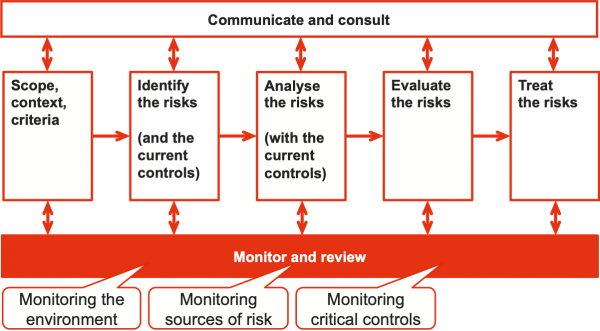
What it includes:
- Frequency of risk reviews (weekly, monthly, milestone-based).
- Who is responsible for updating the risk register?
- How new risks will be added and tracked.
Where it’s used: Project governance, change management, progress reports.
If your Project Risk Assessment doesn’t generate these outputs, it’s useless. Risks need to be tracked, prioritized, and managed with clear plans, not left as theoretical problems no one owns.

See How I Make Your ERP and AI System Selection or Implementation right for you.
ERP & AI System Selection – Identify and choose the right ERP or AI-enabled platform to fit your business needs.
Project Support & Recovery – Keep your project on track or bring failing implementations back under control.
ERP Modernization – Transform existing ERP systems to modern, efficient, and scalable ERP environments.
GET IN TOUCHHow to Create a Risk Assessment (With Real Detail)
A Project Risk Assessment isn’t just about listing worst-case scenarios. It’s about figuring out which risks matter, how likely they are, and what you’re going to do about them before they cause major issues. If you do this right, you’ll catch problems early, avoid surprises, and keep your project on track.
1. Identify Risks (The Things That Will Mess Up Your Project)
You can’t manage risks if you don’t know what they are. Start by gathering every possible risk that could hit your project.
Where to look for risks:
- Project Scope – Is it clearly defined, or is scope creep already happening?
- Resources – Are key people available, or are they stretched thin across multiple projects?
- Technology – Are you dealing with complex integrations, old systems, or untested solutions?
- Vendors – Are you relying on third parties to deliver something critical?
- Data Migration – Are you sure legacy data will transfer correctly, or is it a mess?
- Stakeholders – Are they aligned, or is there hidden resistance?
Sources of data: Past project reports, issue logs, lessons learned, team interviews, vendor documentation.
2. Rank Risks (You don’t have to address everything)
Some risks are minor annoyances. Others will destroy your timeline and budget. You need to separate the critical ones from the noise.
Step 1: Assign Impact Ratings (How Bad is This?)
Impact is how much damage the risk could cause if it happens. Use a 1-5 scale:
- 1 – Insignificant: Barely noticeable, easy to fix.
- 2 – Minor: Small delay, minor cost impact.
- 3 – Moderate: Could cause noticeable delays or cost overruns.
- 4 – Major: Would require major changes to fix.
- 5 – Critical: Could completely derail the project.
How to determine impact: Look at past failures, talk to subject matter experts, and use cost/time estimates to quantify effects.
Step 2: Assign Likelihood Ratings (How Likely is This to Happen?)
Likelihood measures how probable the risk is. Again, use a 1-5 scale:
- 1 – Rare (0-10%) – Almost never happens.
- 2 – Unlikely (10-30%) – Has happened before but isn’t common.
- 3 – Possible (30-50%) – There’s a decent chance it could happen.
- 4 – Likely (50-80%) – Has happened on similar projects, expect it again.
- 5 – Almost Certain (80-100%) – Will happen unless actively prevented.
How to determine likelihood: Review past project data, consult experts, and check project complexity.
Step 3: Calculate Risk Score
Multiply Impact × Likelihood to get a risk score:
- 1-4 → Low Risk (Monitor, but not a major concern)
- 5-9 → Medium Risk (Needs some mitigation)
- 10-15 → High Risk (Requires strong action plans)
- 16-25 → Critical Risk (Immediate priority, must be managed)
Use a Risk Heat Map:
Plot risks on a grid with Impact on one axis and Likelihood on the other to visually highlight the highest-risk areas.
3. Assign Risk Owners (Because If No One Owns It, Nothing Will Get Fixed)
Every risk needs a clear owner. This person is responsible for monitoring it, managing mitigation actions, and escalating if needed.
How to assign risk owners:
- Technical risks → IT & SAP Consultants.
- Scope risks → Project Manager or Business Analyst.
- Resource risks → HR or Department Heads.
- Vendor risks → Procurement or Vendor Manager.
- Stakeholder risks → Change Management Lead.
Where to document it: Risk register, project governance plan.
4. Create Risk Response Plans (Because Just Knowing About Risks Isn’t Enough)
Once risks are ranked, you need a plan. Each risk should have a response strategy that fits its severity.
Risk Response Strategies:
- Avoid: Change plans to eliminate the risk entirely (e.g., use standard SAP modules instead of customizations).
- Mitigate: Reduce the impact or likelihood (e.g., run extra system testing before go-live).
- Transfer: Shift responsibility (e.g., require the vendor to guarantee performance).
- Accept: Do nothing if the risk is minor or unavoidable (e.g., a small schedule delay with no major impact).
Where to document it: Risk response plan, contingency plans, vendor contracts.
5. Monitor & Update Risks (Because Risks Don’t Stay the Same)
A risk assessment isn’t a one-time thing. Risks evolve, and new ones pop up.
How to keep risks updated:
- Hold regular risk review meetings (weekly or at key project phases).
- Update the risk register as new risks emerge.
- Adjust mitigation plans if conditions change.
- Communicate changes to stakeholders and leadership.
Where to track risks: Risk logs, issue trackers, project status reports.
A Project Risk Assessment isn’t just a list, it’s an active plan to prevent disasters. The more detailed and structured it is, the fewer surprises you’ll deal with later. If you don’t assess risk properly, you’re not managing a project, you’re just hoping it doesn’t fall apart.
Related Topics: Project Risk Assessment
SAP Implementation Cost Breakdown
Understand the financial risks behind budget overruns and how to prevent them early.
Avoid Scope Creep in SAP
Learn how unmanaged changes in scope silently increase project risk.
Implementation vs. Rollout
Compare the different risk profiles between greenfield implementations and rollouts.
Top SAP Implementation Partners
Selecting the wrong partner increases delivery risk, choose based on experience, not promises.
What are the Components of a Risk Assessment Matrix?

A risk assessment matrix is one of the most practical tools for visualizing and prioritizing risks. It simplifies decision-making by categorizing risks based on their likelihood and impact, ensuring you focus on what matters most. For SAP projects, where complexity and dependencies abound, this matrix is invaluable. Let’s break it down into actionable components.
1. Risk Category
Categorizing risks is the foundation of a strong matrix. It helps teams group similar risks, making it easier to track and address them.
In SAP projects, risks typically fall into:
- Technical Risks: Data migration failures, system downtime, or custom code issues.
- Organizational Risks: Lack of user buy-in, insufficient training, or misaligned goals.
- External Risks: Vendor delays, regulatory changes, or supply chain disruptions.
By grouping risks into clear categories, you create a structured framework for identifying and addressing issues across your SAP Activate phases, such as Explore and Realize.
2. Probability
Probability measures how likely a risk is to occur. Without this step, teams often waste time addressing risks that are unlikely to materialize.
- Use historical data and expert opinions to gauge likelihood.
- Assign a score to each risk, ranging from 1 (low probability) to 5 (high probability).
- For example, a vendor delay in a global SAP rollout might score a 4 due to common challenges in managing international suppliers.
Accurate probability scoring ensures your resources are allocated effectively, addressing high-likelihood risks first.
3. Impact
Impact measures the severity of a risk’s consequences. In SAP projects, this could range from minor inconveniences to major disruptions.
Key areas to evaluate:
- Operational Impact: Will a risk disrupt day-to-day business?
- Financial Impact: How much could it cost in delays, rework, or lost opportunities?
- Reputational Impact: Could it damage stakeholder confidence or brand reputation?
Assign a score from 1 (minimal impact) to 5 (severe impact). For instance, a data migration error that halts financial reporting might score a 5 due to its ripple effects on compliance and decision-making.
4. Probability and Impact Values
Combining probability and impact scores creates a clear picture of your priorities.
- Multiply the probability score by the impact score for each risk.
- High scores indicate risks that demand immediate attention.
- Example: A risk with a probability of 4 and an impact of 5 scores 20…placing it firmly in the “critical” zone.
This method allows teams to quickly identify and escalate high-priority risks, ensuring no critical threats are overlooked.
| Risk | Probability (1–5) | Impact (1–5) | Risk Score | Priority |
|---|---|---|---|---|
| Data migration failure | 4 | 5 | 20 | High |
| Integration delays | 4 | 4 | 16 | High |
| Scope creep | 4 | 3 | 12 | Medium |
| User resistance / low adoption | 3 | 3 | 9 | Medium |
| Performance degradation under load | 3 | 4 | 12 | Medium |
| Compliance gaps | 2 | 5 | 10 | Medium |
| Resource constraints | 4 | 4 | 16 | High |
| Budget overrun | 3 | 5 | 15 | High |
| License cost exposure | 2 | 4 | 8 | Medium |
| KPIs not tracked | 3 | 2 | 6 | Low |
| Test coverage gaps | 3 | 4 | 12 | Medium |
| Stakeholder misalignment | 3 | 4 | 12 | Medium |
| Poor requirements quality | 4 | 3 | 12 | Medium |
| ERP ↔ Salesforce integration failure | 3 | 4 | 12 | Medium |
| Weak change management | 3 | 4 | 12 | Medium |
Risk Assessment Matrix Example
Creating a risk assessment matrix for SAP projects doesn’t have to be daunting. Here’s a step-by-step guide:
- List Risks by Category: Use categories like technical, organizational, and external to group risks logically.
- Assign Probability Scores: For each risk, determine the likelihood of occurrence based on available data.
- Assign Impact Scores: Evaluate the consequences if the risk materializes.
- Calculate Risk Scores: Multiply probability by impact to rank risks by severity.
- Visualize in a Matrix:
- Create a grid with probability on one axis and impact on the other.
- Plot each risk based on its scores. High-probability, high-impact risks will land in the critical zone.
- Develop Mitigation Plans: Use SAP Activate’s methodology to address critical risks early, such as conducting additional testing or allocating more resources.
The risk assessment matrix isn’t just a tool, it’s a decision-making powerhouse. It provides clarity, ensures efficient resource allocation, and keeps your SAP project on track. By systematically categorizing, scoring, and visualizing risks, you can proactively address challenges before they derail your implementation. Ready to create your matrix? Let’s start prioritizing what matters most!
Risk Assessment Best Practices

A good risk assessment is about creating a culture of proactive management. Projects that incorporate best practices into their risk processes are significantly more likely to succeed.
According to PMI, high-performing teams are 21% more likely to use formal risk management techniques.
1. Make Risk Communication Non-Negotiable
Poor communication kills projects faster than any technical issue. Risks need to be openly discussed, early and often.
How to do it right:
- Schedule risk review meetings at every major SAP Activate phase (Explore, Realize, Deploy).
- Use dashboards to track risks, show real-time status, and make trends visible.
- Ensure key stakeholders, from project managers to end-users, know the risks that could disrupt their work.
What happens if you don’t? Risks stay buried until they explode. By then, it’s too late.
2. Involve the Right People (Not Just the PMO)
Risk management isn’t a project manager’s job alone. The best insights often come from business users, IT teams, and even vendors, the people dealing with risks daily.
How to get everyone engaged:
- Workshops uncover hidden risks that top-down assessments miss.
- Vendors bring external risk insights from other implementations.
- Business users flag process issues that can become system risks.
What happens if you don’t? You miss key risks until they derail the project.
3. Keep the Risk Assessment Alive (Not a One-Time Report)
A risk assessment isn’t static. It must evolve as your project moves forward. Risks you ignored in the Explore phase may become urgent in Realize.
How to stay ahead:
- Update risks at every phase gate.
- Track new risks: what wasn’t a problem before might be now.
- Document past risks and how they were handled to improve future assessments.
What happens if you don’t? Your risk register becomes outdated and useless.
Risk management is only effective if it’s part of your project’s DNA. If you treat it as a side task, risks will take control. Own your risks, or they’ll own you.

Related Topics: Project Risk Assessment
SAP Stakeholder Management Strategy
Mitigate communication risks by engaging the right stakeholders at the right time.
SAP Implementation Cost and Budget
Budget gaps are a major risk. Get clarity on how to plan and track project costs.
Start Your SAP Project Right
Early missteps increase risk. Set up your SAP project with the right foundation.
SAP Quality Gates Implementation
Use structured quality gates to catch issues before they become delivery risks.
Conclusion
Ignoring risk assessment in a project is like flying blind and hoping for the best. That rarely ends well. A Project Risk Assessment isn’t extra paperwork, it’s what keeps your project from spiraling out of control. If you don’t assess risks early, expect scope creep, budget overruns, and last-minute firefighting.
The best projects aren’t risk-free. They just plan for the risks before they happen. That means:
- Identifying risks at the start, before they become disasters.
- Ranking them properly, some risks can wait, others need action now.
- Assigning clear owners, because if no one owns a risk, no one fixes it.
- Updating risks regularly, not just at kickoff.
If you’ve been part of a project where risk assessment saved the day or where skipping it caused chaos, I’d love to hear about it. Drop your stories in the comments or reach out. Let’s make risk management practical, not just theoretical.
Got questions? Need help structuring your own Project Risk Assessment? Contact me. Let’s make sure your next project doesn’t turn into a post-mortem case study.
If you have any questions, or want to discuss a situation you have in your organization, please don't hesitate to reach out!
Frequently Asked Questions
1. What is a risk assessment in SAP projects?
A risk assessment is the process of identifying, analyzing, and prioritizing potential risks that could affect an SAP implementation. It ensures proactive management of issues that might disrupt the project timeline, budget, or outcomes.
2. Why is risk assessment critical for SAP implementations?
SAP projects are complex, involving multiple stakeholders, dependencies, and technical components. A thorough risk assessment helps prevent delays, cost overruns, and operational disruptions by addressing potential challenges early.
3. What tools can I use for risk assessment in SAP projects?
Tools like SAP Solution Manager, probability-impact matrices, and dedicated project management software (e.g., Jira or Microsoft Project) are commonly used to track and manage risks.
4. What is the difference between risk assessment and risk reassessment?
Risk assessment occurs at the beginning of the project to identify and evaluate risks. Risk reassessment is an ongoing process to revisit and update risks as the project evolves, ensuring no new risks are overlooked.
5. How do I prioritize risks in a large SAP project?
Use a probability-impact matrix to score risks based on their likelihood and potential impact. Focus on high-probability, high-impact risks first.
6. How often should I update my risk assessment during an SAP project?
Risk assessments should be updated at key milestones, such as the SAP Activate Realize phase, before go-live, and during post-implementation reviews.
7. Who should be involved in the risk assessment process?
Key stakeholders include project managers, IT teams, business users, vendors, and consultants. Their collective input ensures a comprehensive understanding of potential risks.
8. What are common risks in SAP projects?
Typical risks include data migration issues, insufficient user training, scope creep, integration challenges, and vendor delays.
9. What is a probability-impact matrix, and how is it used?
A probability-impact matrix is a visual tool that maps risks based on their likelihood and potential consequences. It helps prioritize risks for immediate attention.
10. Can I reuse a risk assessment for future SAP projects?
Yes! A well-structured risk assessment can serve as a template for future projects. However, you should adapt it to the specific scope, stakeholders, and technical requirements of each new project.
Related Posts for Project Risk Assessment

Posts from Noeldcosta.com
- How to Start Your SAP Implementation Project Right
Learn the foundational steps to set your SAP project up for success, minimizing risks from the start. - 2025 SAP Timeline Planning: Implementation Guide Essentials
Discover essential timelines and strategies for seamless SAP implementation. - SAP Solution Builder: Your Step-by-Step Guide
A comprehensive look at how SAP Solution Builder simplifies project scoping and risk mitigation. - SAP Implementation Cost Calculator
Estimate your project budget accurately and reduce financial risks with this detailed cost calculator. - Best SAP Documentation Tools: 2024 Guide
Explore tools to streamline documentation and improve communication throughout your project.
External Resources for Project Risk Assessment
- SAP Activate Methodology Overview (SAP Official)
A must-read for understanding SAP Activate’s structured approach to risk and project management. - Gartner’s 2024 Guide to Risk Management in IT Projects
Dive into Gartner’s expert insights on managing risks in large-scale IT implementations. - Project Management Institute (PMI): Risk Assessment Guide
Learn PMP best practices for risk assessment and how they apply to SAP projects. - Steps to Build an Effective Risk Management Plan
CIO Magazine outlines a practical, step-by-step guide to crafting a robust risk management strategy.









