SAP Articles
Best SAP Documentation Tools Every Team Should Use in 2025
Noel DCosta
- Last Update :
I always believe that the best SAP documentation Tools sit at the centre of every successful project. People talk more about code, testing, or dashboards. But when new consultants join mid-sprint or auditors ask for proof during go-live prep, poor documentation shows its cost quickly.
In 2025, with tools evolving fast, it is not about just picking a flashy platform. It is about whether the tool fits how real SAP projects actually run.
I have seen teams manage 12-month SAP rollouts using scattered Excel files and shared drives. That worked barely…but only because one person kept chasing updates. When that person left mid-project, no one could trace decisions. Avoiding that scenario starts with choosing the right documentation tools early and setting them up with structure.
Some of what matters often gets missed:
Does your documentation tool integrate with SAP Project System or sit in isolation?
Are test case results stored with screenshots and timestamps automatically?
Is your scope signed off in a proper template structure, or scattered across multiple folders?
Can your tracking dashboards pull data directly from these tools, or do you still export PDFs on Fridays?
These questions sound small. They are not. Documentation is not just about handover. It is about trust. Clarity. And saving time when there is none left.
So, this guide focuses less on tool features and more on project needs. What makes documentation usable under pressure? Where do the tools help or get in the way? And how can you link documentation back to planning, testing, and delivery, without creating admin overhead? That is where the real value sits. Most teams miss it. You do not have to.

The Best SAP Documentation Tools do not just store files, they support real delivery by reducing rework, handover confusion, and compliance risks.
When documentation aligns with how teams actually work, it stops being a pain and starts becoming part of the workflow.
10 Key Takeaways about the Best SAP Documentation Tools
Always link documentation to real project phases. Whether it is blueprinting, UAT, or deployment, your documentation should follow your project cadence. The SAP quality gates guide shows how to align documentation reviews with checkpoints.
Use structured templates to avoid chaos. Starting from scratch each time wastes effort. Refer to this SAP project scope template for how to set up a reusable baseline.
Keep end-user training content separate. Business users do not need technical jargon. Tools like SAP Enable Now can help here, and this training delivery guide outlines a way to structure that stream clearly.
Avoid tool overload. Too many teams split documentation across five platforms. Centralize it if possible, and ensure your process reflects actual team habits. This is one area where the SAP implementation in public sector article explains the value of traceability and compliance in structured documentation.
Tag every document by module and workstream. It sounds basic but makes handovers and onboarding far faster. Searching for “testing notes” should not return 47 results with no context.
Assign clear ownership to each document. If it is everyone’s job, it becomes no one’s job. Clarify who updates what, especially during fast-moving phases.
Review documentation like tasks. Add it to your weekly stand-ups or project tracking tools. If no one is following up, documentation will fall behind.
Focus on what people actually need. Writing 50-page specs that no one reads helps no one. Summarize and link details. Let clarity guide format.
Use tools with version control. Especially during design or integration. When people are editing offline docs, misalignment happens fast.
Avoid documentation drift. What was signed off often gets outdated after scope shifts. Tie updates to your change management or governance flow to catch gaps early.
Why do you need the Best SAP Documentation Tools in your Projects?

Most teams think documentation means uploading Word files into SharePoint. But in SAP projects, the gaps show up elsewhere e.g. undocumented stakeholder decisions, missing test evidence, or unclear version history during cutover.
In my opinion, what is often missed is continuity. When teams change or vendors rotate, clear documentation is what holds the memory of the project together. I have seen teams lose weeks just trying to reconstruct why a config was done a certain way. Tools help, but only if they’re tied into actual workflows.
1. When Documents Do the Talking, Meetings Get Shorter
You will eventually run into a disagreement. One team swears something was approved. The other remembers it differently. Without proper documentation, it turns into a blame game. But when the scope document or change log is clear and accessible, using the project scope template, the room quiets down.
I saw this happen during a UAT planning call (and in multiple sections). Teams were pushing back on who owned test scenarios. We pulled up the signed-off project charter and that was the end of the discussion. Saved us at least another hour of arguing.
Keep version-controlled documents in one shared space.
Note decisions as they happen, not later.
Link supporting material (emails, chat messages) so context stays intact.
2. If the Auditors Walk In, You Need Proof.
Documentation is not just for the team. It is also for compliance. During quality gates or internal audits, the first question is always the same, can you show the evidence? Using the SAP quality gates guide to define clear checkpoints means you are ready before questions begin.
Save actual test results, not just “pass/fail” status.
Record who approved what and when.
Track missing files like you would defects.
3. During Cutover, Nobody Wants to Search
By the time cutover starts, nobody is going to dig through old email chains. If you cannot pull up a config document in 10 seconds, you have already lost time. Projects using tools from the project tracking tools review often flag missing docs before they derail the process.
Use simple naming conventions.
Keep everything searchable.
Do a dry run before the real cutover.
4. Handovers Will Happen. Write for the Next Person, Not Just Yourself
Eventually, someone leaves the team. Maybe it is you. The question is whether the next person will know what to do. If the documentation is clean, that handover takes days. If not, it takes weeks. Projects that link documentation with testing tools ensure clarity for anyone stepping in.
Store guides and config notes by stream (Finance, Logistics, etc.)
Separate technical steps from business steps.
Keep things updated, not just created.
Good documentation is extremely important and you need to take it seriously. And when time is tight, and decisions matter, it’s this documentation that keeps your project moving. Every single time.
Why Even the Best SAP Documentation Tools Still Leave Gaps?

Honestly, most SAP documentation tools do their job when the project runs in a straight line. You get version control, standardized templates, maybe even linked process steps if you are using a tool like Solution Manager.
For blueprinting or early-phase workshops, that is usually enough. Everyone knows where things are stored. There is a folder, a reference document, a tracker. It feels tidy and in some cases, it works.
But as soon as the project starts bending under pressure e.g. new integrations added, test plans rewritten, timelines moved, those tools begin to look incomplete. Not because they are broken. Just because they are not built for the pace or the messiness.
I have seen teams rely on neatly organized documentation libraries while actual knowledge lives in five different inboxes or worse, in the memory of one consultant who may not be around after go-live. That gap, between what is documented and what really happened, becomes a problem.
The tools rarely capture:
Exceptions made during cutover
Configuration decisions made in meetings and never updated
Stakeholder comments that shift scope subtly but significantly
This is why good documentation habits are more important than just having the tool. Structure helps. But without judgment and discipline from the team, the tool cannot carry the load.
When it works well, documentation is a baseline for quality. When it does not, it becomes a false sense of security. And for SAP programs that stretch over months, or years, that difference adds up fast.
Features Found in the Best SAP Documentation Tools
Template control, version history, and approval tracking
These features help teams keep documents consistent. You can track changes and know who approved what, which helps reduce confusion during reviews.Document lifecycle control with clear owner visibility
Good tools show where each document stands i.e. draft, reviewed, or final. It also shows who is responsible for it. That reduces unnecessary back-and-forth.Access for business users, IT teams, and audit groups
Everyone involved should be able to see and use the same documentation. When tools support shared access, teams stay aligned more easily.Integration with SAP GUI, SAP Fiori, and cloud-based platforms
Tools work better when they connect directly with where teams already operate. Integration reduces rework and keeps data consistent.Real-time documentation that reflects actual delivery stages
The best tools allow teams to update as they go. That keeps documents useful, even as things change quickly in delivery.
Gaps to Watch for in SAP Documentation Tools
Static documents that do not reflect changes over time
If documents go stale, teams stop relying on them. That often leads to workarounds outside the system.Tools that need double entry or manual copy-paste steps
When data must be entered twice, mistakes happen. People lose trust in the process and stop using the tool.Workflows that break when shared across multiple teams
A tool that only works for one group will not last. Good documentation tools support coordination across roles.Compliance data stored outside the documentation platform
If approvals or logs sit in email threads or offline folders, audit risk increases. Everything needs to stay in one place.
Best SAP Documentation Tools for Business Process Mapping

Business process mapping tools for SAP can look really polished and intuitive, but the real value shows up only when the right questions are asked. On paper, they help you sketch out flows, roles, and decisions.
They give you swim lanes and diagrams. But that is not where the real challenge lies. The problem is what these diagrams leave out a lot of stuff e.g. What happens when an approval gets stuck because a regional manager is on leave? Or when two teams interpret the same “handoff” differently?
Most mapping tools do not capture context like that. And unless the team builds that context into the documentation, you end up with a clean-looking map that quietly misrepresents how things work in real life.
The better SAP documentation tools support more than just flowcharts. They let you:
Tie each step to an actual user or system transaction.
Annotate exceptions or custom logic, not just the happy path.
Layer in compliance checks or timing constraints.
One thing I often recommend, especially during blueprinting, is to validate maps through real walkthroughs, not just workshops. Pull a business user into a room and ask them to describe what really happens when an invoice gets stuck. Then compare that to the “official” flow. The gaps are almost always bigger than expected.
If you’re looking at tools for process mapping, do not just ask what they draw. Ask how they help your team catch blind spots before they hit testing. The difference is not always in features. It’s in how the team uses the tool under real project conditions.
Tools that Support SAP Process Mapping Well
Signavio
Now part of SAP, Signavio is built for BPMN modeling and connects directly with SAP Solution Manager. It works well across business and IT, and it allows teams to maintain process versions clearly.LeanIX Value Stream Management
LeanIX focuses on visibility. It helps document what applications do, where they connect, and how they support business capabilities. For programs that include architecture views, this makes a strong foundation.ARIS
Still used widely for formal blueprinting. It is more structured, but still flexible. Some teams prefer it for compliance-heavy projects where control matters.Blueworks Live
Simpler than the others. But still useful if the goal is early-stage process sketching or collaborative workshops.Microsoft Visio with SAP Integration
Many teams still use Visio out of habit. On its own, it is static. But with SAP add-ons or plugins, it can be connected back to the system for reuse.
Each of these supports different styles of work. Some lean toward full lifecycle management, others toward quick mapping. The key is choosing based on the kind of visibility you want, not just what looks polished. In process documentation, clarity usually beats sophistication.
1. SAP Signavio Process Manager
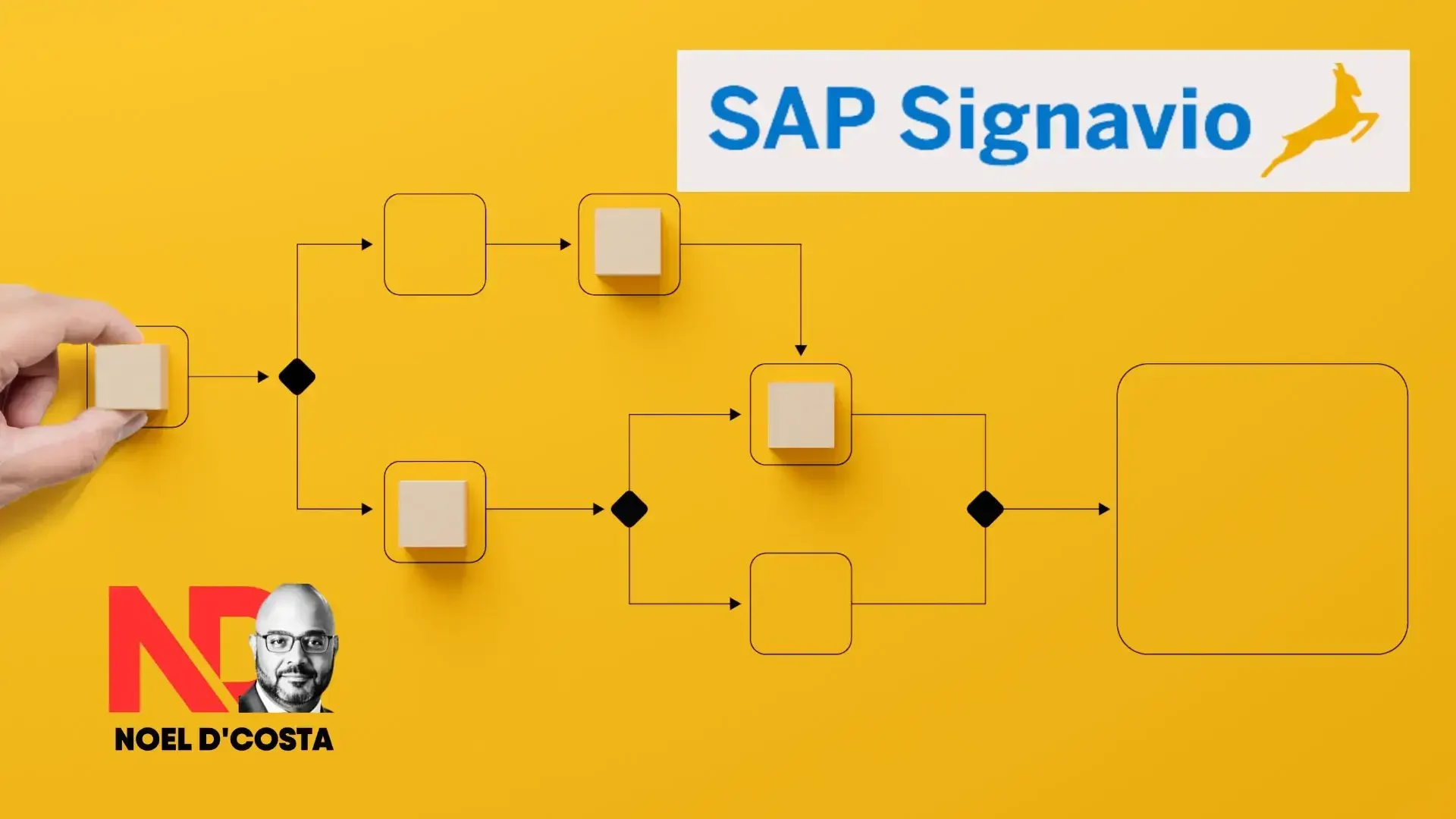
SAP Signavio Process Manager is an enterprise-grade process modeling tool from SAP, that helps organizations visualize, analyze, and improve their business processes. Think of it as your process GPS.
It shows exactly how your data and process flows, through your organization, where bottlenecks occur, and how to make processes more efficient.
What sets it apart is its ability to analyze your actual SAP transactions against your documented processes, showing you where reality differs from design.
SAP Signavio: What It Does, Where It Helps, and Where It Struggles
| Aspect | Details |
|---|---|
| Key Features |
- Business process modeling - Process mining and benchmarking - Journey modeling - Workflow automation - Real-time KPI tracking - Simulation and scenario planning - Collaborative workspace - SAP S/4HANA integration |
| Why It Matters | Gives visibility into how processes run across business units. Helps standardize and optimize operations, especially ahead of an SAP transformation. Also supports compliance and audit-readiness. |
| Cost | Starts at $1,500–$3,000 per user annually. Add-ons like Journey Modeling and Simulation are billed separately. Volume discounts and enterprise pricing available. |
| Who Uses It | Business analysts, architects, and transformation managers. Often adopted by teams working on large ERP projects or driving cross-functional improvement. |
| Implementation Timeline |
- Small teams: 4–6 weeks - Mid-sized programs: 2–3 months - Large organizations: 4–6 months Steps include setup, integration, data import, and training. |
| Limitations |
- Steep learning curve for new users - Needs clean data to produce reliable process maps - High costs at scale - Offline access not available - Integration with non-SAP systems may require custom development |
2. ARIS Platform
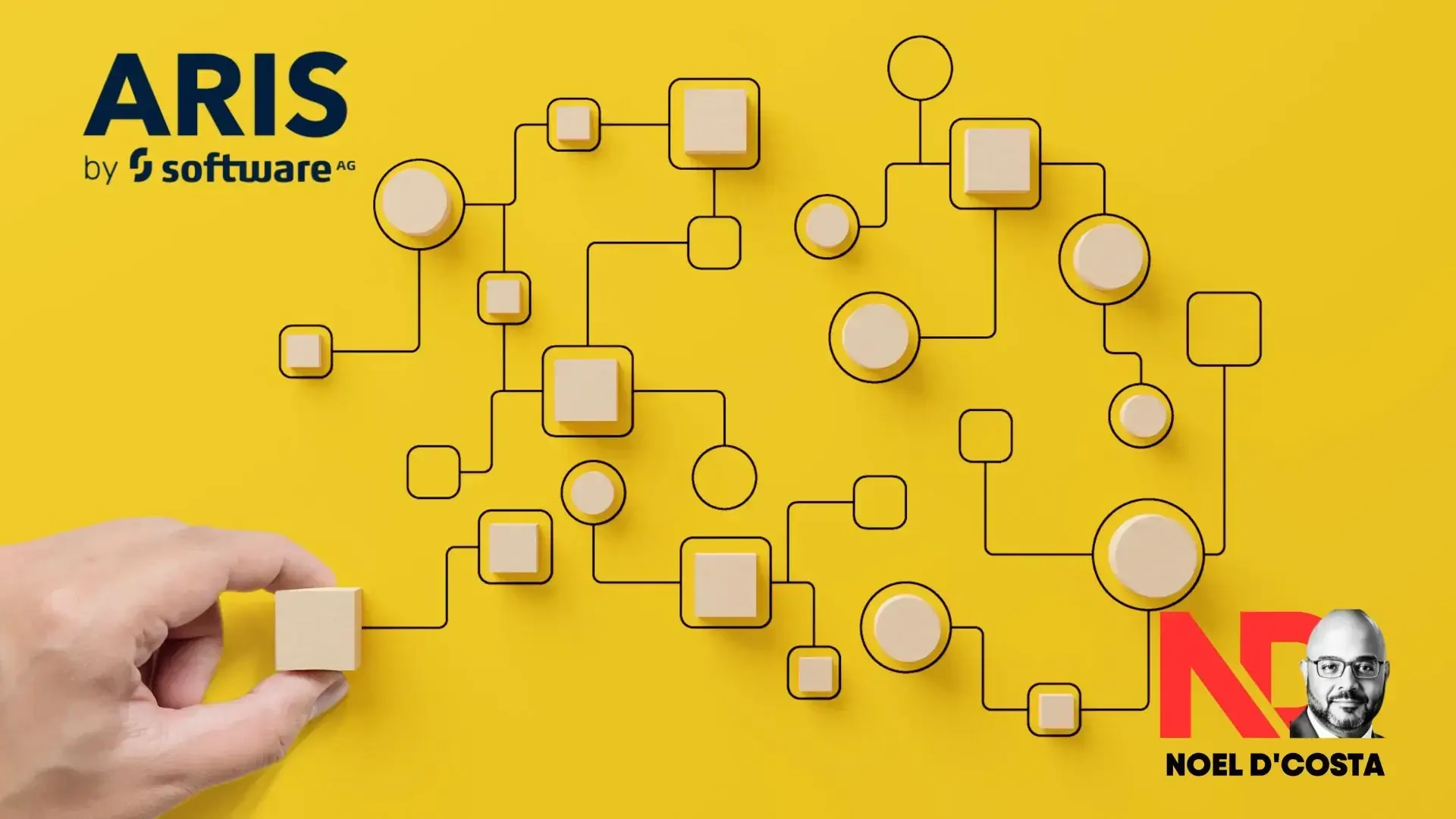
ARIS is great for detailed process modeling. The SAP integration works well. You can connect processes directly to SAP transactions. Everything stays consistent in the repository. The governance features are really strong for regulated industries.
One thing to consider is that learning curve is steep. Users need serious training before they can do anything useful. The interface looks like it was designed in 2005. And those licensing costs can be expensive.
For big SAP implementations with dedicated process teams, ARIS makes sense. For mid-sized companies, it’s a bit too much. We’ve had our best results when only key architects use it fully, and we give business users simplified views they can actually understand.
ARIS: Features, Gaps, and Practical Considerations
| Category | Details |
|---|---|
| Key Features |
- Enterprise Process Modeling - Process Mining and Analysis - Risk and Compliance Management - Workflow Simulation and Optimization - Governance Workflow and Version Control - Multi-language and Global Support |
| Importance | Used for standardizing processes across departments. Helps firms manage compliance-heavy industries and is often selected during M&A transitions. Useful for aligning IT and business architecture. |
| Cost |
$2,000–$4,000 per user/year depending on configuration. Add-ons: Mining, Simulation, Compliance modules are extra. Bundles available for larger enterprises with training and support options. |
| Usage |
Used by enterprise architects, governance leads, risk managers, and compliance teams. Related article: AI Governance in SAP Implementations Primary activities: process visualization, internal audit readiness, model standardization, and enterprise alignment. |
| Implementation Timeline |
- Small scale: 6–8 weeks - Medium program: 3–4 months - Large rollouts: 5–8 months Setup includes: Planning → Platform Setup → Data Loads → Stakeholder Training → Go-live |
| Limitations |
- Interface is dense for new users - Admin training required for effective rollout - Native SAP integration is limited and needs configuration - Licensing cost scales quickly with larger teams - Data cleansing needed before using mining modules effectively |
3. BlueworksLive
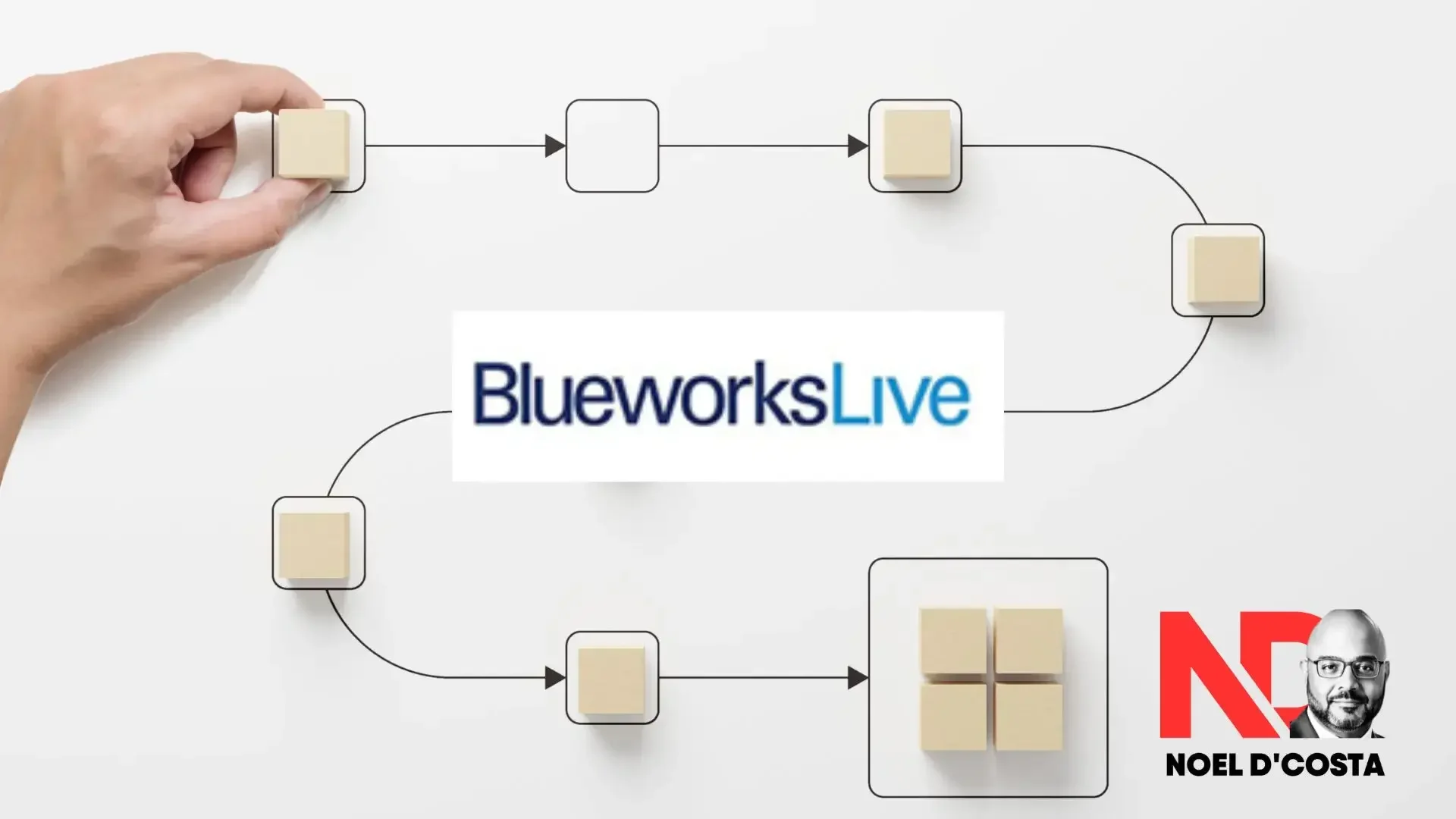
When advising mid-sized companies on their SAP implementations, I often get asked about process mapping tools that are cost effective or need a dedicated team to manage. This is where BlueworksLive comes in handy.
BlueworksLive is IBM’s cloud-based process mapping solution that hits that sweet spot between having enough features and being simple enough to use. Unlike ARIS or Signavio, which can be totally overwhelming for smaller teams, BlueworksLive lets you start mapping processes on day one without a PhD in process management.
IBM Blueworks Live: Where It Fits, What It Offers, and What’s Missing
| Category | Details |
|---|---|
| Key Features |
- Cloud-based process modeling (no install) - Collaborative editing and commenting - Workflow templates for fast start - Role-based access and version control - BPMN support with export options - Integration with Office 365 and Salesforce (via Zapier) |
| Importance | Useful for quick process documentation, especially in cross-functional or distributed teams. Makes it easier to standardize and socialize processes without needing IT. |
| Cost |
$1,000–$2,500 per user/year depending on plan. Pricing reduces with user volume. No infrastructure costs due to SaaS model. Paid add-ons may be needed for advanced user controls and reporting. |
| Usage |
Common among process owners, business analysts, and operations teams. Useful in early stages of SAP blueprinting and non-technical process capture. Related guide: Starting SAP Projects Right |
| Implementation Timeline |
- Small teams: 2–3 weeks - Medium orgs: 4–6 weeks with user setup and initial documentation - No major IT dependency, so onboarding is relatively quick |
| Limitations |
- No built-in process mining - Limited reporting and dashboarding - Not ideal for regulated industries with complex audit needs - Lacks out-of-the-box SAP integration - Advanced workflows require external tools or scripting |
4. Microsoft Visio with SAP Integration

Microsoft’s Visio isn’t really built for SAP, but there are some decent connector options out there. The SAP-certified Solution Composer connector lets you link process flows to SAP functions and transactions. For teams already using Microsoft, this gives you enough without getting too complicated.
The biggest plus is that almost everyone knows Visio already. Minimal training needed. Files work great with SharePoint and Teams for sharing and collaboration.
The weak spots are governance and keeping everything organized. You need to create naming conventions and version control yourself. There’s no automatic checking against your SAP system either.
For mid-sized companies with straightforward processes, Visio with SAP connectors gives you most of what you need at a fraction of the cost of specialized tools. Just make sure you set up your own rules for managing everything, or it’ll get difficult fast.
Microsoft Visio with SAP Integration: Features, Usage, Cost, and Where It Falls Short
| Category | Details |
|---|---|
| Key Features |
- Visual SAP Process Mapping - Integration via APIs and Connectors - Real-time Visuals with Power BI - Collaboration through Microsoft 365 - Custom Stencils for SAP Modules |
| Importance | Helps bridge the gap between business and IT teams during SAP implementations. Useful for process visualization, handovers, or documentation-heavy phases. |
| Cost |
Visio Plan 2: $180 per user/year SAP connector development: additional cost Hosted via Microsoft 365—no server installation needed |
| Usage |
Roles: IT Teams, SAP Consultants, Functional Leads Use Cases: SAP process documentation, training assets, project planning visuals, architecture handovers |
| Implementation Timeline |
- Microsoft Visio: 1–2 weeks setup - SAP Integration APIs: 4–8 weeks Timelines vary depending on access to SAP data and internal IT capacity |
| Limitations |
- Lacks native SAP integration - No built-in process mining or simulation - Manual updates needed unless APIs are fully configured - Does not support workflow automation - Better suited for documentation, not real-time operational use |
1. Feature Comparison of the Process Mapping Tools
Comparison of Process Mapping Tools with SAP Integration
| Category | SAP Signavio | LeanIX Value Stream | ARIS | IBM Blueworks Live | Microsoft Visio |
|---|---|---|---|---|---|
| SAP Integration | Deep integration with S/4HANA, Solution Manager, and SAP Cloud ALM ★★★★★ |
Connects via APIs and connectors ★★★☆☆ |
Mature integration with SAP Solution Manager and S/4HANA ★★★★☆ |
Limited SAP integration via custom APIs ★★☆☆☆ |
Manual integration using templates or connectors ★★☆☆☆ |
| Process Modeling Features | BPMN 2.0, journey and value chain modeling ★★★★★ |
Value stream mapping, portfolio management ★★★☆☆ |
BPMN, EPC, simulation, org charts ★★★★☆ |
BPMN, decision models, quick templates ★★★☆☆ |
Basic diagrams, BPMN via add-ons ★★☆☆☆ |
| Collaboration & Governance | Real-time, role-based, version control ★★★★☆ |
Governance tools with architecture visibility ★★★☆☆ |
Approval workflows, standards enforcement ★★★★☆ |
Real-time collaboration with comments ★★★☆☆ |
Basic collaboration via SharePoint or Teams ★★☆☆☆ |
| Deployment Model | Cloud-native ★★★★★ |
Cloud-native ★★★★☆ |
Cloud, on-premise, hybrid ★★★★★ |
Cloud ★★★☆☆ |
Desktop with cloud sync ★★★☆☆ |
| Target Users | SAP architects, business analysts ★★★★★ |
Enterprise architects, IT planners ★★★★☆ |
Process owners, governance teams ★★★★☆ |
Business analysts, operations ★★★☆☆ |
General business users ★★★☆☆ |
| Strengths | Purpose-built for SAP with analytics ★★★★★ |
Great for architecture visibility ★★★★☆ |
Highly customizable and scalable ★★★★☆ |
Easy to learn, quick rollout ★★★☆☆ |
Familiar UI, flexible diagramming ★★★☆☆ |
| Limitations | Primarily SAP-focused ★★★★☆ |
Limited modeling depth ★★★☆☆ |
Complex setup, steep learning curve ★★★☆☆ |
Limited ERP features and depth ★★☆☆☆ |
Not governance-ready ★★☆☆☆ |
2. Price Comparison of the Process Mapping Tools
Pricing Comparison of SAP-Compatible Process Mapping Tools
| Tool | Pricing Model | Typical Starting Price (USD) | Enterprise Tier | Cost-Efficiency Rating |
|---|---|---|---|---|
| SAP Signavio | Subscription per user per year | $3,000–$5,000/year/user | Custom quote for SAP customers | ★★★☆☆ |
| LeanIX Value Stream | Modular SaaS licensing | $2,500–$4,000/year/user | Custom pricing + bundles | ★★★★☆ |
| ARIS (Software AG) | Subscription and perpetual | $4,000+/user/year | Tiered enterprise bundles | ★★★☆☆ |
| IBM Blueworks Live | Cloud monthly subscription | $53/month/user (~$636/year) | Available with IBM automation suite | ★★★★☆ |
| Microsoft Visio (Plan 2) | Microsoft 365 subscription | $15/month/user (~$180/year) | Bundled with Microsoft licensing | ★★★★★ |
3. Noel's Recommendation for You
My Recommendation: Choose SAP Signavio for Process Mapping
| Reason | Details | Example in Practice |
|---|---|---|
| Deep SAP Integration | Natively integrated with S/4HANA, BTP, and SAP Solution Manager. Enables direct synchronization of process models with SAP landscape. | A manufacturing firm used Signavio to map all to-be processes and directly link them to SAP best practice content in a RISE with SAP rollout. |
| Collaboration and Governance | Enables cross-functional modeling, approval workflows, and central governance with role-based access. | In a global finance transformation, Signavio supported process ownership across 7 countries with local variations managed centrally. |
| Live Process Mining | Links mapped processes to live execution data from SAP systems for actual-vs-designed gap detection. | A logistics client reduced order-to-cash cycle time by 11% after mining inefficiencies in actual SAP transactions. |
| Future-Proof for SAP Users | SAP is prioritizing Signavio as the default toolset for business process transformation and value accelerators. | For S/4HANA projects post-2024, SAP Activate roadmaps already embed Signavio as the reference tool. |
Related Articles: SAP Documentation & Change Management Tools
Top SAP Change Management Tools (2025)
Track changes, approvals, and documentation in SAP with practical tooling options.
SAP Risk Assessment Matrix
Use risk matrices to document, categorize, and mitigate SAP project risks.
Implement SAP Quality Gates
Control and document phase progress through structured SAP quality gates.
Stakeholder Strategy for SAP
Build aligned documentation for stakeholder mapping and communication planning.
Best SAP Documentation Tools for Project Deliverables

When an SAP project gets busy, documentation often falls behind. That is usually when trouble begins. The best SAP documentation tools for project deliverables are built to prevent that drift. They give teams a place to align, hand over work, and trace key changes. It sounds simple. But when deadlines are tight, that structure matters.
Some teams still rely on disconnected files and folders. That works, for a while. Then a functional specification gets missed, or a design decision is not communicated clearly.
Suddenly, testing is blocked or go-live support has no reference. These are not new problems. Most delivery teams face them. The difference comes from how you manage the documentation environment itself.
The Best SAP Documentation Tools are not just repositories. They support how people actually work. They help track updates, link specs to requirements, and store decisions that others can find later.
Tools That Help Structure SAP Project Deliverables
Confluence
Confluence is popular for a reason. It allows teams to create, link, and track documents in one space. It works well for capturing functional design notes, storing SOPs, and recording approvals. Teams can comment, update, and share easily.SharePoint
Many teams already use SharePoint. It provides version control, access permissions, and folder structures that most users understand. When managed well, it becomes a stable place to keep project deliverables clean and traceable.SharePoint with SAP Integration
With proper integration, SharePoint can go a step further. It lets you link documentation directly to SAP change requests or objects. That adds context, which saves time during reviews or audits.Document360
This tool is more structured than a basic file share. It works well for documenting processes, especially when teams want a searchable knowledge base. It is useful for handover documentation and long-term support content.SAP Solution Manager
When used to its potential, it can link everything from business requirements to test results. Many teams find it complex. But for regulated projects or detailed audits, its traceability is hard to match.SAP Cloud ALM
It offers a cloud-native option that is easier to use than Solution Manager. Teams can log requirements, map them to deliverables, and track documentation through the lifecycle.
Documentation should reduce questions, not create new ones. With the right tools, even large SAP projects stay more stable and predictable. These tools help make that possible.
1. SAP Solution Manager

I’ve implemented Solution Manager (“SolMan”) on dozens of SAP projects over the years. It’s SAP’s own tool for application lifecycle management and documentation.
The biggest advantage is tight integration with your SAP systems. Process documentation links directly to configuration, custom code, and transactions. The Business Process Repository keeps everything connected. Test management works well once you get it set up properly.
The downside is that it is complex as hell (and I’m serious!!). Setting it up takes real effort. The interface would definitely not win any design awards, as it’s really difficult. And customizing documentation templates requires technical skills.
The latest version of Solution Manager is way better than previous versions. The process management capabilities actually work now. The Focused Build add-on makes it more practical for implementation projects.
For companies running multiple SAP systems, SolMan makes sense. You’re already paying for it with your SAP maintenance fees. For simple implementations, it’s probably overkill. We’ve had the most success when there’s a dedicated team member who really owns the SolMan environment.
SAP Solution Manager: What It Offers for Documentation, Testing, and Team Collaboration
| Category | Details |
|---|---|
| Key Features |
- End-to-end process documentation - Integrated testing suite - Central repository for specs and changes - Transport and change control - Workflow integration with SAP ALM - Work Centers for Role-Based Access |
| Importance | A core part of many SAP programs. SolMan helps teams stay aligned through consistent documentation, real-time test management, and built-in approval flows. Critical during blueprinting, testing, and cutover. |
| Usage | Project Leads, Functional Consultants, Technical Teams, and QA leads use it for tracking deliverables, change approvals, and testing activities. Enables tight coordination when working across modules. |
| Cost |
Bundled with SAP Enterprise Support No extra software license, but setup and hosting incur cost Additional training often needed for new teams |
| Implementation Timeline |
- Setup: 2–4 weeks in an SAP-ready landscape - User Enablement: 4–6 weeks - Integrated rollout happens in phases aligned with project milestones |
| Limitations |
- Complex interface not ideal for occasional users - High learning curve if new to SAP projects - Limited support for third-party tools - Performance tuning needed for large test volumes |
2. SAP Cloud ALM
I’ve used SAP Cloud ALM on several implementations recently. It’s SAP’s answer to cloud-based application lifecycle management.
Cloud ALM handles documentation differently than traditional tools. It ties requirements, processes, and documentation directly to your implementation activities. The process management pieces work really well. Task tracking is solid. The testing capabilities have improved a lot since launch.
The documentation capabilities are not perfect yet. Still missing some integration points with technical documentation. But the process documentation pieces are strong.
For S/4HANA Cloud implementations, Cloud ALM is pretty much mandatory now. For hybrid landscapes, it works but needs some supplementing with other tools. Overall, it’s a big improvement over Solution Manager for cloud-focused companies.

SAP Cloud ALM: What It Brings to SAP Project Delivery and Operations
| Category | Details |
|---|---|
| Key Features |
- Task and milestone tracking - Built-in test management - Change approval workflows - Business Process Monitoring (BPM) - Alerts, dashboards, and logs - Integration with SAP Cloud apps and S/4HANA |
| Importance | Brings structure to projects running on cloud-based SAP systems. Especially useful for tracking timelines, tests, and system health in real time. It complements traditional tools but works better for lean, agile delivery models. |
| Usage | Used across project and support phases. PMs and test leads run planning and QA. IT teams use it for monitoring system uptime and job performance. Helps align teams across different locations. |
| Cost |
Covered under Enterprise or SAP Cloud Support plans. No extra licensing, but rollout costs may include training, dashboard config, and change coordination. |
| Implementation Timeline |
- Setup: 1–2 weeks - User Enablement: 2–4 weeks - Dashboard and Workflow Customization: varies by use case |
| Limitations |
- Only for SAP solutions - SAP skills required to configure and use effectively - Limited tooling for integration with non-SAP projects - Still behind SAP Solution Manager in some advanced features |
3. Confluence for SAP Teams

Look, Confluence is not perfect by any stretch. It’s not SAP-specific at all. But it handles the basics really well. Easy editing. Good version control. Decent search capabilities. Solid integrations with JIRA and other tools. Moreover, just about everyone already knows how to use it.
The problem is that it does not connect directly to your SAP systems. You need those manual updates all the time. There’s no validation against your actual configuration. And honestly, finding specific transaction codes or configuration settings gets difficult really fast.
Confluence works best as part of a larger documentation strategy. Use it for process docs and high-level stuff. Pair it with SAP-specific tools for all the technical details.
Confluence: What It Gives Your Team and Where It Still Lags
| Category | Details |
|---|---|
| Key Features |
- Page creation with rich templates - Real-time collaborative editing and inline comments - Version history with rollback - Page and space permissions - Macros for tables, diagrams, and project status - Integrations with Jira, Slack, Teams, Google Drive - Full-text search and labels for quick retrieval - Task lists and simple roadmaps |
| Importance | Acts as a single source of truth for meeting notes, SOPs, and decision logs. Useful when teams move fast and need easy refence. Many SAP programs pair it with tools covered in the SAP documentation tools guide to handle audit trails Confluence does not cover natively. |
| Usage | Adopted by cross-functional squads—developers, PMs, HR, operations—for process write-ups, sprint retros, onboarding manuals, and project portals. |
| Cost |
- Free tier: up to 10 users - Standard: $5.75 per user/month - Premium: $11 per user/month (advanced admin, analytics) - Enterprise: custom pricing, SSO, compliance features |
| Implementation Timeline |
- Initial cloud setup: < 1 day - Team onboarding and space design: 1–2 weeks - Optional plugin rollout: extra 1–3 days |
| Limitations |
- No native BPMN or process modeling - Lacks direct SAP integration; relies on add-ons or links - Complex approval workflows require third-party apps - Limited audit/compliance controls unless on Enterprise tier |
4. SharePoint with SAP Integration

I’ve used SharePoint for SAP documentation for years now. Most companies already have it, so it’s usually the path of least resistance.
SharePoint with SAP integration offers some real advantages. The Microsoft-SAP partnership means better connectivity than most generic tools. Did you know you could pull SAP data directly via APIs? Version control works well. Security integration with Active Directory is straightforward. And the familiar Office-like interface means minimal training.
But let’s be practical. The SAP integration is not perfect. It requires configuration and maintenance. Search still struggles with technical SAP content. And honestly, performance can be sluggish with large document libraries.
For companies heavily invested in Microsoft, SharePoint makes sense. Just don’t expect it to solve all your documentation challenges without some serious customization work.
SharePoint for SAP Projects: What It Handles and Where It Falls Short
| Category | Details |
|---|---|
| Key Features |
- Centralized document storage with metadata - Version control and audit tracking - SAP data embedding via API or connectors - Custom dashboards using Power BI or Lists - Role-based access and document permissions - Workflow automation using Power Automate |
| Importance | SharePoint helps organize project deliverables, cut down on email clutter, and keeps audit and change documentation accessible. When used with SAP teams, it becomes a home base for specs, test plans, and meeting records. This overview on SAP project setup offers further context on why teams choose it. |
| Usage | Used by SAP consultants, business analysts, developers, and PMOs. It's often where teams draft specs, store scope decisions, and automate workflows like change request reviews or transport logs. |
| Cost |
- Included in Microsoft 365 Business and Enterprise plans - SAP connectors (e.g., Layer2, Theobald): cost depends on usage - Power Automate: extra if running premium flows - Custom development and support resources may be needed |
| Implementation Timeline |
- SharePoint setup and permissions: 1–2 weeks - SAP integration (basic to custom): 4–8 weeks - Power Automate workflows: 1–2 weeks more depending on process complexity |
| Limitations |
- No built-in process modeling or BPMN support - SAP data sync requires API or connector config - Permissions can become messy without governance - Full benefit depends on Microsoft-centric environments |
5. Document360 - Technical Platform

You have to know that Document 360 is not SAP-specific at all, but it’s got some serious strengths for technical documentation.
Document360 handles knowledge base creation better than most tools I’ve used over the years. The dual editor with markdown and WYSIWYG (what you see is what you get) options really works for both technical and non-technical team members. Version control is rock solid in practice.
The categorization system makes finding SAP documentation pretty straightforward. And the analytics actually tell you what documents people are using day to day.
The SAP integration is pretty minimal though. You’ll need those manual updates whenever system changes happen. And yeah, it’s another tool to add to your tech stack.
For teams needing a dedicated knowledge base rather than just a wiki, Document360 works well. It’s particularly strong for customer-facing documentation and support teams.
Document360: Internal Knowledge Base and Documentation Management
| Category | Details |
|---|---|
| Key Features |
- Markdown editor with version control - Public/private knowledge bases - Role-based access and contributor workflows - Custom domain and branding options - Feedback capture and built-in search - Integrations: Slack, Zendesk, Microsoft Teams |
| Importance | Helps standardize SOPs, user guides, and internal policies in a centralized, searchable format. Cuts down support requests and creates a reliable knowledge repository across departments. |
| Usage | Used by support, product, QA, and operations teams. Common for documenting release notes, FAQs, support articles, and technical references in both customer-facing and internal-only formats. |
| Cost |
- Standard: $149/month - Professional: $299/month - Business: $499/month - Enterprise: Custom pricing for volume and compliance - Free trial: 14 days for evaluation |
| Implementation Timeline |
- Initial setup: 1–2 days - Content structure and import: 1–2 weeks - Branding and optional integrations: 1 additional week if needed |
| Limitations |
- No native SAP integration - Lacks process modeling or flowchart support - Workflow automation is basic without external tools - Advanced usage tracking and analytics only in Business or Enterprise tiers |
1. Feature Comparison of the Project Deliverables
Comparison of Documentation Tools with SAP Integration
| Category | Atlassian Confluence | Microsoft SharePoint | Document360 | SAP Cloud Application Lifecycle Management | Microsoft SharePoint with SAP Integration | SAP Solution Manager |
|---|---|---|---|---|---|---|
| SAP Integration | Manual via macros or third-party plug-ins ★★★☆☆ |
Basic document storage, no native connection ★★☆☆☆ |
No native SAP integration ★☆☆☆☆ |
Deep integration with SAP S/4HANA and SAP Business Technology Platform ★★★★★ |
Requires middleware such as SAP Business Technology Platform ★★★☆☆ |
Core component with full SAP synchronization ★★★★★ |
| Collaboration | Real-time collaborative editing and commenting ★★★★★ |
Tight integration with Microsoft Teams and OneDrive ★★★★☆ |
Strong collaborative features for knowledge base teams ★★★☆☆ |
Collaboration focused on technical teams and SAP project roles ★★★☆☆ |
Dependent on third-party configuration ★★★☆☆ |
SAP implementation project-based collaboration ★★★☆☆ |
| Document Structuring | Spaces, hierarchical pages, and nested indexing ★★★★☆ |
Folders, metadata tagging, and libraries ★★★★☆ |
Optimized for knowledge base structure with categories ★★★★☆ |
Integrated with test plans, tasks, and change documents ★★★☆☆ |
Can be structured using SharePoint web parts and workflows ★★★☆☆ |
Hierarchical document management through change control and release processes ★★★☆☆ |
| Search and Navigation | Advanced search with live filtering and page tree navigation ★★★★★ |
Enterprise search and metadata-based filtering ★★★★☆ |
Artificial intelligence-assisted search and tagging ★★★★☆ |
Functional search but limited to structured SAP entities ★★★☆☆ |
Dependent on integration scope and indexing ★★★☆☆ |
Effective search requires understanding of SAP Solution Manager object model ★★★☆☆ |
| Version Control | Track page edits, compare versions visually ★★★★☆ |
Built-in check-in and versioning history ★★★★☆ |
Workflow-based publishing and change log ★★★☆☆ |
Basic tracking of object changes and project activities ★★★☆☆ |
Follows SharePoint versioning model ★★★☆☆ |
Detailed audit trails for SAP configuration items and documentation ★★★★☆ |
2. Price Comparison of the Project Deliverables
Pricing Comparison of Documentation Tools with SAP Integration
| Tool | Pricing Model | Estimated Cost (Annual) | Affordability Rating |
|---|---|---|---|
| Atlassian Confluence | Subscription per user | ~$1,000/year for 10 users (Standard plan) | ★★★★☆ |
| Microsoft SharePoint | Included in Microsoft 365 plans | ~$1,200/year for 10 users (Business Standard) | ★★★★☆ |
| Document360 | Subscription per project | ~$3,000/year (Professional Plan) | ★★★☆☆ |
| SAP Cloud Application Lifecycle Management | Included in SAP Cloud subscriptions | No direct cost if licensed via S/4HANA Cloud. Standalone not priced. | ★★★★☆ |
| Microsoft SharePoint with SAP Integration | Microsoft 365 + Middleware | ~$1,200/year + $10K–$25K for SAP connectors | ★★☆☆☆ |
| SAP Solution Manager | Bundled with SAP Enterprise Support | Included with maintenance. Infrastructure and consulting can exceed $50K+ | ★★☆☆☆ |
3. Noel's Recommendation for You
Recommendation: When and Why to Use SAP Cloud Application Lifecycle Management (Cloud ALM)
| Reason | Explanation | Example Use Case |
|---|---|---|
| Built for Cloud-Centric S/4HANA Projects | Cloud ALM is natively designed for SAP S/4HANA Cloud implementations, with integrated project management, testing, and operations tooling out of the box. | A manufacturing firm migrating to S/4HANA Cloud uses Cloud ALM to manage fit-to-standard workshops and track test scripts without installing Solution Manager. |
| No Infrastructure Required | Delivered as SaaS and included in most S/4HANA Cloud licenses. No servers or upgrades to manage. | A mid-size UAE logistics company with no internal IT team adopts Cloud ALM to avoid provisioning their own on-premise Solution Manager landscape. |
| Aligned with SAP Activate | Cloud ALM provides guided workflows, task templates, and status tracking directly mapped to the SAP Activate methodology. | A partner-led S/4HANA Public Cloud rollout uses the Cloud ALM task model to align client, partner, and SAP responsibilities from explore to deploy phases. |
| Integrated Monitoring and Operations | Post-go-live, Cloud ALM provides health checks, interface monitoring, and job analytics without needing third-party APM tools. | A global retailer monitors IDoc failures and critical background jobs in Cloud ALM instead of building a custom dashboard in Solution Manager. |
| Recommended for Greenfield Cloud Projects | If you're starting fresh with SAP cloud products and do not require legacy ChaRM or custom ALM extensions, Cloud ALM is the default recommendation. | A startup pharma company in the US deploys S/4HANA Cloud with SAP SuccessFactors and uses Cloud ALM to orchestrate integration testing across the suite. |
Best SAP Documentation Tools for Architecture Documentation

Architecture decisions can shape the success of an SAP program before a single line of configuration begins. Yet, many teams still rely on disconnected diagrams or static slides in PowerPoint that no longer reflect the actual landscape.
The best SAP documentation tools for architecture help close that gap. They bring structure, versioning, and traceability to system maps, interface flows, and integration models.
In projects with multiple systems, integration layers, and partner applications, the value of clean, accessible architecture documentation grows quickly. It becomes more than a visual. It becomes a reference. A guide. A validation point when decisions start stacking up.
These tools help connect design conversations to operational outcomes. And that matters. Because what you draw early tends to come back later, especially during troubleshooting, audits, or change planning.
Tools That Support SAP Architecture Documentation
LeanIX EAM
This tool by SAP is built for enterprise architecture. It does more than diagramming. It tracks system ownership, lifecycle stages, and data flows. Teams use it to maintain a living map of their SAP ecosystem, including interface dependencies and application stacks.Lucidchart
It is easy to use and flexible. Lucidchart supports quick sketching but also allows teams to build formal integration views. Many architects use it to document real-time SAP integration design. Shared folders and change history also make handoffs easier between teams.ArchiMate Tools (like Archi or BiZZdesign)
These tools follow a formal modeling language. While they take a little more effort to adopt, they support layered documentation i.e. business, application, and infrastructure. For complex landscapes, that layering makes it easier to show what connects where, and why it matters.
Why These Tools are Important in Real SAP Programs
Architecture decisions often feel abstract until you have a problem. Then suddenly, everyone wants to see the diagram. But the truth is, static documents lose value quickly. These tools bring enough structure to keep diagrams accurate, while still letting teams work the way they need to.
The Best SAP Documentation Tools in this category give you more than just drawings. They give you architectural memory. Which means less guesswork during upgrades, fewer surprises during testing, and better planning for what comes next.
Without reliable architecture documentation, teams spend more time validating what already exists than designing what should. These tools help shift that balance.
1. Feature Comparison of the Architecture Documentation Tools
Feature Comparison of Enterprise Architecture Tools
| Feature | LeanIX Enterprise Architecture Management | Lucidchart | ArchiMate-Based Tools (e.g., Archi, BiZZdesign) |
|---|---|---|---|
| Support for Enterprise Architecture Frameworks | Supports TOGAF and custom metamodels ★★★★☆ |
Not framework-based ★☆☆☆☆ |
Full ArchiMate support, includes TOGAF alignment ★★★★★ |
| Collaboration and Stakeholder Views | Strong collaboration with roles, lifecycle views ★★★★☆ |
Basic commenting and sharing ★★★☆☆ |
Varies by tool, generally limited to expert users ★★★☆☆ |
| Integration with SAP Landscape | Native integration with SAP S/4HANA and SAP Cloud ALM ★★★★☆ |
Manual via export/import only ★☆☆☆☆ |
Depends on the tool; some support SAP landscapes ★★★☆☆ |
| Visualization and Mapping Capabilities | Clear business capability maps and heatmaps ★★★★★ |
Highly flexible drag-and-drop visuals ★★★★☆ |
Precise but rigid visualizations ★★★☆☆ |
| Ease of Use for Non-Architects | Business-friendly interface with guided inputs ★★★★★ |
Very intuitive for general use ★★★★☆ |
Steep learning curve, technical language ★☆☆☆☆ |
| Governance and Lifecycle Management | Strong lifecycle tracking and ownership controls ★★★★☆ |
No formal governance capabilities ★☆☆☆☆ |
Good governance if paired with enterprise tools ★★★☆☆ |
| Automation and Data Synchronization | Real-time sync with ServiceNow, SAP, and CMDBs ★★★★☆ |
Manual updates only ★☆☆☆☆ |
Mostly manual unless extended ★★☆☆☆ |
2. Price Comparison of the Architecture Documentation Tools
Pricing Comparison – Enterprise Architecture Tools
| Tool | Pricing Model | Approximate Starting Cost (Annual) | Enterprise Licensing and Notes |
|---|---|---|---|
| LeanIX Enterprise Architecture Management | Subscription (SaaS) | Starts around $30,000 per year | Enterprise packages scale based on users, modules (e.g., Application Portfolio, Technology Risk). SAP pricing tiers apply if bundled with RISE with SAP. |
| Lucidchart | User-based subscription | $120 to $240 per user per year | Enterprise plans support integration with Microsoft, Google, and Atlassian but lack architecture-specific tooling. Volume discounts available. |
| ArchiMate-Based Tools (e.g., Archi, BiZZdesign) | Freemium or enterprise license | Free (Archi) or from $25,000+ for BiZZdesign | Archi is free but lacks collaboration and governance. BiZZdesign offers full enterprise capability with modeling, portfolio views, and integrations at higher cost tiers. |
3. Noel's Recommendation for You
Recommendation: Why LeanIX Is the Smart Choice for Enterprise Architecture
| Reason | Explanation | Example Use Case |
|---|---|---|
| Purpose-Built for Enterprise Architecture | LeanIX offers robust features tailored for application portfolio management, business capability modeling, and technology risk visualization. | Map 200+ applications across business units to identify redundant systems and eliminate tech debt. |
| SAP Partnership and Seamless Integration | It is fully certified and bundled with SAP RISE offerings. Native integrations with SAP S/4HANA, SAP Cloud ALM, and SAP Business Technology Platform enable real-time synchronization. | Use LeanIX to trace business capabilities directly to SAP systems, creating alignment between enterprise goals and system landscapes. |
| Fast Time to Value | The SaaS model allows for quick onboarding and pre-built templates for architecture documentation, capability mapping, and heatmaps. | Deploy LeanIX in under 30 days and present a full application inventory to IT governance boards. |
| Collaboration Across Teams | The UI is business-friendly. Architecture decisions, technology standards, and transformation roadmaps can be discussed across IT, finance, and operations. | Enable stakeholders to co-author capability heatmaps and prioritize applications for migration or phase-out. |
| Scalable for Growing Landscapes | Supports thousands of applications, multiple domains, and federated user models for large enterprises or conglomerates. | Roll out LeanIX across a global manufacturing group with 5 business units and regional autonomy. |

See How I Make Your ERP and AI System Selection or Implementation right for you.
ERP & AI System Selection – Identify and choose the right ERP or AI-enabled platform to fit your business needs.
Project Support & Recovery – Keep your project on track or bring failing implementations back under control.
ERP Modernization – Transform existing ERP systems to modern, efficient, and scalable ERP environments.
GET IN TOUCHRelated Articles: SAP & ERP Insights
Citizen Engagement with SAP CX
How agencies improved transparency, reduced workloads, and built trust with SAP CX in public services.
ERP Implementation Contract Negotiation
A CFO-focused guide to controlling costs, commitments, and contract risks during ERP projects.
SAP Ariba in UAE Public Sector
Lessons from SAP Ariba adoption in government procurement with focus on compliance and efficiency.
ERP Selection for Manufacturing
Case study on evaluating and selecting ERP for a mid-sized manufacturer with cost and scale in mind.
Best SAP Documentation Tools for Testing and Validation

Testing is usually the part everyone just wants to get through. By that point, most teams are already stretched. So the temptation is to just run the scripts and move on. But when something breaks later, that is when gaps in documentation start showing up.
The best SAP documentation tools are not just about keeping records. They help teams stay grounded when changes happen, especially late in the cycle. Two weeks before go-live is not the time to ask where the test cases were tracked, or who signed off. It needs to be clear already.
These tools support that clarity. They reduce the scramble.
Tools That Actually Support Real Testing
Tricentis
This is the one most teams hear about when automation comes up. What makes it useful is how it handles change. You can link test cases to business rules, track updates, and spot gaps when a configuration changes. It saves time later, even if it feels heavy upfront.SAP Solution Manager Test Suite
If the team already uses Solution Manager, this gives them structure without needing another tool. It connects tests to change requests and process flows. It also helps during audits, especially for regulated industries.XRay for Jira
It works well when the team is already using Jira for project tracking. Everything stays in one place—test runs, results, even UAT feedback. You can see what passed, what failed, and what is still open. It is not flashy, but it helps avoid missed steps.
Why This Level of Documentation Helps
Documentation during testing is not for the project team. It is for the version of the team that comes in six months later, or the one handling support. They need to know what was tested, where the risks were, and how things were validated.
The best SAP documentation tools give you that context without adding more overhead. Maybe not perfectly, but reliably. That tends to matter more when real deadlines are involved.
1. Feature Comparison of the Testing and Validation Tools
Comparison of Test Management Tools: Tricentis vs SAP Solution Manager vs XRay
| Feature | Tricentis | SAP Solution Manager | XRay |
|---|---|---|---|
| SAP Integration | Native support for SAP GUI, Fiori, and S/4HANA ★★★★★ |
Built into SAP ecosystem with deep S/4HANA ties ★★★★☆ |
Jira-based with plug-ins for SAP, limited native support ★★☆☆☆ |
| Test Automation Capabilities | Model-based, low-code, supports SAP, web, mobile ★★★★★ |
Manual test-centric, limited automation unless extended with CBTA ★★★☆☆ |
Script-based with integration to Selenium, Cucumber ★★★☆☆ |
| Test Management | Central test repository, dashboards, traceability ★★★★★ |
Integrated with Solution Documentation, BPCA, test plans ★★★★☆ |
Good integration with Jira, test sets, traceability ★★★☆☆ |
| Collaboration and Workflow | Collaboration across dev, QA, and ops with ALM integration ★★★★☆ |
Aligned with SAP project workflows, limited UX ★★★☆☆ |
Jira-native, great for agile teams ★★★★☆ |
| Reporting and Analytics | Real-time dashboards, risk coverage optimization ★★★★★ |
Standard SAP reporting tools, limited UX ★★★☆☆ |
Good reporting within Jira using built-in filters ★★★☆☆ |
| Ease of Use | User-friendly interface, visual test models ★★★★☆ |
Complex UI, steep learning curve ★★☆☆☆ |
Clean Jira-based UI, familiar to agile teams ★★★★☆ |
2. Price Comparison of the Testing and Validation Tools
Pricing Comparison: Tricentis vs SAP Solution Manager vs XRay
| Pricing Factor | Tricentis | SAP Solution Manager | XRay (for Jira) |
|---|---|---|---|
| License Type | Commercial, annual enterprise license | Included with SAP Enterprise Support | Add-on to Jira; per-user monthly pricing |
| Starting Price | Starts around $30K–$60K per year (enterprise) | No extra cost if SAP support is active | Approx. $10/user/month (Jira license separate) |
| Total Cost for Mid-Sized Project (Year 1) | $80K–$150K including services and setup | $0–$30K depending on internal resources and CBTA use | $5K–$15K including Jira and plugins |
| Implementation/Setup Cost | Medium to high – external consultants usually required | Medium – part of SAP implementation scope | Low – setup within Jira environment |
| Support and Maintenance | Included in license, enterprise support available | Via SAP support agreement | Standard Jira support with community and vendor help |
3. Noel's Recommendation for You
Recommendation: Why Tricentis Is the Preferred Test Automation Tool
| Reason | Explanation | Example |
|---|---|---|
| End-to-End Automation Coverage | Supports SAP GUI, Fiori, Web, Mobile, and API testing in a single platform. | In an S/4HANA migration, Tricentis was used to automate over 1,200 test cases covering UI and integration flows. |
| SAP Certified and Embedded in RISE | Certified by SAP and bundled with RISE with SAP offering for test automation. | A logistics firm using RISE was able to reuse SAP-delivered test content inside Tricentis for faster validation cycles. |
| Risk-Based Testing | Test automation is prioritized based on business process risk — not all test cases are treated equally. | For a finance client, regression efforts were cut by 60% using risk-weighted test scenarios in Tricentis. |
| Model-Based Test Design | Reusable components reduce script maintenance and improve test design scalability. | An electronics manufacturer created templates for Sales Order and Invoicing which scaled across 11 subsidiaries. |
| Enterprise Reporting and Integration | Works with Jira, SAP Solution Manager, and CI/CD tools for visibility across the SDLC. | Daily test execution dashboards in Tricentis fed into Jira and Power BI for program tracking at a pharma company. |
Related Articles: SAP Implementation & Documentation Frameworks
SAP Business Case Template
Structure your implementation documents with a solid business case foundation.
SAP Project Charter Guide
Create a complete and aligned SAP implementation charter with clear roles and scope.
Planning & Control for SAP Projects
Improve documentation quality with better tracking, timelines, and controls.
Key Roles in SAP Projects
Document ownership, RACI, and accountability for each SAP team role.
Best SAP Documentation Tools for API and Integration Workflows

If you are building or maintaining SAP interfaces, then you already know how fast things can break when integration documentation is not reliable. This is where the Best SAP Documentation tools really matter.
They help technical teams stay ahead of version mismatches, unclear payloads, and shifting interface specifications. For many teams, integration is where projects slow down. Good documentation tools do not fix all of that, but they reduce how often confusion spreads.
The Best SAP Documentation tools for API workflows do more than just show endpoints. They track versions. They validate contracts. They let teams see what the integration is supposed to do and what changed last week.
Some tools lean more towards exploration, while others are better at formal specification control. Ideally, you need a balance. Because even when integrations work in testing, poor documentation often leaves the support team guessing.
What These Tools Help Solve
Version clarity across APIs. SAP projects move slowly, but integrations do not. Swagger and Stoplight help document REST APIs with clear versioning logic.
Collaboration across teams. Postman makes it easier to share test collections between developers and interface testers. That saves time when something fails in QA.
Better alignment with SAP APIs. SAP API Hub works well when you are pulling standard content. It also helps with event-based flows and authentication flows inside BTP.
Live previews of integration payloads. Tools like readme and Swagger UI help non-developers see exactly what goes in or out of a service.
Spec management without duplication. Tools that sync directly with Git or other version control help avoid losing track of the latest spec.
So, if you have ever had to ask someone “Which version did you test against?”, you already know why this matters.
The Best SAP Documentation tools here are not only for technical users. They help business users, audit teams, and support folks as well. When everyone has access to the right documentation, things just run smoother.
1. Postman
More than a testing tool, Postman’s documentation capabilities are honestly impressive. You can automatically generate docs from your API collections. The interactive documentation lets developers try API calls right in the browser.
Version control works really well for tracking changes over time. Team collaboration features mean everyone stays in sync on the latest versions.
For SAP teams, Postman handles ODATA and REST APIs equally well. The authentication helpers work great with SAP’s security requirements, which can be a real pain otherwise.
Is it perfect? No way. But for teams doing serious API work with SAP, Postman documentation has become our go-to solution.
Postman: Where It Helps and What to Know Before You Use It
| Category | Details |
|---|---|
| Key Features |
- API Testing and Automation Scripts - Public and Private API Documentation - API Monitoring (Uptime, Performance) - Mock Servers for Development and Testing - Version Control and Change Logs - CI/CD Hooks: Jenkins, GitHub, GitLab - Workspace and Team Collections for Collaboration |
| Importance | Makes it easier for teams to test APIs across different environments, troubleshoot faster, and manage complex endpoints across development and production stages. Good for debugging SAP OData APIs, but not designed just for SAP. |
| Cost |
Free Plan for individuals Basic Plan: $14/user/month (Collections, Automation) Professional: $29/user/month (Monitoring, Reporting) Enterprise: Quote-based, includes role-based access, audit logs, private API networks |
| Usage |
Used by backend developers, QA engineers, SAP integration leads, and technical consultants. Primary activities: API design, test automation, mocking, environment testing, and collection sharing across teams. |
| Implementation Timeline |
- Individual Setup: 1 day - Small Team Enablement: 2–3 days - CI/CD Integration and Workflow Setup: 1 week max |
| Limitations |
- No built-in SAP connector or adapter - Not ideal for functional process mapping - UI is cluttered for first-time users - API governance and gateway features locked behind higher plans - Limited process-level visibility beyond REST/JSON logic |
2. SwaggerHub
SwaggerHub’s biggest strength is standardization. It forces you to follow OpenAPI specs, which creates consistency across all your API documentation. The auto-generated client SDKs are a huge time-saver when integrating systems. Our developers actually use the documentation because it’s interactive and up-to-date.
The domain modeling tools make complex SAP data structures way more understandable. The mock servers let front-end teams start working before the APIs are even finished. Version control is built in, which beats the heck out of keeping API docs in Word or Confluence.
The learning curve is steeper than Postman, for sure. And you need discipline to maintain the specs. But for serious SAP integration teams, SwaggerHub creates documentation that actually gets used rather than gathering digital dust somewhere.
Integration with SAP’s specific authentication patterns takes some work, but the results are worth it.
SwaggerHub: Strengths and Shortcomings for API-First Projects
| Category | Details |
|---|---|
| Key Features |
- OpenAPI 2.0/3.0 Design Interface - Version Control and Team Collaboration - Hosted, Shareable API Docs - Git Sync, Jenkins & CI/CD Hooks - Mock Servers for Endpoint Testing - Team Roles, Access Policies, and Branding Support |
| Importance | Helps API teams maintain clean design standards and centralized documentation. Good for RESTful APIs, especially when multiple developers or vendors are involved. Simplifies API lifecycle management before dev starts. |
| Cost |
- $75/user/month (Individual) - Team Plans: Volume pricing - Enterprise: SSO, SLAs, isolated workspaces, support - Free trial available for basic feature testing |
| Usage |
Used by API developers, integration architects, product managers, and QA engineers. Common tasks: designing Swagger specs, publishing API docs, managing changes, and aligning documentation with delivery cycles. |
| Implementation Timeline |
- Setup: 1–2 days - Importing APIs and Adjusting Permissions: 2–3 days - Git/CI/CD Integration: 3–5 days depending on stack |
| Limitations |
- No native SAP API support (e.g., OData) - Not designed for non-REST specs (e.g., GraphQL, gRPC) - Limited automation unless paired with CI/CD tools - Requires manual Swagger spec updates for legacy APIs - Enterprise features locked behind higher pricing tiers |
3. ReadMe
Readme’s standout feature is how it combines technical accuracy with actual usability. The documentation looks good and works well for both developers and business users. The auto-generated API reference pages from OpenAPI specs save tons of time. But you can also add guides, tutorials, and use cases alongside the technical docs.
The change management features are really strong. Version history, suggested edits, and approval workflows keep documentation current. The analytics show which APIs get used most and where developers struggle.
For SAP teams, the custom pages let us document SAP-specific quirks and authentication requirements that don’t fit neatly into standard API docs.
Is it perfect? No. The initial setup takes some effort. And some advanced features require developer involvement. But for teams serious about making their SAP APIs accessible, Readme has become our preferred solution.
ReadMe API: Practical Highlights and Limitations for Developer-Focused APIs
| Category | Details |
|---|---|
| Key Features |
- Interactive Developer Portal with Live "Try-It" Console - Custom Domain & Branding Options - API Analytics: Track usage by key, endpoint, or method - Feedback Capture from Dev Users - OpenAPI/Swagger Support for Auto Import - SSO, RBAC, and Private API Access (higher tiers) |
| Importance | Offers an out-of-the-box developer experience layer that makes your API usable and accessible. Shortens onboarding time and surfaces actual usage patterns that teams often miss. |
| Cost |
- $99/month (Startup) - $399/month (Business) - Custom Pricing (Enterprise) - Add-ons: SSO, Audit Logs, Premium Support, Branding Toolkit |
| Usage |
Primarily used by API Product Owners, Technical Writers, and Developer Relations Teams. Common cases: publishing developer docs, tracking engagement, surfacing FAQs, reducing support tickets with real-time consoles and guided usage. |
| Implementation Timeline |
- Setup: 1–2 days - Branding and Customization: 3–5 days - API Import and Live Console Configuration: 2 days - Go-Live: Usually completed within 1 week |
| Limitations |
- No native SAP integration - Lacks lifecycle tooling (design, testing, deployment) - Analytics behind paywall for actionable features - Not ideal if you need strong internal documentation control - API mocking and automation options are minimal |
4. SAP's API Business Hub
I’ve used SAP’s API Business Hub for years now. It’s the official catalog for all SAP APIs across their product portfolio.
The Hub gives you access to over 2000 APIs from S/4HANA, SuccessFactors, Ariba, and other SAP products. You get documentation, endpoints, authentication methods, and parameter details all in one place. The sandbox environment lets you test calls without touching production systems.
What’s really useful is seeing exactly which APIs are available for your specific SAP version. The OpenAPI specs make integration planning way easier.
Is it as feature-rich as dedicated tools like Postman? Not quite. But for SAP-specific API discovery and documentation, it’s the first place our team goes.
SAP API Business Hub: What It Helps With — And Where It Falls Short
| Category | Details |
|---|---|
| Key Features |
- Discover APIs for SAP S/4HANA, SuccessFactors, Ariba, and more - Run test calls in built-in sandbox - Access OpenAPI specs for faster client generation - Use prebuilt integrations and workflow packages - Event catalog support for SAP Event Mesh - Business process accelerators for integration templates |
| Importance | Cuts down API discovery time and speeds integration development across SAP’s landscape. It’s a starting point for projects that want visibility into what’s possible without writing custom code from scratch. |
| Cost |
- Free access to the public API library and sandbox - API usage metered via SAP BTP subscription - Premium workflows may require additional SAP service entitlements |
| Usage | Commonly used by SAP developers, middleware architects, and consultants for integration scoping, interface prototyping, and consuming production APIs inside SAP BTP apps and extensions. |
| Implementation Timeline |
- Portal Access: Immediate - Connecting to SAP BTP: 1–2 weeks for productive deployment - Custom extensions or API orchestration: depends on project size |
| Limitations |
- Doesn’t support non-SAP APIs - Sandbox doesn’t reflect live production behavior fully - Customizing flows or adding new APIs requires SAP BTP - Cannot manage the full API lifecycle (design → deploy → retire) |
1. Feature Comparison of the API and Integration Workflows Tools
Comparison of API Documentation & Testing Tools with SAP Focus
| Category | Swagger (OpenAPI) | SAP API Business Hub | Stoplight | Postman | ReadMe |
|---|---|---|---|---|---|
| SAP Integration | Indirect support via exported OpenAPI specs ★★★☆☆ |
Native SAP APIs with sandbox testing and S/4HANA compatibility ★★★★★ |
Supports OpenAPI specs usable in SAP integrations ★★★☆☆ |
SAP APIs can be imported for testing, no native tie-in ★★★☆☆ |
Minimal SAP-specific support ★★☆☆☆ |
| API Design & Modeling | Strong OpenAPI support, schema-first design ★★★★☆ |
Not a design tool, only consumer interface ★★☆☆☆ |
Visual API modeling and governance ★★★★★ |
Collections and schema imports, limited modeling ★★★☆☆ |
Document-first, not built for modeling ★★☆☆☆ |
| API Testing & Mocking | Mock server support and examples ★★★☆☆ |
Read-only test environment for SAP APIs ★★★☆☆ |
Powerful mocking and test orchestration ★★★★☆ |
Industry-standard API test runner and automation ★★★★★ |
No native testing, relies on integrations ★☆☆☆☆ |
| Developer Documentation UX | Clean Swagger UI, limited customization ★★★☆☆ |
Standard SAP UI, read-only and uniform ★★★☆☆ |
Custom portals and branding ★★★★☆ |
Highly interactive, basic branding ★★★★☆ |
Top-tier docs interface with live try-it-out features ★★★★★ |
| Collaboration & Governance | Basic with Git support ★★★☆☆ |
View-only with SAP login ★★☆☆☆ |
Workflow-based collaboration and approval ★★★★☆ |
Team workspaces, version control ★★★★☆ |
Built-in change history and comments ★★★☆☆ |
2. Price Comparison of the API and Integration Workflows Tools
Pricing Comparison of API Documentation & Testing Tools
| Tool | Pricing Tier | Details |
|---|---|---|
| Swagger (OpenAPI Tools) | Free / SwaggerHub from $90/user/month | Open-source tooling is free. SwaggerHub adds team collaboration, versioning, and hosted portal options. |
| SAP API Business Hub | Free (part of SAP subscriptions) | Public access is free. Deeper usage tied to SAP BTP or S/4HANA licensing. No standalone cost. |
| Stoplight | From $79/editor/month | Starter plans include API design, mocking, docs. Enterprise plans with custom workflows and private hosting available. |
| Postman | Free / Team plans from $12/user/month | Team workspace, version control, and integrations increase with higher plans. Enterprise features priced separately. |
| ReadMe | From $99/month (3 users) | Plans based on user seats, page views, custom branding, and integrations. API explorer included in all paid plans. |
3. Noel's Recommendation for You
Recommendation: Why SAP API Business Hub is a Strong Choice
Recommendation: For enterprises already operating within the SAP ecosystem, SAP API Business Hub is the most seamless and cost-effective platform for discovering, testing, and managing SAP APIs.
Reasons:
- Zero additional cost: Included as part of existing SAP licensing—no extra spend for accessing official SAP APIs.
- Native integration: Prebuilt connectors to SAP S/4HANA, SuccessFactors, Ariba, and Business Technology Platform reduce development time.
- Production-grade APIs: Trusted, versioned, and supported APIs—critical for enterprise integration standards.
- Test environments built in: API sandboxing helps teams validate before deployment without building extra environments.
Example: A global manufacturing firm integrating SAP S/4HANA with Salesforce used SAP API Hub to locate the standard business partner APIs, mock them in the sandbox, and deploy integration within days—without building from scratch or sourcing third-party tools.
Bottom Line: If you are building on SAP, use SAP’s official hub. It reduces friction, ensures future compatibility, and eliminates third-party lock-in.
Best SAP Documentation Tools for End-User Training

The Best SAP Documentation tools are not just for the implementation team. They are just as critical for the people who use the system every day. If the tools stop at technical specifications, adoption slows. Especially during go-live, when users feel overwhelmed or unsure.
For business users, the right guidance can mean the difference between success and frustration. That is why the Best SAP Documentation tools for training matter so much. They make learning feel less like a barrier and more like a part of the work.
SAP Enable Now, uPerform, and WalkMe are often used in different ways, but they serve the same goal. They meet users where they are.
Why These Tools Matter
SAP Enable Now helps create simulations, tutorials, and live step-by-step help. It fits well during training phases and supports long-term onboarding for new hires.
uPerform works better when you need reusable content embedded within SAP itself. It also keeps track of versioned changes to training materials.
WalkMe focuses on in-app guidance. It supports tooltips, guided paths, and live walk-throughs inside SAP Fiori apps. Especially helpful when users need to perform tasks without stopping to check a manual.
SAP Learning Hub offers formal courses, certifications, and structured paths. While less contextual than the other tools, it still plays a key role for growing in-house SAP skills.
Sometimes, users say they want more training, but what they really want is less guesswork. Tools that provide help inside the system do exactly that.
The Best SAP Documentation tools for training do not just reduce support tickets. They make the system usable. That is a win for business and IT, and probably one of the easiest ways to improve adoption without another large rollout.
1. SAP Enable Now
In all my implementations, SAP Enable Now is a common feature. It’s become our go-to for creating custom SAP documentation and training materials.
The screen recording capability is definitely a huge time-saver. You capture processes once and can showcase them as documentation, simulations, or test scripts. There is no need to take screenshots manually or writing step-by-step instructions from scratch.
The editing tools let you customize everything without needing technical skills. You can add company-specific context, highlight important fields, and create interactive elements.
What’s really useful is how it ties to your actual system configuration. When processes change, updating the documentation is pretty straightforward.
Cost is the main drawback. It’s not cheap by any stretch. And there’s definitely a learning curve to use it effectively.
For large implementations, it’s worth the investment. For smaller projects, probably overkill. We’ve had great success using it for both end-user training and technical documentation, especially for custom transactions and configurations.
The cloud version has improved significantly since launch and works well for remote teams.
SAP Enable Now: What It Does for Training — and What You Still Need to Cover Manually
| Category | Details |
|---|---|
| Key Features |
- In-app walkthroughs and help overlays for SAP GUI, Fiori, and web apps - Simulation recording: demo, practice, and test modes - SCORM export for Learning Management Systems - Role-based content visibility - Real-time usage analytics - Supports desktop and browser-based content creation |
| Importance | Speeds up user adoption by putting training directly into the system. Especially useful in post-go-live when users are hesitant or forgetful. Helps deflect basic support queries early. |
| Cost |
- Enterprise subscription based on user count - Can get expensive with scale - SAP S/4HANA Cloud users might get partial access included depending on tier |
| Usage | Often led by SAP training teams and change management consultants. Used during deployment to create guided simulations, and after go-live to support new features or updates. |
| Implementation Timeline |
- Platform Setup: 1–2 weeks - Training the trainers: another 1–2 weeks - Content creation is continuous, depending on number of processes and frequency of change |
| Limitations |
- High learning curve for content creators - Not practical for rapid changes unless a full team manages it - Does not cover custom non-SAP apps without added effort - Performance depends on browser compatibility and user permissions |
2. WalkMe
WalkMe adds those little guided walkthroughs directly on your SAP screens. Users get help exactly when they’re stuck. Support calls drop quickly after you implement it. On our last big project, basic how-to questions went down almost 40%.
The best part is that it works across systems. When your process jumps from SAP to other applications, WalkMe follows along. Try doing that with a PDF manual.
The analytics tell you exactly where people struggle. Really eye-opening to see where processes need fixing.
Setup isn’t simple though. You need some technical know-how. And when SAP changes, you’ve got maintenance work.
For big SAP implementations with lots of occasional users, WalkMe beats traditional documentation hands down. Perfect for those complex processes people only do once in a blue moon and always forget.
WalkMe: Guidance Where You Need It — But Not Everywhere You Want It
| Category | Details |
|---|---|
| Key Features |
- Walk-Thrus and In-App Step Guidance - Conditional Logic for User Segmentation - Pop-ups, Notifications, Tooltips - Data-Driven User Behavior Analytics - Integration with SAP Fiori, Salesforce, Workday - Task Automation and UI Flow Shortcuts |
| Importance | Replaces static training with real-time help. Helps reduce help desk tickets and gets users to self-correct without leaving the screen. Particularly useful during major upgrades or UI transitions. |
| Cost |
- Tiered pricing by user count and feature access - SaaS model with monthly or annual billing - Enterprise pricing includes SSO, advanced analytics - Support packages and content services cost extra |
| Usage | Commonly deployed by Change Management and IT for SAP rollouts, HR process transitions, and multi-platform workflows. Used by both internal teams and external-facing portals. |
| Implementation Timeline |
- Setup and permissions: 1 week - Flow and trigger creation: 1–3 weeks - UAT and adjustments: 1–2 weeks - Live rollout: total 3–6 weeks for most mid-sized efforts |
| Limitations |
- No direct SAP backend integration - Mostly browser-focused; SAP GUI coverage is limited - Workflow logic needs regular tuning - Long-term cost can grow fast with scale and content maintenance |
3. uPerform
uPerform is great at grabbing processes right from your SAP system. Record it once, get work instructions, simulations, and test scripts. This takes out all manual documentation from the purpose.
The SAP integration is what sold me. It’s Help function is extremely effective and works in the app when users get stuck. The browser extension works better than I thought it would. No complex technical implementation is required.
Content management is easy enough. Organize however you want. Track versions when processes change. Team features let everyone help with documentation.
It’s cheaper than Enable Now and similar tools. Not hard to learn either. For medium SAP projects, uPerform just works. It’s not flashy, but it covers what you need. Perfect if you want good documentation without high costs or overwhelming the team.
uPerform: Aligning SAP Documentation with User Enablement
| Category | Details |
|---|---|
| Key Features |
- Automated Content Recording and Playback - Simulations: Try, Test, Show modes - Embedded Help in SAP GUI and Fiori - Learning Paths with LMS Integration - Role-Based Access and SCORM/xAPI Support - Feedback and Usage Tracking Tools |
| Importance | Especially useful when training has to scale fast. Reduces dependency on manual documentation and ensures users get support when and where they need it in the system—not just before go-live. |
| Cost |
- Annual subscription based on number of users and editors - Custom pricing for large enterprises - Optional add-ons: content services, training sessions, support SLAs |
| Usage | Teams use it to deliver just-in-time help, simulate common transactions, and produce consistent training assets. Often preferred over SAP Enable Now for its tighter LMS integration and editable outputs. |
| Implementation Timeline |
- Initial Setup: 1–2 weeks - Onboarding & Role Configuration: 1–2 weeks - Content Authoring and Migration: 2–4 weeks (depends on volume) - Full rollout generally complete in 6–8 weeks |
| Limitations |
- Strong SAP bias; limited utility outside of enterprise apps - Editors need proper training for simulation flows - Integration with older LMSs may require custom work - High-effort upfront if starting with no reusable content |
4. SAP Learning Hub
It’s SAP’s official learning platform, and it’s got its strengths and weaknesses.
The content library is massive. It has thousands of courses covering everything from basics to specialized topics. The learning rooms let you interact with SAP experts, which can be super helpful on complex topics. The live access systems for hands-on practice are probably my favorite feature.
Cost is the biggest drawback. It’s expensive, especially for the Professional Edition that includes certifications. The user interface feels clunky and outdated compared to modern learning platforms. And content quality varies wildly between courses.
For SAP consultants and heavy users, it’s worth the investment. For casual users, probably an overkill. We typically buy a few subscriptions and share the key materials with the wider team.
The Solution Editions (focused on specific SAP products) offer better value if you only need training for one area. Just don’t expect slick production values – it’s functional, not fancy.
SAP Learning Hub: Skills Enablement and Certification Preparation
| Category | Details |
|---|---|
| Key Features |
- Structured Learning Journeys by Role and Module - SAP Certification Readiness Materials - E-Learning Modules, Videos, and PDF Guides - Live Instructor Sessions (select plans) - Learning Rooms and Discussion Groups - Community Q&A and Peer Collaboration |
| Importance | Centralized training hub for SAP consultants and teams. Helps standardize upskilling, plan certification paths, and provide consistent onboarding for new hires. Not real-time or in-system, but still foundational. |
| Cost |
- Professional: ~$3,000–4,000/user/year - Enterprise Edition: Volume discounts; bundled live access - Partner and Student Discounts: Available on request - Some SAP Cloud editions may include limited access |
| Usage | SAP teams use it for pre-project readiness, onboarding new hires, preparing for S/4HANA certifications, or simply keeping pace with product updates. Works well for structured learning, less so for daily task help. |
| Implementation Timeline |
- Immediate access post-subscription - Platform familiarization and user setup: 1–2 days - Program rollout: Flexible, based on team learning pace |
| Limitations |
- No in-app help or context-sensitive support - Static content tied to release cycles - Limited personalization at org level - Does not replace live enablement or embedded training tools |
1. Feature Comparison of the End-User Training Tools
Detailed Comparison of Digital Adoption and Learning Platforms for SAP Users
| Feature | SAP Enable Now | uPerform | WalkMe | SAP Learning Hub |
|---|---|---|---|---|
| In-App Guidance | Embedded tooltips, process walkthroughs directly in SAP UI ★★★★★ |
Real-time overlays, help panels based on user actions ★★★★☆ |
Intelligent guidance, smart segmentation and tooltips ★★★★★ |
No in-application support or overlays ★☆☆☆☆ |
| Content Creation | Multilingual simulations, documentation, video & audio ★★★★★ |
Rapid capture, dual-screen authoring, Word/PPT output ★★★★☆ |
Drag-and-drop editors for workflows, tooltips, flows ★★★★☆ |
Course-based content with SAP Learnings Journeys ★★★☆☆ |
| SAP Product Integration | Native integration with SAP S/4HANA, Fiori, SuccessFactors ★★★★★ |
Works with SAP ECC, S/4HANA, and others via browser ★★★★☆ |
Browser-based overlay, less native SAP integration ★★★☆☆ |
Direct content from SAP education for S/4HANA & cloud tools ★★★★☆ |
| Analytics and Feedback | Detailed usage reporting, completion rates, feedback loops ★★★★☆ |
Tracking by document, user, and role ★★★★☆ |
Funnel views, engagement stats, user paths ★★★★★ |
Basic learner progress & certification tracking ★★★☆☆ |
| Deployment & Scalability | Cloud and on-premise deployment through SAP BTP ★★★★☆ |
Cloud-hosted, scales across enterprise apps ★★★★☆ |
Multi-app compatibility, rapid deployment ★★★★★ |
Cloud access via SAP Learning Hub portal ★★★☆☆ |
| User Target | SAP project teams, trainers, business users ★★★★★ |
Business users, IT trainers, documentation leads ★★★★☆ |
Customer success teams, onboarding managers ★★★★☆ |
Learners, certification seekers, SAP newcomers ★★★☆☆ |
| Mobile & Multilingual Support | Yes – multilingual content, responsive guides ★★★★★ |
Yes – mobile-enabled with multilingual authoring ★★★★☆ |
Yes – strong mobile UX, multilanguage support ★★★★★ |
Limited mobile optimization ★★☆☆☆ |
2. Price Comparison of the End-User Training Tools
Pricing Comparison of Digital Adoption & Learning Platforms
| Platform | Pricing Model | Estimated Annual Cost (Mid-Size Organization) | Notes |
|---|---|---|---|
| SAP Enable Now | Subscription per author & viewer | $25,000 – $75,000 | Author licenses required; bundled with SAP in some cases |
| uPerform | Enterprise license, user-based | $50,000 – $120,000 | Custom pricing based on seats; strong LMS integration |
| WalkMe | Custom quote, tiered by usage | $60,000 – $150,000+ | Cost depends on user activity and app integrations |
| SAP Learning Hub | Per user subscription | $3,000 – $30,000+ | Depends on user type (professional vs. solution edition) |
3. Noel's Recommendation for You
Recommendation: Why SAP Enable Now Stands Out
| Reason | What It Means in Practice | Example |
|---|---|---|
| Native SAP Integration | Enable Now embeds directly within SAP GUI, Fiori, and S/4HANA Cloud with zero-code contextual help. | Users see process-specific guides and tooltips in-app during a purchase requisition or posting run. |
| Supports Real-Time Learning | Employees learn while working, reducing classroom dependence and improving retention. | New SAP users are guided step-by-step while creating sales orders without formal training sessions. |
| Authoring Without Developers | Business users can create and publish simulations, documentation, and live help without needing IT. | A finance analyst publishes an updated workflow tutorial on invoice approvals within one hour. |
| Centralized Content Management | Training materials, help content, and simulations are maintained in one repository linked to SAP. | Updates to purchasing policies automatically reflect in both simulation and in-system guides. |
| Tightly Coupled With SAP Learning Strategy | It aligns with SAP’s learning lifecycle, from onboarding to deployment and adoption measurement. | Post go-live, managers track training coverage and adoption metrics in SAP Cloud ALM dashboards. |
Best SAP Documentation Tools for Change Governance

The Best SAP Documentation tools have a habit of showing their value late. You may not notice their impact on day one. But when the release cycle speeds up or audit season rolls in, their absence becomes hard to ignore.
In most SAP programs, governance work piles up slowly. Change logs, approvals, transports often get tracked in different places. Eventually, teams end up stitching it all together manually. That makes even small projects feel heavier than they should.
So while governance does not sound exciting, it is what holds delivery together.
Tools That Keep Change Records Aligned
SAP Solution Manager still remains the anchor for many teams. It helps track transport movement, link it to approvals, and make sure documentation matches what was deployed. Some say it feels dated. That may be true. But it gets the job done when traceability matters.
SAP Cloud ALM is lighter, easier to get started with, and better suited for lean delivery teams. It helps with testing, change control, and documentation tracking in one place. Especially useful when you want governance without overkill.
ServiceNow fits when the enterprise already uses it for IT operations. You can map change requests, connect them to SAP work, and manage handoffs better. It needs some setup, but once done, it creates clarity across teams.
Jira plus Excel is still common. Teams log their dev work in Jira, and track transport details in a spreadsheet. It works, though it relies a lot on habit and constant reviews. One missed entry and suddenly the audit trail breaks.
Why Good Governance Needs Connected Documentation
Every SAP project has its moving parts. But when change approvals, specs, and test logs all live separately, the risk goes up.
The Best SAP Documentation tools help avoid that drift. They connect the documentation with the actual changes. They also reduce manual effort, which means fewer mistakes under pressure.
And when something breaks in production, you already know where to look. That alone saves time no spreadsheet ever could.
1. Feature Comparison of the Change Governance Tools
Features Comparison: SAP Project and Operations Management Tools
| Feature Category | SAP Cloud ALM | SAP Solution Manager | ServiceNow | Jira with Excel |
|---|---|---|---|---|
| SAP Integration | Native integration with SAP S/4HANA Cloud, SuccessFactors, and SAP Business Technology Platform ★★★★★ |
Deep integration with SAP ECC, S/4HANA, and legacy landscapes ★★★★★ |
Requires SAP connectors or integration hub ★★★☆☆ |
Manual links or third-party plugins ★★☆☆☆ |
| Project Management | Built-in agile task boards, milestone tracking, and release planning ★★★★☆ |
Integrated with Focused Build for waterfall/agile ★★★★☆ |
Advanced project, demand, and resource planning ★★★★★ |
Basic issue tracking via boards; Excel for timelines ★★☆☆☆ |
| Change and Transport Management | Change control, transport execution, dual landscape support ★★★★★ |
ChaRM and retrofit with full CTS integration ★★★★★ |
Only via external SAP integrations or middleware ★★★☆☆ |
Manual effort, lacks native transport tracking ★☆☆☆☆ |
| Test Management | Manual and automated test case management with SAP tooling ★★★★☆ |
Comprehensive test suite with integration to Tricentis ★★★★★ |
Test plans possible via plugins or custom apps ★★★☆☆ |
Spreadsheet-based testing, prone to errors ★☆☆☆☆ |
| Monitoring and Alerts | Health monitoring for business processes, integrations, and apps ★★★★☆ |
End-to-end root cause, diagnostics, job monitoring ★★★★★ |
Strong ITOM capabilities, limited SAP context ★★★☆☆ |
No monitoring unless via external dashboards ★☆☆☆☆ |
| Ease of Use and Setup | Fast cloud onboarding, preconfigured templates ★★★★☆ |
Complex installation and upgrade process ★★★☆☆ |
User-friendly but needs integration setup ★★★★☆ |
Simple interface, limited structure ★★☆☆☆ |
2. Price Comparison of the Change Governance Tools
Pricing Comparison: SAP Project and Operations Management Tools
| Pricing Component | SAP Cloud ALM | SAP Solution Manager | ServiceNow | Jira + Excel |
|---|---|---|---|---|
| License Model | Included with eligible SAP Cloud subscriptions | Included with SAP support contract (no license fee, but infra and consulting required) | Subscription-based (per user per month) | Jira license per user + Excel (one-time or Microsoft 365) |
| Implementation Cost | Low – preconfigured and cloud-based | High – requires infrastructure and expert setup | Medium to high depending on modules | Low – but limited in process and traceability |
| Infrastructure Cost | None – runs on SAP Business Technology Platform | High – servers, maintenance, database licenses | Cloud-hosted by vendor (included) | None if cloud-hosted Jira and Excel |
| Total Cost Range (Annual) | $0 to $25K depending on usage and partner services | $100K–$300K+ including infra and consulting | $50K–$200K+ based on enterprise scale | $1K–$10K+ depending on team size and licenses |
3. Noel's Recommendation for You
Recommendation: SAP Cloud ALM for SAP-Centric Lifecycle Management
| Reason | Why It Matters | Example in Practice |
|---|---|---|
| Purpose-Built for SAP Cloud | Cloud ALM is optimized for SAP S/4HANA Cloud, SuccessFactors, and other SaaS products with built-in integration across lifecycle activities. | A RISE with SAP customer used Cloud ALM to manage requirements, fit-gap, testing, and go-live across 3 regions without any third-party tooling. |
| Lower TCO vs Solution Manager | No need for separate infrastructure, upgrades, or deep technical support. SAP hosts and updates it. | A mid-sized manufacturing firm reduced support effort by 60% by retiring their Solution Manager instance and moving to Cloud ALM. |
| Better Fit than ServiceNow or Excel | Those tools lack the native SAP context for test automation, change control, and monitoring. | A pharma customer struggled with traceability in Jira+Excel. Cloud ALM provided linked requirements, tests, and transports natively. |
| Fast Setup, Pre-Built Content | Activate methodology and pre-configured KPIs are embedded. You don’t start from scratch. | A retail chain accelerated project kickoff by 4 weeks by using SAP-delivered templates within Cloud ALM. |
Related Articles: SAP Data Migration and Process Documentation
Why SAP Data Migration Fails
Common breakdowns in documentation and handoffs during SAP data loads.
Data Migration Estimator
Estimate documentation scope and data volume for migration between platforms.
Requirements Gathering Template
A ready-to-use format to document business needs efficiently in SAP projects.
SAP Solution Builder Overview
Use Solution Builder to document process variants and implementation paths.
Final Notes on Selecting the Best SAP Documentation Tools

Choosing the Best SAP Documentation tools is not just about features or pricing tables. It is about how those tools fit your process. Some teams chase the most well-known name. Others rely on what worked last time. But honestly, the right tool depends more on what your delivery structure already looks like.
In most SAP programs, the problem is not the tool. It is the missing framework around it. When the process lacks clarity, even the best software ends up becoming a placeholder for notes no one revisits. That is avoidable, but only if teams think through how documentation supports actual work.
Start with where things tend to go wrong. Then look at which tools actually help prevent that. Not just log it after the fact.
One SAP Documentation Tool Will Not Do Everything
You will likely need more than one tool. That is not a problem, as long as they complement each other.
You need structure before tool selection
If the documentation has no anchor in your delivery model, the tool will reflect that gap. It is better to start with clarity around flows, ownership, and reuse.The right combination supports delivery, not just documentation
Look for overlap between process and tool behavior. If a product helps you spot gaps earlier, reduce duplicate effort, or align across roles, it is doing more than just storing files.
In the end, tools should reinforce how your teams already think and work. That is how the documentation starts to serve delivery. Not distract from it.
If you have any questions, or want to discuss a situation you have in your ERP Implementation, please don't hesitate to reach out!
Frequently Asked Questions
1. What is Documentation in SAP?
In SAP, documentation helps keep everything steady. It shows how the system works, how people use it, and what decisions were made along the way. Without it, even small changes start to feel risky.
I remember a time when someone asked how a report was built. No one could say for sure. The person who created it had moved on, and there was nothing written down. That slowed us down for days.
Different kinds of documentation matter for different reasons:
Technical notes help developers understand how the system was put together.
Functional docs explain how business processes flow through SAP.
End-user guides give step-by-step help for everyday tasks.
Project files capture what the team built, why they did it, and how it was tested.
Compliance docs show that controls are in place when audits come.
Some teams keep all of this clear from the start. Others fix it later, when something breaks. I have seen both.
2. Why is SAP Documentation Important?
When someone new joins or a vendor steps in, good documentation makes a big difference. It takes the guesswork out and helps people get up to speed without needing constant handholding.
I have seen situations where everything depended on one person’s memory. That may work for a while, but when things change, the gaps start to show.
Documentation helps with more than just onboarding:
It speeds up troubleshooting. You can look things up instead of relying on trial and error.
It supports training. Clear steps make it easier for new users to follow along.
It brings consistency. Processes get done the same way, no matter who is doing them.
It supports compliance. Auditors want proof, not just verbal explanations.
Common mistakes include:
Keeping things in someone’s head
Forgetting to update docs after changes
Adding too much detail, which makes it hard to follow
Start small. Focus on what causes the most confusion. Then build from there.
3. Does SAP Have a Document Management System?
SAP has a built-in Document Management System. If you manage any kind of process in SAP, this tool can help keep your files in order. I have found it useful for linking documents directly to materials, orders, vendors. That saves time, especially when you need to trace something back later.
Think of it like a digital cabinet. Contracts, manuals, drawings—they all stay connected to what they relate to. So you avoid digging through folders or asking around for the latest version.
What helps even more is what comes with it:
Version control keeps a record of every change.
Workflow support makes reviews and approvals easier to track.
Access control helps manage who sees what.
There are also more advanced tools, like OpenText ECM or SAP Enable Now. I have tried some of these in larger setups. They give more structure, especially when you deal with complex processes or large teams.
Start simple, then adjust as your needs grow. That has worked for me.
4. Give me the SAP documentation tools list
There are a lot of tools out there for SAP documentation, but not every one fits every need. I have worked with a mix of them, depending on what stage the project was in or what kind of pressure we were under. Some help with structure, others are better for training, and a few just make the chaos a bit more manageable.
Here are some I have seen used in real projects:
SAP Solution Manager (SolDoc)
Mostly used to document process flows and system setups. It helped when we needed clarity during an upgrade.SAP Enable Now
Great for user training. You can build click-through guides and short tutorials. One team I worked with used it to train finance users after go-live. It saved time.OpenText Extended ECM
Useful when compliance matters. It adds more control around documents, which helped during an audit.Signavio
Good for mapping what the business wants before anything is built. I have used it to explain logic to both business and tech teams.ChainSys
This helped during a tough migration. It kept track of data changes and made documenting them less painful.Lucidchart and Visio
Not tied to SAP, but still helpful. Sometimes you just need a fast way to sketch something. I often use these during early design sessions.
Each one solves a different problem. What works in one project might feel too heavy in another. It depends on the team, the pressure, and how much time you actually have.
5. What are SAP document types?
SAP uses document types to organize and control how documents move through the system. They show up in nearly every module, and honestly, once you get familiar with them, things start to feel more structured. I have had times where just knowing the right document type helped trace an issue faster.
Here are a few you might come across:
Financial documents:
SA for general ledger entries
KR for vendor invoices
DR for customer invoices
AB for manual adjustments
KA for vendor payments
Material Management:
WE for goods receipts
RE for invoice receipts
PR for requisitions
PO for purchase orders
Sales and Distribution:
OR for standard sales orders
QU for quotations
DO for deliveries
Production and Maintenance:
PP for production orders
PI for manufacturing instructions
WO for maintenance work
NO for equipment notifications
Each document type has its own setup. Number ranges, field rules, workflows. That matters more than it seems, especially when audits come around or something does not post correctly. I have learned to double-check that early in projects. It saves trouble later.
6. Is SAP an ERP tool?
Yes, SAP is an ERP system. I have worked with it in projects where the goal was to bring finance, operations, and logistics into one shared space. That is what ERP does—connects departments that usually run on their own.
SAP covers a wide range of business needs. Finance, procurement, sales, HR, manufacturing—all managed through its modules. That part makes it easier to see the full picture across the company.
A few common modules include:
FI/CO for finance and controlling
MM for purchasing and inventory
SD for sales and distribution
HCM for employee data and payroll
SAP also provides industry versions. I once saw a utility client use SAP IS-U to manage customer billing and metering. It fit their process without too much change.
There are a few different ERP products too:
SAP S/4HANA for large enterprises
Business ByDesign for mid-size companies
Business One for smaller firms
It scales, but configuration takes time. Integration is its strength.
7. What is SAP document flow?
SAP Document Flow helps you see how documents are connected across a business process. I like to think of it as a timeline. It shows which document came first, what followed, and how everything ties together.
For example, in sales, it might start with a quotation. Then comes the sales order, delivery, and finally, the invoice. Each step linked, all in one view.
Here is what stands out:
You can follow a process from start to finish, which helps when you are checking history.
It updates as changes happen, so what you see reflects the current state.
You can click into any document to view the details directly.
The system shows the status of each document, which helps spot what is still open.
It is useful in different modules:
In sales: quotation to billing
In procurement: requisition to invoice
In production: planned order to receipt
I often use it to double-check that nothing is missing. It keeps things on track.
8. What is SAP document structure?
In SAP, the way documents are structured really shapes how things work behind the scenes. I have come across situations where one wrong entry at the header level affected everything below it. Once you understand how the pieces fit together, it becomes easier to troubleshoot or even explain it to someone new.
Most documents follow the same basic layout:
Header
This holds general info. Things like document date, type, user ID. It sets the context for everything else.Items
Each item line tells you what is being processed. It could be a material, an amount, or an account. I have seen some orders with just one item, others with fifty.Sub-items
These show up only when needed. For example, batch splits in inventory or multiple delivery dates in a sales order.Item categories
These help the system decide how to treat each item. A return is not the same as a standard sale.Conditions
Pricing, taxes, freight. All kept in their own place, which helps when adjustments come later.Control data and attachments
Things like approval status or links to supporting documents. I have seen project teams store PDFs, drawings, even notes here. It helps later when someone has to pick up the process mid-way.
The same structure shows up in different modules. A sales order or purchase order, even a journal entry—they all follow this format. That consistency makes things more predictable, especially when processes start crossing between teams.
9. What is the full form of SAP?
SAP stands for Systems, Applications, and Products in Data Processing. That is the English version. Originally, it was founded in Germany in 1972, and the name came from the German phrase Systeme, Anwendungen und Produkte in der Datenverarbeitung. The meaning stayed the same when translated.
The idea behind the name reflects what SAP does. It builds software to manage business data and processes in one place. Not just for one team, but across the entire organization.
A few facts:
SAP was started by five former IBM employees.
Its headquarters are in Walldorf, Germany.
From the beginning, the goal was to help businesses manage data better.
Since then, it has grown. Now there are tools like SAP S/4HANA, Business One, and various cloud options. I have seen small teams use it, and I have seen it run in massive enterprises. The scale may vary, but the core idea stays the same—connect the parts, manage the data, keep things moving.
10. What is SAP Easy Document Management?
SAP Easy Document Management (Easy DMS) takes the headache out of managing files in SAP.
If you’ve ever used a regular Windows folder, you’ll feel right at home. You can drag, drop, rename, and organize documents without clicking through endless SAP screens.
Here’s what you can do with it:
Work in a way you already know – The layout feels like Windows Explorer, so there’s no steep learning curve.
Attach files to the right records – Link them directly to materials, orders, or projects so they’re always in context.
Keep track of versions – No more wondering which copy is the newest.
Prevent accidental overwrites – Check a document out while you edit it, then check it back in when you’re done.
Find things quickly – Search by name, keywords, or even what’s inside the document.
Why people actually like using it:
It saves time – Upload, retrieve, and share files in seconds.
Everyone’s on the same page – The right version is always the one you open.
It blends into your SAP work – Files stay linked to the tasks and data they belong to.
It cuts down on frustration – Fewer steps, fewer mistakes, and less back-and-forth.
If your team is buried under documents and tight deadlines, Easy DMS is one of those tools that quietly makes the day run smoother without you even thinking about it.
11. Why is Centralized Documentation Important in SAP Projects?
On every SAP project I’ve worked on, having all the documentation in one place has saved me countless hours. No chasing old emails, no guessing where the latest version is…it’s just there when I need it.
For me, it means:
I get answers fast instead of hunting through random folders.
Fewer mistakes because we’re all looking at the same information.
The whole team stays in sync, even when we’re spread across departments.
Nothing important disappears when someone leaves the project.
Audits are less of a headache because everything’s already organized.
SAP projects are complicated enough. Keeping the docs central keeps the chaos down and the work moving.
12. How Does Proper Documentation Contribute to Knowledge Retention in SAP Implementations?
On SAP projects, good documentation isn’t really optional, it’s what keeps things running smoothly long after go-live. I’ve seen too many teams scramble because no one wrote down the “why” behind a decision.
For me, solid documentation means:
We don’t lose critical know-how when someone changes roles or leaves.
There’s always a place to go back and check the details instead of re-doing work from scratch.
Upgrades and new features are easier because the groundwork is already mapped out.
New team members can actually get up to speed without a million hand-holding meetings.
Everyone follows the same playbook, so the process stays consistent.
Get this right, and you’re not just delivering SAP, you’re making sure it works for years without confusion creeping back in.
13. What Role Does Documentation Play in Quality Assurance During SAP Projects?
In SAP projects, I’ve found that good documentation is an important aspect of quality assurance.
It’s not just paperwork, it’s what keeps the whole thing from slipping off the rails.
Here’s what it really does:
Lays out clear, step-by-step guidelines so no one’s left guessing.
Makes sure we stay in line with company policies, industry rules, and any compliance checks.
Helps spot risks or mistakes early, before they turn into late-night emergencies.
Keeps testing honest. Every test matches real-world needs and covers the right ground.
Gives us a benchmark to measure against when we’re looking to improve.
When the documents are current and consistent, the project runs cleaner, testing is sharper, and we spend a lot less time fixing preventable problems.
14. How Can Effective Documentation Tools Enhance Team Collaboration in SAP Projects?
Honestly, I’ve found that the right documentation tools make a huge difference when people are working on an SAP project. Instead of passing files around or hunting through email threads, all are looking at the same thing in the same place.
From what I’ve seen, they help in the following ways:
Tear down those “this is my department’s info” walls so we can both see what’s going on.
Keep everyone on the same page about who’s doing what and by when.
Spot changes as they happen so you know what to do, no nasty surprises later.
Share and grab information quickly, whether you’re adding something new or someone is checking an old note.
Avoid doing the same job twice because everything’s stored where it is easily accessible.
When we’ve got that kind of setup, things just move better. Fewer mix-ups, less chasing, and deadlines don’t hit quite as hard.
15. What Are the Risks of Inadequate Documentation in SAP Implementations?
ChatGPT said:
I have seen SAP projects struggle simply because no one wrote things down properly. At first, it looks like a few questions or repeated steps. Eventually, it turns into delays and rework.
People lose track of who owns what. Sometimes, even the most basic tasks get repeated because someone thought it was already done.
Details go missing. I remember a project where no one could explain a critical pricing rule. It had been set months earlier, but the person who did it had left.
Without proper documentation, these things happen more often than anyone admits.
Some of the typical issues:
Setup decisions get lost or misinterpreted
Testing takes longer, or misses edge cases
Team members spend time asking instead of building
Troubleshooting slows down due to lack of notes
Good documentation might not fix everything. However, without it, fixing even small things becomes harder than it should be. That much I have seen repeatedly.









