case studies
Customer Information Systems and Sales Processes in Defence
Noel DCosta
- Last Update :
When defence teams ask for Customer Information Systems, they usually mean more than just a CRM. They want structure. They want a place where complex decisions can sit together in context. Customer Information Systems, in this case, are really about making sure no one is left guessing across a long pursuit.
In my role as Digital Transformation Director at a defence company, I was asked to solve exactly this. The problem was not missing effort. People were doing the work. The issue was, that effort had no home. No shared platform, no visibility, and no alignment between what was being sold and what was being planned.
We had to build it from scratch.
Before the change:
No CRM to manage opportunity flow or stakeholder visibility
Pricing was handled manually, with no consistent record
Approvals came through email, often lost or delayed
No way to trace commercial inputs across the delivery process
What we did:
Brought in Microsoft Dynamics to track opportunity structures and internal reviews
Added CPQ to manage pricing logic, quote versions, and compliance data
Designed workflows that reflected how teams actually worked, not how the tool was built
Kept interfaces simple, so people could use them daily without friction
Some things worked right away. Others needed changes. There were debates. Sometimes we had to pull back and adjust. But eventually, the systems started reflecting real decisions, not just collecting inputs.
That shift, I think, mattered more than any feature.

Customer Information Systems in defence are not just about storing contact data. They are about giving teams a shared structure to manage shifting stakeholders, long sales cycles, and compliance-heavy workflows without relying on disconnected tools.
Client – Middle East Based Defence Manufacturer

1. A Manufacturer Built for Precision, Not Volume
This client was a mid-sized defence manufacturer based in the Middle East. They operated behind the scenes. Not a public brand, and visibility was not really the point. Customer Information Systems were mentioned early on, mostly because the ones they had were falling apart.
Their components were used in military aviation and secure communications. Every sale followed a detailed path. Engineering reviews, compliance checks, internal reviews. It was not chaotic, but it was heavy.
The problem was that their Customer Information Systems were disconnected. Some teams kept records. Others did not. Information was scattered across different platforms.
2. When Internal Systems Stop Lining Up
Sales had one system. Support used a different one. Operations worked with spreadsheets or static documents.
For a while, it functioned. But eventually things started going wrong. A quote went out with outdated requirements. The same customer appeared twice under slightly different names.
There was no shared understanding of the customer. Just a set of disconnected versions, none fully reliable.
3. A Push for Clarity, Not Complexity
That was when I joined. The request was not to replace everything. It was to reduce friction without making anything harder to use.
As Digital Transformation Director, I focused on aligning the Customer Information Systems already in place. Not by adding more tools. Not by forcing people to follow rigid processes. Just by helping the systems reflect how the teams were already working.
I spent time sitting with different teams. I watched how tasks moved from capture to delivery. I saw where the tools got in the way, and where people stopped trusting the data.
What we changed:
Introduced a structured customer relationship platform to manage contacts, approvals, and opportunity flow
Added a Configure Price Quote tool to manage detailed pricing, product rules, and version tracking
Rebuilt workflows so that they followed the actual steps teams used, not just the defaults in the software
Removed duplicates and linked compliance documentation to the correct opportunities
Some changes took time to land. Not everything worked right away. But over time, the systems started making the work easier. Not perfect. Just more dependable.
That shift made the difference. People stopped checking three places to get a straight answer. They trusted the system. That changed how they worked.
Customer Information System Challenges and Solutions
| Business Problem | Solution | Technology Solution |
|---|---|---|
| Disconnected customer records across departments | Centralised the customer data and aligned ownership | Microsoft Dynamics CRM |
| Inconsistent and error-prone quoting process | Introduced structured rules for configuration and pricing | Experlogix Configure Price Quote (CPQ) |
| Manual order entry causing delays and rework | Automated quote-to-order handoff between systems | SAP Sales and Distribution (SD) Integration |
| No shared visibility into the customer lifecycle | Unified views across sales, support, and operations | Cross-system data integration and role-based access |
| Low system adoption and frequent workarounds | Embedded ongoing support and user-driven feedback | Process-aligned rollout with embedded training |

See How I Make Your ERP and AI System Selection or Implementation right for you.
ERP & AI System Selection – Identify and choose the right ERP or AI-enabled platform to fit your business needs.
Project Support & Recovery – Keep your project on track or bring failing implementations back under control.
ERP Modernization – Transform existing ERP systems to modern, efficient, and scalable ERP environments.
GET IN TOUCHBusiness Problem – Customer Information Systems Were Not Connected

The client had Customer Information Systems in place. Technically, yes. Data existed, tools were being used, and people were active in them. But none of it was connected in a way that supported how the business actually worked.
Sales used one system. Support relied on a different one. Operations often worked from spreadsheets, offline folders, or documents that were already outdated by the time someone opened them.
At a glance, it looked structured. But if you tried to follow a quote from creation to delivery, things began to fall apart. The gaps were not always visible right away, but they kept showing up in the background.
Some of the signs were subtle, but they kept repeating:
Approvals delayed without clear ownership
Pricing turned out inconsistent depending on who submitted the quote
Quotes lost or buried in long email threads
Teams asking each other the same questions again
Compliance checks slowed down because audit trails were incomplete
It was not only about where the data lived. It was about how work actually moved across teams. Without alignment between systems, every step took longer than necessary. The more complex the deal, the more fragile the process became.
Customer Information Systems are meant to remove friction. In this case, they added more. And once that happens, speed drops. Trust in the system fades. People start doing their own thing.
1. Multiple Tools. No Single Source of Truth
Customer data was everywhere. But nothing matched. There was no single version anyone fully trusted.
Records were duplicated across systems, sometimes with slightly different details
Teams updated different fields, without knowing what others had changed
Naming formats varied, even on important accounts
No one could say for sure which record was accurate. That made even basic collaboration harder. A simple request often turned into a long exchange just to confirm something small.
There was no structured ownership of the data. Without a clear source of truth, people started relying on memory, screenshots, or old files. Decisions moved away from the system, not through it.
2. Delayed Quotes, Duplicate Records, Manual Workarounds
Quoting was slow. There was no shared process. Everything depended on individual habits.
Some sales staff used outdated pricing stored on their desktops
Others copied older quotes as templates, even when products had changed
Approvals followed different paths depending on who was asking
There was no consistent flow. Even for basic quotes, teams had to double-check numbers, confirm item lists, or ask engineering to review what should have already been locked in.
These were not dramatic failures. But they kept costing time. And over months, those small delays added up. For a business with long sales cycles, that drop in momentum mattered more than most people realised.
Project Objective – Build One Reliable Customer Information System

The goal was not to rebuild everything from scratch. It was to bring clarity back to something that had gradually become unclear. The Customer Information Systems no longer supported how the business actually operated.
There were too many tools in play. Too many versions of the same customer record across different teams. The process from quote to order had drifted across departments, and people no longer trusted the source of the information they were using.
We needed to reconnect the dots and bring it back to something usable.
The aim was straightforward:
One place to view the complete customer profile
A shared view available to sales, support, and operations
No repeated data entry, no guesswork, and no chasing approvals through email threads
Customer Information Systems should help the business flow. In this case, they had started working against it. So the focus was not on adding more features. It was on building one structure that the teams could rely on. Something that could hold up even when deadlines got tight.
We began by mapping where the data lived. Then we looked at where the process kept breaking. After that, it was about layering in changes gradually. Nothing dramatic. Just building something stable.
1. Integrate Sales, Support, and Operations into One View
Each department had its own version of customer data. Some teams used a customer relationship management platform. Others worked from reports exported from the enterprise system. A few relied on internal trackers. None of them matched.
This was not just a technical integration problem. It was an operational one. The key was to give everyone access to the same information without forcing major changes in how they worked from day to day.
Once the systems started to reflect how the business actually functioned, alignment followed. Meetings moved faster. Support teams spent less time asking for updates. Sales corrections dropped. These were small shifts, but they made a noticeable difference.
Having one shared view changed the way people made decisions.
2. Eliminate Friction Across the Quote-to-Order Process
Every quote used to be handled manually. Pricing, configuration, and validation followed different paths depending on who was involved. There was no consistent flow.
Fixing that required creating a process with fewer handoffs. And fewer chances for things to be missed.
The focus was on:
Confirming product configurations earlier in the cycle
Reducing approval delays by clarifying responsibility
Automating data flow into the enterprise system to enable clean, consistent order creation
Customer Information Systems are only useful if they remove hesitation. In this case, the friction came mostly from process gaps. Once quoting became structured and better connected to other systems, it stopped slowing things down. It became part of the natural flow.
Related Articles: Aligning Sales and Customer Information in SAP
Top CRM Systems That Work with SAP
Evaluate five CRM tools that integrate well with SAP for defense, manufacturing, or service industries.
Sales and Distribution in SAP: What to Get Right
Key master data, order flow, and reporting setup points for handling customer sales cycles.
Why ERP Integration with Salesforce Fails
Lessons from failed CRM-SAP integrations and how to design better middleware logic.
SAP Analytics Cloud for Customer-Facing Teams
Using SAC to create visibility across defense sales pipelines and delivery backlogs.
Tools Implemented – Microsoft Dynamics CRM, Experlogix CPQ, SAP SD
Fixing Customer Information Systems often begins with a simple question. Should everything be replaced, or can the existing setup be made to work? In this case, the better approach was to stabilise what was already in place. The goal was to build around systems the client could grow into, without forcing every team to change the way they worked.
Microsoft Dynamics became the starting point. It gave us a reliable way to structure the customer record and bring sales data together. From there, we added Experlogix Configure Price Quote to bring consistency to quoting. SAP Sales and Distribution was already being used, so we focused on integrating it properly. That helped remove manual entry and connected the full process from beginning to end.
Each tool solved a different problem:
-
Microsoft Dynamics provided visibility into customer data
-
Configure Price Quote brought structure and consistency to quoting
-
SAP Sales and Distribution supported order execution and fulfilment
But none of it worked on its own. The real improvement came from how these tools were connected. That connection turned a scattered system into something teams could rely on.
1. Why Microsoft Dynamics Was the Foundation
There needed to be one place where customer information could be stored accurately and viewed in full context.
Microsoft Dynamics made that possible. It allowed us to centralise the customer record, link sales activity to real accounts, and gradually add views from support and operations.
Familiarity with the platform helped. So did flexibility. It did not require people to start over. It only needed adjustments to fit how the business already worked. Once teams saw the same data, in the same format, across different functions, it started to make sense.
This was never just about system features. It was about building trust in the data.
2. Experlogix Configure Price Quote – Enforcing Structure and Reducing Errors
Before the change, quoting was handled in too many different ways. People relied on memory. Manual edits were common. That caused problems with both speed and consistency.
Experlogix brought control into the process. We set it up to handle:
-
Product combinations with specific rules
-
Military-focused pricing structures
-
Validation steps based on contract requirements
At first, some users felt it was too strict. That was expected. But once the structure held and quotes flowed more smoothly, the change became easier to accept. Fewer corrections were needed. Fewer mistakes reached engineering.
Quotes that used to take days were now going out in just a few hours.
3. SAP Sales and Distribution Integration – Removing Manual Handoffs
Before we integrated the systems, quotes were passed along manually. Sometimes they were retyped. Sometimes copied into different formats. Mistakes were easy to miss, and they often surfaced late.
We used the integration platform to connect Configure Price Quote directly with SAP Sales and Distribution. Customer details, line items, and pricing moved from one system to the other without manual steps.
This was not about complex automation. It was about removing the parts of the process where errors usually hide.
Order accuracy went up. Processing time went down. Operations teams no longer had to double-check every detail before moving forward.
Once the steps were connected, the process stopped dragging. It became something teams could move through with confidence.
Breaking it down further...
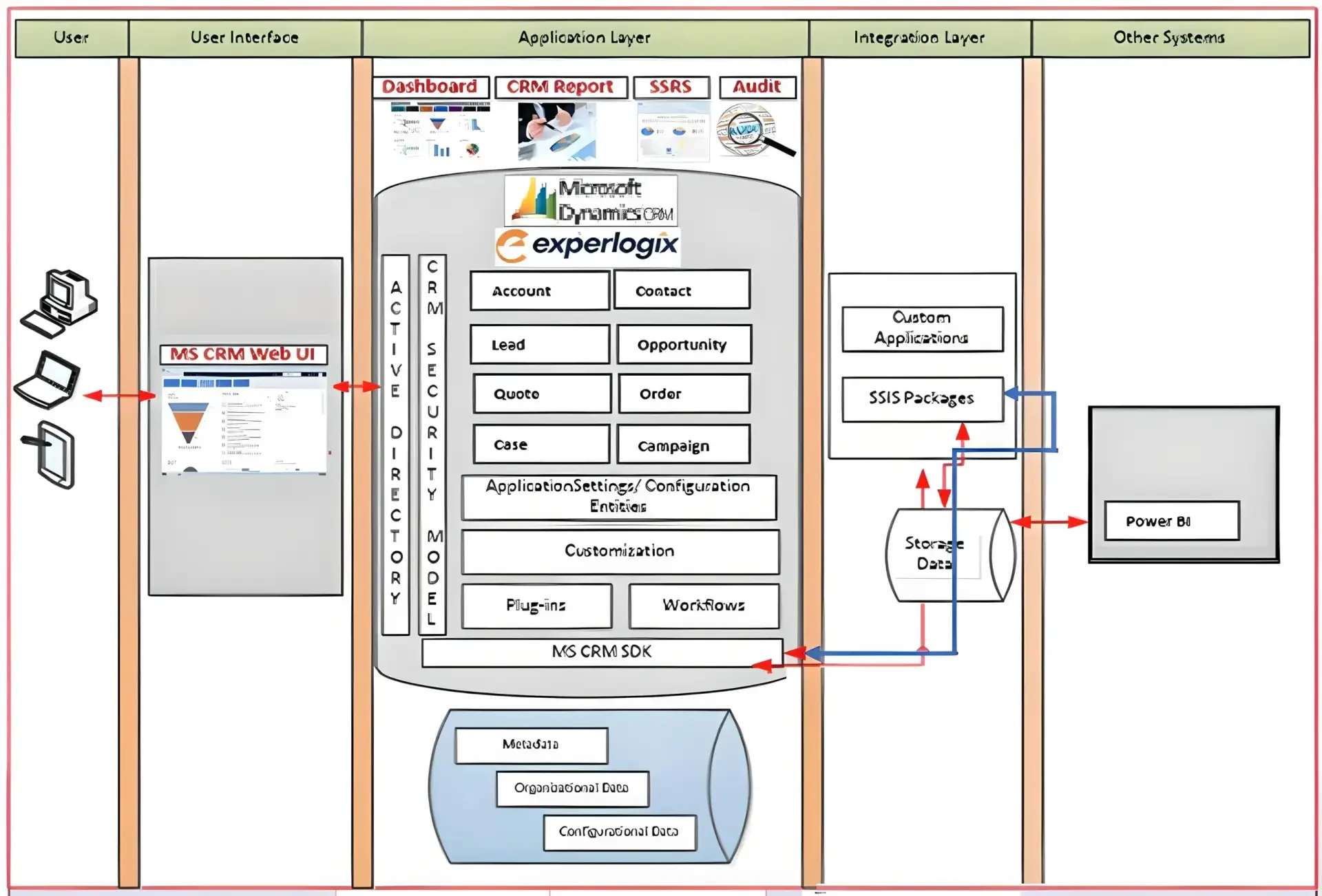
It’s hard to point to a single turning point. There wasn’t one tool or decision that fixed everything. It came together gradually, one layer at a time. Each part solved a piece of the problem, and honestly, we didn’t get it all right on the first try. But once the pieces were in place, things started to move more easily.
The focus wasn’t on reinventing the way people worked. It was on clearing the friction. Making sure the right systems were connected. The right data was trusted. And the right people had what they needed, without chasing it down.
A. Microsoft Dynamics CRM
We started with Microsoft Dynamics CRM. Not because it would fix everything, but because it gave us a place to start untangling the data.
Customer records were centralized. That part was expected. But what made the difference was how it began to pull teams together which includes sales, support, even ops on a shared understanding of who the customer actually was.
We integrated it with Outlook, service channels, and a few internal tools. Some of it felt routine. Some parts were more involved, especially where manual workflows had quietly become the default. Still, the end result was real visibility. And more importantly, trust in what people were seeing.
B. Experlogix CPQ
Before CPQ, quoting was a mix of best guesses and memory. Sales representatives used past quotes, spreadsheets, emails; whatever got the job done. It wasn’t reckless, but it definitely wasn’t scalable.
Experlogix changed that. It gave structure. Rules were embedded. Product configurations followed logic instead of instinct. And while it did feel limiting at first (some weren’t shy about saying so), it also cut out the ambiguity.
We configured it based on military-grade configurations, contract-driven pricing, layered validation. It didn’t all land perfectly the first time. But after a few cycles, the feedback shifted. Quotes became faster, more consistent. People stopped double-checking things manually, which was kind of the point.
C. SAP SD Integration via SAP CPI
The integration between CPQ and SAP SD was handled through SAP CPI. That piece mattered more than most people expected.
Before, moving a quote into SAP meant a second round of data entry or reformatting. It introduced errors, slowed things down, and honestly, felt like busywork. With CPI, the handoff became automatic. Quotes pushed straight into SAP. Customer and order data synced in near real time.
It wasn’t glamorous, but it was the connection point that let everything else hold together.

D. Security & Compliance Alignment
Security drove every technical decision. There wasn’t a lot of room for shortcuts, not in this environment.
Access controls were tightly defined. We set role-based permissions across all key functions, with audit trails capturing quote creation, approvals, and changes. Not every user loved the guardrails, but they were necessary.
We also addressed data residency upfront. Nothing left the region. No exceptions. That conversation happened early and often for good reason.
E. Deployment Approach
We didn’t roll it out all at once. That would have backfired.
It started with a pilot, small group, specific use cases. We tested edge scenarios, surfaced gaps, and made a few changes before scaling. Training was kept practical. Short sessions, targeted materials.
SAP CPI handled the integrations. Where we hit limitations, we added custom logic. It wasn’t elegant in every case, but it worked.
Looking back, it wasn’t perfect. But it was grounded. It respected how people worked and gave them something better to work with.
Delivery Approach – Layered Rollout with Early Validation

We did not try to roll out everything at once. Doing that would have caused too many disruptions, too quickly.
Instead, we built the Customer Information Systems one layer at a time. Each step was tested before moving forward. That was not because we doubted the tools. It was because in this kind of environment, even a small change in process can create a ripple. You fix one part, and suddenly other areas feel out of sync.
The structure was deliberately simple:
Start with a small group
Keep the process scope limited
Build with feedback coming in regularly
We chose one part of the quote-to-order process and ran it live. That gave us a clear view of what worked and what broke under real conditions.
More importantly, it gave the users time to adjust. That part is often underestimated. People do not change how they work just because the system tells them to. They change when the system starts helping, without making their work harder.
This was not about speed. It was about making the changes stick. For Customer Information Systems, success usually means rebuilding trust one phase at a time.
1. Start Small, Prove Value, Scale from Success
We did not try to prove the entire program at once. We focused on one piece. A single quote flow. One product line. Just enough to feel real for the teams using it.
The goal was never to get everything perfect. The goal was to see if the system could hold up in a live situation. Could users follow the process without having to ask the same questions five times? Could it stand up to pressure without needing workarounds?
We caught issues early. A few configuration gaps, some approval delays. Fixing those at the start saved a lot of time later on.
Once people saw it working in a live setting, something shifted. There was less resistance. More willingness to get involved.
2. Aligning Security and Compliance from Day One
Security shaped the program from the very beginning. It had to. In this sector, it is not optional.
Concerns came up early. Where would the data be stored? Who would have access? What needed to be logged and reviewed? These were not side questions. They were central.
We defined access roles clearly. Approval trails were tracked. The design kept all data within the region. That approach slowed us slightly at the start, but it prevented more serious problems later.
Compliance is not something to add at the end. In defence, it has to be part of the system from the first step. When it is built into the foundation, the rest of the system becomes more stable by default.
Results – Faster Quotes, Fewer Errors, Better Collaboration
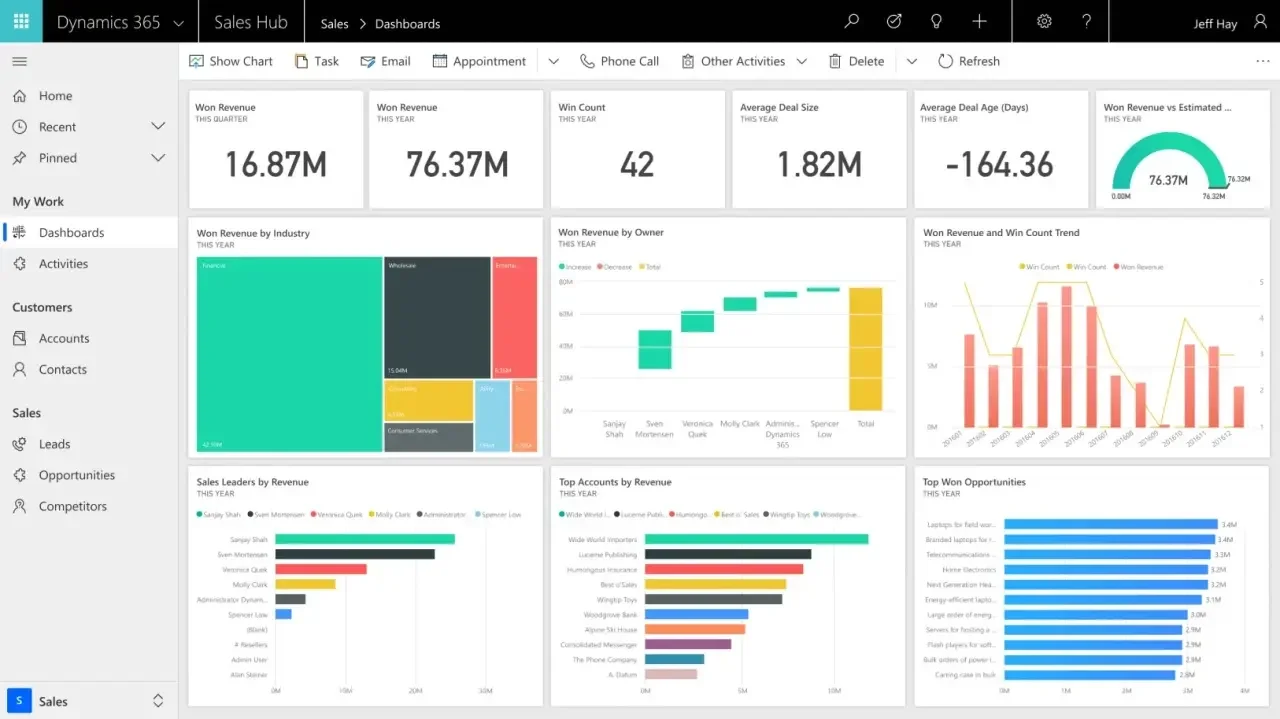
Not everything changed right away. The systems were ready before the behaviour shifted. But once teams started using the tools in real situations, the difference became noticeable.
Customer Information Systems only create value when they reduce hesitation. That was the real turning point here. Teams no longer second-guessed each other. Sales did not have to confirm every detail with engineering. Support teams stopped digging through old spreadsheets to answer simple questions.
Instead of working around the systems, people began working through them.
Here is what improved:
Quotes were sent out faster, with fewer steps
Pricing and configuration errors dropped significantly
Teams aligned more easily because the data was consistent
Preparing for audits no longer caused a last-minute rush
These outcomes were not side effects. They were the reason the work mattered. When Customer Information Systems stop adding friction, confidence and delivery speed tend to follow.
1. 35% Percent Reduction in Quote Turnaround Time
On average, quote turnaround time went down by thirty-five percent.
That change did not happen in the first week. Early cycles still involved clarifications and corrections. But once product rules and pricing logic became consistent, quoting sped up.
Sales representatives no longer had to chase approvals or fix reused templates. The system took care of those parts. That reduced dependencies, which meant fewer delays.
This saved hours across many deals. In more complex cases, it saved several days.
2. Improved Accuracy in Complex Product Configurations
High-complexity quotes used to create mistakes. Especially when the product included variants or detailed technical requirements.
With validation rules built into the quoting tool, configurations followed the correct logic. That did more than just catch errors. It prevented them from happening.
Engineering received cleaner quotes. Sales teams no longer made adjustments based on what they remembered from previous deals.
The accuracy gains were steady. Not dramatic, but noticeable. Fewer reworks meant more time could go into actual delivery work.
3. Real-Time Visibility Across the Customer Lifecycle
For the first time, sales, support, and operations had access to the same view of the customer.
This was not only a change inside the customer relationship platform. It was a broader alignment. Quote information flowed into the enterprise system. Support activities tied back to original deals. Financial records stayed linked to the same customer entry.
This made it possible to follow the entire customer journey from start to finish. The visibility helped more than reporting. It helped decisions. Teams acted with more clarity and dealt with fewer surprises.
Related Articles: SAP Integration and Governance for Defense Projects
SAP Public Sector Compliance: What Defense Needs to Know
Process and data compliance insights for government and defense-aligned SAP projects.
AI Governance in SAP Implementations
How to apply AI safely across regulated defense contracts and customer info systems.
Why SAP Data Migration Fails
Missteps in customer data transfer that defense projects cannot afford.
SAP CPI for Cross-System Integration
Middleware best practices for linking CRM, defense logistics, and internal SAP systems.
Lessons for Future Projects – Build Around the Way Teams Work
One of the most useful lessons from this project was that success depended less on the tools and more on how the teams actually worked.
Customer Information Systems can be fully functional from a technical point of view and still fail in real use. That usually happens when the systems ask too much of the people using them or assume a way of working that does not exist in practice. The systems work best when they fit how the business already operates.
In this case, we spent nearly as much time aligning processes as we did configuring platforms. That approach turned out to be the right one.
A few things became clear:
Teams needed time to adjust, even when the system made their work easier
The way tools connected mattered more than how many features they offered
People trusted systems they helped shape more than those handed to them fully built
Customer Information Systems only become dependable when people stop working around them. That happens when the system feels natural and reflects how the work actually gets done.
1. Alignment, Not Just Technology, Drives Success
Putting the right tools in place was an important step, but it was not enough.
The real change began when sales, operations, and support teams started using the same system with shared data. When people saw the same information and trusted what they were looking at, collaboration improved naturally.
This kind of alignment does not happen quickly. It takes time and steady attention. Without it, systems might be used, but they do not become part of how decisions get made.
2. Integration Details Matter More Than Features
Features rarely cause major problems. Poor handoffs between systems usually do.
We noticed early on that small gaps, such as mismatched codes or inconsistent field mappings, created confusion. When that happened, people looked for workarounds. Some avoided the system entirely.
The way data moved between systems mattered more than any individual function. When integration was smooth, people used the system. When it was not, they lost confidence in it.
3. Support and Training Make the System Stick
Training did not happen in a single session. It continued across weeks and months.
Some users picked things up quickly. Others needed repeated guidance, shorter sessions, or just someone to check with when something did not feel right.
We kept support close. Not as a formal help desk, but as a person who understood the tool and the context. That made a real difference in how people responded to the system.
Customer Information Systems take hold when users feel supported. The ongoing guidance helped people move from using the system because they had to, to using it because it helped them work better.
Can This Customer Information System Model Be Reused?

The short answer is yes. This model was never intended to be a one-time solution. It was structured with reusability in mind, from the start.
Customer Information Systems often begin to fail when each business unit builds its own version. Different fields, different workflows, and eventually, disconnected data sets. We avoided that outcome by using standard platforms and creating scalable patterns that could hold together over time.
What made this system reusable was not just the tools, but the structure behind them:
Field definitions were aligned across the customer relationship platform, quoting, and enterprise systems
The quote-to-order flow remained consistent, regardless of team or product
Data mappings were designed to support multiple product types and approval requirements
The design was modular. The core remained the same. What changed was the context. This included new products, new teams, or different regions. But the foundation remained stable.
For other organisations with similar complexity, this Customer Information System model offers something practical. It supports not only consistency but also repeatability, without the need to start over each time.
1. Scalable for Additional Units or Regions
This design was not limited to one team or business unit.
Whether it involved launching a second product line or supporting a new region with specific compliance needs, the system could extend without being rebuilt. It was designed to be adjusted, not duplicated.
That reduced implementation risk. It also lowered the number of setup decisions and kept integration work to a minimum.
Each new rollout required some customisation, of course. But the structural groundwork had already been done. And that is often where organisations lose time.
2. Built on Standard Platforms, Ready for Extension
The entire system stack was built on enterprise-grade platforms: Microsoft Dynamics, Experlogix, and SAP Sales and Distribution. That choice made a difference.
Because each layer was designed to scale, we focused on the business process instead of working around system limitations.
The customer relationship system could manage more records and handle expanded user roles
The quoting tool could support more complex configurations as product lines grew
The enterprise platform accepted new inputs without needing changes to its core design
This model is not only flexible. It is also stable enough to support growth without repeated rebuilds. In complex environments, that kind of balance is rare and valuable.
Interested in Fixing Your Customer Information Systems?
If your Customer Information Systems feel like they are working against you instead of helping, it may be time to take a closer look.
You do not need to begin with a full-scale project. In many cases, the starting point is a simple conversation. We look at how your systems are performing today and where the friction tends to show up.
I work with clients who are mid-project, in the middle of a rebuild, or just looking for an outside view when internal teams need a second opinion.
We can start small:
Review the tools you already have in place
Identify where the process breaks down most often
Assess whether the current model can scale with your business
Customer Information Systems rarely fail all at once. They usually show signs. If that sounds familiar, we can map out the issues and consider where small changes could make a difference.
Let Us Talk and See Where to Begin
This is not a sales pitch. It is a working session. We will walk through what is currently in place, discuss what feels misaligned, and explore what might work better.
Whether you need advice on your customer relationship platform, support with integrations, or help cleaning up your system, we can figure out a clear starting point together. No preparation is needed.
You show me what you are seeing. I will tell you what I would focus on first.
Fifteen-Minute Call to Review Your Setup
If you would prefer to begin with something straightforward, book a short call.
Fifteen minutes. One system or one workflow. We will look at your current setup, and I will share a quick assessment of where the main constraints likely sit.
There is no pressure to take the next step. Sometimes, a little clarity is all that is needed.
If you have any questions, or want to discuss a situation you have in your ERP Implementation, please don't hesitate to reach out!
Questions You Might Have...
1. Why was Microsoft Dynamics CRM selected over other platforms?
Microsoft Dynamics CRM was chosen primarily for its ability to manage the full customer lifecycle, from lead generation to opportunity tracking, through to post-sales engagement. The client needed a system that could support structured sales processes, while also adapting to the long, complex deal cycles typical in the defense sector.
Dynamics provided robust functionality around opportunity management, contact tracking, and workflow automation. Its compatibility with existing Microsoft tools (like Outlook and Teams) also helped with user adoption. Customization flexibility, security controls, and future scalability were additional deciding factors.
2. What role did Experlogix CPQ play in the solution?
Experlogix CPQ addressed the core challenge of manual, error-prone quoting. The tool enabled sales teams to configure complex defense products with built-in business rules and validation logic.
This reduced the dependency on engineering for basic quote creation and ensured pricing remained consistent across configurations. It supported military-specific logic such as contract terms, tiered pricing, and configuration restrictions, within a structured, auditable workflow.
The result was faster quote generation, improved accuracy, and less back-and-forth between departments.
3. How was SAP SD integrated with CRM and CPQ?
SAP SD was integrated using SAP Cloud Platform Integration (SAP CPI). SAP CPI served as the middleware, managing real-time data exchange between systems. Once a quote was finalized in Experlogix CPQ, the information was passed through SAP CPI into SAP SD as an order.
This eliminated the need for manual re-entry and reduced the likelihood of data discrepancies, particularly in configurations, pricing, and delivery terms. SAP CPI also enabled customer and order data synchronization between Dynamics and SAP, ensuring consistency across both platforms.
4. What were the biggest challenges during implementation?
Several challenges emerged, most notably around data fragmentation and integration complexity. Customer data was inconsistent across departments, requiring significant cleanup before CRM could be adopted as the source of truth.
Integration between three major systems i.e. Dynamics, Experlogix, and SAP introduced mapping challenges, especially with product configurations and pricing structures.
Additionally, aligning stakeholders across departments (sales, engineering, IT, and finance) required time and effort, particularly when redefining ownership over parts of the process.
5. How was data integrity ensured across systems?
Ensuring data integrity was a key part of the project. First, customer records were consolidated and cleaned before being migrated into Dynamics CRM.
Standard data models were created to maintain consistency. Integration logic within SAP CPI included validation rules to prevent mismatched data during sync.
Experlogix enforced configuration accuracy through built-in rules. Together, these elements helped establish a more reliable, trusted dataset that could flow cleanly from CRM to CPQ to SAP SD without loss or distortion.
6. Was security and compliance part of the core design?
Yes, it was built into the solution from day one. The client operates in a highly sensitive industry, so every component i.e. CRM, CPQ, and SAP, had to comply with both internal security policies and national regulations.
Role-based access controls were enforced across all systems, limiting visibility and actions based on user roles. Full audit trails were enabled for quoting, approvals, and data changes. Data residency was also a concern; all data remained within the designated region (UAE) in compliance with defense-sector regulations.
7. How long did the rollout take?
The rollout followed a phased approach over roughly 6 to 8 months. It began with a pilot of limited users with predefined scenarios focused on CRM and CPQ adoption. After gathering feedback and refining workflows, the solution was extended across departments.
Integration with SAP SD via SAP CPI was implemented midway, once the upstream systems had stabilized. This helped prevent early-stage issues from cascading downstream. Training, support, and system tuning continued throughout the rollout.
8. How was user adoption managed?
User adoption was approached practically. Teams received tailored training sessions, including live demos, Q&A workshops, and short how-to videos. Documentation was created specifically for the internal use cases.
Feedback was actively collected during the pilot phase, and small enhancements were made before scaling. Importantly, the systems were designed with usability in mind e.g. CRM integrated with Outlook, CPQ used guided workflows, and approval steps were embedded into natural working paths.
Adoption wasn’t perfect at first, but steady support and visible benefits helped overcome early hesitation.
9. Can the same solution be scaled to other business units?
Yes, the architecture was designed to be reusable. With SAP CPI serving as the integration layer, additional business units or regional offices can connect to the same CRM–CPQ–SAP framework with minimal modification.
Product configurations and pricing logic in Experlogix can be extended or adjusted without rebuilding the entire setup.
CRM entities are already structured to support multi-division views. Future expansions, whether in terms of geography or additional product lines can follow the same integration and data flow model.
10. What measurable improvements were seen?
Quote turnaround time decreased by approximately 35%, mainly due to reduced manual steps and fewer revision cycles.
Quote accuracy improved significantly errors in pricing and configurations dropped noticeably.
A 360-degree view of the customer was established through Dynamics CRM, giving teams better insight into customer history and engagement.
Order processing errors declined due to the elimination of re-keying and manual data handoffs.
And collaboration improved: sales, engineering, and finance began working from the same data and within a shared process, something that hadn’t existed before.
Let me know if you’d like these repackaged into a formal FAQ document or formatted for web or slide content.
Your SAP Implementation Not Going Smoothly?
If you're running into issues or just want a second set of eyes before moving forward, I can help. Clear advice, straight answers, and support that’s actually useful. You can also connect with me on LinkedIn.
Related Articles: SAP & ERP Insights
Citizen Engagement with SAP CX
How agencies improved transparency, reduced workloads, and built trust with SAP CX in public services.
ERP Implementation Contract Negotiation
A CFO-focused guide to controlling costs, commitments, and contract risks during ERP projects.
SAP Ariba in UAE Public Sector
Lessons from SAP Ariba adoption in government procurement with focus on compliance and efficiency.
ERP Selection for Manufacturing
Case study on evaluating and selecting ERP for a mid-sized manufacturer with cost and scale in mind.




