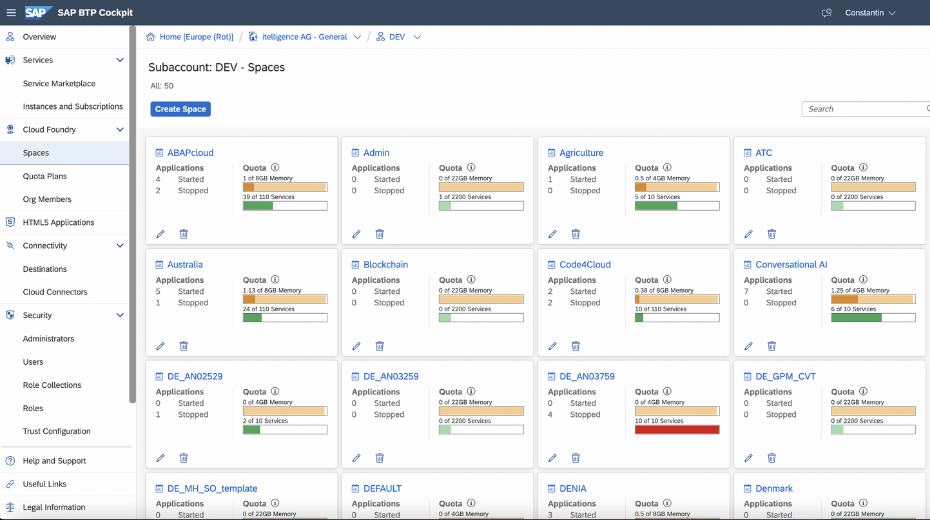SAP Articles
SAP Implementation Project: What Could Go Horribly Wrong?
Noel DCosta
- Last Update :
I always thought that if the system was configured correctly, an SAP implementation project would run just fine. Blueprint, build, test, go live – that was the mental model I followed for years. But over time, and after seeing more than a few go off-track, I realized that the issues were rarely technical.
So, I have been implementing ERPs, including SAP, for 24+ years in the Middle East, South-East Asia and Europe. I’ve noticed that even when we followed SAP Activate step by step, projects still ran into trouble.
There are a lot of issues we faced. Sometimes it was weak ownership and other times it was a misunderstanding of integration points or assumptions that were never validated. Most of it looked harmless in the beginning. But as time progressed, it would get more and more scary!
So, to begin with, here are just a few areas where I have seen things go wrong:
The blueprint phase moves too quickly, without real business alignment
Key risks are not visible early because project governance is too light
Cutover planning starts late, leading to rushed activities and missed dependencies
Testing is focused only on individual scenarios, not end-to-end processes
Change management is treated as optional rather than critical
In this article, I want to walk through where SAP implementation projects really struggle. If you are running one, these are the “cracks” to watch. Because once they spread, no amount of effort will fix what visibility could have prevented.
SAP implementations involve configuring SAP software to meet an organization's business needs. It includes planning, customization, data migration, testing, and user training.
What is an SAP Implementation Project?

SAP is an ERP system. ERP stands for Enterprise Resource Planning. This acronym may sound complicated, but really, it is a single system that helps all departments i.e. finance, inventory, sales, procurement, and human resources, to work together using shared data. Everything connects in real time, so nobody works in a silo.
An SAP implementation project is how a company sets that up. It is more than installing software. It is a complete transformation whereby people, systems, and processes come together and automate processes.
If you are new to this, this beginner’s roadmap to SAP implementation explains the phases clearly. It covers everything from planning to post-go-live support. You can also read about it in SAP’s documentation on SAP Activate.
Here is a simple example. Picture a company that sells electronics. Before SAP, sales enters orders in one tool. Inventory is tracked separately. Finance waits for someone to confirm the numbers. It all works, “sort of,” and not in a connected way.
After an SAP Implementation goes live:
Sales orders automatically reduce stock
Procurement knows what to reorder without delay
Finance generates invoices based on real transactions
Warehouse teams get precise fulfilment instructions
Leadership sees accurate reports in real time
That is what integration offers. One platform. One version of the truth.
Setting all this up is the SAP implementation project. You go through steps like defining how the business should run, configuring SAP to match your business, moving data over from your old system to SAP, testing, training users, and planning the switch-over.
If you are keen to understand how much an SAP Implementation costs, you can learn more about cost planning here.
At its heart, an SAP implementation project is a business transformation. If it is done well, it brings teams together and gives the organization a shared foundation for growth. Going through an SAP Project can be demanding, however, when everyone aligns and stays committed, it becomes a powerful transformation of change.
10 Key Takeaways for SAP Implementation Projects
An SAP implementation project brings the whole business onto one ERP platform. But when teams ignore alignment between business goals, system setup, and user readiness, cracks start showing. This is something I talk about in my overview on SAP implementation.
If business users are not involved in the early Explore phase, things go off track fast. Requirements either get missed or misunderstood, especially when IT runs ahead. This often ties into the way teams handle SAP project scope and control.
Most delays come from data. If your source data is messy or mapped late, testing becomes a nightmare. You can see common mistakes in my breakdown of why SAP data migration fails.
Custom development seems harmless at first. A few “quick wins” turn into features that require long test cycles and post-go-live support. It adds risk quietly.
Process testing only within a module gives a false sense of progress. The real issues show up when things are tested across teams. This is why proper SAP testing validation matters.
Areas which Most Teams Forget
- Some teams skip proper planning, thinking they will figure it out as they go. But without a structured approach, issues compound. I have explained this in detail in my post on SAP project planning and control.
Change management is usually left too late. If users are not guided through the change, even a well-built system feels hard to adopt. You can look at this change management plan to see what that prep should involve.
Steering committees often meet, but decisions stall when escalation paths are vague. A lot of that can be avoided by having an effective steering structure.
SAP Activate provides a structured method. But if teams follow the template without adapting it, they miss the point. I covered some better use cases in my article on implementation templates.
Go-live often turns into a rush job. Planning for that early, weeks before, not days. This makes a huge difference. You can explore the approach in this SAP timeline planning guide.

What Does an SAP Implementation Involve and What Can Go Wrong?
In most SAP projects I’ve been part of, the structure looks really simple on paper. But once things get moving, small issues start to add up. It usually begins well, until the first real blockers show up. That is when the actual gaps surface.
Here is how I usually break it down:
Mapping business processes: Before anything gets built, teams need to sit down and figure out how things work today and how they want them to work tomorrow. But if this step is rushed, nothing lines up later. I go deeper into this in my post on SAP project scope and control.
Configuring the system: This is where all those decisions take shape inside SAP. It may look like a technical task, but really, it is where your operations start to take a new form.
Migrating data: This gap catches people off guard. The amount of time spent cleaning, mapping, and checking data often gets underestimated. I have written about this in my piece on why data migration fails.
Testing end-to-end: Most teams test within modules. But problems usually pop up across teams, like when inventory updates do not reflect in finance. I put together a testing tools comparison to help avoid that mistake.
Preparing users: A working system is not enough if users are confused or unsure. Change takes time, and communication has to be clear. You can read more in my change management plan.
Planning go-live: This is where timing matters. If teams start planning late, they scramble to get everything done in days. That chaos can be avoided.
The truth is most failures in SAP implementations do not come from the software.
They come from the way people manage each step or skip them.
What Does an SAP Implementation Involve and What Can Go Wrong?
| Phase (SAP Activate) | Key Activities | Risks / What Can Go Wrong |
|---|---|---|
| Discover | Identify business needs, build the business case, assess readiness, define the roadmap. | Poor scope definition, unrealistic expectations, lack of stakeholder buy-in. |
| Prepare | Establish project governance, define team roles, set up tools and infrastructure. | Inadequate resource allocation, unclear responsibilities, tool misconfiguration. |
| Explore | Fit-to-standard workshops, validate requirements, identify gaps and extensions. | Over-customization, missed business requirements, misaligned expectations. |
| Realize | Configure system, build integrations, conduct testing and training. | Data quality issues, test failures, insufficient training, integration bottlenecks. |
| Deploy | Cutover planning, system go-live, hypercare support. | Go-live disruption, unplanned downtime, user resistance, incomplete cutover. |
| Run | Ongoing support, optimization, monitoring KPIs and continuous improvement. | Lack of post-go-live support, low adoption, missed ROI targets. |

Different Approaches to SAP Implementation and its Challenges
Among most ERP systems, SAP has one of the best implementation strategies, which covers organization of different sizes, geographies and even industries. Your SAP implementation project can follow several different methodologies. Each has specific advantages depending on your situation.
1. Agile Methodology (Implement in Chunks)
- Agile breaks your project into small chunks called sprints. Each sprint delivers working functionality that users can test right away.
- You don’t try to plan everything upfront. Instead, you define high-level requirements and refine them as you go. This gives you flexibility to adapt as you learn more.
- The SAP Activate framework I mentioned earlier uses agile principles. You work in short cycles with frequent demos and feedback. This helps you catch issues early when they’re easier to fix.
- Agile works best when you can’t define all requirements at the start. It’s good for cloud implementations and companies willing to adapt their processes to standard SAP functionality.
2. Waterfall Methodology (Implement in Sequence)
- Waterfall follows a linear, sequential path. You complete each phase entirely before moving to the next one.
- Your project plan maps out the entire implementation from start to finish. You document detailed requirements, create design specifications, build the system, test everything, and then go live.
- This approach gives you more predictability. Your scope, budget, and timeline are clearly defined from the beginning. But making changes later in the project is difficult and expensive.
- Waterfall works better in highly regulated industries where requirements are strict and well-defined. It’s also good when you need extensive customization.
3. Hybrid Methodology (A Mix of Agile and Hybrid)
- Many SAP implementation projects use a hybrid approach. You combine elements of both agile and waterfall based on what works best for each part of your project.
- You might use waterfall for the overall project structure and planning. Then within certain phases, you use agile techniques like sprints and frequent demos.
- This balanced approach gives you structure while maintaining some flexibility. It’s practical for complex implementations with both standard and custom elements.
4. Greenfield Implementation (Start Fresh)
- A greenfield implementation means you’re starting fresh with no existing SAP system. You’re building everything from the ground up.
- This gives you a clean slate without legacy constraints. You can redesign processes for maximum efficiency rather than mimicking old systems.
- Greenfield projects take longer but offer more transformation potential. They work well when your current systems are outdated or problematic.
5. Brownfield Implementation (Upgrade the Existing Implementation)
- Brownfield means you already have SAP and you’re upgrading, expanding, or reimplementing parts of it. You’re building on existing foundations.
- This approach preserves your previous investments and can be faster than starting over. You keep what works and improve what doesn’t.
- The challenge is dealing with existing customizations and data. Your options may be limited by decisions made in the past.
6. Global Template and Rollout
- For companies with multiple locations, you often create a global template first. This is a standard model of processes and configurations.
- You implement this template at one location (often headquarters). Then you roll it out to other sites with minimal local changes.
- This approach gives you consistency across locations while allowing necessary local variations. It works well for multinational SAP implementation projects.
The methodology you choose should match your company’s culture, the complexity of your requirements, and your timeline constraints. Most successful projects now use either agile or hybrid approaches.
But your specific situation might call for a different method. I have covered these topics in detail in my article “SAP Implementation vs Rollout: What’s Right for You?” and “Best SAP Implementation Strategies I Use to Avoid Failure“.
Different Approaches to SAP Implementation and Their Challenges
| Approach | Definition | Key Characteristics | When to Use | Issues / Risks |
|---|---|---|---|---|
| Agile | Iterative and incremental delivery of working SAP functionality. | Allows rapid changes, continuous user feedback, suits modular deployments, and enables reprioritization throughout the project. | When change is frequent, business engagement is high, and rapid value delivery is required. | Lack of clear scope, coordination overhead, difficulty scaling across large organizations, and risk of scope creep. |
| Waterfall | Linear and sequential approach from blueprint to go-live. | Has fixed scope, follows clear phases, minimizes iterations, and requires detailed documentation. | When scope is stable, regulatory compliance is critical, and a structured plan is required. | Limited flexibility, late visibility of issues, and delays if earlier phases are flawed. |
| Hybrid | Combines Agile delivery with Waterfall governance and controls. | Enables Agile sprints within a phase-based framework, balances structure with flexibility, and supports phased rollouts. | When project requires formal controls but also needs flexibility in delivery and scope. | Increased complexity in management, misalignment between teams, and unclear ownership of decisions. |
| Greenfield | New implementation without legacy system constraints. | Enables redesign of processes, clean data migration from scratch, and avoids legacy limitations. | When full transformation is needed or the organization is moving to SAP for the first time. | High cost, longer implementation time, user resistance, and steep learning curve. |
| Brownfield | Conversion of existing ECC system to S/4HANA, retaining configuration and data. | Enables fast transition, preserves custom code and master data, and minimizes disruption. | When current ECC setup is mature and business processes don’t need major change. | Carries legacy inefficiencies, limited redesign opportunities, and technical challenges in code compatibility. |
| Bluefield | Selective migration approach that combines elements of Greenfield and Brownfield. | Allows parallel landscapes, keeps working components, and enables targeted redesign where needed. | When transformation is needed in parts of the business but not across the entire enterprise. | Complex planning, high dependency on migration tools, and risk of inconsistent data and processes across units. |
ERP for Small & Mid-sized Businesses
Best ERP for Small Business
Real-world ERP options tailored for small businesses in 2025.
ERP for Small Business Operations
Improve day-to-day operations with the right ERP fit.
Best ERP for Manufacturing
Key features to look for in ERP systems for manufacturers.
SAP Business One Price Guide
Understand licenses, costs, and deployment options.
What are the Key Phases of an SAP Implementation Project?

Every SAP implementation project follows a similar path from start to finish. Your project timeline will include these six main phases.
1. Discovery & Planning
This is where you figure out what you need and how you’ll get it. You will:
- Define what business problems you’re trying to solve
- Define your Project scope template of your implementation – which parts of the business you’ll focus on
- Build your project team with the right skills
- Create your initial project plan and budget
This phase typically takes 4-8 weeks. Getting this right saves you from painful changes later. Many projects fail because they rush through planning.
2. Blueprinting & Design
Now you map out exactly how SAP will work in your business. You will:
- Document your current processes
- Design your future processes using SAP
- Identify gaps between standard SAP and what you need
- Decide which processes to change and which to customize
This phase usually takes 6-12 weeks. The decisions you make here shape your entire implementation. Take your time and involve your business experts.
3. Build & Configuration
This is when you actually set up the system. You will:
- Configure SAP to match your design
- Develop any custom elements you need
- Create reports and forms
- Test everything to make sure it works
- Fix problems as you find them
This is typically the longest phase – 8-16 weeks for mid-sized projects. Breaking this into smaller chunks makes it more manageable. Test as you go rather than waiting until the end.
4. Data Migration & Integration
You need to move your data from old systems to SAP. You will:
- Clean up your existing data
- Map old data fields to new SAP fields
- Create and test migration programs
- Connect SAP to other systems that will remain
- Run practice migrations to catch issues
Plan for 4-8 weeks of data work. Most projects underestimate how much time this takes. Your data is probably messier than you think.
5. User Training & Change Management
Your people need to know how to use the new system. You will:
- Define and agree on SAP training strategies to increase adoption
- Create training materials for different user groups
- Hold training sessions close to go-live
- Communicate the changes to the whole company
- Address concerns and resistance
- Identify “super users” who can help others
Allow 4-6 weeks for this phase. Good training reduces problems after go-live. Schedule it close enough to launch that people remember what they learned.
6. Go-Live & Hypercare
This is when you switch from old systems to SAP. You will:
- Create a detailed go-live checklist
- Conduct final testing
- Load your last batch of data
- Turn off old systems and turn on SAP
- Provide extra support during the first few weeks
The go-live itself might take a weekend, but plan for 4-8 weeks of hypercare afterward. This is when users are learning and you’re fixing any issues that come up.
Your SAP project timeline will vary based on your company size and complexity. A small business might complete all phases in 6-9 months. Larger companies typically need 12-18 months.
The ERP deployment stages can overlap. You might start training while still finishing configuration. Or begin integration while still building parts of the system.
Each phase builds on the previous one. Rushing or skipping steps almost always causes problems later. It’s better to take the time to do each phase right.

See How I Make Your ERP and AI System Selection or Implementation right for you.
ERP & AI System Selection – Identify and choose the right ERP or AI-enabled platform to fit your business needs.
Project Support & Recovery – Keep your project on track or bring failing implementations back under control.
ERP Modernization – Transform existing ERP systems to modern, efficient, and scalable ERP environments.
GET IN TOUCHWhat are the Common Challenges in a SAP Implementation Project?

Earlier in my career, I used to think that SAP projects failed because the software was too complex. But after working across different industries and project sizes (see my experience here), I realized that the software is rarely the issue.
The real reasons are usually human. Planning gaps, unclear decisions, rushed timelines, or even just tired teams. Let us go through some of the most common reasons projects fall apart.
1. Poor Project Planning
This is a big one. I have seen project timelines built backwards from a fixed go-live date, with no room for testing or change management. That never ends well.
Teams underestimate how long things take
Budgets ignore key activities like data cleansing
Scope creeps in, but timelines stay the same
Internal capacity gets overlooked
For a more structured approach, I wrote this post on how to manage SAP project scope. It covers the pitfalls I kept seeing.
2. Resistance to Change
Even the best SAP solution will fail if users do not adopt it.
People often feel excluded during design
Training happens too early or too fast
Communication focuses on features, not benefits
Legacy processes feel easier, even if they are not
My change management guide outlines how to bring users along without overwhelming them.
3. Data Migration Issues
Bad data leads to bad outcomes. Simple as that.
Incomplete or duplicate data
Mapping errors between old and new formats
Misalignment between systems
Late testing
This article on why SAP data migration fails dives into the details. It is a frequent root cause.
4. Integration Blind Spots
SAP usually needs to talk to other systems. But that part often gets pushed to the end.
Interface specs are vague
Formats do not line up
Load testing is skipped
Real-time flows break during stress
You might also find this helpful: SAP testing and validation tools. It includes pointers for integration readiness.
5. Too Much Customization
I once worked with a client who customized over 60 percent of the system. They struggled to upgrade later and lost vendor support.
Every team asked for “just one more” change
Nobody questioned if customizations were essential
The standard SAP features were barely explored
You can avoid this by understanding how to use SAP Activate properly. Starting with best practices helps you avoid the customization trap.
Most failures are not dramatic. They build up slowly, until suddenly, everything feels off. Planning, communication, and discipline make the difference.
Common Challenges When Implementing SAP
| Challenge | What It Means | What Happens If Ignored |
|---|---|---|
| Unclear Scope | When no one really nails down what the system should deliver from the start. | Scope creep shows up, timelines blow out, and teams get pulled in different directions. |
| Weak Data Quality | Legacy data is outdated, duplicated, or just wrong, but it still gets loaded into SAP. | The system behaves unpredictably, reports are unreliable, and users lose trust. |
| Inadequate Change Management | Users aren’t trained properly, and nobody really explains why SAP is being implemented. | Adoption drops, workarounds return, and your investment doesn’t deliver value. |
| Over-Customization | Trying to replicate every legacy quirk inside SAP instead of using standard processes. | Maintenance becomes a nightmare, upgrades get harder, and costs increase long term. |
| Lack of Executive Sponsorship | The project doesn’t have strong leadership from the top to cut through red tape and align teams. | Priorities conflict, decisions stall, and momentum fades quickly. |
| Integration Issues | SAP needs to talk to other systems, but the connectors don’t work or weren’t tested properly. | Data doesn’t sync, processes break down, and manual workarounds creep in. |
| Underestimating Testing | Testing is rushed or done too late, often with unrealistic data or missing scenarios. | Defects go live, users hit errors, and the helpdesk gets overwhelmed on Day 1. |
SAP Implementation Essentials
Avoid SAP Implementation Mistakes
Proven strategies to keep SAP rollouts on track and under budget.
SAP Implementation Templates
Templates and tools for a smoother Activate-based SAP rollout.
SAP Cost Breakdown
Why SAP budgets spiral and what to do about it.
SAP Steering Committees
Set up effective leadership and decision-making structures.
How Long Does an SAP Implementation Take?
One of the most common questions I get is, “How long will it take?” And I usually pause before answering. Not because I do not know, but because the real answer depends on a lot of things.
The size of the company. The number of locations. The state of your data. Your internal team’s availability. Your partners. Your scope. Your decision-making speed. And even how aligned your leadership is.
I have seen small rollouts go live in under six months. I have also seen projects drag for two years because decisions were not made on time, or because business teams were pulled into too many directions.
It is not always about size. Sometimes the slowest projects are with mid-sized companies who underestimate the effort. Other times, large companies move faster because they assign the right people full-time.
In this article, I want to break down what actually affects the timeline. I will go through real-world variables, not textbook estimates. I will also include different implementation types i.e. greenfield, brownfield, and hybrid, so you get a clearer view.
The point is not to promise a number. The point is to help you understand what moves the needle when it comes to SAP timelines.

1. How Long Does an SAP Implementation Take? Based on Implementation Type
How Long Does an SAP Implementation Take?
| Approach | Typical Duration | What Affects the Timeline |
|---|---|---|
| Greenfield | 12 to 24 months | Full redesign, data migration from scratch, need for process alignment, and user training. |
| Brownfield | 6 to 12 months | Existing ECC setup, complexity of custom code, and integration testing effort. |
| Bluefield | 9 to 15 months | Selective migration scope, tool usage, and hybrid data strategies. |
| Phased Rollout | 18 to 36 months | Number of rollouts, regional dependencies, and internal change readiness. |
| Big Bang | 10 to 18 months | High upfront planning, aggressive go-live, and risk mitigation coverage. |
| Agile/Modular | 3 to 9 months (per module) | Scope of each sprint, resource availability, and ability to integrate incrementally. |
2. How Long Does an SAP Implementation Take? Based on Business Size?
How Long and How Much Does an SAP Implementation Take by Company Size
| Company Size | Employee Range | Typical Duration | Estimated Cost (USD) | Key Factors That Impact Time & Cost |
|---|---|---|---|---|
| Small Business | Under 250 employees | 3 to 6 months | $150,000 to $500,000 | Limited scope, minimal customizations, quick-start templates, low integration needs. |
| Mid-size Company | 250 to 2,500 employees | 6 to 12 months | $500,000 to $2 million | Integration with other systems, moderate configuration, more stakeholders involved. |
| Upper Mid-market | 2,500 to 10,000 employees | 12 to 18 months | $2 million to $5 million | Complex data migration, multi-location setup, broader process harmonization. |
| Large Enterprise | Over 10,000 employees | 18 to 36 months | $5 million to $25 million+ | Global rollout, multi-phase programs, significant change management, legacy system integration. |
3. How Long Does an SAP Implementation Take? Based on Industry
How Long and How Much Does an SAP Implementation Take by Industry
| Industry | Typical Duration | Estimated Cost (USD) | Key Drivers of Time & Cost |
|---|---|---|---|
| Manufacturing | 18 to 30 months | $5 million to $20 million | Process complexity, shop floor integration, BOM structure, plant rollouts. |
| Retail | 9 to 14 months | $1 million to $5 million | POS systems, real-time inventory, high SKU volume, store rollout model. |
| Pharmaceutical | 24 to 36 months | $10 million to $25 million | Regulatory compliance, GMP validation, serialization, audit tracking. |
| Utilities | 20 to 28 months | $7 million to $18 million | Asset-intensive operations, outage planning, meter-to-cash integration. |
| Professional Services | 6 to 10 months | $500,000 to $2 million | Focus on billing, time tracking, resource planning, and financials. |
| Public Sector | 18 to 36 months | $10 million to $30 million | Procurement controls, multiple stakeholders, grant accounting, compliance-heavy. |
| Logistics & Transport | 12 to 20 months | $3 million to $10 million | Fleet tracking, route optimization, warehouse automation, real-time data sync. |
4. What are the Key Factors that affect SAP Implementation Timelines
Key Factors That Affect SAP Implementation Timelines
| Factor Category | Specific Factor | Impact on Timeline |
|---|---|---|
| Project Scope | Number of business processes in scope | Broader scope means more configurations, testing cycles, and cross-team alignment, increasing duration. |
| Project Scope | Geographic coverage | Global rollouts introduce language, localization, and legal complexity, often adding months. |
| Organizational Readiness | Internal team experience with ERP/SAP | Teams familiar with SAP can accelerate decision-making and reduce rework. |
| Organizational Readiness | Executive sponsorship and governance | Strong leadership speeds up approvals, removes blockers, and enforces accountability. |
| Data | Quality of legacy data | Poor-quality or inconsistent data delays migration and testing and causes post-go-live issues. |
| Data | Volume of data to be migrated | Large datasets require more time for extraction, transformation, validation, and loading. |
| Technology | Number of legacy systems to integrate | The more systems involved, the more complex the integration mapping, testing, and stabilization. |
| Technology | Custom development requirements | Extensive custom objects extend the build and test phases and complicate future upgrades. |
| Methodology | Delivery approach (Greenfield, Brownfield, etc.) | Greenfield typically takes longer due to full design; Brownfield is faster but may carry forward inefficiencies. |
| Change Management | Level of user training and adoption effort | Poor training leads to post-go-live issues and delays during UAT or early operations. |
| Testing & Quality Assurance | Test planning and coverage | Under-tested processes cause rework, while overly broad test cycles without focus slow down progress. |
How Much Does an SAP Implementation Cost?

When someone asks me, “How much does an SAP implementation cost?”, I usually ask back, “What kind of project are you running?” Because there is no fixed answer.
The cost can vary massively. I have seen projects go live for under $400,000. I have also seen large programs cross $20 million, sometimes more. The range is wide for a reason.
What drives the cost, you might ask? A few things stand out. The number of modules. Whether it is a new implementation or a system conversion. The kind of partner you work with. How much customization you build in. And especially how well your internal team supports the process.
Sometimes companies forget to budget for things like change management or testing tools. Or they assume the data migration is just a one-time task. These assumptions usually backfire.
In the section below, I will break down the typical SAP implementation costs by category, licenses, services, internal effort, tools, and unexpected overruns. I will also share a few cases where the initial budget looked fine, but things changed midstream.
This is not a pricing sheet. It is a reality check. If you are budgeting for SAP, understanding where the real effort sits can save both time and money later.
1. SAP Implementation Cost Breakdown by Company Size
SAP Implementation Cost Breakdown by Company Size
| Cost Type | Small Business (Under 250 employees) |
Mid-size Company (250–2,500 employees) |
Large Enterprise (Over 10,000 employees) |
|---|---|---|---|
| SAP Software Licensing or Subscription | $30K – $100K (Cloud packages or starter editions) | $100K – $500K (Based on modules and users) | $1M – $5M+ (S/4HANA Enterprise Suite with custom licensing) |
| Implementation Partner Services | $80K – $300K | $500K – $2M | $3M – $10M+ |
| Internal Project Team (Backfill + Involvement) | $50K – $150K | $200K – $700K | $1M – $4M |
| Data Migration (Master & Transactional) | $20K – $80K | $100K – $400K | $500K – $2M |
| Custom Development / Enhancements (WRICEF) | $10K – $50K (Minimal extensions) | $100K – $600K | $1M – $3M+ (Heavy custom logic and integrations) |
| Third-party Integrations (e.g., CRM, WMS) | $15K – $75K | $100K – $500K | $1M – $4M |
| Testing (Unit, Integration, UAT) | $10K – $30K | $50K – $150K | $300K – $1M |
| Training & Change Management | $10K – $40K | $100K – $300K | $500K – $1.5M |
| Hosting / Infrastructure (On-prem or Private Cloud) | $20K – $60K | $100K – $300K | $500K – $2M |
| Ongoing Support & Hypercare (Year 1) | $15K – $50K | $100K – $300K | $500K – $1M+ |
2. Comprehensive SAP Implementation Cost Breakdown by Company Size
Comprehensive SAP Implementation Cost Breakdown by Company Size
| Cost Category | Small Business Under 250 Employees |
Mid-size Company 250–2,500 Employees |
Large Enterprise 10,000+ Employees |
|---|---|---|---|
| SAP Software Licenses (or Subscription) | $30,000 – $100,000 (S/4HANA Cloud or RISE) | $100,000 – $500,000 | $1 million – $5 million+ |
| System Integrator / Implementation Partner Fees | $80,000 – $300,000 | $500,000 – $2 million | $3 million – $10 million+ |
| Internal Project Team Cost (Full-time or Partial Allocation) | $50,000 – $150,000 | $200,000 – $700,000 | $1 million – $4 million |
| Data Migration (Extraction, Cleansing, Loading, Validation) | $20,000 – $80,000 | $100,000 – $400,000 | $500,000 – $2 million+ |
| Custom Development (WRICEF Objects) | $10,000 – $50,000 | $100,000 – $600,000 | $1 million – $3 million |
| Integration with Third-Party Systems | $15,000 – $75,000 | $100,000 – $500,000 | $1 million – $4 million |
| Training & Change Management | $10,000 – $40,000 | $100,000 – $300,000 | $500,000 – $1.5 million |
| Testing (Unit, Integration, UAT) | $10,000 – $30,000 | $50,000 – $150,000 | $300,000 – $1 million |
| Infrastructure & Hosting (On-Prem Only) | $20,000 – $60,000 | $100,000 – $300,000 | $500,000 – $2 million |
| Post-Go-Live Support (First Year) | $15,000 – $50,000 | $100,000 – $300,000 | $500,000 – $1 million+ |
Best Practices for a Successful SAP Implementation
After working on dozens of SAP implementation projects, I’ve seen what makes them succeed or fail. Here are the practices that consistently lead to success.

1. Appoint a Strong Project Champion
Your SAP project needs a leader with authority and respect in your organization. This person should:
- Be a senior executive with decision-making power
- Have enough time to focus on the project
- Understand both the business and technical sides
- Be willing to make tough calls when needed
In most of my projects, I’ve seen that the CFO takes on that role as a project champion. When departments couldn’t agree on a process, she made the final decision. This prevented the weeks of delay that happen when issues remain unresolved.
Your champion removes roadblocks, secures resources, and keeps the project visible at the executive level. Without this person, your project will struggle when tough decisions are needed.
2. Involve All Stakeholders from the Start
Your SAP implementation affects everyone in your company. Include people from all departments in your planning. This means:
- Identifying key stakeholders from each business area
- Including them in requirements gathering and design sessions
- Getting their input on process changes
- Making them part of testing and validation
A retail company excluded their warehouse team from early planning. When they showed the new system to warehouse managers later, they discovered major gaps in functionality. This caused a three-month delay. I still cannot fathom how the decision to exclude happened?
Cross-functional collaboration prevents these surprises. When everyone participates from the beginning, you catch issues early when they’re easier to fix.
3. Use the Fit-to-Standard Approach Wisely
One of the biggest SAP project best practices is using standard processes when possible. This means:
- Starting with SAP’s built-in processes
- Adapting your business to these processes when practical
- Only customizing when there’s a clear business case
- Questioning “we’ve always done it this way” thinking
A distribution company initially wanted 43 custom reports. After reviewing standard SAP reports, they found that 31 of their requirements were already covered. The 12 reports they did customize were truly unique to their business.
Each customization adds time, cost, and risk to your project. Be selective about what you customize. The most successful implementations use 80% or more standard functionality.
4. Invest Properly in Training and Change Management
People often resist new systems. Good change management turns resistance into acceptance. Make sure you:
- Communicate early and often about the changes
- Explain why the change is happening and how it helps
- Identify and address concerns proactively
- Train users thoroughly before go-live
A healthcare provider spent less than 3% of their budget on training. After go-live, their staff struggled to use the system. They had to bring in extra trainers and extend support at significant cost.
Plan to spend 5-10% of your project budget on training and change management. This investment pays off in faster adoption and fewer issues after go-live.
5. Manage Your Data Quality
Poor data causes many SAP implementation problems. To prevent this:
- Start cleaning your data early in the project
- Define clear data standards and ownership
- Test migration with real data, not just samples
- Validate migrated data thoroughly before go-live
A manufacturing company discovered thousands of duplicate customer records during migration. They had to delay go-live by three weeks to fix the data issues.
Your new SAP system will only work as well as the data inside it. Data cleanup is tedious but essential for success.
6. Break the Project into Manageable Chunks
Big SAP projects can feel overwhelming. Break yours into smaller pieces:
- Implement one module or business area at a time when possible
- Set clear milestones with specific deliverables
- Celebrate small wins along the way
- Adjust your plan based on what you learn
A large retailer tried to implement everything at once. Their team was overwhelmed and progress stalled. When they reset and focused on finance first, then supply chain, they started making real progress.
Smaller chunks mean quicker wins, better focus, and less risk. Your team stays motivated when they see regular achievements.
These best practices don’t guarantee success, but they significantly improve your chances. I’ve never seen an SAP implementation project fail when these principles were followed consistently.
What are the Key Technologies in the SAP Landscape?
SAP offers a range of technologies that form the backbone of its implementation. Understanding these technologies helps organizations make informed decisions.

1. SAP S/4HANA
SAP S/4HANA is a next-generation ERP (Enterprise Resource Planning) system designed for real-time data processing. This capability makes it significantly faster and more efficient than traditional systems.
For instance, in the manufacturing sector, it allows for real-time inventory tracking, enabling quicker responses to supply chain demands. Let me break down its value in simple terms.
Features
- Simplified Architecture: Unlike older ERP systems, S/4HANA reduces data redundancy, making processes leaner and faster.
- In-Memory Computing: This allows data to be stored in memory instead of on disks, which speeds up data processing.
- Integration with AI and IoT: It connects with advanced technologies, letting you analyze data, predict trends, and automate tasks. For instance, in retail, it can use IoT to monitor stock levels and trigger reorders automatically.
Use Case
If you want to enhance decision-making and operational efficiency, S/4HANA is the ideal solution. I have witnessed its transformative impact on businesses by delivering real-time insights into key operations. For instance, in the aviation industry, S/4HANA has streamlined maintenance schedules, significantly reducing downtime. Whether you work in IT or manage a business unit, S/4HANA equips you with the necessary tools to operate more intelligently and efficiently.
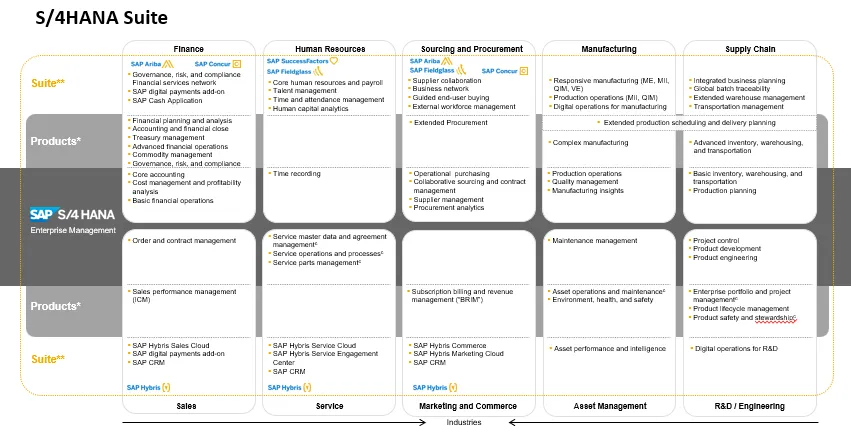
2. SAP Fiori
I always recommend SAP Fiori when people ask about simplifying their SAP system. Let me explain how it works and why it’s a great product for your team.
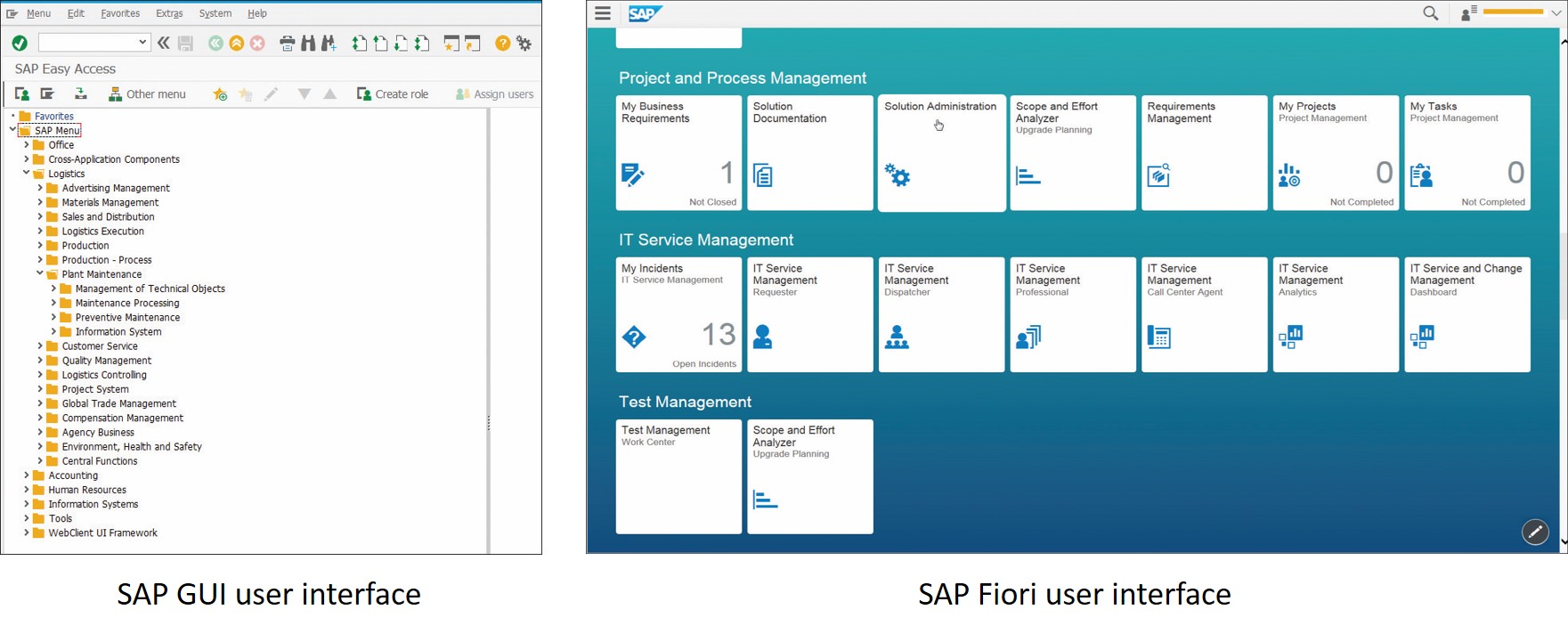
Purpose
SAP Fiori is a tool that improves users’ interactions with SAP. It focuses on creating a better user experience by making tasks easier and faster to complete.
For example, instead of navigating through complex menus, Fiori provides simple, role-based apps that give users exactly what they need.
Features
- Role-Based Apps: Users only see tools and data relevant to their specific roles, making their tasks more straightforward.
- Intuitive Interface: The interface is clean and easy to use, reducing training time for new users.
- Mobile Compatibility: Employees can access SAP functions from their phones or tablets, enabling productivity even on the go.
Use Case
I’ve seen Fiori transform productivity in many businesses. For example, in manufacturing, shop floor managers use mobile devices to track production metrics in real-time without returning to their desks. This boosts efficiency and reduces delays. Similarly, in finance, accountants can approve invoices with a single click, even while working remotely.
If you’re in IT, you’ll appreciate how it simplifies support. If you’re in business, you’ll notice how much faster teams can work. SAP Fiori delivers productivity and satisfaction for everyone involved.
3. SAP Business Technology Platform (SAP BTP)
Over the years, I have observed many businesses facing challenges in connecting their data, developing custom applications, and understanding complex analytics.
The SAP Business Technology Platform (BTP) is specifically designed to address these issues. I have utilized it across various industries to assist businesses in innovating more quickly.
Purpose
SAP Business Technology Platform (BTP) is an integrated platform that combines application development, data integration, and analytics in a single environment. It serves as the foundation for developing custom solutions that address specific business needs.
For example, in the manufacturing sector, it enables teams to connect IoT data from machinery with real-time analytics, allowing them to predict maintenance issues effectively.
Features
- Cloud-Based Tools: You can build and scale applications without worrying about infrastructure.
- AI/ML Capabilities: These tools help automate decision-making by analyzing large datasets quickly.
- IoT Integration: BTP connects devices and sensors, enabling real-time monitoring and smarter operations.
Use Case
I have seen BTP drive innovation in several ways. For instance, in the retail sector, one client developed a custom app using BTP that tracks sales trends and predicts inventory needs, which helped reduce stockouts and improve customer satisfaction.
BTP facilitated seamless data integration between maintenance systems and flight schedules in the aviation industry, enhancing operational efficiency.
Whether you are in IT and looking to simplify integrations or in business seeking better insights, BTP offers a strong foundation for moving forward with confidence.
4. SAP SuccessFactors
I have had the opportunity to collaborate with numerous HR teams that encounter difficulties due to disconnected systems and manual processes.
SAP SuccessFactors is a solution that I have observed to significantly enhance how organizations manage their human capital. I will detail its features and discuss the reasons for its effectiveness.
Purpose
SAP SuccessFactors is a cloud-based human resources system that manages the entire employee lifecycle. It covers everything from hiring and performance reviews to training, providing tools that simplify HR tasks and keep all information organized in one central location.
For instance, in the retail sector, it effectively addresses high employee turnover by streamlining the recruitment and onboarding processes.
Features
- Talent Acquisition: Simplifies recruitment with tools for posting jobs, tracking candidates, and onboarding new hires.
- Performance Management: Provides a structured way to set goals, give feedback, and track employee progress.
- Learning Tools: Offers training programs to help employees build skills and grow within the organization.
Use Case
I have observed the significant efficiency and employee engagement improvements that SuccessFactors brings to various organizations. A client successfully implemented this tool in the manufacturing sector to standardize performance reviews across global teams, ensuring fairness and transparency in the evaluation process.
In the aviation industry, SuccessFactors was utilized to deliver safety protocol training, which enhanced employee compliance and job readiness.
Whether one is in IT establishing systems or in business managing personnel, SuccessFactors facilitates the creation of a seamless and consistent human resources experience for both teams and employees.
5. SAP Ariba
Procurement can be a headache, especially when managing multiple suppliers, contracts, and costs. Over the years, I’ve worked with businesses using SAP Ariba to simplify this process. Let me show you how it works and why it’s effective.
Purpose
SAP Ariba is a procurement platform that connects buyers and suppliers in a single system. It makes managing purchases, negotiating contracts, and tracking spending easier.
For example, manufacturing helps teams handle supplier orders efficiently and avoid delays in the supply chain.
Features
- Spend Analysis: Provides detailed insights into where your money is going, helping you identify cost-saving opportunities.
- Contract Management: Centralizes contracts, making them easier to create, negotiate, and monitor.
- Supplier Collaboration: Enables real-time communication with suppliers, improving transparency and reducing miscommunication.
Use Case
I’ve seen SAP Ariba make a real difference in supply chain management. In retail, one client used it to automate their procurement process, cutting manual errors and saving work hours.
In pharma, it helped standardize supplier agreements across regions, reducing costs and ensuring compliance with regulations.
Whether you’re in IT setting up procurement workflows or in business managing supplier relationships, Ariba helps reduce costs and improve supply chain efficiency.
6. SAP Analytics Cloud
In my experience, businesses often struggle to turn data into actionable insights. SAP Analytics Cloud (SAC) addresses this issue by combining business intelligence, planning, and predictive analytics in one place.

Purpose
SAP Analytics Cloud (SAC) is a cloud-based tool designed to help organizations make data-driven decisions. It combines reporting, planning, and forecasting into a single platform. In retail, it can analyse sales trends and predict demand, helping managers make better inventory decisions.
Features
- Interactive Dashboards: Provides a visual way to explore data, making it easier to spot trends and patterns.
- Data Visualization: Turns raw numbers into easy-to-understand charts and graphs, simplifying complex information.
- Real-Time Insights: Delivers up-to-date information so you can act quickly, whether planning budgets or adjusting strategies.
Use Case
I’ve seen SAP Analytics Cloud transform decision-making in many industries. In manufacturing, it helps production managers track performance metrics in real-time and adjust workflows as needed. In finance, SAC enables CFOs to forecast budgets based on live data, improving accuracy and efficiency.
Whether in IT, managing data or in business making strategic decisions, SAC helps you move from guesswork to clear, informed choices.
ERP Modernization & Tools
ERP + ServiceNow Strategy
Upgrade your ERP environment using ITSM synergy with ServiceNow.
SAP Clean Core Strategy
Keep core SAP stable while modernizing around it.
SAP Change Management Tools
Cut SAP downtime using the right change and release tools.
ERP + AI Tooling
Use AI tools to speed up operations across ERP platforms.
Conclusion

An SAP implementation project changes how your company works at a fundamental level. It’s more than just new software. It’s a business transformation that affects everyone in your organization.
These projects take time, money, and effort. They typically run 6-18 months and cost hundreds of thousands to millions of dollars depending on your company size. But when done right, they deliver significant benefits.
The most successful SAP implementation projects share common elements. They have strong executive sponsorship. They focus on standard processes instead of excessive customization. They include thorough training and change management. And they pay careful attention to data quality.
Your implementation will face challenges. Scope creep, resource constraints, data issues, and resistance to change are common. But knowing these risks helps you manage them effectively.
Remember that an SAP project is primarily about people and processes, not technology. The technical part usually works if implemented correctly. The human elements determine if your project succeeds or fails.
I’ve worked on dozens of SAP implementations over the past 24 years. Each one is unique, but the fundamentals remain the same. Take time to plan properly. Involve the right people. Manage scope carefully. Focus on data quality. And invest in training your team.
Your SAP implementation project is a major undertaking. But with proper planning and execution, it can transform how your business operates and set you up for future growth.
If you have any questions, or want to discuss a situation you have in your ERP Implementation, please don't hesitate to reach out!
Frequently Asked Questions
1. What is the First Step in Starting an SAP Implementation?
When you start an SAP implementation, the first real step is to slow down and get really clear on your goals. Not just the general idea of “making things better,” but what exactly needs to improve. Maybe your supply chain processes take too long. Maybe your finance reports need five people and two weeks to complete. That kind of clarity helps guide everything that follows.
I have seen teams jump into implementation with only a rough sense of what they wanted. That always catches up with them. The scope keeps shifting, priorities get fuzzy, and then suddenly the project feels like it is going nowhere.
Once the goals are set, you need to involve people. Not just senior leaders, but the folks who will actually use SAP every day. Ask them how they work today, where they struggle, and what they would change if they could. When people feel heard, they are more likely to support the changes ahead.
This early alignment matters more than people think. It sets the tone. If you skip it, confusion builds later. But when everyone agrees on where you are going and why, the rest of the project tends to fall into place more naturally.
2. Why Is Selecting the Right Implementation Team Critical?
When I look back at SAP projects that struggled, most of the time, the issue was not the software. It was the team. You can have the best tools and still fail if the people behind the project are not the right fit.
An SAP implementation is not just about installing a system. It is about understanding how the business works, how the processes connect, and how to translate that into something SAP can support. That takes the right mix of skills.
Here is what really matters:
People who understand SAP – Not just how to use it, but how to configure it, test it, and connect it to other systems.
People who understand your business – They should know how finance works, how procurement flows, how orders move from start to finish.
Someone to keep things in check – You need a strong project manager. Someone who can track progress, handle delays, and keep people accountable without losing the plot.
A strong team does not mean the project will be perfect. But it gives you a real chance. And that, honestly, makes all the difference.
3. What Is the SAP Activate Methodology, and Why Is It Important?
When I first got into SAP projects, I honestly thought every team just figured things out along the way. Meetings, spreadsheets, status updates, lots of motion, but not always clarity. Then I came across SAP Activate.
SAP Activate is basically a guide. It gives you a structure to follow, which, in a project where a lot can go wrong, makes a big difference. Instead of reacting to problems, you’re walking through a clear path. It is broken into six phases, and each one builds on the last.
Discover – This is where you ask, “Why SAP?” You explore what is possible and define what you want to achieve.
Prepare – You form your team, align on timelines, and set up the basics so the project starts with direction.
Explore – Here, you dive into your current business processes, see how SAP handles them, and identify where you’ll need to adapt.
Realize – This is where the system takes shape. Configuration happens, along with detailed testing to make sure it works.
Deploy – You go live. The system moves into production, and teams begin using it in real business scenarios.
Run – You support users, monitor the system, and continue improving as the business evolves.
To be honest, it is not magic. You still need good people and solid decisions. But SAP Activate keeps things from going off the rails. It brings structure at a time when it is easy to get lost in the details. And in most projects, that alone is a big win.
4. How Does Proper Project Planning Impact SAP Implementation?
If you have ever been part of an SAP project, you probably know that things can go off-track fast. That is where planning steps in. A detailed project plan is not just paperwork. It is the thing that keeps everything from drifting into chaos.
When you have a proper plan, a few important things start to fall into place:
You know what needs to be done.
Tasks are clear. There is no second-guessing or digging around for direction.Timelines stay visible.
Deadlines are not just on paper. They become part of the team rhythm, which helps avoid last-minute rushes.People know where they fit in.
You are not left wondering who is doing what. The plan gives structure to the team.Resources are better managed.
You avoid piling too much work on one person while others wait for tasks.
Planning is a bit like laying down train tracks before the engine starts moving. Without them, even the best engine just stalls. In SAP projects, a strong plan makes the difference between steady progress and constant firefighting.
5. What Role Does Communication Play in SAP Implementations?
If there is one thing I have learned from SAP projects, it is that communication can quietly make or quietly break everything. You can have the right people and the right plan, but if no one talks, things start slipping through the cracks.
Keeping people in the loop matters. Updates do not need to be formal all the time, but they do need to happen. When teams know what is going on, what is changing, and what is expected next, it takes some of the pressure off.
Here is what good communication actually does:
It keeps the project real.
People stop making assumptions when they get consistent, clear updates.It keeps goals visible.
Everyone knows where the project is heading, and how their work contributes to the bigger picture.It catches problems early.
The sooner someone speaks up about an issue, the easier it is to fix.
Also, communication goes both ways. It is not just updates from the top. It is about giving space for questions, feedback, even frustration. The more people feel heard, the more invested they become in making the project work.
6. Why Is Change Management Important During an SAP Project?
Let me say it plainly. Getting SAP up and running is tough. But getting people to actually use it the right way? That is where most projects struggle.
Change management is not just another checkbox. It is about helping people understand what is changing, why it matters, and what they need to do differently. I have seen projects where the system worked perfectly, but users were still clinging to old processes. Not because they were being difficult, but because no one really walked them through the shift.
Here is why it matters:
It gives people a heads-up.
No one likes being surprised by a new system on Monday morning. If you help them prepare early, the transition feels less chaotic.It addresses resistance before it grows.
When people feel heard, they are more open. But when change is dropped on them without context, they dig in.It builds confidence.
Training is not just about tools. It is about giving people the confidence to try, fail a little, and then get it right.
In the end, change management is just good communication and support. It is not flashy. But without it, even the most polished system can fall flat. You can have the best tools, but if your people are not on board, it will not work.
7. What Are Common Risks in SAP Implementations, and How Can They Be Mitigated?
I have seen well-structured SAP projects fall apart. Not because SAP did not work, but because the risks were either ignored or spotted too late. The good news is, most of these risks are easy to manage. But only if you pay attention from the start.
Here are the big ones.
Poor Planning
When there is no proper roadmap, teams lose direction. Tasks slip. Deadlines shift. People get confused about what comes next. A clear project plan, backed by real timelines and properly allocated resources, helps avoid all that.Unclear Requirements
If you do not understand what each department actually needs, your configuration will miss the mark. This happens when assumptions replace real conversations. Stakeholder workshops help capture what matters before anything gets built.Resistance to Change
Even the best system will fail if users are not on board. You need to communicate early, explain the why, and give users space to ask questions. Training at the right time matters. So does listening.Weak Testing
When testing gets rushed, problems show up later. Sometimes after go-live, when things are harder to fix. Test properly. Not just the system, but how it fits into the real way your business runs.Bad Data
Poor-quality data causes chaos. And once it is loaded, it spreads across the system. So clean your data. Test your migrations. Then test them again.
None of this is rocket science. It just takes discipline, conversations that go a bit deeper, and a willingness to challenge assumptions before they become problems. That is usually where success begins.
8. How Does Testing Contribute to Successful SAP Implementation?
Honestly, I used to think testing was just a task on a checklist. Once the system was configured, I figured we would just run a few test cases, confirm things were working, and move on. But then I saw a project fall apart simply because no one checked how purchase approvals affected finance postings. That moment changed how I looked at SAP testing.
Over time, I learned that testing is not just about finding bugs. It is about seeing whether the system truly supports how your business runs day to day.
Think about this. You can set up every module exactly the way it was designed. But if:
your master data is inconsistent,
your integrations stop talking to each other under pressure, or
your users hesitate because they are unsure of what to do next,
then the project is already off course.
Testing gives you the space to catch those issues before they show up in front of real users. It lets your team learn, ask questions, and build confidence.
When people test the system and see familiar workflows, they stop doubting. That confidence makes adoption easier later on.
So even when timelines are tight, I always push to slow down and test properly. It saves a lot of clean-up later.
9. What Are the Key Milestones in an SAP Implementation Project?
An SAP implementation is not something you just switch on. It happens step by step, with key checkpoints along the way. These milestones help make sure things stay on track and that you do not miss something critical before going live.
It all begins with the project kickoff. This is more than a calendar date. It is where everyone gets aligned on what is being delivered, who is responsible for what, and what success will look like.
Next comes blueprinting. This is where teams get into the details e.g. how your current processes work, and how they should work in SAP. If this part is rushed or vague, you usually pay for it later.
After that is system configuration. This is the technical build-out of what was designed. It includes setting rules, loading master data, and tailoring the system to match your business.
Then there is testing. And not just one kind. Unit tests, integration checks, and user acceptance all help catch issues before they turn into real problems.
Go-live is when things go live in the real world. But the job does not stop there.
You will need post-go-live support too. Because things will come up, and how you handle those first few weeks often defines the long-term success.
10. What Benefits Can an Organization Expect from a Successful SAP Implementation?
When SAP is implemented properly, it really can change how an organization works. And I do not just mean from a system point of view. It shows up in how teams operate, how quickly decisions are made, and even how resources are managed day to day.
You start to see fewer manual tasks. The same process that used to involve spreadsheets and email trails now just flows through the system. That means fewer mistakes, faster turnaround, and less time spent fixing things after the fact.
Across departments, processes start to feel more connected. Finance, procurement, sales, even inventory, everything speaks the same language. That eliminates duplication and makes it easier to get things done.
Leaders notice it too. Real-time data becomes a normal part of decision-making, not something you wait for once a month. That helps you react faster when something shifts.
Here are a few quick gains:
Processes run more smoothly, end to end
Teams spend less time chasing data or fixing errors
Resource planning becomes clearer and more accurate
Decision-making gets faster because the data is right there
It is not always easy, but once the pieces click, the value starts to show up across the board.
11. What Are Some SAP Implementation Examples and Their Outcomes?
This question comes up quite a bit, especially from teams wondering if SAP actually delivers results in the real world. The answer is yes, but like anything, it depends on how it is approached. Here are a few examples that stood out to me:
A manufacturing company went live with SAP S/4HANA to fix ongoing issues with inventory and production. It did not happen overnight, but once things settled, they had clearer visibility and fewer surprises across their supply chain.
One retail chain used SAP to bring together their customer data and inventory management. That helped them run promotions that actually made sense, and stock levels finally matched customer demand.
A healthcare provider rolled out SAP SuccessFactors for HR and S/4HANA for logistics. Suddenly, supply orders were smoother and the hiring process stopped feeling like a black hole.
An energy company relied on SAP Asset Management to stay on top of equipment maintenance. That one change helped them reduce downtime and avoid expensive emergency repairs.
A financial services firm tied SAP into their reporting and compliance setup. Less manual number crunching, fewer audit headaches, and more time to focus on the bigger picture.
Each one faced different challenges, but the pattern is familiar. When the focus is clear and the planning is honest, SAP becomes a real asset. When it is rushed or overcomplicated, the cracks show up fast.
12. What are SAP Implementation Best Practices?
When you start an SAP implementation, it is easy to feel overwhelmed. There is a lot to manage. But if you keep a few best practices in focus, things tend to go a lot smoother.
First, be clear about what you want to achieve. Vague goals lead to confusion. Define which processes you are fixing, what success looks like, and what the timeline should be.
Then, bring in your key stakeholders early. That means business users, managers, IT, and even finance. Everyone should feel they have a voice from the start.
Use a method like SAP Activate. It gives structure and helps the team stay aligned across phases.
Plan well. That means timelines, resources, and realistic expectations. Cut corners here, and it usually comes back to bite later.
Also, clean your data before migration. Bad data creates bad results. Test the system more than once. And when it is time to go live, make sure your users feel ready.
Here are some quick reminders:
Train people close to go-live, not too early
Communicate constantly, not just at milestones
Support the users after launch. They will need it
Done right, these practices give your project a better shot at lasting success.
13. What is SAP Implementation Strategy
An SAP implementation strategy is simply the roadmap for how your company rolls out SAP across its business. It helps keep everyone on the same page, from day one to go-live.
It starts with defining your goals. What are you trying to fix or improve? Better reporting? More efficient processes? Be specific. Then, pick the right SAP modules. If you are focused on procurement, for example, you might need SAP MM. For finance, SAP S/4HANA is usually the way to go.
Most teams choose a method like SAP Activate. It helps structure the entire process, phase by phase. From there, you tackle things like:
Cleaning and preparing your old data
Customizing only when it truly adds value
Testing, both in pieces and end-to-end
Training your teams when they actually need it
Planning your go-live, not just reacting to it
You also need to choose how you roll it out. Some go all in with a Big Bang approach, others take it step by step. There is no one-size-fits-all answer.
What matters most is starting with a solid plan and sticking to it. If you skip the basics, things unravel quickly.
14. What Are the Different Types of SAP Implementations?
There are a few different ways companies choose to roll out SAP. None of them are perfect. Each comes with its own risks and benefits. What works for one company might not work for another.
Big Bang: Everything goes live at once. One day you are on the old system, the next you are fully on SAP. It is fast, but if something breaks, recovery can be tough.
Phased: You start with one function, maybe Finance, and slowly move into other areas. It gives teams more time to adjust, and issues are easier to manage.
Parallel Run: Both systems run at the same time for a while. It adds work, but lets you double-check if things are working before making a full switch.
Hybrid: Some parts of the business go live quickly, others wait. This is useful when some teams are more prepared than others.
Cloud: SAP is hosted online. You do not need servers or heavy infrastructure. It is quicker to set up and easier to manage.
On-Premise: Everything is installed on your own servers. You get more control but need more time and resources to support it.
The best approach is the one that fits your business goals, your timeline, and how ready your people are to change.
Write for Us...
Have insights to share about SAP, ERP strategies, or technology trends? We’d love to feature your expertise! Submit your pitch here and inspire professionals worldwide.