SAP MODULES
SAP PP (Production Planning) in S/4HANA: Complete Guide
Noel DCosta
- Last Update :
SAP Production Planning, or SAP PP, is one of those modules you come across early if you’re working in manufacturing or supply chain within SAP. It’s part of the logistics chain. But it doesn’t just sit there, it links together planning, scheduling, and actual production. You could say it’s the heart of how production gets aligned with demand and supply in a company.
At its core, SAP PP helps you plan what to produce, how much, when, and using what resources. That sounds straightforward, but in practice, production is rarely that tidy. There are delays, shortages, overages. SAP PP tries to bring structure to that mess.
A typical business might use PP to:
Create production plans based on sales forecasts
Convert those plans into production orders
Monitor capacity at work centers
Track materials and labor usage in real time
It handles both discrete manufacturing (like car parts) and repetitive manufacturing (like packaging materials). Some use it just for high-level planning, others go deep into detailed scheduling and shop floor control. The way it fits depends a lot on what the business makes, and how complex their operations are.
I once worked with a team at a packaging plant that had over 400 production orders per week. Without PP, they were juggling spreadsheets and sticky notes. After implementation, they didn’t become perfect, but they stopped drowning.
Configuration takes time. There are dependencies on master data, integration with other modules like MM and SD, and the need for training on the planning logic itself.
The PP module is essential, but only if it is set up correctly and maintained with discipline. You can automate a lot, but someone still needs to understand the logic behind what the system is doing.
Need help setting up SAP PP? Get in touch with me.

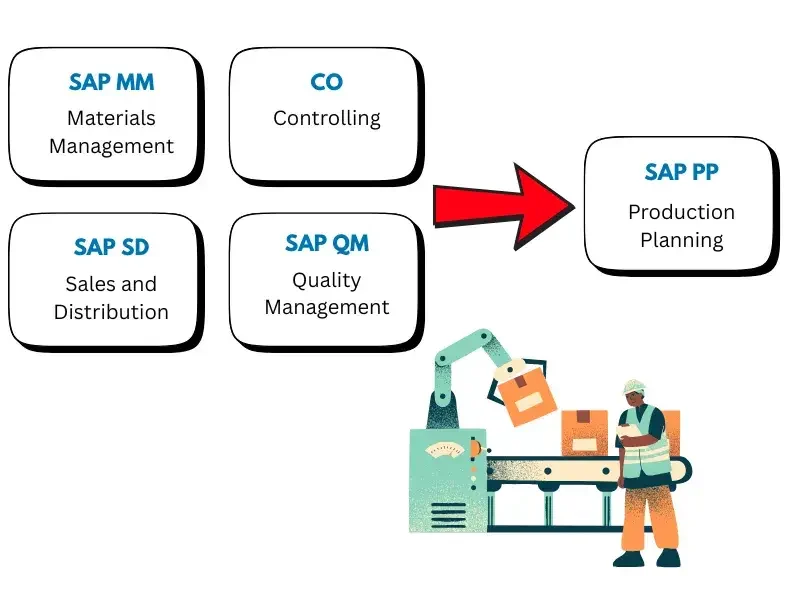
Most manufacturers waste 30-40% of their production capacity due to poor planning, our SAP PP insights directly address the costliest bottlenecks first.
Discover how mid-sized manufacturers eliminated $2.3 million in production waste their first year after implementing these specific SAP PP techniques.
10 Key Takeaways About SAP PP (Production Planning)
- Look, SAP PP isn’t just some random module. It’s literally the backbone connecting your production floor to your business strategy. I’ve seen companies try to manage manufacturing without it, and they’re essentially flying blind through a storm.
- The real magic happens when PP talks to Materials Management (MM) and Sales & Distribution (SD). This integration means your production plans actually match your inventory levels and customer demands. Without it, you’re just guessing.
- Here’s something most consultants won’t tell you – Master Data makes or breaks your SAP PP implementation. If your Bills of Materials, Work Centers, and Routing data are garbage, your entire production planning will be too. I’ve watched companies flush millions down the drain because they rushed this step.
- Capacity planning in SAP PP is a game-changer. You can spot bottlenecks weeks before they happen. No more scrambling when work centers get overloaded – you’ll see it coming and make adjustments before production even starts.
- The MRP run is your bread and butter in SAP PP. It generates all those procurement and production proposals based on demand. But you need to run it consistently with the right parameters, or you’ll create a bigger mess than what you started with.
- Production orders give you visibility into your shop floor like never before. If you’re still tracking manufacturing in Excel, you’re missing out on real-time insights into costs, materials, and time at each production stage.
- One thing I love about SAP PP is how it handles both discrete and process manufacturing. So whether you’re building cars or brewing beer, the system adapts to your production approach.
- The Quality Management (QM) integration is huge. Instead of treating quality as something that happens after production, you can build those checks directly into your manufacturing process. Your quality team will thank you.
- When your operation gets complex, SAP PP/DS (Production Planning and Detailed Scheduling) takes things to another level. The advanced planning algorithms handle manufacturing scenarios that would make your head spin if you tried to plan them manually.
- At the end of the day, the reporting capabilities in SAP PP give you metrics that actually matter – utilization rates, production variances, efficiency tracking. These aren’t just numbers – they’re the insights that help you continuously improve your manufacturing operation.
SAP PP Organizational Structure Explained

Understanding the organizational structure in SAP PP can be a bit dry at first. But it matters. Without a proper structure in place, the planning process will either fail quietly or keep generating data no one can trust. The system needs to know where things happen before it can manage how they happen.
At the top, there is the client, which represents the overall enterprise. That’s the umbrella under which everything else sits. Beneath that, you have the company code, used for finance, mostly, but SAP PP really starts to take shape at the plant level.
A plant is where production physically happens. It might be a factory, a lab, a warehouse, or something more abstract depending on the setup. The plant is central to almost everything in PP. It defines material availability, routing assignments, work center capacity, and more.
Then there is the planning plant. Sometimes it is the same as the production plant. But not always. Some businesses assign one plant to plan for several others. This adds flexibility, though also complexity, especially with cross-plant dependencies.
Here are the key elements of SAP PP’s organizational structure:
Client – Represents the entire enterprise
Company Code – Unit for financial accounting
Plant – Location where production or logistics occurs
Planning Plant – Responsible plant for production planning
Storage Location – Subdivision within a plant to manage inventory
MRP Area – Specific segment for running MRP independently
Production Version – Defines valid combinations of BOM and routing for production
Some clients overthink this part. Others ignore it too quickly. Either way, it becomes the foundation for everything that follows.
Organizational Structure of SAP PP (Production Planning)
| Structure Element | Purpose in SAP PP | Integration Role |
|---|---|---|
| Client | Top-level structure that represents the entire SAP system and enterprise. | Common across all modules; ensures global data consistency. |
| Company Code | Represents a legal entity for financial reporting and balance sheet purposes. | Integrated with FI for cost tracking of production activities. |
| Plant | Core organizational unit where production and planning activities are carried out. | Central to PP; links with MM, SD, and PM modules for material, sales, and maintenance processes. |
| Storage Location | Sub-unit of a plant where inventory is physically stored and managed. | Used by PP and MM for material staging, inventory checks, and movement types. |
| MRP Area | Defines planning scope for MRP, allowing segregation by storage location or vendor. | Used in detailed planning to differentiate internal vs. external procurement strategies. |
| Production Scheduling Profile | Determines default values and control parameters for order creation and release. | Controls scheduling logic, order type selection, and shop floor control integration. |
| Work Center | Represents a physical or logical production resource (e.g., machine, person). | Used in routing and capacity planning; linked to cost centers in CO. |
| Routing | Defines sequence of operations and work centers required to manufacture a material. | Guides production execution, scheduling, and cost estimation. |
| Production Version | Links BOM and routing for a material and controls which combination is used in planning. | Ensures consistency between materials and processes during MRP and order creation. |
Related Topics: SAP PP & Manufacturing Integration
SAP in Manufacturing: What Works
Best practices from real projects, how SAP PP integrates with shop-floor logic.
How SAP EWM Complements PP
Learn how warehouse execution syncs with production orders and confirmations.
Clean Core Impact on SAP PP
How to handle plant-specific logic without violating clean core constraints.
Risks in SAP PP Execution
Plan dependencies, bottlenecks, and resource overrun risks in production planning.
Master Data Used in SAP PP

Master data is the backbone of SAP PP. That is something people say often, and it sounds obvious, but until you work on a project where the master data is messy, it can be hard to appreciate what that really means. You cannot plan or produce anything accurately unless the basics are in place.
There are four main pieces to focus on. Each has its own complexity, and unfortunately, none of them can be treated like a one-time setup.
Material Master
Every material, whether it is a finished product or a component, needs a material master. This record controls everything from planning type to lot sizing and availability checks. I remember a case where one field was missed in the PP view, and it blocked production for a week. One field.Bill of Materials (BOM)
A BOM is like the ingredient list in a recipe. It defines what goes into the product i.e. components, quantities, sometimes even scrap percentages. BOMs can have variants too, which is helpful but often confusing for teams new to SAP. You start thinking, do we really need five BOMs for this one item? Sometimes yes, sometimes no.Routing
This defines how something is made, step by step. It links to operations, work centers, and durations. Without a routing, SAP cannot calculate how long production takes or whether capacity is available. People often forget that even simple products need clear routings.Work Centers
These are the actual locations where work is performed. Could be machines, lines, even people groups. They carry scheduling rules, costing formulas, and shift timings. Updating them regularly? That part tends to get ignored after go-live, which eventually causes delays.
I would say, if you rush master data, everything else becomes a workaround.
SAP PP Production Planning Cycle
The production planning cycle in SAP PP is not a single action, it is a flow of decisions and data. One step leads into the next, sometimes cleanly, sometimes not. That depends on how well the system has been set up and, frankly, how the teams use it.
- It usually starts with Sales and Operations Planning (SOP). This is where high-level forecasts are defined. You might begin with sales targets, market trends, maybe even gut feel. From there, a rough-cut production plan is shaped. Some companies skip this step, especially if demand is driven by actual orders. Others rely heavily on it.
- Next comes Demand Management. This is where the planned independent requirements (PIRs) are generated. These PIRs act as the input for MRP. Depending on how the business works, demand can come from SOP, historical data, or manual entry. In real-world terms, this is the part where things can feel a bit unpredictable. Forecasts are always a moving target.
- Then you run MRP (Material Requirements Planning). This is the engine that calculates what needs to be produced, in what quantity, and when. It considers stock, lead times, procurement, production orders, and everything in between. A good MRP run can bring clarity. A bad one, or one based on flawed master data, can cause real confusion.
- After MRP, it moves into Production Execution. Orders are created, released, and scheduled. Materials are staged, operations begin, and work centers get their load. This phase is often the most visible. You see the results, or the problems, on the shop floor.
- Finally, there is Confirmation. Time is booked. Quantities are recorded. Goods movement happens. The system updates itself and, in theory, everything is aligned.
In practice, planning never flows exactly as drawn. But this cycle is what SAP PP aims to manage.
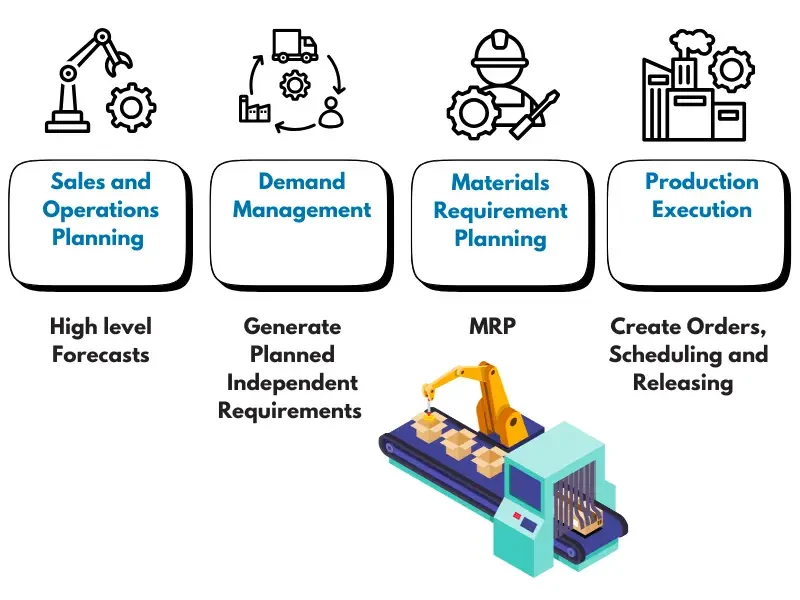
Demand Management in SAP PP
Demand management in SAP PP tends to sit quietly in the middle of everything. It does not always get the attention it deserves, partly because the name feels vague. But the role it plays is important. It acts as the bridge between planning and execution.
At the core of demand management is something called a Planned Independent Requirement (PIR). This is basically a forecast. It tells the system, “We expect to need this much of this product at this time.” These PIRs are what MRP uses to figure out what needs to be made or bought. They are not sales orders, they are expectations.
Where these PIRs come from can vary. Some are generated through Sales and Operations Planning (SOP). Others are entered manually or imported from external systems. That flexibility is useful, but it also introduces room for error. I once saw a client accidentally upload double PIRs for three months. No one noticed until production started overordering everything.
Another key concept is the strategy group. This determines how planning behaves. Do you plan based on forecast only? Or do you let sales orders consume the forecast? The strategy group controls that behavior, and it is set in the material master. Choosing the wrong one can quietly derail the entire process.
And then there is the planning horizon. This sets how far ahead the system should look. Too short, and you miss demand. Too long, and you clutter the plan with noise.
A few critical terms to know:
PIR (Planned Independent Requirement)
Strategy Group
Planning Horizon

How MRP Works in SAP PP
Material Requirements Planning (MRP) in SAP PP is often described as the core engine of the planning process. That might be true. Or maybe it is just the most visible part when something goes wrong. Either way, MRP drives the actual decisions on what to produce, when, and in what quantity.
The concept is simple at first glance. The system looks at existing demand, planned independent requirements, sales orders, reservations, and compares that against what is available in stock or already on order. If there is a shortfall, MRP creates proposals. That could be a planned order for production or a purchase requisition for raw materials.
There are different ways to run MRP. One common method is:
Net Change Planning
Only materials that have changed since the last run are considered
Faster, but depends on correct change flags
Some companies prefer to run full MRP just to be cautious, especially after master data updates.
Then there is Lot Sizing. This defines how much the system should recommend. There is no perfect setting, but the wrong one can trigger chaos. Common approaches include:
Lot-for-Lot – Covers exactly the requirement
Fixed Lot Size – Always recommends the same quantity
Replenishment to Max Stock Level – Builds in buffers
Even small tweaks here can result in huge shifts in planning output.
And then you have the MRP Controller:
Assigned to each material
Responsible for reviewing MRP proposals
Can group work by planner or team
I remember a planner who ignored this field thinking it was optional. The result? No one owned the proposals. Nothing moved.
MRP works well when it is maintained well. If no one touches it, it just keeps generating noise.
Need MRP configuration support? Get in touch.

See How I Make Your ERP and AI System Selection or Implementation right for you.
ERP & AI System Selection – Identify and choose the right ERP or AI-enabled platform to fit your business needs.
Project Support & Recovery – Keep your project on track or bring failing implementations back under control.
ERP Modernization – Transform existing ERP systems to modern, efficient, and scalable ERP environments.
GET IN TOUCHCapacity Planning and Leveling in SAP PP
Capacity planning does not always show up as the priority when a project starts, but sooner or later, it comes into focus. Usually when something breaks, maybe production cannot keep up or operations are constantly rescheduling. That is often the point where people stop and ask, “Wait, do we even know how much work our machines can handle?”
- At the center of this are work centers. These are more than placeholders. They represent physical or logical production resources, machines, assembly lines, labor pools. Each work center has a defined capacity. That could be in hours, shifts, or some other measure. SAP uses this to figure out whether production orders can be executed as planned.
- Then you have CRP, or Capacity Requirements Planning. It pulls in data from routings and calculates how much capacity is needed to carry out operations. If a step needs five hours on a machine, CRP checks whether those five hours exist in the schedule. If not, it flags an overload.
- But knowing there is a problem does not solve it. That is where capacity leveling comes in. It lets planners shift workloads, sometimes automatically, sometimes manually, until the schedule becomes feasible again. Although “feasible” can be relative. I once worked with a team that did manual leveling every Friday evening. Not ideal, but it worked for them.
Here are the key elements:
Work Centers – Define capacity and constraints
CRP (Capacity Requirements Planning) – Calculates needs per operation
Capacity Leveling – Adjusts the plan to avoid overloads
Sometimes, even a good plan needs to be adjusted just enough to actually work.
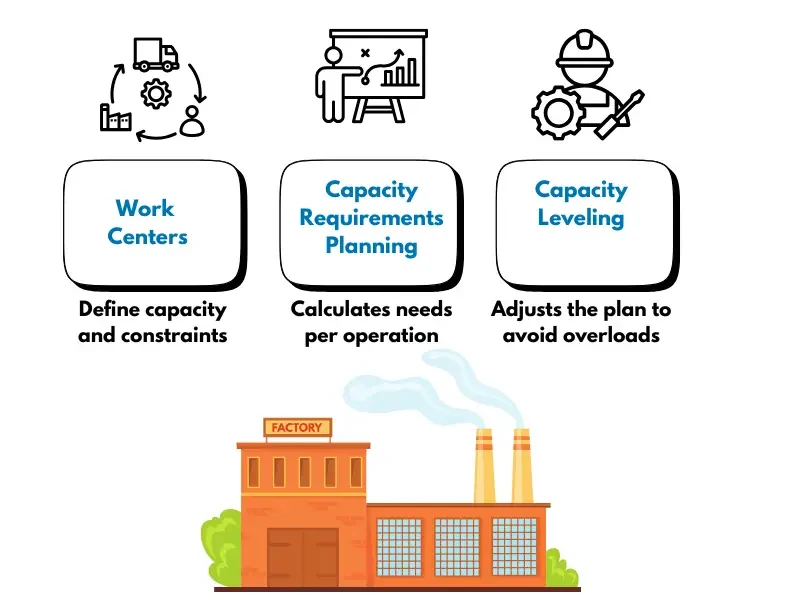
Handling Production Orders in SAP PP
Production orders are where planning starts to become real. Everything up to this point, forecasts, MRP runs, capacity checks, it all leads here. The order is the signal that work should begin. But it is not just a trigger. It is a container for everything: materials, operations, timing, documentation.
Creating an order may sound like a technical step, and maybe on the surface it is. But the details matter. You choose the order type, and with that choice comes a whole set of behaviors. Some orders allow backflushing. Others are more rigid, built for precise control. Picking the wrong type by habit, or by copying from another scenario, can create problems later that are hard to trace.
Once the order is created, SAP automatically carries out scheduling. This is where start and finish dates are calculated based on the routing, capacity, and any lead times. You can let SAP handle it completely, or you can override it manually. I have seen planners do both, sometimes in the same day.
And then comes the release. This step makes the order executable. It tells the system that staging can begin, that production is approved. Some companies trigger it right after creation. Others hold it until final confirmation from the shop floor. Both approaches have their reasons.
A few important points to track:
Order Type – Defines how the order behaves
Scheduling – Calculates timing based on routing and capacity
Release – Allows execution and material staging
The truth is, handling orders well is a mix of system control and practical habits.
Production Order Confirmation Process
Confirmation in SAP PP is where the system starts to catch up with reality. It records what actually happened on the shop floor, how much was produced, how long it took, and what resources were consumed. It is not always clean or perfect, but it is necessary.
There are different types of confirmations. Some businesses go with final confirmations that signal an operation is complete. Others use partial confirmations if quantities are produced in smaller batches. A few prefer automatic confirmations triggered at order release or goods receipt. That might sound efficient, though it can backfire if you do not check what the system assumes.
A big part of confirmation is goods movement. When you confirm an operation, SAP can post the consumption of materials and the receipt of finished goods. This depends on whether backflushing is used. With backflush, components are automatically issued during confirmation, based on the BOM. That saves time, but it can cause mismatches if inventory levels are off.
Here are a few elements worth paying attention to:
Confirmation Type – Final, partial, automatic
Goods Movement – Material consumption and product receipt
Backflush Setting – Auto-issues materials during confirmation
I once saw a team disable backflushing entirely after a single incident. Maybe that was an overreaction. But they felt safer tracking every movement by hand.
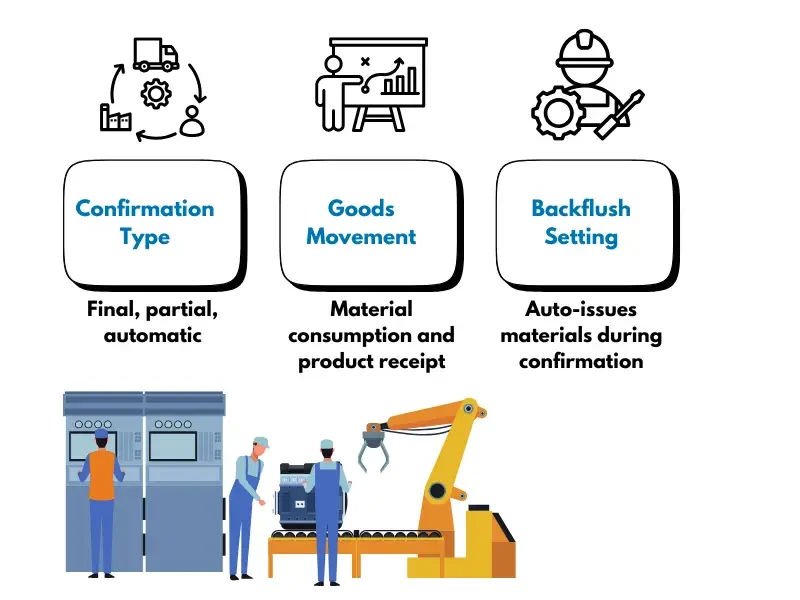
Closing Production Orders in SAP
Closing a production order in SAP is not just about tidying up. It is more of a signal, to the system and to the people involved, that the work is done and no further activity should take place. Or at least, that is the idea.
The most common way to close an order is by setting the TECO status, which stands for “Technically Complete.” This stops further confirmations and goods movements. But it does not erase anything. It just freezes the order operationally.
After that, there is often a final settlement, where costs are transferred from the order to a cost object like a cost center or a sales order. If that step is skipped or delayed, the accounting side can get messy quickly.
Eventually, closed orders can be archived. This keeps the system clean and improves performance. Not everyone does it. Some wait too long. Some never do it at all.
Key actions to remember:
TECO status to lock the order
Final settlement for cost closure
Archiving for system cleanup
Related Topics: SAP PP Planning, Execution & Scope
Planning Resources in SAP PP Projects
Avoid capacity overload and align production planning with actual resource availability.
Project Control in PP Rollouts
How to keep production planning deliverables aligned and avoid execution slippage.
Controlling Scope in SAP PP
Use structured templates to define exactly what PP functionality gets delivered.
Timeline Planning for PP Implementation
Ensure production scheduling, MRP, and capacity checks are phased logically.
The SAP PP Components You’re Probably Ignoring (But Shouldn’t)

Okay, so you want to know what actually makes up SAP PP. Let’s dig into the main parts you’ll be dealing with every day. I’ve spent years helping companies get these components right, and trust me, each one matters.
1. Master Data Management is where it all begins.
This is your foundation – it’s where you create your bill of materials, set up work centers, define routings, and establish production versions. It’s like building the DNA of your manufacturing process.
I’ve walked into so many companies where they rushed through this step, and guess what? They spent the next year fixing problems that could have been avoided.
2. Then there’s Material Requirements Planning (MRP).
This is really the engine of SAP PP. It takes a look at what you’ve sold, what you think you’ll sell, and what’s sitting in your warehouse. Then it figures out exactly what materials you need to order and when.
When MRP is working right, you don’t end up with too much inventory sitting around or, even worse, running out of parts mid-production.
3. What about Capacity Planning?
Well, this is how you figure out if you actually have enough people, machines, and time to make what you’ve promised. You’d be surprised how many companies skip this step.
I visited a factory last year where they were constantly missing deadlines, and when we looked closer, they were scheduling 130% of their actual capacity every single week. No wonder they were always behind!
4. Production Orders turn all your planning into actual shop floor activities.
This is what tells your team what to make, how much to make, when it’s needed, and what resources to use. These orders track everything – materials, operations, costs – for making a specific product.
5. If you’re into Lean Manufacturing, KANBAN might be your thing.
Instead of pushing materials through based on some far-off forecast, materials only move when the next station needs them. It’s simple but incredibly effective for the right products.
6. Last but definitely not least is Shop Floor Control.
This gives you that real-time view of what’s actually happening on your production floor. Are orders on track? Where are the bottlenecks? With good shop floor control, you can fix problems today instead of explaining missed deliveries tomorrow.
Risks and Mitigations of SAP PP (Production Planning)
| Risk | Potential Impact | Mitigation Strategy |
|---|---|---|
| Incorrect MRP Configuration | Stockouts, overproduction, or excessive procurement costs. | Validate MRP types, planning strategies, and lot-sizing rules with business leads. |
| Inaccurate BOM or Routing Data | Incorrect material requirements and shop floor delays. | Perform master data validation and include engineering in BOM/routing reviews. |
| Poor Capacity Planning | Bottlenecks at work centers, missed delivery timelines. | Use CRP simulation and capacity leveling tools before releasing production orders. |
| Missing Production Version | MRP unable to generate valid orders; planning inconsistencies. | Ensure every material with multiple BOMs/routings has a maintained production version. |
| Unclear Order Release Controls | Premature or delayed production start, leading to line idle time. | Define scheduling profiles, release strategies, and approval steps clearly. |
| No Real-Time Production Monitoring | Inaccurate production status, low visibility on shop floor deviations. | Implement confirmations and integrate PDC or MES tools with SAP PP. |
| Underestimated Training Needs | Users fail to properly execute order confirmations, backflush, or rework flows. | Conduct detailed training by production role and simulate real production cycles. |
| Lack of Integration Testing | Failures in dependent modules like MM (materials), CO (costs), and QM (inspection). | Include end-to-end scenario tests involving all PP-relevant modules. |
| Complex Variant Configuration Not Handled | Wrong production orders for configurable products, especially in ETO/ATO models. | Use SAP VC tools and test all configuration logic across BOM and routing. |
Created by Noel DCosta: https://noeldcosta.com
Why Your Production Team’s Struggling Without SAP PP
Look, if you’re still running your production on spreadsheets and whiteboards, you’re making life harder than it needs to be. A lot of production managers work 12-hour days just to keep things from falling apart. SAP PP can change that for you and your team.
1. First off, SAP PP streamlines your entire operation.
Instead of jumping between systems and paperwork, everything is in one place. Your team spends less time hunting for information and more time actually making things. I worked with a plastic components manufacturer who cut their administrative time by almost 40% after implementation.
2. Your inventory situation will improve dramatically too.
No more ordering “just in case” or discovering you’re out of crucial components mid-production. SAP PP gives you visibility into what you have, what you need, and when you need it.
3. The Forecasting Capabilities are just fantastic.
You get to see demand patterns and production capacity together, which means you can make promises to customers that you can actually keep. Nobody likes making those “we’re running behind” calls.
4. On the Cost side, you’ll see reductions pretty much everywhere
This means you will see less excess inventory, lower expediting costs, fewer overtime hours, and better resource utilization. Those savings go straight to your bottom line.
5. And don’t forget about quality.
When your production processes are standardized and tracked in SAP PP, quality issues become easier to identify and address before products reach your customers.
SAP PP Implementation Fails and Here’s Why

Let me be honest with you about what can go wrong with SAP PP implementation. I’ve seen some real disasters over the years, and I don’t want you to repeat those mistakes.
1. Data Migration is probably the biggest headache you’ll face.
Your master data – BOMs, routings, work centers – needs to be accurate and complete before you move it into SAP. I remember one automotive parts company that rushed this step. They spent six months after go-live fixing data problems that kept causing production orders to fail. Make sure you clean your data before migration and validate everything afterward.
2. Your Team might push back, too.
People get comfortable with their ways of working, even if those ways aren’t efficient. I’ve watched skilled production planners resist SAP PP because they felt it threatened their expertise. You need to bring them into the process early and show them how the system will make their jobs better, not replace them.
3. Integration with your existing systems can be tricky.
SAP PP needs to talk to your inventory system, your quality management, your sales processing, and maybe even your shop floor equipment. Each connection point is a potential failure point. Plan for extensive testing of these interfaces.
4. I’ve seen some terrible configuration mistakes.
Companies trying to make SAP work exactly like their current processes instead of adopting standard functionality. Companies setting up overly complex approval workflows. Companies not configuring key parameters like scheduling margins. These mistakes limit the benefits you’ll get from the system.
5. Finally, don’t skimp on training.
I’ve seen companies spend millions on implementation and then try to save money by cutting training hours. Their users ended up creating workarounds because they didn’t understand how to use the system properly. Comprehensive training for all users is absolutely essential.
Risks and Mitigations of SAP PP (Production Planning)
| Risk | Potential Impact | Mitigation Strategy |
|---|---|---|
| Incorrect MRP Configuration | Stockouts, overproduction, or excessive procurement costs. | Validate MRP types, planning strategies, and lot-sizing rules with business leads. |
| Inaccurate BOM or Routing Data | Incorrect material requirements and shop floor delays. | Perform master data validation and include engineering in BOM/routing reviews. |
| Poor Capacity Planning | Bottlenecks at work centers, missed delivery timelines. | Use CRP simulation and capacity leveling tools before releasing production orders. |
| Missing Production Version | MRP unable to generate valid orders; planning inconsistencies. | Ensure every material with multiple BOMs/routings has a maintained production version. |
| Unclear Order Release Controls | Premature or delayed production start, leading to line idle time. | Define scheduling profiles, release strategies, and approval steps clearly. |
| No Real-Time Production Monitoring | Inaccurate production status, low visibility on shop floor deviations. | Implement confirmations and integrate PDC or MES tools with SAP PP. |
| Underestimated Training Needs | Users fail to properly execute order confirmations, backflush, or rework flows. | Conduct detailed training by production role and simulate real production cycles. |
| Lack of Integration Testing | Failures in dependent modules like MM (materials), CO (costs), and QM (inspection). | Include end-to-end scenario tests involving all PP-relevant modules. |
| Complex Variant Configuration Not Handled | Wrong production orders for configurable products, especially in ETO/ATO models. | Use SAP VC tools and test all configuration logic across BOM and routing. |
Created by Noel DCosta: https://noeldcosta.com
Read This Before You Implement SAP PP

Before you jump into an SAP PP implementation, there are some crucial things you need to think about. I’ve been through this process dozens of times, and preparation makes all the difference.
1. Start with mapping out your current business processes.
You need to understand exactly how your production planning works today – warts and all. Document everything from how you create forecasts to how you schedule work centers to how you handle production variances.
This gives you a baseline to work from and helps identify areas where SAP PP will create the biggest improvements for your specific situation.
2. Your team needs to be ready for this.
Identify who your key users will be and get them involved early. I worked with a food manufacturer who pulled their best production planner to be part of the implementation team full-time. It slowed them down temporarily but paid off hugely when it came time to go live.
3. One of the biggest decisions you’ll face is how much to customize.
SAP comes with standard functionality that works for most manufacturing environments. Every customization adds complexity, cost, and risk. I always tell my clients – only customize where you have a genuine competitive advantage, not just because “that’s how we’ve always done it.”
4. Resource planning is critical too.
You’ll need dedicated people from IT, production, warehouse, and other departments. Don’t expect your team to implement SAP while doing their day jobs. That’s a recipe for burnout and mistakes.
5. Lastly, have a solid Change Management Strategy.
This isn’t just about training. It’s about communication, addressing concerns, celebrating wins, and helping everyone understand why the change is necessary. Your people will make or break this implementation, regardless of how good the technical setup is.
Skipping This Before SAP PP Implementation? Big Mistake.

Let me tell you something I’ve learned the hard way about SAP PP implementations. You absolutely must start with clean master data. Your bills of materials, your routings, your work center data – all of it needs to be accurate before you go live.
Companies try to rush past this step to save time. And guess what happened? They ended up with production orders that couldn’t be processed right. Cleaning up master data after implementation is so much harder than doing it right from the beginning.
When it comes to training, you can’t just do it once and call it a day. Your team needs that initial training, sure, but they also need hands-on practice and ongoing support. I remember visiting a company six months after their implementation.
The ones who were successful had invested in super-users – people who could help others when they got stuck during their daily work.
Here’s another tip – don’t try to implement everything at once. Seriously. Start with the basic functionality, get comfortable with it, and then add the more complex features. I worked with this medical device company that did exactly this.
They implemented basic production planning first, then waited about three months before adding detailed capacity planning. This approach gave their team time to adjust without overwhelming them.
SAP PP isn’t something you just set up and then ignore. You need to plan for continuous improvement. Make sure you schedule regular reviews to refine your processes and configuration.
What works for you today might not be the best approach six months from now as your business changes.
Finally, you need to track the right metrics to see if you’re actually succeeding:
- How are your inventory turns looking?
- What about on-time delivery?
- Are you sticking to your production plan?
- Have you reduced setup times?
These numbers will tell you the real story about whether you’re getting the benefits you expected from all this work. And believe me, when SAP PP is implemented right, those numbers will make you smile.
SAP PP Sub-Modules
| Sub-Module | Core Functionality | Business Application |
|---|---|---|
| PP-BD (Basic Data) | Manages essential master data: Material Master, Work Centers, BOM, and Routing. | Foundation for all planning and execution activities in production. |
| PP-MP (Master Planning) | Supports Long-Term Planning (LTP) and Sales & Operations Planning (SOP). | Aligns business forecasts with production capabilities and capacities. |
| PP-MRP (Material Requirements Planning) | Calculates material requirements and generates procurement or production proposals. | Ensures material availability and production continuity with minimal inventory. |
| PP-CRP (Capacity Planning) | Analyzes and levels production capacities at work centers. | Avoids overloads and balances workloads across machines and labor. |
| PP-SFC (Production Orders / Shop Floor Control) | Manages order creation, release, confirmation, and execution on the shop floor. | Tracks real-time production progress, material usage, and labor reporting. |
| PP-KAB (Cost Object Controlling - Product Costing) | Captures production costs, variances, and settlement of manufacturing orders. | Supports financial reporting and cost optimization in production operations. |
| PP-PI (Production Planning for Process Industries) | Specialized planning for batch-based and continuous process manufacturing. | Used in pharma, chemicals, food & beverage with recipe-based production logic. |
| PP-REM (Repetitive Manufacturing) | Streamlined production for high-volume, low-variance manufacturing environments. | Ideal for automotive, electronics, and assembly lines using backflush techniques. |
| PP-PDC (Production Data Collection) | Captures and transfers production execution data from shop floor to SAP. | Improves real-time visibility and accuracy of production reporting. |
Created by Noel DCosta: https://noeldcosta.com
Related Topics: SAP PP, Operations & Compliance
Production Lessons from the Field
Real-world insight on aligning SAP PP with operations across multiple industries.
Compliance in Regulated Production
What SAP PP teams can learn from compliance-driven public sector rollouts.
Linking Safety Protocols to PP
Why production planners must account for EHS processes during scheduling and execution.
EWM Dependencies for Production Flow
How staging, picking, and goods receipt impact the success of PP-based processes.
Conclusion
Look, SAP PP isn’t just another system you’re adding to your tech stack. It’s really a complete change in how your production team operates day to day. If you want to get the most out of all the money you’ve spent on this implementation, you need to go all in.
You can’t half-commit to SAP PP. I’ve seen companies try to use it alongside their old methods, and it never works out well. The ones that get real value are the ones that make SAP PP their main production management tool.
What about the future? Well, you should definitely keep your eye on what SAP is doing with their cloud-based manufacturing solutions. The AI-powered planning capabilities are also pretty impressive.
Manufacturing is changing so fast these days, and your SAP system needs to keep up. Make sure you’re staying current with updates and new functionalities as they come out.
The truth is that SAP PP can become the backbone that holds up your entire manufacturing operation. But that only happens if you implement it thoughtfully and actually use all the features you’re paying for.
I’ve seen companies transform their production with this system. You can too.
If you have any questions, or want to discuss a situation you have in your SAP Implementations, please don't hesitate to reach out!
Questions You Might Have...
1. What is SAP PP and what does it stand for?
SAP PP stands for Production Planning. It’s a module in SAP used for planning and managing manufacturing processes like production orders, material requirements, and capacity planning.
2. What are the main steps in SAP PP?
Key steps include:
Material Master setup
Bill of Materials (BOM) creation
Routing setup
Work Center setup
Production Planning (MRP run)
Production Order creation
Order release and execution
Confirmation and goods movement
Order settlement
3. How do I start learning SAP PP from scratch?
Start with the basics:
Understand how manufacturing works
Learn SAP navigation
Study Master Data (BOM, Routing, Work Center)
Simulate MRP and production order cycles
Use SAP sandbox environments and follow real-world scenarios if possible.
4. Is there a certification for SAP PP?
SAP PP handles production processes, how products are made.
SAP MM (Materials Management) handles procurement and inventory, how materials are purchased and stored.
They often work together: MM ensures materials are available, PP uses them to plan and produce.
5. What are the different modes in SAP PP?
Modes in PP refer to types of production:
Make-to-Stock (MTS): Produce in advance based on forecasts
Make-to-Order (MTO): Produce only after customer order
Repetitive Manufacturing: Continuous production for high-volume goods
Discrete Manufacturing: Job-based or batch-based production
6. What is the difference between SAP PP and SAP MM?
SAP PP handles production processes, how products are made.
SAP MM (Materials Management) handles procurement and inventory, how materials are purchased and stored.
They often work together: MM ensures materials are available, PP uses them to plan and produce.
7. Can I learn SAP PP without prior SAP knowledge?
Yes, but it helps to know the basics of SAP navigation and manufacturing concepts. Start with simple production cycles and build your understanding gradually.
8. How long does it take to learn SAP PP?
If you’re consistent, it can take 2–3 months to get a solid grasp of core functions. Add more time if you’re aiming for certification or deeper configuration knowledge.
9. Is SAP PP useful for career growth in manufacturing or supply chain?
Yes. SAP PP is highly relevant for roles like production planners, SAP consultants, and supply chain analysts. It’s in demand across manufacturing industries.
10. What systems or modules does SAP PP integrate with?
SAP PP integrates with:
MM (Materials Management) for raw material availability
SD (Sales and Distribution) for demand planning
CO (Controlling) for cost tracking
QM (Quality Management) for inspections
These integrations ensure end-to-end production visibility.









