SAP Articles
SAP Performance Testing: What IT Leaders Must Know in 2025
Noel DCosta
- Last Update :
SAP performance testing is one of the most overlooked areas in system planning and one of the first blamed when things break. A Fiori launch times out. An ATP run freezes during order entry. A journal post lags just long enough to disrupt closing.
The finger-pointing starts immediately: maybe the network, maybe a long-running batch job, or some glitch in the frontend. By the time teams trace it back to a performance flaw, the damage is already done. Critical operations miss their window. Business trust takes a hit.
In my opinion, the real issue isn’t that performance testing is ignored. It’s that teams test the wrong scenarios, test too late, or assume performance is purely a Basis concern. That mindset no longer works, especially in today’s hybrid landscapes and S/4HANA programs, where system behavior depends on multiple moving parts.
These are the patterns I see missed most often:
Fiori tile launches spiking at shift change
Z-reports run with open-ended fiscal year ranges
OData APIs receiving far more volume than expected
Gateway timeouts caused by backend logic, not the interface
Background jobs overlapping during critical close windows
Teams often get stuck in functional test cycles and never return to performance simulations once timelines tighten. Volume testing is pushed out, and almost never revisited post go-live.
Leadership has to step in. If they don’t define what good performance looks like and hold teams accountable to it, projects will settle for what “works.” Until one day, it doesn’t.

Most SAP performance problems are noticed too late, usually after the system is live and things start to slow down or break. The best way to avoid this is to plan and test for performance early, not at the end when changes are harder and more expensive.
10 Key Takeaways on SAP Performance Testing
Performance testing should begin right after architecture is finalized. It’s more effective to align it with your SAP implementation planning rather than leave it as a post-UAT activity.
Data load tests must simulate realistic volumes. Many cutovers struggle because migration scripts weren’t pressure-tested, as discussed in SAP data migration pitfalls.
Fiori tiles used across regions need latency profiling. Users in the Middle East or Southeast Asia may experience delays not seen in core locations. It’s often missed unless someone raises it early.
SAP CPI flows can create silent failures under load. They’re not always built for high-frequency calls. We covered common patterns to watch in our SAP CPI guide.
Month-end closing runs should be modeled. Batch job overlaps are a major bottleneck and rarely tested under peak concurrency.
Business process volume modeling needs cross-team alignment. It’s not just a test team’s task, it involves finance, logistics, even audit.
3rd-party interfaces (e.g., Salesforce, Ariba) should be throttled and tested together with SAP, not in isolation.
There’s often no baseline for acceptable performance. You need response time expectations documented in the project scope.
Test data quality impacts outcomes more than tools. Dirty mock data yields misleading results.
Governance is essential. Assign one accountable performance lead. Without ownership, findings tend to drift.
Why Performance Testing Has Changed in the SAP Landscape

In earlier SAP landscapes, performance testing was mainly focused on the backend. With ECC and SAP GUI, the flows were more contained. Most user actions hit the application layer directly. Testing centered on custom ABAP, long reports, and scheduled jobs. That scope worked reasonably well for its time.
Now, things are more fragmented. With S/4HANA, testing has to consider more than just server-side load. The frontend matters. So does the middleware. And with SAP Business Technology Platform (BTP) in the mix, performance is no longer shaped by one system alone.
Fiori applications behave differently than SAP GUI. Even basic screens rely on OData calls, browser processing, and client-side rendering.
That means performance can vary based on browser version, device power, or even Wi-Fi quality. These delays are subtle, but users notice them quickly. Especially in regions where network speeds vary.
On the integration side, BTP and SAP CPI have introduced more moving parts. Flows that worked fine in a development environment may struggle under real transaction volumes.
If CPI queues are not sized correctly, delays ripple across the system. We’ve explored this issue further in our review of common SAP CPI performance risks.
A few scenarios come up often:
Fiori tiles load inconsistently across global locations
CPI interfaces drop messages during volume spikes
Parallel background jobs cause process delays at month-end
Test environments use clean data, masking real-world load conditions
API response times shift when message queues are involved
I can tell you that these are not edge cases. They happen in projects that seemed well-planned on paper. For better preparation, look at this SAP implementation planning guide and the section on resource allocation planning. Both address areas that often get missed until the project is already under pressure.
Types of Performance Testing That Are Important

Not all SAP performance tests serve the same purpose. In my opinion, grouping everything under a general “load test” is one of the most common mistakes. Each type of test checks a different kind of risk. If you skip one, something important may go unnoticed until after go-live.
- Load Testing looks at how the system behaves under steady, expected usage. It tells you if your SAP landscape can support normal day-to-day transactions without delays. Teams often underestimate how critical this is for finance, logistics, and core operations.
- Stress Testing pushes the system past its designed limits. It is meant to break things. This is how you find out whether current infrastructure choices, discussed during budget and sizing, are truly sufficient. If users hit system walls during month-end, this type of testing probably wasn’t done.
- Soak Testing runs for longer durations like several hours or even days. It’s used to detect memory leaks or slow resource degradation, which are rarely visible in short cycles. One project we reviewed had a nightly batch job that failed quietly after 10 hours of continuous use. The problem didn’t show up in QA. It only appeared in production.
- Spike Testing handles unexpected usage bursts. Payroll runs, large promotions, or data corrections often cause usage surges. Without this test, the system may behave fine, until a single hour of traffic causes cascading delays.
- Backend-only Testing focuses purely on job execution, ABAP logic, and scheduled tasks. This is especially valuable for scenarios like data migration or heavy Z-report usage.
- End-to-End Testing looks at the entire flow: Fiori frontend, OData calls, middleware (such as SAP CPI), and database response. It’s the closest simulation of what real users will experience.
Each type solves a different problem. You don’t always need all of them, but knowing which ones you skipped matters.
Types of Performance Testing in SAP Projects
| Testing Type | Why It Matters | Example Scenario |
|---|---|---|
| Load Testing | Ensures the system can handle expected user volume during business hours without slowdowns. | 1,000 users logging into Fiori apps and running standard sales reports during peak hours. |
| Stress Testing | Identifies system breaking points by simulating extreme load conditions. | Bulk material creation during a procurement blackout window. |
| Volume Testing | Validates performance when large datasets are processed over time. | Migrating 10 million finance records during data cutover and checking runtime. |
| Spike Testing | Evaluates system behavior under sudden, massive increases in load. | All employees accessing the leave portal simultaneously after policy update. |
| Endurance Testing | Checks for memory leaks or performance degradation during long-term use. | Simulating 48-hour batch job processing cycles on S/4HANA system. |
| Scalability Testing | Tests how well the system handles growing users or transactions without a drop in performance. | Doubling concurrent invoice postings and measuring response time impact. |

See How I Make Your ERP and AI System Selection or Implementation right for you.
ERP & AI System Selection – Identify and choose the right ERP or AI-enabled platform to fit your business needs.
Project Support & Recovery – Keep your project on track or bring failing implementations back under control.
ERP Modernization – Transform existing ERP systems to modern, efficient, and scalable ERP environments.
GET IN TOUCHHigh-Risk Use Cases That Require Performance Testing

In SAP programs, some moments could tolerate performance risks. Others do not. These are the scenarios where performance testing is non-negotiable. Delays or failures here could send ripples across business-critical processes.
Below are key situations where testing should never be skipped:
Period-close processing (FI/CO)
Heavy background processing during monthly, quarterly, or year-end close can trigger job collisions. Workflows stack up, and delays in journal entries or reconciliations may cause compliance risks. One company I worked with had invoices stuck in “in process” for hours, only discovered during their final submission run.Large-scale Fiori rollout (500+ users)
Gateway requests, frontend rendering, and backend query performance must be validated together. You can’t isolate just one tier. A delay at any layer creates timeouts or degraded UX, especially with business-critical tiles like MIGO or F110. You might find value in aligning this with SAP training adoption strategies.S/4HANA migration scenarios
Even stable ECC code behaves differently on HANA. Indexes, joins, and memory consumption change. Without thorough regression and performance runs, S/4HANA projects can produce runtime shifts that disrupt live operations.Middleware/API integrations
OData and SOAP requests routed via CPI or PI/PO can silently overload. Queue sizes grow, threads fail, and systems back up. During bulk vendor uploads, we’ve seen async jobs trigger deadlocks without ever returning errors.Custom Z transactions or reports
These often bypass performance guardrails. A well-meaning developer may write nested loops or full-table scans that hold under one user. But in production, with five concurrent runs? The program times out or eats batch capacity.Multi-region SAP access
Latency differences across regions affect core workflows. Something as basic as a Create Sales Order screen can feel broken without network-aware testing.
For each of these, the absence of performance testing is rarely visible, until it becomes a crisis.
High-Risk Use Cases That Require Performance Testing
| Business Area | Why It’s High Risk | Example Use Case |
|---|---|---|
| Order-to-Cash | Delays in processing sales orders or invoices directly impact revenue recognition. | Peak-season order booking from multiple channels simultaneously. |
| Procure-to-Pay | Lag in PO creation or goods receipt disrupts supply chain operations. | Bulk PO upload from external procurement system. |
| Payroll | Calculation or posting errors can delay salaries, leading to legal or HR issues. | Month-end salary run for 10,000+ employees in under 1 hour. |
| Finance Close | Tight deadlines mean slow batch jobs can delay reporting and audit cycles. | GL closing and reconciliation batch jobs executed at quarter-end. |
| Inventory Management | Real-time updates are needed for warehouse ops and fulfillment. | High-frequency goods movement via RF devices in large distribution centers. |
| Manufacturing | Delays in production orders or BOM explosion can halt shop-floor operations. | Mass work order release during MRP run. |
| Reporting & Analytics | Heavy queries can degrade overall system performance during peak usage. | Running cost center or margin reports over multiple fiscal years. |
ERP Modernization Strategy
SAP Clean Core Strategy
Simplify customizations and enable long-term modernization through clean-core principles.
ECC to S/4HANA Migration
Move from legacy ERP to S/4HANA with guidance on risks, prep, and project phasing.
Implementation vs Rollout
Compare centralized ERP builds to phased rollout approaches across global sites.
ERP Budget Breakdowns
Why ERP modernization costs overrun and how to build budget resilience.
Common Mistakes Enterprises Still Make in SAP Performance Testing

Performance issues in SAP programs rarely show up by surprise. Most of the time, they were predictable, just not planned for.
Even large enterprises with mature delivery models still fall into patterns that quietly weaken their performance testing strategy. Below are four of the most common mistakes, and more importantly, how to fix them.
Mistake 1: Confusing Functional Testing with Performance Testing
A transaction that runs smoothly during a functional test doesn’t tell you how it behaves when 100 users access it at once. Teams often assume that if a workflow is fast in QA, it will scale in production. But performance degradation usually begins under concurrent load, not during isolated execution.
What to do:
Functional testing is necessary but insufficient. You need transaction-level concurrency simulations. This is especially true for order creation, outbound delivery, and financial postings. These are daily volume drivers. To make sure this gets addressed early, tie it directly into your SAP quality gates and don’t rely solely on UAT sessions to surface issues.
Mistake 2: Testing with Incomplete or Low-Volume Data
Most QA and sandbox environments don’t reflect the actual data size of production. They mirror structure, not content. As a result, queries that feel quick in testing environments slow down drastically when executed against full production volumes.
What to do:
If you can’t refresh full production data due to compliance or cost, prioritize volume seeding for high-risk areas, open line items, materials, change logs, and archived documents. In projects involving custom SAP modules or Fiori apps with filters, small data sets can lead to false confidence. It’s not about copying everything but about injecting enough load to simulate stress.
Mistake 3: Ignoring Job Chains, Batch Overlap, and Scheduling
SAP batch jobs are often tested in isolation. That doesn’t reflect reality. During month-end, background processing peaks. Multiple programs run in parallel, consuming the same resources. One poorly optimized job can block five others.
What to do:
Simulate production job chains. Run interdependent jobs in overlapping windows. Validate contention, not just completion. These scenarios are especially relevant for FI/CO closing, where a delay in one job creates a domino effect. Map this testing effort directly into your planning and execution framework so it doesn’t become an afterthought.
Mistake 4: Leaving Performance Ownership at the Project Level
Performance testing often gets pushed to individual project teams. When that happens, no one owns the bigger picture. Different teams make different assumptions about acceptable thresholds, test tools, and data loads.
What to do:
Move ownership to the program level. Ideally, performance should sit under a centralized PMO or SAP Center of Excellence. This reduces redundancy, improves test quality, and ensures shared understanding across projects. For organizations struggling with this, reviewing your governance and scope boundaries is a good place to start.
These are not technical oversights. They’re planning decisions. The longer performance remains fragmented across teams, the more likely you’ll see issues during go-live or peak business cycles. Recognizing these patterns early gives you a chance to fix them before they create visible damage.
Common Mistakes Enterprises Still Make in SAP Performance Testing
| Common Mistake | Why It’s a Problem | How to Address It |
|---|---|---|
| Testing only isolated transactions | Misses real-world process chains where multiple actions are executed in sequence or batch. | Build end-to-end process scenarios (e.g. order-to-cash, hire-to-retire) into test scope. |
| Using a non-representative test environment | Results don’t reflect actual usage patterns, hardware, or data volumes. | Align test environment specs (CPU, memory, users, data sets) to production levels. |
| Focusing only on average response time | Hides outliers that cause spikes, timeouts, or background job failures under load. | Track 95th and 99th percentile response times. Analyze for extreme cases, not just averages. |
| No coordination between functional and technical teams | Business scenarios tested incorrectly or with invalid assumptions. Test cases don’t match real usage. | Have joint sign-off on test scripts. Involve business SMEs in scenario validation. |
| Running one round of testing close to go-live | No time left to fix issues. Go-live risks stay hidden. | Schedule early performance test cycles. Include at least one round after tuning efforts. |
| Skipping integration-heavy interfaces | CPI, PI/PO, Event Mesh or 3rd-party APIs behave differently under load, causing failures. | Include end-to-end interface testing. Validate async behavior and retry mechanisms. |
My Tips for Successful Performance Testing
Most teams underestimate how much their performance test results hinge on environment design. If your test landscape doesn’t behave like production, your results won’t mean much. You’ll get false positives or worse, you’ll miss actual issues entirely.
In my opinion, this is where most performance strategies fall short not in tooling or effort, but in how closely they simulate real-world usage. Testing against sanitized data or in shared environments only gives you part of the picture.
A few principles that matter more than the tools:
Mirror production infrastructure. Same integration paths. Same network hops. Same backend load balancers. If the production system runs through a web dispatcher and reverse proxy, your test setup should too.
Never combine performance testing with UAT. Functional testers and business users introduce noise and variability you can’t control. You’ll lose the ability to repeat and compare test cycles with any accuracy.
Choose tools based on your integration mix. If you’re running OData-heavy Fiori apps, include SAP’s LoadRunner integrations or JMeter plugins tailored to HTTP headers. CPI-heavy landscapes will need payload introspection.
Run each test multiple times. One test cycle isn’t a signal, it’s noise. You’re looking for consistency across runs before you call a performance level acceptable.
Lock your environment during test cycles. No hotfixes, no system parameter tweaks between runs. If someone changes a kernel parameter mid-test, your results become worthless.
You don’t get a second shot at go-live load. The closest thing to a rehearsal is performance testing done right under pressure, under load, and with no shortcuts.
What IT Leaders Should Expect from Their Teams on Performance Testing

Performance issues in SAP projects are often symptoms of poor planning, not technical failure. For IT leaders, besides reviewing test logs, please ask the right questions early enough to avoid problems later.
- Start by requiring a performance testing plan for every major deployment. It doesn’t need to be lengthy. What matters is clarity in terms of what’s being tested, who owns it, how the environment is prepared, and when it’s scheduled. Too many projects skip this and rely on functional tests alone. Coverage matters. You should expect:
UI-level response testing (Fiori, SAP GUI),
API and middleware tests, especially when using SAP CPI or external integrations,
Backend job execution, including any Z programs.
One missing layer usually leads to blind spots.
- Also, ask for clear performance KPIs. These should include target response times, job runtimes, acceptable failure rates, and thresholds for degradation. If these don’t exist, your team doesn’t know what “good enough” looks like. This aligns with setting strong SAP quality gates across the delivery cycle.
- Your teams must also have realistic environments. If QA has a fraction of the production size or no representative data, test outcomes won’t reflect reality. These gaps usually surface during critical periods, like cutover or quarter-end.
- Equally important, confirm that performance tests are integrated with monitoring tools. Whether that’s Solution Manager, Dynatrace, or others, monitoring bridges the gap between testing and production readiness.
- You don’t need to be involved in test design. But you do need to know if testing is wide, deep, and grounded in real business usage. That’s what sets successful programs apart. The pressure will come either during planning or after go-live. One of those is a choice.
What IT Leaders Should Expect from Their Teams on Performance Testing
| Expectation Area | What Should Be Delivered | Why It Matters |
|---|---|---|
| Performance SLA Definition | SLAs per transaction, interface, job, and workflow with clear thresholds for response time and throughput. | Sets baseline expectations and reduces ambiguity during testing sign-off or escalation. |
| Risk-Based Test Scope | Documented prioritization of scenarios based on user volume, integration points, and data dependency. | Ensures test cycles target critical workloads, not just convenience scripts. |
| Cross-Functional Alignment | Confirmed participation from Basis, Infrastructure, Functional, Security, and Integration teams during test execution. | Prevents blame-shifting. Makes performance a shared responsibility, not just QA's burden. |
| Tooling and Environment Readiness | Load generators (e.g., JMeter, LoadRunner), monitoring tools (e.g., SAP Solution Manager, Dynatrace), and data refreshes set up before test cycles. | Enables realistic simulations. Reduces false positives caused by test rig limitations. |
| Realistic Test Data Preparation | Test cases run with actual business volumes, master data variants, and real interface callouts. | Ensures test output mirrors go-live behavior. Avoids missed corner cases. |
| Ownership for Interface and Batch Jobs | Named owners for CPI flows, RFCs, middleware hops, IDocs, batch jobs, and schedules. | Accountability for fixing what fails under load. Reduces “no owner” silos. |
| Performance Bottleneck Resolution | Action plan for each test defect with trace logs, tuning notes, and updated config recommendations. | Bridges the gap between test results and system improvements. |
| Re-test After Fixes | Follow-up test runs with same data and script to confirm performance gains. | Ensures the fix works, not just applied and doesn’t introduce new problems. |
| Reporting and KPIs | Dashboard or report that includes load mix, response times, system CPU/memory, job runtimes, and error rates. | Supports review with leadership and enables data-driven cutover approval. |
| Post-Go-Live Monitoring Plan | Defined KPIs to watch during first 30–60 days (response time, DB growth, background job queue length). | Ensures the live system behaves within tested tolerances and issues are caught early. |
Conclusion
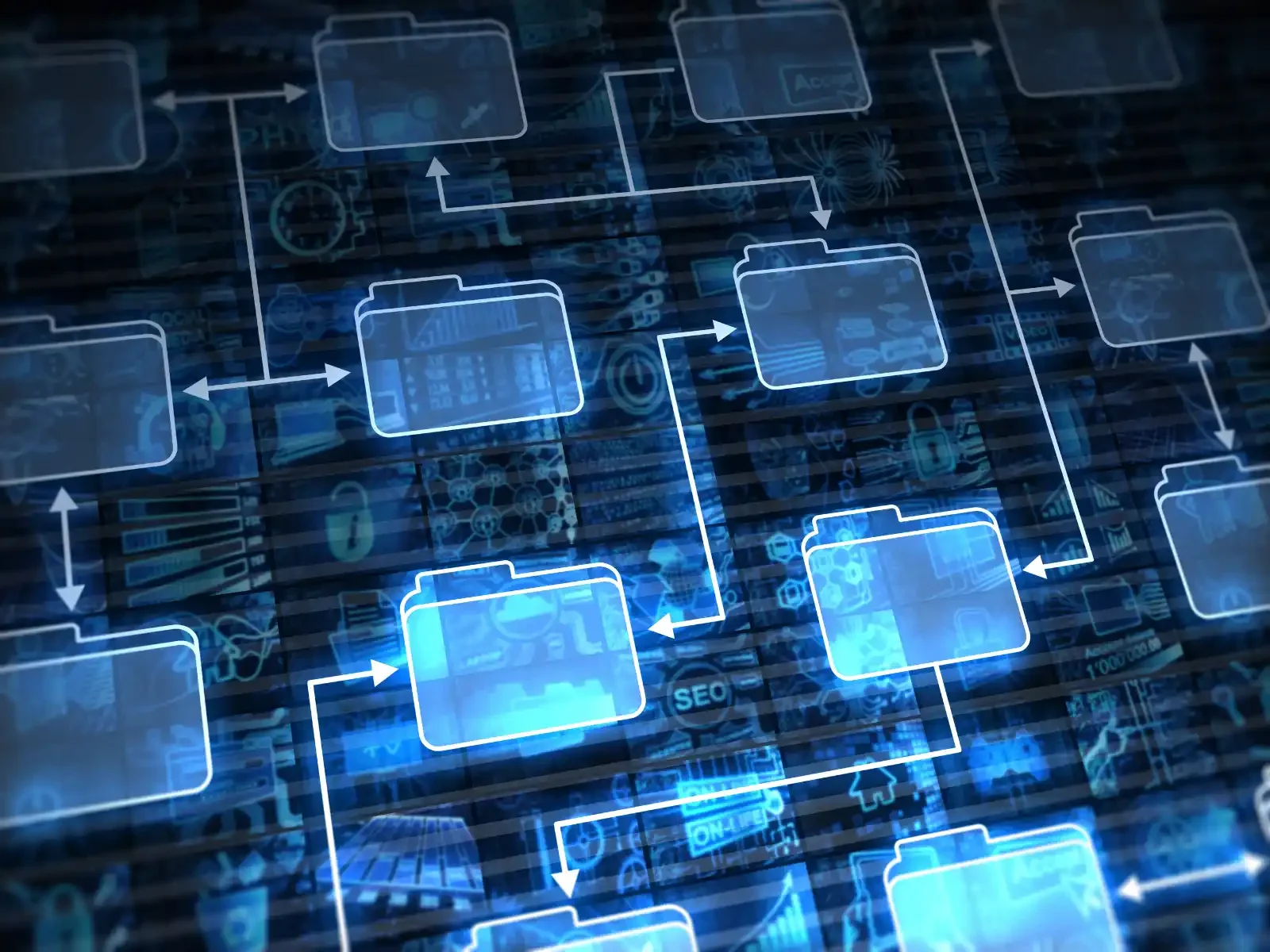
Most SAP performance issues don’t show up out of nowhere. They were there. Just buried under assumptions no one challenged until it was too late. Usually when the system is already live, and users are stuck refreshing the same screen.
By then, there’s not much room to course-correct.
If there’s one shift that makes a difference, it’s starting earlier. Reviewing performance during design, not after build, is where most issues can actually be avoided. The shape of a report, the structure of a job chain, the way an interface is triggered, all of that gets decided before testing even begins.
Performance needs to be part of the plan. Not squeezed in later. That means:
Planning for performance test cycles just like you would for functional ones
Making sure the test environment reflects real usage, not just dummy data
Assigning responsibility to someone who owns it beyond just a checklist
Requiring sign-off at the release level, with KPIs tied to actual risk
In larger programs, especially during S/4HANA transitions or middleware integrations, this matters even more. You don’t want to be scrambling after go-live because something felt “fast enough” in QA.
If you’ve been through this kind of challenge or you’re preparing for one, feel free to reach out. I’m always open to trading stories, comparing lessons, or just hearing where others are seeing gaps.
You can also leave a comment below. I read every one. Sometimes the real insights come from what others quietly share after the fact.
ERP Modernization Planning & Execution
Project Planning & Control
Strategies to keep SAP projects on track, avoid scope drift, and maintain delivery discipline.
Effective Steering Committees
Set up the right decision-making structure to drive ERP modernization with business accountability.
2025 SAP Timeline Planning Guide
Plan your ERP modernization timeline with realistic milestones, dependencies, and risk buffers.
Cost & Budget Breakdown
A closer look at where ERP budgets fail and how to prepare for hidden post-go-live costs.
If you have any questions or want to discuss your concerns on SAP Performance Testing, please don't hesitate to reach out!
FAQs on SAP Performance Testing
1. What is SAP performance testing, and why is it critical in large programs?
Performance testing checks how SAP systems behave under real-world pressure. Not just whether a screen loads, but whether it stays stable when hundreds of users interact at once. You test response times, job runtimes, interface behavior, and system resource usage.
Why is this important? Production failures rarely happen due to logic errors. They usually come from overload i.e. systems designed for 50 users getting 500, or a Z-report looping over millions of records with no index. These risks are preventable, if tested early enough.
2. What kinds of performance tests actually matter in SAP?
A few types consistently give the most value:
Load testing, to simulate steady user traffic
Stress testing, to see how far the system can stretch
Soak testing, for issues that creep up over time (memory leaks, CPU spikes)
Spike testing, to simulate sudden surges like login storms
End-to-end testing, to validate user journeys
Backend-only, for custom jobs and long-running processes
Not every project needs every type. But ignoring the ones that apply is where problems begin.
3. When should performance testing begin in an SAP program?
Honestly, earlier than most teams think. Performance risks are seeded during design, through architecture choices, how reports are structured, how much logic is pushed into ABAP.
If you wait until the system is fully built, you’re often just testing consequences. By then, rework is costly.
4. How do you make testing realistic, not just theoretical?
You mirror reality. Pull historical usage data. Simulate real user behavior, like 120 users accessing VA01 during peak hours. Use actual job chains, not isolated scripts. In one project, we forgot to simulate post-close job chains. Everything looked fine, until five jobs clashed in production. Avoid that.
5. Who owns SAP performance testing? The QA team?
It should sit higher. QA executes the runs, sure, but program-level governance needs to track performance as part of overall risk. In practice, this means either a central architect or a testing lead with enough authority to challenge designs. When ownership gets diluted, no one steps up to block poor decisions.
6. What should be included in a good performance test plan?
At minimum:
Which processes will be tested
What load and volume will be applied
Tooling to be used (JMeter, LoadRunner, etc.)
KPIs for pass/fail (e.g., 95% of transactions under 2.5s)
Environment prep and refresh cycles
Roles and responsibilities
It sounds formal, but most good plans are just a few pages. The key is clarity, not length.
7. Why do teams often neglect performance testing?
Sometimes they assume functional success means performance will follow. Other times, the timelines just get too tight. And there is still this view that performance is a technical layer, so business sponsors deprioritize it. That’s where issues pile up. I’ve seen releases approved with zero load testing, simply because “UAT users said it was fast enough.” That kind of decision tends to cost more later.
8. What about custom Z programs? Are they more prone to performance issues?
Often, yes. Many Z programs evolve over years with changing logic and data volumes. They might run fine with 1,000 records, then collapse at 100,000. You need to trace database calls, check for full table scans, and simulate real load. Not all issues come from bad code. Sometimes it is just the wrong assumptions about scale.
9. What are the real consequences of skipping performance tests?
Delays in finance closing. Errors in payroll processing. Fiori apps freezing when 500 users log in post-training. API timeouts that block sales orders from syncing. These are not edge cases, they happen more often than teams admit. And most of them were predictable.
10. What should leadership be asking their teams about performance testing?
Simple questions make a difference:
What are we testing, and why?
Who owns performance KPIs?
Is the test environment close enough to production?
What happens if volume doubles? Can we still meet SLAs?
These questions are not overly technical. But they show whether the team is thinking ahead or just reacting. That distinction usually decides how smooth the go-live will be.




