SAP Articles
What Is SAP Implementation? A Beginner’s Roadmap for 2025
Noel DCosta
- Last Update :
In my opinion, after 24+ years leading ERP and AI implementations across industries, including global SAP rollouts, the most successful programs are never the ones with the biggest budgets. They are the ones where executives stay involved, not to micromanage, but to steer the priorities that only leadership can anchor.
Too many articles focus on phases and tools. That is the easy part. What gets missed is the internal resistance. Not from bad intent, but because SAP forces standardisation, and teams often live in a world of exceptions. That gap is where most delays begin.
You can avoid some of it with better planning upfront. This step-by-step kickoff guide shows how to align goals before technical work begins. And this scope control method helps manage the “we forgot to mention…” surprises that always show up mid-project.
One hard truth I have learnt: even a well-planned SAP project will stretch teams thin. Many CFOs underestimate how much internal time and attention will be needed, especially between months five and ten. Functional leaders will need help. The more clarity you bring to ownership, the smoother the decisions will flow. This overview of team roles outlines where executive sponsorship matters most.
A few things I have seen repeated, no matter the industry:
-
The business underestimates master data cleanup.
-
Scope creep rarely looks like scope creep. It often shows up as “just one more integration.”
-
Reporting gaps get noticed too late, usually in UAT or after go-live.
-
The best-run projects still feel hard, but they do not feel chaotic.
SAP will not fix broken processes. It will expose them. That is uncomfortable at first, but useful if your team is ready to act on what they see. That, in my experience, is the real work of implementation.

"What is SAP implementation? It is the change others have already started. Delaying it means falling behind while they gain speed, structure, and control."
10 Key Takeaways on Understanding an SAP Implementation
-
SAP implementation is a full-scale change to how your business runs. It affects more than just systems, it reshapes how decisions are made, how people work, and how departments connect. It’s not just software.
-
Every function gets touched: finance, HR, procurement, supply chain, manufacturing, sales. Each team needs to shift. Clear SAP team roles are critical to coordinating these changes.
-
Timelines vary. Mid-sized firms might need 9–12 months. Larger programs, longer. Without proper timeline planning, scope expands, quality drops, teams burn out.
-
Clean data is extremely important. It’s a foundational step that’s often skipped or rushed. Unreliable inputs will cascade into bad reporting, poor adoption, and executive frustration. A focused data migration plan saves rework.
-
Training shouldn’t be considered a finish-line activity. It needs to begin early and stay active beyond go-live. A proven end-user training plan improves usage and prevents workarounds.
-
SAP’s modular structure lets you start with what you need, then grow. Each module maps to a process. Understanding modules up front helps shape rollout.
-
Excessive customization causes instability. Sticking to a clean core strategy reduces future technical debt.
-
Executive sponsorship is not symbolic. A structured steering committee with decision power is essential from the start.
-
People will resist change. That’s normal. What matters is how you lead them through it. A real change plan goes beyond emails and training invites.
-
The point is integration. One source of truth. One system. But only if it’s done right, otherwise it fragments. Scope control keeps that from happening.

1. A Straightforward Look at SAP and Why Companies Use It
To understand “what is SAP implementation”, it helps to first look at what SAP tries to fix. Many companies grow fast but leave behind a maze of disconnected systems. One tool tracks inventory. Another runs payroll. Financial reports live in spreadsheets. Eventually, it slows everything down.
SAP ERP brings these parts together under one system. It stands for Enterprise Resource Planning. SAP’s version is one of the most adopted globally. The newer SAP S/4HANA version processes data in real time and handles complex tasks better.
SAP works through modules, each focused on a business area:
Finance (FI): compliance, revenue, and costs – SAP FICO overview
Materials Management (MM): inventory and purchasing
Sales and Distribution (SD): customer delivery – SAP SD basics
Human Capital Management (HCM): payroll and people data
Production Planning (PP): operations and manufacturing – SAP PP explained
When it is done right, an SAP implementation helps align data, speed up approvals, and reduce manual work. Teams see the same numbers. Decisions rely on facts, not gut feel.
After 24+ years implementing ERP and AI systems, I’ve seen how this shift changes a business. You stop sending spreadsheets to check stock. Instead, warehouse data updates instantly. Finance closes faster with clean numbers.
Still, results vary. Some companies benefit quickly. Others take time. Trust in the system matters. A solid SAP implementation strategy helps avoid delays and cost overruns.
So when someone asks “what is SAP implementation”, you could say this – It is not just software. It is the process of redesigning how your company runs.
Common Myths About SAP (And What’s Actually True)
| What People Think | What’s Actually True |
|---|---|
| “SAP is only for huge enterprises.” | SAP has solutions built for smaller businesses too. Business One and S/4HANA Cloud are designed for companies with limited IT staff and budgets. |
| “It takes forever to go live with SAP.” | Timelines vary depending on scope and planning. A focused cloud deployment can be live in under six months if decisions are made early. |
| “SAP is really expensive.” | It can be costly, but the pricing is flexible. The value often comes from long-term gains in automation, control, and real-time reporting. |
| “It’s hard to use.” | Older versions were tough. Now SAP uses Fiori apps, which are cleaner and easier to navigate. Good training makes a big difference too. |
| “You can’t change anything in SAP.” | You can customize through extensions, APIs, and configuration. The key is to avoid changing the core system directly so updates stay smooth. |
| “SAP is just an accounting system.” | SAP handles much more than finance. It runs supply chains, HR, manufacturing, sales, and asset management end to end. |
| “You have to switch everything over at once.” | You can go live in phases. Many companies roll out SAP by region, business unit, or module based on readiness and risk. |
2. Key Steps in SAP Implementation
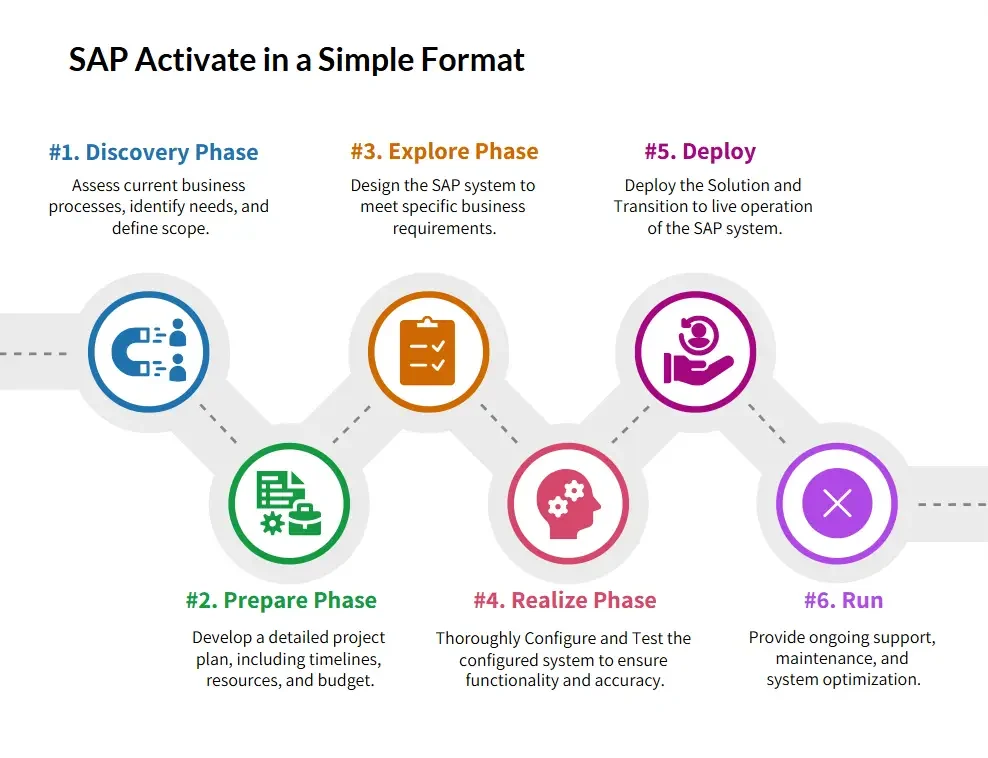
To transform your business through an SAP implementation, you need to follow a structured approach. SAP developed one of the most widely adopted implementation strategies over years of work with real clients.
This approach is called SAP Activate. It is a phased methodology designed to reduce risk and improve adoption.
SAP Activate has five main stages:
Discover – This is where preparation begins. The focus is on understanding your goals, getting leadership alignment, and setting up the project. A good place to begin is building the business case, which can help secure stakeholder buy-in early.
Explore – This phase involves designing your system based on SAP best practices. If you have processes that are genuinely unique or critical to your competitive edge, this is the time to capture them properly. You may also want to define the scope and document requirements before build starts.
Realize – Here, the system is configured and tested. You also begin training users. For that, a clear SAP training strategy matters more than most realize. Miss this, and people will find workarounds.
Deploy – When everything is set, the system goes live. But this handover can go sideways without project controls.
Run – This final stage focuses on continuous improvement. It is not about flipping a switch. You keep refining the system as teams use it. A live SAP system still needs attention, support, and review.
Each step builds on the last. And in practice, the stronger the foundation, the fewer surprises later.
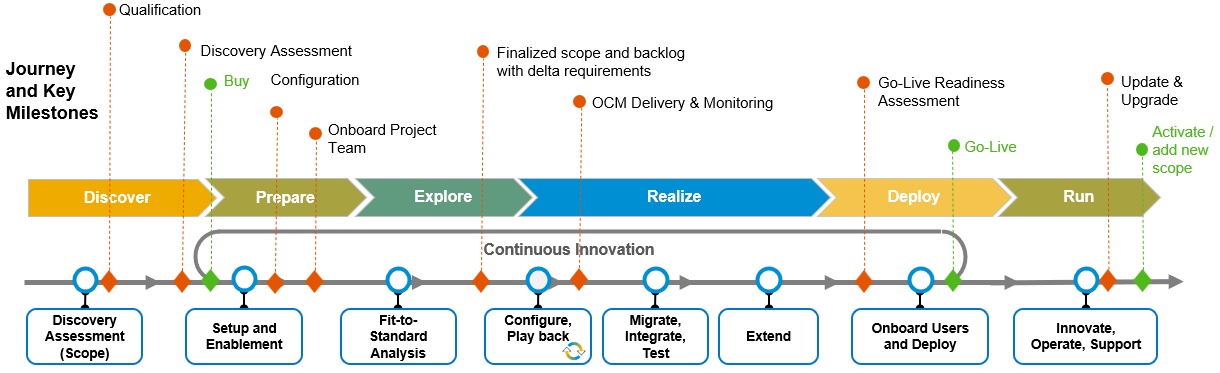
Getting from blank page to a working SAP system always looks tidy on a slide. In real life projects, things change very quickly. Below is the sequence I rely on. Some steps overlap, some stall, and that is normal.
A. Planning
First, nail down scope. Decide which processes make it into phase one and which wait. The checklist in the scope-creep guide has saved me more than once.
Build a team that mixes business heads with hands-on tech people. I keep a printout of the implementation roles map on my desk. It reminds me who might be missing. A license adviser can feel like extra cost, yet the negotiation tips prove the fee pays for itself. By the way, I help customers make the right decision at the right time.
Some leaders rush these two items. I have done that. It never ends well, and I can assure you that.
B. Design and Build
I tell clients to start with SAP’s default flows, as they have built it over 1000s of implementation. It the process does not meet your requirement (and there will be scenarios where you see this), then argue for every change. All changes to the SAP standard, should be thoroughly justified. I would suggest:
Capture requirements once, in one spot. The template here keeps version control sane.
During configuration, reuse SAP Activate accelerators. They are free, and the template pack cuts days of busywork.
C. Test, Train, Prepare
Testing often looks fine until someone enters a negative quantity or a 13-digit cost center.
The tool comparison in this testing article helps pick coverage over comfort.
Training matters more than dashboards. Process-first classes, as outlined in the training strategies guide, stick better than click-by-click demos. This is really important – First train on the process and then the technical demo.
Check your Data always. Clean it early and spend a lot of time doing this. I sometimes over-explain this, maybe because the pain is fresh. Read why data migration fails to see the usual traps.
D. Go-Live and Beyond
Cutover feels like boarding a flight. There are so many checks to consider and review.
The timeline in this planning guide shows tasks most teams notice only when it is too late.
After go-live, monitor, adjust, repeat. Small glitches ignored on day one become headline issues on day ten. The hard lessons inside the implementation-strategy article still sting a bit, and that is probably good.
I think the sequence above is simple enough. Perhaps a little repetitive, yet repetition keeps projects upright when the calendar gets tight.
3. How Long Does an SAP Implementation Take?

When my clients begin exploring what is SAP implementation for their organization, timing is usually one of the first concerns. They want a number. Something specific. But it rarely works that cleanly.
It depends. That might seem like a soft answer, but it is the honest one. The SAP implementation timeline varies by company size, business complexity, available internal resources, and data quality. Readiness matters, not just on paper, but in actual day-to-day engagement.
Smaller firms, working with just a few modules, might complete the rollout in six to nine months. Mid-sized businesses often take closer to a year. For larger enterprises with multiple functions and geographies, eighteen months or more is not unusual. SAP implementation timeline planning can help set more accurate expectations early on.
The process typically includes:
Planning scope and business priorities
Preparing and cleaning master data
Configuring workflows and approvals
Testing functions in multiple scenarios
Training users in business processes, not just transactions
Managing a phased or full cutover
Delays happen. That is common. Approvals take time. Internal bandwidth shifts. And sometimes the project scope expands midstream. If that happens, learn to avoid scope creep.
From what I have observed over 24 years in this field, faster projects share two traits. First, they appoint capable internal leads who drive decisions. Second, they do not delay data preparation. Clean data gives structure to everything else.
So, how long does an SAP implementation take? Longer than most expect. But with the right strategies, it stays on track. The real risk is skipping steps. Fixing things later is slower and more expensive. Plan for movement, not perfection. That usually pays off.
1. How Long Does an SAP Implementation Take? (Based on Business Size)
How Long Does an SAP Implementation Take? (Based on Business Size)
| Business Size | Employees | Implementation Time | Notes |
|---|---|---|---|
| Small Business | < 100 | 3–6 months | Typically uses SAP Business One or SAP S/4HANA Cloud, public edition. Minimal customization. |
| Midsize Business | 100–999 | 6–12 months | Often combines core modules (FI/CO/MM/SD). Hybrid hosting or full cloud setup. |
| Large Enterprise | 1,000–9,999 | 12–24 months | Full SAP S/4HANA Suite with extensive process mapping, change management, and integrations. |
| Global Enterprise | 10,000+ | 18–36+ months | Multi-phase rollout across regions; heavy customization, data migration, and legacy integrations. |
2. How Long Does an SAP Implementation Take? (Based on Type of Implementation)
SAP Implementation Timeline by Implementation Type
| Implementation Type | Typical Duration | Scope | Notes |
|---|---|---|---|
| Greenfield | 12–24 months | New implementation from scratch | Complete redesign of processes. Clean system with best practices. High involvement in blueprinting and change management. |
| Brownfield | 6–12 months | System conversion from ECC to S/4HANA | Retains existing configuration and historical data. Focus on technical migration and testing. |
| Selective Data Transition | 9–18 months | Hybrid: mix of Greenfield & Brownfield | Transfers selected data and config. Often used for phased rollouts or partial modernization. |
| SAP Central Finance | 12–20 months | Finance-only replication on S/4HANA | Used for reporting and group consolidation. Does not disrupt source systems initially. |
3. SAP Implementation Timeline by Rollout Strategy
SAP Implementation Timeline by Rollout Strategy
| Rollout Strategy | Typical Duration | Use Case | Notes |
|---|---|---|---|
| Big Bang | 9–18 months | Entire organization goes live at once | High risk, high coordination. Requires full readiness. Common in smaller or less complex organizations. |
| Phased Rollout | 12–36+ months | Modules or geographies deployed in stages | Lower risk. Easier change management. Works well in large/global organizations. |
| Pilot Rollout | 6–12 months for pilot, full in 18–30 months | Single BU, region, or site first | Tests processes and templates before scaling. Common in risk-averse environments. |
| Parallel Rollout | 9–24 months | Old and new systems run together | Used when full switchover is risky. Increases complexity, especially in data reconciliation. |
4. What Are the Costs Involved in an SAP Implementation?

SAP implementation, compared to other ERP systems, is not inexpensive. But there is no universal price tag. The total cost depends heavily on your company’s size, how complex your operations are, and how much customization you actually require.
Some companies complete it for under half a million dollars. Others spend several million. The numbers can be uncomfortable. But when done right, the return justifies the investment.
To give a rough breakdown:
Smaller businesses might spend around $150,000 to $500,000 for a baseline SAP setup, using standard processes and minimal custom work.
Mid-sized companies usually budget between $500,000 and $2 million, especially when integration and process redesign are part of the plan.
Large enterprises can easily see costs ranging from $2 million to $10 million or more. These projects involve multiple geographies, custom development, and broader functional coverage.
These figures include software licensing, consulting services, user training, and long-term support. The more you modify SAP’s standard design, the more the costs rise. A clean core strategy helps contain these expenses over time. You can explore more about that here.
I recall working with a company that assumed they could go live under $300,000. They skipped data migration planning and proper training. Scope kept changing. Within a year, they had crossed the $1 million mark, mostly in corrective work. It could have been avoided with structured planning.
Also, not every SAP project is a full-scale implementation. A rollout can follow very different logic and cost. The difference is worth understanding. You can read more about that here.
If you treat SAP as the backbone of your company, then budget accordingly. Do not underbuild. It only adds risk.
Estimated Costs for SAP Implementations by Business Size
| Cost Component | Small Business ($150K–$500K) |
Medium Business ($500K–$2M) |
Large Enterprise ($2M–$10M) |
% of Total Cost |
|---|---|---|---|---|
| Licensing & Subscription | $30K – $100K | $100K – $400K | $400K – $2M | 15–20% |
| Implementation Services | $60K – $200K | $250K – $900K | $1M – $5M | 40–50% |
| Internal Resources | $15K – $50K | $50K – $200K | $200K – $800K | 8–12% |
| Hardware / Infrastructure | $10K – $30K | $30K – $100K | $100K – $500K | 5–10% |
| Training & Change Management | $10K – $30K | $30K – $150K | $150K – $600K | 5–10% |
| Ongoing Support & Maintenance | $15K – $50K | $50K – $150K | $150K – $1M | 10–15% |
SAP Negotiation Advisors can help you achieve substantial savings, be it for the licenses or for the implementation. I have written an article on the important tips to support your SAP License Negotiation. Please reach out to me should you need any support.
5. Choosing the Right SAP Implementation Partner
Getting SAP up and running is not just another IT task. It is a major organizational shift. The partner you choose will influence everything, right from how your team experiences the rollout to how your business performs post go-live. A good one will guide you through the complexity. The wrong one will leave you with rework, delays, and poor adoption.
For small businesses, you want someone who can move fast and avoid overcomplicating things. Mid-sized firms usually need a careful balance and some structure, but also room to adapt. Large enterprises need a partner who has managed multi-location, multi-module SAP rollouts at scale. If they lack that experience, it shows quickly.
I remember one client who selected a low-cost SAP vendor. Promises were made. Six months, go-live guaranteed. Two years later, they were still resolving integration failures. The budget had doubled. Choosing the wrong partner set them back far more than they expected.
What to Look For:
Proven Experience – Look for actual case studies and a portfolio in your industry. This helps you avoid generic solutions. The list of top SAP implementation partners may help narrow your search.
Business Understanding – Industry fit matters. Without it, the system may look fine but fail in execution.
Customization Control – A good partner will push for clean core practices, helping you avoid unnecessary complexity.
Training and Support – Do not underestimate user readiness. Effective training strategies can make or break the project.
Post-Go-Live Commitment – Support after go-live is where real partnership shows. A capable team will stay engaged when issues arise.
SAP is a long-term platform. The right partner ensures it becomes an asset, not a liability.
Related Articles: Your SAP Success Starts with These Must-Reads
Mastering SAP Implementation: A Step-by-Step Guide for 2025
Your complete walkthrough of every SAP implementation stage.
Start Your SAP Implementation Project Right
Practical ways to avoid delays and early mistakes.
SAP Implementation Cost and Budget Breakdown
Get clarity on where the money actually goes.
Build a Winning SAP Business Case
How to structure an SAP business case that gets buy-in.
6. Common Challenges and How to Overcome Them

What is SAP implementation without its fair share of challenges? Whether you run a small, medium, or large company, setting up SAP introduces a wide set of hurdles. The key is not to avoid them entirely, but to know what can go wrong and how to handle it before it grows into something harder to control.
Small businesses typically struggle with budget. SAP can feel heavy for limited IT teams. You need to focus on essential SAP features rather than investing in everything up front. Medium-sized companies often deal with misaligned processes. SAP expects structure.
If departments are not working consistently, things will break. For large enterprises, the biggest concern is complexity. With global teams, legacy platforms, and overlapping systems, the risk of failure grows quickly.
I remember one case where a company skipped small regression tests to speed things up. A week later, finance couldn’t reconcile key reports. Months of cleanup followed. It wasn’t a major system flaw, just avoidable oversight.
How to Avoid These Mistakes:
Plan properly. Avoid rushing through blueprint and testing. It shows up later.
Build the right team. Know who you need. Essential team roles vary depending on your business.
Train people early. Resistance happens when users feel left out. Training strategies help prepare them.
Fix your data first. Poor master data is one of the top reasons why SAP data migration fails.
Run a risk assessment. This step is often skipped. A solid SAP risk mitigation plan helps spot issues earlier.
If you want a broader view of these topics, see more under the SAP Implementation category or explore related SAP implementation strategies. SAP does work well. But only if you take the time to do it right.
Common Challenges When Implementing SAP and How to Address Them
| Challenge | How to Address It |
|---|---|
| Unclear business goals or scope | Start with a clear business case and prioritize what SAP should deliver. Avoid trying to do everything at once. Document must-haves versus nice-to-haves and lock scope early. |
| Lack of internal alignment | Get leadership and process owners involved from the start. Establish clear decision-making structures and make sure teams are aligned on roles and outcomes. |
| Underestimating change management | SAP changes how people work. Invest in training, communication, and end-user support. Get early feedback and involve users in design and testing phases. |
| Data quality and migration issues | Clean and validate data before migration. Run test cycles with real data and engage business users to review results. Do not rely on IT alone to validate business-critical data. |
| Over-customization of the system | Stick to standard SAP processes when possible. Use configuration and extensions rather than hardcoding. Keep the core clean to simplify future upgrades and support. |
| Integration complexity with other systems | Map interfaces early and assign owners for each integration. Use standard SAP connectors where possible. Build end-to-end test scenarios that include non-SAP systems. |
| Project timeline and budget overruns | Break the project into realistic phases. Track milestones and dependencies closely. Use an experienced SAP project manager and hold weekly steering reviews to catch issues early. |

See How I Make Your ERP and AI System Selection or Implementation right for you.
ERP & AI System Selection – Identify and choose the right ERP or AI-enabled platform to fit your business needs.
Project Support & Recovery – Keep your project on track or bring failing implementations back under control.
ERP Modernization – Transform existing ERP systems to modern, efficient, and scalable ERP environments.
GET IN TOUCHRelated Articles: SAP & ERP Insights
Citizen Engagement with SAP CX
How agencies improved transparency, reduced workloads, and built trust with SAP CX in public services.
ERP Implementation Contract Negotiation
A CFO-focused guide to controlling costs, commitments, and contract risks during ERP projects.
SAP Ariba in UAE Public Sector
Lessons from SAP Ariba adoption in government procurement with focus on compliance and efficiency.
ERP Selection for Manufacturing
Case study on evaluating and selecting ERP for a mid-sized manufacturer with cost and scale in mind.
7. Best Practices for a Smooth Implementation

Why Rushing SAP Implementation Backfires (and What Actually Works)
Rushing an SAP launch may look efficient on paper. But I have seen balance sheets absorb hidden costs that never show up in the original business case. A disciplined roadmap protects against that drift. Most websites talk about best practices. Few talk about what breaks when those are skipped.
What You Might Be Overlooking
Capital-at-risk window. During cutover, the business often runs in parallel systems. Every extra week ties up working capital and exposes financial controls. A strong steering committee helps shorten this window by locking key decisions early.
License leverage. Most companies sign licensing contracts too early. Align your license negotiation with your finalized scope. Use this SAP negotiation guide to avoid overpaying for modules you may never use.
People fatigue. I track fatigue across teams using a basic weekly sentiment index. When it crosses 25%, test defect rates spike. Structured resource planning helps avoid burnout long before go-live.
Data accuracy checks. I advise running a three-day close rehearsal before your actual go-live. If finance cannot close the books, your data migration is not ready, no matter what IT says.
Early KPIs. Classic timeline and cost dashboards won’t catch risk early enough. These four KPIs will: user adoption rate, test pass %, defect aging, and scope change frequency. Use this KPI guide to track them.
Execution Moves That Prevent Rework
Use SAP quality gates before every transport move. Catch issues while they’re still cheap to fix.
Enforce clean-core rules early. Customization increases TCO and slows down future upgrades by up to 30%.
Fund training as part of capital investment, not post-go-live support. These training strategies reduce ticket volumes after launch by nearly half.
SAP implementations pay off when you align governance, data integrity, and user readiness. Shortcuts feel productive in the moment, but almost always lead to long-term cost. Slow down where it matters. Speed will follow.
5 things You Need to do BEFORE an SAP Implementation
5 Important Things You Need to Do Before an SAP Implementation
| What to Do | Why It Matters |
|---|---|
| 1. Define exactly what the business needs to improve | Before starting any SAP project, I work closely with leadership and process owners to define what success looks like. I focus on real problems like process delays, reporting breakdowns, and decision bottlenecks. If these issues are not clearly identified and prioritized, the implementation becomes just a system replacement rather than a business improvement effort. |
| 2. Secure committed executive sponsorship | This is non-negotiable. Your executive sponsor must be more than a name on the org chart. They need to actively support the project, remove roadblocks, and align stakeholders across departments. Without this leadership presence, projects tend to lose direction and get caught in internal conflicts. |
| 3. Map your current business processes thoroughly | Most companies believe they know their processes well, but what is documented often differs from how the work actually gets done. I make it a point to review real workflows with the people who use them daily. This prevents costly mistakes like automating inefficient or outdated routines in SAP. |
| 4. Begin cleaning and structuring your data immediately | Data issues are one of the most common reasons SAP projects get delayed. Start reviewing your master data long before the project kicks off. Clean up vendor records, customer hierarchies, product catalogs, and pricing data. Doing this early prevents major disruptions during testing and migration. |
| 5. Assemble the right team and protect their time | The most successful projects I have led always had one thing in common: a well-rounded team that included both business and technology leaders. And more importantly, they were not overloaded with other work. If your team is distracted or unavailable, critical decisions will get delayed and the quality of outcomes will suffer. |
5 things You Need to do DURING an SAP Implementation
5 Important Things You Need to Do During an SAP Implementation
| What to Do | Why It Matters |
|---|---|
| 1. Keep business and IT aligned on every decision | I have seen many projects lose momentum because IT teams and business users were not on the same page. Every major decision in SAP impacts how the business will operate going forward. Functional leaders must be present and involved, not just consulted at the end. |
| 2. Validate early and validate often | Do not wait until user acceptance testing to find gaps. Walk through key scenarios with business users as early as the first builds. Catching issues during design or configuration avoids rework and prevents delays closer to go-live. |
| 3. Track scope, timelines, and decisions tightly | One of my priorities on every implementation is governance. Without clear scope control and decision logs, small changes can pile up and derail the schedule. Use structured change processes and hold weekly checkpoints with key stakeholders. |
| 4. Test business processes, not just transactions | Testing should reflect how your people will actually use SAP in daily operations. Test end-to-end flows across modules and functions, not just isolated screens. Include exception cases and involve the actual users who will own these processes. |
| 5. Overcommunicate with the people impacted | Communication cannot be an afterthought. Your employees need regular updates, hands-on training, and clear expectations for what will change. I always advise clients to treat change communication as a full-time workstream, not a side task. |
5 things You Need to do AFTER an SAP Implementation
5 Important Things You Need to Do After an SAP Implementation
| What to Do | Why It Matters |
|---|---|
| 1. Monitor real usage closely from day one | Go-live is not the finish line, it is the start of stabilization. I always tell clients to monitor how users are actually working in the system. Look for errors, drop-offs, and repeated workarounds. These insights help you act quickly before issues grow. |
| 2. Keep support channels active and responsive | The first few weeks are critical. Users need a place to go with questions and problems, and they need fast answers. I recommend a combination of internal super users and external SAP support, especially during the first 30 to 60 days. |
| 3. Schedule a formal post-implementation review | Within 4 to 8 weeks after go-live, sit down with stakeholders and ask what is working and what is not. This is where gaps, missed requirements, and training issues often surface. Treat this as part of the project, not an optional step. |
| 4. Prioritize quick wins and process optimizations | Once things stabilize, look for opportunities to improve. There is always something small that can be automated, simplified, or better integrated. These quick wins help build trust in the system and show users their feedback matters. |
| 5. Continue training and onboarding new users | Training is not a one-time event. People leave, new staff come in, and processes evolve. Make sure your team has access to updated guides, job aids, and a structured onboarding path for new users who join after go-live. |
8. Data Migration & Technical Setup

Data migration and technical setup decide whether your SAP investment creates clarity or expensive confusion. Many guides stop at “extract-transform-load.” That’s only part of it. These are two areas where mistakes quietly grow into bigger issues post go-live. For CFOs and CIOs especially, this is where early visibility can save millions.
Why data migration is not just IT’s problem
Data migration is more than a technical transfer. It is a business responsibility. Clean, structured, validated data supports every report and decision. I have seen companies spend months fixing reports because outdated customer records were loaded unchecked. One client had over 18,000 duplicate customer entries. Fixing that after go-live disrupted billing for weeks.
You need to:
-
Lock your chart of accounts before migration begins. Changes mid-project lead to delays and reconciliation issues.
-
Include business users in validation. They know what is obsolete or incorrect.
-
Schedule full dress rehearsals before cutover to test if the migrated data balances properly.
If you want a breakdown of what typically goes wrong, this guide on why SAP data migration fails and how to fix it goes deeper into overlooked areas.
What matters in technical setup
Setting up SAP is more than getting the software running. You need a controlled system landscape. That includes development, quality, and production environments. It also means planning how changes are transported, how roles are assigned, and how the system is monitored.
You will want:
-
A clear SAP quality gate strategy that both IT and business teams agree on.
-
Role-based access that avoids compliance gaps and prevents unnecessary license cost.
-
Ongoing monitoring for real-time integrations. This matters most for CRM and logistics connections. If those break, issues surface in financials before anyone notices.
If your team is connecting SAP to Salesforce or similar platforms, this breakdown of why ERP integration with Salesforce fails is worth reviewing.
Strong data and infrastructure do not guarantee success, but without them, the system falls apart faster than most expect.
9. Training Employees for SAP Implementation

An SAP implementation is only as effective as the people who use it every day. The system may run flawlessly, but if your team is unsure how to operate it, real work slows down or stops entirely. This is where many implementations quietly fail.
Small businesses need hands-on, task-specific training. They do not have extra staff to cover when someone gets stuck. Medium-sized companies benefit from a hybrid model e.g. online courses supported by guided walkthroughs. For large enterprises, training must be planned like a parallel project. You need to coordinate across regions, roles, and functions.
I once worked with a manufacturer that rolled out SAP without proper training. They assumed it would be intuitive. It was not. Within the first week, inventory mismatches and blocked purchase orders caused shipping delays. Finance reports were incomplete. Morale dropped quickly. It took months to rebuild trust in the system.
Here’s what helps prevent that:
Begin training at the blueprint stage, not during deployment
Use live data in the sandbox, so people practice using scenarios they actually face
Build a super user network in each function for peer support
Offer job-role-based learning instead of one-size-fits-all
Track adoption using real ERP implementation KPIs to catch gaps early
Training should not be seen as a task to finish. It is an ongoing process tied to adoption and long-term ROI. For a structured breakdown of what actually works, this guide on SAP training strategies for employees is worth reading.
Get this part right, and the rest of your project will have a stronger foundation. Most teams do not fail because of the technology. They fail because they were never shown how to use it well.
My Suggestions for Training in an SAP Implementation
| Training Method | Format | Best For | Challenges |
|---|---|---|---|
| 1. Instructor-Led Classroom Training | Live sessions led by a trainer, either in person or virtual | Best for core teams who need deep, hands-on guidance like finance, supply chain, or manufacturing | Can be time-intensive and logistically complex. Needs to be broken into role-specific topics or it becomes overwhelming. |
| 2. Train-the-Trainer Approach | Internal champions receive advanced training, then coach others | Ideal for distributed teams and organizations that want internal ownership long-term | Relies heavily on the selected trainers. Inconsistent messaging is a risk if they are not well-prepared. |
| 3. Hands-On Practice in a Sandbox | Users explore a test system using real scenarios and sample data | Best for confidence-building before go-live. Helps users learn by doing instead of just watching. | Requires clean test data and guided exercises. Without structure, users may miss key functions or workflows. |
| 4. Role-Based E-Learning Modules | Pre-recorded online content tailored to specific job roles | Best for new hires, remote workers, or users who need flexible schedules | Often lacks accountability. Needs tracking and follow-up to ensure completion and comprehension. |
| 5. Step-by-Step Job Aids and Process Guides | Visual guides, quick reference sheets, and written steps with screenshots | Best for ongoing use during daily work and for low-frequency tasks | Need to be updated regularly after process or system changes. Not a replacement for initial training. |
Related Articles: Set Your Team Up for SAP Delivery Success
Essential SAP Implementation Team Roles
Understand who needs to do what, and when.
Building the Perfect ERP Implementation Team in 2025
Role breakdowns and tips to avoid weak spots.
Crafting a Successful Change Management Plan
Strategies to reduce resistance and build trust early.
SAP Training Strategies to Drive Adoption
Make sure users actually use what you build.

10. What Happens After Go-Live?
Go-live is a critical milestone in any SAP implementation, but it is not the finish line. It is the transition point i.e. when strategy meets reality. The system is switched on, yes. But the days and weeks that follow are where the project either stabilizes or begins to unravel.
From my experience, this is where many leadership teams unintentionally step back. The project feels done, but users are only just starting to test the system in real-world conditions. That’s when gaps surface.
I recall one client who held a formal go-live ceremony. By the next morning, their procurement workflow had stalled. Nobody had updated the approval hierarchy. Finance missed a key posting period configuration, delaying invoicing. It took weeks to settle what could have been avoided with stronger post-go-live governance.
Here’s what I’ve seen actually work after go-live:
-
Assign a dedicated support team focused on stabilizing operations. Prioritize response time, not just ticket resolution.
-
Track post-go-live issues using ERP implementation KPIs and adjust targets as needed.
-
Use SAP Quality Gates to control changes. Avoid the urge to tweak the system without oversight.
-
Plan a formal hypercare phase. This is not just IT’s responsibility. Involve business leads to triage what matters.
-
Build a short-cycle feedback loop with users. Run weekly reviews and align quick fixes with the project steering committee.
One more point. Do not treat training as a tick-box item. Ongoing, role-specific refreshers are critical, especially after people experience real usage. A strategy like this one on SAP training post-implementation helps maintain trust in the system.
Success after go-live is not about solving every issue immediately. It is about listening, acting fast, and protecting your investment as the system becomes business-as-usual.
My Suggestions for Post Go-Live Support in an SAP Implementation
| Support Method | Format | Best For | Challenges |
|---|---|---|---|
| 1. Hypercare Support Period | Dedicated post go-live support for 2 to 6 weeks with daily issue monitoring | Best for stabilizing the system immediately after go-live. Critical for ensuring quick resolution and confidence among users. | Resource intensive. Needs clear ownership and well-defined escalation paths. |
| 2. Internal Super User Network | Business users trained to support their teams directly | Best for day-to-day support in operations. Helps reduce overload on the IT or external support team. | Super users need ongoing training and time allocation. Cannot rely on them if they are already overloaded with daily responsibilities. |
| 3. Ticketing and Help Desk System | Centralized portal for logging, tracking, and resolving user issues | Best for managing large volumes of requests and maintaining accountability | Needs proper categorization and routing rules. Delays often happen when users do not describe issues clearly. |
| 4. Weekly Stabilization Reviews | Structured sessions to review open issues, user feedback, and performance data | Best for spotting trends and identifying process gaps early. Also helps keep leadership engaged post go-live. | Needs disciplined follow-up. Without clear owners for each issue, items may linger unresolved. |
| 5. Continuous Knowledge Sharing | Ongoing training, job aids, and refresher sessions for users | Best for improving adoption and reducing long-term support tickets. Keeps users up to speed as the system evolves. | Often neglected after launch. Needs someone to own training updates as part of business operations. |
11. Real Examples of SAP Implementation Success

Real results can really beat glossy vendor brochures. Two recent projects still sit fresh in my mind. They show what happens when SAP meets real-world problems, not PowerPoint slides.
A mid-sized manufacturer kept running out of raw materials. Blame flew in all directions. Procurement pointed at the planners. The planners blamed outdated spreadsheets no one trusted. We replaced that setup with SAP S/4HANA and relied heavily on the Production Planning module.
Stock levels shifted from guesswork to real-time data.
Purchase orders triggered automatically, based on need.
After six months, shortages dropped by over 50 percent. That surprised even the most skeptical among us.
Finance saw gains too. With SAP FICO in place, movement data flowed directly into reports. Month-end was faster. Fewer last-minute reconciliations. The CFO actually said the numbers “felt believable” for the first time in a while.
A global professional services firm had a different issue. Each country used its own finance platform. Nothing reconciled. Reports were rebuilt manually, over and over. We rolled out SAP Finance in stages, guided by a hands-on steering committee.
The month-end close dropped from over two weeks to just over one.
Regional reports began to align. For once, everyone had the same version of the numbers.
Even auditors had fewer concerns. That part was unexpected.
The success in both cases came down to less glamorous effort, early data clean-up, firm resource allocation, and tight scope management. These were not flashy tasks, but they kept the projects steady when things got complicated.
Progress was not smooth throughout. Delays happened. Some late decisions set us back. But once core processes held firm, people stopped asking about “the system.” They focused on running the business again. That shift, I think, is what real success looks like.
12. The Future of SAP and Emerging Technologies
The way SAP works is changing fast, and if you’re involved in an SAP implementation, you’re going to see big shifts soon. Businesses of all sizes are upgrading.
- Small companies are finally getting access to tools that used to be reserved for the big players.
- Medium-sized businesses are cutting out slow processes.
- Large enterprises are linking their entire global operations in real time.
SAP is moving everything towards automation and real-time insights. More companies are switching to SAP S/4HANA Cloud to cut costs and get faster access to data. That means fewer servers to maintain and more flexibility to scale when your business grows.
I worked with a company that constantly had supply chain problems. Orders took forever, inventory numbers were all over the place, and managers made decisions too late. Once they moved to SAP S/4HANA, they could track everything in real time. Instead of reacting to problems, they started seeing them before they happened. Fewer delays. Less wasted stock. More money saved.
What’s Coming Next in SAP?
- Less manual work – More businesses are automating routine tasks.
- Better planning – Companies are moving from guessing to predicting demand.
- More cloud adoption – On-premise servers are getting replaced with cloud-based systems.
- Stronger security – Blockchain is being used for safer transactions.
- Instant updates – No more waiting for reports. You’ll get real-time numbers when you need them.
What is SAP Implementation Going to Look Like in the Future?
- AI-Powered Automation & SAP Generative AI – Fewer manual tasks, more accurate insights, and better decision-making.
- Predictive Analytics – Businesses will shift from reacting to planning ahead with predictive analytics.
- Cloud-First Approach – More companies will move to SAP S/4HANA Cloud for flexibility and cost savings.
- Blockchain for Security – Secure and transparent transactions will be built into ERP systems.
- Real-Time Data Access – Faster decisions with live updates on business operations.
If you’re working with SAP, this shift is coming. The businesses that adapt will move faster. The ones that don’t will fall behind.
The Future of SAP Technology: 2025 to 2030
| Trend | Use Case | Business Impact | What to Watch |
|---|---|---|---|
| Rise of Industry-Specific Cloud Solutions | Tailored SAP S/4HANA public cloud editions for manufacturing, retail, utilities, and more | Faster time-to-value and lower customization effort. Allows mid-size companies to adopt SAP with less overhead. | Watch for updates to SAP’s Model Company packages and SAP BTP pre-configured content. |
| Embedded Artificial Intelligence in Core Modules | Invoice matching, demand planning, anomaly detection, and workflow prioritization | Improves accuracy, speeds up approvals, and reduces manual tasks | Focus on use cases that are already included in SAP S/4HANA and require minimal setup. |
| Business Technology Platform (BTP) as a Core Layer | Custom app development, integrations, process automation, and analytics | Gives businesses the flexibility to extend SAP cleanly without modifying the core system | Invest in skills around SAP Build, CAP, and Event Mesh. This is the foundation going forward. |
| Sustainability and ESG Reporting Integration | Carbon footprint tracking, supplier compliance, product lifecycle metrics | Supports regulatory compliance and enables transparent sustainability reporting | Monitor SAP’s green ledger initiative and updates to SAP Sustainability Control Tower. |
| More Seamless Integration with Non-SAP Systems | Plug-and-play APIs, event-based workflows, and hybrid landscapes | Reduces friction between SAP and tools like Salesforce, ServiceNow, and custom apps | Pay attention to prebuilt connectors in SAP Integration Suite and partner integrations. |
Related Articles: Avoid Common SAP Project Failures
Critical Success Factors: SAP Project Planning and Control
Keep your SAP project on course, even under pressure.
How to Avoid Scope Creep in an SAP Implementation
Maintain focus and avoid costly distractions.
SAP Project Risk Assessment and Mitigation
Identify and act on risks before they become issues.
Why SAP Data Migration Fails and How to Fix It
Avoid common pitfalls during data preparation.
Conclusion
So, in my opinion, a SAP implementation should not be treated another IT project. It is a complete shift in how your business runs.
Whether you are a small company trying to get better financial tracking, a mid-sized business streamlining operations, or a large enterprise needing full global integration, SAP will really change the work you work. It can bring benefits to your business, provided it is done the right way.
But here’s the advise I give all my clients, please don’t rush through it or you will regret it later. Take the time to plan, test, and train and this will save your organization a lot of time.
If you are planning an SAP implementation, do not cut corners. Involve the right people, test everything, and never assume employees will just “figure it out” later. Treat SAP as a long-term investment, and it will pay off.
What has your experience been like? Have you seen an SAP implementation go wrong or one that worked well? Drop a comment or reach out. I would love to hear your thoughts and help you navigate this journey.
If you have any questions, or want to discuss a situation you have in your ERP Implementation, please don't hesitate to reach out!
Frequently Asked Questions
1. What Industries Benefit Most from SAP?
SAP is versatile and supports businesses across various industries. However, it is particularly beneficial for:
- Manufacturing: SAP helps manage complex supply chains, production planning, and inventory in real time.
- Retail and Wholesale: SAP streamlines operations by integrating procurement, sales, and customer data.
- Healthcare: SAP provides tools for managing patient data, regulatory compliance, and supply chain efficiency.
- Public Sector: Governments use SAP for budget planning, citizen services, and infrastructure management.
- Finance: SAP’s advanced analytics and automation support accounting, risk management, and compliance.
If your business involves large-scale operations, complex processes, or global reach, SAP is likely a strong fit. If you’re looking for expert advice on your next SAP implementation, visit noeldcosta.com.
2. How Long Does an SAP Implementation Take?
The timeline for SAP implementation depends on several factors, including project scope, company size, and complexity of existing systems.
- Small to Medium-Sized Businesses: Implementations typically take 6–12 months, focusing on core modules like finance and procurement.
- Large Enterprises: Implementation timelines can range from 12–24 months, especially when integrating multiple business units or customizing processes.
Factors like data migration, user training, and testing heavily influence the timeline. Clear planning and strong project management can help you stay on schedule. If you’re looking for expert advice on your next SAP implementation, visit noeldcosta.com.
3. What Are the Costs Involved in SAP Implementation?
The cost of SAP implementation includes:
- License Fees: Varies based on the number of users and modules selected.
- Implementation Partner Fees: For configuration, training, and go-live support.
- Infrastructure Costs: Servers, networking, or cloud subscriptions.
- Data Migration and Testing Costs: Cleaning and mapping legacy data.
- Training and Change Management: Preparing your team for the new systems.
Costs can range widely depending on the scale and complexity of your project. If you’re looking for expert advice on your next SAP implementation, visit noeldcosta.com.
4. What Are the Most Common Challenges in SAP Implementation?
- Resistance to Change: Employees reluctant to adopt the new system.
- Data Quality Issues: Errors and inconsistencies during migration.
- Budget Overruns: Due to scope creep or unexpected complications.
- Integration Complexities: With legacy or third-party systems.
Proper planning and early identification of these issues can mitigate their impact. If you’re looking for expert advice on your next SAP implementation, visit noeldcosta.com.
5. How Do I Choose the Right SAP Implementation Partner?
When selecting a partner:
- Look for industry expertise.
- Check their experience with similar projects.
- Evaluate their certifications and reputation.
- Assess their post-implementation support capabilities.
A good partner ensures the project is completed on time and within budget. If you’re looking for expert advice on your next SAP implementation, visit noeldcosta.com.
6. How Can I Ensure My Team Adopts the New SAP System?
- Provide comprehensive training tailored to roles.
- Communicate the benefits clearly and early.
- Assign SAP champions within teams to guide and support others.
- Use change management strategies to ease the transition.
User adoption is critical to the success of your implementation. If you’re looking for expert advice on your next SAP implementation, visit noeldcosta.com.
7. How Does SAP Compare to Other ERP Systems?
- SAP vs. Oracle ERP: SAP offers better process integration, while Oracle is
preferred for financial management. - SAP vs. Microsoft Dynamics 365: SAP is better for large enterprises, while
Dynamics 365 is ideal for small to mid-sized businesses due to its ease of
use and lower cost.
8. What Happens After Go-Live?
Post-implementation, businesses must:
- Provide ongoing user support.
- Monitor system performance and resolve issues quickly.
- Regularly update and optimize the system.
- Plan for continuous training as new features or processes are added.
Go-live is just the beginning of using SAP effectively.
9. What is SAP used for?
SAP is used to help businesses manage their core operations efficiently by integrating various functions into a single system. It covers areas such as finance, supply chain, human resources, and customer relationship management. With SAP, companies can:
- Track financial performance – Manage accounting, budgeting, and financial reporting in real time.
- Optimize supply chain operations – Oversee procurement, inventory, and logistics to ensure smooth operations.
- Manage human resources – Handle payroll, recruitment, and employee records in a centralized system.
- Improve customer relationships – Enhance sales, marketing, and service management with better data insights.
- Enable data-driven decision-making – Access accurate reports and analytics to support strategic planning.
SAP is widely used across industries like manufacturing, retail, healthcare, and finance to improve efficiency, reduce costs, and provide better visibility into business operations.
If you’re exploring SAP for your business, visit noeldcosta.com to learn more.
10. What are the 5 phases of SAP implementation?
SAP implementation typically follows five key phases, each designed to ensure a structured and successful deployment. These phases provide a clear roadmap from planning to post-implementation support.
Project Preparation
- Define project goals, scope, and timelines.
- Assemble the project team, including business and IT stakeholders.
- Establish a high-level strategy for implementation and change management.
- Identify potential risks and develop mitigation plans.
Business Blueprint
- Analyze current business processes and document requirements.
- Map business processes to SAP’s standard functionalities.
- Define key configurations, workflows, and integration points.
- Create a detailed blueprint document that serves as the implementation guide.
Realization
- Configure the SAP system based on the approved business blueprint.
- Develop necessary customizations to meet business needs.
- Perform unit and integration testing to validate the system.
- Conduct data migration and ensure system compatibility.
Final Preparation
- Train end-users and provide detailed documentation.
- Conduct system testing and address any remaining issues.
- Develop a go-live strategy and contingency plans.
- Secure final approvals and sign-offs from stakeholders.
Go-Live and Support
- Deploy SAP in the live environment and monitor performance.
- Provide ongoing support to address post-go-live challenges.
- Optimize processes and resolve user concerns.
- Plan for continuous improvements and future upgrades.
Following these phases ensures a smooth transition to SAP while minimizing disruptions. If you’re planning an SAP implementation, visit noeldcosta.com for expert guidance.
11. Is SAP easy to implement?
Implementing SAP isn’t a walk at the beach, but it doesn’t have to be overwhelming. The complexity really comes down to your business size, how much customization you need, and how well your team is prepared. I’ve seen businesses struggle when they dive in without a solid plan, but with the right approach, it’s absolutely manageable.
Here’s what you and I need to think about when it comes to SAP implementation:
Your Business Processes
SAP connects everything, from finance, procurement, HR, and more. The challenge is making sure your current processes align with SAP’s standard features without overcomplicating things.Customization Choices
It’s tempting to tweak everything to fit your business, but too much customization can drag out timelines and push costs higher. Sticking to standard processes as much as possible saves time and money.Data Migration Woes
Moving data from your old system isn’t just about copying files. Cleaning and validating data is crucial to avoid issues down the road. Trust me, bad data leads to bad decisions.User Readiness
You can have the best system in the world, but if your people aren’t ready, it won’t work. Training and ongoing support are key to making sure your team feels confident using SAP.
The good news? With the right team and a clear roadmap, SAP can help your business grow and run more smoothly. If you’re thinking about SAP and want to make sure you’re on the right track, let’s talk. Visit noeldcosta.com to get started.
12. How to start SAP implementation?
Starting an SAP implementation can feel like a big task, but breaking it down into clear steps makes it more manageable. I’ve worked with businesses at every stage of the journey, and the key to success is having a solid plan from the start. Here’s how you can get started:
Be clear with what you want to achieve
You need to be clear on the objectives of your implementation. Are you looking to improve financial reporting, streamline supply chain operations, or enhance customer service? Knowing your goals helps keep the project focused and aligned with business needs.Get the Right Team in Place
SAP isn’t just an IT project; it touches every part of your business. You’ll need a strong team that includes stakeholders from finance, HR, procurement, and operations. And don’t forget to bring in an SAP expert. Having the right guidance can save you a lot of time and money.Assess Your Current Processes
Take a close look at your existing processes to identify what works and what doesn’t. This helps avoid unnecessary changes and ensures you’re leveraging SAP’s standard features wherever possible.Set a Realistic Budget and Timeline
SAP projects often involve more than just software costs. Think about data migration, training, and post-go-live support. Setting realistic expectations early on can help avoid surprises down the line.Plan for Change Management
People resist change. Regular communication, training sessions, and support are crucial to making sure your employees embrace SAP and use it effectively.
13. What is the full meaning of SAP?
SAP stands for Systems, Applications, and Products in Data Processing. It was founded in 1972 in Germany and has grown into one of the world’s leading providers of enterprise resource planning (ERP) software.
SAP helps businesses manage key operations by integrating various processes such as finance, supply chain, human resources, procurement, and more into a single system. With SAP, companies can achieve better data management, streamline workflows, and make more informed business decisions.
If you’re looking to optimize business operations or drive digital transformation, SAP offers solutions that fit different industries and business sizes. If you want to learn more about how SAP can work for your business, visit noeldcosta.com.










One Response
A clear and practical guide! This step-by-step SAP implementation article is a must-read for teams planning success in 2025.