AI governance
AI Governance in SAP: Stop Costly Compliance Mistakes
Noel DCosta
- Last Update :

AI governance in SAP is less about algorithms and more about the people who use them. Start with a simple question: when a model delivers a result, whose name is on the line? If that answer is unclear, you have a governance gap.
SAP landscapes are crowded with S/4HANA in the core, cloud CRM, bolt-on analytics, and stubborn legacy boxes. An engineer can deploy a model in minutes, yet tracing its impact on hiring, credit scoring, or supply planning may take weeks. Without a clear owner, risk slips through the cracks.
Data makes it harder. Payroll, purchase orders, inventory, vendor ratings, they arrive in different formats, under different managers. One team masks personal IDs; another leaves them exposed. Before code runs, decide which data can be used, who approves changes, and how long records stay visible. Write it down, revisit it, enforce it.
AI Governance cannot be a one-time workshop. Roles shift as projects mature. The data steward today may become the model owner tomorrow. Build a review rhythm with quarterly audits, exception reports, escalation paths when a prediction misfires.
Keep the board in the loop. They don’t need tensor diagrams, but they do need to know the risk profile, savings, and the safeguards in place. When an adverse outcome hits the headlines, the company should be able to show the playbook, owners, data lineage, test evidence, and a plan to fix what broke. That is practical, defensible governance.
AI governance in SAP means defining clear roles, rules, and oversight to ensure AI solutions align with business objectives and compliance requirements. It covers both technical standards and human responsibilities across complex environments with mixed systems and data sources.
AI in S/4HANA: Smarter Operations with Strong Governance

AI in S ⁄ 4HANA is useful, no question. You get real-time insights, fewer manual steps, and quicker decisions across finance, supply chain, and procurement. But behind all that, someone has to be paying attention. These systems don’t run on autopilot, not safely, at least.
I saw a rollout where inventory forecasting worked almost too well. Orders were placed ahead of demand, which looked efficient on the dashboard. Then finance called. Cash flow dipped, and no one knew who had final say on the model’s behavior. The logic was buried. That’s when governance becomes real, not just a slide in a presentation.
These are the patterns I keep seeing:
Roles aren’t always clear. It’s easy to assume someone else is monitoring.
Data gets reused from different sources e.g. finance, HR, procurement, without clear boundaries. I once pointed a team to this SAP public sector compliance piece. Helped ground the discussion.
Teams often overcomplicate scope. One client found value in this scope control guide. It’s not perfect, but it helps contain things early.
Change gets tiring. You introduce a rule, forget to follow up, and six months later nobody remembers it. This article explained that better than I could in a meeting.
S ⁄ 4HANA can absolutely help streamline operations. But structure without context doesn’t hold. Some of this is trial and error. Plans get reworked, priorities shift. And sometimes you only figure out what governance should have looked like once something goes off track.
1. AI in Finance & Risk Management
AI in SAP S/4HANA Finance is great at catching fraud, predicting cash flow, and automating boring tasks. But if you don’t keep an eye on it, it can screw things up fast.
A) How AI Helps (When It Works Right)
- Automated Invoice Processing – Instead of wasting hours matching invoices to purchase orders, AI does it in seconds. Less manual work, fewer mistakes.
- Fraud Detection – AI spots weird transactions before they become a problem. Think of it like a security camera for your money.
- Cash Flow Predictions – Need to know if you’ll have enough cash next month? AI looks at past data and gives you a heads-up. No more guessing.
B) When AI Goes Off the Rails
- Random Approvals & Rejections – Ever had your credit card declined for no reason? AI can do the same with payments, blocking legit transactions or approving sketchy ones.
- Regulatory Trouble – If AI makes a decision that breaks GDPR or IFRS rules, you’re the one dealing with the problem. Fines, audits, stress, you name it.
- Bias in Credit Scoring – If AI is trained on bad data, it might favor some customers over others. That’s how you end up with unfair loan approvals.
C) How to Keep AI from Getting You in Trouble
- Check AI’s work – If it rejects a transaction, you better know why. Set up regular audits.
- Make AI explain itself – If it can’t tell you why it made a decision, don’t trust it.
- Follow the rules – AI isn’t above the law. If it violates regulations, it’s on you to fix the mess.
AI is a powerful tool, but only if you control it. Let it run wild, and you’ll be cleaning up its mistakes for months.
2. AI in Procurement & Supply Chain
AI in SAP S/4HANA Procurement & Supply Chain is great at picking suppliers, predicting demand, and managing inventory. When used right, it cuts costs, lowers risk, and keeps supply chains running smoothly. But if you blindly trust it? That’s when things go south.
A) How AI Actually Helps
- Supplier Selection – AI scans vendors based on price, delivery speed, and risk. No more spreadsheets.
- Demand Forecasting – AI looks at market trends and customer behavior, so you don’t overstock or run out.
- Warehouse & Logistics Automation – AI keeps track of stock, moving things around efficiently to avoid waste.
B) When AI Gets It Wrong
- Supplier Bias – If AI is trained on bad data, it might keep picking the same vendors and missing better options.
- Blind Trust in Forecasts – AI can be wrong. If no one double-checks the numbers, you could end up drowning in extra stock or struggling with shortages.
- No Transparency – AI says to go with a certain supplier. Why? If you can’t answer that, you’re taking a shot in the dark.
C) How to Keep AI in Check
- Audit AI’s choices – Make sure it’s not favoring bad suppliers.
- Double-check demand forecasts – Humans should always review AI’s predictions.
- Make AI explain itself – If it picks a supplier or a strategy, you should know why.
AI in procurement is like a sharp knife, great when used properly, a disaster when mishandled.
3. AI in Risk Management & Fraud Detection
Banks, insurance companies, and investment firms use AI to catch fraud, assess credit risk, and flag suspicious transactions in real time. When it works, it stops financial disasters before they happen. When it doesn’t? Good luck explaining to a customer why their legitimate transaction got blocked.
A) How AI Helps (When It’s Doing Its Job)
- Anomaly Detection – AI scans transactions and spots weird patterns before fraudsters drain accounts.
- Real-Time Monitoring – If someone tries to access an account from two countries at once, AI shuts it down.
- Credit Risk Scoring – Goes beyond basic credit scores to predict if a borrower is actually a risk.
B) When AI Gets It Wrong
- False Positives – AI flags a normal purchase as fraud, and suddenly, a customer’s card gets declined at dinner.
- Bias in Credit Scoring – If AI is trained on bad data, it can deny loans unfairly.
- Regulatory Trouble – AI fraud detection must follow AML (Anti-Money Laundering) and KYC (Know Your Customer) laws. Screw this up, and you’re facing fines.
C) How to Keep AI in Check
- Double-check fraud alerts – Don’t let AI kill legit transactions without a human review.
- Make sure credit scoring is fair – AI needs to follow Fair Lending and Equal Credit laws.
- Use explainable AI – If AI blocks a transaction or denies a loan, you need to know why.
AI is a powerful tool in risk management, but if you don’t put guardrails on it, you’ll spend more time fixing its mistakes than preventing fraud.
4. AI in Manufacturing & Logistics
I’ve worked with AI in SAP S/4HANA Manufacturing & Logistics long enough to know this: when it’s done right, it saves time, money, and headaches. When it’s not implemented well, expect unexpected shutdowns, supply chain chaos, and compliance nightmares. AI is a tool, not a magic wand, you have to control it.
A) How AI Actually Helps
- Predictive Maintenance – AI tracks equipment performance and warns you before machines fail. No more waiting for a production line to break down in the middle of a shift.
- Production Planning – AI adjusts schedules based on demand and available resources. You don’t waste time overproducing or scrambling to meet last-minute orders.
- Route & Delivery Optimization – AI maps out the best delivery routes, factoring in weather, traffic, and real-time logistics. Fewer delays, lower costs.
B) What Happens When AI Goes Unchecked
- AI Model Drift – AI needs updates. If you don’t retrain it, predictions become useless, leading to machine failures and inefficiencies.
- Over-Automation – AI doesn’t think like a human. Market shifts, raw material shortages, or sudden demand spikes? AI won’t always adjust unless humans step in.
- Compliance Failures – AI must follow industry regulations like ISO 9001 and environmental laws. If you’re not keeping it in check, you’ll find out the hard way, through fines and legal trouble.
C) How to Keep AI in Line
- Monitor AI accuracy – AI isn’t set-and-forget. Track its performance to make sure it’s still reliable.
- Keep humans in critical decisions – AI is an assistant, not a decision-maker. People still need to make the final call.
- Ensure compliance – AI-driven logistics and manufacturing must follow safety, labor, and environmental laws. If regulators come knocking, AI won’t save you.
AI in manufacturing and logistics isn’t a luxury, it’s a necessity. But if you trust it blindly, it’ll burn you. Stay in control, and it’ll give you the competitive edge you need.
5. AI in Financial Forecasting & Investment Strategy
I’ve seen AI reshape financial forecasting, and it’s impressive, but let’s be clear, it’s not some crystal ball. It can analyze trends, optimize portfolios, and execute trades at lightning speed.
But without governance? It can also tank a portfolio just as fast. AI should support investment decisions, not blindly run the show.
A) What AI Does Well
- Market Trend Analysis – AI scans massive amounts of global data, spotting patterns in stock movements, inflation, and economic trends. No human can process that much data that fast.
- Algorithmic Trading – AI executes trades in real time, reacting to market conditions instantly. No emotions, no hesitation, just logic.
- Portfolio Optimization – AI crunches the numbers on risk, market conditions, and past performance to suggest the best investment strategies.
B) Where AI Can Go Wrong
- Algorithmic Trading Disasters – AI reacts fast, but sometimes too fast. One bad model can trigger massive market swings, causing flash crashes.
- Blind Trust in AI Predictions – No AI model is 100% accurate. If you rely on it without human oversight, expect bad calls and market losses.
- Lack of Transparency – AI says, “Buy this stock.” Why? If you don’t know, neither do your investors.
C) Keeping AI in Check
- Use AI as a tool, not a decision-maker – Let it assist, but humans need the final say.
- Monitor AI-driven trades – Set guardrails to prevent automated disasters.
- Ensure compliance – AI-driven investments must follow SEC, MiFID II, and other financial regulations.
AI in finance is powerful, but unchecked, it’s reckless. Use it wisely, and it becomes a competitive edge. Let it run wild, and you’ll be cleaning up the mess for years.
6. AI in Banking & Customer Experience
I’ve seen AI transform banking from slow and frustrating to fast and seamless. Customers get instant answers, loans process in minutes, and financial advice feels personal instead of generic. But let’s not pretend AI is flawless.
If you don’t govern it, you’ll end up with biased loan approvals, security risks, and privacy nightmares.
A) How AI Makes Banking Smarter
- AI-Powered Chatbots – No one likes waiting on hold. AI answers questions instantly, handling routine tasks so human agents can focus on complex issues.
- Personalized Financial Advice – AI tracks spending habits and suggests better ways to save or invest. It’s like having a financial advisor that never sleeps.
- Loan & Mortgage Processing – AI scans applications, checks risk factors, and speeds up approvals. Faster for banks, faster for customers.
B) Where AI Can Go Wrong
- Data Privacy Issues – AI handles sensitive financial data. If it’s not secured, you’re looking at compliance violations under GDPR, CCPA, and PCI-DSS.
- Bias in Loan Approvals – AI learns from historical data. If that data contains bias, AI could reject qualified applicants based on demographics.
- Security Gaps – Cybercriminals love AI-driven banking systems. If security isn’t tight, you’re opening the door to fraud and identity theft.
C) How to Keep AI in Check
- Make AI decisions explainable – If a customer is denied a loan, they deserve to know why. No black-box logic.
- Follow financial regulations – AI chatbots and automated decision-making tools must comply with banking laws.
- Secure AI-driven transactions – Encrypt data, monitor for fraud, and never assume AI is immune to hacking.
AI is making banking faster and more personal, but it’s not foolproof. Without oversight, it can do more harm than good. Stay in control, and AI will transform your customer experience for the better.
7. AI in Regulatory Compliance & Reporting
I’ve worked with AI in regulatory compliance long enough to know one thing, regulators don’t care how smart your AI is. If it misses something, you are the one answering for it.
Financial institutions are under constant scrutiny, and AI can help cut through the chaos. But if you let it run unchecked, it will misinterpret rules, miss risks, and put you on a regulator’s radar for all the wrong reasons.
A) Where AI Actually Helps
- Automated Compliance Checks – AI scans transactions for AML (Anti-Money Laundering) and KYC (Know Your Customer) violations in real-time, flagging suspicious activity before it becomes a problem.
- Regulatory Reporting – AI automates compliance reports for Basel III, Dodd-Frank, and SEC regulations so your team isn’t buried in paperwork.
- Audit & Risk Monitoring – AI detects potential compliance risks early, giving you a chance to fix them before regulators step in.
B) Where AI Can Go Wrong
- Outdated Compliance Models – AI needs constant updates. If it’s not trained on the latest regulations, it’s as useless as last year’s tax laws.
- Misinterpreting Regulations – AI can process data, but it doesn’t understand the gray areas. Without human oversight, it might apply rules incorrectly, triggering unnecessary red flags, or worse, missing real violations.
- Regulatory Pushback – Some regulators don’t trust AI-driven compliance unless it can show how it reaches decisions. If you can’t explain it, they won’t accept it.
C) Keeping AI Under Control
- Update AI models regularly – Regulations change. If AI isn’t keeping up, it’s failing.
- Make compliance reports auditable – If a regulator asks why AI flagged (or didn’t flag) something, you need an answer. No black-box logic.
- Use AI as a tool, not the final say – AI can assist compliance teams, but humans must make the final decisions.
AI is making compliance faster and more efficient, but let’s be clear, it’s not a get-out-of-jail-free card. If you trust it blindly, it will burn you. Keep it under control, and it becomes one of the most valuable tools in your compliance arsenal.
AI in SAP Cloud Applications (excluding SAP SuccessFactors)

AI in SAP’s cloud applications, outside of SuccessFactors, tends to show up in quieter ways. It supports tasks like lead scoring in CRM, invoice matching in procurement, or even approvals in travel and expense. Most of the time, it works in the background. That’s part of the appeal. But it also makes oversight harder.
I remember a client using embedded intelligence in SAP Ariba. The system started flagging duplicate vendors automatically. Useful, yes, but nobody realized those flags were sometimes triggered by inconsistent naming in the master data. No bad intent, just mismatched entries. Procurement had no process in place to validate the alerts. It created delays. And confusion.
A few recurring issues stand out:
Cloud services change fast. You might log in one week and find a new model running by default. If your team hasn’t defined clear update procedures, you’re chasing the system. A guide like this one on SAP Ariba and sourcing gives a good overview of the moving parts.
Governance often relies on local decisions. One region tweaks a setting, another doesn’t. Over time, reports drift. You end up with inconsistent behavior across the same cloud application.
Data privacy isn’t always aligned across teams. Marketing might treat contact data differently than legal would prefer. This SAP data compliance overview came in handy during a workshop where we had to set those boundaries quickly.
Integration brings surprises. AI in cloud apps rarely works in isolation. It leans on data from S ⁄ 4HANA, third-party tools, or custom add-ons. When that pipeline changes, AI behavior shifts, without warning. I pointed someone to this SAP integration platform article. Helped them ask better questions during their review.
It’s not that AI in these apps causes problems by itself. But without governance in place, you usually don’t notice issues until business users complain. By then, it’s already affected decisions.
1. AI in SAP BTP (Business Technology Platform)
I’ve worked with AI in SAP Business Technology Platform (BTP) long enough to know this: AI is a tool, not a magic wand.
It automates processes, crunches data, and helps make smarter decisions. But if you don’t control it, AI will run on bad data, make questionable choices, and land you in legal trouble.
A) How AI in SAP BTP Actually Helps
- Intelligent Process Automation (IPA) – AI cuts out manual work by handling invoices, approvals, and workflows. If you’ve ever spent hours fixing human errors in SAP processes, you know how much time this can save.
- Embedded AI Services – AI fine-tunes decisions in finance, procurement, and supply chain by flagging risks, recommending cost-saving measures, and keeping operations efficient.
- Predictive Analytics – AI sifts through real-time and historical data to spot trends before they happen. Say you’re managing inventory, AI can predict demand spikes before you run out of stock.
B) When AI Becomes a Liability
- Garbage Data = Garbage Decisions – AI is only as good as the data it learns from. If it’s fed outdated or biased information, it will make terrible recommendations. I’ve seen AI approve bad vendors simply because it was trained on incomplete procurement data.
- Regulatory Nightmares – AI in SAP must follow GDPR, the AI Act, and ISO 42001 when handling sensitive business data. If it doesn’t? Expect fines, audits, and a lot of explaining to do.
- No Explainability = No Trust – Let’s say AI denies a supplier contract. If you can’t explain why, good luck convincing regulators, auditors, or even your own procurement team that the decision was fair.
C) How You Keep AI in Check
- Track Every AI Decision – Implement AI audit logs so every decision is traceable. If something goes wrong, you need to know why.
- Train AI on Reliable Data – AI learns from what you feed it. If you don’t give it clean, unbiased data, don’t expect it to make smart choices.
- Follow Compliance Rules – AI-driven workflows must align with enterprise security policies and legal frameworks. If regulators come knocking, you should be able to show that AI is playing by the rules.
SAP BTP with AI can supercharge your business, but it won’t fix bad data, poor oversight, or lack of governance. If you let AI run wild, you’ll be cleaning up the mess for years. Stay in control, and AI becomes a real asset.
2. AI in SAP Ariba – Smarter Procurement, But Only If You Keep It Honest
I’ve seen AI completely change how procurement works in SAP Ariba. It speeds up supplier selection, flags risks, and finds cost savings you’d probably miss.
But let’s be practical, AI isn’t perfect. If you don’t govern it properly, you’ll end up with biased supplier choices, compliance issues, and deals that look good on paper but are full of risks.
A) Where AI in SAP Ariba Actually Helps
- Supplier Risk Management – AI digs through data to rank vendors based on delivery performance, financial stability, and compliance risks. It’s like having a research team that works 24/7.
- Automated Contract Review – AI scans contracts to flag risk exposure, compliance violations, and cost optimization opportunities before you sign something you’ll regret.
- Spend Analytics & Optimization – AI analyzes purchasing patterns to find cost-saving opportunities, helping procurement teams cut waste and negotiate better deals.
B) When AI Goes Off the Rails
- Biased Supplier Selection – AI learns from historical data. If that data favors certain suppliers, you’ll end up with a skewed supplier list that excludes better options.
- Contract Compliance Risks – AI can draft and review contracts, but it doesn’t understand legal nuances. If you don’t double-check, you could be agreeing to risky terms.
- Data Privacy Issues – Procurement data includes sensitive financials, pricing models, and contracts. If AI doesn’t follow strict security controls, you’re asking for a data breach.
C) How to Keep AI in Check
- Audit AI for Bias – Regularly review AI-driven supplier evaluations. If certain vendors keep getting selected for no clear reason, dig deeper.
- Make Sure AI Contracts Hold Up in Court – AI-generated contracts must align with industry regulations and company policies, or they won’t hold up when disputes happen.
- Monitor Procurement Decisions – AI is a tool, not a decision-maker. If it starts favoring certain suppliers without solid reasoning, someone needs to step in.
AI in SAP Ariba can make procurement faster, smarter, and more cost-efficient, but only if you control the process. Let AI run unchecked, and you’ll be stuck fixing problems that should’ve been avoided in the first place.
3. AI in SAP Concur – Smart Expense Automation, but Only If You Keep It in Check
I’ve seen SAP Concur take the pain out of expense management. No one likes manually reviewing receipts, tracking travel costs, or dealing with fraud claims, AI speeds all that up. But here’s the catch: AI isn’t perfect.
If you don’t control it, you’ll end up with false fraud flags, security risks, and frustrated employees fighting over rejected claims.
A) How AI in SAP Concur Actually Helps
- Automated Expense Approvals – AI scans receipts, cross-checks transactions, and automatically flags anything that doesn’t align with company policies. No more manual reviews for every little thing.
- Fraud Detection in Expense Claims – AI spots duplicate submissions, inflated expenses, and personal charges labeled as business expenses. If someone’s trying to sneak in a five-star dinner, AI will catch it.
- Travel Booking Optimization – AI suggests cost-effective travel options based on company policies. No more overspending on flights or hotels that don’t fit the budget.
B) When AI Gets It Wrong
- False Fraud Flags – AI isn’t perfect. If it flags a legit meal expense as fraud, employees will be wasting time fighting disputes instead of working.
- Privacy Issues – AI processes sensitive financial data. If it’s not secured properly, you’re one breach away from a compliance disaster under GDPR and PCI-DSS.
- Outdated Policy Enforcement – Company policies change. If AI isn’t updated, it could approve outdated limits or deny legitimate claims based on old rules.
C) How to Keep AI from Wrecking Your Expense Process
- Train AI on Real-World Data – AI fraud detection must be trained on diverse data sets to recognize actual fraud, not just random patterns.
- Secure Financial & Travel Data – Encrypt everything. AI processes personal financial data, and one security slip could expose sensitive employee information.
- Update AI Models as Policies Change – AI should always match the latest corporate travel and expense policies, if it’s running on old rules, expect complaints.
SAP Concur’s AI can save time, reduce fraud, and optimize costs, but only if it’s governed properly. Trust it blindly, and you’ll have employees wasting time fixing AI’s mistakes instead of doing their jobs. Stay in control, and AI becomes an actual asset, not a liability.
4. AI in SAP Fieldglass – Smart Workforce Management, but Only If You Keep It Fair
I’ve worked with SAP Fieldglass, and here’s the truth: AI can speed up hiring, track vendor compliance, and cut workforce costs, but if you don’t control it, you’ll end up with biased hiring, legal nightmares, and compliance issues that nobody wants to deal with.
A) How AI in SAP Fieldglass Actually Helps
- AI-Driven Talent Matching – AI suggests candidates based on job requirements, experience, and historical hiring data. This cuts out hours of resume screening.
- Contract Compliance Monitoring – AI scans vendor agreements for policy violations and risks, so you’re not stuck cleaning up legal messes later.
- Workforce Cost Optimization – AI analyzes labor costs and budget trends, helping companies avoid overspending on contractors.
B) When AI Screws Things Up
- Hiring Bias & Discrimination – AI learns from past hiring data, and if that data is biased, AI will carry that bias forward. Suddenly, you’re rejecting qualified candidates based on gender, race, or age, without even realizing it.
- Misclassifying Workers – AI might incorrectly categorize employees as contractors (or vice versa), which can lead to legal trouble and compliance violations.
- Security Risks – AI processes sensitive workforce data, names, salaries, tax info. If you don’t have strict security measures, you’re one breach away from a disaster.
C) How to Keep AI in Check
- Test AI for Hiring Bias – Regularly audit AI-driven hiring decisions to catch discrimination before it becomes a lawsuit.
- Validate AI-Generated Contracts – AI might be great at spotting risks, but labor laws are complex. A human still needs to verify everything.
- Lock Down Workforce Data Security – AI systems need strict encryption and access controls, especially when handling personal data.
AI in SAP Fieldglass can make workforce management easier, but if you don’t watch it, it will cause more problems than it solves. Keep it under control, and you get a smarter, fairer, and more efficient hiring process.
If you let it run wild, you’ll be spending more time fixing its mistakes than actually managing your workforce.
Related Topics: SAP AI Oversight & Governance
Public Sector SAP Compliance
Understand how regulatory frameworks shape SAP governance decisions.
Change Management in SAP Projects
Build resilience into your rollout with strong change control practices.
SAP Quality Gates
Set up review checkpoints to avoid silent failures in automation and logic.
Planning Resources for SAP Delivery
Avoid oversight gaps by mapping the right people to the right roles early.
AI in SAP SuccessFactors Cloud

AI features in SAP SuccessFactors show up in places that really affect people. Hiring. Performance ratings. Learning paths. Promotions. It all looks efficient on the surface, but once you dig into how those decisions are shaped, it gets complicated fast.
I sat with an HR team once, looking at automated shortlist results for a sales role. Two strong candidates were scored differently, and no one could explain why. The recruiter assumed it was based on skills. The manager thought it came from interview feedback. Turns out, it was a weight assigned to tenure in a similar job, added quietly during setup. No one remembered approving it.
A few patterns come up often:
Responsibility is split. HR decides the process, but IT owns the configuration. Between them, validation often gets skipped. This write-up on implementation team roles helped one group clarify who does what.
Sensitive inputs slip in. Details like age, gaps in employment, or degree types may influence outcomes in ways that are hard to justify. In a recent session, we referenced this piece on compliance in SAP to sort out what could be used and what should not.
The system gives a result, but not always an explanation. That puts pressure on managers when someone asks, “Why wasn’t I considered?” A team I worked with added manual checkpoints based on this quality gates guide. It wasn’t perfect, but it helped.
No one tracks what happens after. SuccessFactors might suggest a development path, but who checks if it leads anywhere? One group built in quarterly follow-ups using a change management plan. Small step, but it kept conversations going.
This isn’t about fixing everything at once. But if you let the system make decisions without clear ownership or review, problems build quietly. And once they’re embedded, they’re hard to untangle.
1. AI in Talent Acquisition & Recruitment – Smarter Hiring, but Only If You Keep It Fair
1. AI in Talent Acquisition & Recruitment – Smarter Hiring, but Only If You Keep It Fair
I’ve seen AI in SAP SuccessFactors completely change how companies hire. It scans thousands of resumes, ranks candidates, and even schedules interviews. Sounds great, right?
But here’s the problem: AI doesn’t think. It learns from historical data. If that data is flawed, biased, or outdated, you’ll have hiring decisions that make no sense, or worse, put you in legal trouble.
A) How AI in SAP SuccessFactors Helps Recruitment
- Automated Resume Screening – AI filters through resumes based on skills, experience, and job fit. No more drowning in piles of unqualified applications.
- Interview Scheduling – AI handles interview coordination based on recruiter and candidate availability. That means no more endless back-and-forth emails.
- Predictive Hiring Analytics – AI looks at past hiring data to predict which candidates are likely to succeed in the role. (Sometimes helpful, sometimes dangerous, more on that below.)
B) When AI in Hiring Goes Wrong
- Bias in Candidate Selection – AI can inherit hiring biases from past data. If historical hiring patterns favored certain genders or ethnicities, AI will repeat that pattern, whether you like it or not.
- No Transparency – If AI rejects a candidate, can you explain why? If you can’t, expect pushback from HR teams, candidates, or even regulators.
- Compliance Risks – Hiring must follow Equal Employment Opportunity (EEO) laws, GDPR, and local labor regulations. If AI’s decision-making process doesn’t align, you’re looking at lawsuits and penalties.
C) How to Keep AI in Check
- Run Bias Audits – Regularly test AI hiring decisions to make sure they’re fair, unbiased, and don’t discriminate.
- Make AI Explainable – If AI shortlists or rejects a candidate, HR needs to know why. Hiring should never be a black-box system that no one understands.
- Follow Hiring Laws – AI must align with EEO, GDPR, and labor laws. If it doesn’t, you won’t be defending AI, you’ll be defending your company in court.
AI in SuccessFactors recruitment can streamline hiring, reduce admin work, and speed up decision-making, but only if you stay in control. Ignore governance, and you’ll be cleaning up AI’s hiring mistakes instead of actually hiring great people.
2. AI in Performance Management & Employee Engagement
2. AI in Performance Management & Employee Engagement
AI in SAP SuccessFactors is changing how companies manage employee performance. It analyzes work habits, predicts career growth, and even automates performance reviews. Sounds efficient, right? But let’s get real, if AI isn’t governed properly, it can create some serious problems.
Imagine an employee getting a low performance rating because AI misread their data or an AI-driven promotion system that keeps favoring the same type of employees. That’s when AI stops helping and starts damaging morale, trust, and even your company’s reputation.
A) How AI in SuccessFactors Improves Performance Management
- AI-Generated Performance Reviews – AI scans work patterns, feedback from peers, and goal completion rates to suggest performance scores.
- Career Path Recommendations – AI predicts who’s ready for a promotion, additional training, or a leadership role.
- Engagement Monitoring – AI analyzes survey responses, feedback trends, and HR analytics to measure employee satisfaction.
Sounds great, right? Now let’s talk about when AI screws it up.
B) When AI in Performance Management Fails
- Unfair Evaluations – AI doesn’t understand context. If an employee is dealing with a personal crisis or working behind the scenes on something valuable, AI won’t catch that. It will just see a dip in “productivity” and flag them as low performers.
- Privacy Concerns – Employees aren’t lab rats. AI shouldn’t be tracking every move they make without clear policies on what’s being collected and why.
- Bias in Career Growth – If AI is trained on past promotions and raises, it can reinforce existing biases. If historically only men were promoted to leadership, guess what AI will suggest? More men in leadership.
C) How to Keep AI in Check
- Make AI Transparent – If AI suggests a performance rating, managers and employees should understand why. If no one can explain AI’s decision, don’t use it.
- Update AI Regularly – AI models need fresh, unbiased data. Otherwise, they just repeat past mistakes.
- Use AI as a Tool, Not a Judge – AI insights should help HR and managers make better decisions, not replace them.
AI can make performance reviews more objective, career growth more structured, and employee engagement easier to track. But if you don’t govern it properly, you’ll end up with frustrated employees, biased decisions, and legal risks.
Use AI wisely, check its work, and never let it make the final call on something as important as someone’s career.
3. AI in Payroll & Compensation Management
AI in SAP SuccessFactors makes payroll processing faster, more efficient, and less prone to human error. It automates salary calculations, tax deductions, and benefits management, so HR doesn’t have to chase down numbers every month. But when AI screws up payroll, it’s a disaster.
Consider an employee getting underpaid or overtaxed because AI miscalculated something. Now, HR is swamped fixing errors, employees are furious, and compliance officers are breathing down your neck.
AI can make payroll easier, but only if you control how it works.
A) How AI in SuccessFactors Improves Payroll & Compensation
- Automated Payroll Processing – AI ensures on-time salary payments, correct tax deductions, and compliance with local labor laws.
- Benefits & Incentive Optimization – AI suggests personalized benefits based on employee needs and market trends.
- Fraud Detection in Payroll – AI flags duplicate salary payments, unauthorized bonus claims, and payroll fraud.
Sounds great, right? But here’s what happens when you don’t keep AI in check.
B) When AI in Payroll Goes Wrong
- Salary Calculation Errors – AI must comply with tax laws, union agreements, and company policies. If the AI model isn’t updated, you’ll be cutting the wrong deductions, miscalculating overtime, or violating labor laws.
- Data Security Risks – Payroll systems handle sensitive employee data, social security numbers, bank accounts, tax details. If AI doesn’t have strong security measures, your company is one breach away from a legal nightmare.
- Fair Pay Issues – AI-driven salary adjustments must be monitored. If past payroll data has pay disparities (e.g., gender pay gaps), AI might keep reinforcing them.
C) How to Keep AI in Payroll Under Control
- Align AI with Payroll Laws – AI must follow tax codes, labor laws, and compliance rules. If payroll regulations change, AI needs an update. Period.
- Encrypt Payroll Data – Employee financial data should be locked down with strong encryption and access controls. AI processing payroll shouldn’t be an open book.
- Use AI as a Tool, Not the Final Authority – AI can suggest salary structures and benefits, but final approvals must come from HR or finance teams.
AI in payroll can be a game-changer, if you don’t let it run wild. It’s great for speed, accuracy, and fraud prevention, but if it miscalculates salaries or mishandles employee data, it creates bigger problems than it solves.
Bottom line? Use AI for payroll, but always keep human oversight. If payroll errors happen, AI won’t be the one explaining them to angry employees, you will.
4. AI in Workforce Planning & Analytics
AI in SAP SuccessFactors Workforce Planning is all about predicting which employee might leave, where to hire, and how to balance costs. When it is used right, it helps HR and the Executive leadership make smarter workforce decisions.
But let’s be practical, bad AI predictions can send you straight into confusion. Consider a situation of cutting staff based on faulty data or making hiring plans based on a broken model. That’s how businesses end up short-staffed, over budget, or stuck in a talent crisis.
A) How AI in SuccessFactors Improves Workforce Planning
- Attrition Prediction – AI analyzes engagement trends, past turnover patterns, and exit interviews to flag employees at risk of leaving.
- Workforce Cost Optimization – AI helps budget labor costs, forecast salary expenses, and recommend hiring freezes or expansions.
- Diversity & Inclusion Monitoring – AI tracks hiring diversity, pay equity, and representation gaps to improve workplace inclusivity.
This all sounds great, until AI gets it wrong.
B) When AI in Workforce Planning Backfires
- Inaccurate Workforce Forecasting – AI is only as good as the data it learns from. If your workforce data is outdated, biased, or incomplete, AI predictions will be useless, or worse, misleading.
- Privacy Violations – AI that tracks employee engagement must anonymize personal data. If it doesn’t, you’re one step away from legal trouble over employee privacy rights.
- Over-Reliance on AI – AI should guide workforce decisions, not make them. If HR starts blindly following AI insights, you risk making hiring or firing decisions without real-world context.
C) How to Keep AI in Workforce Planning Under Control
- Validate AI Workforce Predictions – Compare AI’s workforce forecasts with real HR data and business trends. If they don’t align, the AI model needs recalibrating.
- Ensure Compliance with Privacy Laws – AI should never track or process employee data in a way that violates GDPR, CCPA, or labor laws.
- Use AI as a Tool, Not a Decision-Maker – AI should support HR and leadership, not replace them. AI might flag attrition risks, but it can’t tell you why employees want to leave.
AI can revolutionize workforce planning, if you use it responsibly. It’s great at analyzing trends, predicting risks, and optimizing costs. But if you let AI run wild, you’ll be making workforce decisions based on bad data and flawed assumptions.
Logically, trust AI’s insights, but always double-check them with human judgment. Because when it comes to your workforce, you can’t afford to get it wrong.
5. AI in Jouelle SAP: Simplifying Operations
5. AI in Jouelle SAP: Simplifying Operations
AI in Jouelle SAP is changing how companies work. It automates tedious tasks, spots risks before they become disasters, and helps leaders make better decisions.
Be it in finance, supply chain, or HR, besides efficiency, AI is all about bringing insights, predictive analytics, and automation.
A) What AI in Jouelle SAP Actually Does
Here’s how AI is making a difference across key business areas:
- Finance: AI predicts cash flow, flags suspicious transactions before they turn into fraud, and makes reconciliation effortless.
- HR: AI speeds up hiring, helps with unbiased candidate selection, and improves workforce planning.
- Supply Chain: AI anticipates disruptions (like supplier delays or demand shifts) and automates procurement decisions.
- Customer & Employee Support: AI-powered chatbots provide instant answers, faster response times, happier customers, and less pressure on support teams.
- Compliance & Risk Management: AI ensures compliance with regulations like GDPR, IFRS, and AI Act, reducing legal risks.
B) When AI in Jouelle Runs With Governance
AI is only as good as the rules and data behind it. If Jouelle SAP runs AI without governance, you’re looking at:
- Unexplainable AI Decisions: If an AI flags a transaction as fraud, can you explain why? If not, regulators (and your auditors) will have a problem.
- Compliance Headaches: AI must align with laws, ignoring that means fines, lawsuits, or worse.
- Security Risks: AI is powerful, but without safeguards, it can expose sensitive data or automate the wrong decisions.
C) How to Keep AI in Jouelle SAP Under Control
- Explainability & Transparency: AI-driven decisions should be traceable, so you always know why it made a recommendation.
- Regulatory Compliance: AI models must align with GDPR, IFRS, and industry-specific standards to avoid legal trouble.
- Security & Risk Mitigation: Strong data controls protect against unauthorized access and bad AI decisions.
AI is an incredible tool in Jouelle SAP. Govern it properly, and it works for you. Ignore governance, and it will definitely becomes a liability.
AI Governance in SAP Implementations: Why is it Important

AI governance in SAP implementations often gets treated like an afterthought. It shouldn’t be. Once models are embedded, whether in finance, procurement, or HR, they start influencing decisions immediately. And without clear governance, those decisions can drift. Quietly. Sometimes no one even notices until something breaks.
In one rollout, a team configured automated invoice matching in S⁄4HANA. It worked well at first. Then vendors started calling. Payments were being held back because the model flagged minor mismatches, differences that the team used to overlook. No one had reviewed the thresholds. No one was assigned to monitor how the model behaved in real conditions. That’s the cost of skipping governance.
Here’s what tends to go wrong:
Ownership is vague. Who updates the model logic? Who checks if it still makes sense six months later? I’ve seen teams argue over this mid-project.
Data policies get bypassed. Models pull from multiple sources i.e. finance, logistics, HR, and not all of it is clean or aligned. This guide on data compliance in SAP is one I’ve pointed teams to more than once.
No fallback plan. When the output is wrong, what happens next? Is there a manual override? One group added checks using this quality gate approach. Not perfect, but it added breathing room.
Project teams move on too quickly. AI gets implemented, the project closes, and no one stays behind to monitor long-term impact. A change management plan helps with this, especially if tied to actual roles, not just slides.
AI governance isn’t about control for the sake of it. It’s about knowing who’s accountable, what data is being used, and how decisions are reviewed over time. Without that, even a well-built system can cause problems. Sometimes not immediately, but eventually. And by then, it’s harder to fix.
AI governance in SAP systems only works when it’s built on four core areas i.e. data quality, transparency, security, and compliance. Without these, even the best-intentioned projects can run into serious trouble.
A. Data Needs to Be Clean
AI depends entirely on the data it’s fed. In SAP, that means pulling from finance, HR, procurement, logistics, often in different formats, with different owners. I’ve seen cases where outdated supplier records led to incorrect risk scoring, simply because no one had cleaned the data source in over a year.
Governance starts by ensuring inputs are reliable. That includes regular audits, ownership for key data sets, and clear rules on what’s valid and what’s not. If the foundation is shaky, everything that follows will be off.
B. AI Shouldn’t Be a Black Box
If the system makes a decision, someone should be able to explain how it got there. That doesn’t always happen. I’ve been in meetings where even IT leads couldn’t walk through the model’s logic.
That’s a problem. SAP tools often include prebuilt intelligence, which teams might enable without reviewing the full impact. Governance requires documentation, regular model reviews, and the ability to justify outcomes, especially when someone challenges them.
C. Security Is Non-Negotiable
AI expands the surface area of risk. Models need access to data, often across systems. If access rights aren’t carefully managed, sensitive information ends up exposed. A single weak point, like a misconfigured integration, can lead to breaches.
This goes beyond technical controls. Governance must define who can view, change, or export data. Regular access reviews and layered permissions are no longer optional. They’re table stakes.
D. Follow the Rules or Pay the Price
Regulations aren’t just paperwork. Whether it’s GDPR, industry-specific mandates, or internal audit controls, compliance is part of the day-to-day. I’ve worked with companies that ignored local rules in one region during a rollout.
Six months later, they were forced to pause system use entirely. AI governance means knowing the rules, building them into the workflow, and updating them as conditions change.
Each of these four areas brings its own challenges. But they’re connected. Weakness in one often affects the others. Strong AI governance treats them as part of the same framework, practical, enforceable, and always tied back to how SAP supports the business.

See How I Make Your ERP and AI System Selection or Implementation right for you.
ERP & AI System Selection – Identify and choose the right ERP or AI-enabled platform to fit your business needs.
Project Support & Recovery – Keep your project on track or bring failing implementations back under control.
ERP Modernization – Transform existing ERP systems to modern, efficient, and scalable ERP environments.
GET IN TOUCHWhy AI Governance is Critical in SAP
AI is baked into SAP. It’s making calls on finance, HR, procurement, and supply chain. But if no one’s watching, things can go sideways fast. Think bad data, compliance fines, security breaches, the kind of stuff that keeps CFOs up at night.
That’s why AI governance matters. It keeps AI in check, making sure it plays by the rules. No random decisions. No shady shortcuts. Just reliable, secure, and legal operations that won’t land your company in trouble.
1. Regulatory Compliance: Stay Ahead of AI Laws
AI rules are getting stricter. GDPR, the AI Act, and ISO 42001 all say the same thing, AI needs to be transparent, explainable, and accountable.
If your SAP-driven AI is handling payroll, supplier contracts, or financial reports, it better follow the rules. Otherwise, expect fines, lawsuits, and a PR nightmare.
What You Can Do
- Know the rules. Map AI-driven SAP processes to legal requirements so nothing slips through the cracks.
- Keep receipts. Audit trails for AI decisions make sure you can prove what happened and why.
- Check yourself. Regular AI risk assessments catch problems before regulators do.
Break the rules, and you pay for it. Follow them, and you keep AI working for you, not against you.
2. Security Risks: Keep SAP Data Safe from AI Weak Spots
AI in SAP deals with money, employee records, and sensitive business data. If it’s not locked down, it’s an open invitation for hackers, leaks, and bad decisions. Without proper governance, AI can expose confidential info, let the wrong people in, or fall for adversarial attacks.
How to Keep AI Secure in SAP
- Control who gets in. Use strict role-based access so only the right people touch AI-powered processes.
- Lock it up. Encrypt AI-driven transactions so data leaks don’t become your next headache.
- Stay on guard. Monitor AI in real-time to catch security threats before they become disasters.
AI makes things faster, but without security, it also makes things riskier. Keep it in check, or risk losing control.
3. Operational Stability: Keeping AI from Wrecking Your SAP Workflows
AI runs a lot in SAP, forecasting finances, processing payroll, managing suppliers. But when AI gets it wrong, things go south fast. Bad predictions, misconfigured models, or outdated data can throw off financial reports, mess up paychecks, or delay supply chains.
How to Keep AI from Screwing Things Up
- Keep it smart. Retrain AI models regularly so they don’t make decisions based on old or bad data.
- Make it explainable. Avoid black-box AI that spits out answers without showing the logic behind them.
- Have a human in the loop. AI is great, but it still needs oversight, especially in critical processes.
AI should speed things up, not break them. Keep an eye on it, or be ready to clean up the mess.
4. Trust & Ethical AI: Stopping Bias in SAP Decisions
AI helps decide who gets hired, promoted, approved for a loan, or picked as a supplier. But if it’s trained on biased data, it can repeat past mistakes. That leads to unfair treatment, discrimination lawsuits, and a damaged reputation.
How to Keep AI Fair in SAP
- Check for bias. Audit AI models in hiring, pay decisions, and procurement to catch unfair patterns.
- Follow ethical rules. AI should make decisions based on facts, not flawed logic.
- Train it right. Use diverse datasets so AI doesn’t reinforce discrimination.
AI in SAP is powerful, but only if it plays fair. Without oversight, businesses risk compliance failures, security breaches, and major headaches. AI governance isn’t a “nice-to-have.” It’s what keeps your systems trustworthy and safe.
Is your AI making fair decisions, or is it a liability waiting to happen?
Key Components of AI Governance in SAP

AI runs critical processes in SAP S/4HANA, SuccessFactors, and Ariba. If left unchecked, it can introduce bias, security threats, and compliance risks that impact business operations.
AI governance provides a structured approach to managing risks, ensuring fairness, and maintaining regulatory compliance.
1. Risk Identification & Mitigation: Keeping AI in Check
AI in finance, procurement, and HR sounds great, until it makes a bad call. Bias, security gaps, or non-compliance can lead to discrimination, fraud, or costly mistakes. If no one’s watching, things can go wrong fast.
How to Keep AI from Going Off the Rails
- Audit the models. Find errors before they turn into expensive problems.
- Use risk heat maps. Spot which AI failures would cause the most damage.
- Have a backup plan. Set up rollback procedures to undo bad AI decisions.
AI is only as good as its oversight. Monitor it, or be ready for the fallout.
2. Bias & Fairness Audits: Keeping AI Honest
AI helps decide who gets hired, who gets a raise, and which suppliers get contracts. But if it’s not tested properly, it can repeat old biases and make unfair calls. That’s a lawsuit waiting to happen.
How to Keep AI Fair in SAP
- Audit hiring AI in SuccessFactors. Make sure it’s picking the best candidates, not just repeating past patterns.
- Watch procurement AI. No secret favoritism, suppliers should win contracts on merit, not hidden bias.
- Train AI on diverse data. If it learns from the same old sources, it’ll make the same old mistakes.
AI should help businesses move forward, not repeat past failures. Keep it in check, or deal with the consequences.
3. Security & Data Protection: Locking Down AI in SAP
AI handles payroll, supplier contracts, and financial records. That makes it a prime target for hackers. If security is weak, AI can be manipulated, exposing sensitive data and causing real damage.
How to Keep AI Secure in SAP
- Encrypt financial transactions. S/4HANA AI should never send data in plain text.
- Control access. Only authorized users should modify AI models, no exceptions.
- Monitor AI in real-time. Catch suspicious behavior before it turns into a full-blown breach.
AI makes things faster, but without security, it makes them riskier too. Lock it down before someone else takes advantage.
4. Explainability & Transparency: No Black Box AI
AI in SAP makes big decisions, who gets a loan, a raise, or a contract. If it can’t explain itself, people won’t trust it. In regulated industries, that’s a problem.
How to Make AI in SAP Clear and Accountable
- Turn on audit logs. Every AI decision should have a paper trail.
- Keep humans in the loop. Critical AI outputs need real oversight.
- Make reports readable. AI-driven insights should make sense to non-tech users.
If AI is calling the shots, people need to understand why. No mystery, no blind trust, just clear, explainable decisions.
5. Continuous Monitoring & Auditing: Keep AI in Check
AI models don’t stay the same forever. They learn, adapt, and sometimes go off track. If no one’s watching, AI can start making bad calls, leading to compliance issues, financial errors, or security risks.
How to Keep AI on Track in SAP
- Use AI tracking dashboards. Get real-time performance insights instead of waiting for things to break.
- Run compliance checks. Review AI-driven workflows every quarter to catch problems early.
- Set up alerts. Get notified when AI does something weird in finance or HR.
AI governance in SAP isn’t optional. Without it, AI can introduce bias, security gaps, and operational chaos. Is your AI reliable, explainable, and compliant? If you’re not sure, it’s time to check.
Related Topics: Responsible AI in SAP Projects
Managing SAP Project Scope
Prevent scope drift that undermines governance during complex implementations.
Building a Strong SAP Business Case
Lay the groundwork for oversight by linking business value to project goals.
Key Roles in SAP Implementation
Clarify responsibilities early so that governance doesn’t get lost later.
Planning a Realistic SAP Timeline
Avoid rushed decisions by mapping governance milestones from day one.
AI Governance Framework for SAP Implementations

AI in SAP approves payments, hires employees, and picks suppliers. Sounds great, until it makes a bad call. If no one’s reviewing it, AI can break compliance laws, favor the wrong candidates, or leak sensitive data.
AI governance keeps it in check. It makes sure decisions are fair, secure, and legal. Without it, you’re trusting AI to get everything right on its own. That’s a risk you don’t want to take.
1. Set AI Rules Before It Runs Your SAP Systems
Before letting AI handle finances, hiring, or procurement in SAP, set some ground rules. AI should be ethical, transparent, and follow regulations. If there are no clear policies, expect problems.
How to Keep AI in Line
- Assign accountability. Make sure someone is responsible for AI oversight.
- Write it down. Document how AI makes decisions in finance, HR, and procurement.
- Enforce ethics. AI shouldn’t cut corners or make biased choices.
If AI is running key processes, don’t let it make the rules. Set them first.
2. Stop AI from Making Expensive Mistakes
AI in SAP can approve the wrong payments, hire the wrong people, or completely misread financial risks. Without controls, mistakes pile up fast.
How to Keep AI in Check
- Test security. Run checks to make sure AI isn’t vulnerable to fraud or hacks.
- Track it live. Use real-time dashboards to see what AI is doing.
- Lock down access. Only authorized users should be able to tweak AI models.
AI can be really supportive or a disaster. Risk controls make sure it stays on the right side.
3. Stay on the Right Side of AI Laws
AI in SAP doesn’t get a free pass. GDPR, the AI Act, and ISO 42001 demand transparency, data privacy, and risk controls. Ignore them, and you’re looking at fines, audits, and legal headaches.
How to Keep AI Compliant
- Check AI decisions. Run audits to make sure AI isn’t breaking any rules.
- Follow GDPR. AI in SAP S/4HANA and SuccessFactors must protect personal data.
- Make reports clear. AI-generated financial reports should be easy to track and explain.
Regulations aren’t optional. If AI is making big decisions, it better follow the law.
4. Train Employees Before AI Runs the Show
AI is a tool, not a decision-maker. If people don’t understand its risks, they’ll blindly trust bad outputs, approving biased hires, flawed financial reports, or incorrect supplier choices.
What Employees Need to Know
- Spot AI mistakes. Learn how to catch errors in SAP workflows before they cause problems.
- Double-check HR decisions. AI-driven hiring and salary changes need human review.
- Read AI recommendations critically. In procurement and finance, AI helps, but people make the final call.
AI governance isn’t just about rules. It’s about making sure humans stay in control. If AI is making big decisions, businesses need full transparency and oversight.
Is your team trained to challenge AI, or are they just clicking “approve”?
Best Practices for AI Governance in SAP

AI is running finance, HR, and supply chains in SAP. That’s great, until it isn’t. Without proper governance, AI can make biased decisions, open security gaps, or break compliance rules.
Businesses can’t afford to let AI run unchecked. They need clear rules to control, monitor, and secure AI-driven decisions. Otherwise, they’re just hoping for the best.
1. Check AI Before It Wrecks Your SAP Workflows
AI in SAP is making big decisions, approving invoices, hiring employees, and choosing suppliers. But AI isn’t perfect. Errors creep in, and if no one’s watching, they can cause real damage.
How to Keep AI in Line
- Test hiring AI for bias. Run assessments in SuccessFactors to make sure it’s fair.
- Double-check financial calculations. AI in S/4HANA should get the numbers right, not guess.
- Review supplier evaluations. Make sure AI isn’t playing favorites with contract approvals.
AI can speed up decisions, but without audits, it can also make bad ones. Keep it accountable.
2. Make AI Show Its Work
AI in SAP decides who gets paid, who gets a loan, and what counts as fraud. If it can’t explain itself, that’s a problem. A black-box AI making financial decisions is a compliance nightmare waiting to happen.
How to Keep AI Transparent
- Turn on AI tracking logs. Every decision should leave a trail.
- Use explainable AI models. Business users should understand how AI reaches conclusions.
- Keep humans in the loop. AI shouldn’t approve payroll or loans without oversight.
If AI is making big calls, it better be able to explain them. No mystery decisions allowed.
3. Lock Down AI Data Before Hackers Do
AI in SAP handles payroll, supplier contracts, and financial reports. That makes it a prime target for cyberattacks. One security slip, and confidential data is out in the open.
How to Keep AI Data Secure
- Encrypt financial transactions. No plain-text data floating around.
- Control access. Only approved users should be able to tweak AI models.
- Watch AI activity. Monitor interactions to catch unauthorized changes fast.
AI makes things faster, but without security, it also makes things riskier. Lock it down before someone else does.
4. Make Sure AI Follows the Rules
AI in SAP doesn’t get a free pass. Laws like GDPR, the AI Act, and ISO 42001 demand fairness, transparency, and compliance. If AI makes biased or non-compliant decisions, expect fines and legal trouble.
How to Keep AI in Check
- Match AI risks to SAP policies. Know where AI could go wrong and set controls.
- Check for compliance. AI models must follow industry and global regulations.
- Run quarterly audits. Catch issues before regulators do.
AI can’t operate on trust alone. If it’s making decisions, it needs to follow the law.
5. Keep AI From Going Off the Rails
AI in SAP changes over time. If no one’s watching, it can start making bad calls, approving sketchy transactions or rejecting top job candidates for no good reason.
How to Keep AI in Check
- Use anomaly detection. Spot weird AI behavior before it causes damage.
- Set real-time alerts. Get notified when AI does something unexpected.
- Retrain AI regularly. Keep models fresh with unbiased, up-to-date data.
AI governance isn’t just about compliance, it’s about trust. If AI is running key decisions, make sure it’s doing them right.
Related Topics: AI Risk, Governance, and SAP Delivery
Risk Assessment for SAP Projects
Spot weak governance areas early with structured risk frameworks.
Planning and Control for SAP Delivery
Recover control in SAP projects when oversight starts to slip.
SAP Training and Adoption Strategy
Good governance only works if people know how to follow it.
Creating an SAP Project Charter
Set boundaries, roles, and escalation paths before the work begins.
AI Governance Challenges in SAP Implementations
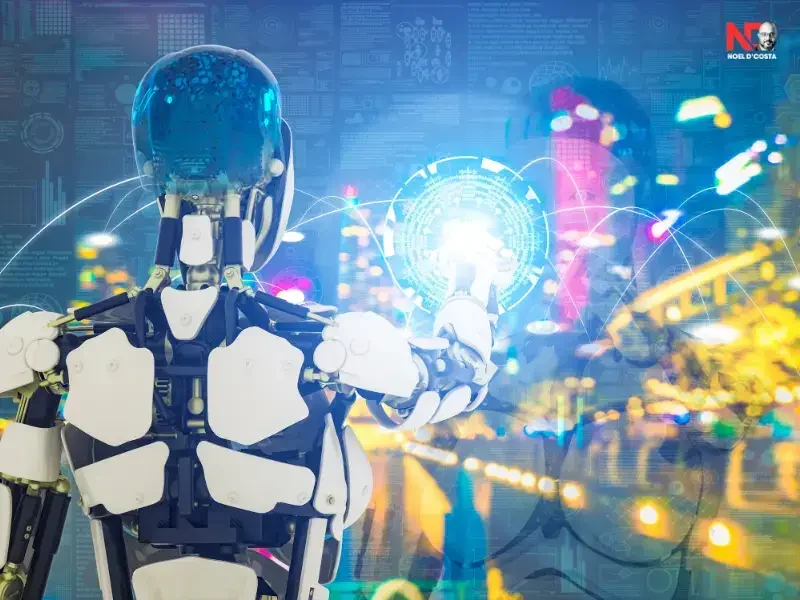
AI speeds up processes, predicts trends, and makes work easier. But if no one’s keeping an eye on it, things can go wrong fast, compliance violations, security breaches, and biased decisions.
Businesses need a clear plan to stay ahead of shifting regulations, keep data safe, and make sure AI plays fair. Otherwise, they’re just hoping for the best. And that’s not a strategy.
1. AI Laws Keep Changing. Stay Ahead or Pay the Price
AI regulations aren’t set in stone. The AI Act, GDPR, and ISO 42001 are tightening the rules, and businesses using AI in SAP need to keep up. If AI models in S/4HANA, SuccessFactors, or Ariba don’t meet transparency and security standards, expect compliance headaches.
How to Keep Up with AI Laws
- Track legal updates. AI regulations evolve fast, integrate changes into SAP compliance workflows.
- Align AI with GDPR and ISO standards. Non-compliance isn’t just a risk, it’s an expensive mistake.
- Audit AI decisions. Work with legal teams to ensure AI isn’t making questionable calls.
AI rules will keep changing. Either adapt or deal with the consequences.
2. AI in SAP Handles Sensitive Data. Keep It Locked Down
SAP runs payroll, manages customer transactions, and stores employee records. If AI models process this data without proper controls, they can leak sensitive info or break privacy laws like GDPR. That’s a disaster waiting to happen.
How to Protect AI-Processed Data
- Encrypt financial and HR records. No one should access them without authorization.
- Limit AI access to personal data. Use SAP’s role-based security controls to restrict who sees what.
- Audit AI decision logs. Regular checks keep AI from overstepping privacy boundaries.
AI is powerful, but without strong governance, it’s a privacy risk. Lock it down before it becomes a problem.
3. AI in SAP Can Be Biased. Fix It Before It Causes Trouble
AI makes hiring decisions, evaluates credit risk, and approves payroll. But if it learns from flawed data, it can discriminate without anyone realizing. That’s not just unfair, it’s a legal and PR nightmare.
How to Keep AI Fair in SAP
- Audit AI hiring and payroll models. SuccessFactors should hire the best people, not repeat past biases.
- Train AI on diverse data. If it learns from biased sources, it’ll keep making biased decisions.
- Keep humans involved. AI can help with decisions, but people should have the final say.
AI is only as good as the data it learns from. Make sure it’s learning the right things.
4. AI and Old Systems Don’t Always Play Nice
Many businesses run SAP alongside older ERP and CRM platforms. AI can’t just barge in and override security controls or mess with legacy data. If it does, expect data conflicts, compliance issues, and a lot of headaches.
How to Keep AI and Legacy Systems in Sync
- Apply the same compliance rules. AI in SAP should follow the same security and governance policies as older systems.
- Protect historical data. When AI processes old financial or HR records, accuracy is non-negotiable.
- Monitor AI interactions. If AI and legacy apps aren’t speaking the same language, things will break.
AI is powerful, but it needs structure. If it’s not governed properly, it becomes a liability, not an asset.
Future of AI Governance in SAP

AI in SAP is evolving. Compliance, security, and human oversight will define how businesses manage AI-driven processes.
As AI regulations tighten, companies must prepare for stricter governance, better security, and advanced monitoring tools.
1. AI Compliance Isn’t Optional. It’s a Must
AI laws are tightening. The AI Act, GDPR, and ISO 42001 demand transparency, accountability, and ethical decision-making in SAP. It’s not just about avoiding fines, it’s about keeping AI reliable and trustworthy.
What Businesses Should Do Now
- Map AI risks to regulations. Make sure AI in S/4HANA, SuccessFactors, and BTP follows the rules.
- Run frequent compliance audits. Catch issues before regulators do.
- Document AI decisions. If AI makes a call, there should be a record of how and why.
AI without governance is a liability. Lock it down before it causes problems.
2. AI Security in SAP: Hackers Are Watching
AI-powered cyberattacks jumped 74% in 2023. Hackers know AI runs financial approvals, payroll, and procurement in SAP, and they’re looking for weak spots. If security isn’t tight, AI becomes a liability.
How to Keep AI Secure in SAP
- Encrypt everything. AI-driven financial and HR data should be locked down.
- Watch AI like a hawk. Monitor interactions with SAP to catch unauthorized changes.
- Use automated risk tracking. Don’t wait for a breach, spot threats before they happen.
AI speeds up business, but without strong security, it also speeds up risk. Lock it down.
3. AI Can Help, But Humans Still Need to Steer
AI in SAP can process invoices, approve hires, and flag financial risks. But should it have the final say? Probably not. Businesses are moving toward a hybrid model where AI assists, but humans stay in control.
How to Keep AI Decisions Accountable
- Use explainability tools. AI decisions should be traceable, not a mystery.
- Require human review. High-risk approvals in finance, HR, and procurement need a second look.
- Train employees. If people don’t understand AI governance, they’ll blindly trust bad decisions.
AI isn’t perfect. Let it assist, but don’t let it run the show.
4. SAP AI Governance: More Tools Are Coming
SAP is working on new AI compliance tools to automate governance, monitor ethics, and tighten security. That’s good news for businesses trying to keep AI under control.
What This Means for You
AI in SAP isn’t slowing down, and neither are the rules. Companies that focus on compliance, security, and oversight now won’t be scrambling later. Better to get ahead than play catch-up.
Finally, The Time to Act Is Now

AI isn’t just another add-on in SAP. It’s making financial decisions, hiring employees, managing suppliers, and analyzing data. If it runs without oversight, things go wrong…fast. Think data breaches, biased hiring, or hefty compliance fines.
AI in SAP needs clear rules. GDPR, ISO 42001, and the AI Act aren’t just suggestions…they’re the law. Governance isn’t about slowing AI down. It’s about making sure it works transparently, ethically, and securely across your business. Ignore it, and you’re playing with fire.
The Case for Strong AI Governance in SAP
AI in SAP makes big decisions, who gets hired, who gets paid, and who gets approved. If it’s not governed properly, expect compliance fines, security breaches, and ethical disasters.
What’s at Stake?
- Stay Compliant. Regulations are only getting stricter. AI needs to pass audits before problems arise.
- Lock Down Security. AI in finance and HR handles sensitive data. Weak controls lead to fraud, breaches, and policy violations.
- Keep AI Fair. Hiring, procurement, and financial approvals must be bias-free. A strong governance framework prevents discrimination and bad decisions.
Waiting isn’t an option. AI needs structure, oversight, and accountability now, not when something goes wrong.
Want to build a solid AI governance strategy for SAP? Let’s talk. Learn more at NoelDCosta.com.
Related Topics: AI Lifecycle, SAP Teams, and Project Governance
Step-by-Step SAP Implementation Guide
Map governance across each phase of delivery, from kickoff to go-live.
Avoiding Costly SAP Implementation Errors
Use early governance checkpoints to avoid silent failure in key areas.
Key SAP Team Roles for Implementation
Assign governance responsibilities early. Clear ownership prevents gaps.
SAP Cost and Budget Breakdown
Track where governance adds value—and where it prevents budget overrun.
If you have any questions or want to discuss a situation you have in ERP or AI journey, please don't hesitate to reach out!
External References
SAP Global AI Ethics Policy: SAP’s official policy outlines ethical guidelines governing the development, deployment, use, and sale of AI systems, ensuring responsible AI integration within SAP environments. Website: sap.com
AI-Assisted Features in SAP Master Data Governance: This resource details SAP’s implementation of AI-assisted features in Master Data Governance, highlighting practical applications of AI in data management. Website: sap.com
SAP and Collibra Deliver Unified Data and AI Governance: An overview of the partnership between SAP and Collibra to provide comprehensive data and AI governance solutions, emphasizing the importance of unified governance frameworks. Website: sapinsider.org
Case Study: Enhancing SAP controls strategy with AI Considerations: This case study discusses how a Fortune 10 tech company integrated AI considerations into their SAP controls strategy, offering practical insights into AI governance implementation. Website: sapinsider.org
SAP’s Response to the Safe and Responsible AI Discussion Paper: SAP’s perspective on the impact of AI technology, supporting a review of regulations to manage AI’s transformative effects responsibly. Website: news.sap.com
Frequently Asked Questions
1. What is AI governance in SAP implementations?
AI governance in SAP involves establishing policies and frameworks to ensure that AI applications within SAP systems operate responsibly, transparently, and in compliance with relevant regulations.
This includes overseeing data usage, model development, deployment processes, and continuous monitoring to maintain ethical standards and mitigate risks.
2. Why is AI governance critical in SAP systems?
Without proper governance, AI applications in SAP can lead to unintended consequences such as biased decision-making, security vulnerabilities, and non-compliance with regulations like GDPR.
Effective governance ensures that AI tools enhance business processes without compromising ethical standards or legal requirements.
3. What are the key components of an AI governance framework in SAP?
An effective AI governance framework in SAP includes:
Risk Identification and Mitigation: Detecting and addressing potential biases, security threats, and compliance gaps in AI processes.
Bias and Fairness Audits: Regular assessments to prevent discrimination in AI models used across various SAP modules.
Security and Data Protection: Implementing robust security measures, including encryption and access controls, to safeguard data.
Explainability and Transparency: Ensuring that AI-driven decisions are understandable and justifiable.
Continuous Monitoring and Auditing: Utilizing real-time tracking tools to detect anomalies and maintain system integrity.
4. How can organizations ensure compliance with AI regulations in SAP?
Organizations should stay informed about evolving AI regulations such as the AI Act and ISO 42001.
Aligning AI applications within SAP with these standards involves implementing transparent data practices, maintaining detailed documentation, and conducting regular audits to demonstrate compliance.
5. What are the risks of not implementing AI governance in SAP?
Neglecting AI governance can lead to several risks, including:
Regulatory Non-Compliance: Potential legal penalties due to violations of data protection and AI-specific laws.
Security Breaches: Exposure of sensitive data due to inadequate security measures.
Operational Disruptions: Unintended consequences in automated workflows affecting finance approvals and HR decisions.
Erosion of Trust: Stakeholders losing confidence due to unethical AI practices or opaque decision-making processes.
6. How can organizations mitigate bias in AI models within SAP?
To mitigate bias, organizations should:
Conduct Regular Bias Audits: Evaluate AI models to identify and correct discriminatory patterns.
Diverse Data Sets: Use comprehensive and representative data during model training to minimize inherent biases.
Implement Fairness Constraints: Incorporate fairness metrics into model development to ensure equitable outcomes.
7. What role does data governance play in AI within SAP?
Data governance ensures that data used in AI applications is accurate, consistent, and secure. It involves establishing policies for data access, quality control, and lifecycle management, which are crucial for developing reliable AI models and maintaining compliance with data protection regulations.
8. How can organizations enhance the transparency of AI decisions in SAP?
Enhancing transparency involves:
Implementing Explainability Tools: Utilizing tools that provide insights into how AI models make decisions.
Maintaining Detailed Documentation: Keeping comprehensive records of AI development processes, data sources, and decision-making criteria.
User Training: Educating users on how AI systems operate and the rationale behind their outputs.
9. What are best practices for monitoring AI performance in SAP?
Best practices include:
Continuous Monitoring: Setting up systems to track AI performance in real-time.
Regular Audits: Conducting periodic reviews to assess compliance, accuracy, and effectiveness.
Anomaly Detection: Implementing mechanisms to identify and address unusual patterns or errors promptly.
10. How can organizations integrate AI governance into existing SAP compliance frameworks?
Organizations can integrate AI governance by:
Mapping AI Risks to Current Frameworks: Aligning AI-related risks with existing compliance structures within SAP.
Updating Policies and Procedures: Revising current policies to incorporate AI-specific considerations.
Training Employees: Educating staff on AI risks, ethical considerations, and compliance requirements to ensure a cohesive approach.
11. What is an AI risk management framework?
An AI risk management framework is a structured way to identify, assess, and reduce risks in AI models. Without it, AI can make incorrect decisions, process data insecurely, or fail to follow compliance laws.
Example:
An AI model in SAP S/4HANA might approve supplier invoices automatically. If there’s no risk management in place, it could approve fraudulent invoices due to incorrect data patterns. A risk framework would flag unusual payments for review before processing.
12. Why does AI in SAP need risk management?
AI isn’t perfect. It learns from data, and if that data is flawed, AI can make bad decisions. A risk management framework ensures that AI follows security, compliance, and ethical guidelines.
Example:
AI in SuccessFactors may rank candidates unfairly due to biased historical data. Without risk management, it could keep rejecting qualified applicants from certain backgrounds. Regular risk checks help catch and fix these biases.
13. What are the key parts of AI risk management?
- Identify risks. Look for errors, security vulnerabilities, and bias.
- Assess the impact. Determine how a mistake could affect business operations.
- Fix problems early. Put controls in place to prevent AI from making costly errors.
- Monitor constantly. AI models change over time, so they need ongoing checks.
Example:
A bank using SAP AI for loan approvals needs to ensure its AI model doesn’t deny loans unfairly. By continuously monitoring the model and testing it with different cases, they can ensure fair lending practices.
14. How does this apply to SAP?
SAP AI handles critical tasks like financial reporting, hiring, and procurement. If not managed properly, it can cause real damage, such as approving incorrect financial statements or hiring unqualified candidates.
Example:
An AI model in SAP S/4HANA that predicts cash flow could overestimate revenue, causing businesses to overspend. A risk management framework would require human review before acting on AI-generated forecasts.
15. How often should AI risks be reviewed?
AI risk assessments should be done at least quarterly and whenever there are major updates, such as changes in regulations or AI model retraining.
Example:
If a company updates its AI model to automate contract approvals in SAP Ariba, it must reassess risks. Otherwise, the model could start approving non-compliant contracts without proper checks.
16. How is AI governance different from AI risk management?
- AI governance defines policies and ethical standards.
- AI risk management finds and fixes potential issues when AI doesn’t follow the rules.
Example:
Governance says, “AI in SAP HR must not discriminate based on gender.”
Risk management checks AI’s decisions regularly to ensure it isn’t making biased hiring choices.
17. What happens if AI risk management is ignored?
Expect fines, security breaches, financial mistakes, and legal trouble. AI without oversight is a liability.
Example:
A financial institution using AI for loan approvals could face lawsuits if the model denies loans unfairly. Proper governance would have prevented biased decision-making.




