SAP Articles
ERP Modernization with SAP & ServiceNow: 2025 Strategy Guide
Noel DCosta
- Last Update :
ERP modernization shows up in nearly every project I take on. After 24+ years working on ERP and AI implementations across industries and regions, it’s clear that many companies are still trying to get by on outdated SAP systems and disconnected service processes. The systems may still function, but they’re holding the business back.
I’ve worked with firms still running SAP ECC, managing finance or operations in environments that should have been retired years ago. One logistics client had to go through four manual handoffs just to approve a minor process change. We linked SAP ERP with ServiceNow, and the difference in turnaround time and visibility was immediate.
The mistake I see often: assuming that ERP modernization is just about upgrading to the latest SAP version. It’s not. If your systems don’t talk to each other, you’re just shifting the problem to a newer interface. Data sits in silos. Teams lose trust in the tools. You waste time chasing issues instead of solving them.
It plays out the same way:
Legacy ERP creates risk no one sees coming
Service workflows feel disconnected and slow
Planning tools are underused because they don’t match how people work
Plenty of teams believe they’ve modernized. In reality, they’ve only upgraded. That difference shows up in the day-to-day.
What I’ve written here comes from experience…what actually works when aligning SAP and ServiceNow to support how people really get work done.

ERP modernization works best when SAP handles the core processes and ServiceNow takes care of the surrounding workflows, the ones that usually slow things down. The synergy between SAP and ServiceNow is about cutting risk, increasing agility, and making your systems work together without needing a full rip-and-replace.
What Is ERP Modernization?
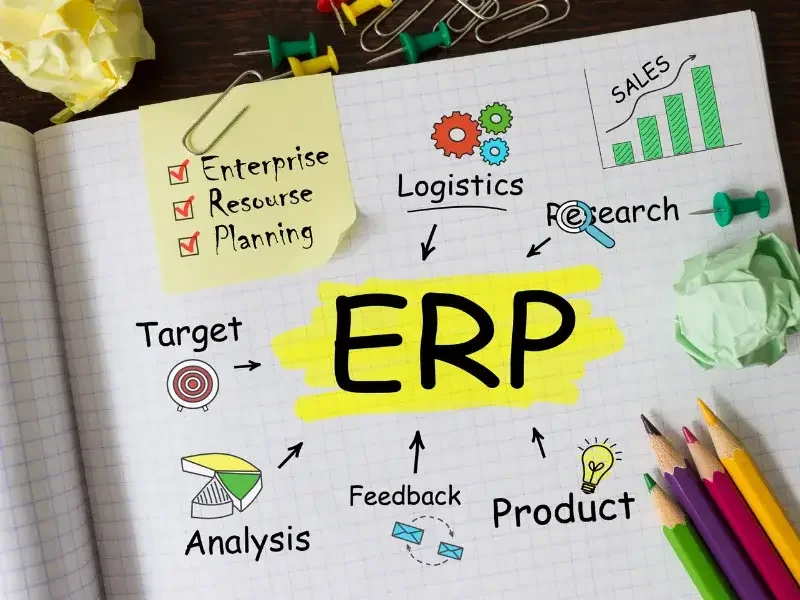
ERP modernization is definitely not just about upgrades or moving to the cloud. It’s about rethinking how your systems actually support your business today, not how they were designed to work ten years ago. Too often, it’s mistaken for a simple technical refresh.
In reality, it touches architecture, processes, data, integration layers, and user experience. And sometimes, parts of it are already underway without anyone calling it “modernization.”
I often get asked by CIOs, “So is this about moving to the cloud or replacing our ERP?” The short answer is sometimes both, but rarely all at once. True modernization usually starts when the existing ERP stops scaling with the business. That’s when operational friction becomes obvious, and the cracks start showing.
1. Legacy ERP Blocks Decision-Making
A consumer goods client in the Middle East was still running SAP ECC. Finance teams were constantly cleaning bad data. Reporting lagged behind real-time operations. We started by reassessing their implementation, not just the technology, but whether the processes were still relevant for how the business operated in 2025.
We then looked at master data. Was it still usable? Was it complete? That analysis alone changed their perception of the problem.
Next, we focused on automation. We identified what SAP could handle internally, and where ServiceNow could fill the gaps, especially for approvals, escalations, and process tracking. We weren’t just automating for the sake of it; we were making workflows work better for real users.
This structured approach created alignment across leadership. They understood the plan, the timeline, and most importantly, what outcomes to expect. That’s what builds trust.
2. Modernization Should not be Just an IT Concern
Modernization impacts:
Infrastructure and hosting models
Workflow logic and integration points
AI-driven automation to offload repetitive tasks
User experience simplification to reduce onboarding friction
Even hybrid setups—part on-premise, part cloud—become fragile over time. Syncing data across systems becomes unreliable. Workarounds creep in. And that builds technical debt faster than most teams realize.
ERP modernization offers a path forward, but only if you define what it should solve. Without a roadmap, teams end up fixing isolated issues while the bigger structural problems remain untouched.
If you’re debating whether to refresh or replace, start by defining what modernization means in your context. It might not mean a new ERP at all. Sometimes, it’s about making the one you already have finally work the way it should.
What’s Your ERP Modernization Readiness Score?
Use this checklist to assess your organization's readiness across technology, process, and governance dimensions.
Why ERP Modernization is Important in 2025?

ERP modernization in 2025 isn’t a one-time initiative, it’s a series of deliberate moves that build over time. Some are tactical, like replacing outdated tools or automating routine tasks. Others involve bigger shifts, like moving from SAP ECC to S/4HANA or restructuring how workflows interact with the ERP system.
What CIOs ask me most often is: “Where’s the return? Can we show quick wins?” The answer is yes, but it rarely comes from a single, major rollout. The gains show up when systems remove friction, free up teams, and help people make faster decisions.
One finance lead I worked with had five different methods for approving vendors—none of them tracked. Once we standardized the flow, approvals became visible and consistent. That fix alone improved turnaround time and eliminated confusion across procurement.
1. Simplify Enterprise Workflows
ERP modernization definitely brings structure where there’s usually confusion. But to bring structure into your business, is not just automation. It’s about clarity, accountability, and scalability.
Document existing exceptions and routes. Don’t assume the business knows them
Eliminate redundant tools used for approvals (Excel, PDFs, disconnected portals)
Introduce workflow visibility for auditors and compliance, not just managers
Tag each approval with SLA expectations to detect bottlenecks early
Create a single-entry point for workflow-related tasks and reduce “where should I submit this?” queries by a lot!
2. Unlock Productivity at Scale
SAP handles core transactions. But usually what surrounds it is manual escalations, data entry loops, unclear ownership. This is where time is lost and errors creep in.
Track how long people spend chasing tasks outside SAP. It’s often more than they realize
Map out all current “email-based” processes. You’ll find more than you think
Use ServiceNow or equivalent platforms to assign ownership, not just log issues
Implement a feedback loop: when users bypass systems, ask why, it often exposes design flaws. This is actually my favorite thing to do. It provides a huge amount of insights to change the way work happens.
Measure post-modernization impact: time saved per request, reduced rework, fewer handoffs
3. Get Your Stack Ready for What’s Next
Business Growth is not a patient exercise. It grows faster than you think. Your technology stack must evolve faster than your organization structure or you’ll fall behind. This is where architecture and governance intersect.
Use SAP BTP to build side extensions, not enhancements inside the core
Create reusable templates for global rollouts and minimize rebuilds in each region
Introduce design authority governance early, before teams start solving problems their own way
Don’t wait for 100% readiness. Start with areas under active pain (manual processes, integration delays)
Standardize how “new capabilities” get evaluated i.e. architecture, UX, integration, and change impact must all be considered

See How I Make Your ERP and AI System Selection or Implementation right for you.
ERP & AI System Selection – Identify and choose the right ERP or AI-enabled platform to fit your business needs.
Project Support & Recovery – Keep your project on track or bring failing implementations back under control.
ERP Modernization – Transform existing ERP systems to modern, efficient, and scalable ERP environments.
GET IN TOUCHWhere AI Fits in ERP Modernization

AI is showing up more often in ERP modernization conversations, though I would say the expectations sometimes get ahead of the actual results. Still, the value is there, especially when you use it to support, not replace, existing workflows.
In most of the SAP and ServiceNow projects I’ve worked on, AI is used to clean up edge cases, automate repetitive tasks, and surface insights that people usually miss. It’s rarely dramatic, but it saves time in places that quietly drain resources.
1. AI in SAP – Small Changes, Big Impact
SAP is not turning into an AI platform overnight, but it does offer targeted capabilities that improve core business functions.
SAP Business Technology Platform (BTP) includes AI services for invoice matching, anomaly detection, and recommendations. For example, we helped one finance team reduce manual journal corrections by setting up predictive G/L code suggestions.
SAP S/4HANA embeds smart features like predictive accounting and cash forecasting. These models often work best when they are fine-tuned to your data, not just switched on out-of-the-box.
OCR and classification tools help with document-heavy processes. Things like invoice capture or purchase order matching can be streamlined with SAP AI services.
AI works best here when:
-
The process is stable
-
Historical data is clean
-
The business problem is focused (e.g., recurring errors, missed deadlines)
Even then, it usually complements the team and it does not take over.
2. AI in ServiceNow – Workflow-Level Intelligence
ServiceNow tends to use AI more visibly. It is built into how tasks move through the system.
Predictive Intelligence routes incidents, assigns tasks, and classifies service requests based on past patterns. It’s surprisingly accurate, once trained on a few months of data.
Virtual Agents are more than scripted bots. They can reset passwords, fetch SAP data, and initiate backend actions without live support. One IT team we worked with saw a 30% drop in low-value tickets within a quarter.
AI Search and Automation Engine improves how users find answers. It combines natural language understanding with automated backend responses, so users spend less time looking and more time doing.
It is not flawless. Sometimes it misroutes. Sometimes users ignore it. But overall, it reduces noise in already-complex environments.
3. Practical AI in ERP Modernization
ERP modernization with AI is less about transformation and more about relief. Relief from duplicate data entry. Relief from messy escalations. Relief from backlogs that never seem to shrink.
You might not notice it immediately. But over time, those small improvements stack up. That is when it starts to matter.
The table below shows you how SAP and ServiceNow together support and redefine ERP modernization. You can actually see how they work together and complement each other seamlessly.
Where AI Fits in ERP Modernization (SAP + ServiceNow)
| AI Use Case | SAP Role | ServiceNow Role |
|---|---|---|
| Invoice Matching & Automation | Uses AI-based rules to match POs, GRNs, and invoices; flags anomalies for review. | Routes exceptions, predicts outcomes, and prioritizes high-risk mismatches for AP teams. |
| Predictive Maintenance | Analyzes machine usage and failure patterns via IoT and SAP Asset Intelligence Network. | Triggers maintenance tickets automatically and schedules technician tasks based on predictive signals. |
| Cash Flow Forecasting | Uses historical financial data and vendor/customer behavior to forecast cash positions. | Provides alerting and workflow triggers if forecast thresholds or liquidity risks are breached. |
| Chatbots & Virtual Agents | Limited native capability via SAP CoPilot and SAP CAI for simple interactions. | ServiceNow Virtual Agent handles complex inquiries, routes to backend SAP processes, and supports multi-step conversations. |
| Anomaly Detection | SAP AI Core and AI Launchpad detect outliers in transactional and financial data (e.g., duplicate invoices). | Flags anomalies in workflows, approvals, and access requests; supports audit and compliance reviews. |
| Request Classification & Routing | Basic ML models suggest categories for incoming requests in ticketing or procurement flows. | Predictive Intelligence classifies cases based on past patterns and routes to the appropriate resolver group. |
| Performance Recommendations | Provides suggestions in areas like material planning, stock optimization, and pricing decisions. | Recommends next-best actions in workflow execution and user decision paths in service delivery. |
| Service Request Deflection | Limited capability to direct users to self-help within SAP portals or Fiori apps. | Uses AI Search and Knowledge Management to deflect repetitive requests with high accuracy and context relevance. |
ERP Modernization Strategy
SAP Clean Core Strategy
Simplify customizations and enable long-term modernization through clean-core principles.
ECC to S/4HANA Migration
Move from legacy ERP to S/4HANA with guidance on risks, prep, and project phasing.
Implementation vs Rollout
Compare centralized ERP builds to phased rollout approaches across global sites.
ERP Budget Breakdowns
Why ERP modernization costs overrun and how to build budget resilience.
SAP + ServiceNow: Your Operating Backbone

ERP modernization does not always mean ripping everything out. In fact, that rarely happens. What I see more often is businesses stitching together what already works, then modernizing around it. That’s where SAP and ServiceNow really show their value, side by side.
SAP S/4HANA handles the structured part. Transactions, finance, procurement, inventory are built for control and consistency. ServiceNow, on the other hand, fills the gaps SAP was never meant to handle directly.
Things like intake, approvals, cross-functional workflows, and exception management. Together, they form a kind of operating backbone that helps keep things moving as the business grows.
1. How SAP & ServiceNow Work Together
This pairing is more common than most people expect. And it works well if connected properly.
- SAP manages structured data and core records. Sales orders, vendor data, employee master records—i.e., things that follow strict rules.
- ServiceNow handles the surrounding workflows. When someone requests access, logs an issue, or triggers a process that touches more than one team, ServiceNow tracks the full path.
- Integration relies on SAP Cloud Platform Integration (CPI), ServiceNow Integration Hub, and open APIs. These connectors make the flow feel native, not bolted on.
I know a global client who used SAP for procurement and ServiceNow to manage purchasing requests. The connection avoided the need for a custom portal. Over time, they used that same structure to support vendor onboarding.
2. Use Case Highlights
Several practical scenarios show how this works. These are not just IT use cases. They cut across departments.
- Vendor onboarding: New vendors submit documents through a ServiceNow form. It kicks off validations, approvals, and finally posts data into SAP with full audit visibility.
- Employee lifecycle: From hiring to internal moves, changes are triggered in ServiceNow. SAP updates master data only after all steps are completed and approved.
- Incident and change management: ERP outages, transport issues, and support tickets flow through ServiceNow’s ITSM modules, while SAP remains untouched unless needed.
ERP modernization does not have to mean starting over. You can modernize how things work around your ERP without tearing out the core. That may not sound exciting at first, but when done right, it changes how fast teams operate. And sometimes, that’s all the modernization you need.
I have included some examples (based on business function) of where SAP and ServiceNow can work together to bring a high level of ERP modernization and automation.
1. HR process Integration Use Cases
SAP + ServiceNow for HR Process Integration
| HR Process | Role of SAP | Role of ServiceNow |
|---|---|---|
| Employee Onboarding | Maintains employee master data, job roles, payroll setup, and benefits enrollment. | Coordinates onboarding tasks, tracks provisioning, sends alerts, and manages cross-department workflows. |
| Recruitment | Stores applicant data, manages job postings, and integrates with talent acquisition platforms. | Orchestrates candidate communications, approvals, interview scheduling, and background checks. |
| Role Changes / Promotions | Updates job codes, compensation, and organizational structure. | Handles promotion requests, initiates approvals, and tracks system access updates. |
| Performance Management | Captures performance reviews, KPIs, and appraisal data. | Routes performance cycles, notifications, and escalation workflows. |
| Training & Development | Manages course enrollment, completion tracking, and learning plans. | Automates training requests, approvals, and certifications follow-up. |
| Leave & Time Management | Tracks leave balances, accruals, and integrates with payroll. | Provides user-facing leave request workflows and manager approvals. |
| Employee Offboarding | Closes employee records, finalizes payments, and revokes credentials. | Coordinates offboarding tasks across IT, HR, finance, and security. |
| HR Case Management | Logs case data and provides audit tracking within SAP HCM or SuccessFactors. | Provides employee self-service portal and routes HR cases to the right teams with SLAs. |
2. Finance Process Integration Use Cases
SAP + ServiceNow for Finance Process Integration
| Finance Process | Role of SAP | Role of ServiceNow |
|---|---|---|
| Accounts Payable | Processes invoices, matches with POs, manages payments and vendor accounts. | Manages invoice intake, automates exceptions, routes approvals, and tracks SLA breaches. |
| Accounts Receivable | Tracks customer invoices, collections, and incoming payments. | Routes billing disputes, credit hold requests, and customer case escalations. |
| General Ledger Management | Manages journal entries, account structures, and trial balances. | Handles journal entry requests, automates approval flows, and tracks corrections. |
| Budgeting & Forecasting | Supports planning cycles, cost center budgeting, and forecast models in SAP BPC or SAC. | Facilitates budget submissions, workflow approvals, and change requests across departments. |
| Fixed Asset Management | Manages asset lifecycle, depreciation, and capital expenditure tracking. | Initiates asset requests, automates reviews, and tracks handoffs between finance and facilities. |
| Expense Management | Captures expense entries, enforces policy, and triggers reimbursement. | Routes expense reports for approval, flags exceptions, and manages audit workflows. |
| Tax & Compliance | Calculates tax, applies rules, and manages regulatory reporting. | Manages compliance cases, tracks tax filing tasks, and escalates documentation issues. |
| Financial Close & Consolidation | Performs period close activities, intercompany eliminations, and reporting using SAP BPC/SAC. | Orchestrates close checklists, automates task assignments, and alerts teams on pending actions. |
| Procure-to-Pay (P2P) | Manages purchase requisitions, POs, GR/IR, and vendor settlements. | Manages intake forms, approval routing, exception handling, and user queries. |
| Record-to-Report (R2R) | Consolidates ledgers, performs account reconciliation, and delivers financial reports. | Tracks task ownership, automates reconciliation exceptions, and centralizes close communication. |
3. Procurement Process Integration Use Cases
SAP + ServiceNow for Procurement Process Integration
| Procurement Process | Role of SAP | Role of ServiceNow |
|---|---|---|
| Purchase Requisition | Captures and validates requisition data, initiates procurement process. | Provides a user-friendly intake form, automates approval routing, and manages exceptions before reaching SAP. |
| Purchase Order Management | Generates and tracks purchase orders, monitors PO lifecycle, and ensures compliance. | Facilitates PO approvals, status tracking, and real-time collaboration between requesters and procurement. |
| Vendor Onboarding | Creates and manages vendor master data, links to tax, banking, and compliance records. | Handles documentation intake, KYC processes, approval chains, and onboarding workflows. |
| Goods Receipt & Inspection | Records goods receipts, validates against POs, and updates inventory or fixed assets. | Raises issues for damaged or incomplete deliveries, routes resolution requests to procurement or logistics teams. |
| Invoice Matching (3-Way Match) | Matches PO, goods receipt, and invoice; flags discrepancies and processes payments. | Automates exception routing for mismatches, assigns resolution tasks, and logs status updates for finance and procurement visibility. |
| Contract Management | Stores supplier contracts, tracks terms, expiration, and usage across purchases. | Initiates contract requests, approval workflows, renewal reminders, and tracks contract-related service requests. |
| Supplier Performance Management | Analyzes delivery performance, quality metrics, and compliance issues. | Captures performance feedback, automates survey workflows, and escalates persistent issues to procurement leads. |
| Procurement Helpdesk / Support | Limited native support tracking; issues often managed manually or offline. | Acts as a centralized hub for procurement queries, ticket routing, issue resolution, and SLA tracking. |
4. Facilities Management Integration Use Cases
SAP + ServiceNow for Facilities Management Integration
| Facilities Process | Role of SAP | Role of ServiceNow |
|---|---|---|
| Asset Tracking & Inventory | Manages fixed asset master data, tracks depreciation, and asset transfers. | Monitors asset usage, location, and availability; triggers service requests for maintenance or relocation. |
| Maintenance Management | Schedules preventive maintenance, logs service costs, and updates equipment records. | Creates work orders, assigns technicians, tracks progress, and manages completion confirmation with stakeholders. |
| Workplace Service Requests | Stores historical service data, updates room and space allocations if integrated. | Acts as the intake platform for cleaning, repairs, space setup, or access requests; routes them to relevant internal teams. |
| Space & Room Allocation | Maintains space utilization data, links usage to cost centers and occupancy planning. | Automates reservation requests, approval workflows, and monitors changes across shared or booked spaces. |
| Vendor Coordination (Facilities) | Captures supplier details, records service contracts, and payment terms. | Initiates vendor service requests, schedules maintenance visits, and logs issue resolution updates. |
| Facility Access Control | Tracks employee and contractor access rights within SAP HR/security roles. | Provides access request portals, automates approval workflows, and integrates with physical access systems. |
| Incident Reporting (Facilities) | Receives incident reports if configured within the broader enterprise platform. | Enables employees to report safety, hazard, or repair issues; auto-assigns based on location and incident type. |
| Energy & Sustainability Reporting | Tracks utility consumption, cost allocations, and sustainability KPIs via SAP EHS/Analytics. | Collects data through user-submitted forms and IoT integrations; enables dashboards and reporting workflows for ESG metrics. |
5. Project Management Process Integration Use Cases
SAP + ServiceNow for Facilities Management Integration
| Facilities Process | Role of SAP | Role of ServiceNow |
|---|---|---|
| Asset Tracking & Inventory | Manages fixed asset master data, tracks depreciation, and asset transfers. | Monitors asset usage, location, and availability; triggers service requests for maintenance or relocation. |
| Maintenance Management | Schedules preventive maintenance, logs service costs, and updates equipment records. | Creates work orders, assigns technicians, tracks progress, and manages completion confirmation with stakeholders. |
| Workplace Service Requests | Stores historical service data, updates room and space allocations if integrated. | Acts as the intake platform for cleaning, repairs, space setup, or access requests; routes them to relevant internal teams. |
| Space & Room Allocation | Maintains space utilization data, links usage to cost centers and occupancy planning. | Automates reservation requests, approval workflows, and monitors changes across shared or booked spaces. |
| Vendor Coordination (Facilities) | Captures supplier details, records service contracts, and payment terms. | Initiates vendor service requests, schedules maintenance visits, and logs issue resolution updates. |
| Facility Access Control | Tracks employee and contractor access rights within SAP HR/security roles. | Provides access request portals, automates approval workflows, and integrates with physical access systems. |
| Incident Reporting (Facilities) | Receives incident reports if configured within the broader enterprise platform. | Enables employees to report safety, hazard, or repair issues; auto-assigns based on location and incident type. |
| Energy & Sustainability Reporting | Tracks utility consumption, cost allocations, and sustainability KPIs via SAP EHS/Analytics. | Collects data through user-submitted forms and IoT integrations; enables dashboards and reporting workflows for ESG metrics. |
SAP + ServiceNow for Facilities Management Integration
| Facilities Process | Role of SAP | Role of ServiceNow |
|---|---|---|
| Asset Tracking & Inventory | Manages fixed asset master data, tracks depreciation, and asset transfers. | Monitors asset usage, location, and availability; triggers service requests for maintenance or relocation. |
| Maintenance Management | Schedules preventive maintenance, logs service costs, and updates equipment records. | Creates work orders, assigns technicians, tracks progress, and manages completion confirmation with stakeholders. |
| Workplace Service Requests | Stores historical service data, updates room and space allocations if integrated. | Acts as the intake platform for cleaning, repairs, space setup, or access requests; routes them to relevant internal teams. |
| Space & Room Allocation | Maintains space utilization data, links usage to cost centers and occupancy planning. | Automates reservation requests, approval workflows, and monitors changes across shared or booked spaces. |
| Vendor Coordination (Facilities) | Captures supplier details, records service contracts, and payment terms. | Initiates vendor service requests, schedules maintenance visits, and logs issue resolution updates. |
| Facility Access Control | Tracks employee and contractor access rights within SAP HR/security roles. | Provides access request portals, automates approval workflows, and integrates with physical access systems. |
| Incident Reporting (Facilities) | Receives incident reports if configured within the broader enterprise platform. | Enables employees to report safety, hazard, or repair issues; auto-assigns based on location and incident type. |
| Energy & Sustainability Reporting | Tracks utility consumption, cost allocations, and sustainability KPIs via SAP EHS/Analytics. | Collects data through user-submitted forms and IoT integrations; enables dashboards and reporting workflows for ESG metrics. |
Know When to Commence ERP Modernization
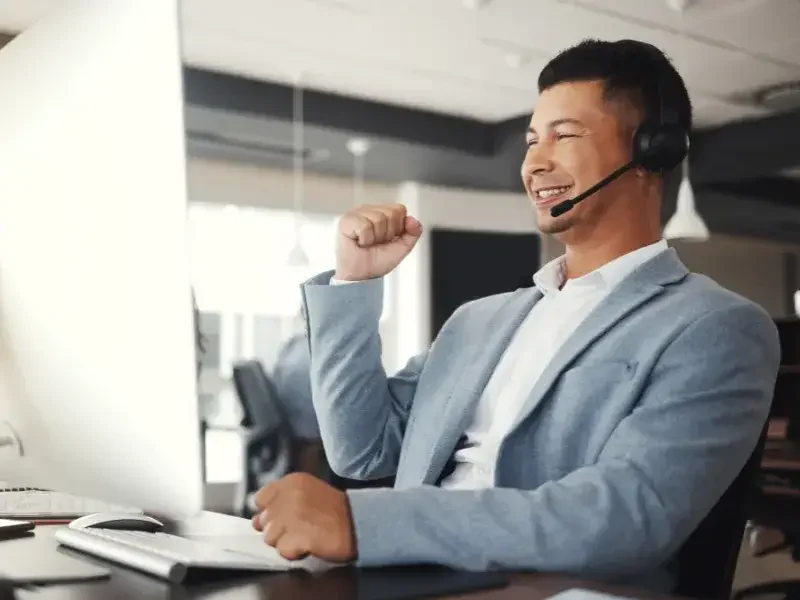
Most companies decide to go to ERP modernization either because of frustration with the existing systems, a regulatory requirement, or the need for better automation. The frustration is not with the system itself, but with everything around it.
Support tickets start piling up. Approvals slow down. Teams work around the system more than inside it. Eventually, someone says what everyone is already thinking, it no longer supports the business.
I have seen this phenomenon happen across industries. In one particular case, a healthcare client running SAP ECC had missed several SLAs in a single quarter.
The issue was not with effort. It was technical debt. Too many small fixes layered over time. Their ServiceNow platform was logging incidents faster than anyone could triage them. That was the signal.
1. What Readiness Looks Like
ERP modernization does not need a dramatic failure to justify action. Sometimes, it is a collection of signs. On their own, each one seems manageable. Together, they point to platform risk.
Rising support tickets with longer resolution cycles
Repeated delays on basic upgrades or patching
Multiple sources of truth (sales data in one place, finance in another)
Shadow IT filling in gaps the ERP was supposed to cover
Add to that the SAP ECC support deadlines and potential license shifts, and the pressure builds.
2. Use Quick Technical Discovery
One useful step I recommend is a technical discovery sprint. You map what connects to what, check version levels, and measure custom code weight. It usually takes a few days. But it surfaces where the real risk is hiding.
ERP modernization may feel like a big leap. But sometimes, just knowing when to start is the real trigger. The earlier you name the problems, the more options you have.
Even if you do not act right away, the conversation starts to shift from reactive to planned. And that alone has value.
Business Benefits of ERP Modernization

ERP modernization often sounds like a technical initiative, but its impact shows up in business terms in the form of efficiency, cost control, and better visibility. For most CIOs, that is where the conversation with the CFO starts. I have seen it work best when the focus shifts from features to outcomes.
A mid-size manufacturer I worked with had aging SAP ECC on-premise, with a mess of bolt-on tools around it. HR onboarding took two weeks, vendor setup took even longer. After modernizing their ERP and integrating ServiceNow, they saw results within the first quarter. Really Clear Results!
1. Lower Costs Over Time
- ERP modernization reduces cost through consolidation and simplification.
- Sunsetting on-premise infrastructure removes data center costs, license renewals, and third-party hosting contracts. Cloud ERP is not always cheaper upfront, but the long-term math shifts quickly.
- Rationalizing overlapping software often means dropping two or three peripheral tools. For one logistics company, removing legacy ticketing and workflow platforms saved more than just fees—it reduced internal confusion.
- You can model this using a Total Cost of Ownership (TCO) or a cost-benefit case, which helps when you’re making the case internally.
2. Faster Operations
- Time savings show up in daily tasks.
- Cycle times drop. Things like employee onboarding, invoice approvals, or role changes move faster with structured, automated workflows.
- Workflow automation clears bottlenecks. When teams do not wait on email threads or unclear handoffs, they act faster and with fewer errors.
- Even small time gains multiply across departments and the compound effect is often underestimated.
3. Real-Time Insight
- ERP modernization also improves decision-making, though that benefit takes longer to notice.
- SAP Analytics Cloud connects directly to ERP data. It offers planning and forecasting that stays close to actuals.
- ServiceNow dashboards track live process health. For example, how many onboarding cases are stuck, or where SLAs are being missed.
In the end, it comes down to this: modernization delivers tangible outcomes. Not all at once, but they add up and that is usually enough to move the conversation from maybe to yes.
Your ERP Modernization Roadmap

ERP modernization often stalls because the first step feels too large or too undefined. I have worked with clients who delayed for years, not due to a lack of urgency, but because no one could clearly answer where do we start? That is a fair hesitation.
Still, waiting rarely helps. There is no perfect path. However, there is a pattern that tends to work. Especially if you are moving from legacy SAP ECC and working within a complex environment. It’ssomething that blends cloud, on-premise, and shared responsibilities. The key is to plan in layers. Start lean, move incrementally, and stabilize before scaling.
Step 1 – Assess & Rationalize
Before making platform moves, clean the foundation.
Clean up master data. Whether it is vendor records or cost centers, bad data carries over. Therefore, better to clean now than retrofit later.
Define what stays and what goes. Start listing systems, reports, and processes. Not all of it will survive ERP modernization, and that is fine.
Some clients spend too much time mapping future states. Instead, focus on reducing noise in the short term.
Step 2 – Start with ServiceNow
Once you have addressed the noise, go after the visible issues.
Build out intake, approvals, and workflows. These usually sit around your ERP and often create the most user complaints.
Use ServiceNow to stabilize. For example, one client used it to manage change control six months before their S/4HANA migration. As a result, they cut outages by 40%.
This step builds maturity before touching SAP’s core. That matters more than it sounds.
Step 3 – Deploy SAP Clean Core
Finally, when the organization is ready, move the transactional core forward.
Minimize custom code. Staying close to standard simplifies upgrades and lowers maintenance.
Focus on stability and growth alignment. Do not just migrate. Ask what your ERP should enable over the next five years.
ERP modernization feels complex. Yet with a phased ERP strategy, it becomes manageable. You do not have to solve everything immediately. But knowing your direction helps. And moving one layer at a time gives you space to adjust.
Your ERP Modernization Roadmap (SAP + ServiceNow)
| Modernization Phase | SAP Role | ServiceNow Role |
|---|---|---|
| Step 1 – Assess & Rationalize | Analyzes module usage, master data quality, custom code footprint, and current versioning. | Captures current-state processes through service requests and incident patterns; highlights recurring bottlenecks. |
| Step 2 – Start with ServiceNow | Continues to operate existing SAP ERP while deferring major changes until process stability improves. | Implements workflows for approvals, intake, access requests, and change control to reduce pressure on legacy SAP. |
| Step 3 – Deploy SAP Clean Core | Moves to SAP S/4HANA with minimized custom code and clean data foundation for scalability and integration. | Continues to handle cross-system workflows, user experience enhancements, and compliance visibility. |
| Step 4 – Optimize & Extend | Leverages SAP BTP for extensions, analytics, and real-time data insights across finance, supply chain, and HR. | Introduces AI, virtual agents, and low-code tools to drive efficiency across support, finance, and IT operations. |
Cost & ROI Framework for ERP Modernization

ERP modernization always raises financial questions early. In fact, one of the first things leadership teams want to see is a clear breakdown of total cost and return. That makes sense. The decision may start in IT, but it eventually lands with finance. Unless you can speak to both direct and indirect value, the conversation usually stalls.
I had a client once who paused their SAP S/4HANA upgrade simply because they had no consistent way to track ROI. As a result, momentum faded. The project picked up again only after we created a simple framework that tied outcomes to cost. It was not perfect, but it created alignment across teams.
1. Direct Costs Add Up Quickly
Modernization does not always require a massive spend. However, the hard costs are usually visible and come early in the planning cycle.
Infrastructure costs include hosting, storage, backups, and network upgrades. These rise quickly during cloud transitions.
Support and licensing stay flat unless rationalized. Many forget to examine unused or overlapping licenses.
Integration tooling like SAP CPI or ServiceNow Integration Hub introduces separate contracts and service tiers.
Therefore, it helps to baseline your current spend before committing to anything long term.
2. Indirect Costs Often Go Unnoticed
At the same time, value leaks from outdated ERP systems in ways that are harder to track.
Delays from slow approvals or manual rework erode productivity over time.
Inefficiency across departments reduces throughput, even when no one explicitly reports it.
Missed SLAs or failed integrations may lead to penalties or erode internal trust in IT.
ERP modernization, when done correctly, reduces these issues. Though not always immediately, the gains become clear as processes stabilize.
3. Tracking ROI Means Being Specific
In order to justify ERP modernization financially, metrics need to go beyond general improvement.
Cycle times for key workflows such as onboarding, invoicing, or procurement
Error rates before and after automation to quantify quality gains
Integration latency across connected systems to track process responsiveness
Therefore, even a partial baseline can shape the business case. What matters most is that tracking begins before the change. That way, the return is not a guess, it is visible.
ERP Consulting Services For ERP Modernization

ERP modernization carries weight. Some of it is technical, but much of it comes from uncertainty. Where to start, how deep to go, which systems need to stay, and which need to evolve. I have seen projects drag on not due to lack of effort, but from unclear direction and uneven ownership.
That is where the right ERP consulting services make a difference; not because you cannot do it internally, but because doing it alone often creates gaps. Gaps in architecture, in timing, or even just in communication between teams. Especially when SAP and ServiceNow are both in play, a missed handoff early on tends to grow into a bigger issue later.
I remember working with a consumer goods company where internal developers handled SAP customizations well. But when it came time to build the intake layer using ServiceNow, they struggled with the cross-platform logic. Once we brought in an integration lead with experience across both stacks, the project shifted. Timelines stabilized, teams stopped stepping on each other’s work, and delivery sped up.
1. Strategic Consulting
ERP modernization works better with a structured plan.
Help prioritize modules and timelines. Trying to modernize all at once stretches teams too thin.
Align ERP decisions with business growth. Not every feature matters equally. Decisions should reflect what the business needs next, not just what legacy code supports now.
This front-end clarity helps reduce course correction later.
2. Technical Execution
Once planning is done, you need focused delivery.
Handle SAP CPI, BTP, and ServiceNow integrations. These touch points are easy to overlook, but when done poorly, they delay everything else.
Free up internal dev capacity. Bringing in consultants helps your teams stay focused on the business layer.
This avoids long delays caused by overcommitted internal staff.
3. Change Management
Delivery without adoption fails quietly.
Train users across both platforms. A feature unused has no value.
Reduce shadow processes post go-live. If the system leaves gaps, users fill them manually.
ERP modernization succeeds when it flows from design to adoption without too many hidden costs. That is what strong consulting support makes possible.
What Not to Do When Modernizing ERP with SAP and ServiceNow
| Pitfall | SAP Misstep | ServiceNow Misstep |
|---|---|---|
| Skipping Process Assessment | Migrating legacy issues and unused modules without reviewing business process gaps or inefficiencies. | Deploying request forms without understanding actual workflow or bottlenecks in service delivery. |
| Treating Tools as Silver Bullets | Assuming S/4HANA will fix process issues without redesigning around standard practices. | Assuming ServiceNow automation solves inefficiency without revisiting request design and ownership. |
| Neglecting Master Data Cleanup | Migrating outdated, duplicated, or inconsistent data that pollutes S/4HANA performance and reporting. | Pulling unreliable data into workflows, causing approvals and tasks to trigger on inaccurate inputs. |
| Over-Customizing Too Soon | Adding extensions before stabilizing the core process in S/4, increasing upgrade and maintenance effort. | Building overly complex flows before validating actual user behavior and support team capabilities. |
| Lack of Ownership and Governance | Leaving key decisions to IT or vendors alone, with no business accountability for outcomes. | Rolling out workflows without aligning business owners to maintain rules, SLAs, and data accuracy. |
| Ignoring Change Management | Underinvesting in user training, communication, and adoption plans for new SAP processes. | Forgetting to train users on how and when to use new request types or virtual agents. |
ERP Tools, Execution & Governance
Mastering SAP Implementation
Step-by-step blueprint for successful ERP program delivery.
Project Planning & Control
Recover failing ERP projects using structured delivery frameworks.
Change Management Tools
Modernize ERP deployments with technical change automation.
Resource Allocation for ERP
Ensure staffing and functional coverage during ERP modernization.
Final Thoughts: Where SAP + ServiceNow Create Long-Term Value
ERP modernization often starts as a technical decision. But what comes out of it, if done right, is something broader. It is about how the business works, not just how systems run. And sometimes that shift is harder to see, at least at first.
SAP gives you structure. Reliable transactions. Financial control. That part feels stable, even predictable. Meanwhile, ServiceNow brings agility. It fills the operational gaps i.e. those messy, people-driven workflows that often get ignored until they slow things down.
I remember a manufacturing client who thought their ERP was the problem. It turned out the real blocker was their manual approval path that spanned five teams. Once we introduced a ServiceNow layer and connected it back to SAP, the bottleneck vanished.
Modernization Is Not All or Nothing
ERP modernization does not need to happen in one move. In many cases, it should not. Some systems stay, others change. But the value builds as more of the environment becomes connected and less of it depends on workarounds.
SAP provides long-term structure
ServiceNow offers short-term flexibility
Together, they reduce risk while improving how work flows
If you are considering your own path forward, it may help to talk it through. Sometimes the right starting point is simply figuring out what needs to move and what does not.
If you have any questions, or want to discuss your ERP Modernization Program, please don't hesitate to reach out!
FAQs Decision-Makers Ask Before Modernizing Your ERP
1. Do we need to modernize all at once?
No. ERP modernization works best when phased. Many organizations start with workflows in ServiceNow to stabilize operations before touching SAP core systems. You can modernize in layers, starting with what causes the most friction and gradually align the rest. That reduces disruption while still building momentum.
2. What happens to our legacy customizations?
It depends on their actual business value. In most cases, we help clients catalog their customizations and retire the ones that no longer serve a core purpose. SAP Clean Core principles favor keeping the system standard, with extensions moved to SAP BTP or managed externally via ServiceNow. You keep what matters, but shed what holds you back.
3. How long does ERP modernization take?
Time varies by scope. For example:
Starting with intake workflows in ServiceNow: 2 to 3 months.
Transitioning to SAP S/4HANA: often 9 to 18 months depending on complexity.
You do not have to wait for one phase to end before starting another. That flexibility helps accelerate value realization.
4. Can we integrate third-party tools?
Yes. Integration is central to ERP modernization. SAP uses CPI and BTP for API-driven connections. ServiceNow offers IntegrationHub and custom spokes to plug into most platforms. Common integrations include Workday, Salesforce, and Coupa. Our team ensures these connections stay stable and secure.
5. Will our data need to be migrated?
In most cases, yes. Clean data is essential. That said, we rarely migrate everything. We typically:
Archive non-critical history.
Cleanse and restructure current data.
Build migration logic to map old structures to new ones.
You get what you need, not just what exists.
6. What is the ROI timeline?
Most organizations start seeing soft returns in 3 to 6 months. Reduced cycle times, fewer manual handoffs, better visibility. Tangible ROI (cost reduction, efficiency gains) tends to materialize within 12 to 18 months, especially once SAP and ServiceNow are both contributing.
7. How do we handle change management?
Gradually. We include training plans from the start, targeted by role. Change champions help inside departments. For example, one client had ServiceNow intake workflows live before S/4HANA was deployed. This allowed employees to adapt gradually, which increased adoption and reduced resistance.
8. Do we need a partner or can our internal team manage it?
Some phases, like data cleansing or ServiceNow configuration, can be handled internally with enough bandwidth. But the full ERP modernization roadmap involves deep platform knowledge. Most clients benefit from external advisory to guide integration, licensing, and project sequencing. We typically co-own delivery with your internal team.
9. What if we already upgraded parts of SAP?
That helps. ERP modernization does not reset what you have done. If you already migrated to HANA or modularized certain functions, we build from that baseline. The value comes from stitching those pieces together into something that supports your next growth phase.
10. How do we know when we are ready?
There are a few signals:
Your IT backlog keeps growing.
Manual workarounds are becoming business-critical.
SLAs are being missed, but systems appear fine.
If these are familiar, you may not need a full transformation, just a smarter path forward. The best first step is usually a rapid discovery assessment to confirm. It helps shape your ERP modernization strategy with less guesswork.
Related Articles: SAP & ERP Insights
Citizen Engagement with SAP CX
How agencies improved transparency, reduced workloads, and built trust with SAP CX in public services.
ERP Implementation Contract Negotiation
A CFO-focused guide to controlling costs, commitments, and contract risks during ERP projects.
SAP Ariba in UAE Public Sector
Lessons from SAP Ariba adoption in government procurement with focus on compliance and efficiency.
ERP Selection for Manufacturing
Case study on evaluating and selecting ERP for a mid-sized manufacturer with cost and scale in mind.




