SAP Articles
Why ERP Integration with Salesforce Fails (And How to Fix It)
Noel DCosta
- Last Update :
When businesses start thinking about ERP integration with Salesforce, it usually begins with a simple goal i.e. to make their systems talk to each other. But in reality, it’s rarely that straightforward.
I’ve seen cases where companies jump into integration projects without fully understanding how their existing processes work, only to realize halfway through that the systems don’t align the way they expected.
If your CRM and ERP systems are not integrated properly, you are creating gaps that no manual workaround can fix for long.
I’ve worked with teams that spent hours each week just reconciling basic customer information between Salesforce and their backend ERP. Over time, those gaps become bottlenecks that slow everything down, sales, operations, even finance.
That’s why, before anything else, you have to step back and ask a few hard questions:
- Do you know exactly which data points need to sync?
- Are your workflows consistent across departments?
- Have you mapped how changes in one system will impact the other?
In this guide, I’m going to walk you through the practical side of ERP integration with Salesforce. Not just the theory, but what’s important when you’re trying to set it up without creating more problems for yourself down the road.

Everyone obsesses over getting data to sync perfectly during testing. But the reality is, something will break after launch... guaranteed.
What matters is not whether errors happen, but how fast you detect, diagnose, and fix them without impacting users or customers.
10 Key Takeaways of ERP Integration with Salesforce
1. Know why you’re integrating before you touch anything.
If your only reason is “everyone else is doing it,” stop right there. Integration needs a real business purpose, or it turns into technical debt fast.
2. Clean your data before you connect anything.
Bad data spreads fast once systems are tied together. I’ve seen integrations collapse under the weight of bad customer records no one thought to clean up first.
3. Real-time sync isn’t always necessary, but when it is, don’t compromise.
If your salespeople are quoting based on old inventory numbers, you’ll lose deals. Some data can wait. Some can’t.
4. Point-to-point integrations are fine, until they aren’t.
They’re cheap upfront. But once you have more than a couple systems or complex workflows, they turn into a mess you can’t untangle easily.
5. Middleware makes things easier, if you respect it.
Middleware like Mulesoft or Boomi are more than just being “plug and play.” It’s a system you have to govern, maintain, and design properly. Otherwise, it just hides the confusion under the hood.
6. API integrations need serious discipline.
Anyone can build an API connection. Maintaining one through Salesforce upgrades, ERP patches, new workflows, and team turnover? That’s the real challenge.
7. Prebuilt connectors help, but only up to a point.
I’ve yet to see a prebuilt connector that fits a real-world business perfectly out of the box. They save time, but expect adjustments, always.
8. Governance can’t be optional anymore.
If nobody owns data quality and integration health after go-live, it’s only a matter of time before sync issues sneak in and users lose trust.
9. Monitoring isn’t about dashboards. It’s about discipline.
If you’re not actively reviewing errors, syncs, and system health, you’re just waiting for a major failure to happen at the worst possible time.
10. You will underestimate timelines.
It doesn’t matter how good the plan looks on paper. Data complexity, customizations, internal decision-making, something will stretch your timeline. Budget for it mentally and financially.
What is ERP Integration with Salesforce?

When we talk about ERP integration with salesforce, we’re referring to the process of connecting your Salesforce CRM with your ERP system so that data flows seamlessly between them. It sounds simple on paper, but the core idea goes much deeper.
Integration isn’t just about syncing contacts or invoices, it’s about making sure the systems work together without manual intervention.
At the core, Salesforce handles customer-facing activities like sales, service, and marketing. Your ERP, on the other hand, manages back-end operations like finance, supply chain, and inventory.
If these two systems operate in silos, teams end up working with incomplete or outdated information, leading to mistakes that could have been avoided.
In most organizations, integration typically covers use cases like:
- Automatically syncing customer account information between Salesforce and the ERP
- Triggering order processing in the ERP when a deal closes in Salesforce
- Providing real-time inventory availability to sales reps during negotiations
- Consolidating financial data to support quicker and more accurate billing
Without integration, employees spend more time copying data and less time doing meaningful work. Worse, the risk of errors multiplies.
A good integration brings all departments onto the same page, making decision-making faster, cleaner, and far more reliable.
Why ERP Integration with Salesforce Matters for Your Business
1. Improving Data Accuracy and Visibility
- When you step back and look at why ERP integration with Salesforce matters, it’s really about how your teams operate daily and whether they can trust the information they’re working with.
- I’ve seen cases where sales teams update customer records in Salesforce, but the ERP system is still holding on to old information. It doesn’t seem like a big deal at first, until you have a shipment delayed or an invoice sent to the wrong address. Then it becomes a real problem.
- Keeping customer data, order information, and financial records consistent between Salesforce and your ERP is critical. If you don’t, you’re forcing teams to double-check everything manually.
- Not only does it slow people down, but it also opens up the risk for mistakes that are easily avoidable if systems are properly integrated. The longer you leave those gaps, the more complicated they become to fix later.
2. Streamlining Sales, Finance, and Operations
- One area that tends to show cracks pretty quickly without integration is the flow between sales, operations, and finance.
- I’ve been part of organizations where closing a deal was just the start of a long, manual process, sales would have to send an email to operations, who would then manually trigger a billing event with finance. Every handoff was a potential failure point.
- When Salesforce and the ERP are connected properly, that entire process becomes automatic. Close the deal in Salesforce, and the ERP picks it up for fulfillment and billing without needing five people to chase each other over email. It’s a small change in theory, but it transforms how efficiently teams can operate.
3. Enhancing Customer Experience
- Customers feel the effects too, even if they don’t know what’s happening behind the scenes. If your teams can instantly pull up a customer’s full history, real-time order status, and billing information, they can resolve problems faster and handle inquiries without bouncing customers between departments.
- From a customer’s perspective, it just looks like your company has its act together. But internally, it’s only possible because your systems are working together instead of fighting each other. Integration isn’t just an IT project, it’s a direct investment in making the customer experience smoother and more reliable.
Importance of ERP Integration with Salesforce
| Aspect | Details | Impact on Business |
|---|---|---|
| Real-Time Data Access | ERP and Salesforce integration ensures synchronized, up-to-date information across departments. | Faster decision-making and improved customer service responsiveness. |
| Process Automation | Automation of workflows between CRM and ERP reduces manual data entry and errors. | Increased operational efficiency and lower administrative costs. |
| Customer 360° View | Integration enables a unified customer profile combining financial, sales, and service data. | Better customer insights drive stronger sales strategies and personalized experiences. |
| Inventory and Order Management | Salesforce can reflect accurate inventory levels and order statuses directly from ERP. | Reduces order fulfillment errors and improves delivery times. |
| Financial Accuracy | Integrating financial data from ERP into Salesforce improves quote-to-cash processes. | Accelerates revenue recognition and enhances financial reporting accuracy. |
| Scalability | Seamless data flow supports scaling operations without system bottlenecks. | Prepares businesses for growth without disrupting service delivery. |
Common Challenges in ERP Integration with Salesforce

1. Data Synchronization Issues
- When companies start working on ERP integration with salesforce, one of the first things that gets overlooked is data synchronization.
- On the surface, it feels like it should be easy, one field maps to another, and the data moves back and forth. But it never plays out that cleanly. Different systems have their own rules for what’s mandatory, what’s optional, and how fields are structured. Even something as basic as address fields can break sync if one system expects five address lines and the other expects three.
- I’ve seen teams spend weeks trying to fix broken customer records just because the field mapping wasn’t planned properly at the start. And the worst part is, by the time you realize something’s wrong, it’s already impacted billing, shipping, or reporting.
2. Handling Custom Business Processes
- Then you have custom processes and this is where most integration plans start to fall apart. Businesses don’t run on textbook workflows. Over the years, processes evolve.
- Teams build exceptions, workarounds, custom objects, and approval flows that are “just how things work” internally. The problem is, when you try to bolt on integration without understanding those customizations, you create gaps.
- I’ve worked on projects where the sales team had a custom pricing approval workflow in Salesforce, but the ERP had no way to recognize it. Result? Orders went out wrong, finance had to chase corrections, and trust in the system broke down quickly.
3. Security and Compliance Risks
- Security tends to be an afterthought until something goes wrong. The minute you open up integration points between Salesforce and an ERP, you are creating new ways for data to be exposed.
- If you don’t handle roles, access controls, and encryption correctly, you can end up with customer or financial data leaking internally, or worse, externally.
- In regulated industries, that’s not just a headache, it’s a major compliance violation that can cost a lot more to fix than it would have cost to design properly upfront.
4. High Costs and Time Overruns
- Everyone talks about timelines and budgets at the start of an integration. And then reality sets in. Integration projects almost always take longer than expected because no two systems are identical once you open them up.
- Small customizations, unexpected dependencies, data quality issues, they all stretch the project. I remember one program where the integration estimate was three months.
- Eighteen months later, it was still limping along because nobody accounted for how much custom work had been baked into both systems over the years.
Once you’re in it, reversing course isn’t easy or cheap.
Common Challenges in ERP Integration with Salesforce
| Challenge | Details | Impact on Business |
|---|---|---|
| Data Silos | Lack of unified data structure between ERP and Salesforce leads to inconsistent information. | Inaccurate reporting, poor customer experience, and slower decision-making. |
| Complex Customizations | Highly customized ERP or Salesforce environments complicate integration. | Longer project timelines, increased costs, and higher risk of integration failure. |
| Data Mapping Issues | Mismatch between data fields, formats, or processes in ERP and Salesforce. | Frequent errors during synchronization and loss of critical business information. |
| Scalability Problems | Integration solutions not designed to handle growth or increased transaction volumes. | Performance bottlenecks and limitations on future expansion. |
| Security and Compliance Risks | Improper handling of sensitive financial and customer data during integration. | Exposure to regulatory penalties and loss of customer trust. |
| Lack of Integration Expertise | Internal teams may lack the skills needed to plan and execute complex integrations. | Project delays, budget overruns, and unstable integration outcomes. |
Related Topics: ERP Integration & Salesforce
Simplify ERP + CRM with AI Tools
Explore how AI bridges the gap between sales automation and ERP systems.
AI Governance for Integrated Systems
Define rules for handling customer and sales data between ERP and Salesforce.
Managing Customer Data Across Platforms
A field example of integrating SAP ERP with customer-facing tools.
Conversational Interfaces for Sales Ops
How voice/chat layers can simplify front-end Salesforce and ERP usage.
Top ERP Systems Commonly Integrated with Salesforce

1. SAP
- When people think about ERP integration with salesforce, SAP is usually the first name that comes up. And for good reason, it’s one of the most widely used ERP platforms globally, especially in large enterprises.
- Salesforce integration with SAP isn’t plug-and-play. SAP has its own data structures, its own way of handling processes like order management, invoicing, and inventory.
- I’ve seen projects where just mapping customer hierarchies between the two systems took weeks because of how differently they defined an “account.”
- If you’re working with SAP, you need to expect a heavier lift. There’s a lot of value in connecting the two, but it requires careful planning around master data management, field-level mapping, and how transactions are triggered.
2. Oracle NetSuite
- NetSuite is another popular ERP that often comes up in Salesforce integration discussions, especially for mid-sized businesses.
- It’s more cloud-native compared to SAP, which does make the technical side a little easier. But the challenges are still there. NetSuite has a very specific way of handling financials, orders, and subscriptions.
- I’ve seen cases where companies assumed NetSuite would just “fit” nicely into Salesforce because both are cloud-based, and they paid the price when financial data didn’t sync properly.
- NetSuite to Salesforce integrations usually succeed when you put in the work to design exactly what data needs to move, when it should move, and how errors will be handled.
3. Microsoft Dynamics 365
- Dynamics 365 is an interesting one because it tries to bridge CRM and ERP under the same umbrella.
- But when you’re integrating Dynamics’ ERP modules with Salesforce, you still face the usual challenges, different data models, different workflows, different expectations around how sales and finance interact.
- I’ve worked with companies that ended up using Salesforce for customer engagement and Dynamics strictly for financials and inventory, which meant the integration had to be surgically precise. Otherwise, teams ended up second-guessing where the “truth” lived.
4. Infor
- Infor is less talked about compared to SAP or NetSuite, but it shows up a lot in manufacturing, distribution, and healthcare sectors.
- Integrating Infor with Salesforce usually gets tricky around product catalogs and order fulfillment. Infor tends to have very detailed inventory and production tracking, while Salesforce focuses more on the front-end sales process.
- If you’re integrating the two, you have to watch out for how product SKUs, pricing tiers, and stock levels are handled, otherwise, sales teams will end up quoting things that don’t even exist in real-time inventory.
5. Acumatica
- Acumatica doesn’t have the same brand weight as SAP or Oracle, but it’s popular with fast-growing mid-market companies because it’s flexible and fully cloud-based.
- Integration with Salesforce is generally smoother because Acumatica’s APIs are pretty modern. But like any ERP, the challenge isn’t technical, it’s operational.
- I’ve seen cases where businesses rushed the connection between Salesforce and Acumatica without aligning on business rules first. For example, Salesforce might allow a sales rep to discount freely, while Acumatica had strict discount controls tied to approval workflows. That gap caused order errors that cost real money.
Even if the platforms are technically easy to connect, the real work is making sure your business logic stays intact once data starts flowing between systems.
Top ERP Systems Commonly Integrated with Salesforce
| ERP | Strength | Use Cases |
|---|---|---|
| SAP ERP | Comprehensive enterprise resource planning for global operations. | Manufacturing, supply chain management, multinational finance operations. |
| Oracle NetSuite | Cloud-based ERP with strong financial and inventory management capabilities. | Growing mid-sized businesses, e-commerce, software companies. |
| Microsoft Dynamics 365 | Flexible modular ERP with CRM and AI-driven analytics integration. | Retail, professional services, and financial services sectors. |
| Infor ERP | Industry-specific ERP solutions optimized for complex manufacturing and healthcare. | Industrial manufacturing, healthcare administration, food distribution. |
| Sage Intacct | Robust cloud financial management system with strong audit capabilities. | Accounting firms, nonprofits, SaaS businesses. |
| Acumatica | Cloud ERP offering strong scalability and mobile access features. | Small to mid-sized businesses in distribution, retail, and manufacturing. |
| Oracle Fusion Cloud ERP | Comprehensive cloud-native ERP suite with deep financials, procurement, and project management capabilities. | Enterprises needing unified finance, HR, and supply chain management in the cloud. |

See How I Make Your ERP and AI System Selection or Implementation right for you.
ERP & AI System Selection – Identify and choose the right ERP or AI-enabled platform to fit your business needs.
Project Support & Recovery – Keep your project on track or bring failing implementations back under control.
ERP Modernization – Transform existing ERP systems to modern, efficient, and scalable ERP environments.
GET IN TOUCHMethods and Best Practices for ERP Integration with Salesforce
1. Point-to-Point Integration
Most businesses, especially smaller ones, start off thinking that point-to-point integration is the quickest way to get Salesforce and their ERP talking. And to be fair, sometimes it is.
It’s simple. One system connects to another, no middleware.
But I’ll be honest, I’ve rarely seen it stay simple for long. The moment you need Salesforce to pull in order updates, or push customer changes back to the ERP, and then maybe sync invoices too… it snowballs.
Every new connection you build ties the systems tighter together, until even the smallest change turns into a massive problem.
I remember a situation where adding one new field to Salesforce broke six other processes because of hard-coded integrations no one had touched in years.
Point-to-point might work if you:
- Only have one or two data flows
- Don’t expect major growth or process changes
- Can live with manual monitoring and fixes
Beyond that, it’s like duct-taping your systems together and hoping they hold.
2. Middleware-Based Integration (Mulesoft, Dell Boomi, Jitterbit)
Once companies realize point-to-point won’t cut it, middleware usually comes into the conversation. Tools like Mulesoft, Dell Boomi, and Jitterbit, they sit as the middleware, and make sure data gets where it needs to go without systems pulling each other apart.
Middleware doesn’t work by itself, though. It’s another system you have to learn, configure, and maintain. I’ve worked on projects where middleware saved the day, especially when businesses had Salesforce, two ERPs, a customer portal, and a reporting warehouse all needing to stay in sync.
Middleware platforms can help by:
- Centralizing all integrations into one platform
- Handling data transformations between systems
- Managing errors and retries automatically
But I’ve also seen teams assume buying middleware would fix bad process design. It doesn’t. Garbage in, garbage out. Middleware just moves the garbage more efficiently if you don’t map your processes properly from the start.
3. API-Driven Integration
API-driven integration sounds great on paper, direct control, real-time data movement, fewer moving parts. If you have a solid technical team, APIs give you flexibility that middleware sometimes can’t match.
That being said, APIs are a double-edged sword. I’ve seen development teams build out beautiful API connections… and six months later, no one could support them because the original developers had moved on, and the documentation was thin at best.
When you go API-first, you need to think about:
- Version control for APIs (because systems will evolve)
- Documentation standards (someone else will maintain it one day)
- Monitoring and logging (issues need to be spotted fast)
Good API integration is about future-proofing your support model too.
4. Selecting the Right Integration Method
I always tell clients, picking the right method for ERP integration with Salesforce is a business maturity decision.
If you’re connecting two systems with a handful of simple workflows, point-to-point might be enough. If you’re managing multiple systems and expect them to grow, middleware becomes almost a necessity. If you’ve got strong developers and tight internal processes, API-driven might work, but you need to plan carefully.
Questions you must ask before committing to any method:
- How stable are your current processes?
- How often do you expect major changes?
- What’s your acceptable downtime window if syncs break?
- What’s your long-term budget for maintenance and updates?
- Who will own the integration when key staff leave?
No integration method is perfect. You’re picking the method that matches where your business really is today, not where you hope it’ll be after the project is finished.
Methods and Best Practices for ERP Integration with Salesforce
| ERP | Method of Integration Options (Details) | Best Practices |
|---|---|---|
| SAP ERP | - Middleware platforms (MuleSoft, Dell Boomi) for real-time data sync - SAP Cloud Platform Integration (CPI) for direct API connectivity |
Standardize data formats early; use pre-built SAP connectors to minimize custom coding. |
| Oracle NetSuite | - Native NetSuite Connectors via Salesforce AppExchange - Custom APIs using SuiteTalk web services |
Use certified connectors; validate object mapping between Salesforce and NetSuite. |
| Microsoft Dynamics 365 | - Integration using Microsoft Power Platform (Power Automate) - Third-party iPaaS solutions like KingswaySoft |
Leverage low-code tools for faster deployments; enforce strict version control. |
| Infor ERP | - Infor ION middleware for cloud or hybrid integration - REST APIs for customized connections |
Document integration flows carefully; prioritize security for financial data transfers. |
| Sage Intacct | - Standard Salesforce-Sage Intacct integration modules - Custom middleware using Workato or Zapier |
Test financial data workflows thoroughly; automate bi-directional sync wherever possible. |
| Acumatica | - REST API integration directly with Salesforce - Third-party iPaaS services for event-driven syncing |
Optimize API call limits; set retry logic for failed transactions. |
| Oracle Fusion Cloud ERP | - Oracle Integration Cloud (OIC) for Salesforce adapters - Direct API integration using Oracle REST APIs |
Use pre-built integration templates where possible; monitor integration health proactively. |
Choosing the Right Approach for ERP Integration with Salesforce
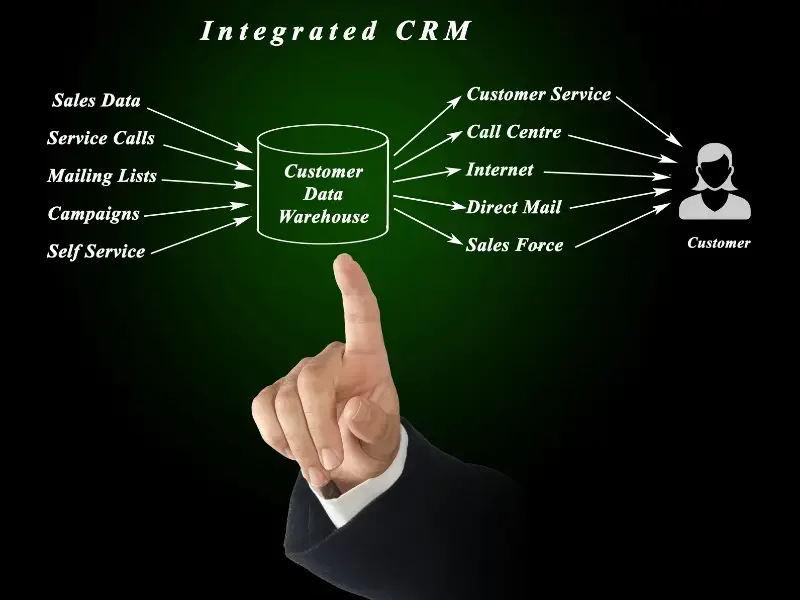
1. Evaluating Business Needs
Before diving into ERP integration with Salesforce, it’s important to take a step back and really evaluate your business needs. It’s tempting to jump straight into technical discussions, APIs, middleware, sync schedules, but if you’re not clear about why you’re integrating in the first place, the project will eventually lose direction.
I usually walk teams through a few simple but critical questions:
- What exactly are you trying to achieve with this integration?
- Which teams will use the integrated data, and how?
- Are there compliance or reporting requirements that will impact design?
If you can’t answer these clearly, it’s too early to design anything. Integration isn’t the goal, better business operations are. Integration is just the tool.
2. Identifying Data Flow Requirements
Once the business case is clear, the next step is getting a handle on your data flow. This is the step where most integrations start getting complicated.
You’ll need to be specific:
- Which objects or modules in Salesforce need to talk to which modules in the ERP?
- Does data need to move one way or both ways?
- How often does the data need to sync, instantly, hourly, daily?
- Are there fields that must be transformed before syncing?
I’ve seen integration plans collapse because people assumed data structures would match neatly between systems. They rarely do. You have to map it carefully, every field, every direction, every dependency.
3. Considering Budget and Timeline
Every integration project sounds easy during planning. Reality, though, always introduces variables. Changes in scope, system limitations, unexpected customizations, they all cost money and time.
When budgeting and planning your timeline, always account for:
- Discovery and mapping (this always takes longer than expected)
- Development and testing (never skip detailed testing phases)
- Buffer for unexpected technical issues
- Ongoing maintenance and support once live
I’ve been on projects where teams budgeted for build but forgot about post-launch support, and six months later, they were struggling to maintain critical connections because no one was assigned to own it.
4. Building a Scalable Integration Strategy
Finally, you need to think beyond just “getting it working.” Integration should not just solve today’s problems, it should make future growth easier, not harder.
When building a scalable integration strategy, consider:
- How easy will it be to add new objects or workflows later?
- Can your system handle larger data volumes as your business grows?
- Is the integration flexible enough to adapt if either Salesforce or your ERP gets upgraded?
- Who internally will be responsible for governance and change control?
If you design the integration purely for today’s needs, you’ll find yourself rebuilding it a year later. A good integration leaves room for changes, because no business stays static for long.
Cost and Timeline Expectations for ERP Integration with Salesforce
1. Factors Impacting Costs
When companies start planning ERP integration with Salesforce, one of the first questions that comes up is, how much is this going to cost us?
And it’s a fair question. But the real answer is, it depends. There’s no flat number you can pull from a shelf.
Several factors drive costs up or down:
- Number of systems: Integrating Salesforce with one ERP is very different from syncing Salesforce, ERP, customer portals, and finance platforms.
- Level of customization: If your Salesforce or ERP is heavily customized, expect to spend more time and money mapping unique processes.
- Integration method: Point-to-point is cheaper upfront; middleware and API-driven designs cost more but tend to be more stable long-term.
- Data quality: If your data is messy (duplicates, missing fields, inconsistent formats), you’ll burn time and budget on cleanup before real integration even starts.
I’ve seen projects where nearly 40% of the budget was eaten up by pre-integration data fixes, something leadership hadn’t even thought about at the start.
2. Typical Integration Timelines
Timelines are another area where expectations and reality often don’t match.
For a basic integration, with clear processes and minimal customizations, you’re typically looking at 2 to 3 months from discovery to go-live
For a moderately complex integration, involving custom objects, two-way syncs, and multiple teams, 4 to 6 months, sometimes longer if scope keeps shifting
For highly customized environments, global rollouts, or legacy ERP systems: 6 months to a year, depending on resource availability and internal decision-making speed.
And that’s assuming the project stays disciplined. Add a few rounds of scope creep or change requests, and timelines slip quickly.
3. How to Budget for Unexpected Expenses
No matter how well you plan, integration projects always hit surprises. The systems don’t match perfectly. APIs behave differently than documented. Legacy data needs more cleanup than expected.
To protect yourself, you should:
- Build in a contingency buffer of at least 20% over your initial estimate
- Budget separately for post-go-live support for at least 6 months
- Identify quick wins early, but avoid expanding scope mid-project unless absolutely necessary
I’ve seen successful integrations not because nothing went wrong, but because the team expected problems and built enough breathing room into the budget and timeline to handle them without panic.
Trying to force an integration to fit an unrealistic budget almost always leads to shortcuts. And shortcuts in integration tend to show up later, usually when it’s the most expensive to fix.
Cost Expectations for ERP Integrations with Salesforce
| ERP System | Estimated Integration Cost | Cost Factors |
|---|---|---|
| SAP ERP | $100,000 – $400,000+ | Complex workflows, custom middleware (MuleSoft/SAP CPI), high consulting fees. |
| Oracle NetSuite | $30,000 – $100,000 | Connector licensing, SuiteTalk API customization, integration partner rates. |
| Microsoft Dynamics 365 | $40,000 – $120,000 | Use of Power Platform tools, third-party iPaaS, development labor costs. |
| Infor ERP | $50,000 – $150,000 | Middleware configuration (ION), API development, complexity of industry-specific customizations. |
| Sage Intacct | $20,000 – $60,000 | Out-of-the-box Salesforce-Sage connectors, minimal custom API development. |
| Acumatica | $25,000 – $70,000 | REST API development, licensing for third-party connectors, customization needs. |
| Oracle Fusion Cloud ERP | $80,000 – $250,000 | Oracle Integration Cloud setup, API management, enterprise-grade security requirements. |
Timeline Expectations for ERP Integrations with Salesforce
| ERP System | Estimated Timeline | Timeline Factors |
|---|---|---|
| SAP ERP | 6–12 months | System complexity, middleware deployment (CPI/MuleSoft), heavy customization needs. |
| Oracle NetSuite | 3–6 months | Connector availability, SuiteTalk integration scope, mid-market configuration levels. |
| Microsoft Dynamics 365 | 4–7 months | Use of Power Platform, volume of workflows, complexity of custom integrations. |
| Infor ERP | 5–9 months | Middleware setup (Infor ION), volume of business rules, industry-specific requirements. |
| Sage Intacct | 2–4 months | Connector maturity, straightforward financial data mapping, minimal custom coding. |
| Acumatica | 3–5 months | API readiness, scale of business processes, event-driven sync requirements. |
| Oracle Fusion Cloud ERP | 6–10 months | OIC complexity, number of data objects, multi-country compliance settings. |
Related Topics: Salesforce, ERP Architecture & Integration Tools
ERP–CRM Data Migration Mistakes
What goes wrong when migrating Salesforce accounts into ERP systems—and how to fix it.
Clean Core Strategy for Integrations
Why a clean SAP core helps reduce Salesforce interface complexity and rework.
Tools to Track Salesforce–ERP Sync
Monitor integration issues in real time and validate cross-platform behavior.
Governing AI in Cross-System Workflows
Enforce accountability when Salesforce and ERP processes are AI-driven.
Key Features to Prioritize During ERP Integration with Salesforce

1. Real-Time Data Sync
When you’re planning ERP integration with salesforce, one of the first decisions you’ll face is whether data should sync in real-time or on a schedule. In some cases, daily or hourly updates are good enough.
But in others, like quoting, inventory management, or order processing, stale data can create real problems fast.
Real-time sync becomes critical when:
- Sales reps need instant inventory visibility during customer conversations
- Finance needs real-time order information for billing accuracy
- Customer service teams require up-to-the-minute account status to handle escalations
I’ve worked with businesses where even a one-hour lag between systems caused quoting errors that led to lost deals. Real-time isn’t always cheap to implement, but for customer-facing processes, it’s often non-negotiable.
2. Bi-Directional Data Flow
Another key feature you can’t overlook is bi-directional data flow, the ability for data to move both ways between Salesforce and your ERP.
One-way syncs seem simpler during design, but they create problems when users make updates in both systems.
You need bi-directional sync if:
- Customers can update their information through a portal linked to the ERP
- Sales teams frequently update billing or shipping details inside Salesforce
- Finance or operations sometimes correct customer records directly in the ERP
Without proper bi-directional sync, you’ll end up with conflicting records, manual rework, and frustrated users.
It’s not just about moving data, it’s about maintaining one version of the truth across all platforms.
3. Custom Field Mapping
No two businesses use Salesforce and their ERP the same way. Custom fields are everywhere, and they’re often critical.
You need to make sure:
- Every custom field that matters is mapped correctly between systems
- Field formats match (e.g., date formats, currency, text fields)
- Mandatory fields are handled carefully, or sync errors will pile up
I’ve seen integrations fail post-go-live because custom fields like “Special Pricing Terms” or “Preferred Delivery Time” weren’t mapped properly.
Missing that kind of data directly impacts revenue and customer satisfaction.
Field mapping should never be an afterthought. It should be one of the first things documented during discovery.
4. User Access Control and Security Features
Security often gets less attention than it should during integration projects, until a breach or compliance audit happens. Then it becomes urgent.
When planning user access and security features, make sure to:
- Align user roles between Salesforce and the ERP (salespeople shouldn’t have unrestricted financial access)
- Secure integration points with proper authentication and encryption
- Build audit trails so you can track who changed what, and when
Especially in industries like healthcare, finance, and manufacturing, bad security design during integration can lead to fines, customer trust issues, or worse.
One of the smartest things you can do is involve your security or compliance team early in the integration planning, not just at the end.
How to Maintain and Optimize ERP Integration with Salesforce Over Time
1. Monitoring and Troubleshooting
Getting erp integration with salesforce up and running is a big step, but the real work starts after go-live. Systems that stay stable without attention are rare.
In my experience, things break quietly, and if you’re not watching closely, small errors turn into major problems before you even realize it.
Monitoring isn’t just setting up a dashboard and forgetting about it. You have to build habits around it:
- Review error logs, not just alerts, at least weekly
- Watch for silent failures, where the system doesn’t throw an error but still misses records
- Track sync timing, if syncs start taking longer, that’s often the first sign of deeper trouble
- Assign ownership, someone needs to be responsible, not “everyone and no one”
I’ve seen organizations lose critical customer data because no one realized their sync jobs had been failing quietly for weeks.
It’s boring work, but it’s what keeps the integration healthy.
2. Updating Integrations During Salesforce or ERP Upgrades
Upgrades are where most integrations get hurt, not immediately, but slowly. A field gets deprecated. An API behavior changes slightly.
A security policy gets tighter. It doesn’t always break things in obvious ways either, sometimes data just stops flowing in small, hard-to-catch places.
You need a system for this:
- Subscribe to Salesforce and ERP release updates. Actually read them, not just after the upgrade, but while planning it.
- Maintain a real integration map, not something buried in an old project deck
- Run test cycles on sandbox environments for every major platform change
- Expect that something will break, and budget time for it
One mistake I’ve seen more than once, teams assume if it worked yesterday, it’ll work tomorrow. Integrations are fragile unless they’re maintained intentionally.
3. Training and Supporting End Users
I can’t stress this enough, you can have the most beautifully built integration on the planet, and it won’t matter if users don’t understand it or trust it.
Training needs to be part of your ongoing operations:
- Show users where their updates land, not just “update Salesforce,” but what happens downstream in the ERP
- Be honest about sync timing, if data isn’t real-time, users need to know
- Build quick guides for real-world scenarios, not just dry process documents
- Keep a feedback loop open, users often spot integration problems before IT does
I’ve worked with companies where users kept double-entering data even after integration, just because nobody clearly explained what changed. Bad habits stick if you don’t address them early.
Maintaining a strong integration isn’t just about systems. It’s about people trusting that the systems are doing what they’re supposed to do, and that trust has to be earned and protected over time.
How to Maintain and Optimize ERP Integration with Salesforce
| Area | Optimization Methods | Business Impact |
|---|---|---|
| Data Quality Management | - Regular data validation - Duplicate management tools - Scheduled cleansing routines |
Ensures reliable reporting, reduces sync errors, improves customer experience. |
| Monitoring and Alerts | - Set up real-time integration monitoring - Automated alert systems for failures |
Rapid identification and resolution of issues, minimizing downtime. |
| API Performance Tuning | - Optimize API call usage - Implement retry and batch processing strategies |
Reduces server load, speeds up data transfer, improves system scalability. |
| Security and Compliance Updates | - Regular security patching - Compliance audits for data handling |
Protects sensitive data, maintains regulatory compliance (GDPR, SOX, etc.). |
| System Upgrades Coordination | - Align Salesforce and ERP updates - Regression testing before releases |
Avoids integration breakage during platform updates; ensures compatibility. |
| User Training and Support | - Regular user training sessions - Document integration workflows |
Reduces operational errors, boosts system adoption, enhances user efficiency. |
Future Trends in ERP Integration with Salesforce

1. Role of AI in Integration
You can’t really have a conversation about future tech without someone bringing up AI, and integration is no different. But let’s be clear, AI isn’t going to magically “solve” integration.
What’s actually happening is more practical. AI is starting to help by making integrations smarter around:
- Error detection: Systems flagging sync issues automatically before users notice
- Data mapping suggestions: AI recommending field mappings based on historical setups
- Workflow automation: Triggering corrective actions when data mismatches happen
I’ve seen early uses where AI sped up data cleansing during integration, but it’s not replacing human judgment anytime soon.
AI tools can point you toward problems faster, but someone still needs to understand the business context and make real decisions.
So, yes, AI will make parts of integration smoother, but it won’t eliminate the need for strong architecture, clean data, and solid governance.
2. Movement Toward Prebuilt Connectors
Another shift we’re seeing, and it’s a big one, is the movement toward prebuilt connectors.
Vendors know that integration projects scare customers. Nobody wants to sink months into custom work if they don’t have to.
So more ERP platforms and Salesforce partners are offering prebuilt, out-of-the-box connectors that can:
- Handle standard object mappings (accounts, orders, invoices)
- Predefine common workflows like quote-to-cash
- Reduce the need for heavy middleware customization
This can be a huge time-saver if your processes are relatively standard.
But, and it’s a big but, if your business has heavy customization, prebuilt connectors usually need tweaking. I’ve seen teams try to force their business processes into the shape of the connector, instead of adapting the connector to fit them, and it rarely ends well.
Use prebuilt connectors to save time, but don’t expect them to cover 100% of your needs without some level of adjustment.
3. Greater Emphasis on Data Governance
If there’s one trend that’s not being talked about loudly enough, it’s this: data governance is becoming central to a successful integration.
When Salesforce, ERP, marketing automation, and finance systems all sync together, data quality issues multiply fast. One wrong field update in one system can cascade across all your platforms.
Smart companies are starting to formalize governance frameworks:
- Defining data ownership: who’s responsible for which objects
- Setting up change control processes before modifying fields that impact integration
- Monitoring data quality KPIs like completeness, accuracy, and consistency
I’ve seen organizations struggle for years post-integration because no one owned the data once it was integrated.
It’s not just about “building the bridge”, it’s about keeping that bridge clean, safe, and usable as traffic increases.
Going forward, successful integrations will be the ones where governance isn’t an afterthought, it’s baked into the design from day one.
Conclusion
If you’ve made it this far, you probably already realize that ERP integration with Salesforce takes planning. It takes patience. And honestly, it takes a willingness to fix things that don’t always work right the first time.
Every project I’ve seen has its own set of surprises, no matter how much you think you’ve mapped everything.
Something unexpected always shows up, whether it’s a forgotten business rule, a strange data inconsistency, or a process nobody documented properly. That’s just the reality of working with live systems.
The real difference between integrations that succeed and ones that struggle is how well teams adapt when (not if) things don’t go exactly as planned.
If you’ve been through an ERP-Salesforce integration yourself, or if you’re knee-deep in one right now, I’d be genuinely interested to hear how it’s going.
- What worked for you?
- What lessons did you pick up along the way?
- What would you do differently if you had another shot at it?
Drop your experiences in the comments if you feel like sharing. It’s always good to hear how others are approaching the same challenges, and maybe someone reading this will find exactly the advice they needed.
If you have any questions, or want to discuss a situation you have in your SAP Implementation, please don't hesitate to reach out!
Related Topics: Customer Data & ERP–Salesforce Planning
Resource Planning for Integration
Ensure CRM–ERP sync is properly staffed and aligned during deployment phases.
Scoping ERP–CRM Interface Projects
Avoid underestimating Salesforce integration during ERP project planning.
Steering CRM–ERP Data Governance
Ensure customer and lead data sync decisions are managed cross-functionally.
Driving Change in Integrated Projects
Salesforce–ERP rollout success depends on managing CRM-side change resistance.
Questions You Might Have...
1. Does Salesforce integrate with ERP?
Yes. Salesforce can integrate with most ERP systems, including SAP, Oracle NetSuite, Microsoft Dynamics 365, Infor, and Acumatica. Integration typically involves syncing customer data, orders, inventory status, invoices, and financial transactions. Connections can be built using APIs, middleware (like Mulesoft, Dell Boomi), or prebuilt connectors, depending on system complexity.
2. How does CRM integrate with ERP?
CRM and ERP integration connects front-office customer activities (sales, service, marketing) with back-office operations (finance, supply chain, manufacturing). It usually involves:
Syncing customer account data between both systems
Automatically triggering orders in ERP from closed sales in CRM
Updating CRM with order statuses, invoices, and inventory levels from ERP Integration methods vary, APIs, ETL tools, or middleware, but the goal is the same: eliminate manual re-entry and ensure both systems reflect the same truth.
3. Can Salesforce integrate with SAP?
Yes, but it’s rarely simple. SAP’s architecture is complex, and Salesforce’s data structures don’t always map cleanly. Middleware tools like Mulesoft, Jitterbit, or SAP’s own integration services are commonly used to bridge the gap. Direct API-to-API integration is possible but requires heavy technical expertise, strong governance, and a solid error-handling plan.
4. Is Salesforce an ERP or SAP?
Neither. Salesforce is a CRM (Customer Relationship Management) platform, focused on managing customers, leads, service cases, and marketing campaigns.
SAP is a company that builds ERP (Enterprise Resource Planning) systems that manage finance, inventory, HR, procurement, and manufacturing processes.
5. What are ERP integrations?
ERP integrations connect your ERP system with other platforms, like CRM, e-commerce, customer portals, analytics tools, or HR systems.
Instead of manually moving data between systems, integrations automate:
Customer orders from CRM into ERP
Payment updates from ERP into finance apps
Inventory status into e-commerce sites ERP integrations reduce data silos, eliminate duplication, and make operations more seamless across departments.
6. Does Salesforce count as ERP?
No. Salesforce is a CRM system. It manages customer-facing functions but does not handle key ERP areas like:
Financial accounting
Manufacturing operations If you need an ERP, Salesforce won’t replace it, it complements it.
7. Why is Salesforce not an ERP?
Salesforce wasn’t designed to manage financial transactions, inventory control, manufacturing processes, or HR records, core components of ERP systems.
Salesforce focuses entirely on customer interactions, lead generation, sales management, customer service, and marketing workflows.
ERP systems, by contrast, deal with internal operational resources.
8. Is ERP a type of CRM?
No. CRM and ERP are two separate system categories with different purposes:
CRM = Manage external relationships (customers, prospects, partners)
ERP = Manage internal resources (finance, supply chain, human capital) While they sometimes share data, they serve different users and objectives.
9. Is Salesforce a CRM?
Yes. Salesforce is one of the most widely used CRM platforms globally.
It helps businesses manage:
Lead generation and tracking
Sales pipeline management
Customer support ticketing
10. What programs integrate with Salesforce?
Salesforce integrates with a wide variety of programs, including:
ERP systems (SAP, Oracle NetSuite, Microsoft Dynamics)
Marketing automation (Marketo, Pardot, HubSpot)
Finance and billing (QuickBooks, Stripe, Zuora)
Collaboration (Slack, Microsoft Teams)
Customer support (Zendesk, ServiceNow)
Analytics (Tableau, Datorama)
Prebuilt apps are available via Salesforce AppExchange, but many integrations also require custom API work.
11. Who owns Salesforce?
Salesforce is a publicly traded company listed on the New York Stock Exchange under the ticker symbol CRM.
It was founded by Marc Benioff, who remains CEO and one of the largest individual shareholders. Salesforce is independent, it’s not owned by another tech giant.
12. Does Salesforce integrate with Oracle?
Yes. Salesforce can integrate with Oracle ERP systems (like Oracle Cloud ERP) as well as Oracle databases.
Integration often happens through:
Middleware platforms (like Mulesoft, Oracle Integration Cloud)
Direct APIs
Specialized connectors developed for Salesforce-Oracle environments While Salesforce and Oracle are competitors in some areas, technical integrations between their platforms are very common in the real world.









