SAP Articles
Adopt My Requirements Gathering Template: 7 Hacks To Follow
Noel DCosta
- Last Update :
I still cringe thinking about it. Last year I watched a six-figure project completely implode because nobody bothered with proper requirements. The client expected one thing. The development team built something else entirely. And guess who got thrown under the bus? Everyone on the team. That’s when I was called in. A story about how the Requirements Gathering Template was required, but not used.
You’re probably rolling your eyes thinking, “That won’t be me.” But here’s the thing – it absolutely could be. I’ve seen the stats – roughly 40% of projects crash and burn specifically because of poor requirements gathering. That’s not just wasted time. That’s real money your company is flushing down the toilet.
I nearly stepped in the same situation myself on a big system rollout last year. Our stakeholders were all over the place. Developers were basically guessing. The whole thing was headed off a cliff.
Then we pumped the brakes and cobbled together a decent requirements template. Nothing fancy or complicated, just something that forced people to get specific about what they actually needed.
We delivered exactly what the business wanted, on time and within budget. That template became our holy grail and we used it throughout the project.
In this post, I’ll walk you through what makes a business requirements gathering template, absolutely perfect. You’ll learn:
- How to capture what stakeholders actually need (not the wishlist or “thoughts” they initially give you)
- Ways to structure information, so that critical details does not fall through the cracks
- How to use your template to fight off another scope creep request
No ambigious frameworks or consultant talk. Just practical stuff you can apply to your next project starting tomorrow.
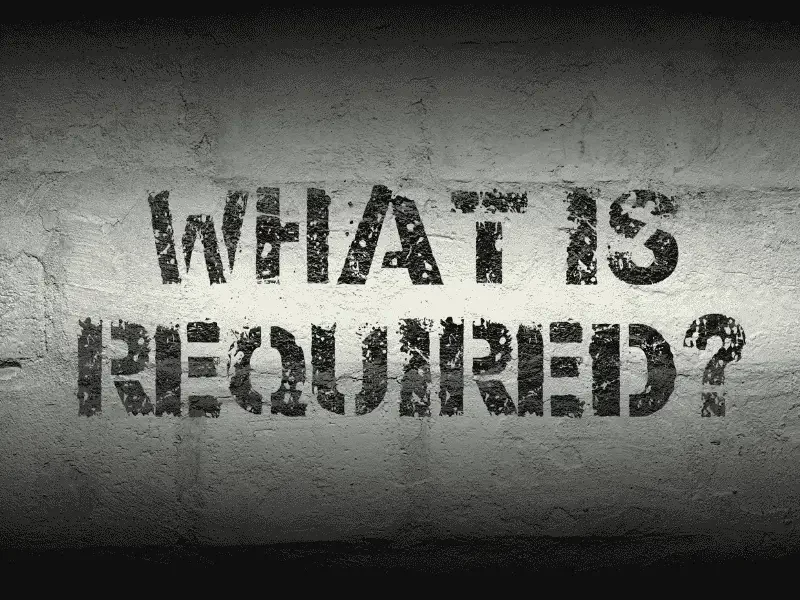
10 Key Takeaways for the Business Requirements Gathering Template
- The reality is poor requirements gathering causes about 40% of project failures. This isn’t just paperwork we’re talking about. It’s literally project survival.
- You know what a good template does? It forces everyone to get specific. No more vague wishy-washy requirements that lead to complete project meltdowns.
- I’ve learned to include an executive summary with actual signature blocks. Why? Because it ensures the bigwigs actually understand what they’re approving instead of being “surprised” later.
- Your stakeholder mapping should identify not just who’s involved but how much power they have. Trust me, you don’t want some random director showing up in month six with “essential changes.”
- Here’s a mistake I see constantly – mixing up business objectives with technical requirements. Keep them separate or you’ll deliver features nobody wants instead of actual business value.
- If you can’t test a requirement, it’s useless. Period. I always ask “how will we know this is done correctly?” If there’s no clear answer, the requirement needs rewriting.
- Then there’s non-functional requirements – performance, security, compliance. Everyone skips these, then acts shocked when the system crashes under load or fails a security audit.
- During stakeholder interviews, I use the “Five Whys” technique. Keep asking why and you’ll find the real need behind that feature request. Often it’s completely different than what they initially asked for.
- Want a simple trick that saves endless headaches? Number each requirement uniquely (like REQ-FUN-023). Makes meetings and tracking so much easier throughout the entire project.
- You can’t use the same template for everything. Software development, process improvement, vendor selection – each needs its own customized approach to requirements.
I create a "requirements parking lot" for low-priority items. This way I don't have to fight about cutting something - it just sits in the lot until someone makes a case for moving it.. For stakeholders who keep changing direction, I use my "rule of three." After the third mind change, they need to email their boss explaining the impact. Suddenly they get very decisive!
The Hidden Dangers of Skipping a Business Requirements Gathering Template

Let me tell you about my buddy Mike. His company spent $350K on a custom CRM that nobody uses. Why? Because they skipped proper requirements gathering. Sales needed one thing, marketing wanted something else, and the developers built what they thought everyone wanted. Classic disaster.
I’ve seen this play out dozens of times. A healthcare client of mine wasted 18 months on an EMR implementation that doctors flat-out refused to use because nobody bothered asking them what they actually needed in their workflow. The project was scrapped, and they started over – with proper requirements this time.
Now you might ask, if SAP already has templates and they suggest that we use it, why do I need to do Business Requirements Gathering?
The answer is simple. Yes, you should use SAP’s standard template. Yes you should also see how that template works within your environment. Yes, you should change some steps to suit your regulatory requirements. But what if you miss out the Business Requirements template phase?
The financial hit is worse than you think. When you skip the requirements template, you’re not just risking project failure. You’re guaranteeing rework.
Studies show that fixing a requirement issue in production costs 100x more than catching it during planning. For enterprise projects, that’s not thousands – it’s hundreds of thousands down the drain.
So why don’t more teams use proper requirements templates? Usually because “we don’t have time” or “we know what the business needs.” Pure delusion.
Here’s the dirty secret –
Executives actually care deeply about requirements gathering, they just don’t know it. What they care about are business outcomes and ROI. I’ve never met a C-suite leader who wasn’t furious about wasted investment.
When you show them how a solid requirements template directly protects their money, they suddenly find requirements fascinating.
Think about it – would you build a house without blueprints? Then why build business systems without proper requirements?
Related Topics: SAP Requirements, Setup & Governance
Steering Committees in Requirements Process
Use executive governance to manage scope changes and validate requirement direction.
Requirements in Rollout vs. Implementation
Understand how requirement gathering shifts in phased rollouts vs. greenfield setups.
Tools for Requirements Traceability
Document and track every functional need clearly through approval and build.
When Missing Requirements Explode Cost
Weak discovery processes drive scope gaps that derail budgets mid-implementation.
The 5 Must-Have Components in Your Business Requirements Gathering Template
After learning it the hard way, these are five non-negotiable sections your requirements template absolutely needs. Skip any of these, and you’re asking for trouble.
- First up, the executive summary. Look, your busy executives aren’t reading your 30-page requirements documents. They just won’t. I learned this the hard way when my sponsor approved a project without understanding what he was signing off on – then blew a gasket when he saw the final product.
- Your executive summary needs to be brutally concise – one page max. Focus on business impact, timeline, resources needed, and expected ROI. That’s it. I now include a signature block right on this page, so approvers can’t claim they didn’t see the critical details.
- Third, stakeholder mapping. This isn’t just a list of names – it’s a power map. You need to know who can sink your project, who needs to be consulted, and who just needs updates. At a previous job, we were six months into development when suddenly legal showed up with requirements that forced a redesign. Nobody thought to include them early on. Identify every single department impacted, their representatives, and their level of influence. Trust me, this saves massive headaches later.
- Fourth, business objectives. Not technical requirements – actual business goals. What problem are we solving? How will we measure success? I’ve seen too many projects deliver exactly what was asked for technically, yet completely miss the business objective. One manufacturing client perfectly implemented inventory software that ended up slowing down their warehouse operations by 20%. The template should force stakeholders to define what business success looks like, not just system features.
Now this is important…
- Fifth, functional requirements that developers can actually understand. Ditch the business jargon and be specific. Instead of “The system should improve customer experience,” try “Users must be able to process a return and issue a refund in under 3 minutes.” Each requirement should be testable. Can you verify it was done correctly? If not, rewrite it.
- Finally, non-functional requirements – the section almost everyone practically skips. These include performance expectations, security needs, compliance requirements, and scalability concerns. I heard about a retail project where the system worked perfectly – until Black Friday when it collapsed under load because nobody specified performance requirements. Don’t make that mistake. Get specific about response times, uptime expectations, user loads, and compliance needs.
Get these components right, and you’re already ahead of 90% of projects I’ve seen.
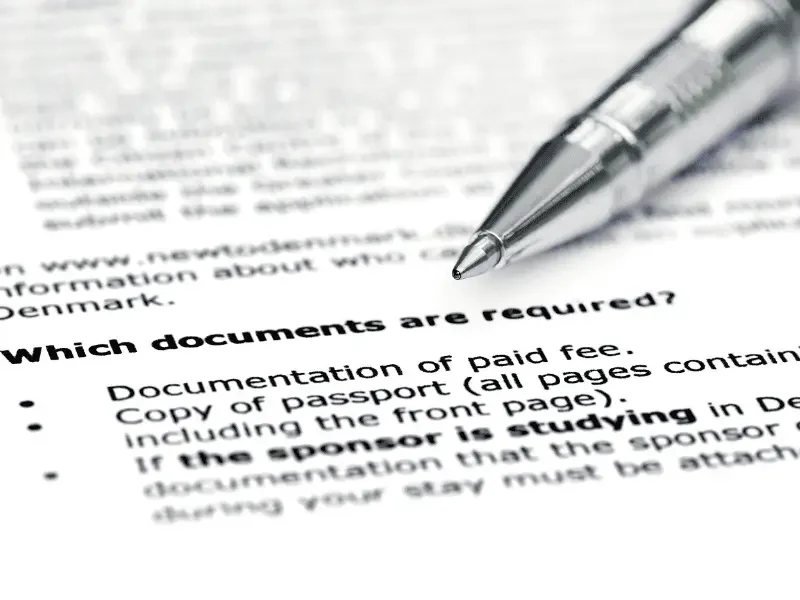
How to Use Your Business Requirements Gathering Template Like a Pro
Having a great template is one thing. Actually using it effectively? That’s where most teams drop the ball. Here’s how I’ve learned to squeeze maximum value from the requirements gathering process.
- Let’s talk stakeholder interviews first. Forget those boring “what do you need?” questions – they get you nowhere. Instead, I use these tactics that actually work:
- Ask about their pain points rather than their wish list. “What makes you want to throw your computer out the window?” reveals more than “What features do you want?”
- Use the “Five Whys” technique. When someone gives a requirement, ask why they need it. Then ask why about that reason. Repeat five times. You’ll be shocked what you uncover.
- Get them to tell stories about their current process. I once had a stakeholder insist they needed complex reporting capabilities. After hearing their actual use cases, turns out they just needed three simple dashboards.
Documentation isn’t everyone’s cup of tea, but it’ll save you time. My best tricks:
- Use consistent language throughout. Create a glossary section in your template where you define terms. “Customer” might mean different things to sales versus support.
- Number every single requirement uniquely (like REQ-FUN-023). This makes referencing specific items in discussions infinitely easier and prevents confusion.
- Include the “origin” of each requirement – who requested it and why. This helps tremendously when you need to prioritize or make cuts later.
Validation is where amateurs get lazy. Don’t be one of them. After documenting requirements, I always:
- Play back requirements to stakeholders in their own language, not technical terms
- Create simple prototypes or wireframes for complex requirements
- Run conflict detection – look for requirements that contradict each other
Finally, getting sign-off. This used to take forever until I started using a tiered approach:
- Pre-socialize the major points with key stakeholders before formal review meetings
- Use approval deadlines with clear consequences (“If no feedback by Friday, we’re assuming approval”)
- Bring donuts to the sign-off meeting. Seriously. It works.
The goal isn’t perfect requirements – that’s impossible. The goal is requirements everyone can live with.
Customizing Your Business Requirements Gathering Template for Different Projects

I’ve been burned way too many times trying to force a generic template on different projects. Trust me, it doesn’t work. I’ve had to learn which parts of my requirements template need serious tweaking depending on what I’m dealing with.
For software development projects, here’s what I add:
- Technical constraints and integration points – you have to know what systems you’re connecting to and their limitations
- User flows – not just features, but the actual steps users take to get stuff done
- Testing criteria – specific pass/fail conditions that remove the guesswork
We missed this on a customer portal project last year. No detailed acceptance criteria. The result was three (3) months of back-and-forth arguments about whether features were “working right.” It was a complete nightmare.
For process improvement work, my template looks totally different:
- Current state mapping – you need to document all the messy reality, including the workarounds people don’t talk about
- Impact analysis by role – who’s job is changing and exactly how
- Hard metrics on current performance – can’t improve what you don’t measure
A manufacturing client ignored baseline metrics when revamping their warehouse process. Six months later? No clue if they’d improved anything. Couldn’t prove ROI. Embarrassing.
For vendor selection, I change the template to include:
- Crystal clear must-haves versus nice-to-haves
- Scoring criteria with actual weights for each requirement
- Support and implementation expectations in painful detail
Last summer I watched a company choose a vendor based almost entirely on features and demo impressions. They completely ignored support requirements and got stuck with a system they couldn’t implement without massive consulting fees.
Bottom line: your requirements approach has to match your project type. Being lazy with your template just creates headaches down the road. I’ve made these mistakes so you don’t have to.
Related Topics: SAP Requirements & Project Setup
SAP Project Charter Fundamentals
Anchor your requirements with a clear charter that aligns scope and stakeholders.
Scope Control for Requirements
Prevent requirement bloat by defining boundaries using these SAP scope templates.
Stakeholder Strategy in Requirements
Gather better requirements by mapping stakeholder influence early in the cycle.
Tools for Requirements Documentation
Choose the right tools to track and update evolving SAP project requirements.
Tech Tools That Supercharge Your Business Requirements Gathering Template
Let’s get real about tools. I wasted years using Word docs and email for requirements gathering. What a mess. Now I’ve got a toolkit that actually makes the process manageable.
For smaller projects or tight budgets, these free options work surprisingly well:
- Trello – perfect for visualizing requirements and moving them through approval stages
- Google Docs with the Table of Contents feature – lets stakeholders comment directly on requirements
- Miro’s free tier – great for collaborative process mapping during requirements sessions
When you’ve got budget and serious projects, these paid tools are worth every penny:
- Jira – the gold standard for tracking requirements, especially with the Requirements Management add-on
- Confluence – pairs with Jira and creates living requirements documents anyone can access
- Modern Requirements – pricey but powerful if you’re in a Microsoft shop
The important aspect isn’t just using these tools, but connecting them to your existing setup. I finally got smart and:
- Set up direct integrations between my requirements tool and our project management system
- Created templates in each tool that match our requirements structure
- Established automated notifications when requirements change
This eliminated the “I didn’t know that changed” problem that used to kill our projects. No more requirements living in silos or getting lost in email threads.
The right tools won’t fix a broken process, but they’ll make a good one run like clockwork.
Insider Tips: Business Requirements Gathering Template Secrets
After more than 20 years managing projects, here are the tricks I don’t usually share outside my inner circle.
- First, the dirty secret about requirements: about 30% of what stakeholders ask for will never actually be used. I learned to build a “requirements parking lot” section in my template.
- When someone insists on something ridiculous, I don’t argue – I document it in the parking lot. Then I send monthly reminders asking if we should move it to active requirements. Magically, most stay parked forever.
- For stakeholders who constantly change their minds, I use the “rule of three.” They get to change direction twice without consequence. On the third flip-flop, they need to email their boss explaining the change and the impact. Works like a charm – nobody wants to send that email.
- My secret weapon for prioritization battles? The “funding allocation” technique. Each stakeholder gets 100 virtual dollars to spend across all requirements. They can’t have everything, so they’re forced to put money where it matters most. I did this with a financial services client who had 200+ “critical” requirements. Within an hour, we identified the true top 20 that mattered.
- Last tip: document the requirements that were considered and rejected, not just the ones you’re implementing. This saves you from rehashing the same arguments when someone inevitably brings them up again.

Your Business Requirements Gathering Template Action Plan
Don’t just read this and do nothing. Here’s your game plan for this week:
- Download my starter template from the link below and customize the first two sections for your current project.
- For skeptical teammates, don’t preach. Show them the numbers – projects with solid requirements are 30% more likely to finish on time. Or better yet, remind them of that disaster project from last year that went sideways.
- Want to learn more? Check out the Business Analysis Body of Knowledge (BABOK) guide. Not the whole thing – just the requirements section. And join the online Requirements Engineering community where we share real-world templates.
Start small, but start today. Your future self will thank you.

See How I Make Your ERP and AI System Selection or Implementation right for you.
ERP & AI System Selection – Identify and choose the right ERP or AI-enabled platform to fit your business needs.
Project Support & Recovery – Keep your project on track or bring failing implementations back under control.
ERP Modernization – Transform existing ERP systems to modern, efficient, and scalable ERP environments.
GET IN TOUCHConclusion: Your Requirements Template Journey Starts Now
I’ve spent more than two decades watching projects shut down or pull off miracle recoveries – and the difference almost always comes down to how seriously the team took requirements gathering. It’s not sexy work, but it’s what separates success from expensive failures.
Everything I’ve shared comes from actual projects, not theoretical approaches. I’ve personally watched a seven-figure implementation go down in flames because the team thought requirements gathering was just a box to check. Don’t be those guys.
Take the template structure we’ve covered, tweak it for your specific project type, and use the insider tips to deal with the messy human side of the process. The tools help, for sure, but it’s the discipline that really matters.
Hey, I’d love to hear your own requirements gathering horror stories or success tales. Did you save a project with a killer template? Watch one implode because requirements were half-assed? Drop a comment below – let’s hear the good, bad and ugly.
And if you’ve got template examples or approaches that worked for you, share them! We all get better when we learn from each other’s triumphs and face-plants.
Next week I’m diving into turning requirements into project plans that don’t suck. Until then, grab the template and put it to work. Your next project’s success might depend on it.
If you have any questions, or want to discuss a situation you have in your ERP Implementation, please don't hesitate to reach out!
Related Topics: SAP Requirements, Teams & Change
Who Owns Requirements in SAP Projects?
Clarify which roles drive, validate, and sign off on key functional requirements.
Timeline Planning for Requirements
How early requirements delays cascade into major timeline disruptions.
Handling Change in Requirements Scope
Use change control planning to manage evolving needs without destabilizing delivery.
When Bad Requirements Cost Billions
See what happens when gaps in requirements go unchecked during implementation.
Questions You Might Have...
1. What are the 5 stages of requirement gathering?
The 5 stages of requirements gathering are:
1) Elicitation – collecting information from stakeholders,
2) Analysis – organizing and prioritizing requirements,
3) Documentation – creating formal requirement specifications,
4) Validation – confirming requirements meet business needs, and
5) Management – tracking changes and maintaining requirements throughout the project lifecycle. Each stage builds on the previous one, creating a solid foundation for your project.
2. How do you write a requirements gathering?
To write effective requirements, I start by interviewing key stakeholders and documenting their needs in clear, specific language. I make sure every requirement is testable, prioritized, and linked to a business objective. I use a consistent format (like “The system shall…”) and ensure each requirement has a unique identifier. The most important thing is writing requirements that are unambiguous and measurable. Vague requirements lead to project failures.
3. How to prepare BRD and FRD?
A Business Requirements Document (BRD) focuses on the business needs and objectives. Include the project background, business objectives, stakeholder information, constraints, and high-level requirements. The Functional Requirements Document (FRD) gets more technical, detailing how the system will actually work. Include user stories, system behaviors, interface requirements, and acceptance criteria. I always start with the BRD to get business alignment, then develop the FRD for the technical team.
4. What is a requirements gathering template?
A requirements gathering template is a structured document that helps capture and organize project requirements consistently. It typically includes sections for project overview, stakeholder information, business objectives, functional requirements, non-functional requirements, constraints, assumptions, and approval signatures. The template ensures you don’t miss critical information and creates a standardized way to document requirements across different projects.
5. What are the 3 types of requirements?
The 3 main types of requirements are: 1) Functional requirements – what the system should do (features and functions), 2) Non-functional requirements – how the system should perform (performance, security, usability), and 3) Business requirements – why the project exists (business goals and objectives). Understanding all three types is crucial because a project can deliver all functional requirements but still fail if it doesn’t meet non-functional needs or business objectives.
6. What are the 4 implementation steps?
The 4 key implementation steps are:
1) Planning – creating detailed implementation plans and schedules,
2) Preparation – setting up environments and training teams,
3) Execution – deploying the solution and migrating data, and
4) Transition – moving from project to operational support.
The planning phase is often rushed, but it’s where most implementation problems can be prevented with proper attention.
7. What is the SDLC life cycle?
The Software Development Life Cycle (SDLC) is the process used to design, develop, and test software. The traditional SDLC includes these phases: Requirements gathering, Design, Implementation (coding), Testing, Deployment, and Maintenance. Various methodologies like Waterfall, Agile, and DevOps follow these phases but implement them differently. The SDLC provides structure to software development and helps manage expectations throughout the project.
8. What is the SRS document?
The Software Requirements Specification (SRS) document is a comprehensive description of how the software system should behave. It includes detailed functional and non-functional requirements, system constraints, external interfaces, and quality attributes. The SRS serves as a contract between stakeholders and the development team, providing a single source of truth for what the system must deliver. A well-written SRS reduces misunderstandings and scope creep.
9. What are the 4 steps of requirements development?
The 4 steps of requirements development are: 1) Elicitation – gathering information through interviews, workshops, and observation, 2) Analysis – evaluating and refining requirements for completeness and consistency, 3) Specification – documenting requirements in a structured format, and 4) Validation – confirming requirements accurately represent stakeholder needs. Each step is essential, and skipping any one can lead to issues later in the project.
10. What are the 7 phases of SDLC?
The 7 phases of the Software Development Life Cycle are: 1) Planning, 2) Requirements Analysis, 3) Design, 4) Development (coding), 5) Testing, 6) Deployment, and 7) Maintenance. Some methodologies add more granularity by splitting these phases further or combining them differently. The key is ensuring each phase has clear entry and exit criteria before moving to the next phase.
11. What is LLD and HLD?
High-Level Design (HLD) provides a system architecture overview, showing major components, databases, interfaces, and their interactions without getting into implementation details. Low-Level Design (LLD) takes the HLD and adds specific implementation details like class diagrams, database schemas, interface definitions, and algorithm details. Think of HLD as the blueprint of a house showing the rooms, while LLD shows the electrical wiring, plumbing, and other details needed for construction.
12. What does STLC mean?
STLC stands for Software Testing Life Cycle – the sequence of activities conducted during software testing. The phases include: Test Planning, Test Analysis, Test Design, Test Environment Setup, Test Execution, Defect Reporting, and Test Closure. The STLC runs parallel to the SDLC and ensures that testing is thorough and methodical. Each phase has specific deliverables that contribute to overall software quality.









