Simplify Your Business with ERP AI Tools
Running a business involves countless decisions, from calculating costs to managing resources and migrating data. That’s where ERP AI Tools come in—designed to make these tasks easier, faster, and more accurate. If you’ve been spending too much time on manual calculations or dealing with complex systems, these tools will help streamline your operations and give you the insights you need to move forward confidently.
Whether you’re focused on cost management, optimizing your Bill of Materials (BoM), or planning a data migration, our ERP AI Tools can take care of the heavy lifting, allowing you to focus on growing your business.

1. ERP Implementation Cost Calculator: Determine Your ERP Costs
Understanding your true costs is essential for making informed decisions. With our ERP AI Tools, calculating costs for materials, labor, and overhead is quick and easy. These tools provide accurate, real-time insights that help you get a better picture of your business expenses without having to manually crunch the numbers.
- Quick Cost Estimates: See the costs immediately, with no need for spreadsheets or guesswork.
- Track Overheads and Profits: Understand how overhead costs affect profitability, and identify areas for cost savings.
- Real-Time Adjustments: Make changes to pricing or production processes on the fly to ensure you’re always staying on budget.

2. SAP Solution Builder and Roadmap Creator: Plan Your Implementation
Selecting the right modules for an ERP implementation can be challenging. With so many options available, it’s easy to feel overwhelmed. Our ERP AI Tools simplify this process by helping you map out the modules you need, identify potential overlaps, and ensure you’re choosing the best combination for your business needs.
With this BoM Tool, you can easily see which modules are essential for your business processes, track dependencies, and make more informed decisions about your ERP implementation.
- Efficient Module Mapping: Track the modules you need and their relationships to other systems and processes.
- Cost Optimization: Identify which modules provide the most value and where you can cut unnecessary costs by eliminating redundant functionalities.
- Integrated Workflow: Align the selected modules with your business processes to ensure smooth integration and a seamless transition from legacy systems.

3. Seamless Data Migration with ERP AI Tools
Migrating data between systems doesn’t have to be a daunting task. Our ERP AI Tools help you plan, execute, and monitor the entire migration process to ensure accuracy and data integrity. With automated processes, you reduce the risk of errors and ensure that your data is correctly transferred and aligned with your new system.
- Smooth Migration Plan: Set up a detailed plan for migrating data without disruptions.
- Maintain Data Accuracy: Ensure your data is accurate and aligned with your system requirements.
- Track Progress: Monitor the migration process step-by-step to catch any issues early.

4. SAP Implementation Cost Calculator: Estimate Your Project Costs
Implementing SAP in your business can be transformational, but understanding the total cost is essential for planning and budgeting. With our SAP Implementation Cost Calculator, you can easily estimate the costs of your SAP project and make more informed decisions about your investment.
The calculator takes into account various factors, including software licensing, system configuration, data migration, and training costs, giving you a clear picture of what to expect.
- Quick Estimates: Get an instant estimate for your SAP implementation costs, helping you plan more effectively.
- Customizable Inputs: Tailor the calculator to your specific business needs, so you can get a cost estimate that’s relevant to you.
- Comprehensive Breakdown: Understand where your money will go by seeing detailed cost breakdowns for each phase of the implementation process.

5. SAP Job Description Generator: Find the Right Talent—Fast & Easy
Finding the right SAP talent can make or break your implementation project. With our SAP Job Description Generator, you can quickly create precise job descriptions that attract qualified candidates and filter out those without the specific skills you need.
The generator takes into account various factors, including module specialization, system version, implementation experience, and certification requirements, giving you a clear description that sets the right expectations.
- Quick Creation: Get an instant job description for your SAP positions, helping you start the recruitment process.
- Customizable Inputs: Tailor the generator to your specific role requirements, so you can get a description that’s relevant to your project needs.
- Comprehensive Details: Understand exactly what to ask for by seeing detailed technical requirements for each SAP module and function.
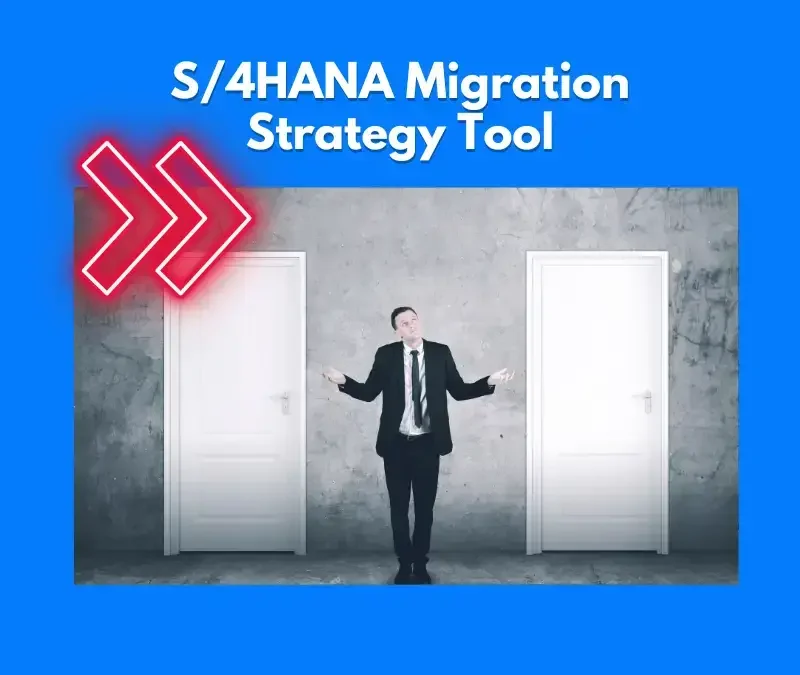
6. S/4HANA Migration Assessment Tool: Determine Your Migration Strategy
This tool helps you choose the right S/4HANA migration path—Greenfield, Brownfield, or Selective—based on system age, data quality, custom code, and business needs. It provides a tailored recommendation to support early planning, reduce risk, and align teams before deeper project investment.
Capabilities:
Assesses system age, data quality, and custom code
Recommends a suitable migration strategy
Supports early planning and team alignment
Allows quick scenario comparisons
Don't Let Your SAP Project Fail - Reach Out Now
Don’t let budget overruns, missed deadlines, and poor system adoption doom your SAP project. I’ve guided over 50 successful implementations across industries and seen firsthand what works and what doesn’t. With 20+ years of practical experience, I can help you navigate the common pitfalls that derail most SAP projects.
From realistic planning and proper resource allocation to effective change management and data migration strategies – my approach focuses on what actually delivers results. Let’s discuss your current challenges and develop a practical plan to get your implementation back on track before it’s too late.
Get Started with ERP AI Tools Today
Stop spending hours on tedious tasks and start using tools that simplify your business operations. Our ERP AI Tools are built to save you time, reduce errors, and help you make better decisions—whether you’re calculating costs, managing your BoM, or migrating data.
Ready to take your business to the next level? Reach out today and discover how these tools can help you streamline your processes and improve your bottom line.

AI Tools to Support Your Journey
I’ve led SAP projects for 20 years and built these tools after seeing what companies really struggle with. My calculators show you the truth about SAP implementations using data from real projects, not hopeful guesses.
Want to know exactly how long your data migration will take? Need costs that won’t double halfway through? These tools give you honest answers based on what happened in hundreds of actual SAP projects.
SAP implementations often fail because of poor planning. Use these practical tools to build timelines that work and budgets that hold up. They won’t do the work for you, but they will help you avoid the major problems I’ve seen ruin projects time and again. If you want a solid SAP plan instead of constant surprises, try these tools. Your team will thank you.

Real SAP Case Studies For Your implementation
See how businesses are making SAP work for them with our SAP implementation case studies. Real stories, real results, and practical takeaways to help you tackle challenges and get the most out of your SAP solutions.
From my own experience as an SAP ERP Consultant, I know how challenging and rewarding the process can be. Whether it’s dealing with complex systems, managing tight deadlines, or aligning with business goals, I’ve been through it all.
These SAP Implementation Case Studies share real examples, AI Insights, practical strategies, and lessons learned to help you overcome obstacles and navigate your SAP journey with confidence and success.

