SAP Articles
Use SAP Integration Suite to Cut Your Delivery Delays
Noel DCosta
- Last Update :
SAP Integration Suite might sound new, but it is really the evolution of SAP Cloud Platform Integration. The name has changed, but the problems it tries to solve…those remain familiar. What’s different now is the scope. SAP is positioning Integration Suite as the foundation for handling all cross-system communication in cloud and hybrid landscapes.
That makes it more central than ever, especially for teams managing S/4HANA programs or complex third-party ecosystems.
In real projects, the challenge is about using the tool well under messy and shifting conditions. Timelines slip. Source systems change late. Data formats drift slightly and quietly. These cases are where integration tends to fail. And unfortunately, that’s where business users usually notice.
Many teams underestimate what actually needs to be planned. For example:
Will we build integration using pre-packaged content or go custom?
Who owns monitoring, retries, and error handling logic?
How will we test performance for high-volume interfaces?
Are there API rate limits from external systems nobody mentioned?
Sometimes the breakdown comes from mismatched assumptions between business, functional, and integration teams. And once the system is live, rework is painful.
There is also more reliance now on event-driven architecture, especially with SAP BTP and newer UX layers. These parts need to be tested with the same seriousness as the backend logic. I covered a broader view of SAP integration platforms already, and how poorly handled data migration ends up putting pressure on middleware.
This article focuses on the real work behind Integration Suite i.e. decisions, trade-offs, and blind spots most teams don’t talk about until something breaks.
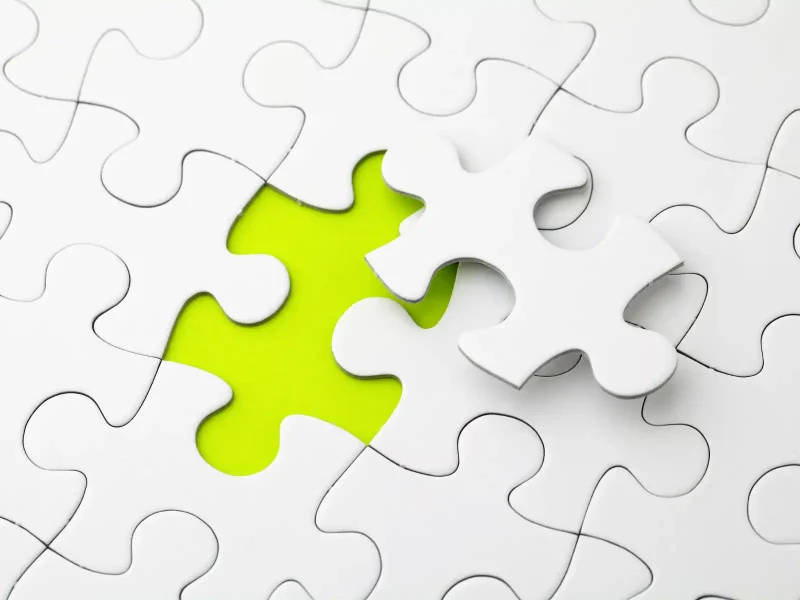
Most integration failures in SAP programs trace back to gaps in ownership, not technology. Without defined accountability for message monitoring, retries, and error resolution, even the best-designed iFlows and APIs fail silently in production.
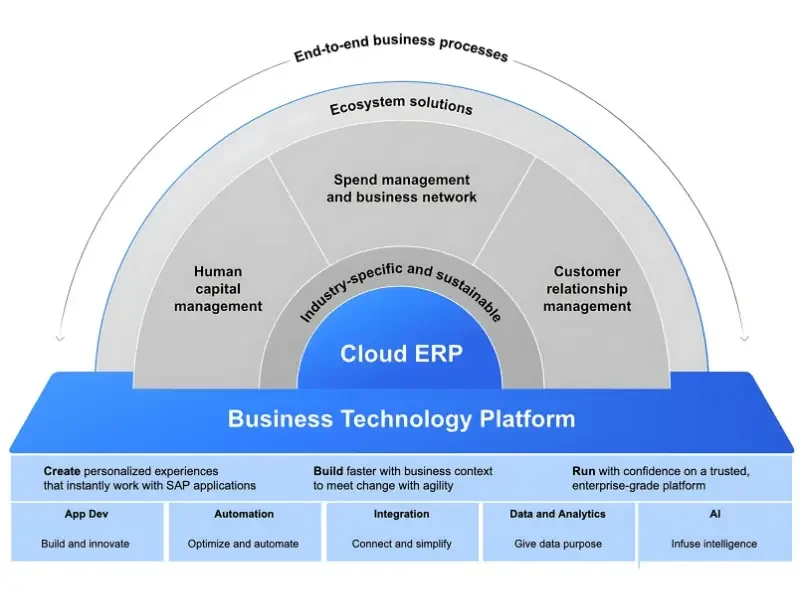
10 Key Takeaways on the SAP Integration Suite
SAP Integration Suite is not a simple renaming of CPI. It broadens the architectural scope. Teams that treat it like “CPI with add-ons” often ignore components like Event Mesh or Integration Advisor, which shape integration flexibility long-term.
Choosing between standard content and custom flows is a planning decision, not just a technical one. Teams underestimate how much effort it takes to modify prebuilt content. I talked about this trade-off in this SAP implementation strategy breakdown.
Ownership often gets blurred. When errors happen, no one knows who is supposed to fix them. Designate interface owners and set SLAs for response. Otherwise, production delays get out of hand.
Interface failures often come from mismatched master data or poor mappings, especially after cutover. This becomes worse if the data migration was rushed. See common SAP data migration risks.
Middleware needs load testing just like the UI. Teams assume “it worked in dev” is enough. That breaks under real pressure.
Event-based integrations add latency risk. They’re useful, but you need the right monitoring to catch stuck messages.
Some legacy systems cannot support async integration. Plan around that or your design will break.
Don’t skip documentation. Use proper SAP documentation tools early.
Integration Advisor is not as hands-free as it sounds. It often needs significant manual rule-building.
If two programs are live in parallel, revisit governance. Conflicts in interfaces can appear suddenly, without warning.
Key Components That Shape Architecture of the SAP Integration Suite
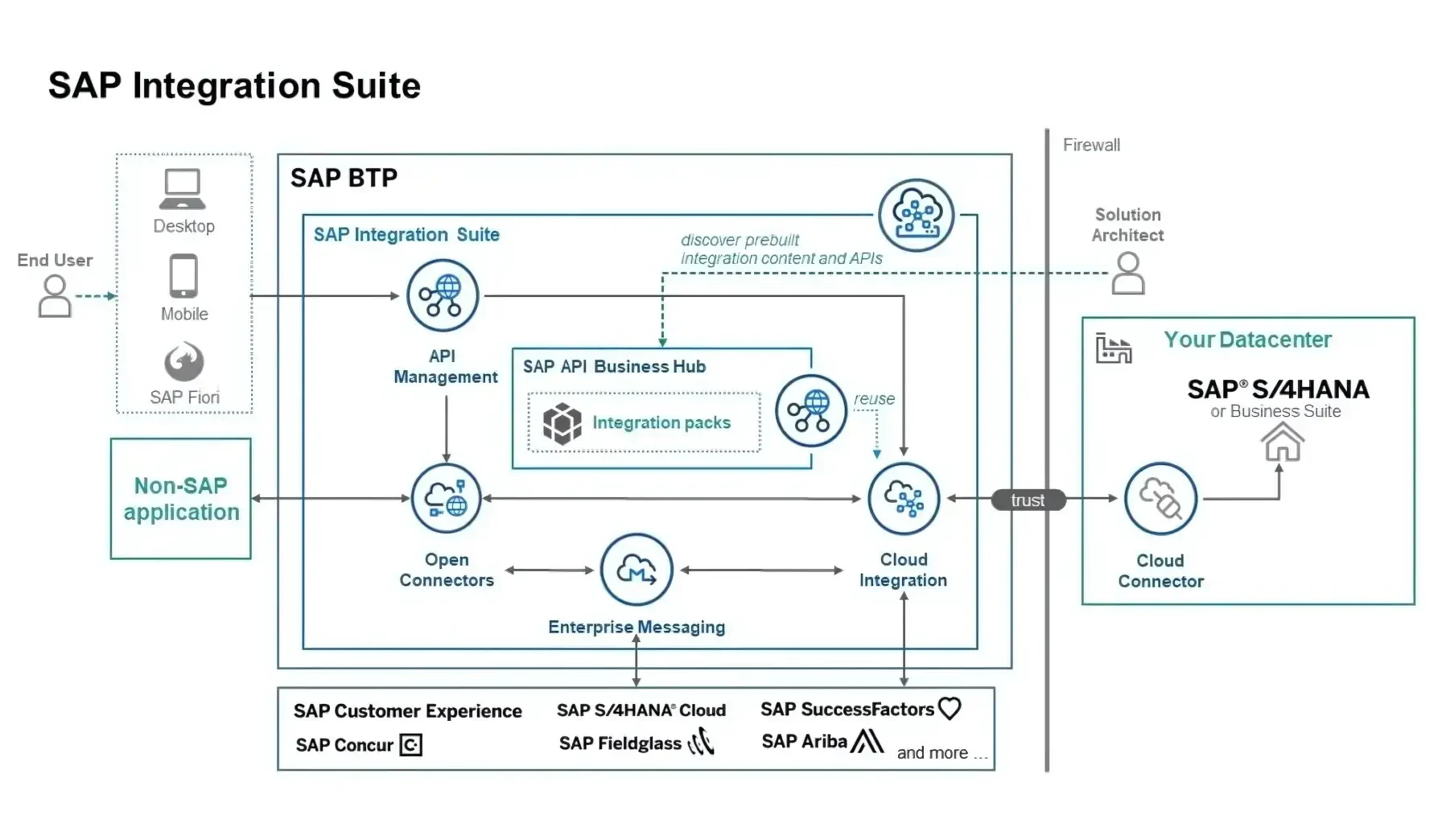
Please don’t look at SAP Integration Suite as one tool. It’s a bundle of services and knowing which piece to use, when and why, can shape how well your integration landscape holds up over time.
I’ve worked with teams that relied only on CPI because it was familiar. That shortcut worked until complexity caught up with them.
- Cloud Integration (CPI) handles message mapping, routing, and orchestration. It’s the default for most flows. But it is not meant to manage APIs or events. When everything gets stuffed into CPI, interfaces become harder to support and test. I’ve seen logic duplicated across iFlows because teams didn’t step back to architect cleanly.
- API Management is often overlooked. But when you need to expose data externally, like pricing for a mobile application, it helps enforce throttling, security, and monitoring. Once you skip it, adding governance later becomes a mess.
- Event Mesh lets you trigger downstream activity, asynchronously. For example, creating a purchase order might notify inventory systems automatically. It’s great if planned well. But when teams use it everywhere, tracking message flows gets painful.
- Integration Advisor promises auto-mapping. It helps with EDI and structured data, sure. But don’t expect it to handle business logic out of the box. Most mappings still need human judgment.
- Open Connectors wrap third-party APIs like Salesforce or Shopify. They’re useful, but teams forget that external updates can quietly break them. Someone needs to monitor those endpoints.
In short, not every flow belongs in CPI. If you mix the components with purpose, you end up with a cleaner, more testable architecture that scales without surprises.
Key Components That Shape SAP Integration Suite Architecture
| Component | Role in Integration |
|---|---|
| Cloud Integration (CPI) | Manages message flows, routing, transformations. Commonly used for UI to backend and batch jobs. If overloaded with APIs, it becomes hard to maintain. |
| API Management | Governs external APIs with rate limiting, security, and analytics. It is essential to address this early. If done later, point to point calls become harder to clean up. |
| Event Mesh | Enables asynchronous messaging across systems. Useful for decoupled events. But if not tracked, message queues can grow without alerting anyone. |
| Integration Advisor | Suggests mappings for structured formats like EDI and IDoc. Helpful for quick starts, but still needs human judgment for real business rules. |
| Open Connectors | Wraps third party APIs like Salesforce or Shopify. It reduces setup time but relies on external platform stability. Someone needs to monitor changes actively. |

See How I Make Your ERP and AI System Selection or Implementation right for you.
ERP & AI System Selection – Identify and choose the right ERP or AI-enabled platform to fit your business needs.
Project Support & Recovery – Keep your project on track or bring failing implementations back under control.
ERP Modernization – Transform existing ERP systems to modern, efficient, and scalable ERP environments.
GET IN TOUCHWhen to Use Standard Content vs Custom Development

In SAP projects, it’s easy to assume that using SAP’s pre-delivered iFlows from Integration Suite is the safe, efficient route. On paper, they come tested, documented, and aligned with the overall product roadmap.
And when you’re connecting SAP S/4HANA with other SAP solutions like SAP Ariba or SuccessFactors, the fit is often clean.
But business processes rarely stay inside SAP’s reference lines. Custom fields, legacy platform quirks, security protocols, these push you into gray areas. Once the standard content is altered enough to fit those needs, it loses the support benefits. I’ve seen this first-hand in projects where weeks were lost trying to tweak “standard” flows that were fundamentally mismatched.
When Standard Works Well
Standard content makes sense when:
Your process stays close to SAP’s best practices
You’re pressed for time and need a starting template
Interfaces are one-directional and data logic is simple
The system landscape is mostly SAP-controlled
If the project fits that profile, go ahead. But validate early.
When Custom Pays Off
Custom development gives you flexibility:
Logic is designed for your actual process, not SAP’s assumptions
You own the code and the way it behaves under load
Testing is simpler because you know what’s happening in each step
We discussed these tradeoffs further in this SAP integration piece and also in the post on SAP project risk. Teams who skip the analysis phase end up discovering that “standard” content doesn’t scale across systems like Salesforce or proprietary databases.
Don’t Skip the Decision
Ask your architects early:
Is the process mature or still evolving?
Are we mapping to SAP master data or something custom?
Do we have resources skilled in CPI and API management?
Sometimes, hybrid models work best. Start with standard, but break out custom logic as needed. As explained in our project scoping guide, the key is being deliberate.
If you delay this decision, you risk production failures during cutover, which almost always show up too late.
When to Use Standard Content vs Custom Development
| Criteria | Standard Integration Content | Custom Development |
|---|---|---|
| Process alignment | Best for standard SAP-to-SAP scenarios that follow SAP’s reference processes closely. | When your business deviates significantly from SAP templates or uses custom logic. |
| Time and budget constraints | Quicker initial deployment, assuming minimal adjustments are needed. | Takes more time upfront, but avoids hidden rework if standard flows are too rigid. |
| Modifiability | Can be hard to customize deeply without breaking support alignment. | Designed exactly for your needs, so updates and change requests are clearer to implement. |
| Support and updates | Backed by SAP updates, if left mostly unchanged. | You own the code and responsibility, but gain flexibility in return. |
| Interface complexity | Best for simple, one-way flows with predictable structures. | Needed for multi-step logic, conditional routing, or legacy system quirks. |
| Long-term maintainability | Risk of technical debt if team modifies standard content beyond its intent. | Cleaner for long-term support if built with clear architecture and ownership. |
| Example use case | Connecting SAP S/4HANA to SAP SuccessFactors using the prebuilt iFlow bundle. | Custom integration between SAP S/4HANA and a legacy WMS with proprietary file formats and auth models. |
Integration in Complex Project Environments
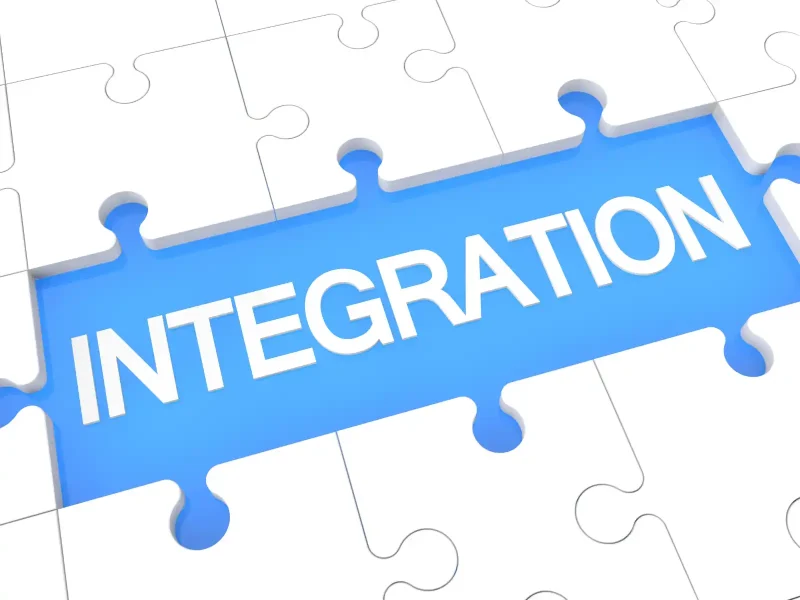
In complex SAP programs, integration planning is often the first thing to fall between the cracks. Each workstream has its own priorities, timelines, and assumptions.
But interfaces rarely stay neatly within those boundaries. Finance needs data from Sales. Procurement pushes to Suppliers. Suddenly, everyone’s building to their own timeline, and no one owns the coordination.
When multiple programs share the same middleware or API platform, the risk multiplies. Teams may develop overlapping flows without realizing it. It’s possible that some of the business functions (like construction project management) might be on Oracle (Primavera Unifier).
I’ve seen two project teams deploy separate integrations for the same business partner, both using the same endpoint. Neither team knew about the other until it failed during UAT. These kinds of issues are not always technical. They’re structural.
To avoid this, programs need a central integration governance model early. That includes:
-
A shared integration backlog, not buried in individual streams
-
Clear ownership for each interface, tracked through delivery
-
Coordination checkpoints before each major deployment
You can explore how this connects with SAP project scope alignment or how weak governance leads to risk in this article on SAP project risk. These frameworks are rarely followed in full, but even partial adoption reduces chaos significantly.
Integration is the connective tissue across all other processes. If you leave it to chance, or worse, delegate it without coordination, you end up reworking core interfaces weeks before go-live.
You can see how structured thinking improves outcomes across SAP programs in this guide. Because in complex landscapes, clarity matters more than tools.
Integration in Complex Project Environments
| Challenge Area | What Often Goes Wrong | What to Do About It |
|---|---|---|
| Workstream coordination | Each stream builds interfaces in isolation, unaware of shared dependencies or overlaps. | Establish a central integration backlog and cross-stream design checkpoints from the start. |
| Middleware reuse | Multiple programs overload CPI with unrelated logic, duplicating flows and increasing risk. | Architect shared services with version control. Document which flows are global and which are stream-specific. |
| Ownership confusion | When failures happen, no one knows who owns the interface or handles recovery. | Assign named owners for each iFlow or API, visible to business and IT support teams. |
| Concurrent deployments | Interfaces break when two go-lives occur at the same time using shared endpoints or message queues. | Sequence dependent releases carefully. Include integration dependencies in cutover plans. |
| Environment mismatches | Dev, test, and prod environments do not mirror each other. Endpoint URLs and auth tokens differ silently. | Maintain environment variable consistency. Use automated deployment scripts with documented credentials per landscape. |
| Interface rework due to late changes | Business rules change in UAT, requiring last-minute edits across multiple integrations. | Review mapping assumptions early. Involve functional owners in every iteration of interface design. |
ERP Modernization Strategy
SAP Clean Core Strategy
Simplify customizations and enable long-term modernization through clean-core principles.
ECC to S/4HANA Migration
Move from legacy ERP to S/4HANA with guidance on risks, prep, and project phasing.
Implementation vs Rollout
Compare centralized ERP builds to phased rollout approaches across global sites.
ERP Budget Breakdowns
Why ERP modernization costs overrun and how to build budget resilience.
Performance, Monitoring, and Resilience in the SAP Integration Suite

Performance Often Gets Ignored until You Have Issues
In SAP integration projects, performance is usually treated as a technical afterthought. If it works in dev, it should work in production, right? But test environments are often under-sized, quiet, and stripped of real-world data volumes.
As a result, load testing either gets skipped or done in isolation. What’s missing is the coordination with upstream and downstream flows, especially during peak periods like month-end or payroll runs.
Some teams do test interface logic but forget what happens when multiple transactions hit the same service within seconds. This gets worse in event-driven models, where Fiori apps or middleware events can flood the backend with concurrent calls.
We went deeper into this mindset gap in SAP performance testing for IT leaders, where skipping load test baselines resulted in unexpected failures post-go-live.
What Happens When It Fails?
Errors in integration are not unusual. What matters is how quickly they are detected and how well the recovery logic works. Yet many flows are built without proper retry logic, fallback mechanisms, or escalation triggers. The message just fails quietly.
If alerts are not wired into systems like SAP Solution Manager or Dynatrace, and no one’s watching middleware logs, hours can pass before someone notices. That silence is dangerous. We touched on this in SAP stakeholder strategy, where response time during outages plays directly into business trust.
Basic recovery strategies that should always be considered:
Retry logic for temporary network or service failures
Alerting thresholds tied to business impact, not just error codes
Structured error messages routed to business users, not just IT
Monitoring Belongs to Everyone
Most integration teams still treat monitoring as an internal IT task. But when invoice postings fail or orders don’t sync, it’s the business team that takes the hit. Yet they’re rarely given visibility into what’s going wrong.
Functional teams need simple dashboards or even filtered email alerts that tell them: what failed, why, and what they can do. You don’t need fancy tools. Just consistency. This is something we stressed in SAP QA governance practices, shared accountability starts with shared visibility.
Ultimately, resilience in SAP integration isn’t only about system uptime. It’s about people being equipped to act before problems escalate. That only happens when performance, monitoring, and ownership are part of the design, not added as an afterthought.
Planning Around Legacy Systems & Third Parties using the SAP Integration Suite

Legacy Systems Are not Just Old, They’re Rigid
One of the biggest challenges in SAP integration projects isn’t the modern technology. It’s the older systems still sitting in the middle of critical processes. These might be legacy ERPs, on-prem CRMs, or homegrown databases…still running, still fragile. The mistake many teams make is assuming these systems can behave like newer platforms. They don’t.
Older ERPs, for example, often struggle with synchronous calls under load. They may not scale well or handle concurrent sessions efficiently. You queue up five parallel API calls and the server freezes, or worse, drops data silently. Asynchronous integration can help, but only if the receiving system is built to process queues. Many are not.
We covered similar gaps in SAP migration readiness where legacy behavior creates friction even in clean migration scenarios.
Watch for Compatibility Gaps
The real trouble shows up in protocol mismatches. You design a modern flow using OAuth2 tokens and REST patterns, but the legacy system only speaks SOAP. Or it times out after 30 seconds because of hardcoded settings. Some don’t even support token refresh logic properly.
In one client case, a middleware flow failed every Friday because the token issued from a third-party payroll system expired weekly…something no one noticed until the second UAT cycle. These quirks are not rare. They’re common, and they eat into timelines.
Things to check early:
Does the legacy system support async processing or only synchronous calls?
Are there throttling rules on the third-party APIs?
Can the system handle modern auth protocols like OAuth, or is it still using static credentials?
You’ll avoid late rework if these questions are addressed during design, not testing.
Don’t Overestimate What Legacy Can Handle
A cleanly designed SAP iFlow is only half the story. If the receiving system can’t keep up, the entire flow becomes unstable. This is especially important when dealing with bulk loads, scheduled jobs, or overnight file-based transfers.
It’s also wise to document fallback logic up front. What happens if the legacy system is down? Is there buffering in middleware? Will retries create duplicate postings? These are the kinds of edge cases that become major post-go-live headaches.
We expanded on this in the SAP clean core discussion, where minimizing assumptions helps keep integrations stable, even with older stacks.
In short, legacy and third-party planning is the foundation. So please treat it like one!
Planning Around Legacy Systems & Third Parties
| Planning Area | Common Challenge | Planning Recommendation |
|---|---|---|
| Synchronous limits in legacy ERPs | Older systems lock or freeze under parallel API calls. Load leads to data loss or dropped sessions. | Use asynchronous messaging where possible. Buffer through Event Mesh or stagger calls via CPI. |
| Protocol mismatches (e.g., REST vs SOAP) | Legacy systems often reject modern protocols or have hard timeouts built into SOAP endpoints. | Confirm early if the third party or legacy ERP can support REST, OAuth, or token-based authentication. |
| Third-party API rate limits | Interfaces break during batch jobs because external APIs throttle large volumes or repeated hits. | Throttle calls using SAP API Management or add custom wait logic in CPI to avoid rejection errors. |
| Authentication token expiry | OAuth tokens expire mid-flow, especially during off-peak windows. Failures go unnoticed until users report. | Schedule token refresh cycles. Monitor expiry and store last-used credentials securely in the iFlow. |
| Data structure assumptions | Legacy systems require rigid data formats. Dynamic payloads break parsing logic or validation rules. | Use Integration Advisor for mapping hints, but validate with sample production data before design freeze. |
| No fallback if endpoint fails | File transfers or synchronous calls fail without retries. Data gets stuck or missed entirely. | Add buffering or queuing in middleware. Build retry and alert logic inside CPI or Event Mesh routing. |
Real Testing Strategy for Interfaces using the SAP Integration Suite

Functional Testing Misses the Point for Interfaces
Most SAP testing cycles focus heavily on whether the transaction works. The field gets filled, the document posts, the message shows up in the log. Done. Except that integration doesn’t break that way in production. It fails under timing pressure, when background jobs overlap, or when unexpected inputs come in at scale.
Functional tests don’t usually simulate:
Realistic data loads across multiple users
Downtime or service interruptions
Timeouts or retries across middleware and backends
In one project, the IDoc looked fine during SIT. But when actual data came through in the first payroll run, two million records overloaded the queue because no one had tested that volume. Issues like that are not caught in unit tests. They need load and behavior testing.
If you’ve read this performance testing guide, you’ll see how different the outcomes are when this layer of testing is taken seriously.
Think Like a System, not a Tester
Interfaces behave differently across environments. Development is clean. No real load, no overlapping schedules. By the time you reach UAT or pre-prod, other systems are active, background jobs are scheduled, and nightly batches are running.
It’s in those windows, often off-hours, that issues begin to show up:
Deadlocks due to simultaneous batch activity
Missed triggers because of race conditions
API limits exceeded due to peak-time conflicts
You can’t test that in isolation. You need an integrated test plan that accounts for:
Batch processes (e.g., nightly uploads, HR runs)
Scheduled jobs clashing with middleware flows
Time-based peak usage like month-end or weekend surges
Include the Functional Teams in Testing Scenarios
Many integration errors look technical, but the root cause is often a missing business rule, a data mismatch, or poor master data alignment. Without functional team involvement, these never surface until cutover.
A good testing plan assigns ownership:
Functional teams validate end-to-end results
Integration teams handle retries, logs, and exception flows
Project leads ensure coverage across environments and load conditions
It’s not about fancy tooling. It’s about closing gaps.
If you’re designing your testing framework, align it with structured thinking principles and the governance discipline in this quality gates guide. Because testing only works when it’s built to reflect how things break, not just how they’re supposed to work.
What SAP Integration Advisor Does and Doesn’t Do in the SAP Integration Suite

The Promise of Integration Advisor and the Reality I’ve Seen
SAP Integration Advisor sounds helpful. It offers pre-defined mapping proposals, accelerator content, and support for industry-standard formats like EDIFACT and ANSI X12. On paper, that saves time. And to a point, it does. Especially if you’re working with common B2B formats or APIs that follow strict conventions.
But real-world interfaces do not always follow those rules. In fact, most enterprise integrations involve multiple legacy systems, custom fields, conditional logic, and business rules that are poorly documented or not documented at all. Integration Advisor will not figure that out for you.
That gap between suggested mappings and production-ready logic is often much wider than expected.
We explored similar assumptions in our guide on SAP data migration failures. Integration depends heavily on clear field-level decisions, and when they’re rushed or delegated, you start seeing issues that slow the entire chain.
You Still Need Manual Mapping and Testing
Even if Integration Advisor gets you started, you’ll spend a good chunk of time:
Adjusting field mappings based on actual source system structures
Adding rules for conditional logic, such as currency-specific formatting
Handling exceptions, defaults, and transformation logic
One team I worked with assumed Advisor would give them 80 percent coverage. In the end, it was closer to 40. The rest had to be customized, validated with the business, and manually tested.
That means you must budget time. Not for the initial mapping generation, but for the clean-up and alignment that comes after.
Don’t Overlook Business Logic and Stakeholder Input
Another challenge, in my opinion, is business logic that exists outside the integration team. Fields like payment terms, pricing categories, or even unit of measure might seem standard, but the business has made informal changes over the years. Integration Advisor will not catch that unless someone flags it manually.
You’ll need functional input to fill those gaps. Otherwise, you’ll get interfaces that are technically complete but logically wrong.
This is where a solid stakeholder engagement model helps prevent surprises during UAT or post-go-live.
Integration Advisor is a Tool, not a Strategy
In short, treat Integration Advisor as a starting point, not a shortcut. It speeds up some of the setup but cannot replace experience, detailed review, or business-specific rules. Budget for the gaps or you’ll spend that time later, under pressure.
Documentation, Ownership, and Long-Term Governance for the SAP Integration Suite

Integration Doesn’t end at Go-Live
In my opinion, a lot of SAP programs treat integration like a checklist item, and this happens all the time. Once the iFlows are deployed and the tests pass, the topic fades. Until something fails at 2 a.m. with no documentation, no known owner, and no clear support path.
That is where I’ve seen governance breaks down.
Assigning an integration owner is not optional. Each interface, even low-volume ones, must have a named individual or team accountable for monitoring, escalations, and lifecycle updates. This should be formalized, ideally in the same framework used for quality gates and release control.
Without ownership, issues bounce between Basis, middleware, and functional teams. That wastes time and erodes confidence.
Documentation Must Stay Alive and Current!
Integration documentation should be more than just a technical design specification. It should include:
Field mappings and transformation logic
Authentication details (tokens, endpoints, keys)
Error handling paths and fallback rules
Volume expectations and critical time windows
Too often, this information sits in someone’s email or buried in SharePoint folders from the build phase. It gets outdated, and when someone leaves the project, that knowledge disappears.
Good practice includes storing documentation centrally, version-controlling it, and making it accessible to support teams. If you’re already documenting scope and ownership clearly, extend the same rigor here.
A basic rule: If someone new joined your team next week, could they troubleshoot this interface using just what’s documented?
Post-Hypercare Support Can’t Be an Afterthought
After go-live, most projects enter a hypercare phase which consists of intense support, daily monitoring, fast response. But then that fades. Unless you have a long-term structure in place, interfaces go “dark.” No alerting, no check-ins, no updates.
Build a support plan that includes:
Regular review of error logs and retries
Ownership handover from project to support teams
SLA alignment between business and IT
We’ve seen this issue surface in resource planning scenarios, where roles vanish once the project budget closes.
If integration becomes invisible, it gets neglected. And neglected integrations are often the root cause of delayed postings, missing invoices, or misaligned reports.
Governance works when it is practical, visible, and someone is clearly accountable. Not after an issue, but from the start. Integration deserves that level of structure. Otherwise, what looks stable today becomes fragile tomorrow.
ERP Modernization Planning & Execution
Project Planning & Control
Strategies to keep SAP projects on track, avoid scope drift, and maintain delivery discipline.
Effective Steering Committees
Set up the right decision-making structure to drive ERP modernization with business accountability.
2025 SAP Timeline Planning Guide
Plan your ERP modernization timeline with realistic milestones, dependencies, and risk buffers.
Cost & Budget Breakdown
A closer look at where ERP budgets fail and how to prepare for hidden post-go-live costs.
My Final Thoughts

I’ve seen too many programs rush the final weeks. It becomes a checklist sprint consisting of transport approvals, role mapping, deployment windows. But integration stability is not something you want to leave to assumptions.
- Start with performance sign-offs. Not just “did it work,” but does it hold under pressure? Interfaces often get tested with small datasets, but month-end runs or mass postings can behave very differently. Make sure batch jobs and middleware flows have been tested at scale.
- Next is monitoring readiness. It sounds basic, but several SAP projects go live without active monitoring turned on. If alerts are not wired up, whether via SAP Solution Manager, middleware dashboards, or even filtered mailboxes, failures go unnoticed until the business starts raising tickets. That’s too late.
- Set up clear communication channels. Who handles what when something fails? For instance, if an API times out or an iFlow halts midway, does Basis respond, or does it go to the functional team first? Avoiding finger-pointing starts with clarity.
A few common risks still get overlooked:
Token expiry in third-party integrations
Time zone mismatches across regions
Interfaces hardcoded for dev URLs
File path or SFTP permissions not aligned across environments
You may find it helpful to cross-check these with your release plan or revisit guidance from our SAP cutover checklist.
Final mile readiness is not about perfection. It’s about reducing known gaps before they become real issues. Better to delay go-live by two days than to chase a silent interface failure two hours after launch.
If you have any questions, or want to discuss your concerns about SAP Integration Suite, please don't hesitate to reach out!
FAQs on SAP Integration Suite
1. What exactly is SAP Integration Suite, and how is it structured?
SAP Integration Suite is SAP’s hybrid integration platform that brings together multiple services under one umbrella. It includes Cloud Integration (formerly CPI), API Management, Event Mesh, Integration Advisor, and Open Connectors.
In my opinion, each serves a specific purpose…some for structured APIs, others for event-based messaging or third-party platforms. While many teams focus only on Cloud Integration, failing to understand the full scope means architectural gaps later.
2. Is it necessary to use all components in every project?
No, but you need to make informed decisions. For example:
Use API Management when exposing services to partners or external apps.
Use Event Mesh when building real-time, decoupled communication across systems.
Use Integration Advisor where structured B2B mapping is needed.
Many teams overuse Cloud Integration for everything, even when better alternatives exist within the suite.
3. Can we rely on pre-delivered content from SAP or partners?
Not without validation. Pre-packaged content accelerates starting points, but few fit perfectly out of the box. You’ll often need to:
Add missing logic
Adjust field-level mappings
Reconfigure partner-specific endpoints
Skipping this leads to brittle integrations and production issues later.
4. What are common integration design mistakes?
Hardcoding logic in iFlows
Building long sync chains between systems without retries
Ignoring payload size or data format differences
Failing to version interfaces or track ownership
Many teams don’t account for future change, making interfaces difficult to maintain or extend.
5. How should governance for integration be handled?
Assign clear ownership per interface. Track all interfaces centrally. Include interface-level documentation as part of your deployment checklist. When governance is weak, issue resolution slows and finger-pointing increases post-go-live.
6. What monitoring should be in place before go-live?
Functional teams must see interface status—not just developers. Include alert rules, retry conditions, and SLAs. Make sure SolMan, SAP Alert Notification, or other tools are set up to escalate failures with business impact.
7. Does Integration Advisor eliminate the need for functional mapping workshops?
Not even close. It offers suggestions, but the business logic, exception handling, and validations still require functional input and manual development. It helps, but doesn’t replace workshops with business teams.
8. What challenges come up with legacy systems?
Older ERPs or third-party tools often lack support for:
OAuth2 or token-based authentication
Async communication
JSON or REST payloads
This leads to needing custom adapters or staging layers to bridge modern middleware with old systems.
9. What documentation is essential for long-term sustainability?
Field-level mappings with version history
Authentication method and credential rotation plan
Error messages and expected resolutions
Dependencies between interfaces and modules
Many teams skip this during go-live prep, only to scramble when changes happen post-launch.
10. How should we approach testing for integration flows?
Don’t just test in dev or test environments with dummy data. Include:
Realistic batch jobs
Peak usage simulations
Failover and timeout handling
Regression tests during releases
Skipping end-to-end validation across systems (including partner and legacy) is one of the biggest causes of post-go-live interface issues.




