SAP Articles
ERP Implementation KPIs: 30 Ways to Optimize Performance
Noel DCosta
- Last Update :
SAP ERP projects (or any other ERP) are well known for running over budget, missing deadlines, and causing confusion if not managed properly. Over 50% of ERP implementations exceed their planned costs, and nearly 60% fail to meet expectations (Panorama Consulting).
If you’re not tracking the right KPIs, be prepared to encounter some risks and issues (hopefully not!) during your project.
More than just numbers, KPIs tell you whether your project is on track or headed for trouble. Companies that track project KPIs are 2.5 times more likely to deliver ERP implementations successfully (McKinsey). Yet, many teams get lost in vanity metrics that don’t drive real outcomes.
So, what actually matters? Here are a few critical KPIs to focus on:
- Project Schedule Adherence – If blueprinting drags on past the deadline, everything else follows. Miss one phase, and the entire timeline shifts to the right.
- Budget vs. Actual Spend – A 10% variance is manageable. A 50% overrun? That’s a crisis. Keep a close eye on where the money is going.
- User Adoption Rate – If employees aren’t using the system, the ERP is a failure—no matter how “technically” successful it is.
- System Downtime During Cutover – Every hour of downtime costs money. Keep it minimal. If the system is down too long, operations suffer.
- Post-Go-Live Issue Resolution – Are issues getting fixed fast, or is your support team drowning in tickets?
Ignoring these KPIs leads to huge costs, delayed go-lives, and frustrated users. This article breaks down 30 essential KPIs that can make or break your ERP implementation. These KPIs are based on some of the best SAP implementation strategies.
Whether you’re in the planning phase or already live, tracking these KPIs will help you stay on schedule, control costs, and actually get value from your ERP investment.

KPIs in SAP ERP implementations provide clear visibility into progress, ensuring that business goals are met efficiently and effectively.
Without well-defined KPIs, organizations risk misalignment, wasted resources, and missed opportunities for optimization and cost savings.
Key Takeaways about ERP Implementation KPIs
- Deadlines matter. Period. Your schedule KPI tells you if you’re slipping. Had a client ignore early warnings. Their one-year project? Took eighteen months. Disaster. Check this weekly, not monthly.
- Money runs out fast. Budget KPIs catch problems early. One retail client blew past early budget warnings. Ended up cutting key features just to finish. Too late by then.
- Scope creep kills. Track those change requests. Count them. All of them. A client once added 73 “small” changes. Nothing small about the five-month delay that followed.
- People burn out. Resource KPIs show who’s overloaded. I’ve watched critical team members quit mid-project. Walked out. Took their knowledge with them. Watch workloads like a hawk.
- Shortcuts backfire. Testing KPIs keep quality visible. Companies rush testing. I’ve seen situations where the system crashed within the first week after launch. It costed them millions to recover.
- No adoption = failed project. Training KPIs predict usage. Great system nobody uses? Complete waste. Seen it happen too many times.
- Stakeholders talk. Satisfaction KPIs catch brewing problems. Measure it. Monthly. From everyone.
- Consultants vary. Deliverable KPIs keep partners honest. Quality matters more than hitting dates.
- Issues pile up. Resolution KPIs prevent bottlenecks. Problems need fixing, not tracking.
- Bad data = useless system. Migration KPIs ensure quality information. Garbage in? You know the rest.
ERP Implementation KPIs (during the Project)
1. Adherence to Schedule (Stick to the Timeline)
If your ERP project misses key milestones, everything else falls apart. Costs spike. Resources get stretched thin. Stakeholders start losing faith. I’ve seen this happen in too many implementations to count.
How to Track: So, when clients ask about schedule tracking, I don’t give them complicated systems. Keep it straightforward. Just track planned dates against what actually happened. For everything. Your blueprinting phase. Testing cycles. Deployment steps. Gantt charts have their place, but talking directly to your project leads gives you better warnings. Task falling behind? Find out why right now. Not next week at some steering committee meeting.
- Break big tasks into smaller chunks – Long phases hide problems until it’s too late. Had a manufacturing client who split their 8-week configuration into 12 separate deliverables. Weekly checkpoints for each. When one module started slipping, they caught it immediately. Shifted some resources. Problem solved before it cascaded.
- Give each milestone a clear owner – When everyone’s responsible, no one is. One of my pharma clients assigned specific people to each milestone. Even identified backups. Their adherence to schedule improved dramatically compared to their previous SAP attempt.
- Jump on delays immediately – Problems multiply quickly in SAP projects. Worked with a retail client whose data extraction fell two weeks behind. Because we tracked closely, we pulled in extra help. Kept their user testing on schedule.
Adherence to Schedule (Stick to the Timeline) Formula
| Metric | Formula | Benchmark |
|---|---|---|
| Schedule Adherence (%) | (Actual Completed Tasks ÷ Planned Tasks) × 100 | > 90% (High Adherence) |
| Schedule Variance (SV) | Earned Value (EV) - Planned Value (PV) | 0 (On Schedule), Negative (Behind), Positive (Ahead) |
| Schedule Performance Index (SPI) | EV ÷ PV | > 1.0 (Ahead), =1.0 (On Time), < 1.0 (Delayed) |
| On-Time Task Completion (%) | (Tasks Completed On Time ÷ Total Tasks) × 100 | > 85% (Good), < 70% (Needs Improvement) |
| Project Timeline Deviation (%) | ((Actual Duration - Planned Duration) ÷ Planned Duration) × 100 | < 5% (Acceptable), > 10% (Critical) |
| Milestone Adherence (%) | (Milestones Achieved on Time ÷ Total Milestones) × 100 | > 90% (Optimal), < 75% (Needs Attention) |
2. Cost Variance (Track, Review or Pay)
Compare actual versus planned spending for every phase—licenses, implementation, training, and post-go-live support. A report showing you went over budget is useless unless you know exactly why it happened. I had a manufacturing client who tracked overall spending but missed that their customization costs were running 40% over. By the time they noticed, it was too late to course-correct.
- How to Stay in Control: Don’t wait until the damage is done. Review spending weekly, not quarterly. If costs start creeping up, find the leak fast—whether it’s scope creep, unexpected licensing fees, or inefficient resource allocation. One of my retail clients spotted a trend of increasing consultant hours early in the project. They adjusted their approach immediately and saved over \$200,000 in implementation costs.
- What Happens When You Don’t Pay Attention? A company planned \$500,000 for software licenses but got hit with an extra \$50,000 bill when they realized they needed an additional module. They were tracking costs closely, so they spotted this issue early. They reworked their approach before more expensive surprises hit later on. I’ve watched similar budget surprises completely derail projects when teams caught them too late.
- The Hard Truth: Cost overruns don’t just appear out of nowhere. They happen when you don’t watch your numbers. Keep track of your spending variances, or watch your budget get wrecked.
Cost Variance (Track, Review, or Pay) Formula
| Metric | Formula | Benchmark |
|---|---|---|
| Cost Variance (CV) | Earned Value (EV) - Actual Cost (AC) | > 0 (Under Budget), = 0 (On Budget), < 0 (Over Budget) |
| Cost Performance Index (CPI) | EV ÷ AC | > 1.0 (Efficient Use of Budget), < 1.0 (Over Budget) |
| Planned vs. Actual Cost (%) | ((Planned Cost - Actual Cost) ÷ Planned Cost) × 100 | > 95% (Good), < 90% (Needs Attention) |
| Budget Utilization Rate (%) | (Actual Cost ÷ Total Budget) × 100 | < 100% (Within Budget), > 100% (Over Budget) |
| Estimate at Completion (EAC) | Total Budget ÷ CPI | Equal to or Less than Approved Budget |
| Cost Deviation (%) | ((Actual Cost - Budgeted Cost) ÷ Budgeted Cost) × 100 | < 5% (Acceptable), > 10% (Critical) |

3. Scope Changes (Can Wreck Your Timeline)
Projects never stay on track. That’s just reality. Stakeholders change their minds. New requirements pop up. Your nice clean plan? Goes right out the window.
I had a client whose 12-month SAP project took 18 months. Why? They kept saying yes to new requests without tracking the impact. Death by a thousand small changes.
- Track Every Single Change: Document everything. The approved stuff. The rejected stuff. All of it. Group changes by type. Note the cost and schedule hits for each one.
- Put Real Controls in Place: You need a process that forces people to think before adding scope. What’s this change going to cost us? How much time will it add? Who needs to do the work?
- Real World Example: Mid-project, a client needed a new reporting module. Would’ve pushed everything back by two weeks. Because they tracked all changes, they spotted this early. Shifted some resources. Reprioritized. Kept their go-live date intact.
- Hard Truth: No scope tracking = blown budgets and missed deadlines. Every time. Those “quick changes” pile up fast.
How do you handle scope on your projects? Would love to hear what works for you.
Scope Change Impact Tracking Formula
| Metric | Formula | Benchmark |
|---|---|---|
| Scope Change Percentage (%) | ((Total Changes Approved ÷ Initial Scope Items) × 100) | < 10% (Minimal Impact), > 20% (High Impact) |
| Impact on Budget (%) | ((Cost of Changes ÷ Total Project Budget) × 100) | < 5% (Acceptable), > 10% (Critical) |
| Impact on Schedule (%) | ((Additional Time Due to Changes ÷ Original Schedule) × 100) | < 5% (Low Impact), > 15% (High Risk) |
| Scope Creep Index | Number of Unapproved Changes ÷ Total Changes | < 0.2 (Well Controlled), > 0.5 (Critical Scope Creep) |
| Approved Change Ratio (%) | ((Approved Changes ÷ Total Change Requests) × 100) | > 80% (Stable Project), < 50% (Frequent Change Requests) |
| Rework Cost Impact (%) | ((Cost of Rework Due to Changes ÷ Total Project Cost) × 100) | < 5% (Efficient Management), > 15% (High Cost Impact) |
4. Resource Utilization (Don’t Let Your ERP Project Bleed Time and Money)
Throwing bodies at an ERP project doesn’t make things happen faster. I’ve seen it backfire countless times. You end up with some people burning out while others sit around waiting for work. Complete waste. The research backs this up too – about 35% of ERP delays come from poor resource management.
- How to Watch Your Resources You need to know who’s doing what, how long tasks really take, and where your bottlenecks are. Get real data from timesheets, workload tools, whatever works. I had a client who discovered their key architect was spending 30% of his time just waiting for decisions. Thirty percent! That’s time you never get back.
- Fixing the Problems Don’t wait until people are quitting from stress. Rebalance workloads constantly. Your developers waiting on test scripts? Find them something productive to do now. Someone drowning in work? Move some tasks around. One manufacturing client I worked with saved their project by shuffling responsibilities mid-stream when they saw warning signs.
- Real Life Example Worked with a company whose dev team was supposed to split 50/50 between configuration and testing. In reality, they were spending 40% on configuration, and testing got shortchanged. Because they were tracking this weekly, they caught the problem and shifted some resources before testing fell behind schedule.
- Bottom Line Your ERP project won’t manage itself. Keep an eye on your people and their workloads, or prepare for delays, blown budgets, and frustrated teams.
Resource Utilization Formula
| Metric | Formula | Benchmark |
|---|---|---|
| Resource Utilization Rate (%) | ((Actual Hours Worked ÷ Available Work Hours) × 100) | > 80% (Efficient), < 60% (Underutilized) |
| Billable Utilization (%) | ((Billable Hours ÷ Total Available Hours) × 100) | > 75% (Optimal), < 50% (Low Productivity) |
| Non-Billable Utilization (%) | ((Non-Billable Hours ÷ Total Available Hours) × 100) | < 20% (Efficient), > 40% (High Overhead) |
| Overtime Utilization (%) | ((Overtime Hours ÷ Total Hours Worked) × 100) | < 10% (Sustainable), > 20% (Burnout Risk) |
| Planned vs. Actual Utilization (%) | ((Actual Hours Worked ÷ Planned Hours) × 100) | > 90% (Accurate Planning), < 70% (Schedule Slippage) |
| Resource Allocation Effectiveness (%) | ((Allocated Hours ÷ Total Required Hours) × 100) | > 85% (Well Managed), < 60% (Resource Shortage) |
5. User Adoption Rate (If They Don’t Use It, It’s Useless)
People don’t want to use a new ERP system if it’s not making their life easier. That’s a fact we can all agree on. Low adoption kills ERP projects fast. When users avoid the system, skip training, or find workarounds, you’ve got big problems.
- How to Track It: Don’t just count who shows up to training. Look at the real data. Who’s logging in? Are they finishing tasks? How long do they spend on important transactions? The numbers don’t really lie. Also, if people going back to Excel, this is a major red flag.
- How to Improve It: Training needs to be practical. You have to show them how it makes their job better today. Not tomorrow. Deal with issues immediately. If there are bad interfaces, missing features and a lack of confidence? Fix it immediately. Train them on real work situations, not theoretical stuff.
- Real Example: Company finished three weeks of training. Only 70% even logged in. Project team dug deeper instead of hoping for the best. Found out finance people couldn’t handle the complex workflows. They simplified the screens and ran quick refresh training. Adoption shot up within days.
- The Bottom Line: ERP adoption isn’t optional. System doesn’t get used? Money wasted. Track who’s using it. Fix problems fast. Make the system part of everyday work. Not just another IT project nobody cares about.
User Adoption Formula
| Metric | Formula | Benchmark |
|---|---|---|
| User Adoption Rate (%) | ((Active Users ÷ Total Users) × 100) | > 80% (High Adoption), < 60% (Low Adoption) |
| Feature Adoption Rate (%) | ((Users Engaged with Feature ÷ Total Users) × 100) | > 70% (Effective), < 50% (Needs Improvement) |
| Time to Adoption | Total Days for X% of Users to Fully Adopt System | < 30 Days (Good), > 60 Days (Slow Adoption) |
| Training Completion Rate (%) | ((Employees Who Completed Training ÷ Total Employees) × 100) | > 90% (Optimal), < 70% (Needs Attention) |
| Support Ticket Volume | Total Support Requests per Month | Decreasing Trend (Good), Increasing (Indicates Issues) |
| System Utilization Rate (%) | ((Tasks Completed in System ÷ Total Tasks) × 100) | > 85% (High Engagement), < 65% (Low Usage) |
Critical SAP Reads for Smarter Business Decisions
2025 SAP Timeline & Planning Implementation Guide
Structured planning tips to keep your SAP projects on track.
How To Start Your SAP Implementation Project Right
Early actions that can make or break your SAP success.
5 Best SAP Project Tracking Tool Guide 2025
Evaluate the tools that ensure visibility and accountability.
Streamlining HR: SAP Conversational AI and SuccessFactors in 2025
Modern HR automation through SAP’s latest AI-driven solutions.
6. Training Effectiveness (Bad Training Wrecks ERP Projects)
If your team can’t use the system, you’re already in trouble. I’ve watched this happen dozens of times – transactions entered wrong, garbage data, people threatening to quit. When users don’t understand what they’re doing, the whole thing crashes.
- How to Know If Training Works: Attendance sheets are useless. Period. Just because people showed up doesn’t mean they learned anything. Had a client last year whose entire accounting department “completed” all required sessions. On the first day of Go-Live, they couldn’t even enter a basic journal entry. Check if people actually get it – quick tests, watching them do real tasks, seeing if they can handle typical scenarios. If they’re struggling in practice runs, going live will be a disaster.
- How to Fix It: Stop those massive training sessions where everyone learns everything. Never works. Ever. One retail client made their warehouse team sit through two days of finance training. Total waste of everyone’s time. Focus training on what people actually need for their specific jobs. Give them quick reference guides. Schedule follow-up sessions. People forget 90% of training after a week anyway.
- Real Example: Manufacturing client tested users before training – average score was 50%. Recipe for disaster. We scrapped their generic approach, created role-based sessions with hands-on practice. Scores jumped to 85%. Go-live went smoothly, minimal errors.
- The Takeaway: Your fancy ERP system is worthless if people can’t use it properly. Make sure training actually works. Fix the weak spots. Don’t expect people to figure it out on their own.
Training Effectiveness Formula
| Metric | Formula | Benchmark |
|---|---|---|
| Training Completion Rate (%) | ((Employees Who Completed Training ÷ Total Employees) × 100) | > 90% (Optimal), < 70% (Needs Attention) |
| Knowledge Retention Rate (%) | ((Post-Training Score ÷ Pre-Training Score) × 100) | > 85% (Good), < 70% (Needs Reinforcement) |
| Training Engagement Rate (%) | ((Employees Actively Participating ÷ Total Enrolled Employees) × 100) | > 80% (High Engagement), < 60% (Low Interest) |
| Post-Training Productivity Improvement (%) | ((Post-Training Performance ÷ Pre-Training Performance) × 100) | > 90% (Significant Improvement), < 75% (Limited Impact) |
| Support Ticket Reduction (%) | ((Tickets Before Training - Tickets After Training) ÷ Tickets Before Training) × 100 | > 50% (Effective Training), < 20% (Needs More Training) |
| Employee Feedback Score | Average Rating of Training (Scale of 1-5) | > 4.0 (Well Received), < 3.0 (Requires Improvement) |

7. Data Migration Accuracy (Garbage in, Garbage Out)
If your data migration is bad, your new ERP system will be worthless. I’ve seen it happen too many times – wrong inventory counts, missing customer records, invoices sent to the wrong places. Get data wrong and you’ll spend months cleaning up the mess after go-live.
- How to Track It: You need to check your source data against what actually made it into the new system. Run detailed reports. Do manual spot checks on important accounts. Set up automatic reconciliation tools. I once had a client who found huge discrepancies two weeks before go-live. Accuracy is extremely important for me. I had to stop all activities to fix it. It was a painful process, but necessary. 99% accuracy targets are meaningless if the 1% wrong includes your top customers or financial data.
- How to Prevent Issues: Data migration isn’t just copying stuff over. You’ve got to clean it first. Find and fix duplicates. Update old records. Make sure field mappings are correct. Then test, test again, and test some more. I watched one company rush their migration to meet a deadline. Complete disaster. They spent six months fixing problems that could have been prevented.
- Real Example: Had a manufacturing client who migrated 10,000 inventory records. Found 50 errors in validation. That doesn’t sound bad – 99.5% accuracy. But they caught those errors before go-live. Fixed them all. Their system worked correctly from day one. No emergency fixes needed.
- Final Takeaway: No clean data, no working ERP. Skip validation steps and you’ll pay for it later. Usually with interest.
Data Migration Formula
| Metric | Formula | Benchmark |
|---|---|---|
| Data Migration Success Rate (%) | ((Successfully Migrated Records ÷ Total Records) × 100) | > 95% (Optimal), < 90% (Needs Review) |
| Data Accuracy Rate (%) | ((Correct Data Entries ÷ Total Migrated Data) × 100) | > 98% (Excellent), < 95% (Requires Validation) |
| Data Completeness (%) | ((Non-Missing Fields ÷ Total Expected Fields) × 100) | > 97% (Good), < 90% (Review Required) |
| Data Transformation Success Rate (%) | ((Correctly Transformed Data ÷ Total Transformed Data) × 100) | > 95% (Well Managed), < 85% (Needs Improvement) |
| Data Migration Downtime | Total System Downtime During Migration | < 2 Hours (Good), > 5 Hours (Critical) |
| Post-Migration Issue Rate (%) | ((Issues Reported After Migration ÷ Total Migrated Records) × 100) | < 3% (Low Risk), > 5% (Needs Investigation) |
| Rollback Rate (%) | ((Rollbacked Data Entries ÷ Total Migrated Data) × 100) | < 2% (Minimal Issues), > 5% (Major Issues) |
8. System Downtime (Downtime Will Kill Your ERP Adoption)
When your SAP system crashes during implementation, people lose faith fast. Nothing kills user confidence like a system that doesn’t work. I’ve seen projects completely derailed by stability issues before they even went live. And it’s expensive – Gartner says every minute of downtime runs about $5,600. But the real cost? Your implementation timeline and user buy-in.
- Tracking System Stability: You have got to document every single outage. When did it happen? How long was the system down? What caused it? I had a client who thought they had “occasional” issues until we started logging them – turned out their system was down almost 20% of the time during testing. Use real monitoring tools too. Don’t rely on people reporting problems.
- Preventing Crashes: Look, systems need maintenance. Schedule it when nobody’s working. Have a solid rollback plan for when things go sideways – and they will. The most important thing is to tell people what’s happening.
- Real World Example: Worked with a retail company whose system went down for 4 hours during user testing. Complete nightmare. But because we tracked every detail of that outage, the tech team found and fixed the integration issue. Cut similar problems by half before they went live. Without that tracking you will have the same problem would have hit them in production.
- Hard Truth: System stability isn’t just an IT problem. It’s a project killer. Users won’t adopt a system they don’t trust. Track those outages. Fix the root causes. Don’t try to go live until your stability is rock solid.
System Downtime Formula
| Metric | Formula | Benchmark |
|---|---|---|
| Total Downtime (Hours) | Sum of all downtime occurrences in a given period | < 1 Hour per Month (Optimal), > 5 Hours (Critical) |
| System Availability (%) | ((Total Uptime ÷ Total Time) × 100) | > 99.9% (High Availability), < 99% (Needs Improvement) |
| Mean Time Between Failures (MTBF) | Total Uptime Hours ÷ Number of Failures | > 500 Hours (Reliable), < 200 Hours (Frequent Failures) |
| Mean Time to Repair (MTTR) | Total Downtime ÷ Number of Downtime Incidents | < 30 Minutes (Efficient), > 2 Hours (Needs Improvement) |
| Planned Downtime (%) | ((Planned Downtime ÷ Total Time) × 100) | < 5% (Acceptable), > 10% (Needs Optimization) |
| Unplanned Downtime (%) | ((Unplanned Downtime ÷ Total Time) × 100) | < 1% (Good Stability), > 5% (High Risk) |
| Incident Resolution Rate (%) | ((Incidents Resolved ÷ Total Incidents) × 100) | > 95% (Efficient), < 85% (Needs Attention) |
9. Stakeholder Engagement (Get People Involved)
When your executives and stakeholders check out of an SAP project, you’re headed for serious trouble. I’ve seen it too many times – the research backs this up too. PMI says projects with engaged stakeholders are about 1.6 times more likely to succeed.
When decision-makers aren’t paying attention, you get delays, confusion, and nasty surprises that blow up your timeline.
- Watch Those Engagement Levels: You’ve got to keep an eye on basic stuff – who’s showing up to meetings? How long does it take to get approvals? Is anyone giving real feedback? Had a client whose CFO started skipping steering committee meetings. Big warning sign we caught early. When key people ghost you, decisions stall and assumptions go unchallenged. Recipe for disaster.
- Keeping People in the Game: Stop with the 50-page status reports nobody reads! I learned this lesson the hard way. Now I use simple dashboards. Quick updates. Clear action items. Tell stakeholders exactly what decisions you need from them and when.
- Real Life Example: Worked with a retail company where stakeholders were skipping almost half the key meetings. Instead of just complaining, the project team tracked this and changed their approach – ditched the boring slidedecks, switched to 15-minute focused updates. Attendance shot up to 80%. Decisions that took weeks suddenly happened in days.
Stakeholder Engagement Formula
| Metric | Formula | Benchmark |
|---|---|---|
| Stakeholder Engagement Rate (%) | ((Engaged Stakeholders ÷ Total Stakeholders) × 100) | > 80% (High Engagement), < 60% (Needs Improvement) |
| Meeting Attendance Rate (%) | ((Attended Meetings ÷ Scheduled Meetings) × 100) | > 90% (Good Involvement), < 75% (Low Commitment) |
| Stakeholder Feedback Score | Average Rating from Feedback Surveys (Scale of 1-5) | > 4.0 (Positive), < 3.0 (Needs Attention) |
| Response Time to Concerns (Hours) | Total Time Taken to Address Stakeholder Concerns ÷ Number of Issues | < 24 Hours (Efficient), > 48 Hours (Needs Improvement) |
| Stakeholder Communication Effectiveness (%) | ((Stakeholders Satisfied with Communication ÷ Total Respondents) × 100) | > 85% (Clear Communication), < 70% (Communication Gaps) |
| Stakeholder Retention Rate (%) | ((Ongoing Engaged Stakeholders ÷ Initial Stakeholders) × 100) | > 90% (Sustained Engagement), < 75% (Loss of Interest) |
10. Risk Resolution Rate (Addressing Risks Quicker)
Risks that hang around become disasters. I’ve watched small concerns turn into project killers when nobody deals with them quickly. They just keep growing – eating your budget, pushing deadlines, sometimes even causing complete failure.
- Keeping an Eye on Risks: I tell all my clients to document everything. Every single risk. When you found it, who owns it, how you’re fixing it. But most importantly – how long it’s been sitting there. Had a manufacturing client whose risk log looked great on paper. Tons of identified risks. Problem was, most had been sitting unresolved for months. We started tracking resolution time and things changed fast.
- Staying in Front of Problems: Don’t just log risks and forget them. That weekly risk review meeting? Actually make decisions in it. I rank risks by which ones could tank the project, not just which are easiest to fix. Give each one a clear owner with authority to solve it. One of my retail clients cut their risk resolution time from 3 weeks to 5 days just by assigning executive sponsors to high-impact items.
- Real World Example: Worked with a company that identified 20 major risks during blueprinting. Because they tracked how quickly each one got fixed, they resolved 18 before testing even started. Their project stayed on track while similar ones around them were derailing left and right.
- The Truth About Risk: Risk management isn’t about fancy spreadsheets. It’s about fixing problems before they grow. I’ve rescued too many projects where risks were carefully documented but never actually fixed.
Risk Resolution Rate Formula
| Metric | Formula | Benchmark |
|---|---|---|
| Risk Resolution Rate (%) | ((Resolved Risks ÷ Total Identified Risks) × 100) | > 90% (Effective Risk Management), < 75% (Needs Improvement) |
| Time to Resolve Risks (Days) | Total Resolution Time ÷ Number of Resolved Risks | < 7 Days (Optimal), > 14 Days (Delayed) |
| Risk Mitigation Success Rate (%) | ((Mitigated Risks ÷ Total Risks) × 100) | > 85% (Strong Mitigation), < 70% (Weak Control) |
| Unresolved Risks (%) | ((Unresolved Risks ÷ Total Risks) × 100) | < 10% (Well Managed), > 20% (Critical Issue) |
| Reoccurring Risk Rate (%) | ((Reoccurring Risks ÷ Total Risks) × 100) | < 5% (Good Risk Control), > 15% (Ineffective Mitigation) |
| Risk Response Efficiency (%) | ((Timely Resolved Risks ÷ Total Resolved Risks) × 100) | > 80% (Strong Response), < 60% (Delayed Actions) |

11. Vendor Performance (Vendors Can Delay You)
Are your vendors missing deadlines? That’s how projects start to unravel. I’ve seen it happen too many times. You think your implementation partner has everything under control, then suddenly you’re three weeks behind schedule. If you’re not watching vendor performance like a hawk, get ready for budget disasters and missed go-lives.
- Tracking Your Vendors: Hold their feet to the fire. Compare what they actually deliver against what they promised in the contract. Track how fast they fix problems when they come up. I had a client whose vendor took two weeks to make simple configuration changes. Major red flag that we caught early. Use a simple scorecard – response times, quality of deliverables, sticking to agreements. When performance starts slipping, escalate immediately, not next month.
- Preventing the Delays: Spell everything out from day one. Clear deadlines. Quality standards. Consequences for missing the mark. When a vendor starts missing dates, don’t just accept their excuses. Push back immediately. I schedule weekly checkpoint meetings with vendors – not monthly reviews. By then it’s too late. Weekly makes them nervous. That’s good.
- Real World Example: Worked with a company that tracked every single vendor deliverable. Found 95% came in on time, but that critical 5% that slipped? They caught those early, adjusted their testing and configuration schedule, and avoided the domino effect on later phases. Without that tracking, they’d have been scrambling.
- Hard Truth: ERP projects don’t just collapse overnight. They die by a thousand cuts – missed deadlines, slow responses, issues that never get fixed. If you’re not measuring vendor performance, you won’t see trouble until you’re already neck-deep in it. Track everything. Hold vendors accountable. When they miss commitments, make noise about it.
Vendor Performance Formula
| Metric | Formula | Benchmark |
|---|---|---|
| On-Time Delivery Rate (%) | ((Orders Delivered on Time ÷ Total Orders) × 100) | > 95% (Reliable), < 85% (Needs Improvement) |
| Quality Compliance Rate (%) | ((Compliant Deliveries ÷ Total Deliveries) × 100) | > 98% (High Quality), < 90% (Quality Issues) |
| Vendor Responsiveness (%) | ((Timely Responses ÷ Total Inquiries) × 100) | > 90% (Good), < 75% (Slow Response) |
| Cost Variance (%) | ((Actual Cost - Agreed Cost) ÷ Agreed Cost) × 100 | < 5% (Controlled Costs), > 10% (Cost Overruns) |
| Contract Adherence Rate (%) | ((Fulfilled Contract Terms ÷ Total Contract Terms) × 100) | > 95% (Good Compliance), < 85% (Non-Compliance Risk) |
| Issue Resolution Rate (%) | ((Resolved Vendor Issues ÷ Total Vendor Issues) × 100) | > 85% (Quick Resolutions), < 70% (Delays in Fixes) |
| Vendor Satisfaction Score | Average Rating from Stakeholder Surveys (Scale 1-5) | > 4.0 (High Satisfaction), < 3.0 (Needs Attention) |
Learn What Most SAP Consultants Won’t Tell You
Building the Perfect ERP Implementation Team in 2025
How to assemble the right skills for a successful implementation.
Resource Allocation Planning: Avoiding Confusion in SAP Implementations
Methods to align resources effectively from start to finish.
Essential SAP Implementation Team Roles You Will Need!
The critical positions and responsibilities for SAP success.
The Role of SAP Quality Gates Implementation
Why quality gates are essential for controlling SAP project risk.
12. Testing Pass Rates (Test Everything)
If your test pass rates are low, your ERP isn’t ready. Period. I’ve seen projects completely tank because teams ignored this warning sign. Tests failing now? They’ll crash harder after go-live. And fixing issues post-launch is really expensive. Gartner estimates it costs 3-10x more to fix problems after implementation. Not tracking this metric? You’re walking into a disaster.
- How Do You Track Testing Pass Rates? Don’t just count passes. Dig into what’s failing. Log every single test case. Categorize what breaks. UI looks weird? Whatever. Payroll calculations wrong? Huge red flag. Pass rates suddenly dropping? Find the root cause now. Bad configuration? Corrupt data? Missed requirements? I had a client whose pass rates looked decent until we categorized failures – turns out their entire financial posting process was broken.
- How Do You Fix It? Tackle critical issues first. Finance transactions failing? Fix that before anyone worries about pretty reports. Retest immediately when fixes come in. Never trust when someone says “it’s fixed.” Had a manufacturing client who took developers at their word – system crashed on day one when 300 orders hit it. Early problem detection saves your go-live.
- Real Example Worked with a retail company whose UAT testing showed 90% pass rates. The remaining 10%? Just workflow tweaks. Because we tracked every failure detail, the tech team knocked them out fast. No surprises at launch. Without that tracking? Same issues would have created issues during their busy season.
- Hard Truth Test pass rates tell you if your ERP can actually run your business. Ignore them and you’re gambling with your company’s operations. Track failures religiously. Fix root causes. Users won’t adopt a system they don’t trust. Make sure it works before you flip the switch.
Testing Pass Rate Formula
| Metric | Formula | Benchmark |
|---|---|---|
| Overall Pass Rate (%) | ((Passed Test Cases ÷ Total Test Cases) × 100) | > 95% (High Reliability), < 85% (Needs Review) |
| Functional Test Pass Rate (%) | ((Passed Functional Tests ÷ Total Functional Tests) × 100) | > 90% (Stable System), < 80% (Needs Debugging) |
| Regression Test Pass Rate (%) | ((Passed Regression Tests ÷ Total Regression Tests) × 100) | > 85% (Good Stability), < 70% (High Risk) |
| Performance Test Pass Rate (%) | ((Passed Performance Tests ÷ Total Performance Tests) × 100) | > 90% (Meets Performance Goals), < 75% (Needs Optimization) |
| UAT Pass Rate (%) | ((Passed User Acceptance Tests ÷ Total UATs) × 100) | > 95% (User Ready), < 85% (User Concerns Exist) |
| Defect Detection Efficiency (%) | ((Defects Found in Testing ÷ Total Defects in Production) × 100) | > 90% (Good Detection), < 80% (Risk of Production Bugs) |
| Retest Pass Rate (%) | ((Passed Retests ÷ Total Retests) × 100) | > 85% (Effective Fixes), < 75% (Ongoing Issues) |
13. Change Request Turnaround (Time is the Essence)
Change requests that take forever, kills ERP projects. This is a known fact. If there is too much paperwork required, it would mean big delays. Not tracking approvals leads to timeline disasters.
- How Do You Track It: Document every request. When submitted. When approved. Implementation time. Calculate averages. Had a client with 12-day approval times. Total project killer.
- How Do You Speed It Up: Simplify approvals. Skip the committees. Prioritize what matters. Finance issues get fast-tracked. Minor UI stuff waits. Set hard deadlines. No request sits around.
- Real Example: Retail company tracked everything. Five days from request to done. Project kept moving. No testing delays. Without tracking, go-live would’ve been a month late.
- Bottom Line: Slow approvals kill momentum. Change requests taking weeks means your timeline is toast. Track those times. Cut the red tape. Keep moving. Systems need to adapt fast or nobody uses them.
Change Request Turnaround Formula
| Metric | Formula | Benchmark |
|---|---|---|
| Average Change Request Turnaround Time (Days) | Total Time Taken to Implement Changes ÷ Number of Change Requests | < 7 Days (Efficient), > 14 Days (Delayed) |
| Change Request Approval Rate (%) | ((Approved Change Requests ÷ Total Change Requests) × 100) | > 85% (Stable Process), < 70% (Frequent Rejections) |
| Emergency Change Turnaround Time (Hours) | Total Time Taken for Emergency Changes ÷ Number of Emergency Changes | < 24 Hours (Efficient), > 48 Hours (Critical Delay) |
| Rework Rate on Changes (%) | ((Change Requests Reworked ÷ Total Change Requests) × 100) | < 10% (Efficient), > 20% (Needs Improvement) |
| Change Success Rate (%) | ((Successful Changes ÷ Total Implemented Changes) × 100) | > 90% (Good Implementation), < 80% (Frequent Failures) |
| Stakeholder Satisfaction with Change (%) | ((Satisfied Stakeholder Ratings ÷ Total Feedback) × 100) | > 85% (Positive Engagement), < 70% (Needs Improvement) |

See How I Make Your ERP and AI System Selection or Implementation right for you.
ERP & AI System Selection – Identify and choose the right ERP or AI-enabled platform to fit your business needs.
Project Support & Recovery – Keep your project on track or bring failing implementations back under control.
ERP Modernization – Transform existing ERP systems to modern, efficient, and scalable ERP environments.
GET IN TOUCH14. Budget Utilization (Effective Cost Management)
Look, if you don’t watch your budget, your ERP project is in trouble. I’ve seen it happen countless times – you either run out of money or, honestly, end up with unused funds that make everyone question your planning.
- How to Track Budget Utilization: You need to compare what you planned to spend versus what you’re actually spending at each phase. Blueprinting, configuration, testing, go-live – all of it. Use good financial tools, of course. If money’s going out too fast, well, you’ve got to find out why right away. And if you’re spending less than expected? In my experience, that usually means your work is falling behind, which is just as problematic.
- Staying on Budget: You should probably review your budget regularly – like, at least monthly. When costs start creeping up, make adjustments right away. Don’t wait. I’ve found that a small overspend in one area can usually be balanced out elsewhere. But if everything’s way off track? You need to stop and fix it immediately.
- Real-World Example: I worked with this manufacturing client who hit their halfway point and had used exactly 50% of their budget. Their spending lined up perfectly with their progress. No surprises when they launched – which, believe me, is rare in this business.
- The Bottom Line: If you ignore budget oversight, well, you’re asking for trouble. I’ve watched organizations either burn through funds too early or, frankly, struggle to explain why money was left on the table. You’ve got to track your numbers and make adjustments as you go. Your budget should help your project succeed, not hold it back.
Budget Utilization Formula
| Metric | Formula | Benchmark |
|---|---|---|
| Budget Utilization Rate (%) | ((Actual Spend ÷ Total Budget) × 100) | 90% - 100% (Optimal), > 100% (Over Budget) |
| Cost Variance (%) | ((Planned Budget - Actual Spend) ÷ Planned Budget) × 100 | < 5% (Controlled Costs), > 10% (Needs Attention) |
| Planned vs. Actual Spending (%) | ((Actual Spend ÷ Planned Spend) × 100) | 95% - 105% (Good Control), > 110% (Critical Overrun) |
| Burn Rate (Cost Per Period) | Total Spend ÷ Number of Project Periods | Stable or Decreasing (Healthy), Increasing (Risk of Overrun) |
| Remaining Budget (%) | ((Remaining Budget ÷ Total Budget) × 100) | > 20% (Good Planning), < 10% (Risk of Shortage) |
| Budget Deviation (%) | ((Planned vs. Actual Budget Difference ÷ Planned Budget) × 100) | < 5% (Minimal Deviation), > 10% (Needs Adjustments) |
15. Configuration Progress (Important to Track)
If configuration falls behind, everything else suffers—testing stalls, training gets delayed, and go-live keeps getting pushed back. I’ve seen projects miss deadlines by months just because configuration didn’t stay on track. If you’re not tracking progress, you won’t know you’re in trouble until it’s too late.
- How Do You Track It? Keep a real-time list of what’s configured and what’s still pending. I always use a project management tool to check if we’re keeping up with the plan. If things aren’t moving fast enough, ask why. Are your consultants overloaded? Are approvals getting stuck? The sooner you spot the problem, the easier it is to fix.
- How Do You Keep Things Moving? Start with the most critical modules so testing and training don’t get delayed later. Don’t wait until you’re drowning in unfinished tasks—if progress slows down, shift resources early. More than 60% of ERP projects hit delays (McKinsey), and a stalled configuration phase is often the first warning sign.
- Real Example: On one project, we had a 75% configuration completion rate by Month 3, right on schedule. But only because we tracked every module and caught a slowdown early. That saved us from a last-minute scramble before integration testing.
- Bottom Line: If you’re not tracking configuration progress, you’re flying blind. It’s one of those things that seems fine—until suddenly, nothing is ready, and everyone’s panicking. Stay on top of it, shift resources when needed, and don’t let small delays turn into huge problems later.
Configuration Progress Formula
| Metric | Formula | Benchmark |
|---|---|---|
| Overall Configuration Progress (%) | ((Completed Configuration Tasks ÷ Total Configuration Tasks) × 100) | > 90% (On Track), < 80% (Needs Attention) |
| Module Configuration Completion (%) | ((Configured Modules ÷ Total Modules) × 100) | > 85% (Good Progress), < 70% (Behind Schedule) |
| Planned vs. Actual Configuration Rate (%) | ((Actual Completed Configurations ÷ Planned Configurations) × 100) | > 95% (Aligned with Schedule), < 85% (Delayed) |
| Configuration Issue Resolution Rate (%) | ((Resolved Configuration Issues ÷ Total Reported Issues) × 100) | > 90% (Efficient Fixes), < 75% (High Rework) |
| Rework Rate on Configuration (%) | ((Reconfigured Tasks ÷ Total Configurations) × 100) | < 10% (Good Accuracy), > 20% (Frequent Reconfigurations) |
| Stakeholder Approval Rate (%) | ((Approved Configurations ÷ Total Configurations) × 100) | > 95% (Strong Alignment), < 85% (Revisions Required) |

ERP Implementation KPIs (after the Project)
16. System Downtime (Keeping Downtime Low)
When your ERP system crashes, people lose faith fast. Nothing kills user confidence like a system that doesn’t work. I’ve seen projects completely derailed by stability issues before they even went live. And it’s expensive – downtime costs average $5,600 per minute according to Gartner. But the real cost? Your implementation timeline and user buy-in.
- Tracking System Stability: You need to document every single outage. When did it happen? How long was the system down? What caused it? I had a client who thought they had “occasional” issues until we started logging them – turned out their system was down almost 20% of the time during testing. Use real monitoring tools too. Don’t rely on people reporting problems.
- Preventing Crashes: Look, systems need maintenance. Schedule it when nobody’s working. Have a solid rollback plan for when things go sideways – and they will. Most important thing? Tell people what’s happening. Had a manufacturing client whose system crashed regularly. Users were ready to revolt until we started communicating outage schedules and reasons. Big difference.
- Real World Example: Worked with a retail company whose ERP had just 2 hours of downtime in the first three months after go-live. Way below acceptable limits. The team monitored daily, fixed small glitches before they became problems, and kept response times tight. Without that vigilance? System would have been down weekly.
- Hard Truth: System stability isn’t just an IT problem. It’s a project killer. Users won’t adopt a system they don’t trust. Track those outages. Fix the root causes. Don’t try to go live until your stability is rock solid.
System Downtime Formula
| Metric | Formula | Benchmark |
|---|---|---|
| Total Downtime (Hours) | Sum of all downtime occurrences in a given period | < 1 Hour per Month (Optimal), > 5 Hours (Critical) |
| System Availability (%) | ((Total Uptime ÷ Total Time) × 100) | > 99.9% (High Availability), < 99% (Needs Improvement) |
| Mean Time Between Failures (MTBF) | Total Uptime Hours ÷ Number of Failures | > 500 Hours (Reliable), < 200 Hours (Frequent Failures) |
| Mean Time to Repair (MTTR) | Total Downtime ÷ Number of Downtime Incidents | < 30 Minutes (Efficient), > 2 Hours (Needs Improvement) |
| Planned Downtime (%) | ((Planned Downtime ÷ Total Time) × 100) | < 5% (Acceptable), > 10% (Needs Optimization) |
| Unplanned Downtime (%) | ((Unplanned Downtime ÷ Total Time) × 100) | < 1% (Good Stability), > 5% (High Risk) |
| Incident Resolution Rate (%) | ((Incidents Resolved ÷ Total Incidents) × 100) | > 95% (Efficient), < 85% (Needs Attention) |
17. Real-time Data Access (Making Decisions in the Dark)
If your ERP can’t deliver real-time data, you’re making decisions in the dark. Nothing kills executive confidence like outdated information. I’ve seen projects completely underutilized because managers couldn’t trust the numbers they were seeing. And it’s costly – Gartner estimates poor data quality costs organizations an average of $12.9 million annually. But the real impact? Your business agility and user adoption.
- Tracking Data Access: You gotta monitor system response times and refresh rates constantly. When reports take forever to load or dashboards aren’t updating properly, you’ve got serious problems. I had a client who thought their data was “current enough” until we timed it – turned out managers were making decisions on data that was 48 hours old. It’s really important to talk to your users directly. If they are not getting what they need, when they need it, you will lose them.
- Improving Response Times: Look, systems need optimization. Check your integrations – that’s where bottlenecks often hide. If batch jobs are causing delays, push for real-time processing wherever possible. Most important thing? Watch what users actually do. Had a manufacturing client whose executives were exporting everything to Excel. Huge red flag. Fixed their dashboards and cut decision time in half.
- Real World Example: Worked with a retail company that achieved 85% of business decisions made using real-time ERP dashboards last quarter. They optimized performance, eliminated data lag, and redesigned reports people actually wanted to use. Result? Approval times for critical processes dropped from days to hours. Without those improvements? They’d still be waiting for last week’s numbers.
- Hard Truth: Real-time data isn’t just an IT metric. It’s a business necessity. Users won’t adopt a system they can’t rely on for current information. Track those response times. Fix the bottlenecks. Don’t assume your ERP is delivering real-time insight until you’ve confirmed it with actual users.
Real-Time Data Access Formula
| Metric | Formula | Benchmark |
|---|---|---|
| Data Access Latency (ms) | Total Response Time for Data Requests | < 100ms (Optimal), > 300ms (Needs Optimization) |
| Data Refresh Rate (%) | ((Updated Data Entries ÷ Total Data Entries) × 100) | > 95% (High Accuracy), < 85% (Risk of Stale Data) |
| Query Execution Speed (ms) | Total Time Taken to Execute Queries | < 1s (Efficient), > 3s (Needs Improvement) |
| Real-Time API Success Rate (%) | ((Successful API Calls ÷ Total API Calls) × 100) | > 98% (Reliable), < 90% (Frequent API Failures) |
| Data Consistency Rate (%) | ((Consistent Data Reads ÷ Total Data Reads) × 100) | > 99% (Strong Data Integrity), < 95% (Potential Data Conflicts) |
| System Uptime for Data Access (%) | ((Uptime Hours ÷ Total Hours) × 100) | > 99.9% (Highly Available), < 99% (Unstable System) |
| Concurrent User Handling Capability | Maximum Users Accessing Data Simultaneously | > 5000 (Scalable), < 2000 (Needs Optimization) |
18. Employee Productivity (Driving More Productivity)
ERP systems that don’t boost productivity are expensive failures. Period. The whole point is eliminating manual work and letting people focus on value-add activities. If you’re not tracking productivity gains, you’re flying blind on ROI.
- How Do You Track It: Measure everything. Compare task completion times before and after implementation. How long for invoice processing? Purchase approvals? Order fulfillment? I had a client who thought their system was “working fine” until we measured task times – turned out finance staff spent 30% more time on month-end close. Unacceptable. Ask your users directly. If they’re spending more time fighting the system than doing their jobs, you’ve got problems.
- How Do You Fix It: Training isn’t a one-time event. It’s ongoing. Sometimes small workflow adjustments create massive efficiency gains. Look for bottlenecks in the workflow. Watch users work in real time. Fix the pain points fast.
- Real Example: Worked with a distribution company that automated approvals and eliminated duplicate data entry. Result? Employees processed 25% more transactions daily after go-live. That’s the productivity boost you should expect – less admin work, faster processes, more focus on actual business issues.
- Hard Truth: ERP systems that don’t improve productivity aren’t worth the investment. Track your metrics relentlessly. Talk to your people. Optimize workflows until the system actually helps people work smarter. Don’t accept technology that makes jobs harder instead of easier.
Employee Productivity Formula
| Metric | Formula | Benchmark |
|---|---|---|
| Productivity Rate (%) | ((Output Produced ÷ Total Input) × 100) | > 90% (High Efficiency), < 80% (Needs Improvement) |
| Work Output per Employee | Total Output ÷ Number of Employees | > Industry Standard (Optimal), < Standard (Low Productivity) |
| Task Completion Rate (%) | ((Completed Tasks ÷ Assigned Tasks) × 100) | > 95% (Efficient), < 85% (Delayed or Backlog Issues) |
| Billable vs. Non-Billable Hours (%) | ((Billable Hours ÷ Total Hours Worked) × 100) | > 75% (Good Utilization), < 60% (Needs Attention) |
| Absenteeism Rate (%) | ((Absent Days ÷ Total Workdays) × 100) | < 5% (Healthy), > 10% (High Absenteeism) |
| Time Spent on Core Tasks (%) | ((Time on Core Tasks ÷ Total Working Hours) × 100) | > 80% (Focused Work), < 60% (Time Wasted on Admin Tasks) |
| Employee Satisfaction Score | Average Score from Employee Surveys (Scale of 1-5) | > 4.0 (High Engagement), < 3.0 (Risk of Turnover) |
19. Inventory Turnover (Lower Inventory Costs)
If your inventory is not moving, your money will be tied up. So, if you have too much stock, it means higher storage costs, expired products, and cash you can’t use elsewhere. But if there is a quick turnover, you risk running out of stock and losing sales. You and I both know—finding that balance is everything.
- How Do You Track It?: Here’s the formula:
Inventory Turnover = Cost of Goods Sold (COGS) ÷ Average Inventory - Check this regularly. If turnover is low, you’re probably sitting on too much stock. If it’s too high, you’re not ordering enough. Your numbers will tell you whether you need to adjust pricing, rethink restocking, or streamline your supply chain.
- How Do You Improve It?: Use your ERP system to forecast demand accurately, set smarter reorder points, and get rid of dead stock. If something’s sitting for too long, discount it, bundle it, or stop ordering so much of it. Restocking shouldn’t be a guessing game—it should match actual demand.
- Real Example: I saw a retailer double their inventory turnover from 3 to 6 cycles per quarter just by optimizing restocking schedules. That shift freed up cash, cut down on storage costs, and made their whole supply chain run smoother.
- Bottom Line: If inventory isn’t turning, you’re losing money. Track it, tweak your strategy, and let your ERP do the heavy lifting. Your business (and your cash flow) will thank you.
Inventory Turnover Formula
| Metric | Formula | Benchmark |
|---|---|---|
| Inventory Turnover Ratio | Cost of Goods Sold (COGS) ÷ Average Inventory | > 5 (High Efficiency), < 3 (Slow Moving Inventory) |
| Days Sales of Inventory (DSI) | (Average Inventory ÷ COGS) × 365 | < 60 Days (Optimal), > 90 Days (Slow Inventory Movement) |
| Stock-to-Sales Ratio (%) | (Ending Inventory ÷ Sales) × 100 | < 50% (Efficient), > 70% (Overstock Risk) |
| Inventory Carrying Cost (%) | (Total Carrying Costs ÷ Average Inventory Value) × 100 | < 25% (Cost-Efficient), > 35% (High Holding Cost) |
| Obsolete Inventory (%) | (Obsolete Inventory ÷ Total Inventory) × 100 | < 5% (Low Waste), > 10% (Excess Obsolescence) |
| Backorder Rate (%) | (Backordered Units ÷ Total Ordered Units) × 100 | < 5% (Good Stock Management), > 10% (Frequent Stockouts) |
| Stockout Rate (%) | (Stockouts ÷ Total Sales Opportunities) × 100 | < 2% (Excellent), > 5% (Lost Revenue Risk) |

20. Project Margins (Don't assume Profitability)
Project margins shrinking means trouble. You’re spending too much or charging too little. Maybe both. Projects looking profitable on paper can bleed money fast if you’re not watching closely.
- How Do You Track It: Calculate this: Project Margin = (Revenue – Costs) ÷ Revenue × 100
- Don’t wait until project end. That’s too late. Check margins weekly. I had a client who thought their project was “on budget” until we ran the numbers – turned out they were losing 3% margin every week due to scope creep. Therefore you need to track labor costs, Material expenses, Timeline slippage, staff costs, Vendor costs etc. You need to find out which issues are eating profits. Early detection saves projects.
- How Do You Keep Margins Strong: Monitor budgets relentlessly. Watch contracts. Control workloads. Costs creeping up? Act immediately. Renegotiate with vendors. Reassign staff. Cut unnecessary expenses. Small changes add up big. Had a manufacturing client whose materials costs jumped 15%. Negotiated new terms and restored 8% margin in one week.
- Real Example: Worked with a construction company that increased margins by 10% just by tracking spending in SAP properly. They caught wasteful expenses early. Adjusted pricing on future jobs. Without that vigilance? They’d have lost money on half their projects.
- Hard Truth: Weak margins mean your project might not be worth doing. Track your numbers. Control your costs. Make sure every dollar spent brings real value. Don’t let profit margins slip away through poor monitoring.
Project Margins Formula
| Metric | Formula | Benchmark |
|---|---|---|
| Gross Margin (%) | ((Revenue - Direct Costs) ÷ Revenue) × 100 | > 40% (Healthy), < 30% (Low Profitability) |
| Net Margin (%) | ((Net Profit ÷ Revenue) × 100) | > 15% (Strong), < 10% (Low Profitability) |
| Cost Overrun (%) | ((Actual Cost - Budgeted Cost) ÷ Budgeted Cost) × 100 | < 5% (Efficient), > 10% (Over Budget) |
| Return on Investment (ROI) (%) | ((Net Profit ÷ Total Investment) × 100) | > 20% (Good Investment), < 10% (Poor Returns) |
| Project Profitability Index | Net Present Value (NPV) ÷ Initial Investment | > 1.0 (Profitable), < 1.0 (Not Profitable) |
| Revenue per Resource | Revenue ÷ Total Resources Assigned | > Industry Benchmark (Efficient), < Benchmark (Underutilized) |
| Billing Utilization Rate (%) | ((Billable Hours ÷ Total Available Hours) × 100) | > 75% (Optimal), < 60% (Needs Improvement) |
21. Customer Experience (CX) (Improving Customer Care)
If your ERP isn’t improving customer experience, you’re missing the point entirely. Customers don’t care about your ERP software. They want orders on time, quick support and accurate bills. If ERP implementation doesn’t make that happen, you’ve definitely wasted your investment.
- How Do You Track It: Look at hard metrics:
- Customer Satisfaction Score (CSAT): Are people actually happy?
- Net Promoter Score (NPS): Would customers recommend you?
- Retention Rate: Are they sticking around?
- Had a client who thought their ERP was “working great” until we surveyed customers – turns out order processing time actually increased after go-live. You have to Measure before and after implementation. If you have the same complaints about late deliveries, slow responses or invoice errors, your ERP isn’t delivering value.
- How Do You Improve It: Use your ERP data to fix what’s broken. If your Order tracking is slow, automate status updates. Should you have billing errors happening, tighten invoicing processes. Had a retail client whose customers complained about delivery time visibility. Added automated notifications. Complaints dropped 65% in two weeks.
- Real Example: Worked with a distribution company that implemented automated order tracking through their ERP. Customer satisfaction jumped from 70% to 90%. Why? People weren’t calling support constantly for updates. That’s real ERP value.
- Hard Truth: Your ERP isn’t just for internal efficiency. It should make customer experience better. Track the metrics. Listen to feedback. Fix processes until customers actually notice the difference. Or admit you bought an expensive system for the wrong reasons.
Customer Experience Formula
| Metric | Formula | Benchmark |
|---|---|---|
| Net Promoter Score (NPS) | % Promoters - % Detractors | > 50 (Excellent), < 30 (Needs Improvement) |
| Customer Satisfaction Score (CSAT) | (Total Positive Responses ÷ Total Responses) × 100 | > 85% (High Satisfaction), < 70% (Needs Attention) |
| Customer Retention Rate (%) | ((Customers at End of Period - New Customers) ÷ Customers at Start) × 100 | > 90% (Strong Loyalty), < 75% (Churn Risk) |
| Customer Churn Rate (%) | ((Lost Customers ÷ Total Customers) × 100) | < 5% (Low Churn), > 10% (Retention Issue) |
| Average Resolution Time (Hours) | Total Time to Resolve Issues ÷ Number of Issues | < 24 Hours (Efficient), > 48 Hours (Slow Support) |
| Customer Effort Score (CES) | Average Rating of Ease of Service (Scale 1–5) | > 4.0 (Good Experience), < 3.0 (Needs Improvement) |
| First Contact Resolution Rate (%) | ((Issues Resolved on First Contact ÷ Total Issues) × 100) | > 80% (Effective), < 60% (Process Issues) |
22. Order Fulfillment Time (Fasttrack Your Orders)
Slow order fulfillment kills customer relationships. Period. People expect Amazon-speed shipping these days. I’ve seen it firsthand – if you can’t deliver fast enough, they’ll shop elsewhere next time. And the stats back this up – 53% of consumers won’t place a second order if delivery is late (Retail TouchPoints). In today’s market, speed isn’t optional for your business.
- Tracking Fulfillment Time: You need to measure the entire order cycle. From click to doorstep. How long for order processing? Warehouse picking? Shipping? I had a client who thought their fulfillment was “reasonable” until we tracked it – turned out orders sat in their system for 36 hours before warehouse teams even saw them. This is really unacceptable. Your ERP should monitor all this in real-time. If fulfillment drags, you should identify the bottlenecks immediately.
- Improving Speed: Eliminate unnecessary steps. Automate everything possible. Reduce manual entries. Synchronize inventory across systems. I worked with a retail client whose warehouse staff waited hours for paperwork approvals. We automated the process and cut fulfillment time by 40%. If your people are waiting on paperwork, you’re already falling behind your competitors.
- Real World Example: I worked with a company whose manual order processing took 5 full days to ship orders. After implementing automated ERP workflows, shipping time dropped to just 2 days. The result? Customer complaints down 65%, repeat purchases up 30%. Without those improvements, they’d be losing market share daily in a tough market.
- Hard Truth: If orders move slowly, your business growth stalls. Track your fulfillment metrics religiously. Eliminate bottlenecks. Let your ERP handle the routine stuff. Faster shipping creates happier customers and stronger sales. Ignore this metric at your peril – I’ve seen too many businesses learn this lesson too late.
Order Fulfillment Time Formula
| Metric | Formula | Benchmark |
|---|---|---|
| Order Fulfillment Cycle Time (Days) | (Delivery Date - Order Placement Date) | < 3 Days (Fast), > 7 Days (Needs Improvement) |
| Order Processing Time (Hours) | Total Time from Order Received to Shipped | < 24 Hours (Efficient), > 48 Hours (Slow Processing) |
| Warehouse Picking Time (Minutes) | Total Time Taken to Pick Items for an Order | < 30 Minutes (Optimal), > 60 Minutes (Inefficient) |
| Packing Time per Order (Minutes) | Total Time Taken to Pack an Order | < 15 Minutes (Efficient), > 30 Minutes (Needs Optimization) |
| Shipping Time (Days) | Total Time from Warehouse Dispatch to Delivery | < 2 Days (Fast Shipping), > 5 Days (Slow Shipping) |
| Order Accuracy Rate (%) | ((Correct Orders Delivered ÷ Total Orders) × 100) | > 98% (High Accuracy), < 95% (Needs Review) |
| Backorder Rate (%) | ((Backordered Items ÷ Total Ordered Items) × 100) | < 5% (Low Backorder), > 10% (Stock Issues) |
23. IT Cost Efficiency (Don't Burn Costs)
If your IT costs keep climbing but nothing’s improving, you’re just burning cash. Every dollar you spend on tech should make work easier, speed things up, or save money. I’ve seen companies waste millions on systems that don’t deliver. If your tech isn’t helping, it’s time to rethink where that money’s going.
- How Do You Track It? Don’t just look at how much you’re spending—track what you’re actually getting out of it. Is the system running smoothly with less downtime? Are your employees getting things done faster? Are you automating tasks instead of throwing more people at them? I worked with a client whose IT budget grew 20% year over year with zero improvement in output. That’s a real problem. If your IT budget keeps growing but productivity isn’t, something’s definitely off.
- How Do You Keep Costs in Check? Take a hard look at what you’re paying for. Got old systems that need constant patching? Maybe it’s time to replace them. I see this all the time – you’re paying for software nobody uses? Cut it. Cloud options can save you money if done right, but don’t just move everything without a plan. Your migration needs strategy behind it.
- Real Example: I consulted for a company that was spending 5% of its revenue just to keep outdated systems running. After switching to a more modern ERP, their IT costs dropped to 3% of revenue, while work got done faster with fewer headaches. That 2% savings went straight to their bottom line, and their teams were happier too.
- Bottom Line: IT isn’t just a bill—it should be making things better. If you’re spending more but still dealing with the same problems, you’re doing it wrong. I tell my clients this straight up. Track where the money’s going, cut what’s not working, and make sure IT actually helps your business, not just drains it. You deserve better returns on your tech investment.
IT Cost Efficiency Formula
| Metric | Formula | Benchmark |
|---|---|---|
| IT Cost per Employee | Total IT Expenses ÷ Total Employees | < Industry Standard (Efficient), > Standard (Costly) |
| IT Cost as % of Revenue | (Total IT Expenses ÷ Total Revenue) × 100 | < 5% (Optimized), > 10% (High IT Spending) |
| IT Spend per Business Unit | Total IT Spend ÷ Number of Business Units | < Expected Budget (Efficient), > Budget (Over Spend) |
| IT Infrastructure Utilization Rate (%) | (Used IT Resources ÷ Available IT Resources) × 100 | > 85% (Optimized), < 70% (Underutilized) |
| Cloud vs. On-Premises Cost Savings (%) | ((On-Prem Cost - Cloud Cost) ÷ On-Prem Cost) × 100 | > 20% (Effective Cloud Transition), < 10% (Minimal Savings) |
| IT Support Cost per Ticket | Total IT Support Cost ÷ Number of Tickets Resolved | < $20 (Efficient), > $50 (Expensive Support) |
| IT Automation Cost Savings (%) | ((Manual Cost - Automated Cost) ÷ Manual Cost) × 100 | > 30% (Good Savings), < 10% (Low ROI on Automation) |
Essential Reads Before Your Next Project:
Best Implementation Templates using SAP Activate in 2025
Proven templates to accelerate your SAP Activate projects.
Top SAP Implementation Partners in the USA – Tier 1, 2, and 3 Breakdown
Find the right SAP partner for your business scale and needs.
5 Best SAP Project Tracking Tool Guide 2025
Tools that keep your SAP project on schedule and on budget.
5 Best CRM Systems for SAP in 2025
Integrations that connect SAP with powerful customer tools.
24. Revenue Growth (Growing the Business)
If your ERP isn’t driving more revenue, why did you spend millions implementing it? Fancy systems mean nothing if sales aren’t climbing. A proper ERP setup should eliminate inefficiencies, speed up processes, and create growth opportunities. Revenue flat after go-live? You’ve got big problems.
- How Do You Track It: Look at hard numbers before and after implementation. Order processing times. Quote-to-cash cycles. Customer acquisition costs. I had a client who spent $3M on ERP but couldn’t tell me if it improved sales metrics. Tracked the data and found they were actually processing fewer orders post-implementation. Disaster. Your system should handle more customers without adding headcount. Not seeing that? Something’s broken.
- Driving Growth Through ERP: Your ERP must align with business strategy. Sales teams need real-time data access. Supply chain bottlenecks must disappear. Had a manufacturing client whose sales reps couldn’t access inventory data in the field. Fixed that integration and sales jumped 12% in one quarter. Automate everything possible. Improve reporting. Use system insights to spot trends before competitors.
- Hard Truth: ERP isn’t just for organization – it should directly boost sales, scale operations, and improve margins. Revenue not growing? You’re either using the system wrong or bought the wrong system. Fix it or replace it.
Revenue Growth Formula
| Metric | Formula | Benchmark |
|---|---|---|
| Revenue Growth Rate (%) | (((Current Revenue - Previous Revenue) ÷ Previous Revenue) × 100) | > 10% (Strong Growth), < 5% (Slow Growth) |
| Year-over-Year (YoY) Growth (%) | (((Revenue This Year - Revenue Last Year) ÷ Revenue Last Year) × 100) | > 8% (Healthy), < 3% (Needs Attention) |
| Quarter-over-Quarter (QoQ) Growth (%) | (((Revenue This Quarter - Revenue Last Quarter) ÷ Revenue Last Quarter) × 100) | > 5% (Consistent Growth), < 2% (Slow Trend) |
| Customer Revenue Contribution (%) | ((Revenue from New Customers ÷ Total Revenue) × 100) | > 20% (High Acquisition Impact), < 10% (Reliance on Existing Base) |
| Recurring Revenue Growth (%) | (((Recurring Revenue This Period - Recurring Revenue Last Period) ÷ Recurring Revenue Last Period) × 100) | > 15% (Subscription Model Success), < 5% (Slow Recurring Growth) |
| Revenue per Employee | Total Revenue ÷ Total Employees | > Industry Benchmark (Efficient), < Benchmark (Underutilized Workforce) |
| Profit Margin Growth (%) | (((Current Profit Margin - Previous Profit Margin) ÷ Previous Profit Margin) × 100) | > 5% (Healthy Expansion), < 2% (Flat Growth) |
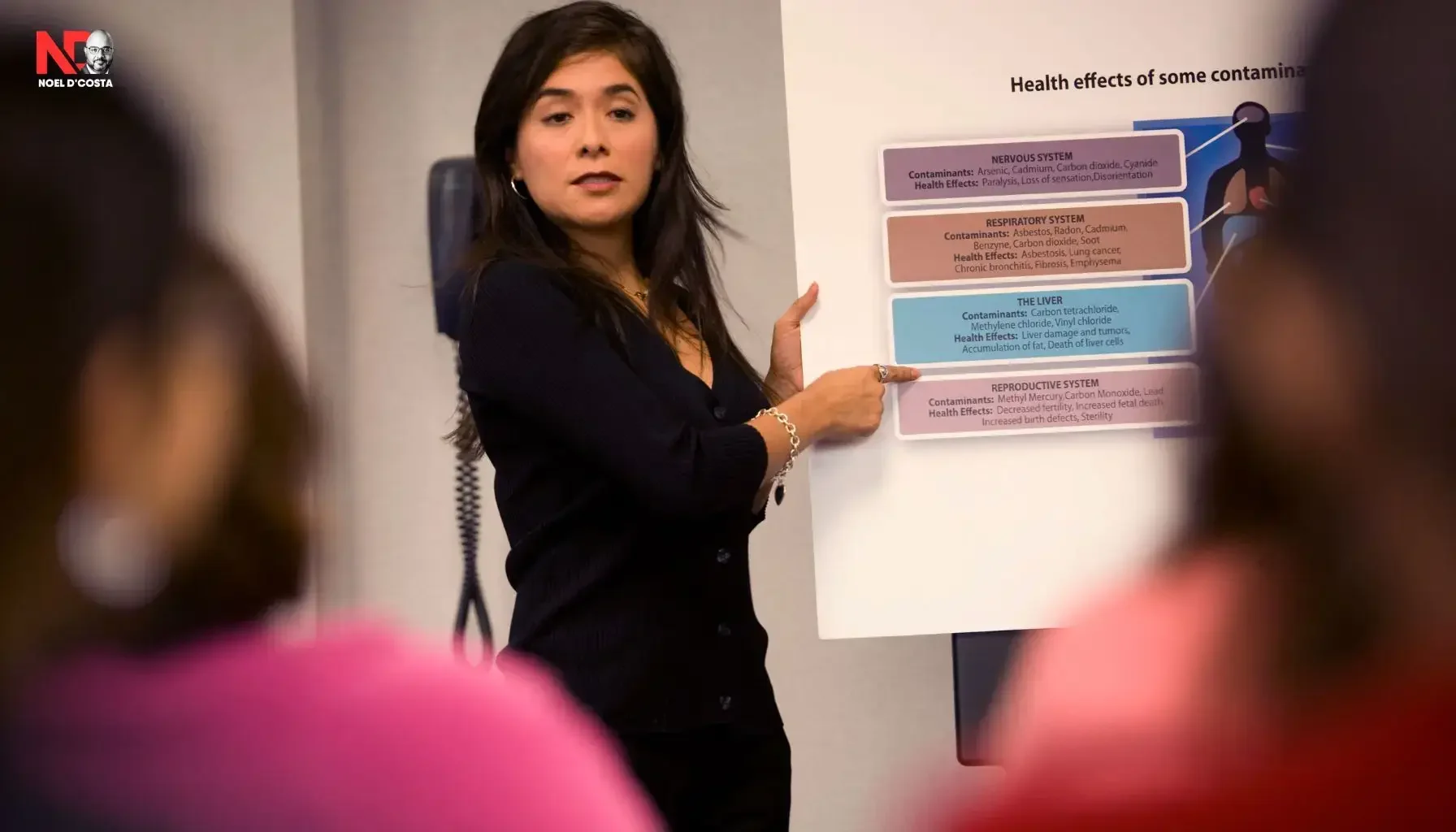
25. Compliance Adherence (Meeting Regulatory Requirements)
If your ERP isn’t helping you stay compliant, you’re asking for trouble. Fines, legal issues, and failed audits can cost you big. I’ve seen companies pay hundreds of thousands in penalties for issues their ERP should have caught. A good ERP should handle compliance without making it a headache for your team.
- How Do You Track It? Check compliance reports, audit trails, and system alerts. If something’s off, fix it before an auditor finds it. I worked with a client who never checked their audit logs – big mistake. Are your financial records correct? Is customer data secure? If you’re not sure, that’s a real problem for your business. I tell my clients to review compliance weekly, not yearly.
- How Do You Stay Compliant? Rules change all the time—your ERP should help you keep up. Whether it’s GDPR, ISO, or other regulations, set up automated tracking and reporting. I’ve helped companies configure alerts that flag issues before they become violations. Don’t wait for an audit to find out something’s missing. Your system should be working for you.
- Real Example: I advised a company that needed to follow GDPR and ISO rules. They set up automatic compliance tracking in their ERP. Instead of last-minute panic before audits, they had everything ready. They passed five audits in a row with zero issues. Their competitors weren’t so lucky – one got hit with a $200,000 fine for violations.
- Bottom Line: If you’re not checking compliance regularly, you’re taking a huge risk with your business. Use your ERP’s tools, keep your records updated, and stay ahead of problems before they cost you money. I’ve seen too many companies learn this lesson the expensive way. Don’t let yours be one of them.
Compliance Adherence Formula
| Metric | Formula | Benchmark |
|---|---|---|
| Compliance Adherence Rate (%) | ((Compliant Activities ÷ Total Audited Activities) × 100) | > 95% (Strong Compliance), < 85% (Needs Improvement) |
| Regulatory Violation Rate (%) | ((Non-Compliant Incidents ÷ Total Audited Activities) × 100) | < 2% (Low Risk), > 5% (High Risk) |
| Audit Pass Rate (%) | ((Audits Passed ÷ Total Audits Conducted) × 100) | > 90% (Good Compliance), < 80% (Needs Corrective Action) |
| Incident Resolution Time (Days) | Total Time to Resolve Non-Compliance Issues ÷ Number of Issues | < 7 Days (Efficient), > 14 Days (Delayed Response) |
| Training Completion Rate (%) | ((Employees Trained ÷ Total Employees) × 100) | > 95% (Well Trained Workforce), < 85% (Training Deficiency) |
| Policy Adherence Rate (%) | ((Employees Following Policies ÷ Total Employees) × 100) | > 90% (Strong Compliance Culture), < 80% (Requires Monitoring) |
| Compliance Incident Recurrence (%) | ((Repeat Violations ÷ Total Violations) × 100) | < 5% (Good Control), > 10% (Weak Compliance Management) |
26. Demand Forecasting Accuracy (Manage your Stock)
If your demand forecast is wrong, you’re either sitting on dead inventory or missing sales opportunities. Neither is good. Bad forecasting kills cash flow and customer satisfaction fast. Your ERP should help predict demand accurately. If it’s not, you’re leaving money on the table.
- How Do You Track It: Measure forecast accuracy religiously. Compare predicted versus actual sales. Track error percentages. I had a retail client who thought their forecasting was “pretty good” until we analyzed it – turned out they were overstocking by 45% in some categories, understocking by 30% in others. Inventory nightmare. If your predictions are consistently off, dig into why. Outdated data? Ignoring seasonality? Not accounting for market trends? Find the root cause.
- How Do You Improve It: Stop using gut feelings. Use actual sales history. Analyze market conditions. Factor in customer behavior. Had a distribution client whose forecasting ignored promotional impacts. Built that into their ERP models and accuracy jumped 20% immediately. Your ERP can deliver accuracy, but garbage in means garbage out.
- Real World Example: Worked with a company that improved forecast accuracy to 92% through better ERP data modeling. Result? Excess inventory dropped 30%. Stockouts nearly eliminated. Without those improvements? They’d still be wasting cash on inventory nobody wants while missing sales on high-demand items.
- Hard Truth: Bad forecasting costs real money. Every day. Track your accuracy metrics. Improve your models. Let your ERP do what it’s designed for – turn data into predictions you can actually use. Your bottom line depends on it.
Demand Forecasting Accuracy Formula
| Metric | Formula | Benchmark |
|---|---|---|
| Forecast Accuracy (%) | (((Actual Demand - Forecasted Demand) ÷ Actual Demand) × 100) | > 90% (Highly Accurate), < 80% (Needs Improvement) |
| Mean Absolute Percentage Error (MAPE) | (Σ |Actual - Forecast| ÷ Actual) × 100 | < 10% (Low Error), > 15% (High Variance) |
| Forecast Bias (%) | (Σ (Forecast - Actual) ÷ Actual) × 100 | -5% to +5% (Balanced), > ±10% (Significant Bias) |
| Demand Volatility Index | Standard Deviation of Demand ÷ Mean Demand | < 10% (Stable), > 20% (High Variability) |
| Inventory Stockout Rate (%) | (Stockout Occurrences ÷ Total Orders) × 100 | < 2% (Well Managed), > 5% (Frequent Shortages) |
| Overstock Rate (%) | (Excess Inventory ÷ Total Inventory) × 100 | < 5% (Optimal), > 10% (High Holding Costs) |
| Lead Time Variance (%) | ((Actual Lead Time - Forecasted Lead Time) ÷ Forecasted Lead Time) × 100 | < 5% (Well Planned), > 10% (Unstable Supply Chain) |
27. Employee Satisfaction (Don't let Productivity Fall)
Look, teams that hate your ERP system cause productivity to drop dramatically. Truth is, user frustration kills projects faster than budget problems. At one client, we lost months because staff just refused to use a system they found confusing. Research shows unhappy employees are 31% less productive. And here’s the thing – the bigger problem involves staff turnover and those Excel workarounds that basically render expensive ERP investments useless.
- How to Track It: Honestly, talk directly to your people about their experience. Direct questions about the system, training, and support reveal the truth. One client thought their system was “user-friendly” until our survey revealed 70% of staff were using Excel instead of the ERP. You’ve got to monitor departures from your company, because good people leaving because of your systems indicates a serious problem.
- How to Fix It: Listen to complaints and act quickly. Period. Address training deficiencies right away. Simplify those complex processes. And definitely maintain user support well beyond the go-live date rather than just implementing and disappearing.
- Real World Example: So, a distribution company improved their training program and set up a dedicated support team. User satisfaction jumped from 60% to 85% in just three months. Staff actually began using the system properly instead of creating workarounds.
- Key Insight: Bottom line, user satisfaction is a critical success factor. Track feedback consistently, fix issues promptly, and keep improving things. Your system only delivers value when people actually use it.
Employee Satisfaction Formula
| Metric | Formula | Benchmark |
|---|---|---|
| Employee Satisfaction Score (ESS) | (Total Positive Responses ÷ Total Survey Responses) × 100 | > 85% (Highly Satisfied), < 70% (Needs Attention) |
| Employee Net Promoter Score (eNPS) | % Promoters - % Detractors | > 50 (Great), < 30 (Needs Improvement) |
| Employee Retention Rate (%) | ((Employees at End of Period - New Hires) ÷ Employees at Start) × 100 | > 90% (Strong Retention), < 75% (High Turnover Risk) |
| Turnover Rate (%) | ((Employees Who Left ÷ Total Employees) × 100) | < 10% (Healthy), > 15% (Needs Attention) |
| Training Satisfaction Rate (%) | ((Employees Satisfied with Training ÷ Total Employees) × 100) | > 85% (Effective Training), < 70% (Gaps in Learning) |
| Work-Life Balance Score | Average Rating from Employee Surveys (Scale of 1-5) | > 4.0 (Good Balance), < 3.0 (Risk of Burnout) |
| Average Employee Tenure (Years) | Total Years Worked ÷ Total Employees | > 5 Years (Stable Workforce), < 3 Years (High Attrition) |

28. Process Efficiency (Removing the Waste in Process)
Look, if your ERP isn’t making processes faster and smoother, what’s the actual point? A good system should cut down on manual work, reduce mistakes, and speed up operations. I’ve seen too many implementations where nothing improved. Truth is, if things still feel clunky after implementation, you’ve got a real problem on your hands.
- How to Track It: You have to get into the real numbers. Compare how long key tasks take before and after ERP go-live. Seriously, are orders getting processed faster? Are fewer mistakes slipping through? I tell my clients to use those ERP reports to track workflow times and error rates – they’re there for a reason. One manufacturing client thought they were doing great until we measured their actual processing times. Eye-opening for them.
- How to Improve It: You need to find the bottlenecks, plain and simple. If approvals are taking too long, streamline them right away. I worked with a team where approvals were sitting for days – we fixed their workflow and saw immediate results. If data entry is still a mess, automate more of it. Just keep tweaking those processes until everything runs smoothly. Sometimes it just takes several iterations to get it right. Your team knows where the pain points are – listen to them please.
- Real Example: So after automating workflows at one client, order processing time dropped by 40%. We saw fewer delays, fewer errors, and honestly, a lot less manual work for the team. Made a huge difference in their daily operations. Their staff actually started enjoying the system instead of fighting it. Your team deserves that same experience.
- Bottom Line: Listen, an ERP should make work easier, not harder. Track efficiency consistently, remove those roadblocks when you find them, and make absolutely sure the system actually delivers results. I’ve seen too many companies just accept poor performance. Otherwise, you’re just wasting money on fancy software that nobody wants to use. Your investment deserves better returns.
Process Efficiency Formula
| Metric | Formula | Benchmark |
|---|---|---|
| Process Efficiency (%) | ((Value-Added Time ÷ Total Process Time) × 100) | > 85% (Highly Efficient), < 70% (Needs Improvement) |
| Cycle Time Reduction (%) | (((Old Cycle Time - New Cycle Time) ÷ Old Cycle Time) × 100) | > 15% (Improved), < 5% (Minimal Improvement) |
| Process Defect Rate (%) | ((Defective Outputs ÷ Total Outputs) × 100) | < 3% (Low Defects), > 5% (High Waste) |
| Process Automation Impact (%) | (((Manual Effort - Automated Effort) ÷ Manual Effort) × 100) | > 30% (Strong Impact), < 10% (Limited Efficiency Gains) |
| Rework Rate (%) | ((Reworked Tasks ÷ Total Tasks) × 100) | < 5% (Well-Optimized), > 10% (Process Flaws) |
| Process Cost Efficiency (%) | ((Budgeted Cost ÷ Actual Cost) × 100) | > 90% (Within Budget), < 80% (Cost Overruns) |
| First Pass Yield (FPY) (%) | ((Units Passed Without Rework ÷ Total Units Processed) × 100) | > 95% (High Quality), < 85% (Needs Quality Control) |
29. Cost Savings (Managing Costs Effectively)
If your ERP isn’t cutting costs, why did you even invest in it? A well-implemented system should trim unnecessary expenses—whether it’s labor, inventory, or admin work. Truth is, if you’re still spending the same (or more) post-implementation, something’s definitely off.
- How to Track It: Compare what you were spending before and after ERP go-live. Really dig into those staffing costs, inventory holding expenses, and administrative overhead. Break it down properly—where are you actually saving money? The details matter here.
- How to Improve It: Make sure you’re using automation where it matters most. If employees are still buried in manual tasks, find ways to streamline those processes right away. Consolidate systems to cut redundant costs. Just keep an eye on your spending and adjust where needed. Sometimes the solution is pretty straightforward.
- Real Example: So after consolidating systems and automating key processes, a manufacturing client cut operational costs by 25%—less paperwork, fewer errors, and honestly, much faster workflows. Made a huge difference to their bottom line within the first year.
- Bottom Line: An ERP should absolutely pay for itself over time. Track those cost savings consistently, refine processes when they’re not working, and make sure you’re getting the financial benefits you signed up for. Otherwise, you’re just throwing good money after bad.
Cost Savings Formula
| Metric | Formula | Benchmark |
|---|---|---|
| Total Cost Savings (%) | (((Initial Cost - Reduced Cost) ÷ Initial Cost) × 100) | > 15% (Strong Savings), < 5% (Minimal Impact) |
| Operational Cost Reduction (%) | (((Previous Operating Cost - New Operating Cost) ÷ Previous Cost) × 100) | > 10% (Optimized), < 5% (Needs Improvement) |
| Process Cost Savings (%) | (((Manual Process Cost - Automated Process Cost) ÷ Manual Process Cost) × 100) | > 25% (Effective Automation), < 10% (Limited Impact) |
| Procurement Cost Reduction (%) | (((Previous Procurement Spend - Current Procurement Spend) ÷ Previous Spend) × 100) | > 10% (Good Negotiation), < 5% (Minimal Savings) |
| IT Cost Savings (%) | (((Legacy System Cost - Cloud System Cost) ÷ Legacy System Cost) × 100) | > 20% (Good Cloud Transition), < 10% (Limited ROI) |
| Energy Cost Reduction (%) | (((Previous Energy Spend - Current Energy Spend) ÷ Previous Spend) × 100) | > 15% (Sustainable Efficiency), < 5% (Inefficient Reduction) |
| Inventory Holding Cost Savings (%) | (((Old Inventory Cost - New Inventory Cost) ÷ Old Inventory Cost) × 100) | > 10% (Lean Inventory), < 5% (Overstock Risk) |
30. ROI (Return on Investment) (Is your Investment Working for you?)
Look, if your ERP isn’t making or saving you money, what’s the actual point? ROI is the real test of whether your system was worth the investment—or just an expensive headache that’s draining your resources.
- How Do You Track It? Here’s the basic formula: ROI = (Net Benefits – Implementation Costs) ÷ Implementation Costs × 100
- But seriously, don’t just calculate it once and forget about it. Keep checking those numbers regularly—are you seeing actual cost savings? Is revenue growing? If not, something’s definitely off, and you need to fix it fast.
- How Do You Improve It? Make sure your ERP is actually solving real business problems, not just replacing old software. Use it to cut manual work, automate those repetitive processes, and make smarter decisions based on data. Truth is, if the system isn’t paying for itself over time, you’re not getting full value from your investment.
- Real Example: So one manufacturing company boosted ROI by 120% in two years just by tightening inventory control and automating order processing. Less waste, faster turnaround, and honestly, much lower operational costs—that’s how you make an ERP work for you in practical terms.
- Bottom Line: An ERP isn’t just another IT expense on your books—it should make your business run better and more profitably. Track the numbers consistently, adjust when needed, and make absolutely sure it’s actually delivering the results you expected when you signed the contract.
Return on Investment (ROI) Formula
| Metric | Formula | Benchmark |
|---|---|---|
| ROI (%) | (((Total Gain - Investment Cost) ÷ Investment Cost) × 100) | > 15% (Strong Return), < 5% (Low ROI) |
| Payback Period (Years) | Initial Investment ÷ Annual Cash Flow | < 3 Years (Quick Recovery), > 5 Years (Slow ROI) |
| Net Present Value (NPV) | Σ (Net Cash Flow ÷ (1 + Discount Rate)^Period) - Initial Investment | > 0 (Profitable), < 0 (Loss-Making) |
| Internal Rate of Return (IRR) (%) | Discount Rate where NPV = 0 | > 10% (Good Investment), < 5% (High Risk) |
| Profitability Index | Net Present Value ÷ Initial Investment | > 1.0 (Profitable), < 1.0 (Not Worthwhile) |
| Annualized ROI (%) | ((ROI ÷ Number of Years) × 100) | > 10% (Good Growth), < 5% (Slow Returns) |
| Cost-Benefit Ratio | Total Benefits ÷ Total Costs | > 1.5 (Good Investment), < 1.0 (High Costs) |
Learn What Most SAP Consultants Won’t Tell You
What is SAP Implementation? A Complete Guide for Businesses
A foundational guide to SAP implementations from start to finish.
SAP ERP Consultant: My Journey and Lessons Learned
Personal insights from years of SAP consulting projects.
System Implementation of SAP and How I Help – Noel D’Costa
Practical methods I use to deliver successful SAP systems.
SAP License Negotiation: 10 Key Points to Consider in 2025
Important negotiation strategies to get the best SAP licensing terms.

Importance of Real-time Data for ERP Implementation KPIs
If your ERP isn’t giving you real-time data, you’re running blind. Delayed numbers mean bad decisions, slow responses, and frustrated customers. You think everything is fine—until you realize inventory is off, invoices are stuck, or production is behind schedule. By then, it’s too late.
The Hard Facts
- 72% of businesses say real-time data helps them make better decisions (Forrester).
- Companies using real-time analytics see up to a 54% increase in efficiency (McKinsey).
What This Means for You
Imagine this situation—you promise next-day delivery to a customer. But after they’ve paid, you find out the product is out of stock. Now, you’re scrambling to fix the mess. Or, your finance team tries to close the books, but expenses from last week still aren’t logged. That’s how businesses lose money and credibility.
With real-time ERP data, you always know what’s happening. Inventory is updated instantly, cash flow is visible, and KPIs actually reflect reality—not last week’s numbers.
How to Get It Right
- Track ERP Implementation KPIs live—catch small problems before they blow up.
- Make sure every team has access—sales, finance, and operations should never work in silos.
- Set up alerts—stockouts, payment delays, and system errors should never be a surprise.
Conclusion
Tracking ERP Implementation KPIs is one of the best ways to keep your ERP project on track. I’ve seen these metrics help teams spot bottlenecks, make better use of resources, and keep things running smoothly. But look, every project has its own challenges.
Some of you might struggle with data accuracy, and honestly, that makes it tough to trust your reports. Others find that your employees just resist change, even when the system should make their jobs easier. And then there’s delayed decision-making—if you’re not checking KPIs regularly, problems pile up before you even notice them.
One common mistake I see all the time. You’re focusing on too many KPIs. When you track everything, you get overwhelmed with information. Instead, you should zero in on the critical stuff—your system adoption rates, how long processes take, and where users keep making mistakes.
Automation makes a huge difference in your success. If you’re still doing manual data entry and approvals, you’re slowing your team down. Trust me, when you automate these things, you’ll see better accuracy and free up your people for work that actually matters.
I’ve found that different companies track things differently. Some of you might use SAP’s built-in analytics, others prefer third-party tools or build your own dashboards. And yeah, team resistance is a real headache for many of you. What works for your company might not work for someone else’s.
Sharing your experiences helps everyone in this field. Whether you’ve had big wins or tough lessons, your insights can help others figure out their ERP implementations. The conversation about what actually works for you—and what definitely doesn’t—benefits the whole community.
If you have any questions, or want to discuss a situation you have in your ERP Implementation, please don't hesitate to reach out!
Frequently Asked Questions
1. What is a KPI in the ERP system?
A Key Performance Indicator (KPI) in an ERP system is a measurable value used to evaluate how effectively specific business objectives are being achieved. KPIs are designed to provide insights into the performance of various departments such as finance, supply chain, sales, and HR, helping organizations track progress and identify areas for improvement.
Purpose: KPIs offer actionable insights into critical aspects of your operations. For instance, they help you monitor efficiency, manage costs, and boost productivity by highlighting trends or inefficiencies.
Examples:
- Order Processing Time: Measures how quickly customer orders are fulfilled, indicating efficiency in order management.
- Inventory Accuracy: Tracks the alignment between physical stock and system records, crucial for minimizing stockouts or overstock.
- On-Time Delivery Rates: Reflects how consistently you meet customer delivery expectations, a key indicator of supply chain reliability.
- Employee Productivity: Monitors output levels per employee, helping HR and management assess workforce efficiency.
Relevance: KPIs are most effective when they align directly with organizational goals. For example, a company aiming to improve customer satisfaction may focus on reducing order processing time and increasing on-time delivery rates.
By using KPIs tailored to your specific needs, you can evaluate your ERP system’s impact on business performance and ensure it delivers measurable value.
2. How do you measure the success of an ERP implementation?
Measuring the success of an ERP implementation goes beyond project completion. It involves assessing both tangible and intangible outcomes to determine whether the system is delivering on its promises.
User Adoption: The extent to which employees are using the ERP system effectively is a key indicator. For example, monitor login activity, system usage frequency, and feedback from training sessions to identify adoption rates and areas requiring additional support.
Process Efficiency: Evaluate whether workflows have improved. For instance, check if order processing is faster, approval cycles are shorter, or inventory management errors have decreased.
Data Accuracy: Accurate data is vital for decision-making. Success can be measured by a reduction in reporting errors, duplicate entries, or discrepancies between departments.
ROI (Return on Investment): Financially, success is determined by comparing cost savings, such as reduced labor or improved inventory turnover, against the total implementation costs. For example, a company that saves $100,000 annually in operational expenses after a $500,000 implementation achieves ROI within five years.
Success isn’t just about having the system in place—it’s about leveraging it to achieve measurable improvements in your operations. Regular evaluations ensure long-term value from your ERP investment.
3. Can you provide an example of an ERP implementation KPI?
A common KPI is Time to Close Financial Periods, which measures how efficiently financial reports are finalized at the end of each month or quarter. It reflects how well the ERP system supports financial processes.
-
Why it Matters: Fast financial closings allow management to access timely data, enhancing decision-making. For example, if it previously took 15 days to close the books but now only takes 7, the business gains quicker insight into its financial position.
-
How to Measure:
- Before ERP: Financial closings may rely on manual reconciliations, causing delays.
- After ERP: Automated features like bank reconciliation and journal entry postings streamline the process, reducing human error.
-
Actionable Insight:
- If closing times haven’t improved post-implementation, investigate areas like interdepartmental coordination.
- Automating invoice approvals or eliminating redundant manual checks can help reduce the time further.
Example:
Company XYZ implemented SAP ERP and reduced its month-end closing period from 12 days to 5 days by automating financial consolidation and integrating real-time reporting dashboards.
Tracking this KPI ensures the ERP system improves financial workflows, supporting strategic business goals through more efficient operations.
4. What is an ERP KPI Dashboard?
An ERP KPI Dashboard is a visual tool that consolidates key metrics into one place, providing an at-a-glance view of your organization’s performance across departments.
Purpose: The dashboard delivers real-time updates on critical business operations, enabling stakeholders to monitor progress and identify trends without sifting through detailed reports. For instance, it can highlight declining sales in a specific region or rising inventory levels that need action.
Features:
- Charts and Graphs: Display sales trends, inventory turnover, or production efficiency.
- Tables: Present detailed metrics such as customer satisfaction scores or employee productivity.
- Custom Filters: Allow users to drill down into specific departments or time periods.
Benefits:
- Simplifies monitoring by showing metrics like sales, customer service, or operational costs on a single screen.
- Supports quicker decision-making, such as reallocating resources to underperforming areas.
Example:
A retail company uses an ERP KPI dashboard to track sales per store, inventory shortages, and customer returns. By identifying a store with high return rates, the team took corrective actions, improving customer satisfaction scores by 15%.
Dashboards ensure teams stay informed, aligned, and proactive in addressing performance gaps.
5. What are Project Management Metrics, KPIs, and Dashboards?
Project management metrics, KPIs, and dashboards are essential tools for tracking and managing the performance of an ERP implementation project. They provide a clear picture of progress, identify risks, and support decision-making.
Metrics: These are numerical measures that track specific project activities.
- Example: Task completion rate, where a project manager tracks the percentage of tasks finished versus planned within a specific timeline. If 80% of tasks are completed but 20% are delayed, the manager can investigate resource bottlenecks.
- Another metric could be resource utilization, measuring how effectively team members’ time is allocated.
KPIs: These are strategic indicators that evaluate critical success factors.
- Example: Budget adherence, where a KPI tracks actual spending versus the allocated budget. For instance, if costs exceed projections, the manager can adjust spending to prevent overruns.
- Milestone achievement is another KPI that measures whether key project stages, like design or testing, are completed on schedule.
Dashboards: Visual tools that compile metrics and KPIs into a user-friendly format.
- Example: A dashboard might show a Gantt chart tracking task progress, a pie chart for resource allocation, and a table showing budget usage. This gives stakeholders an at-a-glance view of the project’s health.
Scenario:
A project dashboard for an ERP implementation tracks milestone completion, resource usage, and issue resolution time. When the dashboard highlights a delay in testing, the project manager reallocates resources to the testing team, bringing the project back on schedule.
By combining these tools, project managers can monitor performance, identify risks early, and make data-driven adjustments to keep the implementation on track.
6. How do you measure the success of an ERP implementation?
Measuring the success of an ERP implementation involves evaluating its impact across multiple areas. It’s not just about completing the project but ensuring the system delivers meaningful improvements to your business.
User Feedback: Surveys, interviews, and usage data can gauge employee satisfaction.
- Example: After implementation, gather feedback from employees to see if the system is intuitive and meets their daily operational needs. If employees find it cumbersome, training or adjustments may be required.
Operational Performance: Monitor efficiency improvements in key processes.
- Example: Compare order processing times before and after implementation. If processing dropped from five days to two, it’s a clear indicator of success.
Business Goals: Match the system’s outcomes to your initial objectives.
- Example: If a goal was to improve inventory accuracy, assess whether discrepancies between physical stock and system records have decreased.
Cost-Benefit Analysis: Ensure the ERP delivers financial value.
- Example: If the system saved \$200,000 annually through process automation and inventory optimization, compare it against the total implementation cost to calculate ROI.
Regularly reviewing these metrics ensures the ERP implementation continues to support long-term business objectives while identifying areas for improvement.
7. What are the 7 steps for a successful ERP implementation?
A structured approach is critical for a successful ERP implementation. Following these seven steps minimizes risks and ensures a seamless transition:
Planning: Define clear objectives, scope, and timelines for the project. Example: Identify which processes need improvement, like faster inventory management or better reporting capabilities.
Selection: Choose an ERP system that aligns with your business needs and industry requirements. Example: A manufacturing company might prioritize features like production planning and inventory control.
Design: Map workflows and configurations to reflect your organization’s operations. Example: Create process flows for procurement, sales, and HR to align with system capabilities.
Development: Customize the ERP system and integrate it with existing applications. Example: Link your ERP to third-party tools like CRM systems or financial software.
Testing: Conduct thorough testing to identify and fix issues before going live. Example: Test scenarios like order processing or payroll to ensure smooth operation.
Deployment: Roll out the system organization-wide, often in phases to minimize disruption. Example: Start with one department, such as finance, before expanding to others.
Support: Provide training to employees and maintain technical support post-implementation. Example: Offer user manuals, training sessions, and a helpdesk for troubleshooting.
By following these steps, you create a well-organized roadmap that leads to a successful implementation and long-term value from your ERP system.
8. What are the 5 major steps in ERP implementation?
ERP implementation follows five key steps, forming a structured roadmap to ensure success:
Discovery and Planning: Identify your business needs, define objectives, and create a detailed project plan. Example: A retail company may prioritize inventory accuracy and seamless integration with point-of-sale systems.
Design: Configure the ERP system to align with your business processes and workflows. Example: A manufacturing firm might design workflows for production scheduling and material requirements planning.
Development: Customize features and integrate third-party tools if needed. Example: Develop custom reports for financial forecasting or integrate the ERP with your CRM for unified data.
Testing: Rigorously test the system to identify and resolve issues. Example: Run end-to-end tests for order processing or payroll to ensure the system works flawlessly.
Go-Live and Support: Roll out the system and provide training, ongoing technical support, and updates. Example: Train employees on new processes and offer a dedicated helpdesk for troubleshooting.
These steps ensure a smooth transition, minimizing risks and maximizing the ERP system’s value to your organization.
9. What are Project Management KPIs?
Project Management KPIs (Key Performance Indicators) are measurable values used to evaluate the health and progress of your ERP implementation project. They help ensure the project meets its goals within scope, budget, and timeline.
Examples:
- Schedule Adherence: Tracks whether project milestones are being met on time.
- Example: If a testing phase is delayed, the KPI highlights the need for resource adjustments.
- Cost Variance: Measures the difference between planned and actual costs.
- Example: If actual costs exceed the budget by 10%, corrective actions can be taken.
- Task Completion Rate: Shows the percentage of tasks finished versus planned.
- Example: A low completion rate signals potential bottlenecks.
- Issue Resolution Time: Evaluates how quickly project-related issues are resolved.
- Schedule Adherence: Tracks whether project milestones are being met on time.
Purpose: These KPIs provide clear insights into the project’s performance, highlighting successes and identifying problem areas early.
Benefits:
- Helps project managers address delays and budget overruns.
- Improves decision-making by offering real-time data on project health.
Regularly monitoring these KPIs ensures your ERP implementation stays on track and delivers the desired outcomes.
10. What is a Project KPI Dashboard?
A Project KPI Dashboard is a visual tool that consolidates and displays key performance indicators (KPIs) related to project management. It provides an easy-to-understand, real-time view of the project’s health and progress.
Purpose:
- Offers a snapshot of how the project is performing against its goals.
- Helps stakeholders monitor progress and identify areas requiring immediate attention.
- Example: A dashboard might show that milestone completion is on track, but budget utilization is exceeding projections.
Features:
- Milestones Achieved: Displays completed and pending tasks to track progress.
- Budget Utilization: Shows planned versus actual spending.
- Resource Allocation: Highlights how resources like staff or equipment are distributed across tasks.
- Visual Tools: Charts, graphs, and tables make the data easy to interpret.
Benefits:
- Keeps stakeholders informed and aligned.
- Facilitates data-driven decision-making by providing actionable insights.
- Example: If a resource utilization graph indicates overloading in one team, managers can redistribute tasks to balance workloads.
By using a Project KPI Dashboard, teams can stay updated, identify trends, and address potential issues proactively, ensuring smoother project execution.
11. What are ERP Deployment Key Metrics?
ERP Deployment Key Metrics are measurable indicators used to evaluate various aspects of an ERP implementation project, such as performance, efficiency, and success in achieving desired outcomes.
These metrics provide clear insights into the progress and health of the project, allowing organizations to identify potential risks, address bottlenecks, and make data-driven decisions to ensure the implementation aligns with business objectives.
By tracking these metrics, businesses can assess how well the project stays within budget, adheres to timelines, and meets the expectations of stakeholders.
For example, Data Accuracy % is a critical metric that evaluates the correctness of migrated data from legacy systems to the new ERP platform. Inaccurate data can lead to operational disruptions and poor decision-making, undermining the overall value of the ERP system.
Example:
Let’s consider a retail company implementing an ERP system to streamline inventory management. During data migration, they track the Data Accuracy % metric using the formula:(Accurate Records ÷ Total Records) × 100%
If 95,000 out of 100,000 records are accurate after migration, the metric is:(95,000 ÷ 100,000) × 100% = 95% Data Accuracy
This meets their benchmark of ≥95%, ensuring their ERP system operates with reliable data, reducing the risk of stockouts or overstocking.
Metrics like this ensure a smooth deployment and build confidence in the ERP system’s ability to deliver value.
Visit https://noeldcosta.com for more information.
12. What are the Typical KPIs for Enterprise Software Implementations?
- Project Schedule Adherence: Measures if the project is on track. (Benchmark: ≥90%)
- Budget Variance: Tracks deviations between planned and actual costs. (Benchmark: ≤±10%)
- ROI %: Evaluates the financial return. (Benchmark: ≥100%)
- Data Accuracy %: Ensures migrated data is error-free. (Benchmark: ≥99%)
- User Adoption Rate: Measures system utilization by users. (Benchmark: ≥80%)
For a detailed guide on ERP implementation KPIs, visit https://noeldcosta.com.
13. Are the SAP Implementation Metrics the same as any other ERP?
SAP implementation metrics are similar to other ERP implementations in their purpose but may differ in specific focus areas due to SAP’s unique features and complexity.
Common metrics like ROI %, User Adoption Rate, Data Accuracy %, and Project Schedule Adherence apply to all ERP projects. However, SAP implementations often include additional metrics, such as:
- Fiori Usage Rate: Tracks adoption of SAP’s user interface.
- Digital Access Compliance: Ensures proper licensing for indirect access.
- Integration Success Rate: Monitors seamless integration with SAP modules like S/4HANA or SuccessFactors.
For more insights on SAP-specific metrics, visit https://noeldcosta.com.












