SAP Articles
Project Charter Creation Tips: Save Time with This Template
Noel DCosta
- Last Update :
Getting your SAP project moving without a solid, reality-checked project charter almost always leads to confusion later. I’ve spent a lot of time implementing ERP projects.
Teams dive into kickoff meetings with confidence, only to realize key roles were vaguely defined or scope boundaries weren’t agreed on. A project charter should clear that ambiguity. Not just by listing goals and timelines, but by setting expectations that stick when pressure builds mid-project.
Too often, companies grab generic templates. But SAP implementations bring their own pain points e.g. cross-functional ownership, systems overlap, and regulatory complexity, especially in industries like manufacturing or retail.
They deserve space early. You might find SAP implementation challenges in manufacturing surface earlier than expected. Or that integration scenarios, say with CRM or EWM systems, stretch the original scope, something you’ll want tied down before vendor SOWs get signed.
Some of the most useful additions I’ve seen come from taking cues from other parts of the project setup:
Effective steering committees clarify decision paths
Resource planning aligns real availability, not assumed capacity
And scoping frameworks make trade-offs easier to surface early
No project charter document solves everything. But one that reflects how your teams actually work, and where SAP fits in their world, can give your project a fighting chance when things don’t go to plan. And they rarely do.

A project charter formally authorizes the ERP project and outlines its objectives, scope, and key stakeholders. It sets the foundation for accountability, timelines, and decision-making from day one. You need to spend time with your Project Charter to detail how the project needs to be executed as per plan!
10 Key Takeaways on a Project Charter
Leadership backing becomes real. A signed project charter means the project has teeth. It is not just a task list, it has weight behind it. You can’t get far without sponsorship, especially from the steering committee.
It stops scope from ballooning. You need clarity on what’s in and what’s out. Without that, scope grows quietly. Use a reference like the SAP Project Scope Template early on.
Project managers get clarity on authority. A PM without a defined boundary ends up firefighting. The project charter helps establish that structure up front.
You anchor outcomes to business goals. The project charter links the work to why it matters. For KPIs, it helps to draw from ERP Implementation Metrics, not just technical milestones.
Everyone’s roles are spelled out. It helps avoid second-guessing. Clear ownership saves hours of realignment later. This ties in with resource planning.
Timelines become real. Even rough ones set the rhythm. They guide early conversations with less confusion.
Known risks are captured. It is better to be honest than optimistic. Naming risks early builds trust.
It becomes your reference point. People forget verbal decisions. The project charter holds the line and focusses on clarity.
It keeps debates focused. You spend less time arguing what was agreed, more time on actual delivery.
It signals the real start. Once it’s signed, teams move. Before that, they mostly wait.
What Is a Project Charter?
A project charter defines the foundation of your SAP project. It documents intent, names the sponsor, and sets early expectations.
In my opinion, it’s not just any other document, it’s your project’s first line of defense when things drift or get political. Without it, priorities blur and assumptions multiply.
The project charter becomes even more important in complex SAP environments. Whether you’re dealing with S/4HANA or hybrid cloud setups, clarity at the start saves teams from surprises later.
I have seen project charters that look clean but fail to connect to real plans. That disconnect costs time. Here are 10 points a solid project charter should address:
Define project objectives clearly and link them to your SAP business case.
Identify the executive sponsor and their role.
Outline scope boundaries and refer to your scope control plan.
List key stakeholders across business and IT.
Specify timeline assumptions, even if they change later.
Flag major risks early, not just technical ones.
Point to your resource allocation plan.
Describe decision-making authority and escalation paths.
Align with your steering committee structure.
Capture what success will look like in business terms.
It doesn’t need to be perfect. But it has to be honest. That’s what makes it useful.
1. Vision and Purpose
If the project charter does not make a clear case for why this project exists, alignment gets difficult. In my opinion, this section is one of the most overlooked and yet the most important. The purpose has to connect to a real business outcome, not just “system modernization.”
The vision should show how operations will genuinely improve. For instance, when preparing a project charter for an SAP S/4HANA migration, you might focus on reducing manual reconciliation in finance or speeding up inventory turnover in your global plants.
Example:
“The SAP S/4HANA rollout will eliminate fragmented month-end processes across regions. Current bottlenecks delay consolidation and introduce compliance risks. This project aims to reduce close time by 40 percent and standardize financial reporting under IFRS guidelines.”
It also helps to be direct about the business context. If the company is entering new markets or trying to clean up after a legacy ERP mess, say that. Link it back to how SAP enables scale, as shown in this real-world business case.
Keep this section sharp. Use plain terms. Show how it ties into broader transformation goals or even key decisions laid out in your steering committee plan. Otherwise, your project may drift before the real work even begins.
2. Scope Definition
In my opinion, this is where many SAP projects start to have problems. I have seen teams move ahead assuming everyone shares the same idea of what the project covers.
They do not. And the minute people start adding tasks that were never agreed upon, the whole thing slides off track. That is why defining scope clearly i.e. what is included and what is not. It is not just helpful, but essential.
Take this simple example:
In Scope:
-
Automating accounts payable and receivable workflows
-
Migrating legacy finance data into SAP S/4HANA
-
Targeted training for 300 finance users
Out of Scope:
-
CRM integration efforts
-
New custom analytics dashboards
This list might look basic. But even with a list like this, confusion creeps in when it’s not documented. In your SAP project scope template, you can also tie it to clear ownership and governance. Add your constraints, boundaries, and critical assumptions too. And if you’re trying to build buy-in across departments, link this back to your steering committee decisions.
Want to keep your budget safe? Avoid delays? Then draw the line early. And revisit that line when scope pressure builds. Trust me, it always does. You might also want to bring in lessons from your SAP implementation risk planning early. Scope is not just about what you do. It also shapes what can go wrong.
3. Key Stakeholders
In my opinion, the stakeholder section is where most project charter documents fall short. Usually project teams just mention departments, not actual people. That’s risky. If something breaks, or timelines slip, everyone starts pointing fingers.
A good Project Charter avoids that by clearly defining who is responsible for what, right from day one. Do not just list job titles. Add names, accountability, and, if possible, even their email or phone extension.
It saves time when issues arise, and it avoids long email chains asking who’s in charge. Here’s a structure I often use:
Project Sponsor (CFO) – Owns the budget and ensures the SAP rollout supports corporate growth plans.
IT Director – Confirms technical compatibility, integration paths, and cloud-readiness if applicable.
Finance Lead – Defines reporting needs, signs off on automation, and validates SAP FICO configurations.
Project Director – Drives execution. Ensures deliverables align with what was agreed in the SAP project scope.
End-User Representatives – These are your reality check. Their input helps avoid costly misalignments in training or functionality.
Also, if your rollout spans global teams, stakeholder clarity becomes even more important. Consider pairing this with a risk matrix or defining it early in your project planning process.
Without this detail, decision-making slows down. People defer. And in SAP projects, delays quickly become expensive.
4. Deliverables and Timelines
In my experience, nothing derails an SAP project faster than unclear deliverables and moving targets. It might seem minor at first, but once the timeline drifts, confidence drops fast.
I’ve walked into projects halfway through and asked a simple question e.g. what are we delivering and by when and no one had a straight answer. That’s usually the point where things start falling apart.
A solid Project Charter needs to include both your key deliverables and milestone deadlines. Actual, measurable outputs! Here’s what I recommend listing:
Deliverables:
A fully configured SAP S/4HANA Finance Module, aligned to core financial controls.
End-user training materials tailored for the functional team.
Validated data migration reports confirming readiness for cutover.
Milestones:
Requirement gathering finalized by March 1, 2025.
Initial configuration wrapped up by June 30, 2025.
User Acceptance Testing completed by September 15, 2025.
Go-Live on October 1, 2025.
One client burned through an extra $2.3M on their first go. No structure, no checkpoints, just rolling deadlines and chaos. They had to restart, and only then did they bring in proper planning and scope control.
SAP Activate helps. I’ve used it in every major rollout. It keeps everything staged with milestones that actually mean something. If you need a visual framework to support it, map this into your project timeline.
A project charter without this clarity is not a plan. It is just a rough intention. Deadlines only work when people know what they’re committing to.
Related Topics: SAP Project Charter
SAP Project Scope Template
Get clarity on what's in and out of scope for your SAP project charter.
Project Planning and Control
Use structured planning techniques to drive better SAP outcomes.
SAP Implementation Cost and Budget Breakdown
Understand budget expectations and financial assumptions for charter input.
Essential SAP Implementation Team Roles
Clearly define stakeholders and responsibilities in your charter.
Why is a Project Charter Important?
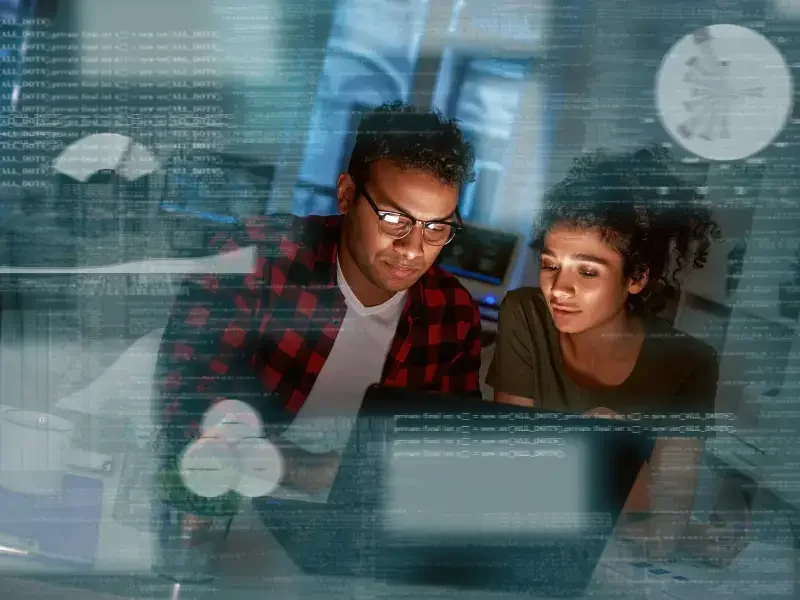
I’ve seen SAP projects where no one, not even the project lead, could clearly explain what they were working towards. That’s when things started to fall apart. A project charter eliminates that confusion. It connects the dots between objectives, resources, and success criteria, keeping everything on track.
1. It Directs the Team
I’ve seen SAP projects stall because no one…literally no one could explain what they were actually working toward. Even the project lead struggled. At that point, things unravel fast. The project charter is what should prevent that. It bridges the gap between goals, resources, scope, and timing. It turns scattered intentions into a focused plan.
A good project charter document gives the team direction. Not just the consultants. It brings alignment across internal departments like finance and IT. Everyone has a reference point. No guessing. No miscommunication.
Take this example from a Finance-led SAP rollout:
Objective:
Automate 50 percent of manual financial tasks within six months.
Scope:
Includes the Finance and Controlling module, legacy data migration, and Fiori-based interfaces. Excludes CRM and analytics dashboards.
Milestones:
Requirements finalized by March 2025
System configured by June 2025
Go-live scheduled for October 2025
With this in place, IT knows what to build. Finance has clarity on the rollout. Consultants work toward business outcomes, not just technical delivery.
When projects derail, the root cause is often a missing foundation. From what I’ve observed, about 9 times out of 10, there was no strong charter in place. Tools like SAP Activate help, but structure starts here. The charter is your anchor. Everything else builds on it.
2. It Shows Why the Project is Important
A project that lacks a clear connection to business value struggles from the beginning. I’ve been in rooms where SAP initiatives were paused, sometimes even shut down, because senior leaders couldn’t see why it mattered. The project charter is where that should have been handled.
It must explain the “why” in practical, quantifiable terms. Not jargon. Not features. Business outcomes.
Take this example drawn from a real SAP S/4HANA rollout:
Goal:
Automate 60 percent of supply chain operations to reduce operating costs by $1 million per year.
Why It Matters:
This supports the company’s broader goals of improving efficiency and expanding margins in competitive markets.
Measurable Outcome:
Reduce procurement cycle time by 30 percent. Achieve full tax compliance across three regions by Q2 2025.
I saw a manufacturing firm nearly scrap its SAP program midstream. Costs climbed, and the charter offered no financial justification. No one could defend it because nothing had been linked to tangible outcomes. After the business team finally added a cost-driven case, things stabilized.
Executives do not focus on whether the tool has new features. They look at impact. I’ve seen charters get funding because they projected a 22 percent drop in order-to-cash cycle time. That spoke directly to the CFO.
Also, link your metrics to strategy. Whether it’s resource planning or supply chain, make sure it connects. Otherwise, your SAP project becomes just another expense line. That’s a risk you cannot afford.
3. Ties the Project to the Bigger Picture
In large enterprises, SAP projects rarely stand alone. Implementations grind to a halt because no one bothered to map how the project fits into the broader roadmap. A solid project charter document gives you that alignment up front. It prevents competing priorities from sabotaging progress halfway through.
Let’s say you’re rolling out SAP S/4HANA. How does it fit?
How It Connects:
“This rollout supports our digital transformation plan, focused on centralizing finance and operations across four regions.”
Dependencies:
“We rely on completion of the HRIS system upgrade before we can integrate time and payroll data into SAP.”
Shared Resources:
“Our technical teams are split between this and the CRM system overhaul, so coordination and capacity planning must be documented.”
One retail client spent $3.2 million on an implementation that never went live. Their finance redesign and SAP project were scheduled in parallel. Same resources, same budget window. No coordination. No reference to dependencies. Their charter didn’t address portfolio overlap, and leadership caught it too late.
You can avoid this. Use your project charter to show how the SAP program aligns with corporate strategy. If it supports resource planning or consolidates operations under a clean core model, say so. And if your team is also involved in other transformation streams, such as AI-enabled operations, document those overlaps clearly.
A project that plays well in the broader portfolio is the one that gets executive backing. I’ve seen this practically.
4. Lock Down Scope Before It Gets Out of Control
One thing I’ve seen over and over, especially in SAP programs, is scope creep slowly derailing a project. It does not usually happen in one big moment. It’s gradual. A few extra features here, some quick integrations there, and next thing you know, your project is six months behind and well over budget.
A strong project charter prevents this from the start. It draws clear lines between what’s included and what’s not.
In-Scope:
Automating accounts payable and receivable
Configuring core FICO modules
Migrating legacy financial data to SAP S/4HANA
Out-of-Scope:
CRM system integration
Upgrading supply chain modules
Any unrelated IT infrastructure changes
I worked with a healthcare company that kept their SAP rollout focused. Their marketing head wanted to tack on analytics for campaign tracking during UAT. But the project charter had no room for it. The steering committee flagged it immediately. That one decision saved them $850,000 and avoided a six-week delay.
Now, even with scope nailed down, you will still face change requests. Which is why your change management process needs to be firm:
No verbal approvals. Every change must be logged.
Impact analysis goes through the committee.
If approved, your project timeline and budget are updated.
Scope creep kills momentum quietly. It chips away until the original goals feel out of reach. Teams end up working on things they never signed up for. With a clear, enforced scope, your charter acts like a guardrail.
5. Deadlines Matter. Timelines Keep Everyone Accountable
There’s a common trap I see in SAP programs. Teams believe there’s always buffer. They miss one internal date, thinking they’ll catch up later. But that recovery rarely happens. Without firm deadlines written into the project charter, you lose control early.
A proper timeline, within a project charter document, lays down non-negotiable milestones. Not placeholders. Real commitments.
Sample SAP S/4HANA Timeline:
Phase 1 – Planning and Requirements → Complete by March 15, 2025
Phase 2 – Configuration → Finish by June 30, 2025
Phase 3 – Data Migration and Unit Testing → Wrap by August 15, 2025
Phase 4 – Integration and UAT → End by September 30, 2025
Go-Live → October 1, 2025
A retail client I talked about earlier, delayed their go-live by four months. Their initial delay was just a three-week slip in requirements gathering. No one updated the schedule. They assumed they could make it up downstream. Instead, they spent $1.8 million in overages. All avoidable.
Your charter should reflect a timeline that is not flexible unless the change process demands it. In one manufacturing engagement, we stuck to the published plan.
When the data migration team flagged a delay, the steering committee authorized immediate staffing support. That decision saved both time and $600,000.
Each milestone is more than a task. It’s a checkpoint to surface risks early, whether it’s a licensing issue, a testing issue, or even something as simple as team bandwidth. Deadlines expose friction before it becomes expensive.
6. If You Can’t Measure It, You Can’t Call It a Success
I have worked on SAP programs where everyone celebrated at go-live. But two months later, no one could answer the simplest question: did it deliver the value we promised? That is a clear sign the Project Charter lacked measurable success criteria.
Without numbers, you’re relying on gut feeling. That might be enough for a small system enhancement, but not for a multi-million-dollar SAP rollout.
Example: SAP S/4HANA KPIs in the Project Charter
ROI Goal: Cut operational costs by 20 percent within one year
Cost Efficiency: Reduce finance processing costs by 500,000 dollars annually through automation
Process Improvement: Shorten the month-end close from 10 days to 5
Adoption Rate: Train 90 percent of end users and get them fully live within 90 days
A manufacturing client spent over 4 million dollars and could not demonstrate any return. The CFO asked for metrics. No one had them. It caused delays in their next funding round.
Contrast that with a retail client I supported. Their project planning and project charter had defined KPIs from day one. They showed a 32 percent drop in order processing costs. Phase 2 got approved immediately.
Success has to be defined before kickoff. You need real indicators that tell your leadership team whether the investment delivered. I think many companies skip this step because it feels too rigid early on. But that flexibility comes back to bite them.
Your project charter is where success begins. Without those targets, the rest of your SAP project is on shaky ground.
Related Topics: SAP Project Charter
Building the Perfect ERP Implementation Team
Lay the foundation for your SAP project charter with the right team structure.
SAP Implementation Cost Calculator
Use cost estimation inputs early in your charter for realistic budgeting.
SAP Stakeholder Management Strategy
Map out stakeholder roles clearly in your project charter for better accountability.
SAP S/4HANA Implementation Essentials
Include the right S/4HANA project assumptions and objectives from the start.
How Does a Project Charter Differ from a Project Proposal or Plan?

A Project Charter, Project Proposal, and Project Plan may sound similar, but they serve very different purposes. I’ve worked with SAP teams that confused these early documents and ended up duplicating effort, or worse, missing key approvals when they mattered most. Understanding the difference is critical, especially in high-stakes SAP implementations.
The Project Proposal usually comes first. It’s the pitch. Think of it as the “why we should do this” document. It outlines the business problem, potential benefits, a high-level cost estimate, and a request for approval to move forward.
It often goes to executives or a steering committee. It is not about how you will do the work, it is about why the work matters and why it should be funded.
Once approved, the Project Charter kicks in. This is where you officially initiate the project. It defines scope, objectives, key stakeholders, timelines, constraints, and success metrics. It’s a governance document. You’re drawing lines around what’s included and what’s not.
In my opinion, a good project charter anchors your team. It sets boundaries. If your SAP implementation involves multiple modules, geographies, and vendors, this becomes even more critical.
The Project Plan comes next. This is the tactical playbook. It includes schedules, task assignments, resource planning, dependencies, and risk mitigation strategies. It is far more detailed than the charter.
While the project charter might say, “Go-live by October,” the plan will break that down into hundreds of tasks using SAP Activate phases, WBS structures, and sequencing rules.
In summary:
Project Proposal: Convince and justify
Project Charter: Authorize and define
Project Plan: Execute and control
Each has a role. Don’t skip one or substitute it for another. In SAP programs, clarity at each step is what keeps large teams from slipping into confusion. Keep these documents separate and use them for what they were designed to do.
Difference Between a Project Plan and Project Charter
| Aspect | Project Charter | Project Plan |
|---|---|---|
| Definition | A high-level document that formally authorizes a project and outlines its objectives. | A detailed document that defines how the project will be executed, monitored, and controlled. |
| Purpose | Establishes project authority, scope, and high-level goals. | Provides a roadmap for project execution, detailing tasks, schedules, and resources. |
| Created By | Project Sponsor or Senior Management. | Project Manager with input from the project team. |
| Approval Authority | Approved by executives or key stakeholders. | Approved by the project manager and relevant stakeholders. |
| Contents | Includes project objectives, stakeholders, budget overview, and success criteria. | Includes detailed scope, timeline, resource allocation, risk management, and quality control. |
| Level of Detail | High-level overview with minimal technical details. | Highly detailed with specific tasks, deadlines, and dependencies. |
| Timing | Created at the project initiation stage. | Developed after project approval, during planning. |
| Flexibility | Generally fixed, only updated under exceptional circumstances. | Updated regularly to reflect project progress and changes. |
| Key Audience | Executives, sponsors, and stakeholders. | Project team, stakeholders, and clients. |
| Example | A document stating that a new ERP implementation is approved with a $2M budget and a 12-month timeline. | A detailed project timeline specifying tasks, team members, risk mitigation strategies, and milestones. |
Think of it this way: the proposal gets the project greenlit, the charter provides structure, and the plan drives execution. Each plays a critical role, but they are not interchangeable. Knowing when and how to use each document ensures that every stage of your project is set up for success.

See How I Make Your ERP and AI System Selection or Implementation right for you.
ERP & AI System Selection – Identify and choose the right ERP or AI-enabled platform to fit your business needs.
Project Support & Recovery – Keep your project on track or bring failing implementations back under control.
ERP Modernization – Transform existing ERP systems to modern, efficient, and scalable ERP environments.
GET IN TOUCHEssential Components of a Project Charter
A strong project charter is more than a kickoff document. It defines what your SAP project is setting out to do, who is accountable, and how you will measure success. Without it, alignment breaks down early.
Start with the purpose and vision. This tells stakeholders why the project exists and what business problem it solves. For example, if your team is moving to S/4HANA, link that to process improvement goals or compliance needs. You can see this tied together clearly in SAP programs with a strong implementation strategy.
Scope is next. Be specific. What modules are in? What integrations are excluded? Referencing scope templates like the one in this guide can help make those boundaries clearer.
Then define your deliverables and schedule. This keeps the project grounded. Missed this in one engagement, and the result was four months of timeline drift. Project planning guidance matters here.
List key stakeholders. If accountability is vague, nothing moves. Include your sponsor, business leads, and technical roles.
Other essentials:
Risks and assumptions
High-level budget
Governance model
Change request process
In my view, no SAP project should begin without locking this in. It keeps teams focused and prevents confusion down the road.
Essential Components for a Project Charter
| Component | Description |
|---|---|
| Project Purpose and Vision | Defines why the project exists and how it supports business goals. This should tie clearly to executive strategy and operational needs. |
| Objectives and Success Criteria | Outlines measurable goals and the criteria by which the project’s success will be evaluated post-go-live. |
| Scope Definition | Lists what is in-scope and out-of-scope for the project. Helps avoid scope creep and sets boundaries early. |
| Key Stakeholders and Roles | Identifies the sponsor, steering committee, functional leads, and implementation team with assigned responsibilities. |
| Major Deliverables | Summarizes the outputs of the project, such as configured modules, integrations, training programs, and documentation. |
| Project Timeline and Milestones | Outlines key phases and milestone dates like planning, testing, UAT, and go-live checkpoints. |
| Budget Overview | Provides a high-level summary of estimated costs and funding approvals linked to business justification. |
| Risk and Issue Summary | Highlights known risks, assumptions, and dependencies that could affect delivery or scope. |
| Governance Structure | Defines how decisions will be made and escalated, including meeting cadence and authority levels. |
| Change Control Process | Describes the formal process for managing and approving changes to scope, budget, or timelines. |
Project Overview
Project Name: [Enter Project Name]
Project Sponsor: [Enter Sponsor Name]
Project Manager: [Enter Project Manager]
Date: [Enter Date]
Project Objectives
[Clearly define the objectives and success criteria of the project.]
Scope Statement
[Define what is included and excluded in the project scope.]
Key Stakeholders
[List key stakeholders and their roles in the project.]
Major Deliverables
[List the main outputs expected from the project.]
Project Timeline
[Provide a high-level timeline with key milestones.]
Risks & Constraints
[Identify potential risks and limitations that could impact the project.]
Budget & Resources
[Provide a rough estimate of the budget and required resources.]
Approval
Approved by: [Name]
Signature: ____________

5 Easy Steps to Create a Project Charter
Below is a streamlined, five-step guide to help you develop a robust project charter without reinventing the wheel.
Step 1 – Talk to the People Who Actually Know the Project
I’ve seen projects fail before they even started because no one bothered to ask the right people the right questions. If you skip this step, you’ll be stuck fixing problems you didn’t see coming.
Before writing your Project Charter, sit down with the people who will be impacted the most i.e. your sponsors, your end-users, and your subject matter experts. They are the ones who will tell you what really matters.
Ask These Questions:
- What’s your real goal here? (Not just what leadership wants on paper.)
- What’s broken that you’re trying to fix?
- Who benefits from your project, and how?
- What constraints could slow you down? (Your budget, timeline, technical limitations?)
I once worked with a manufacturing client who wasted $1.8M on an SAP implementation. They assumed they knew what the shop floor needed. Never bothered to ask. Six months in, they discovered the real workflow issues weren’t even being addressed. Complete disaster.
You’re not just collecting information…you’re building buy-in. When your stakeholders feel heard early, they’re less likely to throw curveballs later.
Example: I worked on a finance transformation where IT planned to roll out SAP, assuming it would solve efficiency issues. Turns out, finance teams were struggling with poor data quality, not system inefficiencies. If we hadn’t asked, we’d have spent millions fixing the wrong problem.
Lock It Down:
- Document your key priorities and risks from these conversations.
- Use this input to shape your objectives, scope, and resource plan.
- Set your clear expectations so no one is surprised later.
Step 2 – Organize Your Notes Before They Become a Mess
Project teams collect piles of stakeholder feedback, only to get overwhelmed by scattered notes. If you don’t organize your findings early, you’ll waste time sifting through irrelevant details later.
After speaking with your stakeholders, sort your information into clear actionable categories instead of letting it sit in a notepad or email thread.
Break It Down Like This:
- Project Scope: What’s included? What’s NOT? (This stops people from adding last-minute surprises.)
- Project Objectives: Specific, measurable targets. (“Reduce your processing time by 20%” is useful. “Make it better” isn’t.)
- Project Budget: High-level estimates for your funding, resources, and vendor costs.
- Project Risks: Potential roadblocks…anything that could slow you down or cause budget creep.
Had a professional services client whose SAP project went 40% over budget. Their notes from stakeholder meetings were scattered across three different systems. Requirements kept getting “rediscovered” months into the project. Total waste of time and money.
Keep It Visual & Searchable: A simple spreadsheet works for some. Others prefer mind maps or digital note-taking apps like Notion or OneNote. Pick what works for you, just don’t let key details get buried.
Example: I worked on an SAP finance rollout where leadership wanted automation but had not factored in data quality issues. Organizing feedback early made it obvious that cleaning the data had to be Step 1, before automating anything. That saved months of potential rework.
Lock It Down:
- Flag your out-of-scope items so no one sneaks them in later.
- Make sure your objectives are measurable, so success is clear, not vague.
- Keep everything in one place so you’re not chasing emails weeks later.
Clarity now saves chaos later. I’ve seen projects waste $500K just because requirements were scattered across emails and meeting notes. Organize your notes, and the next step, drafting your charter, becomes way easier.
Step 3 – Don’t Reinvent the Wheel. Please Use Standard Templates.
Teams waste days trying to build a project charter from scratch when a solid template could have cut that time in half. A good template keeps you focused, makes sure you don’t miss anything, and speeds up approvals.
What a Strong Template Covers:
- Business Case: You need to state why your project matters and how it ties to your bigger company goals.
- Stakeholders: Who’s involved and what their roles are – this is important.
- Timeline: Your key milestones mapped out, so no one “forgets” deadlines.
- Scope & Objectives: What’s included what’s NOT, and how your success will be measured.
- Risks & Dependencies: Your potential issues, external factors, and what could go wrong.
Pick the Right Template for Your Industry. Not all templates are created equal. If you’re working on an ERP implementation, make sure your template has:
- Technical requirements
- Integration points
- Data migration considerations
I heard about an SAP project where the team started with a generic project charter that didn’t even mention data cleanup or system integrations. Six months in, they discovered their legacy data was a mess. Added $750K and three months to the project. A tailored template would have forced them to address this upfront.
Templates cannot fulfill everything. Use them as a starting point but tweak them based on your project’s reality.
- Got extra compliance requirements? Add a section.
- Handling sensitive data? Include security policies.
A strong template = fewer gaps, faster approvals, and no scrambling to fill in missing details later. Use one, save time, and move forward.
Step 4 – Be Very Specific or Expect Confusion
I’ve seen project charters turn into a free-for-all because no one locked down the details early on. Ambiguous goals like “Improve HR processes” or “Make finance operations more efficient” sound great, until half your team is working on one thing, and the other half is off in a different direction.
If it’s not measurable, it’s not clear enough.
Make Every Section Specific:
- Project Objectives: Instead of “Improve HR processes,” spell it out: Automate 40 percent of your HR workflows by Q1 2025. Now there’s a real target.
- Project Deliverables: Instead of “Enhance employee experience,” define it: Deploy your employee self-service portal that cuts HR requests by 50 percent.
- Project Milestones: Instead of “Complete testing,” make it concrete: Finish your user acceptance testing by December 2024. Finalize your data migration by March 2025.
- Project Success Metrics: If you can’t measure it, you can’t prove it worked:
- Reduce your payroll processing errors by 25 percent.
- Achieve 95 percent user adoption within six months of your go-live.
I ran the implementation for a retail client in Singapore. Their SAP project basically imploded six months in. Their project charter used vague phrases like “modernize inventory management.” Half the team thought that meant faster processing. The other half focused on better forecasting.
The result was $1.8M spent and nobody agreed on what success looked like. The “Can I Measure It?” Test Go through your project charter and ask: “Can I prove this was completed?”
- No? Make it more specific.
- Yes? You’re on the right track.
Step 5 – Review & Get It Approved
A project charter isn’t worth much if no one actually reviews it. Before it becomes official, you need buy-in from the right people, otherwise, expect pushback down the line. The last thing you want is leadership questioning why a critical piece of scope or funding wasn’t accounted for.
Here’s how to get your approval before you start:
1. Get Real Feedback
- Send your draft to department heads, key stakeholders, and subject matter experts.
- Ask them to look for gaps, unrealistic expectations, or missing details.
- If someone’s going to challenge your project charter later, better they do it now.
2. Make the Necessary Fixes
- Update your scope, resources, and milestones based on feedback.
- Ensure it reflects what’s actually possible, not just what looks good on paper.
3. Hold a Kickoff Meeting
- Bring your sponsors and senior leadership into the conversation.
- Walk them through your objectives, timeline, and expected outcomes.
- Be ready to defend your key decisions…if you can’t explain it, they won’t approve it.
4. Get the Final Sign-Off
- Executive approval officially authorizes your project.
- This locks in your resources and clears the path for execution.
A well-reviewed charter proves to your leadership that your team is prepared. Presenting it with confidence sets the right tone for the entire project. Trust me, I’ve seen too many projects fail because they rushed through this critical step.
Related Topics: SAP Project Foundations
Mastering SAP Implementation
Understand where the project charter fits within your overall SAP roadmap.
SAP Implementation Cost and Budget Breakdown
Factor in realistic budgets in the early project charter draft.
SAP Project Risk Assessment
Capture major project risks in your charter before execution begins.
Resource Allocation Planning for SAP Projects
Outline staffing and workload expectations clearly in your project charter.

How to Make Your Project Charter Clear and Effective
I’ve seen project charters that look like they were written for lawyers, full of jargon, vague goals, and unnecessary fluff. No one reads that. If your project charter document isn’t clear, it won’t be followed. Here’s how to make sure yours gets used:
Keep It Simple
Skip the corporate nonsense. Write in plain, direct language so everyone understands it.
If a sentence makes you stop and think, rewrite it.Start with the Why
Make it clear why this project matters. Will it cut costs? Improve efficiency? Increase revenue?
If leadership doesn’t see the value, they won’t fully support it.Use What Already Works
Don’t start from scratch. Look at past charters, what worked, what didn’t?
If a project failed before, learn from it and adjust.Give It a Name That Sticks
“Finance Upgrade” is generic. “SAP Finance Transformation 2025” is clear and easy to reference.
A strong name makes it easier to talk about in meetings and reports.Take a Step Back Before Finalizing
Walk away for a few hours, then read it again. You’ll spot gaps and vague areas you missed.
If something isn’t crystal clear, fix it before someone else questions it.
A strong project charter sets the direction, prevents confusion, and keeps teams moving forward. If you get this right from the start, you’ll avoid a lot of wasted time later.
Tools for Preparing a Project Charter
1. Pick the Right Planning Tools
I’ve seen project teams waste weeks, sometimes months, because they picked the wrong planning tools. Managing timelines in spreadsheets? Tracking tasks through endless email threads? That’s how things go out of control. The right tool makes all the difference.
These solutions works in my opinion:
- Gantt Charts – If your project has fixed deadlines and dependencies, a Gantt chart sets out everything out visually. Microsoft Project or Smartsheet work well too.
- Kanban Boards – If you need to see tasks move from “To Do” to “Done” in real-time, go with Kanban. Trello or Jira make it easy to spot bottlenecks. Saw a retail project turn around in two weeks just by ditching email chains and switching to Jira.
- Agile Sprint Planning – If your team works in iterations, use a tool like Monday.com or ClickUp. Breaks work into sprints, assigns tasks, and tracks progress without losing the big picture. Works when things keep changing, which they will.
Gantt for structure, Kanban for visibility, Agile for flexibility. Right tool, right job. I’ve seen projects fail just because they picked the wrong one.
2. Learn from Similar Projects
I’ve seen companies jump into SAP projects without looking at what’s worked before and they pay for it. Seriously, it happens all the time. A little research upfront can save you a lot of time, money, and headaches later.
Also look at Past projects, whether they went well or fell apart. They offer lessons you can apply right now.
Look, here’s why studying similar projects matters:
- Tailoring Your Approach – Let’s say a previous SAP rollout hit roadblocks with integrations. Learning how they handled it can help you plan better. I worked with a manufacturing client last year who completely ignored warnings from their sister company’s implementation. Same issues popped up. Could’ve saved you months of trouble.
- Identifying Challenges Early – If other projects ran into resource shortages or timeline delays, you can plan around them instead of being caught off guard. Don’t let your project fall into the same trap.
- Setting Realistic Goals – like cutting your processing time by 30%. These are good benchmarks that need to be followed. Without these, you’re basically making stuff up.
- Optimizing Resources – Seeing how similar projects allocated people, tools, and budgets can keep your estimates grounded in reality. Had a client who thought they could implement with half the team size of comparable projects. Your project needs realistic resourcing.
For your large-scale rollouts like ERP, following structured methodologies like SAP Activate can provide a solid framework. I’ve used it on multiple projects and it works when you follow it.
There’s no need to reinvent your wheel here. Just use what’s already worked (or failed) to make sure your project charter sets the right direction from the start. Trust me on this one.

3. Use Project Management Software That Actually Works
I’ve seen teams run projects through spreadsheets, email threads, and sticky notes and then wonder why nothing stays on track. The right project management software keeps everything organized, visible, and on schedule.
Here are a few solid options:
Microsoft Project – Great if you need detailed Gantt charts and strict scheduling for complex projects with tight dependencies. Had a manufacturing client save $600K just by moving from Excel to MS Project. They finally saw all their dependencies and fixed resource bottlenecks before they became problems.
Monday.com – Perfect for teams that want a highly visual interface with flexible workflows. It makes collaboration and task tracking simple. I’ve used this with clients who needed something more flexible than traditional PM tools. Works well when your requirements keep changing.
Jira – Best for Agile teams managing sprints, backlogs, and ongoing development work. Worked with a retail company that cut their SAP configuration time by 30% after switching to Jira. Their teams could actually see what was happening and who was stuck.
Asana – A versatile, easy-to-use option for tracking tasks, assigning responsibilities, and monitoring progress without extra complexity. Good for smaller projects or teams new to PM software.
What these tools help you do:
- See progress in real-time with dashboards and boards.
- Manage resources effectively by tracking who’s overloaded and who’s available.
- Keep communication streamlined with built-in comments, file sharing, and notifications.
Don’t just pick a tool, pick the right tool for how your team actually works. The right software won’t just keep your project on track; it will keep your team aligned and focused on execution. I have written an article on the top tools for Project Planning and Control, which could be of value to you.
I’ve written an article on the 5 Best Project tracking tools, which has a lot more detail for you.
Related Topics: SAP Project Charter Essentials
Building the Perfect ERP Implementation Team
Define core project roles and responsibilities within your SAP project charter.
SAP Stakeholder Management Strategy
List key decision-makers and stakeholder inputs early in your charter.
Project Planning and Control in SAP Projects
Strengthen your timeline and milestone section using planning discipline.
SAP Training Strategies for Employee Adoption
Add training scope and change readiness into your SAP charter early.
Conclusion
So in conclusion, a Project Charter brings structure, alignment, and accountability to any initiative. I’ve seen what happens when teams skip this step. It leads to miscommunication, scope creep, and projects that drag on way past their deadlines.
Here’s what to focus on:
- Define Everything Clearly – Scope, objectives, stakeholders, and measurable goals. If it’s vague, expect problems later. Every department has the tendency to keep adding “must-have” requirements. Complete disaster.
- Communicate Upfront – The more aligned your team and leadership are, the fewer surprises you’ll deal with. I have seen retail clients spend three full days getting project charter alignment. Saved them months of arguments and scope changes later. Best investment they made.
- Use What Works – Templates, planning tools, and lessons from past projects save time and prevent mistakes. Don’t reinvent the wheel. Had a client waste six weeks creating a charter format when they could have used an existing template and been halfway done with requirements by then.
- Whether you’re rolling out SAP S/4HANA or handling a smaller initiative, skipping the charter isn’t an option. It keeps teams focused, avoids unnecessary delays, and ensures leadership stays engaged.
Need help getting yours right? I’ve worked on enough ERP projects to know where things go wrong. If you want a practical approach to structuring your charter, let’s connect. A strong start saves months of frustration later.
I’d love to hear about your experience with project charters…what worked well, what didn’t, and any lessons learned that might help others. Feel free to share your feedback!
If you have any questions or want to discuss a situation you have in your ERP Implementation, please don't hesitate to reach out!
Questions You Might Have...
1. Why is an SAP project charter essential for a successful implementation?
An SAP project charter is critical for a successful implementation, providing clarity and alignment for all stakeholders. Here’s why it matters:
- Defines Objectives: Establishes clear goals tied to your organization’s strategic priorities.
- Outlines Scope: Clearly specifies what is included and excluded, preventing scope creep and resource wastage.
- Identifies Stakeholders: Lists roles and responsibilities, ensuring accountability and effective decision-making.
- Manages Risks: Provides a framework to identify and mitigate potential challenges early.
- Ensures Alignment: Aligns teams and stakeholders with the project’s purpose, reducing confusion and inefficiencies.
- Supports Progress Monitoring: Acts as a reference point for evaluating progress and making adjustments.
Without a project charter, teams risk:
- Confusion and misaligned priorities.
- Scope creep and unnecessary delays.
- Inefficiencies and poor resource allocation.
A well-prepared SAP project charter ensures smoother collaboration, minimizes risks, and keeps the implementation focused and efficient, setting the foundation for a successful SAP rollout.
2. What key elements should always be included in an SAP implementation project charter?
An SAP implementation project charter is a crucial document that ensures clarity and alignment. It should include the following key elements:
- Project Goals: Clearly defined objectives that align with your organization’s strategic priorities.
- Scope of the Project: Detailed description of what is included and excluded to avoid scope creep.
- Key Deliverables: Tangible outcomes or results expected from the project.
- Stakeholder Roles: Defined responsibilities for team members, business leaders, and SAP consultants.
- Timeline: High-level project schedule with major milestones to track progress.
- Resource Requirements: List of needed resources, including personnel, tools, and budget.
- Risk Management Plan: Identification of potential risks and corresponding mitigation strategies.
- Approval Process: Clear procedures for decision-making and document approvals.
Including these elements ensures that your project charter serves as a reliable blueprint for the implementation. It reduces ambiguity, enhances accountability, and aligns all stakeholders on project objectives and expectations, creating a strong foundation for success.
3. How can I tailor the project charter to fit my organization’s unique needs?
Tailoring an SAP project charter to fit your organization’s unique needs involves aligning it with your business goals, processes, and resources. Here’s how you can do it:
Engage Key Stakeholders: Involve decision-makers, department heads, and end-users early in the process. Their input ensures the charter reflects real business priorities and operational realities.
Understand Your Business Goals: Align the project objectives with your organization’s long-term strategic goals. This ensures the charter focuses on outcomes that matter most to your business.
Customize Scope and Deliverables: Clearly define what’s included and excluded, based on your industry, business model, and current systems. Focus on areas where SAP will drive the most value.
Incorporate Relevant SAP Modules: Tailor the charter to include only the SAP modules and features necessary for your organization’s processes. Avoid overloading the scope with unnecessary components.
Account for Industry Requirements: Reflect specific compliance, regulatory, or operational needs unique to your sector, ensuring the project meets external demands.
Define Clear Metrics: Set measurable success criteria that resonate with your organization’s expectations, such as ROI, efficiency gains, or reduced downtime.
Customizing the project charter ensures it is practical, focused, and aligned with your organization’s specific goals and challenges, paving the way for a successful implementation.
4. What common mistakes should I avoid when creating a project charter?
Avoiding common mistakes when creating an SAP project charter is critical to its effectiveness. Here are the key pitfalls to watch out for:
Vague Objectives: Broad or unclear goals make it difficult for teams to stay aligned. Clearly define what the project aims to achieve and how success will be measured.
Ignoring Stakeholder Input: Excluding key stakeholders can lead to gaps in the charter. Engage business leaders, IT teams, and end-users to ensure their needs and concerns are addressed.
Overlooking Scope Definition: Failing to specify what is included and excluded can result in scope creep, leading to delays and additional costs. Define boundaries clearly.
Underestimating Resources: Insufficient planning for time, budget, or personnel can disrupt the project. Accurately estimate and allocate resources based on the project’s complexity.
Lack of Risk Management: Ignoring potential risks leaves the project vulnerable to setbacks. Identify risks early and include mitigation strategies in the charter.
Missing Accountability: Not assigning clear roles and responsibilities can create confusion and slow decision-making. Ensure accountability is defined for every major task or deliverable.
Excessive Detail: Including too much detail in the charter can overwhelm stakeholders. Focus on high-level objectives and leave granular specifics to the project plan.
Skipping Regular Reviews: A static charter can become outdated. Review and update it periodically to ensure alignment with evolving project needs.
By addressing these common mistakes, your project charter will serve as a strong foundation, ensuring clarity, alignment, and successful execution of your SAP implementation.
5. How detailed should the project charter be? Isn’t too much detail overwhelming?
The project charter should strike a balance between being detailed enough to provide clarity and concise enough to avoid overwhelming stakeholders. Here’s how to find that balance:
What to Include
- High-Level Objectives: Clearly state the project’s purpose, goals, and alignment with organizational priorities. Avoid going into granular specifics, which belong in the project plan.
- Scope Definition: Provide an overview of what is included and excluded in the project to prevent scope creep. Keep it straightforward, focusing on boundaries rather than detailed tasks.
- Key Deliverables: Highlight major outcomes or milestones without listing every minor activity.
- Roles and Responsibilities: Outline the key stakeholders and their roles, ensuring accountability while avoiding micromanagement.
- Timeline and Milestones: Include high-level dates for critical phases like kickoff, testing, and go-live. Leave detailed schedules for the project plan.
- Risk Overview: Identify major risks and general mitigation strategies without diving deep into risk analysis.
Why Too Much Detail Can Be Counterproductive
- Overwhelms Stakeholders: Excessive detail can make the charter difficult to read and discourage stakeholder engagement.
- Causes Confusion: Including too many specifics can blur the focus on strategic goals.
- Duplicates Efforts: Granular details are better suited for the project plan, which is the operational document.
Ideal Level of Detail
The project charter should serve as a strategic guide, a high-level document that provides direction and clarity. Save task-level specifics, resource allocation, and technical details for your project plan or supporting documents.
By keeping the charter focused and to the point, you ensure it remains an effective tool for alignment, decision-making, and guiding your SAP implementation.
6. Who should be responsible for creating the project charter?
Creating the project charter is a collaborative effort, but the primary responsibility typically falls on the project manager. Here’s a breakdown of who should be involved and their roles:
Primary Responsibility
- Project Manager:
The project manager leads the creation of the project charter. Their role includes:- Drafting the document.
- Gathering input from key stakeholders.
- Ensuring the charter aligns with organizational goals and project requirements.
- Serving as the main point of contact for questions or clarifications.
Key Contributors
- Business Leaders:
Provide strategic direction, define high-level goals, and ensure the charter reflects the company’s priorities and long-term objectives. - IT Teams:
Offer technical input to ensure the charter addresses system requirements, infrastructure needs, and SAP module considerations. - SAP Consultants:
Share expertise on best practices, implementation strategies, and potential challenges related to SAP. - End-Users and Department Heads:
Contribute insights into operational needs and pain points to ensure the project scope addresses real-world requirements.
Approval Process
- Once the charter is drafted, it should be reviewed and approved by senior executives or a steering committee. Their sign-off confirms alignment with the organization’s strategy and secures buy-in from top-level stakeholders.
This collaborative approach ensures the project charter is comprehensive, practical, and aligned with both technical and business needs.
7. What’s the difference between a project charter and a project plan?
The project charter provides a high-level overview of the project, focusing on the “what” and “why.” It includes objectives, scope, stakeholders, and high-level timelines. It’s created at the start to secure approval and align stakeholders.
The project plan is a detailed roadmap outlining the “how.” It includes specific tasks, deadlines, resource assignments, and risk management strategies. It’s developed after the charter and guides daily execution.
Key Difference: The charter sets the vision; the plan maps out the steps to achieve it.
8. How do I ensure alignment between the charter and the broader SAP implementation strategy?
To ensure alignment between the project charter and the broader SAP implementation strategy, follow these steps:
Involve Key Stakeholders Early: Engage executives, IT leaders, and business process owners while drafting the charter to reflect the organization’s strategic goals.
Align Objectives with Business Goals: Ensure the project goals in the charter directly support your company’s overall SAP strategy and long-term priorities.
Focus on Key Processes: Identify and prioritize the business processes most impacted by the SAP implementation to align scope and deliverables accordingly.
Define Measurable Outcomes: Include success metrics in the charter that align with broader strategic goals, such as improved efficiency, cost savings, or compliance.
Conduct Regular Reviews: Revisit the charter during major project milestones to confirm it aligns with evolving business needs or adjustments to the SAP strategy.
Communicate Across Teams: Share the charter with all teams involved to ensure everyone understands its connection to the larger strategy.
Seek Expert Input: Consult SAP consultants or implementation partners to validate the charter’s alignment with SAP best practices and your organizational strategy.
This approach ensures the charter stays relevant and supports the overall goals of your SAP implementation.
9. Can a project charter evolve during the SAP implementation?
Yes, a project charter can evolve during an SAP implementation, but changes should be managed carefully to maintain alignment and control. Here’s what you need to know:
When Adjustments Are Necessary
- Scope Changes: If business priorities shift or unforeseen requirements emerge, the charter may need updates to reflect these changes.
- Timeline Adjustments: Significant delays or accelerated deadlines may require revisions to the project milestones outlined in the charter.
- Resource Updates: Changes in budget, staffing, or tools may necessitate adjustments to the charter.
How to Manage Changes
- Document Updates Clearly: Record all changes with a rationale for why they were made.
- Communicate with Stakeholders: Ensure all affected parties are informed of updates to avoid confusion or misalignment.
- Revalidate with Key Stakeholders: Secure approval from executives or the steering committee to maintain accountability and buy-in.
- Assess Impact: Analyze how changes affect the broader SAP implementation strategy, budget, and timeline.
Best Practices
While evolution is possible, frequent changes can disrupt the project. Treat the charter as a high-level guide, making updates only when necessary to keep it aligned with your organization’s goals. This ensures the charter remains a reliable framework for successful implementation.
10. How do I use the project charter to manage risks in SAP implementations?
The project charter helps manage risks in SAP implementations by providing a structured framework. Here’s how:
- Identify Risks Early: List potential challenges like integration issues, training gaps, or budget overruns.
- Plan Mitigation Strategies: Include specific actions, such as testing phases for integration risks or dedicated training resources.
- Assign Accountability: Clearly define who will monitor and address each risk.
- Set Communication Channels: Outline how and when risks will be reported to leadership or stakeholders.
- Regularly Monitor: Schedule risk reviews to identify new challenges and adjust strategies as needed.
- Align with Objectives: Ensure risk management directly supports project goals to keep the team focused.
This approach keeps the team proactive, minimizes disruptions, and ensures risks are effectively managed throughout the SAP implementation.
Write for Us...
Have insights to share about SAP, ERP strategies, or technology trends? We’d love to feature your expertise! Submit your pitch here and inspire professionals worldwide.









