SAP Articles
10 ERP Modernization Mistakes to Avoid in Your ERP Strategy
Noel DCosta
- Last Update :
ERP modernization mistakes are rarely recognized in real time. They tend to surface later, potentially after go-live, when the expected efficiencies do not materialize or when operational workarounds start reappearing. These issues are not always technical. Often, they are strategic, creeping in during planning or early execution phases.
Many ERP modernization mistakes happen because teams expect the software to solve process problems by default. It does not. They inherit old decisions, apply them to new platforms, and assume the outcome will be different. It rarely is and I can confidently state this, based on my experience.
I have seen projects run by experienced teams fall short despite strong funding and a full stack of external advisors.
The cause is gaps in ownership, integration planning, and sometimes just poor communication between teams making interdependent decisions. These are the types of ERP modernization mistakes that get little attention but cause long-term problems for you.
Some common issues that set off larger failures:
Misalignment between project goals and business unit priorities
Incomplete scoping tied to vague or outdated business cases
Rushed configurations without a clear change management plan
Underdefined roles within the implementation team structure
Weak steering oversight, especially during design stages (see this guide)
This article focuses on ERP modernization mistakes that are harder to spot. These are not the usual “missed deadlines” or “budget overrun” points, which you might be aware of.
To get the full picture, you may also want to look at our breakdown of why data migration fails and the importance of real KPI tracking in ERP projects. Both are connected to the hidden failure patterns we cover in detail here.
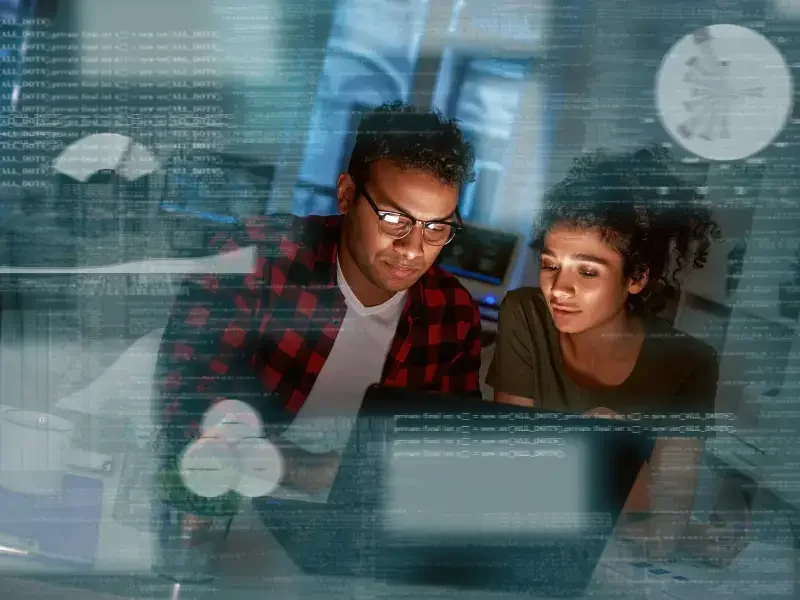
Most ERP modernization mistakes happen not because of bad technology, but because of decisions made without aligning system design to actual business needs. If ERP planning ends at go-live, you are not modernizing, you are just replacing old problems with new software.
10 Key Takeaways on ERP Modernization Mistakes
ERP is not done at go-live. It needs tuning, support, and follow-through. Without that, issues stack up while the team has already moved on.
Copying legacy workflows into a new ERP just locks in old inefficiencies. I’ve seen companies replicate outdated approvals simply because no one questioned them.
If data is messy going in, the ERP won’t fix it. Reports break, users lose trust, and cleanup becomes more complex under a live system.
The people doing the actual work often get left out of workshops. That disconnect shows up fast when adoption drops post-launch.
Integration isn’t just about connecting systems. It’s about how and when data moves, what happens when it fails, and who owns the response.
Some workflows, especially ticketing, IT services, or asset requests, work better in purpose-built platforms like ServiceNow. ERP can’t do it all.
Waiting on promised features is risky. Roadmaps shift. Your timeline should never depend on what a vendor might release.
Old systems stay alive “temporarily” and end up lasting years. Without a decommission plan, they become permanent.
Login counts and uptime are not success. Track things that show real progress e.g. faster cycles, fewer errors, less manual work.
Licensing costs rarely stay flat. If you don’t model growth and feature usage, you’ll overspend without noticing until it’s too late.
Mistake #1: Treating ERP Modernization as a One-Time Implementation

The Mistake: Treating Go-Live as the Finish Line
Among the more costly ERP modernization mistakes, this one hides in plain sight. Teams treat go-live like a finish line when it is really just the first checkpoint. That mindset alone can undermine everything that follows.
Once the system is live, many assume the heavy lifting is done. But this is exactly when real pressure begins…when daily operations, shifting requirements, and actual user behavior start pushing against what was designed.
Without a post-implementation strategy, those pressures get handled ad-hoc. Enhancement requests pile up, process deviations go unchecked, and governance quietly fades.
I have seen projects where the steering committee disbands immediately after go-live. Six months later, adoption is flatlining, and no one owns the backlog.
These kinds of ERP modernization mistakes are rarely technical. They are structural. And by the time someone brings up the need for continuous planning, leadership has already moved on.
The Fix: Treat ERP as a Living System
ERP modernization only works if the ERP lifecycle is planned from day one, whether it is for SAP, Oracle or any other ERP system. That includes not just technical readiness, but the human and operational layers as well. If your roadmap ends at go-live, you do not have a roadmap.
You need continuity in decision-making after launch. A formal steering committee should stay active well into post-go-live and this guide breaks down the roles and oversight gaps that often get missed. It is also worth setting clear post-deployment gates, which this quality framework outlines in detail.
Define a 6–12 month post-go-live governance plan with funding
Extend the steering committee’s mandate beyond go-live
Monitor process alignment, not just system uptime
Prioritize backlog triage with clear ownership
Use this KPI framework to track value, not just activity
ERP modernization mistakes at this stage tend to look like nothing at first. But they build up. Slowly. Quietly. And eventually, they pull the project backward, until it resembles what you were trying to leave behind in the first place.

See How I Make Your ERP and AI System Selection or Implementation right for you.
ERP & AI System Selection – Identify and choose the right ERP or AI-enabled platform to fit your business needs.
Project Support & Recovery – Keep your project on track or bring failing implementations back under control.
ERP Modernization – Transform existing ERP systems to modern, efficient, and scalable ERP environments.
GET IN TOUCHMistake #2: Migrating Legacy Processes Without Optimization
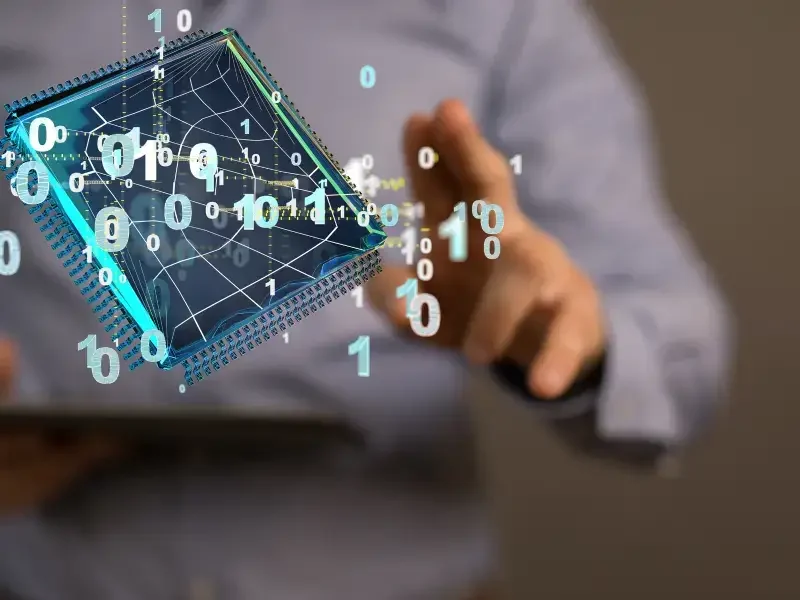
The Mistake: Copying What No Longer Works
In my opinion, this is one of the most damaging ERP modernization mistakes mainly because it is easy to justify. Teams often say, “Let’s not change too much right now. We will optimize later.” But later almost never comes.
The real problem is that old processes were built for older systems, older teams, and different business conditions. Copying them over without rethinking the logic makes it harder to improve anything. What you end up with is a modern ERP platform running outdated workflows. That’s not progress. That is just a more expensive version of what you already had.
I have seen entire approval chains rebuilt exactly as they were, even when half the people involved had nothing to do with the current process. No one stops to ask if those steps are still relevant. This is how ERP modernization mistakes actually happen, not through big failures, but small decisions no one challenges.
The Fix: Start With Process, Not Software
You have to understand that your ERP system is just the framework. If the process underneath is broken, the technology will only amplify it. Business process reengineering should happen before the system build, not after go-live. That means rethinking how decisions flow, how data moves, and how work is tracked.
In my experience, you get the best results when operations, finance, and delivery teams all walk through the workflow together before a single field is configured. This is not about automation. It is about simplification.
Some practical steps that help:
-
Identify manual approvals or steps no longer adding value
-
Use current pain points as the baseline, not outdated documentation
-
Rethink reporting based on actual KPIs, not legacy reports
-
Challenge every task with “why are we doing this here?”
If you are looking for a structured way to approach this, the SAP Activate template guide helps break down phases for process design. You should also be clear on how far the redesign goes and this piece on managing project scope is useful for keeping that effort controlled.
Also, building the right team around this work matters. In my opinion, you need strong functional leads in place, not just technical roles. This breakdown of SAP implementation team roles covers what to watch for.
Of all the ERP modernization mistakes, this one is the most preventable but only if someone speaks up before migration begins.
Mistake #2: Migrating Legacy Processes Without Optimization
| Legacy Migration Area | What Often Goes Wrong | What You Should Do Instead |
|---|---|---|
| Custom code from ECC | Teams move unused or outdated Z-code directly into S/4HANA without evaluating current relevance or fit. | Use SAP's Custom Code Analyzer. Retire what is no longer used. Align remaining logic with SAP clean core principles. |
| Outdated workflows | Old approval flows, built for paper-based processes, are replicated without checking if automation is now possible. | Revisit with business owners. Map workflows to S/4HANA Fiori capabilities or BTP Workflow Management where applicable. |
| Non-standard master data setup | Legacy systems allowed flexible, non-standard setups (e.g., multiple units of measure logic). These break in S/4. | Cleanse and harmonize master data before migration. Use SAP MDG or cleansing tools to catch issues upstream. |
| Reporting built on legacy tables | Old reports using direct table access do not align with S/4 CDS views or embedded analytics. | Rebuild critical reports using CDS views. Avoid table-level access where possible. Align to core data services. |
| Process gaps filled with Excel or email | Manual side-processes remain hidden during migration. They reappear post go-live, causing friction. | Conduct business process mining sessions pre-migration. Identify gaps and digitize those before or during the move. |
| Copy-pasting batch jobs | Background jobs from ECC are moved as-is without analyzing new runtime behaviors in S/4HANA. | Use SAP Job Catalog. Review runtime dependencies, adjust for HANA performance differences, and align to updated job chains. |
Mistake #3: Poor ERP Data Migration Planning

The Mistake: Assuming Data Will Fix Itself in Transit
For me, this is one of the most underappreciated ERP modernization mistakes, and yet it has the most visible consequences.
Moving bad data into a new ERP system is like moving into a new house without throwing anything away. All the clutter comes with you. Worse, it just becomes harder to clean once it is inside a structured platform.
Many teams leave data work too late. They assume IT will “handle the mapping” or that some transformation rules will fix everything automatically.
But most ERP data migration issues are not technical. They are business problems such as, duplicate vendors, outdated materials, inconsistent naming, missing master data ownership. Once that goes live, fixing it gets expensive.
I have seen companies try to cut corners here by migrating everything “just in case.” That rarely ends well. You end up overloading the system, creating reporting noise, and setting up users to distrust the very data they are expected to work with.
The Fix: Treat Data as a Workstream, Not a Task
ERP data migration should be treated as a dedicated stream with real accountability. This includes process owners, not just technical consultants. You need decisions about what to bring over, what to archive, and what to rebuild from scratch.
Some steps that make a difference:
Assign clear ownership for master data governance early
Use profiling tools to identify duplicates and inconsistencies before mapping
Build sign-off cycles for business validation of key objects
Test reporting outputs as part of UAT, not after go-live
If you want a detailed breakdown of why these issues persist, this article on why SAP data migration fails goes deeper into root causes. You can also check the scope management guide to make sure your migration scope is not bloated unnecessarily.
In my opinion, many ERP modernization mistakes could be avoided if data planning was taken seriously from the start. Even now, I rarely see teams include data quality as part of their steering KPIs. This piece on project steering committees might help you position that conversation better before you run out of time.
Mistake #3: Poor ERP Data Migration Planning
| Migration Challenge | What Typically Fails | What You Should Do Instead |
|---|---|---|
| Master data inconsistencies | Different plants or regions use slightly different naming or coding structures, breaking validation during load. | Run master data harmonization early. Set rules for material descriptions, units, and naming before mapping begins. |
| Too many dependencies uncovered late | Material data loads fail because vendor master was incomplete. Sales orders fail due to missing customers. | Use a dependency map to define the exact load sequence. Validate each load’s prerequisites are in place. |
| One-shot cutover planning | Teams plan only one mock or dry run. Errors surface too late, during production cutover. | Schedule at least two full mock loads. Build feedback loops between conversion tools and business reviewers. |
| Undocumented data transformations | Transform rules exist in Excel sheets or scripts but are not versioned or owned. | Document every rule clearly. Use structured logs or MDG if available. Assign ownership for each transformation set. |
| Mismatch between business expectations and data mapping | Business expects values to map a certain way, but technical mapping rules differ. Issues only show up post-load. | Run mapping reviews with business users. Confirm field-level logic, not just column-to-column matches. |
| No rollback plan during go-live | When a critical load fails, teams scramble without knowing how to backtrack or isolate the error. | Define rollback triggers. Use delta load staging if available. Keep backup points in your cutover plan. |
ERP Modernization Strategy
SAP Clean Core Strategy
Simplify customizations and enable long-term modernization through clean-core principles.
ECC to S/4HANA Migration
Move from legacy ERP to S/4HANA with guidance on risks, prep, and project phasing.
Implementation vs Rollout
Compare centralized ERP builds to phased rollout approaches across global sites.
ERP Budget Breakdowns
Why ERP modernization costs overrun and how to build budget resilience.
Mistake #4: Ignoring Change Management in ERP Modernization Projects

The Mistake: Thinking Change Will Just Happen on Its Own
In my opinion, this is one of the more common ERP modernization mistakes; not because people do not know change management is important, but because they assume it is already “being handled.”
Usually that means a few PowerPoint decks, a system demo, and maybe a brief training session before go-live. That is not a plan. That is a checklist.
What gets ignored is fatigue. Most employees are already dealing with multiple changes e.g. new tools, new processes, shifting priorities. ERP adds another layer, but often without enough explanation or context.
The result is a quiet pushback. Workarounds. Or worse, passive resistance where users follow the system just enough to say they did, but still rely on spreadsheets or side processes to get real work done.
This is how ERP modernization mistakes become embedded. Not because the system was wrong, but because no one prepared people for how much their work would change.
The Fix: Make Change Management a Workstream, Not a Side Task
Effective change management ERP work needs structure. It needs actual time, budget, and senior involvement. I have found that change becomes real when leadership ties it to business outcomes, not IT timelines.
Key actions that actually move the needle:
Run stakeholder mapping to understand where resistance may come from
Use steering committees to communicate consistently, not just escalate issues
Include structured training cycles tied to job roles—not just generic system overviews
Build adoption KPIs into your ERP project governance
Use insights from this change management plan guide to time interventions correctly
In my experience, teams do not push back because they dislike change. They push back when they do not trust it. Many ERP modernization mistakes could be avoided if organizations treated resistance as a signal, not an obstacle. Real change takes effort. But ignoring it costs more.
Mistake #4: Ignoring Change Management in ERP Modernization Projects
| Observed Issue | What Usually Happens | What You Should Do Instead |
|---|---|---|
| Underestimating user impact | Go-live hits and users feel blindsided by new screens, steps, or terms they were never shown before. | Walk users through key changes early. Show what will look or behave differently. Repeat the messaging often. |
| Too little hands-on training | Training ends up as one big session with slides. No sandbox use. People forget everything by go-live. | Use real system access with small groups. Focus on critical tasks, not theory. Give cheat sheets, not just PDFs. |
| Lack of local champions | Project teams handle everything. Business users have no one they trust inside their function to ask questions. | Identify power users or process owners early. Equip them to explain changes and support others. |
| Poor communication on “why” | Users are told what is changing, but not why. It feels like extra work, not improvement. | Be clear on benefits. Link changes to pain points users already experience. Speak their language, not project-speak. |
| No feedback loop | Concerns raised during UAT or training are logged but never resolved. Users feel ignored. | Set up fast feedback handling. Let users see progress. Even small changes acknowledged go a long way. |
| Post-go-live confusion | Teams go quiet after go-live. No support hours, no visible contacts. Panic sets in when issues arise. | Plan support hotlines and clear contact maps. Make sure users know exactly where to go during the first few weeks. |
Mistake #5: Blindly Following ERP Vendor Roadmaps

The Mistake: Assuming the Vendor Roadmap Matches Your Business
I’ve seen this a lot and this is one of the quieter ERP modernization mistakes, but it carries long-term risk. Most teams accept the ERP vendor roadmap without questioning the timing or relevance of what is being promised. I have seen this especially during the ERP System Selection phase.
They assume planned features will arrive as expected and that those features will meet their business needs out of the box. This rarely holds up in reality.
Vendors build roadmaps based on what they cater to, in their services. They build ERP roadmaps based on broad customer groups in mind. Your business model is not necessarily reflected in that design.
By the time a roadmap feature ships, your requirements may have already shifted, or worse, the functionality is too narrow and requires customization anyway. That leads to delays, scope creep, or revisiting decisions you thought were closed.
I have seen cases where teams based integration strategy entirely on a vendor’s future release, only to find it pushed out by 12 months. In the meantime, they are stuck building temporary solutions or living with limitations.
The Fix: Use the ERP Roadmap as Input, Not Instruction
You can use the ERP roadmap to guide planning, but it should never replace internal validation. Map your process needs and capabilities independently and treat the vendor’s direction as one of several inputs, not the core plan.
What helps reduce risk here:
-
Pressure test vendor claims against internal use cases
-
Confirm dependencies with project scope controls
-
Align key gaps with your own implementation timelines
-
Understand the actual cost of waiting for a promised feature vs. building a supported workaround
-
Keep the steering committee involved in any roadmap-based decisions
Vendor lock-in is not just about software. It also shows up in planning assumptions. One of the more avoidable ERP modernization mistakes is handing over too much control to a roadmap you did not write. Always validate. Always build your own version of reality first.
Mistake #5: Blindly Following ERP Vendor Roadmaps
| Observed Issue | What Usually Happens | What You Should Do Instead |
|---|---|---|
| Over-reliance on vendor roadmap timelines | Teams align their project plans strictly with vendor releases without questioning fit, readiness, or business need. | Use the roadmap as input, not gospel. Adjust based on your internal strategy, capability, and timing constraints. |
| Assuming features will work as expected | Teams plan on using upcoming modules assuming they are mature or stable on release, which is rarely the case. | Test new functionality in sandboxes early. Engage with customer influence programs. Wait for proven versions if needed. |
| Forgetting business-specific gaps | Decisions are made around what the vendor supports, even when it leaves key business processes unsupported. | Start from business need. Validate whether the roadmap helps or not. Build custom flows only where needed, with awareness. |
| Budgeting for what is promised, not delivered | Teams expect cost savings or automation benefits from features not yet released or still in beta. | Plan budgets based on today’s reality. Treat roadmap promises as optional upside, not core planning assumptions. |
| Letting roadmap dictate architecture | Future “planned” functionality shapes decisions about platform, structure, or deployment models prematurely. | Prioritize stable, interoperable design. Avoid coupling your strategy to a future release you cannot control or validate. |
Mistake #6: Skipping ERP System Decommissioning Strategy

The Mistake: Keeping Legacy Systems Running in the Background
I believe that this mistake is really common because no one wants to touch it. Once the new ERP goes live, the old systems are often left running “just in case.” Sometimes it is for compliance. Sometimes it is for reference. Either way, they remain active, slowly draining budget and creating risk.
ERP decommissioning is rarely part of the core project plan. It gets deferred, then forgotten. What you end up with is a costly patchwork: the modern ERP is running the business, but users still log into legacy tools to pull old invoices, view historic HR records, or export reports. That defeats the purpose of the migration.
I have seen cases where legacy systems were still running five years after go-live because no one had defined a clear data retention policy or archival plan. This is how ERP modernization mistakes stack up, by carrying the weight of the past into every new platform.
The Fix: Plan ERP Decommissioning From Day One
ERP decommissioning should not be treated as a technical task. It involves legal, compliance, and data governance teams. It needs real ownership and funding. If not planned early, it becomes a back-office burden that keeps growing.
Some steps I recommend including:
Identify which systems must be kept and why
Define a legally sound data retention policy
Use proper tools to archive or extract static data
Track decommissioning tasks in your project planning structure
Make this part of your implementation cost planning, not a post-go-live surprise
ERP modernization mistakes around legacy system retirement are preventable, but only if someone takes ownership before go-live. Letting old systems linger may feel like a safety net, but in practice, they become technical debt that no one budgets for and few are eager to clean up later.
Mistake #6: Skipping ERP System Decommissioning Strategy
| Observed Issue | What Usually Happens | What You Should Do Instead |
|---|---|---|
| Legacy systems kept running “just in case” | Old ECC or satellite systems are left active for years post go-live, draining support resources and budget. | Plan a firm decommissioning timeline from day one. Align archival, reporting, and access needs early with business owners. |
| Compliance and audit gaps post-migration | Audit trails, tax data, or reporting requirements are missed when systems are retired ad hoc or without documentation. | Work with audit and finance teams to identify legal hold periods. Use certified archive solutions if needed. |
| Overlapping data landscapes post go-live | New SAP systems run in parallel with legacy ERPs, causing confusion in reporting and master data consistency. | Define a clear data source of truth post-cutover. Communicate when legacy data will be frozen or sunset. |
| Integration connections left dangling | Interfaces to legacy systems remain in place with no active users, increasing risk and complexity. | Map all inbound/outbound flows. Disconnect and decommission middleware touchpoints as part of post-go-live planning. |
| Decom decisions deferred due to unclear ownership | No team owns decommissioning tasks, so systems stay live with no timeline. | Assign ownership to PMO or architecture team. Include decom scope in initial project charters and cost models. |
Mistake #7: Underestimating ERP Integration Complexity

The Mistake: Assuming Integration Will “Just Work”
To me, assuming that integration can be done later, is one of the more expensive ERP modernization mistakes because it hides behind overconfidence. Too many teams assume ERP integration is a technical task that happens in the background. But integration is where your entire system architecture either holds together or falls apart.
What I have seen over and over is a disconnect between ERP scope and the surrounding platforms e.g. CRM, e-commerce, WMS, external reporting tools. The ERP goes live, but the business grinds to a halt because APIs were poorly scoped, custom connectors were rushed, or middleware challenges were underestimated. The worst part is that these issues rarely show up in testing environments. They hit hard during daily operations when the volume and real data kick in.
ERP modernization mistakes in integration planning often stem from unclear ownership. IT teams expect business leads to define workflows. Business users assume integration is already covered. No one aligns early enough, and that creates cascading failures post go-live.
The Fix: Plan ERP Integration as a Core Workstream
ERP integration is not an add-on. It needs equal weight in the implementation plan. That means cross-functional workshops, proper mapping, and end-to-end validation, not just unit tests.
Key focus areas should include:
Define integration scenarios early in scope planning
Break down dependencies across systems in the implementation timeline
Document and test error handling flows, not just the happy path
Ensure API specs are complete and version-stable
Assign integration ownership in your project governance structure
In my experience, ERP modernization mistakes around integration happen when teams see it as plumbing. It is not. It is the nervous system of your entire landscape. If it fails, everything stalls, even if your ERP is technically live.
Mistake #7: Underestimating ERP Integration Complexity
| Observed Issue | What Usually Happens | What You Should Do Instead |
|---|---|---|
| Interfaces scoped too late in the project | Integration is treated as a technical task. Workstreams assume handoffs will just work, leading to design mismatches. | Start integration design during blueprinting. Include middleware, data mapping, and message volume estimates. |
| Underestimating impact of asynchronous behavior | Teams assume real-time data updates, but batch jobs or event triggers add delays. This leads to failed expectations. | Clarify sync versus async behavior per interface. Validate time tolerances with business users. |
| Poorly documented dependencies between systems | Integration errors cascade across systems. Teams troubleshoot in isolation without a shared dependency map. | Create an integration architecture map. Track upstream/downstream dependencies with every interface. |
| Assuming prebuilt content will “just work” | Pre-delivered flows are reused without checking master data structure, business rules, or field mappings. | Always test prebuilt content with live data. Budget time to adapt for localization, extensions, and master data mismatches. |
| No clear ownership between functional and technical teams | When errors arise, integration falls between the cracks. Functional teams blame tech teams and vice versa. | Define interface owners clearly. Assign SLAs for resolution and escalation paths before go-live. |
Mistake #8: Assuming that the ERP System is enough to manage all Activities

The Mistake: Treating ERP as the Only Tool That Matters
In my opinion, one of the more limiting ERP modernization mistakes is the belief that a single ERP system can handle everything. It cannot. Not because the system is weak, but because it was never designed to solve every operational challenge.
I have worked on projects where teams forced complex service workflows into ERP platforms simply because they didn’t want to involve external systems like ServiceNow or ManageEngine. What followed was a mess of custom fields, manual ticket tracking, and frustrated users navigating a process that never fit in the first place.
ERP works well when the process is structured, transactional, and tied to financial or logistical outcomes. But when it comes to IT service requests, workflow escalations, asset management, or even knowledge articles, tools like ServiceNow do a better job. Ignoring that leads to half-solutions and unnecessary technical debt—one of the most common ERP modernization mistakes I have seen in mid-sized and large programs.
The Fix: Use ERP Where It Makes Sense, Extend It Where It Doesn’t
ERP modernization should include decisions about what not to build in ERP. You need a system architecture that plays to the strengths of each platform, rather than forcing every activity through one interface.
Some practical actions to avoid this mistake:
Identify areas where workflow complexity outweighs ERP capability
Integrate external platforms like ServiceNow or others for non-core processes
Involve functional leads early to map real-world process handoffs
Use scope management templates to clarify what belongs in ERP
Track integration responsibility clearly in your implementation team roles
ERP modernization mistakes like this one are easy to overlook. You assume standardization means consolidation. But in practice, flexibility, paired with clarity, is what gets you real efficiency. Trying to force every task into ERP only leads to bloated configurations and frustrated teams. Know where to stop. Then plug the right system into the right place.
Mistake #8: Assuming that the ERP System is Enough to Manage All Activities
| Common Assumption | What Often Happens | What You Should Consider |
|---|---|---|
| ERP will handle every business process natively | Teams discover mid-project that some processes are unsupported or only partially covered. | Conduct a business capability fit-gap analysis before design. Validate ERP coverage vs. actual process needs. |
| All reporting can be built directly in ERP | Standard ERP reports may lack flexibility. End-users demand Excel exports, Power BI, or custom dashboards. | Plan reporting architecture early. Consider embedded analytics, data lakes, or third-party BI platforms. |
| ERP is enough to support collaboration and workflow | Cross-team approvals, supplier collaboration, or mobile workflows feel clunky or limited. | Evaluate workflow tools, integration with platforms like Microsoft Teams, ServiceNow, and supplier portals where needed. |
| Custom extensions are risky and should be avoided | Workarounds start appearing in spreadsheets, emails, or shadow systems. | Use side-by-side extensions on platforms like SAP BTP to handle exceptions without compromising the core. |
| ERP can fully replace legacy niche systems immediately | Some legacy tools serve critical but niche needs that ERP modules do not address effectively. | Phase out legacy systems gradually. Plan co-existence and define replacement timelines where feasible. |
Mistake #9: Overlooking ERP Licensing Costs and Models

The Mistake: Underestimating Long-Term ERP Licensing Impact
I’ve realized that Teams get focused on implementation timelines and functionality and forget to study the licensing model in detail. Later, they are surprised by how quickly ERP cost adds up.
Modern ERP licensing, particularly SaaS ERP pricing, is rarely straightforward. You may think you are paying for a platform, but you are actually paying for individual modules, transaction volume, API usage, and named users.
Over time, what looks like a reasonable annual fee can grow faster than expected, especially if the business scales or adds users during a new phase.
I have seen projects that went live under budget but started bleeding money in year two due to poorly forecasted licensing. When no one has mapped how user roles align with license types, or which modules are essential versus optional, that misalignment becomes expensive.
The Fix: Treat ERP Licensing as a Strategic Cost, Not a Setup Fee
ERP licensing decisions should happen early and should be revisited often. You need a licensing strategy that looks five years out, not just at go-live.
Some points to include in planning:
Review per-user pricing tiers and what access levels are included
Audit inactive licenses regularly after go-live
Model multiple growth scenarios for licensing-related TCO
Cross-check module needs with implementation planning tools
Read this cost breakdown guide before locking contracts
Get input from your steering committee before final negotiations
ERP modernization mistakes around licensing usually show up when it is too late to renegotiate. The key is not just negotiating better rates, it is understanding what drives cost over time and avoiding lock-in traps. Licensing is not a one-time line item. It is part of the operational reality of your ERP from day one. Treat it that way.
Mistake #9: Overlooking ERP Licensing Costs and Models
| Assumption | What Usually Happens | What You Should Do |
|---|---|---|
| Licensing is a one-time cost defined at go-live | Licensing models change with usage patterns, new modules, or indirect access claims. | Review contract terms regularly. Plan for scale and clarify named vs. concurrent user models. |
| All users can access what they need under a standard user license | Some functionality requires higher-tier licenses. Teams discover this too late. | Map roles to license types. Align access needs with the license model early in the project. |
| Indirect access rules will not affect us | Integration from non-SAP platforms can trigger unanticipated license costs. | Understand SAP’s Digital Access Model. Track third-party system interactions closely. |
| Subscription models are easier to manage | Recurring costs scale fast with user growth or feature activation. | Build licensing forecasts into your TCO models. Include year-on-year usage expectations. |
| Add-on modules are licensed flexibly | Add-ons like GRC, EWM, or Ariba can require separate negotiations or platform fees. | Confirm commercial boundaries for every functional module, even if part of the broader ERP brand. |
ERP Modernization Planning & Execution
Project Planning & Control
Strategies to keep SAP projects on track, avoid scope drift, and maintain delivery discipline.
Effective Steering Committees
Set up the right decision-making structure to drive ERP modernization with business accountability.
2025 SAP Timeline Planning Guide
Plan your ERP modernization timeline with realistic milestones, dependencies, and risk buffers.
Cost & Budget Breakdown
A closer look at where ERP budgets fail and how to prepare for hidden post-go-live costs.
Mistake #10: Running ERP Modernization Without Strategic Alignment

The Mistake: Treating ERP as Just an IT Project
This is one of the most common and most damaging ERP modernization mistakes. Many companies still treat ERP as a technology upgrade rather than a business transformation effort. The planning starts in IT, is led by IT, and ends up solving mostly IT problems.
What gets lost in that approach is strategic alignment. ERP digital transformation should directly support broader business goals e.g. scaling operations, integrating acquisitions, improving customer fulfillment, or enabling new products. If that context is missing, the ERP may go live, but the business will be asking six months later why nothing really improved.
I have seen companies launch large ERP programs without involving operations, finance, or product leadership in the design phase. Later, the disconnect shows up as rework, resistance, or expensive “enhancements” that should have been part of the original scope.
The Fix: Align ERP With Business Strategy From Day One
ERP is infrastructure. But without a strategy behind it, you are modernizing in a vacuum. Strategic ERP planning needs to be anchored to real business drivers. Not IT objectives but business outcomes.
Some ways to close this gap:
-
Align ERP priorities with M&A, growth, or supply chain strategy
-
Bring commercial, finance, and operations into project steering committees
-
Document alignment in your implementation charter
-
Pressure test ERP goals against board-level KPIs
-
Treat roadmap decisions as business commitments, not just IT deliverables
ERP modernization mistakes rooted in misalignment usually surface late i.e. when leadership starts questioning ROI. In my opinion, the fix is not technical. It is structural. Get the business in the room early, and keep them there. Otherwise, you will build a great system that no one actually needs.
My Final Thoughts

If there is one pattern I have seen repeat across organizations, it is the tendency to treat ERP like a software refresh. That mindset is at the core of many ERP modernization mistakes i.e. focusing on features, licenses, and timelines, but ignoring the deeper shifts in how the business operates.
Modernization is not just about replacing an old system. It is about aligning technology with real business strategy. When that connection is missing, even the most technically sound ERP ends up falling short. I have watched teams celebrate a successful go-live, only to realize later they failed to improve how work actually gets done. That is how slow, silent failure creeps in.
To avoid ERP failure, the focus needs to shift from delivery to value. From IT ownership to cross-functional responsibility. And from go-live metrics to long-term outcomes.
What You Can Do Right Now
In my opinion, the best way to avoid these ERP modernization mistakes is to stop treating ERP as a one-time decision. Use this as an opportunity to audit your current plans and pressure test them against real needs.
Start by reviewing:
Whether your project scope is aligned with business outcomes
If your ERP strategy is clearly linked to growth or transformation goals
Who is responsible for tracking post-go-live success, and whether KPIs are being measured correctly
ERP modernization best practices are not about doing everything at once. They are about staying aligned, staying honest about what’s working, and not locking yourself into decisions that ignore the business.
ERP modernization mistakes do not always show up in system logs. Sometimes they show up in how people work around the system or worse, stop using it altogether. Keep the focus on alignment and treat your ERP like what it is: a business platform, not just software.
If you have any questions, or want to discuss your ERP Modernization Program, please don't hesitate to reach out!
FAQs on ERP Modernization Mistakes
1. Why do so many ERP modernization efforts fall short after go-live?
Most teams plan up to go-live and stop there. That is one of the most common ERP modernization mistakes. The system goes live, but no one owns the follow-up: enhancements, feedback loops, process corrections, and backlog clean-up. In my experience, if you do not plan for what happens in the first 12 months after go-live, the value stalls. You end up with users who adapt on the surface but quietly revert to old workarounds.
2. What is the risk of copying legacy processes into a new ERP system?
It is tempting to migrate everything as-is. It feels safer. But this is where many ERP modernization mistakes begin. When old workflows, approvals, or reports are recreated without challenging their value, the new system ends up carrying the same inefficiencies. I have seen organizations spend a fortune on ERP just to end up with digital versions of outdated processes that nobody questioned before migration.
3. How does bad data damage ERP modernization efforts?
Dirty or bloated data multiplies risk. You can design the best ERP system, but if the data is full of duplicates, legacy codes, or incomplete records, reporting and processes break down. I once saw a go-live fail because no one caught that a core dataset had entries from five different business units, each with their own logic. That sort of issue snowballs and causes trust in the system to erode immediately.
4. Why is change management often underestimated in ERP projects?
This is because it is not visible. Executives assume that a few training sessions and town halls are enough. But change management is about preparing people for what will actually change in their day-to-day work. When that’s ignored, people push back quietly. They delay adoption. They build their own parallel processes. I have seen great systems sidelined because no one explained why things were changing, or how it helped the end users.
5. What is the danger of relying on ERP vendor roadmaps?
Vendors will always present an optimistic future. But those features are often delayed, scaled back, or designed for broader markets, not your exact business. I have worked on projects that paused key functionality while waiting for roadmap items that either never arrived or came too late. This is one of the more subtle ERP modernization mistakes i.e. planning around a vendor promise instead of current business needs.
6. Why do legacy systems keep running even after ERP go-live?
This happens because no one plans to shut them down. Everyone is focused on getting the new ERP live, but legacy systems stick around for reporting, compliance, or just familiarity. Over time, those systems become security risks and cost centers.
I once saw a company paying six figures annually just to keep an old system running for six users who needed to pull reports twice a year. ERP modernization has to include a clear decommissioning plan.
7. What causes ERP integration to fail, even when everything else looks ready?
The mistake is thinking integration is a technical plug-in. It is not. ERP integration needs detailed planning across business units, IT, and vendors. When that does not happen, APIs break, data syncs fail, and systems become out of step. Integration failure can bring down even a perfectly configured ERP system. And worse, the business usually notices it before IT does, because things stop working mid-process.
8. Why do most ERP KPIs not reflect real business performance?
Because they are too generic. Measuring logins or uptime tells you nothing about value. I have seen dashboards full of metrics that look positive, while users quietly complain about added steps and inefficiencies. KPIs should focus on process improvement. Are orders being fulfilled faster? Are fewer exceptions happening? Those are the signals that show whether ERP is actually helping or just operating.
9. How do ERP licensing models turn into a long-term financial problem?
Licensing rarely looks bad at the start. But once the user base grows or more modules are activated, costs increase fast. The mistake here is not modeling the next three to five years of usage. I know one team that doubled their licensing spend in year two because they needed a single feature hidden behind a higher-tier module. ERP modernization requires financial planning that does not stop at go-live.
10. What does “strategic alignment” really mean in ERP modernization?
It means your ERP decisions are directly tied to business strategy. Not just IT goals, but actual revenue targets, growth plans, or operational changes. I have seen teams hit every milestone on paper, but the business still asks why nothing feels better. That usually means the ERP was built for yesterday’s needs, not tomorrow’s plans. Strategic alignment requires ongoing conversation between IT and the business, not just a kickoff meeting.




