SAP Articles
SAP Training Strategies for Employees to Drive Adoption
Noel DCosta
- Last Update :
SAP Training strategies is usually one of the last things to get attention in an SAP project. But in my experience, it is one of the first places things go wrong. I have worked with teams where users froze on go-live day, not because the system was broken, but because they were never taught how to use it properly. That’s avoidable.
Roughly 70% of ERP project failures are linked to user resistance or poor adoption. That stat alone should make training a top priority. And yet, over 40% of companies admit they either underfunded or rushed their SAP training efforts. I think part of the problem is the belief that people will “figure it out” as they go. They won’t.
What has worked better is designing training with intention. A few strategies that I’ve seen work repeatedly:
Tailor learning paths by role. Avoid one-size-fits-all. A warehouse supervisor and a finance analyst don’t need the same material.
Time training just before go-live. Too early, and people forget. Too late, and they panic.
Use live SAP systems, not static slides. Familiarity with real screens makes all the difference.
Build in support post go-live. Having a “floorwalker” or peer coach nearby can reduce tickets by up to 30% in the first 90 days.
Link training into your SAP change plan. Don’t treat it as a separate workstream.
Track it. Use ERP implementation KPIs to see where users struggle most.
Also, don’t underestimate how much your implementation team influences training quality. If they don’t take it seriously, no one else will either.
You only get one chance at go-live. Make sure your users are ready.

💡 The difference between these two companies wasn’t the SAP system. It was how they trained their employees. SAP training strategies made the system effective. Training isn’t optional. It’s what keeps everything running.
Case Study: The Impact of SAP Training on Business Outcomes
Situation 1: What Happens When SAP Training is Ignored
I worked with a regional utility board that went live on SAP without proper training. No tailored sessions. No role-based walkthroughs. Just reused manuals from another rollout. The result was a slow-moving system no one knew how to use.
Here’s actually what happened:
Procurement approvals stalled because users didn’t know how to escalate them.
Inventory counts were unreliable. Wrong movement types were entered without understanding their impact.
Finance had to spend weeks cleaning up posting errors that could have been avoided.
Some modules were paused altogether. Users lacked the basic confidence to operate them.
Eventually, the leadership brought in recovery consultants to stabilize operations. It was costly, and worse, it shook employee confidence in the system.
In my opinion, much of this could have been avoided with structured planning. Even something like a business case template might have helped. It would have flagged training gaps early, long before go-live.
Mapping training efforts to scope and project phases is not just good practice. It protects your investment from becoming a liability.
Situation 2: What Happens When SAP Training is a Priority
A manufacturing client I worked with in the Gulf region approached SAP training very differently. From the start, they treated training as part of the delivery process, not an afterthought.
They created training paths by role, not just by module. Procurement clerks, inventory managers, finance teams. Everyone had a separate track.
They also did something I rarely see: they tied KPIs directly to learning outcomes. For example:
Warehouse users had to complete test cycles in SAP PP before real data entry began.
Finance users practiced month-end closures in a sandbox, using live-like transactional data.
A post-training assessment was tied to system access rights. No training, no login.
By go-live, the user base was confident. There were fewer tickets, less chaos, and stronger system adoption. In my view, this success had less to do with the tech and more to do with how people were prepared.
Training was not seen as “extra.” It was foundational. They also documented training sessions inside their SAP change control process using one of the SAP documentation tools, so new hires could onboard faster later on.
The difference was clear. Users knew what to do. Issues were caught early. And the go-live stayed on track.
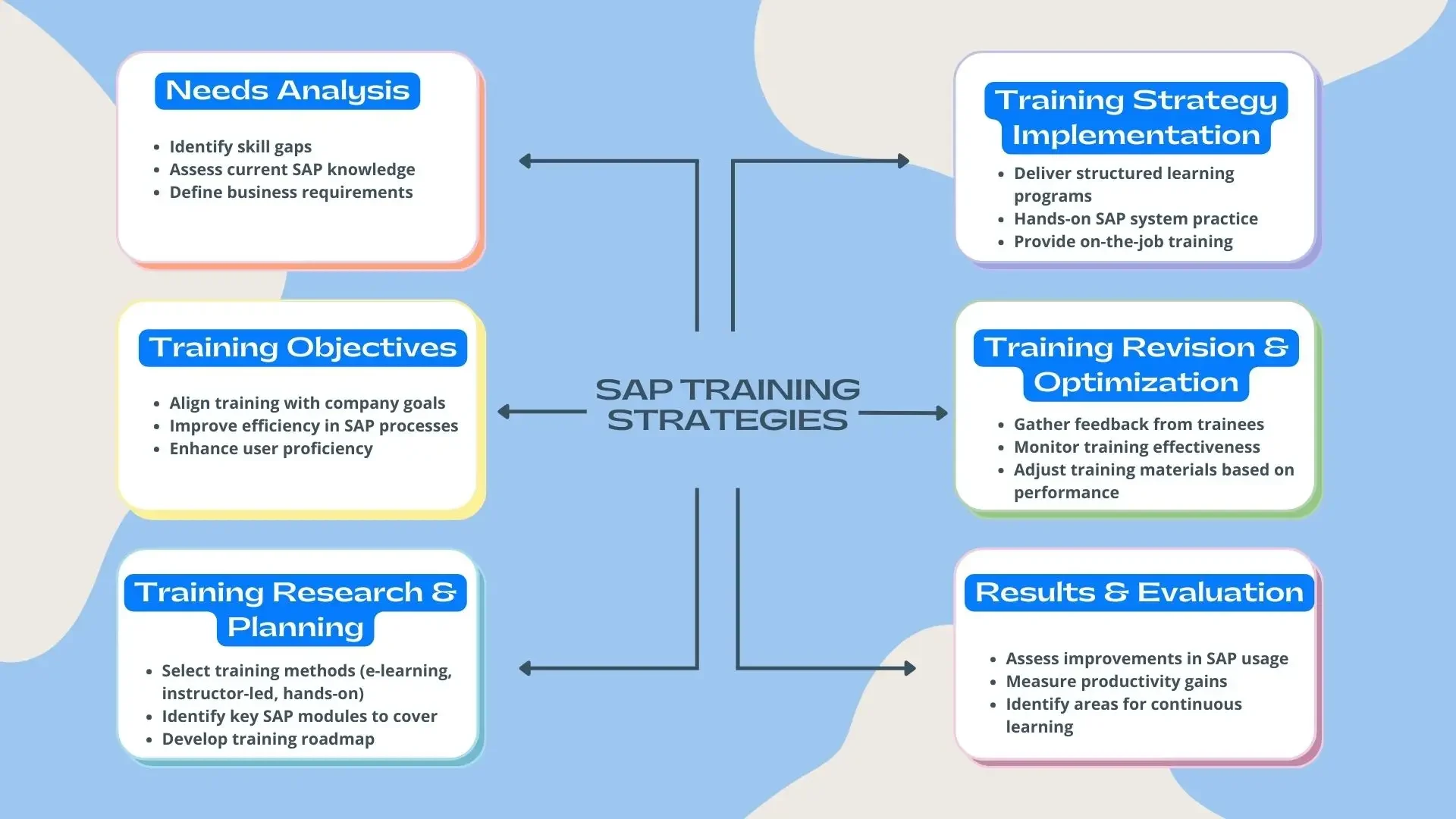
SAP Training Strategies: Why SAP Projects Fail Without Them
In my experience, the gap between a working SAP system and a successful SAP implementation often comes down to one thing. User readiness. Most SAP projects focus heavily on timelines, data, and go-live dates. But when employees do not know how to use the system, everything slows down. Or worse, breaks down.
I have seen businesses invest millions in implementation, only to watch it unravel because teams kept using their old workarounds. Why?
Because no one walked them through the right process in SAP. A solid foundation often starts with understanding essential SAP implementation team roles. If the team setup lacks training focus, users end up lost post go-live.
Here’s what typically goes wrong when training is missing or done poorly:
People use incorrect transaction codes, causing data inconsistencies.
Approvals sit idle because users are unsure how to escalate.
Reports are inaccurate since teams forget how to input or extract data correctly.
Finance struggles with reconciliation due to incorrect postings.
End users lose confidence, and support teams get overwhelmed with avoidable tickets.
The reality is, system adoption only happens when training is practical, role-based, and delivered close to when people actually need it. It helps to structure training alongside project planning and scope control to avoid last-minute scrambles.
Even with good documentation, if users do not get hands-on guidance, errors pile up. I think training should start during SAP process design, not after go-live. If you wait too long, the system ends up blamed for user confusion.
Training is not a checkbox. It is the bridge between technology and people. Without that bridge, even the best-designed SAP solution can fail to deliver.
SAP Training Strategies: From Experience to Results
Approaching SAP training as a seasoned consultant, I start with one principle: the system must bend to how people work, and users must learn the parts that matter to their roles. Everything else is waste. Below is a concise expert view, grounded in field practice:
How an SAP specialist structures training
Map business processes to SAP objects early. Line up key transaction codes or Fiori tiles with each step in the process model. If the team works in Production Planning, highlight the link between material master data and capacity planning checkpoints.
Tie training to governance. Insert quality-gate reviews before each training wave. A short reference like SAP quality gates shows how to enforce readiness and catch gaps.
Use controlled data sets. Copy a slice of real master data, mask sensitive fields, and let users post within a sandbox. This prevents “demo fatigue” and raises relevant questions sooner.
Secure authorizations by role, not person. Authorizations should come from the role catalogue, then adjusted only for exceptions. Too many overrides confuse learners and extend hypercare.
Include performance KPIs. Track error rates and cycle times after each training sprint. Align those metrics with overall stakeholder strategy so sponsors see the value.
Plan refreshers. After go-live, schedule short reinforcement labs at thirty and ninety days. Real adoption stabilizes only after users see month-end, year-end, or seasonal scenarios.
Training is not just knowledge transfer. It is risk control, performance tuning, and change leadership rolled into one continuous thread. Good projects respect that from blueprint through sustainment.

Creating Effective SAP Training Strategies
Creating effective SAP training strategies is not about long manuals or last-minute workshops. It is about preparing people to use the system confidently, based on their roles. In my experience, the most successful rollouts start mapping training during blueprinting, not after go-live.
When teams link learning to real business processes, errors drop and adoption improves. For example, using planning tools like resource allocation frameworks and early project charters helps align training with delivery. Add structure with steering committee oversight and you have the backbone for user enablement that actually sticks.
Training must match business needs, job roles, and the company’s broader change management plan. This intent should be clearly called out in your Project Charter to ensure a smooth implementation.
1. Identify Processes that are Business Critical
Not every team uses SAP the same way. That is why training needs to focus on what really matters to each department. Start by clearly calling out these processes in your SAP Project Scope document. If you skip this, you end up with generic training that does not help anyone.
Finance Teams
They need to handle journal entries, account payables, and financial reports. These are not optional. A missed step here causes posting errors or delays in month-end closing. I have seen this happen more than once.Procurement Teams
It is not just about training procurement officers. Department heads also need to understand how to raise requisitions or approve POs. When that does not happen, the process gets blocked. SAP Activate templates can help make sure these workflows are mapped and understood.HR Teams
SAP handles payroll, benefits, and employee data. When users are not trained properly, it leads to mistakes that employees notice quickly. That hurts trust and creates a backlog for HR.Supply Chain
These teams manage inventory, delivery schedules, and order processing. Training must cover what happens in real operations. A breakdown here delays customer orders.
If your training plan does not match the real work people do, adoption suffers. Make it clear, specific, and tied to actual tasks. That is what gets results.
2. Training Alone Is Not Enough: Focus on Adoption
It is easy to think that once training sessions are completed, the job is done. But adoption takes more than just running workshops. In most SAP projects I’ve seen, the biggest gap shows up after users leave the training room and face the system on their own.
Warehouse teams often need quick, hands-on guidance. Finance prefers structured examples tied to real reports. HR wants clarity on payroll timelines and employee data flows. A one-size-fits-all training approach falls flat.
The goal is not to train for the sake of it. It is to make sure people actually use SAP correctly in their daily roles.
Some of the formats that support adoption better:
Role-specific walkthroughs that match daily responsibilities.
E-learning and screen recordings for repeat reference. These helped in a project I worked on for a manufacturing firm using SAP for production planning.
Job aids and printouts for on-the-floor staff, especially in logistics.
Blended learning approaches that combine live training and follow-up practice.
What helped most, in my experience, was involving the implementation team early. During one rollout, we aligned training design with insights from SAP Activate templates. This helped with pacing and made adoption feel less forced.
Training should meet people where they are. If you don’t link learning formats to actual work, you risk having a system no one wants to use.
3. Setting up Clear Training Objectives & Measurable Performance Indicators is Important
One mistake I often see in SAP rollouts is vague training plans. Everyone talks about “end-user training” but no one defines what success actually looks like. You can’t improve what you don’t measure, and without clear objectives, it’s hard to say whether training made any real difference.
Setting training goals isn’t just about ticking boxes. It’s about linking training to real outcomes. Are users completing transactions without help? Are reports being pulled correctly? Has support ticket volume dropped since go-live?
Here’s what helped in a few projects I’ve worked on:
Tie training goals to job tasks. For instance, if you’re working with the procurement team, set a goal that 90% of purchase requisitions are submitted without errors. In one case, we tracked this using the workflow process from SAP Ariba.
Use knowledge checks. We ran short quizzes after sessions. Not to penalize people, but to see if the message landed.
Track post-go-live metrics. How many SAP support tickets came from trained users? Which modules saw the most errors?
During a public sector implementation, we tied training KPIs to the project charter. That made it easier to track accountability and ensured training wasn’t treated as a one-off event.
Without measurable outcomes, even the most well-designed training won’t show its value. Define what you want people to do, then check if they can do it. Sounds simple, but it gets skipped more often than it should.
Related Topics: SAP Training Strategies
Training and Change Management Go Together
A structured change plan helps ensure that SAP training leads to actual user adoption.
Getting Stakeholders Involved in Training
User training is more effective when business leads are actively involved in planning and delivery.
Who Drives SAP Training on the Ground?
Explore the team roles responsible for content development, delivery, and tracking during training phases.
Linking ERP Teams and Training Outcomes
Well-aligned teams enable smoother training rollouts and improve the quality of user support.

Creating an Effective SAP Training Strategy
| Training Approach | Key Features | SAP Modules / Learning Platforms | Benefits |
|---|---|---|---|
| Instructor-Led Training (ILT) | Live, interactive sessions with expert trainers. | SAP S/4HANA, SAP FICO, SAP MM, SAP Learning Hub. | Real-time engagement, immediate doubt resolution. |
| Virtual Instructor-Led Training (VILT) | Online live sessions with virtual collaboration tools. | SAP SuccessFactors, SAP BW/4HANA, OpenSAP. | Flexible learning from any location, cost-effective. |
| Self-Paced eLearning | Pre-recorded videos, simulations, and quizzes. | SAP Learning Hub, SAP Enable Now, Udemy. | Learn at your own pace, 24/7 accessibility. |
| On-the-Job Training | Hands-on learning with real SAP environments. | SAP S/4HANA, SAP Ariba, SAP CRM. | Practical experience, direct application of skills. |
| Role-Based Training | Customized training aligned with job responsibilities. | SAP HR, SAP PP, SAP SD, SAP SCM. | Targeted learning, higher employee productivity. |
| Simulation-Based Learning | Interactive training using real-life business scenarios. | SAP Enable Now, SAP Fiori, SAP Analytics Cloud. | Better retention, hands-on system experience. |
| Gamified Learning | Game elements like leaderboards, points, and challenges. | SAP Learning Hub, SAP S/4HANA, Custom LMS. | Boosts engagement, makes training enjoyable. |
| Microlearning | Short, focused lessons covering specific SAP topics. | SAP Mobile Learning, OpenSAP, YouTube tutorials. | Quick learning, ideal for busy professionals. |
| Certification Programs | Official SAP courses with certification exams. | SAP Certified Application Associate, SAP Global Certification. | Validates expertise, enhances career opportunities. |
| Blended Learning | Combination of self-paced, instructor-led, and hands-on training. | SAP Learning Hub, SAP SuccessFactors Academy. | Balanced approach, maximizes learning efficiency. |
SAP Training Strategies: Tailoring to Different Roles
Training all workers the same way doesn’t work. Different jobs need different training. The wrong approach creates confusion and wastes time. SAP training strategies must match the training to the person and what they need to know for their job.
1. Super Users vs. End Users: Different Depths of Training
Super users are your go-to helpers. They need to know the system inside out.
- They fix problems before calling IT.
- They help coworkers who get stuck.
- Their training should cover system settings, reports, and how to handle unusual cases.
End users need training just for their specific tasks.
- Money people: How to enter transactions, process bills, and balance accounts.
- Buying team: How to create orders, get approvals, and manage suppliers.
- HR folks: How to run payroll, update worker info, and manage benefits.
- IT team: How to manage users, set permissions, and watch system health.
- Operations crew: How to track inventory, manage shipping, and process orders.
When I set up training at a manufacturing plant last year, we created different paths for each department.
The warehouse staff learned just what they needed for receiving and shipping. The finance team focused on month-end processes. Both groups finished training feeling ready, not overwhelmed.
I’ve seen too many companies try to save money by giving everyone the same generic training. It always backfires. People either learn too little or waste time on things they’ll never use.
Smart SAP training strategies give people exactly what they need – no more, no less.
2. Hands-On Training for Better Retention
Theory alone falls flat. Workers need real practice to build confidence.
- Workshops and test runs let people try transactions without fear of breaking anything.
- Job-based practice helps workers solve the same problems they’ll face every day.
- System tours show how SAP connects different departments and jobs.
Research shows hands-on training helps people remember 75% more than just listening to lectures. Training isn’t just showing where to click, it’s explaining why those steps matter.
Good SAP training strategies make sure workers don’t just know the system, they know how to use it in their actual jobs.
I saw this work at a retail company last year. Instead of boring PowerPoints, we set up practice stations where cashiers processed real-world returns and exchanges.
By the time they touched the live system, they’d already done each task 10+ times in training. Register errors dropped by 60% compared to their last software rollout.
The workers told me they felt much more comfortable because they’d practiced the exact situations they’d face with customers. One long-time employee said, “This is the first new system I wasn’t afraid to use on day one.”
Smart training isn’t about ticking boxes. It’s about building muscle memory through practice.

See How I Make Your ERP and AI System Selection or Implementation right for you.
ERP & AI System Selection – Identify and choose the right ERP or AI-enabled platform to fit your business needs.
Project Support & Recovery – Keep your project on track or bring failing implementations back under control.
ERP Modernization – Transform existing ERP systems to modern, efficient, and scalable ERP environments.
GET IN TOUCHOvercoming Employee Resistance to SAP Training

Employees don’t resist SAP training because they are scared of the ERP software. They resist change itself. Nobody like change. People worry about making mistakes, losing control of familiar tasks, or even losing their jobs to automation. If SAP training strategies don’t tackle these fears early, your project will struggle.
1. Why Workers Push Back Against SAP Training
- Change messes up daily routines and makes people feel unsure.
- Training feels like extra work piled on top of regular duties.
- Bad experiences with past IT projects make people doubt this one.
- People don’t see how SAP will make their own jobs better.
Resistance slows down projects that should go smoothly. The best fix is to get workers involved early and show them how SAP will make their work easier.
I saw this play out at a distribution company last month. The warehouse team was avoiding training sessions. When I talked with them, I learned they thought the new system was being brought in to track their productivity and eventually replace them.
Once we showed them how SAP would actually eliminate their paperwork headaches and help them find inventory faster, attitudes changed completely. The same people who skipped training were now asking for extra practice time.
People aren’t against better tools – they’re against feeling threatened or left in the dark. Good SAP training strategies start with honest conversations about what’s changing and why it matters to each person’s daily work.
2. Bring Important People in from Day One
- Team leaders should help plan training from the beginning.
- Super users should be picked early and trained to help others.
- Executives, the Steering Committee and project leaders should explain why the company is using SAP and what they hope to achieve.
In one particular project, we made department managers part of our training team. Each manager helped design practice scenarios that matched their team’s actual work. This made the training feel real, not abstract.
We also picked the teams from each department – the people everyone already goes to with questions. We gave them extra training so they could support their coworkers. On go-live day, we had trusted help available in every department.
The CEO made time to visit each training session and explain how the new system would help provide better patient care. This top-down support showed everyone that training wasn’t optional, it was essential.
When key people are involved from the start, workers take training more seriously. I’ve never seen a successful SAP project where training was just handed off to the IT department or outside consultants. The most successful projects make training everyone’s business.
3. Add Rewards and Gamification to Learning
Training should feel good, not boring. It has to be interactive and fun. When learning is made fun, adoption is quicker. Here are some ways you can implement this –
- Scoreboards show who’s finishing training and using the system.
- Simple prizes help workers reach training goals.
- Real work examples make training more interesting.
Companies see 40% better SAP use when they add game elements to training.
I helped a manufacturing company turn their SAP training into a friendly competition between shifts. Each team earned points for completing modules and solving practice problems. The winning shift got a catered lunch.
What surprised me was how much people got into it. Workers were practicing during breaks and helping teammates who fell behind. The factory floor had whiteboards tracking each team’s progress.
One older worker told me, “I was dreading this computer stuff, but now I want to beat the night shift!”
The training manager used actual company orders as practice scenarios. This made the exercises feel useful, not like busy work.
Simple rewards work wonders. At another company, we gave out candy bars for finishing sections and gift cards for passing skills tests. It cost almost nothing but boosted training completion from 65% to 98%.
Training doesn’t have to feel like school. With a little creativity, it can actually be something workers look forward to.
4. Keep Feedback Loops Open
- Regular check-ins identify what’s working and what’s not.
- Employees should feel comfortable reporting challenges.
- Training materials should evolve based on real user input.
SAP implementation success depends on employees using it confidently. Build trust, engage early, and make training a benefit, not an obligation.
Overcoming Employee Resistance to SAP Training
| Resistance Challenge | Solution | Implementation Strategy | Business Benefits |
|---|---|---|---|
| Lack of Time for Training | Offer flexible, bite-sized training sessions. | Use microlearning and self-paced modules accessible anytime. | Minimizes disruption to work schedules while ensuring learning. |
| Fear of Change | Communicate the benefits of SAP early. | Conduct awareness campaigns and Q&A sessions with leadership support. | Reduces uncertainty and increases employee buy-in. |
| Low Confidence in Using SAP | Provide hands-on, role-based training. | Simulate real-world scenarios and allow employees to practice in a test environment. | Improves competency and speeds up adoption. |
| Resistance from Experienced Employees | Involve them as SAP training ambassadors. | Encourage experienced staff to mentor others and share best practices. | Turns resistance into advocacy and builds team collaboration. |
| Belief That SAP Is Too Complex | Break training into simple, easy-to-follow steps. | Use gamification, interactive videos, and guided walkthroughs. | Makes learning engaging and reduces cognitive overload. |
| Concerns About Job Security | Emphasize how SAP enhances job roles, not replaces them. | Provide career growth opportunities linked to SAP expertise. | Increases motivation and long-term workforce retention. |
| Previous Negative Training Experiences | Redesign training with interactive and personalized learning paths. | Collect feedback from employees and continuously refine content. | Creates a positive learning culture and improves engagement. |
| Lack of Support from Management | Secure leadership involvement in training initiatives. | Ensure managers participate in sessions and encourage team learning. | Reinforces SAP adoption as a strategic business priority. |
| Difficulty in Retaining SAP Knowledge | Provide ongoing refresher courses and job aids. | Use knowledge repositories, cheat sheets, and quick-reference guides. | Ensures continuous improvement and long-term proficiency. |
| Training Seen as a Low Priority | Align training with business objectives and KPIs. | Incorporate SAP skill development into performance reviews. | Encourages accountability and measurable improvements. |
Related Topics: SAP Training and Enablement
Tie Training Goals to Your Project Charter
Training priorities should align with what's documented in your SAP project charter and scope.
Poor Training Creates Long-Term Risk
Lack of training leads to user errors, rework, and scope delays. Address it as part of your risk strategy.
Measure SAP Training with the Right KPIs
Track adoption and effectiveness of training through specific KPIs tied to user behavior.
Training Should Match Your SAP Timeline
Align training delivery with phase-based rollout plans to avoid last-minute confusion and user resistance.

Best Practices for SAP Training Execution
Training can’t stop daily work. But it can’t be rushed either. A good plan helps workers learn SAP training strategies for employees while keeping business running.
1. Schedule Training That Keeps Business Moving
Timing matters. If workers are too busy, they won’t learn well.
- Train different teams at different times so work keeps going.
- Use short 1-hour classes instead of all-day sessions.
- Give self-study options for people who can’t make class times.
- Add review sessions to help people remember what they learned.
I helped a busy store that couldn’t take cashiers off registers during the day. We made short 30-minute lessons they could do during slow times. This kept the store running while still getting everyone trained.
2. Create Safe Practice Areas
Reading about SAP isn’t enough. People need to try it without fear.
- Practice systems let workers test things without breaking real data.
- Real work examples build trust before the real launch.
- Mistakes become learning chances instead of business problems.
Companies see 45% better results when workers get hands-on practice before launch.
At a food company last year, we made a copy of their system with fake orders. Workers practiced from start to finish without worry. When the real system started, they worked 3x faster because everything looked familiar.
3. Use Learning Help Tools
People forget 70% of training in one day if they don’t use it. Tools like SAP Enable Now help keep learning fresh.
- On-screen guides walk workers through each step.
- Built-in help gives support right inside SAP.
- Helpful hints remind workers of the best ways to do things.
One factory added pop-up guides that showed workers what to do when they got stuck. Help desk calls dropped by 60% right away.
4. Make Training Interesting
Old manuals get ignored. People like simple content that shows SAP in real life.
- Short videos make hard work easy to understand.
- Simple guides help workers finish tasks with confidence.
- Fast answers fix common problems quickly.
The best SAP training isn’t just one class. It’s ongoing help that builds skills so workers actually use the system right.
We replaced huge manuals with short videos at a hospital. System use doubled in weeks. One nurse said, “I finally get why we’re doing this and how it helps our patients.”
Post-Go-Live SAP Training and Continuous Learning
Launch day isn’t the end. It’s just the start. Without ongoing SAP training strategies for employees, system use drops, mistakes grow, and workers get upset. A good after-launch plan keeps everyone on track.
1. Build a Simple Help System
Workers need backup after launch. Without it, small problems become big headaches.
- A help desk should answer system questions.
- Super users should help their teams with common issues.
- A simple answer guide should store common questions and fixes.
Companies with good after-launch support see 40% fewer help tickets within six months.
When I helped a parts company last year, we trained one person from each team as the go-to helper. We gave these helpers special phone access to the IT team. Small problems got fixed fast before they grew into big ones.
2. Plan Review Sessions
First training fades quickly. People forget 70% of what they learn in one day if they don’t use it.
- Set up review classes 30, 60, and 90 days after launch.
- Focus on areas where people make the most mistakes.
- Use real work examples to practice key tasks.
At a shipping company, we noticed order entry errors after three weeks. We ran a quick 30-minute review session focused just on order screens. Errors dropped by half the next day.
3. Watch System Use to Find Problems
If workers struggle, the numbers will show it.
- Track errors and unfinished tasks.
- See which teams call for help most often.
- Check which parts of SAP aren’t being used much.
These numbers show where more training is needed before small issues grow.
4. Let Workers Learn from Each Other
The best help often comes from coworkers.
- Make a place where workers can ask SAP questions.
- Have super users lead short team talks.
- Thank workers who help others learn SAP.
When workers feel supported, they use SAP better. Training doesn’t stop after launch, it grows as your business grows.
I’ve seen many companies think they’re done on launch day. Six months later, they wonder why they’re still having problems. The companies that win treat launch as just the first step in an ongoing training plan.

Conclusion
SAP training makes or breaks your project. A system people can’t use leads to mistakes, slowdowns, and angry workers.
Companies that invest in good training see clear wins:
- Fewer mistakes – Workers do tasks right the first time.
- More work done – Trained users finish jobs 30% faster.
- Less help needed – Good training cuts help desk calls by 40%.
Training isn’t just a one-day class. Workers need help before, during, and after launch.
- Before launch – Training helps users learn the basics.
- Hands-on practice – Test systems build skills without risk.
- Follow-up classes – Workers keep learning as things change.
A well-trained team doesn’t just use SAP, they count on it. They stop making workarounds, ask for less help, and help the system succeed long-term.
The best projects don’t end at launch. They grow with your business. Good SAP training strategies make sure SAP keeps working well long after it starts.
Every organization faces unique challenges with SAP training strategies. What has worked for you? What hurdles have you encountered?
I’d love to hear your experiences, answer any questions, and discuss how to make SAP training more effective. Feel free to reach out, share your thoughts, or ask for advice. Let’s make SAP work better, together.
External References on SAP Training Strategies
Organizations have to strengthen their SAP training strategies for employees, by leveraging external research, industry reports, and best practices can provide valuable insights. Below are some great sources that offer guidance on effective training methodologies, user adoption, and the impact of structured learning programs on SAP implementations.
1. Forrester Research – ERP and User Adoption Trends
- Report: ERP Trends and the Importance of User Training
- Key Insight: Companies that invest in structured ERP training experience 40% fewer post-go-live support issues compared to those with minimal training.
- Source: Forrester Research
2. SAP Learning Hub – Official SAP Training Programs
- Overview: SAP provides a dedicated learning platform offering instructor-led courses, self-paced training, and certification programs tailored for different roles.
- Key Insight: Organizations that enroll employees in SAP Learning Hub see a 30% increase in system adoption within the first six months.
- Source: SAP Learning Hub
3. Gartner – The Impact of Training on ERP Success
- Report: The Role of Training in Digital Transformation
- Key Insight: 75% of ERP projects fail to meet objectives due to poor user adoption, often caused by insufficient training.
- Source: Gartner Reports
4. SAP Enable Now – Digital Adoption Solutions
- Overview: SAP Enable Now is an in-application training tool that guides users through tasks step by step, reinforcing learning as they work.
- Key Insight: Companies using SAP Enable Now reduce support tickets by up to 50% post-go-live.
- Source: SAP Enable Now
Related Topics: SAP User Readiness & Adoption
Why Your Training Depends on the Right Team
A skilled implementation team drives consistent messaging and user guidance across departments.
Use Quality Gates to Check Training Progress
Set clear checkpoints to confirm whether users are actually ready for go-live, not just trained.
Rollout Projects Need Focused Local Training
Centralized training strategies often fail in rollout scenarios. Local context and timing matter.
Training is Only One Part of Change Management
Without buy-in, even the best training materials fail. Link training efforts to broader change plans.
Frequently Asked Questions
1. What is SAP training?
SAP training is a structured learning process that helps employees and professionals understand and use SAP ERP systems effectively. It includes modules on SAP S/4HANA, SAP Fiori, SAP Business One, and SAP SuccessFactors, depending on the business needs.
SAP training strategies for employees focus on role-based learning, hands-on practice, and digital adoption tools like SAP Enable Now to improve retention and user adoption.
2. How much does SAP training cost?
SAP training costs vary based on the type of course, provider, and certification level.
- SAP Learning Hub: Subscription starts at $300 to $3,000 per year.
- Instructor-led SAP courses: Range from $500 to $7,000 per course.
- SAP Certification Exams: Typically cost $500 to $1,000 per exam.
Organizations investing in SAP training strategies for employees often purchase corporate training packages to reduce per-user costs while improving workforce competency.
3. Can we learn SAP in 3 months?
Yes, you can learn SAP fundamentals in 3 months with a structured plan.
- Basic SAP navigation can be mastered in a few weeks.
- Role-based training (e.g., SAP Finance, SAP MM, SAP HR) typically takes 2-3 months.
- SAP Certification prep courses often require 3-6 months of study.
For fast learning, SAP training strategies for employees should include hands-on experience, sandbox environments, and guided simulations like those in SAP Enable Now or openSAP courses.
4. Can I learn SAP on my own?
Yes, self-learning is possible with SAP Learning Hub, openSAP courses, YouTube tutorials, and SAP community forums.
- Self-paced courses help build a foundational understanding of SAP ERP.
- SAP trial versions allow hands-on practice in SAP S/4HANA or SAP Business One.
- SAP Fiori apps and digital adoption platforms guide users with step-by-step instructions.
However, structured SAP training strategies for employees in a business environment often include mentorship, live projects, and corporate training programs, which are harder to replicate on your own.
5. Can I learn SAP for free?
Yes, several resources offer free SAP training:
- openSAP (SAP’s official free training platform).
- SAP Community tutorials and SAP Help Portal.
- YouTube SAP training channels with walkthroughs and practical exercises.
- SAP trial versions provide hands-on practice.
While free courses are useful for fundamentals, SAP training strategies for employees in companies typically involve paid, role-based training with expert guidance to ensure real-world application.
6. Is SAP a good career?
Yes, SAP is a high-demand career field with strong earning potential.
- SAP consultants earn between $80,000 and $150,000 annually, depending on specialization and experience.
- SAP job roles include SAP Functional Consultant, SAP Basis Administrator, and SAP Project Manager.
- SAP professionals are in demand across finance, manufacturing, retail, healthcare, and IT industries.
Organizations implementing SAP training strategies for employees invest in continuous learning and certification, ensuring career growth and long-term job security.
7. What is SAP ERP essential training?
SAP ERP essential training covers the core functionalities of SAP S/4HANA, SAP Business Suite, and SAP Fiori.
- It includes navigation, master data management, reporting, and transaction processing.
- Key modules in SAP ERP essential training: SAP FI (Finance), SAP MM (Materials Management), SAP SD (Sales and Distribution), SAP HR, and SAP PP (Production Planning).
- Training methods include SAP Learning Hub, instructor-led sessions, e-learning, and hands-on sandbox environments.
8. What are the objectives of SAP training?
The main objectives of SAP training include:
- User adoption: Ensure employees can efficiently use SAP S/4HANA, SAP Business One, and other SAP tools.
- Process optimization: Reduce manual work, errors, and inefficiencies by leveraging SAP automation features.
- Improved reporting: Help employees master SAP Fiori dashboards and analytics tools.
- System security & compliance: Train users on SAP authorization roles, data governance, and compliance standards.
- Continuous learning: Support employees with SAP Enable Now and refresher training programs for long-term success.
9. What is the best way to learn SAP?
The best way to learn SAP depends on your role, industry, and learning preferences:
- For beginners: Start with SAP Learning Hub, openSAP, and hands-on SAP trial versions.
- For business users: Enroll in role-specific SAP training strategies for employees, including SAP FI, SAP MM, or SAP SD courses.
- For IT professionals: Focus on SAP Basis, SAP HANA, SAP security, and ABAP development.
- For SAP consultants: Earn SAP certification (e.g., SAP S/4HANA Finance, SAP Procurement, SAP SuccessFactors) to increase credibility and job prospects.
10. How long does it take to learn SAP?
The time required to learn SAP depends on the module, learning method, and prior experience:
- Basic SAP navigation takes a few weeks.
- Role-based training (SAP FI, SAP MM, SAP SD, SAP HR, etc.) requires 2-3 months.
- SAP Certification courses can take 3-6 months to prepare for exams.
For SAP training strategies for employees, businesses use blended learning (instructor-led + e-learning) and hands-on practice to speed up adoption.
11. What are the main SAP modules employees should learn?
SAP offers various modules based on business functions. The most common ones for employees include:
- SAP FI (Financial Accounting) – General ledger, accounts payable/receivable, and reporting.
- SAP MM (Materials Management) – Procurement, inventory, and supplier management.
- SAP SD (Sales and Distribution) – Order management, invoicing, and pricing.
- SAP PP (Production Planning) – Manufacturing and shop floor operations.
- SAP HCM (Human Capital Management) – Payroll, time management, and benefits.
- SAP BW/BI (Business Intelligence) – Data analytics and reporting.
Companies implement SAP training strategies for employees based on their job roles to ensure focused learning.
12. What is the difference between SAP online training and classroom training?
SAP training can be delivered in different formats:
- Online training (Self-paced or Instructor-led) – Flexible, cost-effective, and accessible globally. Platforms like SAP Learning Hub and openSAP offer structured courses.
- Classroom training – Hands-on, interactive learning with direct instructor support. Often used for intensive SAP training strategies for employees in large organizations.
- Blended learning – A mix of e-learning, workshops, and sandbox environments, which improves retention and adoption.
13. Is SAP difficult to learn?
SAP can be complex, but learning the right modules relevant to your job role makes it easier.
- User-level SAP training (e.g., using SAP for daily tasks) is relatively easy and takes weeks to months.
- Advanced SAP training (e.g., configuration, customization, and SAP ABAP development) is more technical and requires months to years of experience.
Effective SAP training strategies for employees break down learning into role-based, practical, and scenario-driven training to simplify adoption.
14. Do I need coding skills to learn SAP?
No, SAP Functional Consultants (SAP FI, MM, SD, HR, PP, etc.) don’t need coding skills.
- Technical roles (SAP ABAP, SAP Basis, SAP HANA development) require coding knowledge in ABAP, SQL, or JavaScript.
- Business users and analysts only need process knowledge and SAP navigation skills.
SAP training strategies for employees focus on role-based training, so users learn only what’s necessary for their job.
15. How do I get an SAP certification?
To get SAP certified, follow these steps:
- Choose a certification track (e.g., SAP S/4HANA Finance, SAP MM, SAP SD, SAP ABAP).
- Enroll in SAP Learning Hub or an authorized SAP training provider.
- Gain hands-on experience through SAP trial systems or employer-provided training.
- Prepare using official SAP study guides, online courses, and practice tests.
- Register for the SAP certification exam (costs range from $500 to $1,000).
- Pass the exam and get an SAP Certified Associate or Professional certification.
Certified professionals have higher job opportunities and earning potential in SAP-related careers.









