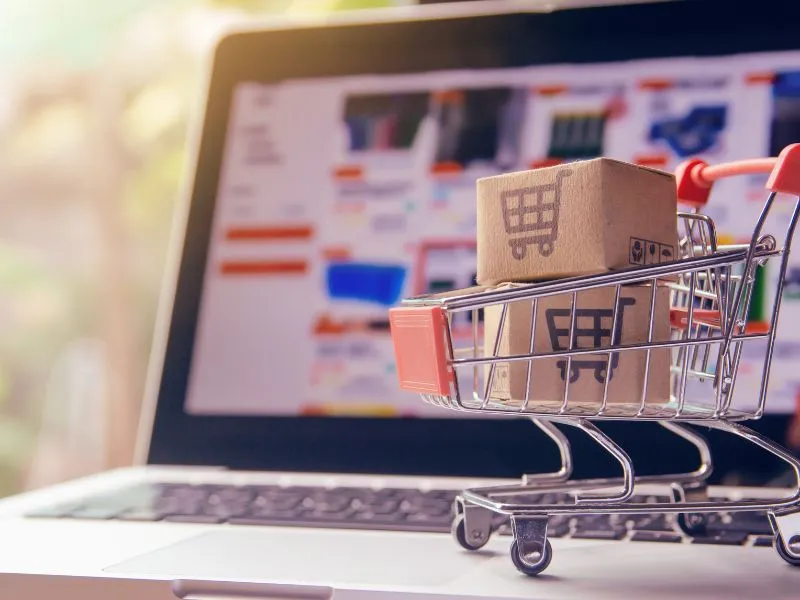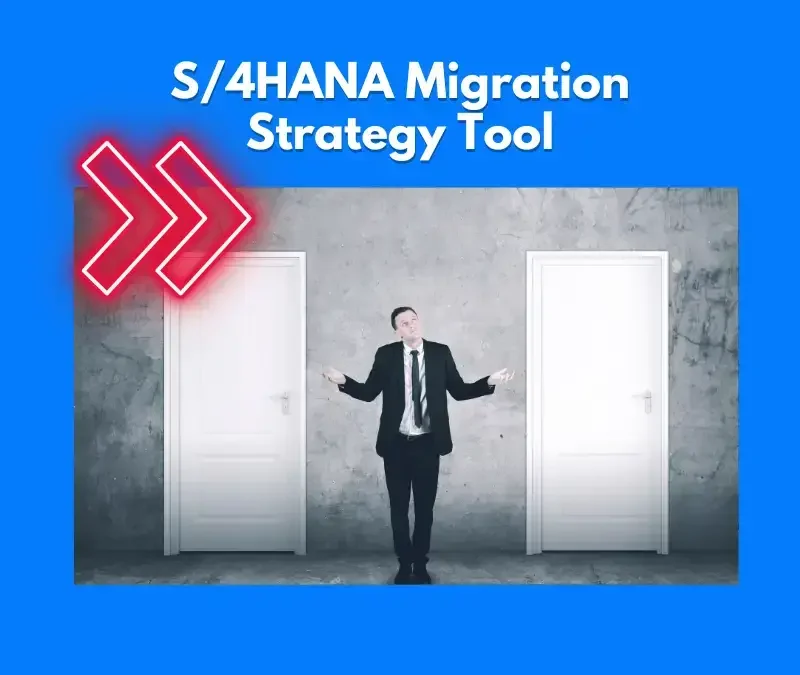SAP Modules: Functional Areas and Their Role in Implementation
When you start looking at SAP, the sheer number of modules can feel like a bit much. At first glance, it’s just departments—finance, procurement, HR, sales. Familiar areas, just framed in SAP’s way. But once you dig in, you realize each module is its own world, tied into the others through data and shared processes.
It’s not just software; it’s how a business organizes itself. And that part can feel both structured and, honestly, a little rigid—especially if you’re coming from a more fragmented system where teams did things their own way.
Some companies only touch a few core modules, at least at first. Others go wide from day one. It depends. I’ve seen teams struggle not because the system didn’t work, but because they didn’t really know what each module was responsible for—or how changes in one could ripple into others. It’s not about learning every feature. It’s more about knowing enough to choose wisely, especially when you’re planning a rollout that’s supposed to last more than a quarter or two.
Introduction to SAP Modules
SAP modules are what break the system down into manageable, functional areas. Finance, procurement, HR, logistics—each one gets its own module. That sounds organized, and it is. But figuring out how they all connect during an implementation can feel a bit less tidy. Sometimes a change in one module sets off something unexpected in another.
What helps is stepping back and understanding how SAP modules fit into the bigger picture—not just technically, but operationally. If you’re scoping an ERP rollout, knowing what each module does (and doesn’t do) gives you a head start. A few basics to keep in mind:
Functional modules (like FI, MM, SD) map to core business functions.
Technical modules (like Basis or BTP) run behind the scenes but are critical.
S/4HANA makes the modules more tightly integrated, but also a bit less forgiving if you overlook something.
Implementation tends to start small—then grow. That’s normal.
Not every module needs to be activated on day one, and honestly, trying to do everything at once rarely works out well.

1. Core Functional SAP Modules
Most businesses don’t start with the entire SAP suite—they start with a few core functional modules. These are the pieces that handle the everyday work: finance, procurement, sales, production. They’re the visible side of ERP, where people log in, run reports, process transactions, and track movement. Each module focuses on one key function, but no module works in isolation. That’s part of the challenge, and also part of the value.
The real trick is knowing which ones matter for your business right now. Not just theoretically, but practically—based on what your teams actually need to do on a daily basis.
Core Functional SAP Modules
1. SAP FI (Financial Accounting)
The FI module handles core financial processes like general ledger, accounts payable, and receivable. It's essential for closing books and reporting compliance.
- Supports multi-currency and global tax rules
- Feeds into external and internal financial statements
- Integrates tightly with CO and MM
2. SAP CO (Controlling)
CO is about internal cost tracking. It helps organizations monitor spending, analyze profitability, and manage internal orders and cost centers.
- Enables real-time cost planning
- Drives performance reporting by function
- Shares master data with FI
3. SAP MM (Materials Management)
MM covers purchasing and inventory. From supplier selection to goods receipt, it keeps procurement and stock movement visible and structured.
- Supports purchase requisitions and orders
- Tracks inventory levels across locations
- Drives supply chain integration
4. SAP SD (Sales and Distribution)
SD manages the customer side: orders, deliveries, invoicing. It's central to order-to-cash and helps you stay on top of pricing and shipping.
- Captures customer orders and quotations
- Manages outbound logistics
- Integrates with FI for billing
5. SAP PP (Production Planning)
PP connects planning to production. It enables forecasting, scheduling, and real-time visibility into what's being produced and when.
- Links demand planning to execution
- Supports BOMs and routings
- Used heavily in manufacturing environments
6. SAP HCM (Human Capital Management)
HCM focuses on people—personnel records, payroll, time management. It’s been foundational, though many now pair it with SuccessFactors.
- Stores employee master data
- Handles payroll and leave policies
- Integrates with finance for cost posting
Advanced Finance Related SAP Modules
1. Central Finance (CFIN)
Consolidates financial data from multiple systems into a single source of truth—ideal for large enterprises with distributed ERPs.
- Real-time replication from source systems
- Enables centralized reporting and planning
- Supports phased S/4HANA adoption
- Deployment: Both (available in SAP S/4HANA, cloud and on-premise)
2. Group Reporting
Delivers real-time financial consolidation and close at the group level. Replaces legacy BPC consolidation setups.
- Integrated with universal journal
- Supports legal and management consolidation
- Built-in intercompany elimination
- Deployment: Cloud (SAP S/4HANA Cloud only)
3. Treasury and Risk Management
Helps manage cash, liquidity, debt, and financial risk. Critical for CFOs in global operations.
- Monitors cash positions and forecasts
- Supports FX, interest rate, and credit risk
- Connects to market data providers
- Deployment: Both (part of SAP S/4HANA Finance)
4. Financial Planning & Analysis (FP&A)
Integrates actuals, budgets, and forecasts. Used for driver-based planning, predictive analytics, and scenario modeling.
- Supports integrated business planning (IBP)
- Works with SAC for planning dashboards
- Tied to HR, sales, and supply chain inputs
- Deployment: Cloud (SAP Analytics Cloud for Planning)
5. Revenue Accounting & Reporting (RAR)
Automates revenue recognition in compliance with IFRS 15/ASC 606. Especially useful for high-volume or usage-based contracts.
- Handles multi-element arrangements
- Supports event- and time-based triggers
- Integrates with SD, BRIM, and billing systems
- Deployment: Both (available in S/4HANA and as standalone engine)
6. Profitability & Performance Management (PaPM)
Advanced simulation and costing engine used for margin analysis, transfer pricing, and regulatory scenario testing.
- Runs detailed cost allocations and modeling
- Supports real-time profitability insights
- No replication—works directly on S/4 data
- Deployment: Cloud-first (SAP PaPM on BTP)
2. Technical and Cross-Functional SAP Modules
Not everything in SAP is user-facing. Behind the functional modules, there’s a technical layer that holds everything together—system health, integration, data flow, development. These technical and cross-functional modules are less visible during day-to-day operations, but when they’re not properly set up or maintained, everything slows down. Or worse, breaks quietly in the background.
Whether it’s building custom reports, handling large data sets, or connecting SAP to third-party systems, these modules make it all possible. They’re not optional—they’re foundational. And understanding how they work can help you avoid some of the more common, harder-to-diagnose implementation headaches.
Technical and Cross-Functional SAP Modules
1. SAP Basis
Basis acts as the technical core of the SAP landscape. It manages system performance, user authorizations, and daily operations behind the scenes.
- Monitors uptime and load balancing
- Handles patching and transport systems
- Essential for system stability and upgrades
2. SAP ABAP
ABAP is SAP’s primary development language. It’s used for custom reports, interfaces, and enhancements when standard SAP doesn’t quite fit.
- Builds custom logic inside core modules
- Used for reports, forms, and validations
- Supports extension without modifying the standard
3. SAP BW/BI
BW/BI is SAP’s data warehousing and analytics engine. It transforms raw transactional data into structured insights for decision-making.
- Collects data from SAP and non-SAP sources
- Supports dashboards and advanced reporting
- Feeds executive and operational KPIs
4. SAP BTP (Business Technology Platform)
BTP lets you extend and integrate SAP applications without changing the core. It enables low-code apps, APIs, and cloud-native services.
- Ideal for side-by-side extensibility
- Supports analytics, integration, and automation
- Used with SAP S/4HANA and third-party apps
5. SAP PI/PO
Process Integration and Process Orchestration (PI/PO) manage data exchange across systems. Think middleware that talks to everything else.
- Connects SAP to third-party software
- Handles synchronous and asynchronous messaging
- Supports legacy system integration
6. SAP NetWeaver
NetWeaver is SAP’s foundational platform. It supports everything from app development to system integration, and it's still in use behind many landscapes.
- Framework for ABAP and Java stacks
- Still relevant for ECC and hybrid systems
- Often used alongside PI/PO and Basis
3. Industry-Specific SAP Modules
It’s easy to think SAP is one-size-fits-all. The core modules—Finance, Sales, Procurement—they show up in every implementation. But once you start working in specific industries, that idea falls apart pretty quickly. Utilities don’t manage customer accounts the same way a retailer does. Oil companies don’t track inventory like hospitals. That’s where SAP’s industry-specific modules come in. They handle the unique processes that the standard ones can’t quite cover.
I remember a utilities project where the client assumed SD would handle their billing. It didn’t. Not even close. We had to pivot fast to IS-U, which, honestly, should’ve been part of the discussion from day one.
These modules can feel like a black box if you’re not familiar with them. But they’re powerful—sometimes necessary—if you’re operating in:
Oil & Gas (think joint venture accounting or production revenue)
Utilities (smart meter data, regulated billing cycles)
Retail (omnichannel pricing, store operations)
Public Sector (grants, taxation, citizen services)
Healthcare (patient management, compliance workflows)
They’re not always optional. In some cases, they’re the only way SAP actually fits the business. That’s why it’s important to plan for them early, even if you’re not totally sure how deep you’ll go. Better to account for complexity upfront than try to wedge it in later.
SAP Oil and Gas Solutions
1. Upstream Operations Management
Supports exploration and production workflows, from field development to well operations. Focuses on volume tracking and asset utilization.
- Manage drilling and completion data
- Track production volumes in real time
- Integrates with maintenance and logistics
- Deployment: Both (SAP S/4HANA Oil & Gas, on-premise and industry cloud options)
2. Hydrocarbon Supply Chain
Enables tracking, scheduling, and optimization of hydrocarbon movement across pipelines, storage, and transport networks.
- Supports batch tracking and blending
- Improves demand forecasting accuracy
- Monitors storage and delivery timing
- Deployment: On-premise (SAP TSW, TD, IS-Oil), with partial cloud extensions
3. Joint Venture Accounting (JVA)
Essential for upstream operators sharing exploration costs. Handles cost recovery, billing, and revenue splits with partners.
- Supports operator and non-operator roles
- Tracks shared expenditures and entitlements
- Compliant with international JVA standards
- Deployment: On-premise (SAP JVA module in ECC/S/4HANA)
4. Production Revenue Accounting
Manages sales of produced hydrocarbons, royalty processing, and revenue distribution across stakeholders.
- Calculates netback pricing
- Handles royalties and tax withholdings
- Generates stakeholder reports
- Deployment: Both (SAP PRA, traditionally on-premise with BTP reporting options)
5. Asset Lifecycle Management
Tracks physical assets—rigs, pipelines, compressors—from installation through maintenance to retirement.
- Plans inspections and repairs
- Supports condition-based monitoring
- Improves equipment uptime
- Deployment: Both (SAP EAM on-premise and SAP Predictive Asset Insights on cloud)
6. Environment, Health & Safety (EH&S)
Critical in Oil & Gas for compliance and risk mitigation. Manages safety incidents, audits, and regulatory tracking.
- Records safety incidents and investigations
- Tracks permits and legal requirements
- Monitors emissions and environmental risks
- Deployment: Both (SAP EHS on-premise and SAP Environment Management in cloud)
SAP Retail Solutions
1. Merchandise Management
Tracks product lifecycles from planning through sale. Supports everything from assortment planning to markdown optimization.
- Real-time inventory visibility across locations
- Supports multi-channel pricing and availability
- Integrates with logistics, finance, and supply chain
- Deployment: Both (SAP S/4HANA Retail, available on-premise and cloud)
2. Store Operations
Helps run day-to-day retail store activities—stock, pricing, POS data—while keeping everything synced with central systems.
- Manages store inventory and cash handling
- Provides in-store analytics and KPIs
- Improves stock accuracy and replenishment
- Deployment: Both (SAP S/4HANA Store Ops + SAP BTP retail apps)
3. Omnichannel Commerce
Enables unified shopping experiences across physical stores, online platforms, and mobile apps. Keeps customers—and stock—in sync.
- Centralized order and fulfillment logic
- Real-time stock availability across channels
- Supports click-and-collect and returns
- Deployment: Cloud (SAP Commerce Cloud, SAP Order Management Foundation)
4. Customer Activity Repository (CAR)
Collects and processes shopper data across all touchpoints. Powers personalization, basket analysis, and real-time insights.
- Unifies POS, web, and mobile data
- Enables personalized promotions
- Feeds loyalty and recommendation engines
- Deployment: On-premise (SAP CAR), transitioning to cloud via SAP BTP
5. Forecasting & Replenishment
Uses historical data and predictive models to automate stock planning and replenishment—without overloading stores or warehouses.
- Reduces stockouts and excess inventory
- Adapts to seasonal and regional trends
- Improves supplier coordination
- Deployment: Both (SAP F&R on-premise, integrated forecasting via SAP BTP)
6. Promotions & Pricing Management
Centralizes promotion planning and pricing strategy, ensuring consistent offers across channels and fewer last-minute overrides.
- Supports complex discount rules
- Simulates promotional impact before rollout
- Integrates with POS and eCommerce engines
- Deployment: Cloud (SAP Omnichannel Promotion Pricing on SAP BTP)
SAP Utilities Solutions
1. Customer Engagement & Billing (IS-U)
Manages the complete customer lifecycle in utilities—from account creation to billing and collections for electricity, gas, and water services.
- Handles meter-to-cash processes
- Supports flexible billing structures
- Integrates with CRM and finance modules
- Deployment: Both (IS-U on-premise, cloud extensions via SAP BTP)
2. Device Management
Controls utility devices like meters and transformers. Tracks installations, maintenance, and meter reading schedules in real time.
- Manages lifecycle of metering equipment
- Supports smart metering integration
- Reduces data inconsistencies
- Deployment: On-premise (part of IS-U), limited cloud integration
3. Energy Data Management (EDM)
Captures and processes interval data from smart meters and sensors. Used to analyze consumption and generate billing determinants.
- Processes high-volume time-series data
- Improves energy load forecasting
- Supports dynamic pricing models
- Deployment: Both (IS-U on-premise with optional BTP-based analytics)
4. Market Communication
Ensures data exchange between utilities, market operators, and partners. Crucial for deregulated and multi-vendor utility markets.
- Follows regulatory data formats
- Automates contract switching processes
- Enables secure B2B communications
- Deployment: On-premise (with integrations via SAP PI/PO or BTP)
5. Work Management
Coordinates field operations and maintenance work—planned or emergency. Keeps asset repair, inspections, and dispatch running efficiently.
- Supports mobile work orders
- Integrates with GIS and asset records
- Improves service response times
- Deployment: Both (SAP EAM on-premise, SAP Field Service Management in cloud)
6. Energy Portfolio Management
Manages energy trading, forecasting, and procurement. Supports regulated and deregulated energy markets with cost and risk visibility.
- Handles supply contracts and trading
- Forecasts demand and market exposure
- Optimizes energy purchasing strategies
- Deployment: Cloud-first (SAP S/4HANA Utilities + SAP Analytics Cloud)
SAP Public Sector Solutions
1. Public Sector Financials (PSM-FM/GM)
Manages budgeting, fund allocation, and grant accounting for government and nonprofit organizations. Ensures transparency and compliance in spending.
- Supports multi-year and earmarked budgeting
- Tracks fund usage against legal constraints
- Handles grants from public or private sources
- Deployment: Both (PSM in S/4HANA on-premise and cloud)
2. Tax and Revenue Management
Automates the assessment, billing, and collection of taxes and public dues. Used by local and central tax authorities.
- Manages taxpayer records and obligations
- Supports self-service portals and digital payments
- Tracks delinquency and enforces collection
- Deployment: On-premise (SAP TRM), cloud solutions under development
3. Social Services Case Management
Supports eligibility checks, benefit distribution, and case tracking for social programs such as housing, welfare, or employment aid.
- Maintains individual case files securely
- Automates benefit eligibility calculations
- Monitors program outcomes and performance
- Deployment: Both (SAP CRM-based case management on-premise, BTP extensions in cloud)
4. Grants Lifecycle Management
Manages the full lifecycle of public and research grants—from application to disbursement to reporting—across departments or jurisdictions.
- Facilitates multi-source grant funding
- Tracks compliance and expenditure
- Improves audit readiness
- Deployment: Both (SAP GM in ECC/S/4HANA, and cloud-native options)
5. Urban Planning and Land Management
Helps governments manage permits, zoning, land use, and urban development applications through an integrated system.
- Streamlines application workflows
- Enables public access and status tracking
- Integrates GIS and spatial data
- Deployment: Cloud (SAP Spatial Services on SAP BTP)
6. Public Security and Incident Management
Used by defense, police, or emergency services to manage incidents, track personnel, and coordinate rapid response actions.
- Captures incidents and escalation details
- Supports inter-agency coordination
- Enables mobile reporting and real-time updates
- Deployment: On-premise (SAP PSIM), limited cloud extensions
7. Central Finance
Consolidates financial data from multiple departments or systems into a single view—ideal for governments with decentralized operations.
- Real-time visibility across agencies
- Standardizes accounting and reporting
- Supports shared services financial models
- Deployment: Both (SAP S/4HANA Central Finance in cloud and on-premise)
8. Central Procurement
Provides a unified procurement hub for public sector entities, enabling strategic sourcing, contract compliance, and cost control.
- Centralized vendor and tender management
- Transparent sourcing workflows
- Reduces procurement duplication across departments
- Deployment: Both (S/4HANA Central Procurement in cloud and on-premise)
9. Citizen Engagement and Service Delivery
Improves public interaction through digital channels. Supports online service requests, case tracking, and community engagement tools.
- Omnichannel service platforms
- Self-service for licensing, tax, and support
- Integrates feedback into service improvement
- Deployment: Cloud (SAP Qualtrics, SAP BTP services)
SAP Healthcare Solutions
1. Patient Administration
Handles core administrative tasks—patient registration, appointments, and billing. Ensures a seamless front-desk experience and backend data accuracy.
- Manages inpatient and outpatient workflows
- Integrates with clinical and financial systems
- Tracks visits, insurance, and billing in real time
- Deployment: On-premise (SAP IS-H), transitioning to cloud-compatible services
2. Clinical Information System
Centralizes clinical documentation and care coordination. Helps physicians and nurses manage treatment plans and medical records.
- Supports progress notes, diagnostics, and therapy
- Integrates with lab, pharmacy, and imaging systems
- Enables secure electronic medical records (EMR)
- Deployment: On-premise with integration pathways to SAP BTP cloud services
3. Healthcare Supply Chain Management
Ensures availability of critical medical supplies through real-time tracking, procurement, and demand forecasting tools.
- Manages surgical kits, PPE, and pharmaceuticals
- Connects inventory to usage and ordering cycles
- Links with MM and warehouse modules
- Deployment: Both (available in SAP S/4HANA Cloud and on-premise)
4. Patient Billing & Revenue Cycle
Improves financial accuracy by connecting clinical activity to billing systems. Handles claims, insurance, and payment posting.
- Tracks services rendered and payer information
- Supports public and private healthcare billing formats
- Improves audit trail and compliance
- Deployment: Both (IS-H with S/4HANA for finance, cloud extensions available)
5. Workforce Management for Healthcare
Helps hospitals plan, schedule, and manage healthcare staff. Tracks time, payroll, compliance, and qualifications.
- Integrates with SuccessFactors for talent management
- Supports union rules, shift swaps, and leave planning
- Provides visibility into staffing gaps
- Deployment: Cloud-first (SAP SuccessFactors), limited on-premise features in legacy SAP HCM
6. Health Data Integration & Analytics
Consolidates patient data across systems for population health analysis, outcomes tracking, and predictive modeling.
- Combines EMR, claims, and lab data into one view
- Feeds dashboards for quality and cost monitoring
- Uses SAP BTP and SAP Analytics Cloud
- Deployment: Cloud (SAP BTP + SAP Analytics Cloud)
SAP Insurance Solutions
1. Policy Management
Handles end-to-end lifecycle of insurance policies—from underwriting and issuance to changes, renewals, and cancellations.
- Supports personal, commercial, and group lines
- Enables real-time quote and bind capabilities
- Integrates with claims, billing, and CRM
- Deployment: Both (SAP S/4HANA for Insurance, available in cloud and on-premise)
2. Claims Management
Automates claims intake, validation, processing, and settlement across multiple lines of business—property, life, health, and casualty.
- Accelerates straight-through claims processing
- Includes fraud detection and case handling
- Improves transparency for agents and policyholders
- Deployment: Both (SAP Claims Management on-premise, BTP extensions available in cloud)
3. Premium Billing & Collections
Manages premium invoicing, payment plans, and collections. Supports integration with banks and digital payment gateways.
- Handles regular and ad-hoc billing cycles
- Supports automatic payment processing
- Reduces delinquency through workflow-based collections
- Deployment: Both (core in SAP FS-CD, extended in S/4HANA Finance and cloud tools)
4. Reinsurance Management
Automates the administration of outward and inward reinsurance contracts. Tracks cessions, retrocessions, and recoverables.
- Supports proportional and non-proportional treaties
- Calculates recoveries and commissions
- Links with claims and financial systems
- Deployment: On-premise (SAP FS-RI), limited cloud integration via extensions
5. Product Configuration & Launch
Helps insurers design, simulate, and launch new insurance products with configurable rules, pricing models, and coverage templates.
- Faster product rollout with reusable components
- Supports actuarial and underwriting inputs
- Enables testing and simulation before launch
- Deployment: Cloud-first (SAP Product Configuration on SAP BTP)
6. Customer & Agent Portals
Enables self-service access for policyholders and agents—quoting, claims status, payments, and policy changes all in one place.
- Omnichannel interface for web and mobile
- Integrated with CRM and document storage
- Improves transparency and reduces call volumes
- Deployment: Cloud (SAP Fiori apps + SAP BTP front-end services)
SAP Aviation Solutions
1. Maintenance, Repair & Overhaul (MRO)
Central to aviation operations, this module manages aircraft maintenance planning, execution, and compliance tracking for airworthiness.
- Schedules preventive and corrective tasks
- Integrates with parts inventory and work centers
- Ensures regulatory documentation is logged
- Deployment: Both (SAP EAM on-premise and SAP Field Service Management in cloud)
2. Aviation Supply Chain Management
Manages aviation-specific logistics, from parts procurement to warehouse management and critical inventory availability for fleet maintenance.
- Supports Just-in-Time part delivery
- Tracks serialized components across lifecycle
- Aligns supply chain with maintenance forecasts
- Deployment: Both (SAP S/4HANA Supply Chain in cloud or on-premise)
3. Flight Scheduling & Operations
Enables airline and airport operators to manage crew scheduling, route planning, gate assignments, and real-time disruption handling.
- Manages timetables and resource availability
- Improves on-time performance with alerts
- Integrates with workforce and fuel systems
- Deployment: Cloud (SAP Business Network for Aviation, integrations via BTP)
4. Revenue Accounting & Management
Supports ticket pricing, fare reconciliation, cargo billing, and partner settlements across codeshare and alliance agreements.
- Aligns with IATA accounting standards
- Handles complex fare and cargo rules
- Integrates with finance and CRM
- Deployment: Both (SAP S/4HANA Finance, aviation templates in cloud)
5. Aviation Asset Lifecycle Management
Tracks the lifecycle of aircraft components—from acquisition to usage to retirement. Crucial for fleet performance and ROI.
- Monitors hours, cycles, and utilization
- Supports FAA/EASA compliance
- Links with procurement and engineering
- Deployment: Both (SAP EAM with aviation extensions; cloud roadmap active)
6. Passenger Experience & Loyalty Management
Drives loyalty programs, targeted offers, and personalized communication to enhance the traveler journey and brand loyalty.
- Integrates with SAP Emarsys and Commerce Cloud
- Manages tiered reward programs and promotions
- Personalizes communication across channels
- Deployment: Cloud-first (SAP Customer Experience Suite)
SAP Automotive Solutions
1. Vehicle Order Management
Handles complex, variant-rich vehicle configurations, order tracking, and end-to-end fulfillment across global automotive networks.
- Supports OEM and dealer ordering processes
- Manages configuration, pricing, and custom specs
- Tracks vehicle lifecycle from order to delivery
- Deployment: Both (SAP S/4HANA + SAP Vehicle Management System)
2. Manufacturing Execution for Automotive
Manages shop floor operations including assembly sequencing, quality control, and real-time production tracking.
- Synchronizes line-side production with demand
- Monitors component availability and routing
- Captures real-time KPIs and defect logs
- Deployment: Both (SAP Digital Manufacturing Cloud or SAP ME on-premise)
3. Supply Chain Collaboration
Improves visibility and collaboration between OEMs, suppliers, and logistics providers for just-in-sequence (JIS) operations.
- Real-time supplier communication and alerts
- Supports ASN, scheduling, and track & trace
- Reduces inventory buffers and lead times
- Deployment: Cloud-first (SAP Business Network for Automotive)
4. Warranty and Claims Processing
Automates warranty validation, service claim tracking, and cost recovery from suppliers and internal quality teams.
- Manages multiple warranty types and tiers
- Captures dealer and service center claims
- Links failure data to quality improvement
- Deployment: Both (SAP Warranty Management on S/4HANA and BTP extensions)
5. Automotive Retail & Aftersales
Enables dealer operations, service bookings, and spare parts sales while personalizing customer engagement post-sale.
- Integrates parts catalogs and service records
- Supports loyalty, upsell, and retention offers
- Includes scheduling and mobile service tools
- Deployment: Cloud (SAP Customer Experience + Industry Cloud apps)
6. Connected Vehicle Insights
Collects and analyzes vehicle telemetry data for predictive maintenance, usage-based services, and mobility business models.
- Processes data from IoT and in-vehicle systems
- Supports EV charging, fleet services, and diagnostics
- Feeds real-time data into product innovation loops
- Deployment: Cloud (SAP BTP + SAP Edge Services)
SAP Manufacturing Solutions
1. Production Planning & Scheduling
Handles discrete and process manufacturing scenarios by aligning production orders with material availability, capacity, and demand.
- Optimizes order sequencing and shift planning
- Supports make-to-stock, make-to-order, and repetitive processes
- Integrates with inventory and shop floor
- Deployment: Both (SAP S/4HANA PP, available on-premise and cloud)
2. Manufacturing Execution
Monitors shop floor activity in real-time—capturing machine data, operator inputs, and deviations from standard work instructions.
- Improves traceability and operator guidance
- Tracks yield, scrap, and downtime in real-time
- Ensures compliance with process flows
- Deployment: Both (SAP Digital Manufacturing Cloud or SAP ME on-premise)
3. Quality Management
Manages inspection planning, non-conformance handling, and quality audits across incoming goods, in-process, and final product stages.
- Enforces checks through workflows and control charts
- Supports regulatory compliance and ISO standards
- Captures root causes and continuous improvement actions
- Deployment: Both (SAP QM in S/4HANA, cloud-integrated analytics available)
4. Asset Maintenance & Reliability
Enables predictive, preventive, and corrective maintenance to minimize downtime and extend asset life cycles across plants.
- Schedules maintenance based on usage and condition
- Integrates IoT sensors and machine learning
- Links with spare parts and work order systems
- Deployment: Both (SAP EAM on-premise and SAP Predictive Asset Insights in cloud)
5. Industrial IoT Integration
Connects machines, sensors, and control systems to SAP to capture real-time telemetry and automate decision-making at the edge.
- Supports OPC UA, MQTT, and standard protocols
- Enables condition monitoring and alerts
- Feeds data into predictive maintenance and analytics
- Deployment: Cloud-first (SAP BTP + SAP Edge Services)
6. Product Lifecycle Management (PLM)
Manages engineering change control, product structures, and collaboration between R&D, production, and procurement teams.
- Supports BOM versioning and document control
- Integrates CAD data and change workflows
- Links design to manufacturing execution systems
- Deployment: Both (SAP PLM in S/4HANA and SAP Enterprise Product Development in cloud)
4. Technical and Cross-Functional SAP Modules
Most SAP implementations focus heavily on the functional side—Finance, Sales, Procurement. And rightly so. But behind every well-functioning system, there’s a layer of technical modules quietly doing the heavy lifting. These aren’t always front-of-mind during early discussions, but they quickly become critical once you’re dealing with performance issues, integration points, or custom development needs.
I’ve seen projects stall not because Finance wasn’t configured properly, but because someone underestimated the effort needed to manage transports or didn’t plan for interface testing. It’s the kind of thing you don’t notice until it goes wrong. And then, it’s all you notice.
Some examples that often get overlooked:
SAP Basis, which keeps the system stable, patched, and secure.
ABAP, where nearly all custom development lives.
Integration Suite, which connects SAP to everything else.
BTP, which, to be honest, people still confuse with NetWeaver or SCP.
These modules don’t exist in isolation. They shape what’s possible across every part of the system. So, even if you’re not in IT, it’s worth knowing what they do—or at least knowing who to call when something breaks.
Technical and Cross-Functional SAP Modules
1. SAP Basis
Provides the foundational layer for SAP system administration, managing user access, system performance, and transport landscapes.
- Handles kernel updates, patches, and system logs
- Manages roles, authorizations, and client strategy
- Critical for system monitoring and uptime
- Deployment: Both (S/4HANA on-premise and SAP Cloud ALM)
2. SAP ABAP
Core programming language for SAP. Used to build custom reports, enhancements, and interfaces across modules.
- Develops custom logic and user exits
- Enables enhancements using BAdIs and enhancement points
- Supports REST APIs and CDS Views
- Deployment: Both (available in all ABAP-based systems)
3. SAP Business Technology Platform (BTP)
A unified platform for integrating, extending, and building apps. Enables low-code, no-code development and analytics.
- Hosts SAP Build, CAP, and Fiori apps
- Offers data management, AI, and integration services
- Central to cloud extensibility strategies
- Deployment: Cloud (SAP BTP only)
4. SAP BW/BI
Provides enterprise-level reporting, data warehousing, and analytics. Gathers data from SAP and non-SAP sources.
- Supports InfoProviders, Queries, and Dashboards
- Feeds planning models and boardroom reports
- Works with SAP Analytics Cloud
- Deployment: Both (SAP BW/4HANA on-premise and embedded analytics in S/4HANA Cloud)
5. SAP Integration Suite (PI/PO successor)
Provides tools to connect SAP and non-SAP systems using APIs, events, and process flows in a hybrid landscape.
- Successor to SAP PI/PO
- Offers prebuilt integration packages
- Enables event-driven and API-based workflows
- Deployment: Cloud (SAP Integration Suite on BTP)
6. SAP NetWeaver
Legacy platform used for Java and ABAP-based applications, often seen in hybrid ERP landscapes.
- Runs older SAP portals, Web Dynpro apps, and PI
- Used in ECC and some S/4HANA setups
- Gradually phased out in favor of BTP
- Deployment: On-premise only
SAP Modules Explained: Functions and Use Cases

Choosing the Right SAP Modules for Your Business
Choosing the right SAP modules starts with clarity—on what the business actually does, where it’s going, and which processes are non-negotiable. Industry matters. So does company size. But beyond that, it’s about fit. Some teams need real-time inventory, others care more about financial consolidation or HR workflows.
You’ll want to consider:
Business goals vs. technical limitations
Internal expertise and resource capacity
Regulatory or industry-specific requirements
What truly needs customization—and what doesn’t
No one gets this perfectly the first time. But the more honest the conversations, the better the long-term outcome.
Challenges in SAP Module Implementation
SAP module implementation rarely goes exactly as planned. Even with a clear roadmap, things slip—data isn’t ready, users push back, integration points break. And then there’s customization. Everyone says they’ll stick to standard, until legacy habits creep in and suddenly the design starts drifting. It’s not just technical complexity—it’s the human side, too.
Some challenges you’ll probably face:
Picking the wrong modules or leaving out critical ones
Underestimating testing and integration timelines
Resistance to change that stalls adoption
Poor data quality carried forward
Lack of support after go-live
None of this is new. But it still catches teams off guard. Every time.
1. Misaligned Module Selection
Choosing the wrong modules—often due to limited analysis or vendor pressure—can leave critical gaps or create unnecessary complexity.
- Mitigation: Conduct fit-gap analysis early
- Involve business process owners during scoping
- Validate selection against actual use cases
2. Overcustomization Pressure
Trying to make SAP mimic legacy systems leads to bloated solutions, high upgrade costs, and reduced system stability.
- Mitigation: Prioritize fit-to-standard where possible
- Document each customization with business justification
- Use BTP extensions instead of core changes
3. Integration Blind Spots
Integrations between modules—or external systems—often get postponed, leading to broken processes and inconsistent data.
- Mitigation: Map integration touchpoints upfront
- Include middleware and API planning in early design
- Test interfaces during end-to-end scenarios, not after
4. Insufficient Change Management
Even a well-configured system will fail if users don’t adopt it. Change management is often under-budgeted or addressed too late.
- Mitigation: Engage users early through workshops
- Develop role-based training plans
- Assign change champions inside each function
5. Incomplete Data Preparation
Bad data slows implementations and erodes trust. Poorly structured, duplicate, or outdated records carry risk into the new system.
- Mitigation: Start data cleansing during blueprint
- Define data ownership across modules
- Run mock loads and validate structure pre-migration
6. Lack of Post-Go-Live Planning
Many teams treat go-live as the finish line. But systems evolve. Without post-launch support, users lose confidence and issues linger.
- Mitigation: Build a hypercare and stabilization phase
- Set up internal support roles before go-live
- Plan for quarterly optimization reviews
How Can I Help You?
With over two decades in SAP and digital transformation, I’ve seen projects from kickoff to go-live—and the messy middle no one talks about. Sometimes I lead from the start. Other times, I’m brought in to steady the ship when things go sideways.
Either way, my role is the same: connect what the business really needs with what the system can actually deliver. No jargon. No fluff. What you’ll find here isn’t theory—it’s shaped by years in the field, solving real problems under real pressure.

Frequently Asked Questions
A lot of clients tend to circle around the same questions when they’re first considering an SAP implementation.
Maybe you’ve had a few of them yourself—how long it really takes, what it might cost, or what kind of support is needed once the system goes live. Fair questions.
So instead of leaving you guessing, we’ve pulled together clear, honest answers to help you get a better sense of what to expect, and where the tricky parts usually show up.
1. What are the most used SAP modules in a typical implementation?
It really depends on the business, but some modules come up again and again—FI (Finance), MM (Materials Management), SD (Sales & Distribution), and CO (Controlling) are usually core. HR and PP are common too. In most cases, if you’re running an ERP, you’re touching at least three or four of these daily.
2. Can I implement just one SAP module?
Yes, technically. Many companies start with Finance or Procurement and expand later. But even then, you’ll need some supporting elements—like user management or integration—so it’s rarely a one-module-only setup in practice.
3. How customizable are SAP modules?
Very, which is both a strength and a risk. You can adjust workflows, add custom fields, write your own reports. But customization can spiral fast. If you’re not careful, you’ll end up with something that’s hard to upgrade or even harder to explain to new users.
4. Can SAP modules integrate with third-party tools?
Absolutely. SAP plays well with others—as long as you plan for it. APIs, middleware (like PI/PO or Integration Suite), and BTP services make integration doable. But don’t assume plug-and-play. Integration still takes work.
5. Do I need every module SAP offers?
No. SAP has dozens of modules, but very few companies use them all. What you need depends on your business model, size, and industry. Some modules are critical, others are niche or overkill.
6. Are industry-specific SAP modules separate from core modules?
They’re more like extensions. IS-Retail, IS-Oil, or IS-Utilities build on top of core functionality. So you’ll still need FI or MM, but the industry module adjusts how those pieces behave to suit your sector.
7. What happens if I pick the wrong modules?
You’ll feel it. Processes won’t fit quite right, and people will start building workarounds. Fixing that later can get expensive. Best approach? Spend time up front mapping actual needs—not just department wish lists.
8. Can SAP modules be changed after go-live?
Yes, but it’s not always simple. Once people are using the system, every change affects someone’s workflow. You can add or reconfigure modules, but it usually requires planning, testing, and a bit of patience.
9. How long does it take to implement a module?
Anywhere from a few weeks to several months. A single module like FI might go live in 8–12 weeks if it’s clean and out-of-the-box. Add complexity, integrations, or heavy customization, and timelines stretch quickly.
10. Who decides which modules we need?
It should be a joint decision. IT can advise on system compatibility, but business leaders should drive what’s needed operationally. A lot goes wrong when this becomes an IT-only or finance-only decision.