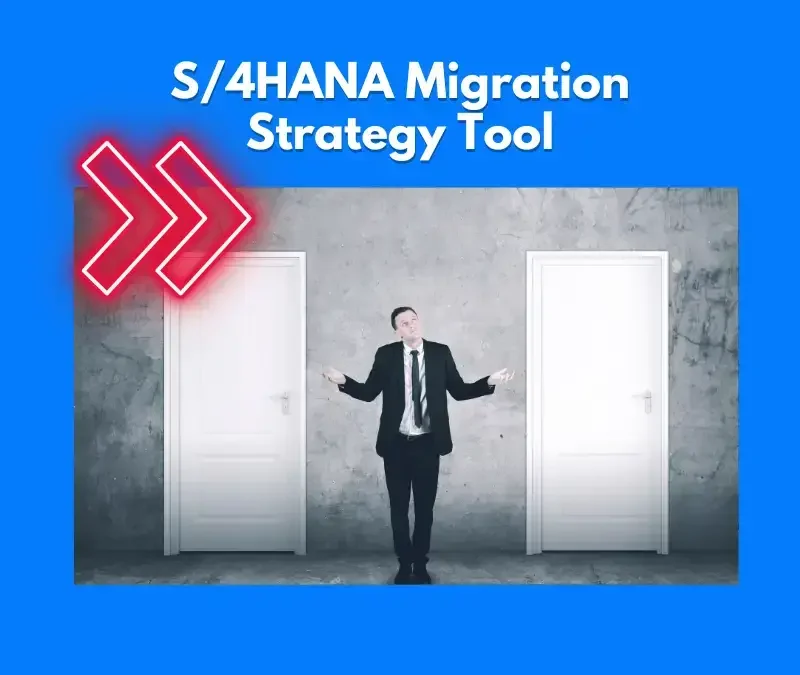GROW with SAP: Guide to Scalable Cloud ERP for SMBs
If you’ve come across GROW with SAP and paused, wondering what exactly it means, you’re not the only one.
The SAP GROW meaning can feel a bit vague at first—maybe even a little too neat-sounding. But at its core, it’s SAP’s cloud ERP offering for small to mid-sized businesses. It runs on SAP S/4HANA Cloud, public edition. That part’s important because it’s not the old heavy-duty ERP model. It’s meant to be faster to set up, easier to manage, and honestly, just more doable for companies that don’t have a giant IT department.
It comes with built-in best practices, some guided tools, and support that’s actually usable—though, like most things, it still depends on how complex your setup is. I’ve seen companies appreciate the quicker implementation, but also feel a little unsure about how much flexibility they’ll really get. Compared to RISE with SAP, which leans more toward large-scale transformations, GROW feels lighter.
Not necessarily basic, just more focused. It’s probably not perfect for every case, but for a business that wants to modernize without taking on too much at once, it makes a lot of sense.
Who is GROW for SAP for?
GROW with SAP is probably best suited for small to mid-sized companies that want structure without getting overwhelmed.
If you’re a growing business that’s outgrown spreadsheets—or maybe a basic system that can’t keep up—it’s worth looking into. You don’t need a massive IT team, which is a relief for a lot of companies I’ve spoken to.
That said, it works best when:
You want fast deployment but still need scalability
You prefer standardized processes over full customization
You’re not ready (or willing) to take on a complex transformation
It’s not for everyone, but for many, it’s that middle ground that actually makes sense.

GROW with SAP Deployment Models and Hosting Options
When it comes to GROW with SAP deployment, it mostly runs in the public cloud. That means you’re sharing infrastructure with other customers, but each environment is isolated.
It’s a multi-tenant setup. For a lot of small and mid-sized companies, this model just works. It’s quicker to get started and removes a good chunk of the technical burden. You don’t need to manage servers or patch systems. Still, the shared nature of public cloud does raise concerns for some—compliance, data residency, things like that. It’s not always a clear yes or no.
Hosting Platforms
SAP doesn’t rely on a single cloud provider. GROW with SAP is hosted on:
SAP-managed data centers
Amazon Web Services (AWS)
Microsoft Azure
Google Cloud Platform (GCP)
The experience is meant to be consistent no matter the provider, since SAP handles operations across the board. But from what I’ve seen, companies still care who’s hosting. One client preferred Azure just because their IT team was already familiar with it. Another leaned toward SAP’s own infrastructure to avoid third-party complexity. Neither choice was wrong—just different priorities.
What to Keep in Mind
There are a few things you’ll want to think through before choosing a hosting path. It’s not always about features. Sometimes it’s just about what fits into your world with the least resistance.
Compliance needs: Some industries require stricter controls. Public cloud can still meet them, but it’s worth double-checking.
Scalability expectations: It can scale, yes. But try to define what scaling means for your setup. Growth isn’t always linear.
Your current IT landscape: If your team is already cloud-heavy, it might slide right in. Or, it might step on something. Depends.
There isn’t a single right answer here. Public cloud is the standard, but choosing the right hosting partner, or even deciding how much control you want to keep, takes more than a checkbox. Sometimes it’s more of a comfort call than a technical one.
Core Benefits of GROW with SAP
When people talk about GROW with SAP benefits, it usually starts with the pricing. The subscription model makes costs easier to plan—especially for companies trying to avoid large upfront investments. But pricing isn’t the only draw.
Implementation tends to be quicker than traditional ERP, which, honestly, is a relief. You’re not building from scratch. Instead, you get preconfigured best-practice processes that cover core operations. That alone can take a lot of pressure off.
There’s also tight integration with SAP BTP, which opens the door to extending the system without touching the foundation.
Other benefits?
Built-in AI to reduce manual tasks
Automation for routine workflows
Continuous updates, so you’re not stuck managing upgrades
It’s not perfect, but it’s practical.
1. Flexible Subscription Pricing
GROW with SAP follows a pay-as-you-grow model, making costs easier to predict and scale as the business grows.
- No large upfront investment
- Costs aligned with usage
- Simplified budgeting and planning
2. Faster Implementation
Deployment is accelerated through preconfigured templates and guided tools, allowing quicker time to value.
- Deployment in weeks, not months
- Less need for custom development
- Minimal IT overhead
3. Preconfigured Best Practices
Standard processes are built-in, based on industry benchmarks. This reduces complexity during rollout.
- Best practices by industry
- Lower risk of setup errors
- Faster training and adoption
4. Integrated with SAP BTP
Connects natively to SAP Business Technology Platform for extensions, analytics, and integration.
- Use low-code tools for custom apps
- Extend ERP without breaking core
- Unified data and logic layer
5. Built-in AI and Automation
Automation features reduce repetitive tasks and improve process efficiency through embedded AI services.
- Intelligent process suggestions
- Automation in finance and ops
- Less manual intervention
6. Continuous Innovation
With regular cloud updates, businesses stay current with the latest features, improvements, and compliance changes.
- Quarterly feature updates
- No version lock-in
- Always on supported releases

What’s Included in GROW with SAP?
When you look at what’s actually bundled in GROW with SAP, it’s more than just the ERP system. The package includes SAP S/4HANA Cloud, public edition, plus a set of services and tools meant to help you get live—faster and with fewer surprises. There’s guided onboarding, access to SAP Activate methodology, and community support. You also get integrations with SAP BTP, which is useful if you plan to extend the solution later.
Here’s what’s typically included:
SAP S/4HANA Cloud, public edition
SAP Business Technology Platform credits
SAP Build tools
Learning content
Adoption and enablement services
It’s a complete starter kit, really.
Key Considerations Before Choosing GROW with SAP
Before deciding if GROW with SAP is the right fit, there are a few things worth slowing down to think through. It’s a strong package, sure, but like anything, it works best when aligned with how your business actually runs. Some companies thrive with standardized processes—others need more flexibility, more control. So it’s less about features and more about readiness.
You’ll want to look at your internal IT capacity, your appetite for change, and maybe even your future roadmap. Customization limits, scalability expectations, and industry-specific requirements all come into play.
If you’re asking is GROW with SAP suitable for us?, the answer isn’t always obvious. But the right questions can get you closer to clarity.
1. Readiness for Standardized Processes
If your business relies heavily on tailored workflows, GROW might feel restrictive. But if you're open to change, the prebuilt processes are helpful.
- Faster adoption if you're flexible
- Limited scope for deep customization
- Consistent best practices across teams
2. Evaluate Internal IT Resources
Implementation is leaner than traditional ERP, but you still need people who understand how to work with it—or are willing to learn quickly.
- Minimal infrastructure overhead
- Some need for integration skills
- Admins should be comfortable with cloud tools
3. Customization Expectations
There’s a ceiling to what you can change. If your processes require deep customization, that may be a sticking point.
- Limited core code modification
- Extensions possible via SAP BTP
- Not ideal for highly bespoke models
4. Scalability Planning
GROW scales well—but make sure that growth aligns with what the platform can handle in terms of complexity and volume.
- Built for growth-stage businesses
- Not designed for extreme multi-entity scenarios
- Watch performance as complexity increases
5. Industry-Specific Fit
Standard processes may not cover niche industries. It’s worth checking how closely your use cases map to what’s included.
- Good for common functions (finance, ops)
- Check localization and compliance options
- May need partner add-ons
6. Change Management
This is often underestimated. Even with guidance, teams will need time to adapt. Training and buy-in are essential early on.
- End-user readiness matters
- Use included learning content
- Plan for role-specific support
What does a GROW with SAP contract contain?
A GROW with SAP contract isn’t just a license agreement. It’s a bundled offering that combines software, services, and enablement into one package—on paper, it seems simple. But it helps to understand what’s actually in there, because it’s not always obvious at first glance.
You’re not just signing up for SAP S/4HANA Cloud. The contract typically includes access to support, onboarding, platform capabilities, and sometimes even learning content. It’s meant to give businesses what they need to start, scale, and stay current—with fewer moving parts.
So, if you’re asking what does a GROW with SAP contract contain?, here’s what you’ll likely find inside. Just keep in mind—some pieces may vary slightly depending on geography or partner terms.
1. SAP S/4HANA Cloud License
The core of the contract is the license for SAP S/4HANA Cloud, public edition. This includes access to ERP capabilities needed to run day-to-day operations.
- Modules based on selected scope
- Role-based user access
- Public cloud model
2. Implementation Services & Onboarding
GROW contracts bundle onboarding services, tools, and templates to simplify deployment. SAP Activate is included for structured project delivery.
- SAP Activate methodology
- Preconfigured best practices
- Guided onboarding tools
3. SAP Business Technology Platform Credits
You typically receive starter credits to use SAP BTP, enabling integrations, extensions, and analytics as part of the broader platform ecosystem.
- Extend functionality without core changes
- Access to key BTP services
- Low-code and pro-code options
4. Learning and Enablement Content
Most bundles include access to SAP Learning Hub or equivalent resources. It helps teams ramp up faster and stay productive post-go-live.
- Self-paced learning modules
- Role-specific training paths
Implementation Methodology Under RISE with SAP
The GROW with SAP implementation process is designed to move quickly, but not carelessly. It follows the SAP Activate methodology, which provides a structured framework without being overly rigid. That balance matters—especially for companies that want to avoid the chaos of unstructured ERP projects but also don’t have the luxury of 6–12 months to get things off the ground.
The timeline is usually between 4 to 12 weeks, though, in practice, it really depends on scope. A smaller rollout can happen fast. Larger teams with more moving parts? Naturally, it takes longer. But the goal is always the same: get live without overcomplicating it.
SAP Activate breaks the project into clear phases:
Discover – where you explore the value and validate fit
Prepare – setup, onboarding, access provisioning
Explore – Fit-to-Standard workshops and initial configuration
Realize – finalizing configurations, testing, and data migration
Deploy – cutover, go-live support
Run – ongoing optimization and adoption
That Fit-to-Standard approach is central. You don’t start from a blank slate. Instead, you map your needs to SAP’s predefined best practices. For some, that’s a relief. For others, it takes some getting used to—especially if your team is used to customizing everything.
What’s often overlooked, but incredibly important, is change management. The GROW model includes enablement content, user training, and guidance on how to actually shift behavior—not just systems. Data migration is also part of the journey, though it can be more complex than expected if your legacy data isn’t clean.
All in, it’s a fast-paced method—but it still expects involvement from your side. You’re not just a spectator. You need a project team, internal alignment, and yes, a bit of patience when things don’t go entirely as planned.
How Can I Help You?
With over two decades in SAP and digital transformation, I’ve seen projects from kickoff to go-live—and the messy middle no one talks about. Sometimes I lead from the start. Other times, I’m brought in to steady the ship when things go sideways.
Either way, my role is the same: connect what the business really needs with what the system can actually deliver. No jargon. No fluff. What you’ll find here isn’t theory—it’s shaped by years in the field, solving real problems under real pressure.

Common Mistakes and How to Avoid Them with GROW with SAP
Even with a well-structured solution like GROW with SAP, things can go off track—usually not because of the tech, but because of how people approach it. One common mistake is rushing into the project without really planning for it. It sounds obvious, but it happens. A lot.
Another is underestimating just how much user training matters. People assume the software will be intuitive. Sometimes it is, sometimes it’s not. Change management? Often an afterthought. It shouldn’t be.
Some teams also assume all their custom processes can be copied over. That rarely holds up in reality.
If you’re serious about avoiding GROW project mistakes, there are ways to do it. Start with clarity, involve the right people early, and focus as much on people as on systems.
1. Rushing Without a Plan
Skipping the detailed planning phase often leads to confusion, misaligned goals, and rework down the line.
- Set clear objectives from the start
- Define success metrics early
- Align scope with available resources
2. Inadequate User Training
Even the best system fails if users aren’t comfortable with it. Training needs to be practical and role-based.
- Offer training by job role
- Use hands-on learning formats
- Reinforce after go-live
3. Ignoring Change Management
Adoption isn’t automatic. Change needs to be guided—through leadership, communication, and structured support.
- Build a change strategy early
- Communicate consistently
- Provide feedback channels
4. Overestimating Customization
Assuming every legacy process will be replicated leads to disappointment. GROW isn't meant to mimic everything.
- Challenge old assumptions
- Focus on what really adds value
- Use extensions selectively via SAP BTP
5. Excluding Key Stakeholders
When stakeholders are brought in late, buy-in drops. So does adoption. Early involvement changes everything.
- Identify critical roles early
- Make them part of key decisions
- Keep them engaged throughout
6. Underestimating Data Complexity
Data migration can be messier than expected. Old systems hold inconsistent or incomplete data. Plan for cleanup.
- Start data review early
- Prioritize quality over volume
- Test migration more than once
Handling Integrations with RISE with SAP
Handling integrations in GROW with SAP isn’t overly technical—but it’s rarely effortless either. While SAP positions it as “ready to connect,” what that actually looks like depends on your existing systems and how tightly they need to work together.
Most businesses will integrate GROW with tools like payroll, CRM, eCommerce platforms, or even third-party logistics systems. Some of these have standard connectors or APIs provided by SAP. Others might need custom development. This is where SAP Business Technology Platform (BTP) plays a central role. It provides the tools—like SAP Integration Suite or Event Mesh—to help bridge systems, without modifying the ERP core.
The real work, though, is in figuring out what needs to be connected, and how much of that connection is truly necessary. A few practical steps:
Map out your integration landscape early—before design workshops
Prioritize systems based on impact, not convenience
Use SAP’s pre-built integrations where they exist, but validate them
Test interfaces continuously, especially for high-volume or real-time data flows
Assign long-term ownership to someone internally (or a partner)
One thing often overlooked is timing. Some systems don’t need real-time data. Daily or even weekly syncs may be enough. And that changes the integration effort significantly.
Finally, think about what happens after go-live. Interfaces break. APIs change. If no one’s watching, small failures turn into bigger problems. So, while the GROW architecture supports clean integrations, planning and ownership matter more than the tools themselves.
Post-Go-Live Support and Optimization for RISE with SAP
Post-go-live is where reality starts to settle in. The dashboards are live, processes are flowing—but people still have questions. They always do. The GROW with SAP support model is designed to offer continuity at this point. You get technical support from SAP, not just for incidents, but also for updates, patches, and the quiet things that keep systems running smoothly in the background.
But post-implementation success isn’t just about keeping the lights on. It’s also about learning and adapting. SAP provides access to its learning resources and community network, which can be helpful—if someone takes the time to use them. Not everyone does, honestly.
For example, a client we worked with went live on time but kept getting internal tickets around order processing. It wasn’t a system issue. It was a training gap. Once they reviewed user behavior with built-in analytics, it was clear most of the team skipped the onboarding module for sales ops. A targeted refresher fixed it within days.
Support roles should be clearly defined. Who owns internal questions? Who’s watching updates or chasing feedback from users? If that’s unclear, gaps form.
For continued success, it helps to:
Monitor adoption trends and training gaps
Use analytics to identify friction points
Actively review feedback and enhancement ideas
Assign change management and support ownership
SAP cloud ERP post-implementation isn’t the finish line. It’s the start of another cycle—one that’s quieter, but still demands attention.

Preparing for GROW with SAP
Preparing for GROW with SAP isn’t just about tech readiness—it’s about aligning people, processes, and expectations. You’ll want to start by reviewing how your business runs today. Are your teams open to standardized processes? Are there systems you’ll need to integrate—or maybe retire?
Some companies jump too quickly into planning workshops without doing the internal prep. That usually shows later.
A few things to consider upfront:
Define clear project goals
Identify key users and decision-makers
Review current pain points honestly
Clean your data early—don’t wait
Clarify who owns what after go-live
Preparation shapes how smooth—or messy—the rest of the project goes.
Is GROW with SAP Right for You?
Deciding if GROW with SAP is right for you isn’t something you check off in a single meeting. It takes a little reflection—and maybe some honest conversations across your team. Not every business is ready to adopt standardized best practices, and that’s okay. But if you’re looking for structure, speed, and a way to modernize without getting stuck in a multi-year project, this could be a good fit.
Start by asking yourself a few things:
Are we willing to shift to preconfigured, best-practice processes?
Do we need a rapid, cost-effective ERP rollout?
Is our IT team ready for a cloud-first environment?
Are we expecting to scale—and soon?
It’s not always a clean yes or no. Some businesses realize mid-evaluation that what they need is focus more than flexibility. Others start with doubts and end up moving forward once they understand what’s included and what’s not.
One thing that helps is taking a closer look with someone who’s done this before. You don’t need to decide in a vacuum.
Consider scheduling a readiness assessment or talking to a certified SAP partner. They can help you weigh what’s at stake and what’s realistic—based not just on features, but on how your business actually works today. And what it’s trying to become.
Frequently Asked Questions
A lot of clients tend to circle around the same questions when they’re first considering an SAP implementation.
Maybe you’ve had a few of them yourself—how long it really takes, what it might cost, or what kind of support is needed once the system goes live. Fair questions.
So instead of leaving you guessing, we’ve pulled together clear, honest answers to help you get a better sense of what to expect, and where the tricky parts usually show up.
1. What is GROW with SAP?
GROW with SAP is a cloud-based ERP solution built specifically for small to mid-sized businesses. It includes SAP S/4HANA Cloud (public edition), onboarding tools, preconfigured best practices, and access to SAP Business Technology Platform (BTP). The goal is to help companies adopt a modern ERP system faster and with less complexity than traditional rollouts. It’s standardized by design, which means it prioritizes speed and scalability over heavy customization.
2. What is the difference between GROW with SAP and RISE with SAP?
At a high level, both are cloud ERP offerings, but they serve different types of businesses. GROW with SAP is aimed at smaller companies looking for a fast, structured implementation using standard processes. RISE with SAP, on the other hand, is meant for larger or more complex organizations needing flexibility, transformation tools, and often a mix of private and public cloud options.
Put simply:
GROW = standardized, fast, scalable
RISE = customizable, strategic, broader transformation
3. What does RISE with SAP mean?
RISE with SAP is a bundled offering that includes SAP S/4HANA Cloud, infrastructure, migration tools, analytics, and business process intelligence. It’s positioned as a “business transformation as a service” model, giving larger enterprises a single contract for software, services, and infrastructure. It’s more than just hosting—it’s about reshaping how a company operates over time.
4. How to grow a career in SAP?
There’s no one path. Some start in functional roles (like finance, supply chain), others come from a technical background (ABAP, SAP BTP). If you’re new, certifications can help—but real project experience matters more in the long run.
Steps that usually help:
Choose a focus: functional (e.g., SAP FI), technical, or cloud
Get hands-on via training systems or internships
Follow SAP’s evolution: S/4HANA, BTP, and cloud offerings
Join community forums and attend virtual SAP events
Curiosity and adaptability go a long way.
5. Is there a SAP certification?
Yes. SAP offers certifications across different roles and modules, such as S/4HANA Finance, SAP BTP Developer, and SAP Activate Project Manager. Certifications can validate skills, but they’re not always enough by themselves. Many employers still look for practical experience or at least some exposure to real-world implementations.
6. How fast is SAP growing?
SAP continues to grow steadily, particularly in its cloud business. Over the past few years, cloud revenue has overtaken traditional on-prem software. GROW with SAP and RISE with SAP are central to this strategy. Growth varies by region and offering, but cloud subscription models are clearly where SAP is placing its bets.
7. What are the disadvantages of SAP RISE?
RISE simplifies many things—but it’s not perfect.
Customization limits: Not everything can be tailored easily in the public cloud.
Vendor lock-in: Everything flows through SAP, including infrastructure. That’s great for simplicity but less so if you want flexibility.
Pricing complexity: While it’s bundled, it can still feel hard to predict total cost when you add BTP usage or services.
Not ideal for small businesses: It’s often more than they need or can manage.
8. Is GROW with SAP difficult to implement?
Not necessarily, but it depends. The tools are there. The processes are preconfigured. But the success still hinges on your readiness—data quality, stakeholder alignment, training, and integration needs.
If your team is new to SAP or struggling with change management, the project can feel harder than expected. But if expectations are managed early and roles are clear, it’s often a smooth rollout—especially compared to traditional ERP.
9. When did SAP launch GROW with SAP?
GROW with SAP was officially launched in March 2023. It reflects SAP’s broader shift toward modular, cloud-first ERP solutions tailored for fast-moving, mid-sized businesses. It builds on the success of RISE but focuses more on standardization and rapid go-live timelines.
10. What are the subscription types in GROW with SAP?
GROW with SAP uses a subscription-based model, typically priced per user. The main types include:
Core ERP users (e.g., finance, sales, procurement roles)
Self-service users for occasional tasks like approvals or time entry
Developer access for use with SAP BTP (if extensions are needed)
Additional options for storage, analytics, or industry-specific features
Exact bundles may vary depending on region, partner, and the specific needs of your business.
Tools to Simplify Your SAP Implementation Journey

Let’s Talk ERP and AI...
No Sales, Just Solutions
Not sure where to start with your ERP Program? Stuck in the middle of an implementation? Let’s chat.
In 30 minutes, we’ll go over your challenges, answer your questions, and figure out the next steps—no pressure. Subscribe for 30 minutes call