SAP Articles
SAP Business Case Template: Get Approval Without Delay!
Noel DCosta
- Last Update :
Getting an SAP project approved can feel longer than it should. I have seen it drag on for weeks, sometimes months, even when the idea was solid. The problem is often not the technology at all. It is the way the case is presented. The people who sign off on budgets look for clarity, numbers, and business outcomes they can explain to others. Technical depth has its place, but not in the opening argument.
A clear SAP business case template for implementation gives you a structure to work with. It keeps you focused on the essentials. That means defining SAP project costs and budget breakdown, mapping out a timeline, showing the return on investment, and listing the risks with the way you plan to address them. It does not guarantee approval, but it improves your chances.
I remember a SAP S/4HANA migration where the first pitch failed. The proposal was packed with system architecture diagrams. It had almost nothing on operational gains. We reworked it. This time, the opening focused on cutting shipping delays, reducing inventory costs, and how the team would deliver. We used clear SAP implementation team roles so the plan looked ready to start.
Based on my 24+ years in SAP programs, some of the strongest points to cover in a business case are:
The current challenges in numbers and in simple terms
The proposed SAP solution with direct benefits
The cost, the timeframe, and the expected ROI
Risks, and a plan that feels realistic
Leaving deeper system architecture considerations until later sometimes works better. In this example, the CFO approved it in one meeting. That is the difference a well-prepared SAP project business case can make.
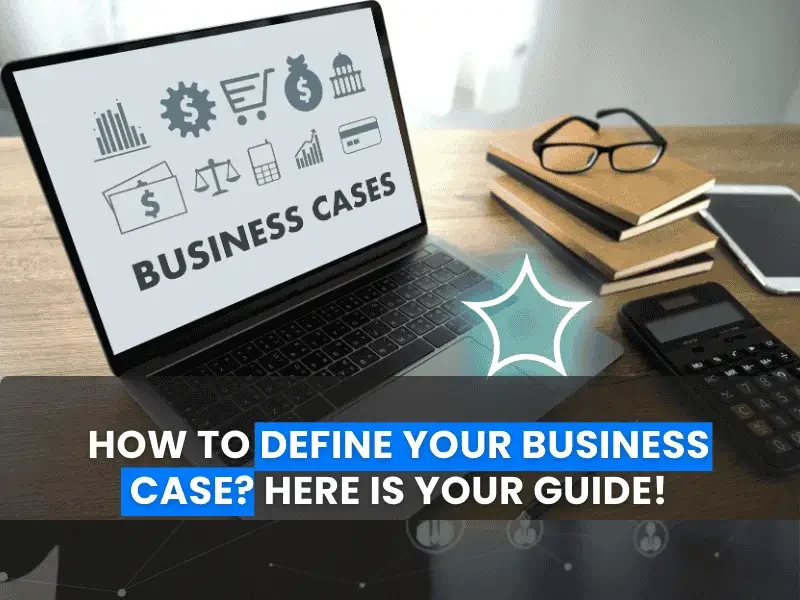
SAP Business Cases define the value and justify the investment in SAP implementation. They help organizations identify expected benefits and align stakeholders before committing significant resources.
10 Key Takeaways about an SAP Business Case Template
An SAP business case template is more than a checklist. It is often the difference between a project that moves forward and one that sits waiting for months. I have seen plenty that looked fine at first glance but fell apart once executives started asking questions.
-
Benefits have to be real and measurable. If you claim faster order processing, explain how you will measure it. Something like the approach in the SAP project scope template management and control can help define that.
-
Do not skip the disruption cost. Training, downtime, or a slower month during the SAP implementation process can affect the outcome just as much as the software price.
-
Link gains to specific departments. A finance lead will listen more closely if you can show how it meets their own targets.
-
Add history within your document. Even a failed upgrade tells a story. Decision makers want context.
-
Timelines should point out where delays could start. Usually, it is in the handoffs.
-
Always include recurring costs. The SAP implementation cost and budget breakdown covers this well.
-
Be clear about risks. “Master data mismatch causing invoice rejections” has more impact than “data issues”. The SAP project risk assessment matrix has solid examples.
-
Show the cost of doing nothing. Sometimes that number is higher than people think.
-
Use a benefits table. It is easier to scan and understand the value.
-
Leave space for questions. As seen in the best SAP articles for implementation, not every detail needs to be locked down on day one.

1. Drafting Your Executive Summary
How can an SAP business case template help show the ROI on our implementation?
Your executive summary is the most important part of your SAP business case template. Keep it short… one page maximum. This section needs to grab attention fast and show decision-makers why they should care. Focus on business value, not technical details. I would recommend that you make the business value, tangible. Add Numbers!
Start with the problem you’re trying to solve. Use real numbers about what’s not working. Next, briefly explain your SAP solution. Don’t get technical – focus on what it will fix.
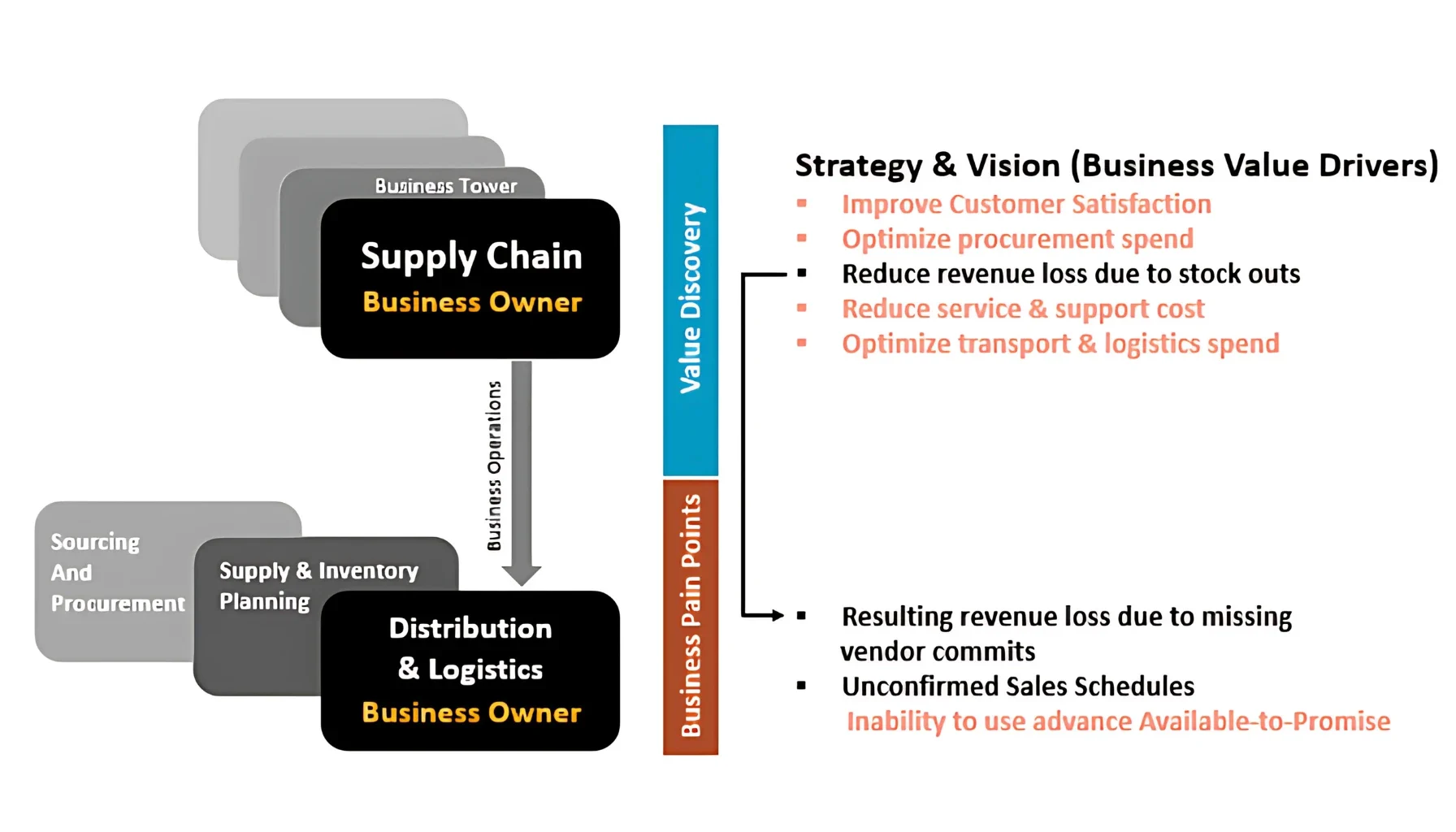
Then highlight the key benefits and expected ROI with specific numbers. Include a simple timeline showing major milestones and the total investment needed. End with a brief mention of key risks and how you’ll handle them.
Remember that executives might only read this page, so make every word count. Use bullet points for clarity and keep sentences short.
In one of the companies that I previously supported, they made the mistake of adding a lot of technical jargon e.g., “technical objects”, “Embedded HANA” etc. Their CFO put it down after the first paragraph.
We rewrote it to start with “$2.5 million in annual cost savings through inventory reduction” and “40% faster order processing.” The same CFO read the whole page and approved the project the same week.
The best executive summaries I’ve seen use simple language, focus on business outcomes, and include 3-5 strong metrics. They make the case in business terms, not IT terms.
When you’ve finished writing it, ask someone outside your project team to read it. If they can explain the key points back to you, you’ve done it right.
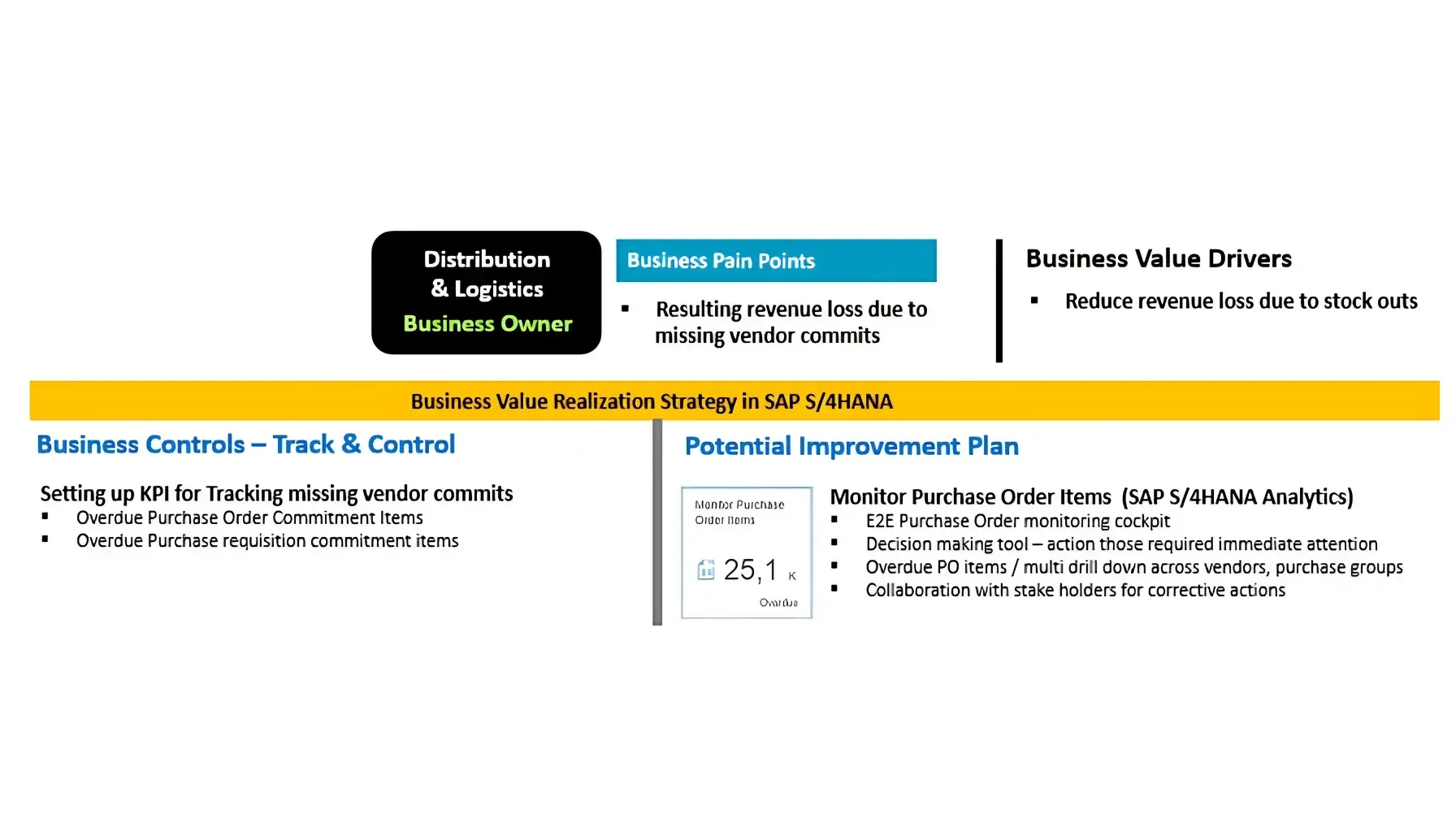
2. Understanding Your Stakeholders' Language

An SAP business case is more than a document. It is a negotiation tool, a credibility test, and in some cases the only thing standing between your project and the scrap heap. I have watched strong proposals die because they were written for the wrong audience. One version for everyone does not work.
For the C-Suite
Give them numbers they can repeat in a board meeting without looking down. A figure like $2M annual savings with an 18-month payback sticks.
Show competitive impact, not just internal gains. If you can, link to an external market factor, even if it feels tangential.
Use short, direct charts from your steering committee plan to show oversight is in place.
Do not hide risks. High-level executives will respect candor more than glossy optimism.
For IT Teams
Map your plan against existing system diagrams. Show exactly where integration happens.
Explain scope boundaries. Pull from lessons in scope creep management so they know you have discipline.
Share past integration failures, even from other companies, like in SAP CPI projects. It proves you know the traps.
Specify what support will be required post go-live. Many overlook this.
For Business Users
Show a “week in the life” after implementation. Not fluffy scenarios, but a line-by-line task comparison.
Be blunt on training time. Use references from training adoption strategies to prepare them.
Avoid dumping terms like “configuration tables” without context. Use familiar process names, even if they are less technically precise.
I once had a CFO reject a business case mid-meeting because it answered none of her questions. We rebuilt it using three distinct sections, tied each to the right audience, and anchored everything with KPIs like those in ERP performance tracking. The technical plan never changed. Only the way it was told did. That was the difference between rejection and approval.
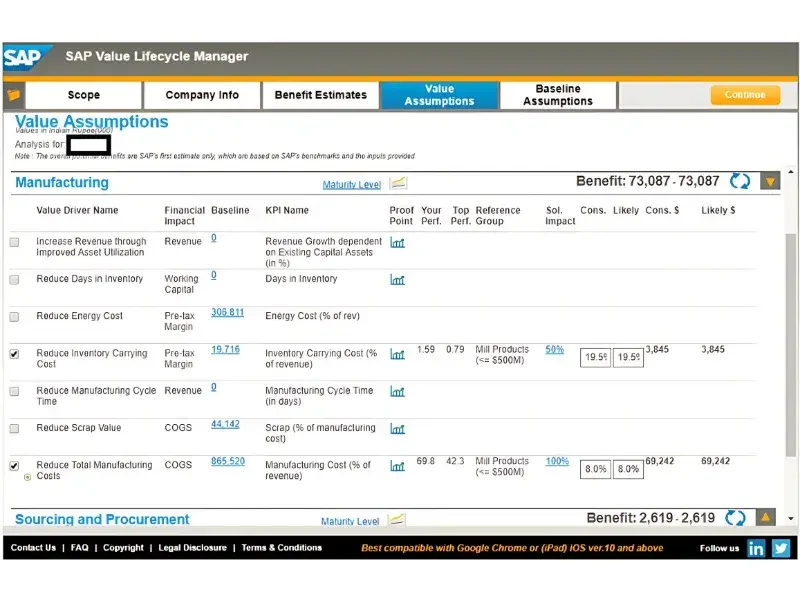
SAP Business Case Template: Table of Contents
SAP Business Case Template: Table of Contents
| Section | Key Topics Covered |
|---|---|
| 1. Executive Summary |
Business Challenges and Opportunities Proposed SAP Solution Expected Benefits and ROI Investment Summary Implementation Timeline Overview Key Risks and Mitigation Strategies |
| 2. Current Business Situation |
Business Context and Challenges Pain Points and Inefficiencies Financial Impact of Current State Market and Competitive Considerations Strategic Drivers for Change |
| 3. Proposed SAP Solution |
Solution Overview and Scope Key Modules and Functionality Technical Architecture Integration Requirements Strategic Fit and Alignment |
| 4. Business Benefits |
Quantified Financial Benefits Operational Improvements Strategic Advantages Benefits Timeline and Realization Success Metrics and KPIs |
| 5. Cost Analysis |
Software Licensing and Subscription Costs Implementation Services Hardware and Infrastructure Internal Resource Requirements Ongoing Support and Maintenance Costs Total Cost of Ownership (TCO) |
| 6. Financial Analysis |
Investment Summary Return on Investment (ROI) Payback Period Net Present Value (NPV) Sensitivity Analysis |
| 7. Implementation Approach |
Implementation Methodology Project Phases and Timeline Resource Requirements Change Management Strategy Testing Approach Go-Live and Hypercare Planning |
| 8. Risk Assessment |
Key Risk Areas Impact and Probability Analysis Mitigation Strategies Contingency Plans |
| 9. Governance and Project Management |
Project Organization and Roles Decision-Making Framework Reporting and Communication Quality Assurance Approach |
| 10. Alternatives Considered |
Options Evaluated Comparison Criteria Justification for Recommended Approach |
| 11. Next Steps |
Approval Process Key Decisions Required Immediate Actions Upon Approval |
| 12. Appendices |
Detailed Cost Breakdowns Technical Architecture Diagrams Process Flow Maps (Current and Future State) Resource Loading Charts Detailed Risk Register |
More on SAP Project Cost, Risk, and Scope Control
SAP Negotiation Advisors Can Save You Big on License Costs
Shows how expert negotiation can cut SAP licensing costs and avoid common overpayment traps.
Project Risk Assessment: Avoid Failures in SAP in 2025
Practical guidance on identifying and reducing SAP project risks before they cause delays or budget blowouts.
Resource Allocation Planning for SAP Projects: Avoid Chaos
Covers strategies for assigning people, time, and tools effectively to keep SAP projects on track.
Project Scope Template: Your 2025 Guide to Success
A ready-to-use structure for defining SAP project boundaries and preventing scope creep.
3. Building Your SAP Business Case Template Structure

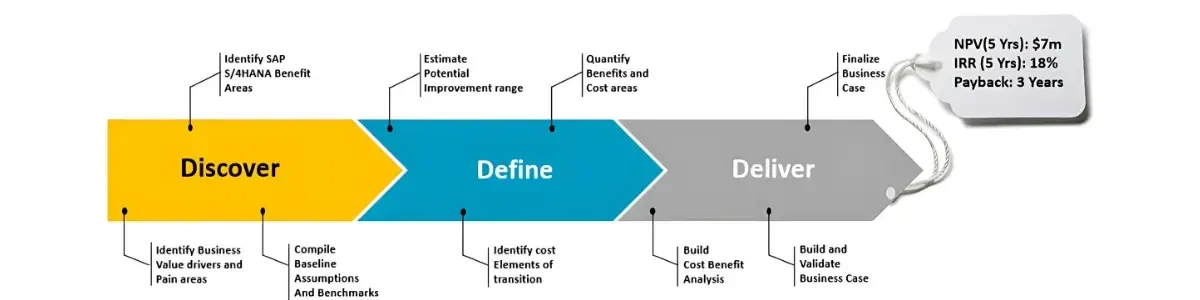
Your SAP business case needs a solid backbone. Without good structure, even great ideas get lost or ignored. I’ve built dozens of these templates over the years, and there’s a clear pattern to what works.
Your Approach to build an SAP Business Case template should follow this approach
Following this approach, will help you drive structure in your business case document, which can be seen below:
Executive Summary (1 page max)
- Lead with your biggest numbers and business impacts
- Highlight strategic alignment and key benefits
- Include simplified timeline and investment total
- This might be all executives read – make it count
Financial Analysis
- Break down all costs honestly – software, hardware, consultants, internal time
- Show when expenses hit (not just the total)
- Link benefits to specific business outcomes with timelines
- Include ROI, payback period, and TCO calculations
Implementation Approach
- Map out clear phases with timeframes
- Show resource requirements – who, when, how many
- Don’t skimp on change management details
- Include dependencies and critical path items
Success Metrics
- Define specific KPIs tied to business goals
- Explain measurement methods and baselines
- Assign responsibility for tracking each metric
- Include reporting frequency and format
I remember a manufacturing company that skipped proper structure in their business case. Their CFO found cost details buried on page 23. Their CIO couldn’t find technical risks anywhere. The project got delayed six months while they reorganized everything.
When they came back with a structured template, approval took two weeks. The content wasn’t much different – just organized in a way that answered questions in the right order. The CFO knew where to find costs. The CIO saw risks and mitigation plans clearly laid out.
Good structure doesn’t just look nice. It shows you’ve thought things through. It builds confidence. And it gets projects approved faster.
4. Common Mistakes to Avoid when Building an SAP Business Case Template

A) Overloading with Technical Detail
I have seen great proposals fall apart because they went too deep into SAP configuration screens and module diagrams. It might impress the IT crowd, but most executives stop listening after the second or third technical slide. The core document should focus on business value. Keep the detailed architecture in a separate pack or appendix. That way, you protect the flow and still give IT what they need later. The approach in this SAP implementation guide shows how to separate those layers well.
Keep language clear and business-focused in the main file.
Store detailed system design in annexes or separate sessions.
Test your draft with someone outside the project before finalising.
B) Ignoring the Audience Split
It rarely works to lump every stakeholder into one narrative. Executives want numbers and strategy. IT needs to know how the system will fit with current infrastructure. Business users care about how their workday will change. If you mix all of this without structure, people will just skip the sections they find irrelevant. The method in this stakeholder strategy article can help avoid that.
Create distinct sections for each audience type.
Make a short overall summary that connects the pieces.
Do not assume everyone values the same detail level.
C) Assuming Baselines are Obvious
A lot of business cases jump straight to benefits without stating current performance. That makes numbers look inflated or questionable. If you claim a 20 percent improvement, you need to state the starting point. It is the same thinking behind tracking ERP project KPIs.
Document today’s performance metrics in detail.
Check those figures with the teams doing the work.
Tie each projected benefit back to the baseline.
D) Underestimating Change Management Costs
Change management gets cut too often. The problem is adoption takes real effort. Training, communication, and transition support are not side jobs. If they are underfunded, the project slows. The advice in this training adoption guide is worth factoring in early.
Budget realistically for training and adoption work.
Build feedback loops into your rollout.
Track adoption rates after go-live.
Checklist of Less Obvious Mistakes
Trusting vendor ROI numbers without checking them.
Ignoring external market changes when showing benefits.
Using benchmarks that no longer reflect the business.
Leaving out a risk section to avoid “negative” discussion.
Forgetting to plan how results will be measured after go-live.
Common Mistakes to Avoid When Building an SAP Business Case Template
| Mistake | Why It Matters | What to Do Instead |
|---|---|---|
| Vague Benefit Statements | Lacks credibility; leadership can’t measure success | Use quantifiable KPIs, timelines, and ROI metrics |
| Underestimating Total Cost of Ownership (TCO) | Surprise costs during implementation reduce trust | Include software, services, internal resource time, training, and support |
| Ignoring Change Management | User resistance leads to adoption failure | Build in training, communication, and stakeholder planning from the start |
| Not Involving Business Units | Creates disconnect between IT plans and real business needs | Collaborate with finance, ops, supply chain, sales during business case creation |
| Focusing Only on Cost Savings | Misses out on strategic and operational value drivers | Highlight both efficiency and competitive advantage outcomes |
| Skipping Scenario or Sensitivity Analysis | Limits the ability to adapt if assumptions shift | Include best/worst case and variable assumptions (e.g., license, headcount) |
| Overlooking Non-financial Benefits | Reduces executive support from departments like compliance or HR | Include metrics like faster close, risk reduction, user experience improvement |
| Generic Templates Without Customization | Fails to resonate with execs or business unit leads | Tailor language, numbers, and structure to your organization |
More on SAP Project Success and Governance
30 ERP Implementation KPIs: Measure Success at Every Stage
Covers practical metrics for tracking progress and outcomes in ERP and SAP projects, with examples you can apply immediately.
What the heck are SAP Quality Gates?
Explains SAP quality gates in plain language, showing how they prevent costly mistakes before moving to the next project phase.
Steering Committee Failures: Are They Sabotaging SAP Projects?
Looks at how steering committees lose control of SAP projects and how to stop governance from becoming a bottleneck.
What is Stakeholder Management in an ERP Implementation?
Outlines a structured approach to handling different stakeholder groups so the project keeps support across all levels.
5. Size-Specific Considerations

Size is one of the most underestimated factors when planning an SAP project. A rollout that works for a global enterprise will not work the same way for a 200-person manufacturing firm. I have seen cases where the technical plan looked perfect on paper, yet it collapsed simply because it was sized wrong for the organisation.
Small Businesses
Smaller teams often feel SAP will overwhelm them. The truth is, it can, if you follow a big-company template. In one project I worked on, a small distributor tried to replicate a large corporation’s governance process. Weekly steering meetings turned into hours of lost productivity. The fix was trimming the process to match their reality.
-
Limit scope to core modules for year one.
-
Use a lean steering committee, not a sprawling governance model.
-
Avoid complex customisations. Keep maintenance simple.
-
Start training early with real examples from your operations.
For more, see Start Your SAP Implementation Project Right.
Mid-Sized Enterprises
Mid-sized firms face a constant balancing act. They have more integration points than small businesses but cannot always absorb long delays or overruns. Internal politics can slow decisions if you do not address them upfront.
-
Map every integration and dependency before locking scope.
-
Use your own data in training, not generic scenarios.
-
Watch for creeping scope, especially in reporting and analytics.
-
Keep leadership engaged after the kick-off.
You can see how this plays out in Project Planning and Control.
Large Enterprises
For multinationals, the challenge shifts to coordination and consistency. Different regions may resist a global template. One large rollout I saw stalled for months because regional teams argued over terminology while development teams waited.
-
Set global templates early and defend them.
-
Roll out in phases. Big-bang cutovers are risky at this scale.
-
Track dependencies across modules and business units.
-
Have a strong steering committee with cross-regional representation.
Read more about setting this up in Creating an Effective SAP Project Steering Committee.
In short, size dictates not only how you implement SAP, but also how you should think about risk and governance. A small company may not survive a long disruption. A large one can, but at a high cost. Mid-sized organisations sit in the most dangerous middle ground, where judgement matters most.
Size-Specific Considerations for an SAP Business Case
| Factor | Small Business | Medium Enterprise | Large Enterprise |
|---|---|---|---|
| Budget Flexibility | Highly constrained; cost justification is critical | Moderate; needs business outcome tie-ins | Structured budgeting; ROI-driven but scalable |
| Business Complexity | Simple operations, limited integration points | Multi-location, some cross-functional needs | Global processes, deep functional and IT layers |
| Internal Resource Capacity | Lean teams; must factor backfill and support | Partial availability; may need consultants | Dedicated cross-functional project teams |
| Implementation Scope | Core modules only (FI, MM, SD) | End-to-end in 1–2 key domains | Full landscape, multiple rollouts and regions |
| Change Management Needs | Focused training, minimal formal structure | Requires phased engagement strategy | Formalized org change, multi-channel planning |
| Approval Process | Owner-led or director-level approval | CFO or COO-led with cross-department buy-in | Board-level review with formal capital planning |

See How I Make Your ERP and AI System Selection or Implementation right for you.
ERP & AI System Selection – Identify and choose the right ERP or AI-enabled platform to fit your business needs.
Project Support & Recovery – Keep your project on track or bring failing implementations back under control.
ERP Modernization – Transform existing ERP systems to modern, efficient, and scalable ERP environments.
GET IN TOUCH6. Presenting Your Business Case

How you present an SAP business case often decides whether it gets approved or pushed aside. I have seen strong cases rejected because the presentation failed to connect. It is rarely about the numbers alone. More often, it is about how you tell the story and whether people see themselves in it.
Documentation Requirements
One version of your business case will not work for every audience. The format has to shift depending on who is reading.
Keep an executive summary short. Two or three pages at most.
Have a full business case with every detail, including the financial model, assumptions, and risk assessment.
Include technical appendices for those who need integration specifics. If middleware is part of the picture, something like SAP CPI should be explained early.
Visual Elements Matter
Dense text loses attention fast. A few good visuals can keep the focus where it belongs.
Use charts for timelines and cost breakdowns. Tools such as PowerBI and powerpoints can make these easier to prepare.
Add before-and-after diagrams to show workflow changes.
Keep a one-page roadmap that anyone can scan in seconds.
Highlight key numbers with clear infographics.
Presentation Approach
The tone, order, and choice of examples matter more than most people expect.
Learn what your decision-makers value most. If cost control is critical, the breakdown in SAP Implementation Cost and Budget can make the conversation smoother.
Anticipate common objections. Scope control issues, for instance, are well covered in How to Avoid Scope Creep in an SAP Implementation.
Bring subject experts who can answer technical questions without delay.
Practice explaining complex topics simply but without oversimplifying.
I remember one IT director who led with dense architecture slides. The CFO asked about payback, and it took minutes to find the answer. In another case, a manufacturing team started with three clear pain points, tied each to an SAP fix, and handed out a one-page financial summary. Their project was approved before the meeting ended.
For more approaches worth studying, the Best SAP Articles for Implementation brings together real-world lessons that can make a difference.
7. Implementation Approach
Your SAP business case template must include a clear implementation approach. This section shows you’ve thought through how to actually deliver what you’re promising. Decision-makers want to see a realistic plan, not just big ideas.
SAP Activate Methodology
- Follow SAP’s proven implementation framework
- Prepare → Explore → Realize → Deploy
- Each phase has specific deliverables and checkpoints
- This structured approach reduces risk and surprises
Resource Requirements
- Break down needs by role and phase
- Include both internal staff and consultants
- Show when key people are needed (and for how long)
- Don’t forget part-time roles like subject matter experts
Timeline and Milestones
- Create a realistic schedule with buffer time
- Highlight key decision points and deliverables
- Include dependencies between workstreams
- Be honest about duration – rushing causes problems
Testing Strategy
- Multiple testing phases (unit, integration, user acceptance)
- Data migration testing plan
- Performance and security testing approach
I worked with a medical device company last year that skipped this section in their business case. They got approval based on impressive ROI numbers, but their project quickly went off the rails.
Nobody had mapped out who was doing what or when. Testing was an afterthought. Go-live happened with minimal preparation.
The result was chaos. Critical business processes didn’t work properly. Users weren’t ready. The helpdesk was flooded with calls. The company lost a week of normal operations while they sorted out problems that could have been prevented.
When they did their next phase, they included detailed implementation planning in the business case. They mapped out every role.
They built realistic testing cycles. They planned a full month of hypercare after go-live. This phase went smoothly because everyone knew what to expect and when.
Your implementation approach isn’t just paperwork. It’s your roadmap to success. Give it the attention it deserves.

8. Supporting Components
Your SAP business case needs solid supporting components. These detailed documents back up your main case with evidence and details that certain stakeholders will want to see. Not everyone will read these parts, but they’re critical for answering deeper questions.
Technical Appendices
- Include system architecture diagrams
- Show integration points with existing systems
- Outline security approach and considerations
- Document infrastructure requirements
Process Maps
- Create “before and after” workflow diagrams
- Highlight efficiency gains visually
- Show handoffs between departments
- Use simple visuals that non-technical people can understand
Detailed Cost Breakdowns
- Itemize all software, hardware, and service costs
- Include internal resource costs (often forgotten)
- Break down implementation phases with associated costs
- Show ongoing support and maintenance expenses
Resource Loading Charts
- Map out when each role is needed throughout the project
- Show peak resource periods to plan for constraints
- Include both internal and external resources
- Identify potential bottlenecks early
I once worked with a retail company whose initial business case was rejected because it lacked supporting components. The CFO was interested but had questions about how costs broke down.
The CIO wanted to see system architecture details. Without these supporting documents, approval stalled.
The project team came back three weeks later with a complete set of appendices – detailed cost spreadsheets, integration diagrams, and process maps showing exactly how work would improve.
They didn’t present all this in the main meeting. Instead, they had it ready when specific questions came up.
“What’s the year-three maintenance cost?” asked the CFO. They turned right to that page. “How will this affect our network?” asked the CIO. They showed the architecture diagram.
The project was approved that day. The main business case hadn’t changed… they just added the supporting components that answered the detailed questions they knew would come up. Good supporting documents don’t just strengthen your case. They show you’ve thought through all the angles.
More on Getting SAP Projects Right
Critical Success Factors: SAP Project Planning and Control
Covers the essential elements that keep SAP projects on schedule, on budget, and aligned with business goals.
Crafting a Successful Change Management Plan
Walks through real-world tactics to drive adoption, manage resistance, and ensure your SAP rollout lands smoothly.
Building the Perfect ERP Implementation Team in 2025
Explores the right mix of skills, roles, and governance to assemble a team ready for today’s SAP challenges.
2025: The Year SAP Generative AI Redefines Middle East Careers
Looks at how generative AI within SAP is reshaping roles, skills, and career paths in the region.
9. Financial Parameters for the SAP Business Case Template
Your financial parameters section is the heart of your SAP business case. This is where executives will focus most of their attention, and where you need to be the most thorough and realistic.
Initial Investment
- SAP software licensing costs (one-time and recurring)
- Implementation services from consulting partners
- Hardware infrastructure (servers, storage, networking)
- Internal resource costs (often overlooked but crucial)
- Training and change management expenses
- Data migration and cleansing costs
Ongoing Costs
- Annual maintenance and support fees (typically 20-22% of license cost)
- Cloud subscription fees (if using SAP cloud solutions)
- Internal support team expenses
- Periodic upgrades and enhancements
- Integration maintenance
Financial Metrics & Calculations
1) Return on Investment (ROI)
ROI = (Net Benefits / Total Investment) × 100%Example:
- Total 5-year benefits: $3,500,000
- Total 5-year costs: $2,000,000
- Net benefits: $1,500,000
- ROI = ($1,500,000 / $2,000,000) × 100% = 75%
2) Payback Period
Payback Period = Initial Investment / Annual Cash FlowExample with even cash flows:
- Initial investment: $1,200,000
- Annual benefits: $400,000
- Payback period = $1,200,000 / $400,000 = 3 years
Example with uneven cash flows:
| Year | Cash Flow | Cumulative |
|---|---|---|
| 0 | -$1,200,000 | -$1,200,000 |
| 1 | $200,000 | -$1,000,000 |
| 2 | $350,000 | -$650,000 |
| 3 | $500,000 | -$150,000 |
| 4 | $600,000 | $450,000 |
Payback occurs during Year 4.
3) Net Present Value (NPV)
NPV = Σ (Ct / (1+r)^t) - Initial InvestmentExample with 10% discount rate:
- Initial investment: $1,200,000
- Year 1 cash flow: $300,000
- Year 2 cash flow: $400,000
- Year 3 cash flow: $500,000
- Year 4 cash flow: $600,000
- Year 5 cash flow: $600,000
NPV = ($300,000/(1.1)¹) + ($400,000/(1.1)²) + ($500,000/(1.1)³) + ($600,000/(1.1)⁴) + ($600,000/(1.1)⁵) – $1,200,000 NPV = $272,727 + $330,578 + $375,657 + $410,717 + $373,379 – $1,200,000 NPV = $563,058
4) Benefits Quantification Examples
- Inventory reduction:
- Current inventory: $10M
- Expected reduction: 15%
- Carrying cost: 20% per year
- Annual savings: $10M × 15% × 20% = $300,000
- Process efficiency:
- Current process time: 45 minutes
- New process time: 15 minutes
- Process occurs: 200 times per day
- Working days: 250 per year
- Hourly rate: $30
- Annual savings: (45-15)/60 × 200 × 250 × $30 = $750,000
I’ve seen businesses win approval for challenging SAP projects by being brutally honest about costs while conservative about benefits. A manufacturing client initially showed a 30% ROI for their S/4HANA project. When challenged, they revised with more realistic numbers showing 18% ROI. The CFO appreciated their candor and approved the project, saying “I’d rather have an honest 18% than a fictional 30%.”
Conclusion

Building your winning SAP business case should not be about filling in template sections. It’s about telling your story in a way that connects with decision-makers.
Your template needs to speak multiple languages i.e. executive, technical, and operational. You’ve got to be honest about your costs, benefits, and risks.
Remember that your company size matters. What works for a global enterprise will crush your small business. What’s enough for your small company will seem inadequate to a large one.
I’ve watched too many of your fellow professionals struggle with poor business cases. Last year, I worked with a manufacturing team that spent six months getting approval. They revised their case four times!
Each round, different stakeholders raised concerns that should have been addressed from the start. They lost valuable time and momentum.
What’s your experience been with SAP business cases? Have you found certain sections more important than others? Did your approval process go smoothly, or did you hit unexpected roadblocks?
Share your thoughts in the comments below. Your real-world experiences could save someone else months of frustration. Have you used a template like this one? What worked best for you?
If you’ve tried this structure, let me know how it worked out. What would you add or change? Your insights might be exactly what another reader needs to get their project approved without delay.
If you have any questions, or want to discuss a situation you have in your ERP Implementation, please don't hesitate to reach out!
More Tools for Your SAP Rollout
2025 SAP Timeline & Planning Implementation Guide
Offers a structured step-by-step timeline and milestones to keep your SAP rollout on track.
How To Start Your SAP Implementation Project Right
Focuses on the critical up-front decisions—governance, chartering, and alignment—that shape project success.
5 Best SAP Project Tracking Tool Guide 2025
Presents tools that help you manage task progress, dependencies, and team coordination during your SAP rollout.
Streamlining HR: SAP Conversational AI and SuccessFactors in 2025
Explores how chat-based AI tools integrate with SuccessFactors to simplify HR processes in modern SAP environments.
Frequently Asked Questions
1. Why is defining clear objectives crucial in an SAP business case?
When you build an SAP business case, you need to be clear on your objectives. Without them, it’s too easy for a project to drift. I have seen teams put in months of work, only to realise halfway through that no one can agree on what success looks like.
You want everyone involved to know exactly why this project matters. Are you trying to speed up order processing? Reduce inventory costs? Make reports accurate enough that managers trust them without double-checking? The more specific you are, the easier it is to keep the work on track.
Clear objectives also give you something to measure against. If a problem comes up, and it will, you can ask, “Does this decision move us closer to our goal?” If the answer is no, it’s probably not worth the time or money.
It also stops false expectations from building. People understand what’s in scope and what’s not. That alone can prevent a lot of friction later.
Here’s what I’ve found works best:
Write objectives in plain language
Make them measurable, so progress is visible
Keep them realistic for the budget and timeline
Share them early and often with the full team
If you get this right at the start, you’re giving the project a direction everyone can follow. It’s not fancy, but it works.
2. How do I conduct a cost-benefit analysis for an SAP implementation?
If you are planning an SAP implementation, a cost-benefit analysis is not just a formality. It is the step that forces you to see the real trade-offs before you commit.
Start with the costs. List them carefully so nothing slips through. Include software licenses, consulting fees, infrastructure upgrades, data migration, and staff training. Remember, some are one-time, others will recur every year. Missing even a small recurring cost now can create bigger issues later.
Typical cost categories:
Software licenses or subscriptions
Consulting and implementation services
Hardware or infrastructure upgrades
Training and change management
Ongoing maintenance and support
Next, look at the benefits. These need to be more than nice ideas. Think in terms of what will truly improve once the system is live. Faster reporting, reduced manual work, lower operating costs, or stronger customer retention. Wherever possible, link them to measurable outcomes.
Potential benefits to quantify:
Shorter process times and reduced labour costs
Higher reporting accuracy and speed
Lower operating expenses through automation
Better decisions with timely data
Improved customer satisfaction
Risks must also be in the picture. Factor in downtime during go-live, potential delays, or resistance from users. These can erode your expected return.
When you lay out costs, benefits, and risks side by side, you can judge whether the project makes financial sense. It also gives you a clear, credible story to present to decision-makers, showing exactly why the project should proceed.
3. Who are the key stakeholders to consider in an SAP business case?
When you build an SAP business case, it helps to picture the real people behind each role. I mean, yes, executives will sign it off, but the ripple effect goes far beyond them. The everyday users, the people fixing issues at 2 a.m., even the department heads asking for “just one more report”, they all feel the impact.
- Executives usually want to know how it fits the company’s plans. They care about the numbers and when results will show. You do not have to explain every technical choice, but the reasoning needs to be solid.
- The project team needs clarity on what they are delivering and when. If you are vague, they will fill in the blanks, and that rarely ends well.
- End users… this is where reality sets in. They can spot a design flaw in minutes because they live in the system. A small extra click for them is a headache repeated thousands of times a week.
- Department heads often pull in different directions. Finance, sales, HR, each has a different view of “priority.”
- IT and support staff think ahead. They know they will inherit the system. If it is built in a way that is hard to maintain, they will be dealing with that for years.
Vendors and consultants need to know exactly how they fit. If that is unclear, things get messy.
Executives: strategy, costs, results
Project team: scope, timelines, resources
End users: daily experience
Department heads: varied priorities
IT/support: integration, upkeep
Vendors: defined role
4. What elements should be included in a realistic SAP implementation timeline?
When you create a timeline for an SAP implementation, the aim is not only to meet a deadline. It is to keep the project moving at a pace people can actually maintain. A plan that looks perfect in a slide deck but ignores day-to-day realities will quickly fall apart once work starts.
- Begin with milestones you can measure. Break the project into stages such as preparation, blueprinting, configuration, testing, and go-live. Give each stage a clear end point so progress is visible.
- Allow time for stakeholder input. Executives, department heads, and end users all need a voice. If you skip this, you risk having to redo work later.
- Include a buffer for delays. Something will always take longer than planned, a resource will be unavailable or a technical issue will drag on. The buffer prevents one problem from derailing everything.
- Plan resources by phase. Having the right people involved at the right time is more valuable than simply assigning a large team.
- Do not push training and change management to the end. If people are unprepared, the system will not be used as intended.
- Testing should be deliberate. Unit testing, system integration, and user acceptance each serve a purpose in catching problems early.
- Even after go-live, plan for ongoing support. There will be fixes, adjustments, and improvements.
Key elements for the timeline:
Defined milestones
Time for stakeholder engagement
Delay buffer
Phase-based resource planning
Training and change management
Full testing cycles
Post-go-live support
5. How can I assess risks and develop mitigation strategies for an SAP project?
Managing risk in an SAP project has to be more than a formality. It should run alongside every stage of the work. I have seen teams get into trouble because they stopped tracking risks after the planning phase. That is when things often start to drift.
Start with a list of possible risks. Be broad. Integration problems, unclear requirements, or user resistance can all slow progress. Even resource shortages or supplier delays can become serious. Sometimes the smallest issues build up quietly.
Include both technical and organizational risks.
Think about external changes such as regulations or market shifts.
Once you have the list, group the risks. Categories like technical, operational, and financial make it easier to see where the real pressure points are. I once worked with a team that had a separate category for decision-making delays, and it saved them time later.
Categories help assign responsibilities.
They can also show patterns you might have missed.
Next, rate the impact and likelihood. Use something simple like high, medium, or low. It is not perfect, but it forces you to focus on what can cause the most damage.
Look at both immediate and longer-term effects.
Question any overly optimistic assumptions.
Then, prepare mitigation plans. For example, if data migration is a big risk, run multiple trial migrations. If user adoption might be low, commit to targeted training.
Give each risk an owner. Review often. In one project, a low-priority risk became critical within a month, and only fast action kept the plan intact.
6. Why is aligning the SAP project with business goals important?
Aligning an SAP project with the company’s strategic goals is not just a nice idea. It is what makes the difference between a project people fight for and one they quietly let fade away. I have sat in meetings where the technical side was flawless but the link to the business was missing, and the room lost interest within minutes.
When you tie the project to goals the business already cares about, it has weight. If leadership wants to improve efficiency, cut operational costs, or give customers a smoother experience, those outcomes should be front and center. The technical elements are still important, but they need to serve a clear purpose that everyone can recognise.
Map each major deliverable to a specific business target.
Replace broad claims with measurable results.
This connection also keeps the team from drifting. Without a clear link to strategy, side requests and “nice-to-have” ideas start to creep in. I have seen timelines slip badly because no one was watching how far the scope had moved from the original goal.
Review scope against objectives regularly.
Share priorities often so they stay fresh in people’s minds.
Relevance matters too. If the project is solving a problem that is low on the company’s list, it will always struggle for support. I once watched a steering committee nod politely at a proposal, then move on without a question. That silence said more than any rejection letter.
Test each requirement’s value before committing.
Cut what does not serve the company’s direction.
7. What common pitfalls should be avoided when building an SAP business case?
When putting together an SAP business case, it is easy to slip into too much technical talk. I have seen strong proposals lose support because the message was buried in system jargon. Most decision-makers are more interested in what the project will achieve for the business. They want to know how it will help hit targets, save money, or improve service. If the benefits are not clear, the technical details will not matter.
Lead with outcomes, not system features.
Keep explanations short and easy to follow.
Change management is another area people underestimate. Installing the system is one step. Getting people to use it effectively is another challenge. Without a plan for communication, training, and user involvement, resistance grows quietly. I have seen projects stall simply because users felt left out or confused.
Plan training early.
Involve key users before go-live.
Cost transparency is equally important. Trying to soften the numbers might make approval easier at first, but it often causes problems later. Decision-makers prefer realistic budgets that include all major costs, even if they are high.
Show both upfront and ongoing costs.
Include maintenance and training expenses.
Lastly, tailor your case for each audience. A finance director will focus on return on investment. An operations lead will focus on efficiency gains. Present the same project differently depending on who is in the room.
Highlight what matters most to each group.
Remove unnecessary details for non-technical audiences.
8. Which Are the 6 Elements of a Project Charter?
In my opinion, a project charter is not just a box to tick. It is the document that really kicks a project into gear and explains why it matters. When it is put together properly, it gives everyone a clear path to follow. I have worked on projects where the charter was crystal clear, and it honestly made the work smoother. There was no second-guessing about priorities or purpose.
Project Purpose and Objectives
Explains why the project exists in the first place.
Lays out the main goals so every decision pushes in the right direction.
Scope and Deliverables
Spells out what is in and what is out.
Lists the actual outputs to be delivered.
Keeps the work from quietly expanding beyond what was agreed.
Timeline and Milestones
Shows the schedule and the major checkpoints.
Makes it easier to track progress and keep deadlines reasonable.
Roles and Responsibilities
Lists who is involved and what they are responsible for.
Cuts down on confusion about who should do what.
Budget and Resources
States the overall budget.
Notes the people, tools, and materials needed.
Helps keep costs in check.
Risk Management Plan
Points out potential problems.
Suggests ways to reduce or handle them.
Gives the team a head start on challenges.
With these parts in place, the project starts strong. Without them, it is far too easy for things to drift off track.
9. What is the difference between a project brief and a project charter?
Here’s a quick comparison of the Project Brief and Project Charter in a table:
| Aspect | Project Brief | Project Charter |
|---|---|---|
| Purpose | High-level overview, initial buy-in/approval | Formal document, authorizes the project, detailed plan |
| Level of Detail | Concise, few pages, key elements | Detailed, covers goals, timeline, resources, risks |
| Timing | Created before approval | Created after approval, marks project start |
| Scope | High-level objectives and scope | In-depth with specific execution details |
| Audience | Senior management, stakeholders | Project team, key stakeholders |
This table summarizes the key differences in a clear, concise way!
10. Why is it called charter?
The word “charter” has been around for centuries. It originally meant a formal document that gave someone certain rights or powers. Think of a royal charter that once established a town, a trading company, or even a university. It was a way of saying, “This is official, and you now have the authority to act.”
A project charter works in a similar way, though on a smaller scale. It is the document that says a project can officially begin. More than just a formality, it sets out the project’s goals, the scope of what will be done, and who will be responsible for what. It is also a signal from the sponsor or management that the project has approval and that the resources are in place to get moving.
When you see a project charter, you are looking at the starting flag. Without it, there is room for uncertainty about whether the project is really underway or who has the authority to make decisions. With it, there is no doubt. It gives the project structure from day one and makes it clear to everyone involved that the work ahead has both purpose and permission to proceed.
11. Is a project charter a proposal?
A lot of people mix up a project charter with a proposal, but they are actually two very different things. I have seen this misunderstanding cause real delays because the team thought they were further along than they actually were.
A proposal is where you make your case. You explain the problem, outline your solution, give an idea of the costs, benefits, and how you plan to approach it. The goal here is to get approval or funding. Until that happens, it is still just an idea, no matter how well thought out it might be.
A project charter only comes into play once that proposal has been approved. This is the document that says, “We are officially starting.” It spells out the objectives, the scope, the timeline, the resources you will need, and who is involved. It is about creating a shared understanding so that everyone is on the same page before work begins.
Think of it this way. The proposal is your request to start the journey. The charter is the ticket in your hand that confirms the trip is happening. One is about asking for the green light. The other is about setting things in motion with a clear plan.
12. What is project charter format?
If you strip away the formality, a project charter is simply a way to put the whole plan on one page so everyone knows exactly what is happening and why. I like to think of it as the “map” you hand to the team before they start the trip. It follows a pretty standard pattern, but the details are what make it useful.
- You start with a title and a short description. This is the quick reference so anyone can glance at it and know what the project is about. Then you explain the purpose. Why are you doing this? What problem will it solve and what do you expect to achieve?
- Next comes the scope. You spell out what is included and, just as important, what is not. It keeps expectations realistic and helps avoid those “while you are at it” add-ons that can derail a schedule.
- You list the people involved. The sponsor who provides backing, the manager running the project, the team doing the work, and other stakeholders who are affected.
- Add a timeline with the big milestones. Outline the resources you will need and the budget estimate. Call out potential risks and how you plan to deal with them. Define what success will look like.
- Finally, get it signed. That signature is the signal that the project is officially approved and ready to move forward. Without it, you are still just talking about an idea.
13. What is another name for a project charter?
Another name for a Project Charter is a Project Authorization Document.
Other alternatives include:
- Project Initiation Document (PID)
- Project Scope Statement
- Project Brief (though typically used in early stages)
- Project Kickoff Document
While these terms may sometimes be used interchangeably, they can have slightly different nuances depending on the organization or methodology. However, the Project Charter remains the most commonly used term for the formal document that authorizes and defines the project’s objectives, scope, and stakeholders.
14. Is a project charter a PID?
Some people treat a Project Charter and a Project Initiation Document as if they are the same thing. In many cases, they do cover similar ground. But there are small differences that matter, especially if your organization follows a specific methodology.
A Project Charter is the go-ahead document. It is the official sign-off that says the project can begin. It usually includes the core objectives, the scope, who is involved, the timeline, and the resources you will have. It is meant to be high level. Just enough detail so everyone understands what is being done and why. You see it more often in traditional project management or when leadership wants a clear, concise summary to get things moving.
A Project Initiation Document, or PID, goes further. It contains everything a charter does but adds depth. You will often find detailed risk assessments, governance structures, and more thorough planning sections in a PID. It is not just a green light. It is also the road map for how the project will be run. PRINCE2, for example, leans heavily on PIDs for clarity and control.
Both get the project started and secure approval. The difference is that a charter sets the direction. A PID not only sets it but also maps the turns, stops, and detours you might need to take along the way.
Write for Us...
Have insights to share about SAP, ERP strategies, or technology trends? We’d love to feature your expertise! Submit your pitch here and inspire professionals worldwide.









