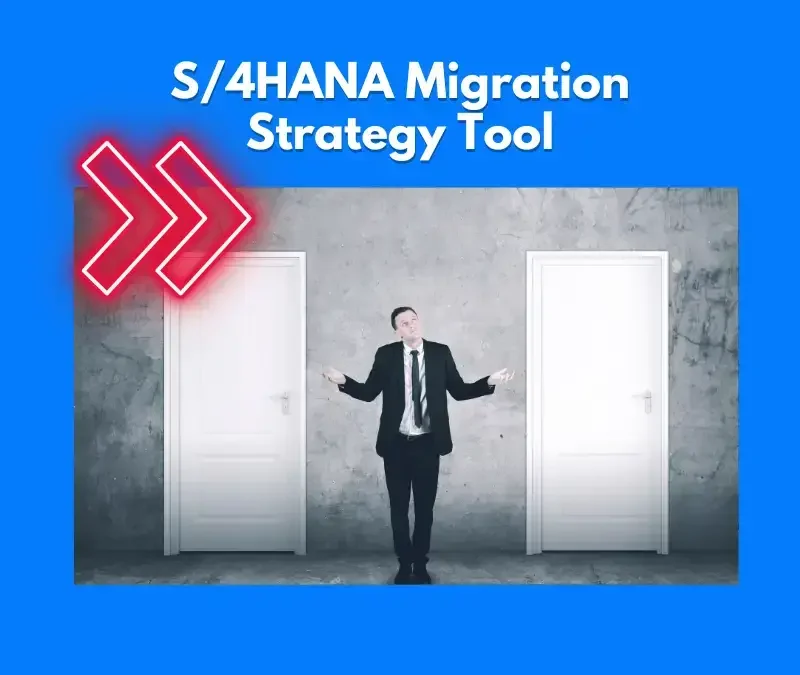SAP for Manufacturing – Implementation, Integration & Solutions
Manufacturing operations don’t follow a clean formula. There are always variables—shifting demand, supply constraints, unpredictable lead times. I’ve seen teams try to manage it all through disconnected tools, hoping things hold together. Sometimes they do. Often, they don’t. That’s where SAP for manufacturing fits in—not just as ERP, but as the framework that brings structure to planning, execution, inventory, quality, and maintenance.
That said, it’s not instant. I won’t pretend SAP PP or MM just plug in and solve everything. Integrating SAP MES or connecting with IoT systems can surface issues that weren’t visible before. But from what I’ve seen, the results are worth it: fewer process breakdowns, tighter material control, more clarity on the floor.
Personally, I’ve seen manufacturers take different routes. Some start small—maybe with SAP EWM or QM—others go all in with S/4HANA from the start. There’s no universal approach. The real value comes when the system aligns with the way you actually work, not the way a platform assumes you should. That’s where SAP earns its place.
How SAP for Manufacturing Supports the Future of Industry
Manufacturing doesn’t get talked about much in the context of innovation. But quietly, steadily, it’s what makes progress real. Nearly every breakthrough—whether in clean energy, mobility, or healthcare—has to be built, tested, and produced. That work starts on the shop floor.
And I think that’s where SAP for manufacturing fits in. Not just as software, but as the system that makes those ambitions repeatable. Scalable. Less prone to falling apart when things shift, which they usually do.
It brings planning, inventory, and execution into one view
Helps teams avoid surprises, or at least see them coming
Makes room for improvement without halting operations
I’ve seen factories turn a corner—not because they changed what they made, but how they ran. SAP didn’t give them the answers. It gave them the visibility to ask better questions. That might sound small, but in practice, it changes everything. Or at least, it can.

How SAP for Manufacturing Increases Efficiency Across Operations
1: Drive agility and responsiveness across production lines
Agility isn’t just about moving faster. It’s about being able to shift, adapt, maybe even pause—without everything falling apart. I’ve seen production teams stall for hours over a change that should’ve taken minutes. Usually, the problem isn’t the people. It’s the system.
SAP for manufacturing helps close that gap. By connecting planning directly to production execution, you get decisions made where they matter—on the line.
Live updates to production schedules
Immediate impact analysis on change requests
Less back-and-forth when time is tight
2: Reduce downtime with system-wide visibility
Most downtime doesn’t look urgent until it adds up. I’ve heard engineers say, “We thought it was just a few minutes here and there.” It wasn’t. SAP brings clarity to those blind spots by surfacing issues early—before they become habits.
Equipment data tied directly into SAP PM
Pattern recognition that flags recurring issues
Shared dashboards that actually get used
3: Meet quality and compliance requirements at scale
Compliance isn’t just about passing audits. It’s about trust—internal and external. And when you scale, things slip. SAP helps keep that from happening, or at least makes it easier to spot when it does.
Built-in quality gates
Deviation alerts in real time
End-to-end traceability for ISO and GMP standards
Sometimes just seeing the gaps is the first step to closing them.
What Is SAP for Manufacturing?
Overview of SAP in the Manufacturing Industry
SAP for manufacturing helps companies get a grip on the parts of production that are usually hard to manage—things like disconnected planning, unclear schedules, and surprises on the shop floor. It’s not just about software or automation. It’s more about giving the right people better tools to work with.
I remember walking through a facility where everyone was relying on spreadsheets, emails, and half-remembered updates. No one had the full picture. After they rolled out SAP, I wouldn’t say everything got easier overnight, but at least they stopped guessing. That shift—just being able to trust the data—made a difference.
Benefits of an Integrated ERP, MES, and IoT Stack
When systems work together, the guesswork starts to fade. You’re no longer jumping between platforms or asking around for answers. Things become more connected. Not perfect, but clearer.
Production teams respond faster
Maintenance sees problems before they hit
Management doesn’t have to dig for insight—it’s just there
The changes are gradual. But they add up.
Core Functional Capabilities
SAP covers the essentials that most manufacturers deal with daily:
Planning production around real constraints
Scheduling people and machines with fewer overlaps
Keeping up with maintenance instead of chasing it
Managing the flow of materials from intake through to shipping
It helps keep everything aligned. Or at least closer to it.
What Is SAP for Manufacturing?
1. ERP in Manufacturing
SAP ERP supports manufacturers by aligning operations, planning, and procurement. It simplifies communication and standardizes how teams execute day-to-day tasks.
- Unifies plant operations and back office
- Improves supply chain coordination
- Reduces manual reconciliation
2. The Role of SAP in Production
SAP improves production visibility and traceability. By connecting systems, it enables tighter control of batch processing, resource usage, and throughput.
- Tracks production in real time
- Aligns planning with execution
- Supports demand-driven manufacturing
3. SAP for Industrial Operations
Industrial operations use SAP to coordinate machines, people, and materials. It brings consistency to highly variable processes across facilities.
- Standardizes plant-level operations
- Improves asset and workforce efficiency
- Supports complex product configurations
4. ERP, MES, and IoT Integration
When ERP integrates with MES and IoT, manufacturers gain real-time data across layers. SAP enables this to support fast, accurate decisions.
- Live machine data feeds into ERP
- Reduces blind spots across production lines
- Improves reaction time to floor-level issues
5. SAP IoT for Manufacturing
SAP IoT connects equipment, sensors, and systems to deliver insights. It supports predictive alerts and helps prevent costly failures.
- Monitors equipment health remotely
- Enables predictive maintenance
- Feeds analytics for process optimization
6. Core Functional Capabilities
SAP covers key manufacturing areas like production planning, resource scheduling, and asset tracking. These tools improve control and reduce delays.
- Manage materials and schedules in one place
- Align maintenance with production goals
- Ensure continuity across shifts and sites

Other Manufacturing Software Options Besides SAP
SAP for manufacturing is a solid choice, but not the only one. Depending on your size, pace, or how custom your processes are, other platforms might make more sense. I have seen teams choose different systems—not because SAP was lacking, but because something else fit them better.
Some common alternatives:
Oracle NetSuite – often works well for fast-growing midsize firms
Microsoft Dynamics 365 – good fit if you’re already in the Microsoft ecosystem
Infor CloudSuite – strong in process-heavy industries
Epicor – focused on discrete manufacturing
Plex – built for plant-floor visibility and cloud-first use
It always depends. Software should fit the process, not force you to change everything around it.
Types of Manufacturing SAP Supports
SAP supports a wide range of production models because no two plants run exactly the same. Some rely on complex, make-to-order builds. Others focus on repetitive, high-volume output. Many do a bit of both. SAP’s flexibility allows each to operate with the structure they actually need—not just what’s typical.
Discrete manufacturing handles make-to-order and engineer-to-order processes. It supports deep BOMs and variant configuration, which I have seen help teams quote and schedule faster—once it is set up right.
Process manufacturing is about batches, recipes, and compliance. SAP’s PP-PI module supports version control and traceability, even when output fluctuates.
Repetitive manufacturing suits fast, stable production. SAP helps balance takt time, minimize waste, and keep flow steady.
Mixed-mode manufacturing blends it all. Some plants switch modes daily. SAP does not force a workaround—it supports that complexity.
Discrete: MTO, ETO, custom builds
Process: batch logic, regulatory tracking
Repetitive: lean flow, takt planning
Mixed-mode: hybrid workflows by design
1. Discrete Manufacturing
SAP supports complex, part-based production like make-to-order or engineer-to-order workflows. Ideal for configurable products with detailed BOMs.
- Supports MTO and ETO models
- Variant configuration and change tracking
- Handles multi-level BOM in SAP
2. Process Manufacturing
Used in industries like chemicals and food, this model focuses on recipe-driven production, batch tracking, and compliance control.
- Built-in recipe and version management
- Supports SAP PP-PI module
- Regulatory and quality compliance
3. Repetitive Manufacturing
Designed for high-volume lines with minimal variation. SAP enables rate-based planning, takt time alignment, and flow control.
- Efficient for standardized products
- Supports lean production strategies
- Reduces planning overhead
4. Mixed-Mode Manufacturing
SAP lets you run discrete, process, and repetitive production in parallel—useful for hybrid plants or complex supply networks.
- Combines multiple production models
- Flexible routing and plant setup
- Ideal for multi-product facilities
5. Project-Based Manufacturing
Manufacturing tied to long project cycles—such as aerospace or large equipment—can be managed through integration with SAP Project System.
- WBS-linked production orders
- Tracks cost and delivery by milestone
- Suited for capital projects
6. Job Shop and Custom Builds
For manufacturers producing high-mix, low-volume orders. SAP supports flexible routing, on-the-fly planning, and real-time capacity checks.
- Optimized for small-batch variability
- Dynamic work center assignment
- Integrated scheduling and material tracking
Core SAP Modules for Manufacturing
SAP modules for manufacturing are designed to support the full lifecycle—from planning and procurement to delivery and maintenance. You do not need every module on day one. Some companies start small and scale into it. Others already feel the pressure to get everything talking to everything else.
Each module does its own job, but they work better when combined. I have seen plants run surprisingly lean with just a couple, then slowly bring more in as gaps became clear.
Here’s what typically forms the backbone:
SAP PP handles production planning and scheduling. It helps make realistic work orders that don’t break the floor.
SAP MM manages procurement and inventory. It ensures materials are where they need to be—without overbuying.
SAP QM supports quality control, inspections, and traceability. Often invisible until you need it.
SAP PM is for plant maintenance. Think preventive checks, work orders, and equipment history.
SAP SD covers order processing, billing, and delivery coordination. It ties production to customer commitments.
SAP EWM goes deep into warehouse operations—picking, packing, movement, automation.
Some of these might feel overkill early on. But when things scale, they tend to pay for themselves.
1. SAP PP – Production Planning
This module supports production scheduling, routing, and material requirements planning. It helps balance resources, timelines, and output targets across plants.
- MRP run and capacity evaluation
- Production order management
- Planning across shifts and locations
2. SAP MM – Materials Management
SAP MM handles everything from raw material purchasing to inventory levels. It helps avoid stockouts and overordering with real-time visibility.
- Procurement and supplier tracking
- Inventory valuation and control
- Material master and stock movements
3. SAP QM – Quality Management
Built for inspections, audits, and defect tracking, SAP QM helps enforce quality gates during production and receiving.
- In-process and incoming inspections
- Quality notification and audits
- Integrated with SAP PP and MM
4. SAP PM – Plant Maintenance
For tracking equipment health and keeping machines running, SAP PM supports both preventive and breakdown maintenance cycles.
- Work orders for planned maintenance
- Asset lifecycle and repair history
- Integration with IoT and sensors
5. SAP SD – Sales and Distribution
This module links production output to the customer. It manages sales orders, delivery scheduling, and invoicing.
- Order creation and tracking
- Delivery scheduling and billing
- Customer-specific pricing and terms
6. SAP EWM – Extended Warehouse Management
For high-volume logistics operations, SAP EWM helps control warehouse movements, picking, and automation at scale.
- Slotting, packing, and wave picking
- Real-time warehouse execution
- Integration with conveyors and scanners
7. SAP MES – Manufacturing Execution
SAP MES bridges the gap between planning and the shop floor. It provides real-time production visibility and control at the machine level.
- Track progress and performance live
- Digital work instructions
- Links ERP to equipment-level data
8. SAP MII – Manufacturing Integration & Intelligence
SAP MII connects machines, PLCs, and enterprise data to enable smarter manufacturing operations and performance analytics.
- Data acquisition from shop floor systems
- Visualization of KPIs and alerts
- Custom dashboards for OEE tracking
9. SAP PCo – Plant Connectivity
This component enables secure communication between SAP systems and industrial equipment. Useful for real-time MES and sensor data integration.
- Bridge between ERP and control systems
- Supports OPC, MQTT, and other protocols
- Scales across heterogeneous environments
How Can I Help You?
With more than 20 years working in SAP and manufacturing-led transformations, I have been on the ground for everything—from greenfield implementations to course corrections mid-rollout. Some projects I build from day one. Others, I step into when things have drifted or stalled.
In both cases, the goal is the same: make sure the system reflects how the business actually runs. Not how someone hoped it would work on paper. That means cutting through the noise, translating operational needs into system logic, and doing it without gloss or overpromising.
What you’ll find here is shaped by real experience. Long hours in workshops. Late-night testing before go-live. Fixing what looked fine in design but failed in practice. It is not theory. It is what holds up under pressure—because that is where it matters most.

Digital Manufacturing Capabilities with SAP
Digital manufacturing with SAP is not about removing people from the process. It is about giving them the visibility, context, and automation they need to make better decisions—faster, and with fewer blind spots. I have seen firsthand how shop floor teams shift once the system gives them real-time data instead of static reports.
Sometimes, it starts with basic tracking. Other times, companies go straight into IoT and live dashboards. There is no single entry point. But the payoff is usually the same: less guessing, more control.
SAP’s digital layer connects planning, execution, machines, and analytics. And it holds up when production gets messy—which it always does.
1. SAP ME – Manufacturing Execution
Manage shop floor activities in real time. SAP ME tracks production orders, operator actions, and execution steps as they happen.
- Execution-level visibility
- Integrated work instructions
- Track-and-trace for each operation
2. SAP MII – Integration & Intelligence
SAP MII bridges machines and business systems. It consolidates data from the shop floor and creates visual dashboards, KPIs, and alerts.
- MES integration with ERP
- Custom dashboards and KPIs
- Real-time performance feedback
3. SAP DMC – Digital Manufacturing Cloud
SAP DMC brings MES to the cloud. It offers central oversight of distributed plants and lets teams scale execution across regions.
- Cloud-based MES and analytics
- Global production visibility
- Built-in AI recommendations
4. SAP PCo – Plant Connectivity
Connect machines and sensors directly to SAP. PCo supports standardized protocols and captures data from PLCs, HMIs, and more.
- Machine-to-ERP integration
- Live sensor and equipment data
- Flexible connector options
5. IoT & Edge Integration
Edge devices and sensors stream data into SAP systems. This supports real-time response and localized analytics at the machine level.
- Industrial IoT connectivity
- Edge-based processing logic
- Low latency, high accuracy
6. Automation & Real-Time Analytics
Automated workflows reduce manual steps. Dashboards surface live metrics and production trends without the need to dig for them.
- Rule-based automation logic
- Live KPI tracking
- Data-driven operational decisions
Digital Manufacturing Capabilities with SAP
Digital manufacturing with SAP is not one thing. It is a set of capabilities that help plants respond faster, see clearer, and automate the right pieces—without losing control. I have watched teams make better decisions just by removing the lag between what’s happening on the floor and what the system shows.
Some companies begin with MES. Others need connectivity or sensor data first. It does not always follow a fixed order, and that’s fine. What matters is that once you start connecting the pieces, your production environment begins to behave differently—more predictably, more transparently.
And when you have that, the next improvement usually becomes obvious.
1. SAP Manufacturing Execution (SAP ME)
Gain control over production activities at the line level. SAP ME supports real-time execution, operator tracking, and work order visibility.
- Track-and-trace for each order
- Operator-centric workflows
- Live execution monitoring
2. SAP MII – Integration & Intelligence
SAP MII connects the shop floor with enterprise systems. It delivers contextual KPIs, alerts, and visual dashboards based on real-time data.
- ERP-to-MES integration
- Custom KPIs and alerts
- Visual performance dashboards
3. SAP DMC – Digital Manufacturing Cloud
SAP DMC brings execution, analytics, and AI to the cloud. It supports centralized control and visibility across global operations.
- Cloud-based MES functions
- Real-time analytics at scale
- AI-driven operational insights
4. SAP PCo – Plant Connectivity
Connect industrial machines, sensors, and controls directly to SAP. PCo supports secure, protocol-based data exchange.
- Standard interfaces (OPC, MQTT, etc.)
- Live machine data into ERP
- Scalable equipment integration
5. IoT & Edge Integration
Enable SAP to consume real-time machine and sensor data through edge gateways. Useful for predictive, localized actions.
- Industrial IoT sensor feeds
- Edge logic for low latency
- Localized event triggers
6. System Automation & Real-Time Analytics
Drive efficiency with automated workflows and data-backed decisions. SAP surfaces insights from operations without manual checks.
- Rule-based process automation
- Live production KPI dashboards
- Early detection of inefficiencies
SAP Implementation & Consulting Services for Manufacturing
Companies turn to SAP not just for the software, but for the services that make it work in a real manufacturing setting. Most teams need more than technical setup. They need help translating how their plant runs into how the system should behave. And that rarely happens cleanly on the first try.
What manufacturers typically get through SAP implementation and consulting is a mix of structure, guidance, and course correction—sometimes all in the same week. The goal is not just to “go live.” It is to make SAP usable, sustainable, and accurate across the shop floor, warehouse, and back office.
Services often include:
End-to-end SAP S/4HANA implementation for manufacturing
MES integration using SAP ME, MII, or DMC
Data migration from legacy systems
Plant connectivity for real-time machine data
Reporting, dashboards, and analytics tailored for production teams
Post-go-live support and issue resolution
Some companies come in with clear goals. Others just know the current setup is holding them back. Either way, the service adapts to where they are—and helps them move forward without disrupting everything around it.

AI and Smart Factory Capabilities
AI in SAP manufacturing supports teams in making faster, sharper decisions—often with fewer steps in between.
I have seen plants shift from reactive firefighting to more stable, confident execution just by introducing one or two well-placed AI tools. It does not take over the process. It helps surface what matters, before someone has to go looking for it.
In some operations, it starts with predictive maintenance. In others, it is about demand planning or automating inspection. There is no fixed sequence.
Operational Areas SAP AI Can Support:
Equipment and asset maintenance
Production planning and scheduling
Visual quality inspection and defect detection
Inventory and materials management
Demand forecasting and supply planning
Shift-level analytics and reporting
AI Use Cases in SAP Manufacturing
- Predictive alerts using real-time sensor data (SAP PM):
Machines do not usually fail all at once. There is often a subtle warning—heat rising, vibration slightly off. Nothing obvious. But AI can pick it up. SAP PM connects to sensors and flags that early pattern. It is not dramatic, just a quiet heads-up that something needs attention before it turns into downtime. I have seen teams use this to avoid surprise breakdowns, and honestly, it works better than expected. - Machine learning models for demand forecasting (SAP PP, IBP):
Planning tends to be backward-looking. AI shifts that. It watches demand trends, seasonality, even small external shifts, and adjusts forecasts in real time. SAP PP and IBP learn from what is actually happening—not just what happened last quarter. You begin to trust the numbers a bit more. - Computer vision for automated quality checks (SAP QM):
Tired eyes miss things. Cameras do not. AI runs those images through a model that knows what to flag. SAP QM takes those flags, logs them, connects them to batches. Defects get caught early, before they move further down the line. Fewer reworks. Fewer surprises. - Safety stock and reorder level optimization (SAP MM):
It is easy to overstock, just to be safe. Or understock because the model is too static. AI looks at actual usage, seasonality, and shifts in demand. SAP MM adjusts reorder points based on that—not just gut instinct or rigid rules. I have seen this help reduce inventory without adding risk. - AI-assisted production scheduling adjustments:
Schedules rarely hold. A line goes down, a supplier misses a shipment, a new priority drops in. AI watches for these changes and helps SAP reshuffle the plan in a way that still makes sense. It feels more like the schedule is responding, not just falling apart. - Early warnings for yield loss or process drift:
Sometimes you do not realize your yield has dropped until it already costs you. AI picks up the smaller signs—tiny process shifts that point to bigger trouble ahead. SAP catches the signal early and helps you act before it becomes a larger issue. A small fix, caught early, can save a lot.
SAP's Industry-Specific Manufacturing Experience
SAP works across industries, but not every plant needs the same setup. I have seen this play out often. An electronics manufacturer has different constraints than a food processor, even if both run 24/7. The system may be the same at the core, but the configuration—the real detail work—comes from industry context.
Some sectors care more about traceability. Others prioritize recipe control, or real-time scrap visibility. The point is, SAP can flex to fit these needs. But only if the people building it understand where to flex and where not to.
Below are just a few examples of how SAP adapts across manufacturing sectors.
1. Automotive Manufacturing
Complex supply chains, long lead times, and strict compliance standards. SAP supports end-to-end traceability from part suppliers to final assembly.
- VIN-level tracking
- Line-side supply visibility
- Recall readiness built in
2. Electronics
Electronics requires precision. SAP handles component-level traceability, real-time defect logging, and lifecycle tracking across plants.
- Batch and serial number tracking
- Integration with test equipment
- End-to-end visibility across SKUs
3. Food & Beverage
With SAP PP-PI, food manufacturers track shelf life, batch genealogy, and compliance in real time—from raw materials to packaged goods.
- Recipe version control
- Expiration and shelf life checks
- Audit-ready compliance logs
4. Chemicals
SAP supports regulatory-heavy production. Whether it is GHS labeling or formula protection, compliance is integrated into daily operations.
- Hazard classification built-in
- Formula and version management
- Integrated SDS and REACH tracking
5. Metal & Plastics
Shop floors in this sector often rely on machine integration and scrap control. SAP captures that data and feeds it into operations and costing.
- Machine-level data capture
- Scrap and rework tracking
- Tool lifecycle visibility
6. Other Sector-Specific Configurations
Each industry has nuances. SAP’s flexibility allows it to adapt, but the difference often comes from how it is configured and implemented.
- Custom master data models
- Sector-specific reporting layers
- Modular setup per compliance need
SAP Implementation Process for Manufacturing
SAP implementation in manufacturing rarely plays out like a checklist. Even if the plan looks clear on paper, the actual process tends to uncover things no one expected. A machine that feeds three systems but reports to none. A planner who keeps the real data in their own spreadsheet. These things happen.
Step 1 – Discovery and Scoping
This is where everything gets unpacked. You sit with teams, walk through current flows, and start seeing what’s assumed versus what’s real. Sometimes the loudest problems are surface-level. Other times, a minor complaint turns out to be the root of three bigger issues.
Step 2 – Design & Blueprint
You build the map. Not just modules and transactions, but how the system should behave in context. What needs control. What needs flexibility. Some workflows are straightforward. Others need more care.
Step 3 – Configuration and Integration
This is where the system starts to look familiar. Parameters get set, master data comes in, and shop-floor tools connect. There is always one integration that takes longer than expected.
Step 4 – Testing & Go-Live
Testing exposes assumptions. Users do something no one predicted. That is exactly the point. Better to catch it before go-live than after.
Step 5 – Support & Optimization
Once live, the conversation shifts. It becomes less about setup and more about usability. Where are people pausing? What still feels clunky? That feedback loop—if taken seriously—is where real adoption takes hold.
Frequently Asked Questions
A lot of clients tend to circle around the same questions when they’re first considering an SAP implementation.
Maybe you’ve had a few of them yourself—how long it really takes, what it might cost, or what kind of support is needed once the system goes live. Fair questions.
So instead of leaving you guessing, we’ve pulled together clear, honest answers to help you get a better sense of what to expect, and where the tricky parts usually show up.
1. How is SAP used in manufacturing?
SAP helps tie together every part of the manufacturing process—planning, procurement, production, maintenance, delivery. It gives teams one system to track what is being made, what is needed, what is delayed, and what needs fixing. Some plants use it just for core planning. Others integrate it all the way down to the shop floor.
2. What is SAP process manufacturing?
Process manufacturing is used for products made in batches or formulas—things like paint, beverages, or chemicals. SAP supports this through its PP-PI module, which manages recipes, batch records, and compliance tracking. It is less about individual parts and more about flow and consistency.
3. Which SAP module is used in the manufacturing industry?
It depends on the use case, but the most common are:
SAP MM (Materials Management)
SAP QM (Quality Management)
SAP PM (Plant Maintenance)
SAP SD (Sales and Distribution)
SAP EWM (Extended Warehouse Management)
Some plants also use SAP ME and SAP MII for manufacturing execution.
4. What does SAP stand for in manufacturing terms?
Technically, SAP stands for Systems, Applications, and Products in Data Processing. In manufacturing, it often just means “the system we use to run everything.”
5. What is SAP best used for?
SAP is best at connecting complex processes across departments. In manufacturing, it shines when multiple teams need to work from the same data—production, inventory, maintenance, planning, and even finance. It is not always fast to set up, but once running, it becomes the system of record.
6. How fast is SAP growing?
SAP continues to grow steadily, particularly in its cloud business. Over the past few years, cloud revenue has overtaken traditional on-prem software. GROW with SAP and RISE with SAP are central to this strategy. Growth varies by region and offering, but cloud subscription models are clearly where SAP is placing its bets.
7. What is manufacturing in ERP?
Manufacturing in ERP means using software to manage everything from raw material planning to production execution and finished goods delivery. It covers procurement, scheduling, shop floor visibility, quality control, and reporting. SAP is one of the most comprehensive ERP systems for manufacturing.
8. What are the 7 steps of manufacturing?
The steps can vary slightly by model, but a common framework includes:
Product design
Material planning
Procurement
Production scheduling
Manufacturing execution
Quality control
Delivery and logistics
9. What is MRP in SAP?
MRP stands for Material Requirements Planning. In SAP, it helps planners figure out what materials need to be ordered and when, based on production plans. It checks inventory levels, lead times, and demand to generate purchase or production proposals.
10. How is SAP used for production planning?
SAP uses the PP module to manage production plans. It supports both discrete and process manufacturing. Planners can schedule work orders, check material availability, allocate capacity, and monitor execution—all within the same environment.
11. What is the best software for manufacturing?
There is no single best. It depends on the size and complexity of the business. SAP is widely used in mid-sized to large manufacturers because of its depth. Others might use Oracle, Microsoft Dynamics, or industry-specific tools. But for integrated planning, SAP is often the choice when scale and process depth are required.
12. What are the 5 manufacturing processes?
Typically:
Discrete manufacturing
Process manufacturing
Repetitive manufacturing
Job shop manufacturing
Project-based manufacturing
SAP supports all five, either directly or through configuration.
13. What is MES in SAP?
MES stands for Manufacturing Execution System. In SAP, MES functionality is handled by tools like SAP ME, SAP MII, and SAP DMC. These systems help manage production at the machine or operator level—real-time data, tracking, and control.
14. What are the 7Ms of manufacturing?
The 7Ms are a framework used in root cause analysis:
Man
Machine
Material
Method
Measurement
Mother Nature (environment)
Management
SAP helps capture data across all of these, which supports problem-solving and continuous improvement.