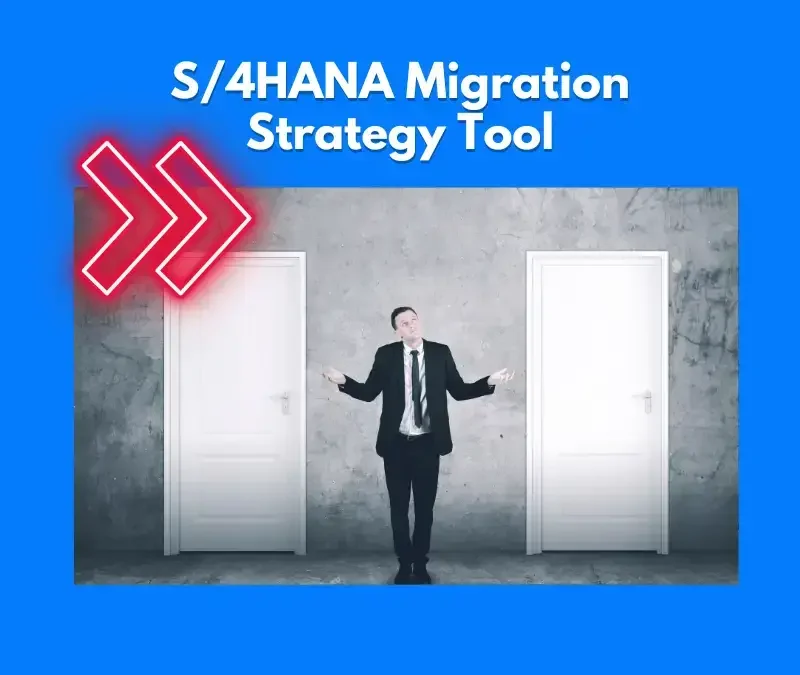What Is SAP Business One?
SAP Business One is a business management solution built specifically for small to mid-sized companies. It covers core functions like finance, inventory, sales, purchasing, and operations—all in one place. It’s designed to be more accessible than enterprise-grade systems like S/4HANA, both in scope and in cost.
Unlike S/4HANA, which targets large, complex organizations, Business One is built with simplicity and speed in mind. You don’t need a big IT team or long implementation cycles. And that’s often the appeal.
It’s not trying to be everything. It’s trying to be enough—for businesses that are growing, but not quite global just yet.
SAP Business One Deployment Options
Deployment affects how you manage things over time. Some teams prefer on premise because it gives them full control. That might be important if there’s existing infrastructure or compliance needs. But it also means handling updates, backups, and daily maintenance internally.
Others choose a cloud-hosted setup through an SAP partner. It’s easier to maintain and usually quicker to get started. You hand off some control, but in return, you reduce the operational load.
Licensing is flexible. You can go with subscription or perpetual, depending on how you prefer to manage costs. A few things to think through:
Do you have the internal support to run it in house
Is simplicity more valuable than full control
Would monthly costs make planning easier
There’s no perfect model. Just one that fits your situation better than the others.
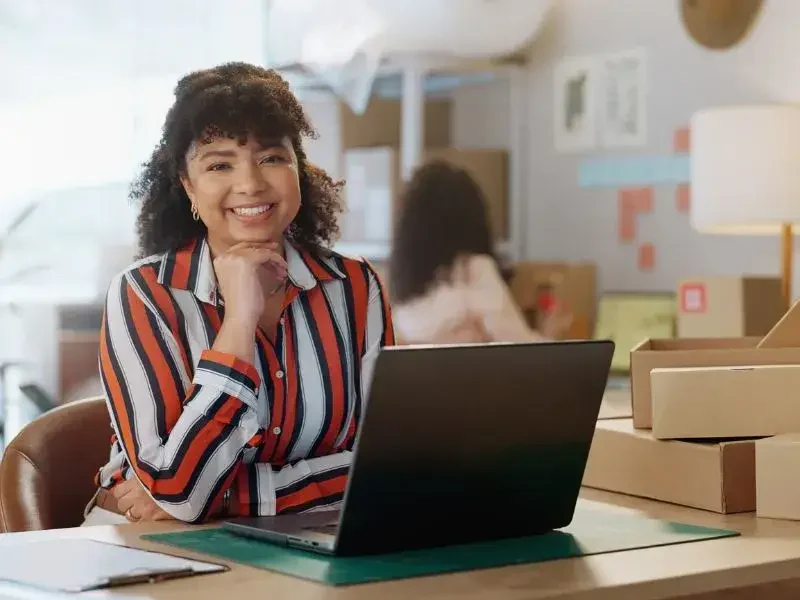
Core Benefits of SAP Business One
SAP Business One is designed to give small and mid-sized businesses the structure they need—without the overhead of a complex enterprise system. It connects your finance, sales, inventory, purchasing, and operations into one cohesive platform. That means less time switching between tools and more time focusing on what matters.
Whether you’re trying to gain visibility, reduce manual work, or scale your operations, the system supports you with just enough flexibility to adapt as you grow. And because it’s easier to implement and manage than larger ERPs, you don’t need a full IT department to run it.
Here are six benefits that show why SAP Business One works well for teams that want clarity, simplicity, and control.
1. Built for Smaller Teams
SAP Business One is designed with smaller businesses in mind. It gives you the essentials—without the excess of enterprise platforms.
- Focus on core operations
- No unnecessary complexity
- Easy to adopt and maintain
2. Fast, Practical Deployment
You don’t need months to get started. With the right partner, SAP B1 implementations can be surprisingly fast.
- Weeks, not quarters
- Smooth onboarding process
- Less business disruption
3. Everything in One System
Finance, inventory, sales, and procurement all live in one place. That means fewer gaps and more confidence in your data.
- Shared database
- No third-party patchwork
- Cleaner workflows
4. Affordable to Own and Run
Compared to larger systems, SAP B1 is easier on your budget—both at the start and as you grow.
- Lower cost of entry
- Simple ongoing maintenance
- Flexible licensing
5. Built to Scale
Business One is flexible enough to grow with you. You don’t need to overhaul the system every time your needs change.
- Modular add-ons
- Multi-user, multi-location
- Customizable for your industry
6. Easy to Use Daily
The interface is clean and makes sense. Your team won’t need weeks of training to get the basics right.
- Minimal learning curve
- Logical screens and menus
- High user adoption

SAP S/4HANA or Business One?
It’s a common question, and honestly, there’s no perfect answer. It depends on how your business operates now—and how much complexity you’re managing day to day.
SAP Business One makes sense for smaller teams that want structure without feeling boxed in. It’s lighter, faster to roll out, and gives you just enough to run things efficiently.
SAP S/4HANA is built for bigger systems, multiple entities, and deeper processes. It offers more, but also asks more—more planning, more change, more internal capacity. Ask yourself:
Are you trying to simplify or transform?
Do you need one system, or many working together?
Can your team realistically support something enterprise-grade?
Sometimes the answer is clear. Other times, you don’t really know until you map out what’s working—and what’s holding you back.
Key Considerations Before Implementing SAP Business One
Getting SAP Business One in place isn’t just about picking software and setting a go-live date. It takes a bit more thought—about how your business actually works, who’s going to lead the change, and what you’re really trying to improve. Some teams jump in assuming it’ll fix everything out of the box. Others get stuck in planning and never move.
Both happen more often than you’d think.
Before things get too technical, it helps to pause and ask a few honest questions. What’s working today? What’s not? And are you really ready for things to change—even if it’s for the better?
1. Be Clear on Why You’re Doing This
It sounds obvious, but not everyone agrees on what “success” looks like. Is it better reporting? Fewer manual tasks? More control?
- Write down your actual goals
- Check if they’re shared across teams
- Prioritize what matters most
2. Map Out Your Current Processes
Before you automate anything, you need to know what’s already working—and what’s just a workaround that stuck.
- Document key workflows
- Involve people who use them daily
- Identify obvious inefficiencies
3. Think About Data Early
Clean data going in makes everything smoother later. But cleaning it up mid-project? That gets messy fast.
- What data will move over?
- Is it accurate and complete?
- Who owns fixing what?
4. Plan for the Learning Curve
Even simple systems take time to learn. Teams may resist at first—not because they’re unwilling, but because it’s unfamiliar.
- Factor in real training time
- Let users explore hands-on
- Expect a few bumps early on
5. Don’t Overbuild From Day One
It’s tempting to try and solve everything at once. But starting too big can slow you down before you begin.
- Stick to core needs first
- Phase in extras later
- Make room to adjust as you go
6. Align Your Internal Resources
Even with a great partner, someone inside still needs to own the project. Otherwise, decisions stall or get rushed.
- Assign a project owner
- Clarify roles early
- Keep leadership engaged
SAP Business One Implementation Approaches
SAP Business One can be implemented in stages or all at once, depending on how your business is structured and what your teams are ready to take on. It’s a reflection of how your teams work, how decisions get made, and how much change you can realistically handle right now. Some companies start with the basics—finance, purchasing, maybe inventory. Others go broader from day one. That part varies.
What doesn’t vary is the pressure to get it right the first time. And that’s where approach matters.
A few things worth considering:
Are your processes clean and well-understood, or a bit improvised?
Do your teams have capacity to test and train alongside daily work?
How fast does the business need results—really?
Is leadership actively supporting the rollout, or just watching from the sidelines?
You might plan for a full rollout and scale back midway. Or start small and realize you’re ready for more. That’s normal. The goal isn’t perfect execution—it’s progress without chaos.
How Can I Help You?
With over two decades in SAP and digital transformation, I’ve seen projects from kickoff to go-live—and the messy middle no one talks about. Sometimes I lead from the start. Other times, I’m brought in to steady the ship when things go sideways.
Either way, my role is the same: connect what the business really needs with what the system can actually deliver. No jargon. No fluff. What you’ll find here isn’t theory—it’s shaped by years in the field, solving real problems under real pressure.

Mistakes People Make in SAP Business One Implementations
Even with the best intentions, SAP Business One projects can veer off track. It’s not always due to bad decisions—sometimes it’s just small things that go unnoticed until they pile up. Maybe the planning felt rushed. Or testing didn’t get the attention it needed. Sometimes teams just weren’t looped in early enough to feel invested.
The system itself is solid. But how you approach the rollout makes all the difference.
A few missteps show up more than others:
Skipping early planning sessions
Underestimating how messy data can be
Trying to customize too much, too soon
Forgetting what happens after go-live
These aren’t deal-breakers—but catching them early can make the entire process feel a lot less painful.
1. Rushing the Planning Phase
Some teams feel pressure to move fast. But skipping upfront planning often creates more problems later—usually the kind that take longer to fix.
- No clear scope or goals
- Missed dependencies between processes
- Unrealistic go-live timelines
2. Underestimating Data Work
Data migration is harder than it looks. What seems clean in Excel often turns out to be inconsistent or incomplete when tested in the system.
- Duplicate records or formatting issues
- Key fields left blank or misused
- Ownership for cleanup not assigned
3. Trying to Customize Too Early
Business One works well out of the box. Customizing from day one—before users even try the standard setup—usually leads to wasted effort.
- Added cost with unclear value
- Harder future upgrades
- Custom logic no one understands later
4. Leaving Users Out of the Process
When users aren’t involved early, adoption drops. And when adoption drops, the system becomes shelfware—technically live but never fully used.
- No feedback during testing
- Training feels rushed or disconnected
- Users revert to old habits
5. Treating It as Just an IT Project
ERP changes how work flows across departments. When implementation is run by IT alone, important context from operations often gets missed.
- Limited business input
- Technical over functional focus
- Gaps in ownership after go-live
6. No Plan for What Comes After
Go-live isn’t the finish line. Without a post-launch plan, things stall. Fixes pile up. Confidence in the system fades quicker than expected.
- No support structure in place
- No roadmap for improvements
- Teams lose momentum post-launch
Can SAP Business One Be Integrated with Other Applications?
Yes, and it often is. SAP Business One can integrate with a wide range of third-party applications—CRMs, eCommerce platforms, logistics tools, even industry-specific systems. Whether that’s through APIs, middleware, or prebuilt connectors, the technical options are there. But getting the integration right depends less on tools and more on how clearly the business needs are defined.
It’s easy to say “let’s connect everything.” The harder part is figuring out which data needs to move, when, and in which direction.
A few things worth sorting out early:
What exactly needs to be integrated and why
Who owns the data on each side
How often it needs to sync
What happens when something fails silently
Integration can add huge value, but it’s rarely plug-and-play. A thoughtful approach—along with a few dry runs—usually makes the difference between something that works and something you can rely on.
Is Post-Implementation Support Needed for SAP Business One?
Yes, and not just for technical issues. The system might be live, but the real work starts once people begin using it in real scenarios. Questions come up. A report doesn’t show what someone expected. A process feels slower than before. These aren’t failures—they’re just the normal curve of settling in.
Post-implementation support helps keep things moving. It can be light-touch or more structured, depending on what your team needs. But without it, small frustrations tend to grow quietly.
Support typically covers:
Minor tweaks and adjustments
Ongoing user questions and training gaps
Performance checks and backups
Planning for phase two or added modules
Some businesses taper off support after a few months. Others keep a steady rhythm going. Either way, having someone to call—someone who already knows your setup—can make the difference between a system that runs and one that’s actually used.

Should I Go with SAP Business One or SAP GROW?
Deciding between SAP Business One and SAP GROW usually comes down to how your business is structured—and how much flexibility you want moving forward.
SAP Business One is often the right fit for small to mid-sized companies that want control over how things are set up.
It can be hosted on-prem or in the cloud through a partner. You get more room to adapt processes, but it also means taking more ownership of the system.
SAP GROW is based on S/4HANA Cloud and is positioned for companies that want speed, standardization, and scalability. It follows a predefined model with embedded best practices. That makes it faster to deploy, but also more rigid. You work within the framework provided, rather than designing around your existing workflows.
It helps to ask:
Are your current processes too custom to fit a template?
Do you need the system up fast, or done your way?
Will your internal team support it, or do you prefer hands-off?
Business One leans toward control and customization. GROW leans toward scale and structure. Neither is better in a vacuum—it just depends on your pace, your people, and your priorities. Sometimes the choice becomes clearer after mapping both against real needs.
Frequently Asked Questions
A lot of clients tend to circle around the same questions when they’re first considering an SAP implementation.
Maybe you’ve had a few of them yourself—how long it really takes, what it might cost, or what kind of support is needed once the system goes live. Fair questions.
So instead of leaving you guessing, we’ve pulled together clear, honest answers to help you get a better sense of what to expect, and where the tricky parts usually show up.
1. What is SAP Business One used for?
It’s an ERP system for small to mid-sized businesses. It helps manage finance, sales, inventory, purchasing, and operations in one place—less jumping between spreadsheets, fewer silos.
2. What’s the difference between SAP and SAP Business One?
Think of SAP as the parent company. SAP S/4HANA is its high-end product for large enterprises. Business One is streamlined for smaller companies—less complexity, more flexibility.
3. Is SAP Business One being discontinued?
No. SAP continues to support and develop Business One. There’s no official end-of-life announcement—though the product evolves, as all do.
4. What is the role of SAP Business One in a company?
It centralizes business functions so teams can work from the same data. That means fewer surprises and better decisions.
5. Who uses SAP Business One?
Mostly SMEs across industries—wholesale, manufacturing, distribution, even services. It’s used in over 170 countries.
6. What are the 15 modules of SAP B1?
Some key ones include:
Financials
Sales and CRM
Purchasing
Inventory
Production
MRP
Service
Banking
Human Resources
(And more, depending on configuration.)
7. Is SAP Business One expensive?
It’s more affordable than enterprise ERP, but costs depend on users, modules, and deployment. For many SMBs, it’s a justifiable investment with long-term value.
8. Why choose SAP Business One?
It offers enough structure without locking you in. It’s stable, well-supported, and scalable if you plan to grow.
9. What is the function of SAP S/4HANA?
The main function is to run and connect your core business processes—finance, inventory, sales, manufacturing, procurement, and more. It centralizes your data, automates repetitive tasks, and supports real-time decisions. It’s meant to be both a system of record and a platform for action.
10. What is the objective of SAP Business One?
To unify key business processes under one system. That improves visibility, reduces manual effort, and helps teams work smarter.
11. What is the purpose of SAP 1?
Assuming you mean SAP Business One: its purpose is to give growing businesses the tools they need to manage operations efficiently—without the complexity of enterprise systems.