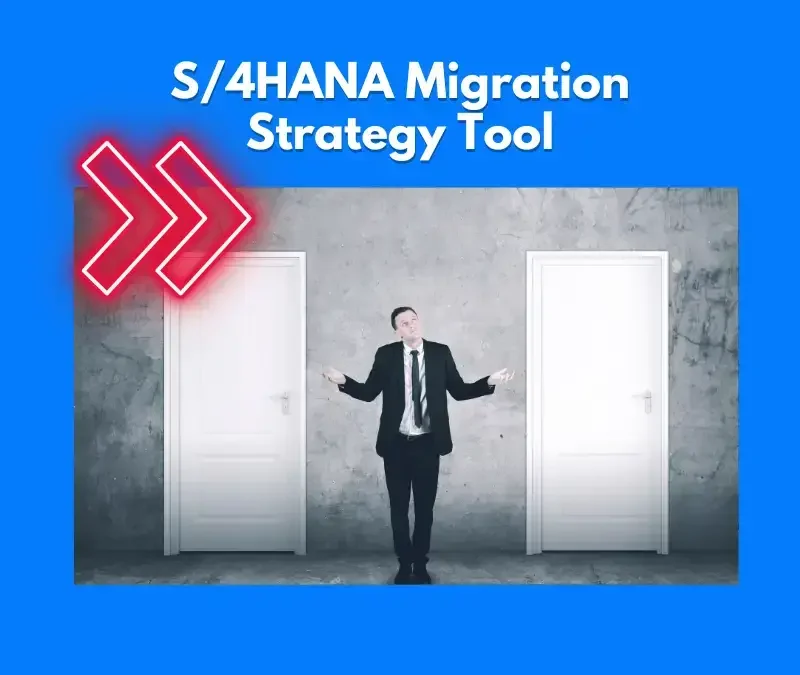SAP S/4HANA: What It Brings to the Table
SAP S/4HANA isn’t just a system upgrade from SAP ECC. It changes how your business runs—how data flows, how teams interact, how decisions get made. That can be a good thing, but it’s not automatic. If your current setup is rigid or heavily customized, the shift might take more work than expected.
Some teams adjust quickly. Others spend the first few months just figuring things out. It depends on how things are structured now, and how open you are to change. Honestly, it can feel a bit uncomfortable in the beginning.
The bigger decision is choosing between cloud and on-premise. Cloud is faster to roll out, easier to maintain, and fine if you’re okay with standard processes. On-premise gives you more control, especially if you’ve got specific needs or compliance factors. But it takes more effort to run. More updates, more support, more planning. Neither option is perfect. Ask yourself: Are you ready to adapt? Do you need control? How much internal capability do you have—or plan to build? Those answers will usually tell you which direction to lean.
SAP S/4HANA Deployment Options
“S/4HANA cloud vs on-premise” sounds like a clear choice. But once you get into it, it’s less about where it runs and more about how your business works.
Public cloud is fast and managed by SAP. But it’s structured. If your processes are flexible, it might fit.
Private cloud gives a bit more room to adjust, though still within a hosted setup.
On-premise offers full control, which is great if your environment is complex—but it’s a heavier lift.
Then there’s RISE with SAP. It’s a cloud model, but bundled with tools and services. Some teams like the simplicity. Others find it restrictive. You’ll need to weigh how much control you really need against how much effort you want to manage.

Core Benefits of SAP S/4HANA
S/4HANA brings a lot of technical improvements, but what matters more is what those changes mean for the business. It’s not just about speed or design. It’s about how decisions get made, how teams interact, and how processes actually move.
You’ll notice certain outcomes show up consistently across implementations—though, to be fair, not always right away. Some take time to surface, especially if there’s heavy change involved.
1. Faster Decision-Making
With real-time data and simplified reporting, teams can react quickly. It’s not just speed—it’s the ability to act before issues escalate.
- Live analytics and dashboards
- Reduced reporting cycles
- More confidence in data accuracy
2. Integrated Business Processes
Sales, finance, procurement—they all work in sync. Fewer silos mean fewer delays and less manual rework.
- End-to-end process visibility
- Smoother handoffs across functions
- Lower reliance on third-party tools
3. Simplified System Landscape
S/4HANA reduces technical complexity. Fewer layers, cleaner architecture, and—over time—less time spent just keeping things running.
- Streamlined infrastructure
- Lower maintenance overhead
- Better system performance
4. Improved User Experience
The interface feels modern. Navigation is simpler. People actually use it—without needing a thick manual or daily support calls.
- Fiori-based UI
- Consistent design across modules
- Mobile access for key tasks
5. Built-in Intelligence
It’s subtle, but helpful. Suggestions, automations, and insights appear in the flow of work—not as popups, but as actual guidance.
- Predictive features in workflows
- Embedded recommendations
- Better context for decisions
6. Scalability and Flexibility
Whether you’re growing or reshaping, the system keeps up. Not effortlessly, but without major rebuilds every time something shifts.
- Modular expansion options
- Flexible deployment models
- Support for future integrations

Why S/4HANA Over SAP ECC?
ECC still works—but it’s showing its age. It runs on older architecture, depends on batch updates, and can feel rigid in a world that moves faster now. S/4HANA changes that. It’s built for real-time data, quicker processes, and a system that’s easier to work with day to day.
A few key differences:
Live reporting, no more waiting overnight
Simplified data model, fewer moving parts
Modern interface, easier for users
Automation and embedded insights, right in the workflow
You don’t have to move now. But staying on ECC means you’ll get fewer updates, limited support, and more workarounds over time. S/4HANA isn’t perfect—but it’s where SAP is going.
Key Considerations Before Implementation
Starting an S/4HANA implementation isn’t just about the system—it’s about the environment it’s entering. You can have a well-designed solution and still run into friction if the groundwork isn’t in place. I’ve seen teams focus so heavily on the tech that they overlook the basics: data, people, processes. And later, they’re forced to circle back.
It’s rarely a clean handover from old to new. Things overlap. Plans shift. And while that’s normal, some of the friction can be reduced—if not avoided—by slowing down at the start. Honestly, this part gets skipped more than it should. Maybe it feels too abstract. Maybe people assume it’s already “covered.”
A few things that tend to matter more than expected:
Are your business processes actually documented, or just passed down through habit?
Will your team be available once things get busy—or will daily operations win out?
Is your data migration plan about accuracy, or just speed?
And maybe most important: who’s really owning this after go-live?
That last one catches people off guard more than you’d think.
1. Readiness Assessment
Before implementation, you need clarity on where you stand. Not just systems, but mindset, processes, and leadership alignment.
- Stakeholder alignment and sponsorship
- Understanding business impact
- Organizational readiness checks
2. Data Migration Scope
Data is usually messier than expected. Start early. Define what moves, what stays, and what needs to be cleaned up first.
- Master data validation
- Archiving and cutover planning
- Historical data vs starting fresh
3. Process Alignment
If your processes aren’t documented or clearly owned, automation just exposes the gaps. Define, review, and standardize early on.
- As-is and to-be mapping
- Cross-functional input and buy-in
- Fit-to-standard analysis
4. Internal Resource Planning
Consultants can guide, but your internal team carries the system forward. Make sure you have enough hands—and the right ones.
- Project team structure and roles
- Backfilling day-to-day responsibilities
- Upskilling where needed
5. Change Management Strategy
Technology changes fast, but people don’t. Communicating early, often, and with context makes adoption a little less painful.
- Communication plans and timelines
- Role-based training strategy
- Feedback loops post go-live
6. Timeline and Scope Realism
Ambition is fine—until it derails the plan. Be honest about what you can take on, and what may need to wait.
- Phase planning vs big bang
- Contingency buffers
- Managing scope creep
SAP S/4HANA Implementation Approaches
There’s no one “right” S/4HANA implementation methodology. What works for one company might completely miss the mark for another. Some teams go all in with a big bang—cutover over a weekend, old system off, new one live. Others take a phased approach, rolling things out module by module. Both come with trade-offs. Big bang can be efficient, but risky. Phased gives you room to adjust, though it stretches timelines.
You also have to choose your path in:
Greenfield means starting fresh. Clean slate, but more effort upfront.
Brownfield is more of a technical conversion. Faster, but you carry over a lot of the old.
Selective data transition sits in the middle. It’s structured, but still lets you rethink parts of the setup.
Typical stages? It’s rarely linear. Planning bleeds into design. Design overlaps with testing. Timelines shift. That’s normal. What helps is being clear on what you’re prioritizing—speed, stability, or transformation. You probably can’t have all three at once. And most teams realize that only after they’ve started.
How Can I Help You?
With over two decades in SAP and digital transformation, I’ve seen projects from kickoff to go-live—and the messy middle no one talks about. Sometimes I lead from the start. Other times, I’m brought in to steady the ship when things go sideways.
Either way, my role is the same: connect what the business really needs with what the system can actually deliver. No jargon. No fluff. What you’ll find here isn’t theory—it’s shaped by years in the field, solving real problems under real pressure.

Common Mistakes When Implementing SAP S/4HANA
Even well-planned SAP S/4HANA projects can go off track—not because of the software, but because of overlooked details. It’s often the basics that cause the biggest issues: incomplete testing, unclear processes, or simply asking too much of the internal team. These aren’t rare mistakes. They show up often, just in different forms.
The good news is most of them can be avoided with a bit of foresight and honest planning. This section covers six common pitfalls we’ve seen—and what teams can do to stay ahead of them before they become costly problems after go-live.
1. Underestimating Testing
It’s easy to rush testing. But without enough time, real issues only show up after go-live—when they hurt more and cost more.
- Start testing early, not at the end
- Include real business scenarios
- Test with actual users, not just consultants
2. Ignoring Change Management
Even good systems fail when people aren't ready. If change isn’t part of the plan from the start, resistance builds quietly and spreads.
- Communicate early and clearly
- Involve users before decisions are final
- Build in time for feedback and training
3. Over-Customization
Custom work seems helpful in the moment. But over time, it adds complexity, raises costs, and makes upgrades harder than they need to be.
- Stick to standard processes where possible
- Question every custom request
- Document what you do change—thoroughly
4. Missing Process Clarity
Sometimes it’s not about bad software—it’s just that the process itself isn’t clear. SAP can’t fix what no one has defined properly.
- Map processes before design begins
- Get input from actual users, not just leads
- Flag where decisions are still vague
5. Weak Post-Go-Live Planning
Going live isn’t the finish line. Without a solid support plan, even small issues can spiral and hurt adoption in the first few weeks.
- Set up a hypercare phase with clear roles
- Keep training going post-launch
- Track and respond to early user issues
6. Underestimating Internal Load
Your team still has a day job. Without support, key people end up stretched too thin—leading to burnout and missed details.
- Backfill critical roles during the project
- Be realistic about availability
- Check in regularly—people won’t always say no
S/4HANA Integration with Other SAP Products
S/4HANA works best when it doesn’t stand alone. It fits into a wider SAP ecosystem, and depending on your needs, those connections can be either light or deeply embedded. You don’t have to integrate everything on day one—but knowing what’s possible early helps avoid rework later.
It connects well with tools like:
SuccessFactors for HR and talent processes
Ariba for procurement and supplier collaboration
SAP BTP for extensions, analytics, or custom development
These integrations aren’t just technical—they affect how people work. For example, if HR stays in SuccessFactors, how does that data flow into finance or planning? Sometimes the answer is simple. Other times, it’s more layered. It helps to think beyond the modules and look at how each function talks to the next.
Integration planning isn’t just about systems. It’s about timing, ownership, and deciding how much centralization you really want.
Post-Go-Live Support and Optimization Tips for S/4HANA
Going live isn’t the end—it’s the start of a different phase. A lot of teams breathe a little too easily after go-live, thinking the hardest part is over. But support in those first few weeks shapes long-term success. It’s when users finally test the system under real pressure. And that’s when gaps start to show.
Some practical reminders:
Set up a hypercare window with clear escalation paths
Keep your project team close—don’t disband them too early
Track user issues daily, even small ones
Plan for enhancements, not just fixes
Also, carve out time for reflection. What worked? What didn’t? You don’t need to fix everything at once, but if feedback goes ignored, frustration builds. I’ve seen systems technically succeed and still fail in adoption. The difference? Usually support, and how visible it is when users need it most.

Is S/4HANA Right for You?
There’s no quick yes or no here. Some businesses are clearly ready—processes are outdated, data’s spread across systems, teams are asking for more.
Others? They’re not quite there, or they’re mid-way through figuring things out. And that’s okay. Timing matters.
Before jumping in, it helps to pause and ask a few practical questions:
Are your current systems holding you back, or just needing fine-tuning?
Do you have internal alignment on why the move matters?
Is the goal simplification, transformation, or something in between?
Can your team realistically support the project beyond go-live?
S/4HANA can be a strong fit. But it’s not just about the software—it’s about where your business is going, and whether the system helps you get there.
If you’re exploring next steps, we can help you think it through. Start with a quick SAP Readiness Assessment or reach out through the contact page. No pressure—just a conversation.
Frequently Asked Questions
A lot of clients tend to circle around the same questions when they’re first considering an SAP implementation.
Maybe you’ve had a few of them yourself—how long it really takes, what it might cost, or what kind of support is needed once the system goes live. Fair questions.
So instead of leaving you guessing, we’ve pulled together clear, honest answers to help you get a better sense of what to expect, and where the tricky parts usually show up.
1. What is SAP S/4HANA used for?
SAP S/4HANA is used to manage core business processes—things like finance, procurement, supply chain, manufacturing, and more. It brings everything together in one real-time system. The idea is to reduce delays, manual work, and disconnected data. For many companies, it becomes the operational backbone.
2. What is the difference between SAP HANA and S/4HANA?
SAP HANA is the in-memory database. S/4HANA is the full ERP suite that runs on that database. Think of HANA as the engine, and S/4HANA as the vehicle built around it. You don’t really use HANA on its own—it’s what powers the real-time performance behind S/4HANA.
3. What does SAP HANA stand for?
HANA stands for High-Performance Analytic Appliance. It’s SAP’s in-memory database technology, designed to handle large volumes of data at high speed. You’ll see it behind many SAP products, not just S/4HANA.
4. Is SAP S/4HANA Cloud an ERP system?
Yes, SAP S/4HANA Cloud is a full ERP system. It offers core modules for finance, supply chain, sales, procurement, and more. It’s delivered via the cloud, so infrastructure and updates are handled by SAP. That said, it’s more standardized than on-premise versions—something to weigh depending on your needs.
5. Is SAP HANA difficult to learn?
It depends on your background. If you come from a technical or database admin role, parts of HANA may feel familiar. But for business users or functional consultants, it’s less about HANA itself and more about how it enables faster access to data. The real learning curve often comes with S/4HANA and its new data structures.
6. What is the difference between SAP S/4HANA and traditional SAP ERP?
S/4HANA is the next generation of SAP ERP. It’s faster, has a simpler data model, and supports real-time analytics. The older systems (like ECC) rely more on batch processing and have more technical layers. S/4HANA also uses the Fiori interface, which is a big shift from the classic SAP GUI.
7. Is SAP S/4HANA worth it?
It depends on where your business is and what you’re trying to fix. If your current ERP system is slowing you down, lacks integration, or needs too many manual workarounds, S/4HANA could be a smart move. That said, it’s a big commitment—both in terms of time and internal focus. It’s worth it when there’s clear value in the change.
8. Which SAP product is replaced by S/4HANA?
SAP S/4HANA replaces SAP ECC
9. What is the function of SAP S/4HANA?
The main function is to run and connect your core business processes—finance, inventory, sales, manufacturing, procurement, and more. It centralizes your data, automates repetitive tasks, and supports real-time decisions. It’s meant to be both a system of record and a platform for action.
10. Why do people use SAP HANA?
Primarily for speed and scale. HANA can process large volumes of data in memory, so queries and reports run much faster. It also simplifies the database layer, which helps with system performance and makes development more flexible in the long run.
11. What are the benefits of SAP S/4HANA?
A few key benefits:
Real-time reporting and analytics
Simpler data model and faster transactions
Modern user interface (Fiori)
Strong integration with cloud products (like Ariba and SuccessFactors)
Reduced need for manual reconciliation and duplicated data
But those benefits show up best when the system is implemented with process alignment in mind.
12. Who uses SAP S/4HANA?
Mid-sized to large enterprises across industries—manufacturing, retail, healthcare, utilities, finance. Some are moving from ECC, others are starting fresh. Adoption tends to be higher where complexity is high or where legacy systems can’t keep up.