ERP for Small Business: Simple Systems That Actually Work
Small businesses waste thousands of dollars every year on ERP systems that never actually work.
The software sits there, half-implemented, while everyone goes back to spreadsheets and sticky notes. Sounds familiar? Here’s the thing about ERP. The technology itself isn’t the problem anymore. Cloud-based systems are affordable and powerful. Most small businesses can get everything they need for under $200 per month. The real issue is implementation.
I’ve watched business owners make these costly mistakes:
- Picking the wrong system for their specific industry needs
- Trying to set everything up themselves without proper planning
- Skipping employee training and wondering why nobody uses the system
- Not migrating data properly, losing years of business history
- Choosing based on price alone instead of actual functionality
Enterprise Resource Planning should connect your sales, inventory, accounting, and operations. When it works right, you get real-time data instead of guessing. You automate tasks instead of doing everything manually. You make decisions based on facts instead of hunches.
The difference between a $15,000 success story and a $15,000 disaster usually comes down to one thing. Having someone who knows what they’re doing guide the process from day one.
Don’t let your ERP investment become another expensive mistake. Get expert guidance that protects your investment.
What is ERP for Small Business?
ERP stands for Enterprise Resource Planning, but forget the fancy name for a minute. Think of it as the brain that connects all the different parts of your business. Right now, you probably have separate systems for everything.
Maybe QuickBooks for accounting, a different program for inventory, Excel spreadsheets for tracking sales, and sticky notes for everything else.
ERP brings all of that together into one system. When a customer places an order, your inventory automatically updates. When you ship something, your accounting knows about it.
Small businesses need this more than anyone. You don’t have a team managing different systems. You’re doing it all yourself, or maybe with a few employees who wear multiple hats.
Here are the problems ERP actually solves:
- Eliminates double data entry that wastes hours every week
- Stops inventory mistakes that cost you money and customers
- Gives you accurate financial reports without manual calculations
- Prevents orders from falling through the cracks

Key Problems Faced by Small Businesses Today
Small businesses are getting squeezed from every direction. Customer expectations are higher than ever, competition is brutal, and costs keep climbing. Meanwhile, you’re still managing everything with outdated systems that made sense ten years ago but can’t keep up with today’s pace.
Most small business owners I talk to feel like they’re running on a treadmill that keeps speeding up. You’re working harder but not necessarily getting ahead. The real problem is that many businesses are still operating like it’s 2015 while their competitors have moved into the digital age.
Here’s what I see happening. You’ve got customer data in one place, inventory information somewhere else, and financial records in a third system. When someone asks a simple question like “What’s our best-selling product this month?” you need to pull reports from multiple places and hope the numbers match up. By the time you get an answer, the opportunity is gone.

01.
Cash Flow Management
- Money sits in unpaid invoices while bills pile up, creating constant stress about making payroll
- Inventory purchases tie up cash for months before you see any return on investment
- You discover cash problems too late because financial reports show last month's data, not today's reality

02.
Operational Inefficiency
- Entering the same customer information into multiple systems wastes hours every week
- Manual inventory tracking leads to stockouts when you're busy and overstocking when you're cautious
- Hunting for information across different programs interrupts productive work and frustrates employees

03.
Lack of Real-Time Data
- Customer trends become obvious weeks after you could have capitalized on them
- Inventory problems surface only after you've already disappointed customers or tied up too much cash
- Financial performance stays unclear until month-end reports reveal problems that started weeks ago
How to Select the Right ERP and AI System For Your Business
Choosing an ERP system feels overwhelming because there are hundreds of options, and every vendor claims their solution is perfect for small businesses. The reality is that most small business owners pick based on price or fancy demos, then regret it six months later when the system doesn’t actually fit how they work.
Here’s the thing that nobody tells you upfront. The cheapest system usually costs the most in the long run. You’ll spend months trying to make it work, pay for expensive customizations, or eventually switch to something else. On the flip side, the most expensive system might have features you’ll never use while missing the basics you need every day.
The key is understanding your specific business processes before you start shopping. Most business owners jump straight into vendor demos without mapping out how they actually operate. They get dazzled by features they think they want instead of focusing on solving the problems they actually have.
I’ve seen companies spend $20,000 on systems that can’t handle their basic workflow, while others get exactly what they need for $3,000 because they knew what to look for. The difference isn’t luck. It’s preparation and knowing how to evaluate systems properly.

01.
Understanding Your Business Requirements
- Map out your current processes step by step, including the pain points that waste time daily
- Identify which tasks you do manually that could be automated to free up hours each week
- Determine what reports and data you actually need to make better business decisions

02.
Evaluating System Capabilities
- Test how the system handles your specific industry workflows, not just generic business processes
- Check integration capabilities with tools you already use and can't replace immediately
- Verify the system can scale with your growth plans without requiring expensive upgrades

03.
Implementation and Support Considerations
- Assess the vendor's track record with businesses similar to yours in size and industry
- Understand the true timeline and costs for getting the system fully operational
- Evaluate ongoing support quality because you'll need help long after the initial setup
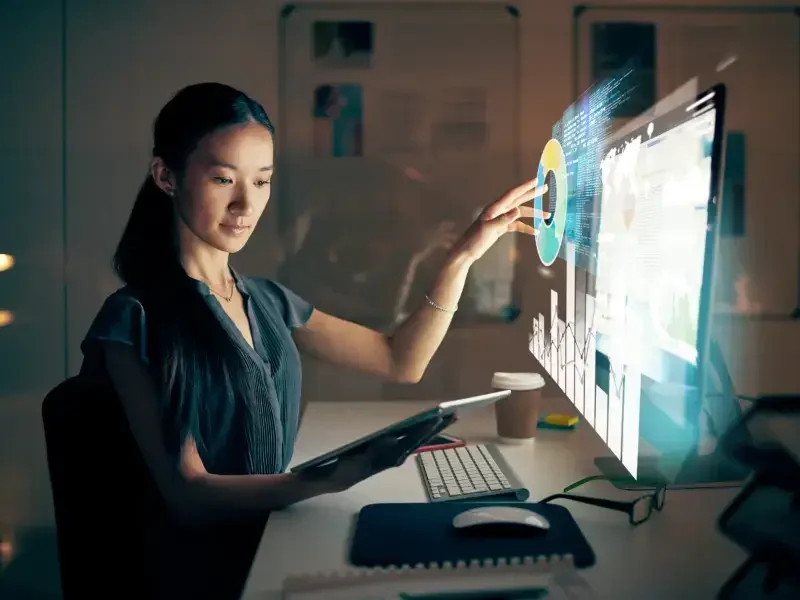
Cloud ERP vs Traditional Systems
Traditional ERP systems require you to buy servers, install software, and maintain everything yourself.
That might work for big companies with IT departments, but it’s a nightmare for small businesses. You’re looking at $50,000 just to get started, plus ongoing maintenance costs.
Cloud ERP changes everything. The software runs on the vendor’s servers, and you access it through your web browser. No hardware to buy, no IT staff to hire, no software updates to manage.
Cost Comparison:
- Traditional systems: $30,000 to $100,000 upfront plus ongoing maintenance
- Cloud ERP: \$50 to \$200 per month per user with no upfront hardware costs
Setup Time Differences:
- Traditional ERP: 6 to 18 months for full implementation
- Cloud systems: Running in weeks, sometimes days
ERP for Small Manufacturing Business
Manufacturing businesses have unique challenges that generic business software can’t handle. You need to manage raw materials, work-in-progress inventory, and finished goods simultaneously. Most small manufacturers still use spreadsheets, which breaks down as you grow.
Manufacturing Needs:
- Bill of materials tracking and work order management
- Quality control documentation that meets standards
Inventory Features:
- Real-time tracking of materials and finished goods
- Automatic reorder points and lot tracking
Production Tools:
- Capacity planning and shop floor scheduling
- Integration with accounting for true production costs
Manufacturing ERP isn’t just nice to have. It’s essential for staying competitive and profitable in today’s market.

ERP Implementation Guide for Small Business Implementations
ERP implementation is where most small businesses either succeed brilliantly or fail spectacularly. There’s not much middle ground, honestly. The companies that get it right see immediate improvements in efficiency and decision-making. Meanwhile, the ones that get it wrong end up with expensive software that nobody uses and processes that are more complicated than before.
Here’s what I’ve learned after watching dozens of these projects. Most business owners think implementation means installing software and training people to use it. That’s maybe 30% of the actual work, though. The real challenge involves mapping your current processes, deciding what needs to change, and somehow getting everyone on board with doing things differently.
I’ve watched implementations go sideways in predictable ways over the years. Business owners get excited about the benefits and try to rush everything. They skip the boring planning stuff and jump straight into the fun setup work.
Then they don’t involve their team in decisions, and six months later they’re wondering why nobody actually uses the new system. Or they try to recreate every weird little process from their old way of doing things instead of taking the opportunity to fix what wasn’t working.
The successful implementations are different. They take time upfront to plan properly, even when it feels slow. They set realistic timelines and actually stick to them, which is harder than it sounds. Most importantly, they treat this as changing how the business operates, not just switching software. Maybe that sounds dramatic, but honestly, that’s what you’re doing.
1. Planning and Assessment
- Write down how you actually do things now, not how you think you do them
- Figure out which processes you want to keep and which ones drive everyone crazy
2. System Configuration
- Set up the system to match better processes, not necessarily your current mess
- Test everything with real data because vendor demos never show you the problems
3. Data Migration
- Clean up your data first, otherwise you'll just move your mess to expensive new software
- Have a backup plan because something always goes wrong during data transfer
4. Training and Change Management
- Teach people new ways of working, not just where to click buttons
- Find someone on your team who gets excited about this stuff to help the others
5. Go-Live Strategy
- Don't switch everything on Monday morning and hope for the best
- Plan to be around for questions because people will have lots of them
6. Post-Implementation Optimization
- Watch how people actually use the system, not how you hoped they would
- Keep tweaking things based on real feedback from the people doing the work
How Can I Help You?
Look, I get it. You’ve probably been burned by consultants before who promised the world and delivered PowerPoint presentations.
I’m different because I actually implement these systems instead of just talking about them. I work with small businesses who need ERP and AI solutions that actually work, not fancy demos that fall apart in real life.
Maybe you’re tired of juggling five different systems that don’t talk to each other. Perhaps you’re spending too much time on manual tasks that should be automated.
Or you just want to make better decisions with real data instead of guessing based on spreadsheets from last month.
I help you pick the right system, implement it properly, and make sure your team actually uses it.
No six-month projects that go nowhere. No expensive mistakes that sit unused.

Thinking About Switching to SAP from Oracle or Microsoft?
These are real stories from small businesses that got ERP implementation right. I’ve changed the names, but the numbers and results are exactly what happened. Sometimes I think people need to hear actual examples instead of just theory, because honestly, every consultant talks about benefits but few show you the real numbers.
1. Manufacturing Company Cuts Inventory Costs by 40%
Sarah runs a custom cabinet shop with 12 employees. Before ERP, she was tracking materials on spreadsheets and constantly running out of wood or ordering too much. Her cash was always tied up in inventory she didn’t need while missing materials for active jobs. I remember visiting her shop and seeing stacks of expensive hardwood sitting there while she was scrambling to find oak for a project due that week.
After implementing manufacturing ERP, everything changed. The system tracks every piece of wood from purchase to finished cabinet. Results after 8 months surprised even me:
- Inventory costs dropped from $85,000 to $51,000, freeing up $34,000 in cash
- Zero stockouts on active jobs, which eliminated those awkward customer delay calls
- Automatic reorder points prevent both shortages and overstock situations
Perhaps the best part was watching Sarah’s stress level drop. She went from checking inventory manually every morning to trusting the system.
2. Wholesale Distributor Increases Sales 60% Without Adding Staff
Mike’s plumbing supply company was drowning in manual processes. His three office staff spent most of their time entering orders, checking inventory, and creating invoices. They could barely handle their current volume, let alone grow. Mike was actually considering hiring two more people just to keep up.
The ERP system automated order processing and integrated with their accounting. Results after 18 months were better than we expected:
- Order processing jumped from 200 to 320 orders per week with the same staff
- Sales increased from $2.1 million to $3.4 million annually
- Customer orders flow automatically from website to warehouse without manual entry
3. Service Company Improves Cash Flow by 35%
Lisa’s HVAC company struggled with late payments and cash flow gaps. They were using QuickBooks but had no visibility into which customers owed money or when payments were due. Cash flow problems kept her awake at night, especially during slow seasons.
The new ERP system sends automatic payment reminders and tracks aging receivables. Cash flow improvements came faster than expected:
- Average collection time dropped from 45 days to 29 days
- 35% improvement in overall cash flow
- Ability to take on bigger projects without worrying about making payroll
What struck me about Lisa’s situation was how much mental energy she got back. Instead of constantly worrying about cash, she could focus on growing the business.
Common Implementation Challenges and How I Can Help
Most ERP implementations fail because of the same predictable problems. Business owners pick the wrong system for their needs. They underestimate how long setup will take. Their team resists the changes because nobody explained why they’re switching in the first place.
I’ve watched companies spend months configuring systems that don’t match how they actually work. Then they try to train everyone in a single afternoon and wonder why people keep using the old spreadsheets.
Common Problems I See:
- Companies choosing software based on price instead of fit
- Teams going back to old spreadsheets because the new system feels complicated
- Data migration disasters that lose years of customer history
Here’s what I do differently. First, I help you map out your real processes before looking at any software. We figure out what’s broken and what works well. Then we pick a system that fits your business, not the other way around.
How I Help:
- Work with your team so they understand why we’re changing things
- Train people gradually, not all at once during a stressful afternoon
- Stick around after go-live because that’s when real questions start
Implementation doesn’t end when the system turns on. That’s actually when the real work begins.
Frequently Asked Questions
I get asked the same questions over and over again when small business owners are considering ERP.
Most of them have been burned by software promises before or they’re worried about making an expensive mistake.
After helping dozens of small businesses through ERP implementations, I’ve noticed the same worries keep coming up.
People want to know if they’re too small, how much it really costs, and whether their team will actually use the new system.
When you’re running a small company, every decision matters more because you don’t have unlimited budgets or dedicated IT teams to fix problems.
So instead of giving you generic answers from vendor websites, I’m sharing what I’ve actually learned from working with companies just like yours.
1. How much does ERP really cost for a small business?
Most small businesses spend between $50 to $200 per month per user for cloud-based ERP systems.
For small businesses earning $1-5 million annually, ERP software typically costs around $1,750 per month on average, with total implementation costs ranging from $10,000 to $150,000.
However, the real cost depends on how many people need access and which features you actually use. Many business owners get surprised by hidden costs like data migration, training, and customization.
I always tell clients to budget about 1-2% of their annual revenue for the entire project, not just the software subscription.
2. Is my business too small for ERP?
Absolutely not. Over 75% of small companies use ERP systems to manage their operations. The misconception that ERP is only for large enterprises comes from the old days when these systems required massive IT teams. Today’s cloud-based solutions are designed specifically for small businesses.
If you’re using multiple spreadsheets, struggling with inventory tracking, or spending too much time on manual data entry, you’re actually the perfect size for ERP implementation.
3. How long does it take to implement ERP in a small business?
Cloud deployment is generally faster since it doesn’t require purchasing and installing new hardware. Most small business ERP implementations take 6-12 weeks for cloud systems, compared to 6-18 months for traditional on-premise solutions.
The timeline depends on how complex your processes are and how much data you need to migrate.
Companies that try to rush the process usually end up taking longer because they skip important planning steps.
4. What's the difference between cloud and on-premise ERP for small businesses?
Cloud ERP is almost always the better choice for small businesses. On-premises systems start at around $25,000, while cloud-based systems start at $75 per month per user. With cloud systems, you don’t need to buy servers, hire IT staff, or worry about software updates.
Everything runs through your web browser, and the vendor handles security and maintenance.
The only time I recommend on-premise is if you have very specific security requirements or already have significant IT infrastructure.
5. Can ERP actually help my manufacturing business?
Manufacturing businesses see some of the biggest benefits from ERP systems. An ERP system helps you organize and make sense of data, streamlining operations and improving efficiency regardless of your business size.
You get real-time inventory tracking, production scheduling, and bill of materials management.
I’ve seen small manufacturers cut inventory costs by 30-40% just by having better visibility into what they actually have on hand versus what they think they have.
6. Will my team actually use the new ERP system?
This is the biggest concern I hear, and honestly, it’s valid. The difference between success and failure usually comes down to having someone who knows what they’re doing guide the process. Success depends on proper training and change management.
Your team needs to understand why you’re switching and how it makes their jobs easier.
I always recommend involving key employees in the selection process and providing ongoing support after go-live, not just a one-day training session.
7. How do I choose the right ERP system for my specific business?
Beyond basic functionality, you need to evaluate how the software would actually serve your specific business needs. Start by documenting your current processes and identifying your biggest pain points. Don’t get distracted by fancy features you might never use. Focus on systems that solve your actual problems.
Consider factors like ease of use, integration with existing tools, scalability, and the vendor’s track record with businesses similar to yours.
The cheapest option usually isn’t the best long-term choice.
8. What are the biggest mistakes small businesses make with ERP implementation?
The most common mistakes include picking software based on price alone, trying to implement everything at once, and not involving employees in the process.
Business owners often pick the wrong system for their needs, underestimate how long setup will take, and face team resistance because nobody explained why they’re switching.
Another big mistake is trying to recreate every weird process from your old system instead of taking the opportunity to improve how you work.
9. How quickly will I see a return on my ERP investment?
Most small businesses start seeing benefits within 3-6 months of going live.
Companies typically spend between 1-3% of their annual revenue on ERP implementations, and 95% report improved business processes after deployment.
The return comes from reduced manual work, better inventory management, faster decision-making, and fewer errors. I’ve seen companies save enough time on administrative tasks to avoid hiring additional staff as they grow, which often pays for the entire system.
10. Do I need a consultant or can I implement ERP myself?
A qualified consultant can help define your objectives and goals while producing a specific project plan that’s much better than any generic template you’d find online.
While it’s technically possible to implement ERP yourself, most small businesses benefit from expert guidance. A good consultant helps you avoid expensive mistakes, ensures proper setup, and provides training that actually sticks.
The cost of professional help is usually much less than the cost of fixing problems later or starting over with a different system.

