Best SAP Documentation Tools Every Team Should Use in 2025

NOEL BENJAMIN D'COSTA
I hope you enjoy reading this blog post. If you need any advise, please do not hesitate to reach out by clicking here
"Where's the latest configuration document?"
Think SAP projects fail because of technology? Wrong. It’s often poor documentation. The best SAP documentation tools can make or break a project. After 20+ years in ERP, I’ve seen this happen more times than I can count.
Hi, I’m Noel. After leading digital transformations for Fortune 500 companies and implementing SAP for over 20 years, I’ve seen documentation make or break projects. From consolidating 8 ERP systems for 25 defence entities to managing technical documentation for airlines, I’ve learned what works and what doesn’t.

Here’s something you might know but didn’t get a second thought: Companies lose an average of 4-6 weeks during SAP implementations just searching for the right documentation. I’ve seen a manufacturing company push their go-live by three months because critical configuration steps were scattered across emails, SharePoint, and personal notebooks. Sounds drastic, but it’s true.
But it’s not all that bad, really. Having led digital transformations across manufacturing, aviation, and financial services, I can tell you that the right documentation tools make all the difference. Today we have a lot of tools, and having all these tools, can also be baffling. Too many options can lead to more confusion. So, in this article, I’m actually going to give you a breakdown of all these tools (at least the major ones) that will keep your documentation current, accessible, and (most importantly) usable.
In this guide, I’ll share:
- Which tools work for different project sizes
- Real implementation costs and timelines
- Common pitfalls to avoid
- Success stories from actual projects
- Practical tips from global rollouts
This is not a sales pitch – just practical insights. Let’s dive in.
Key Takeaways
Here are six key takeaways on SAP Documentation Tools:
Centralized Documentation: Implementing a unified platform ensures all project details are accessible and organized, reducing time spent searching for information.
Knowledge Retention: Proper documentation preserves critical configurations and customizations, preventing knowledge loss when team members depart.
Quality Assurance: Consistent and up-to-date documentation maintains high standards, facilitating smoother project execution and compliance.
Team Collaboration: A shared documentation system enhances communication across departments, breaking down silos and promoting cohesive workflows.
Efficiency Enhancement: Utilizing effective documentation tools streamlines processes, leading to timely project completion and cost savings.
Risk Mitigation: Comprehensive documentation helps identify potential issues early, allowing for proactive solutions and minimizing project delays.
For a comprehensive guide on the best SAP documentation tools for 2024, you can refer to the full article here

Back in my ECC days around 2010, I learned a valuable lesson about documentation. A senior ABAP developer left mid-project, and like most ECC projects then, customizations were documented across 200+ Excel sheets, SharePoint sites, and personal notebooks. It took three weeks and $20,000 in consulting fees to reconstruct everything. More than the costs, we risked missing our go-live date.
That experience changed how I approach SAP documentation. Today, with modern tools and proper documentation standards, my teams can easily handle developer transitions in days, not weeks. Even complex S/4HANA projects with extensive customizations stay on track because we document systematically from day one.
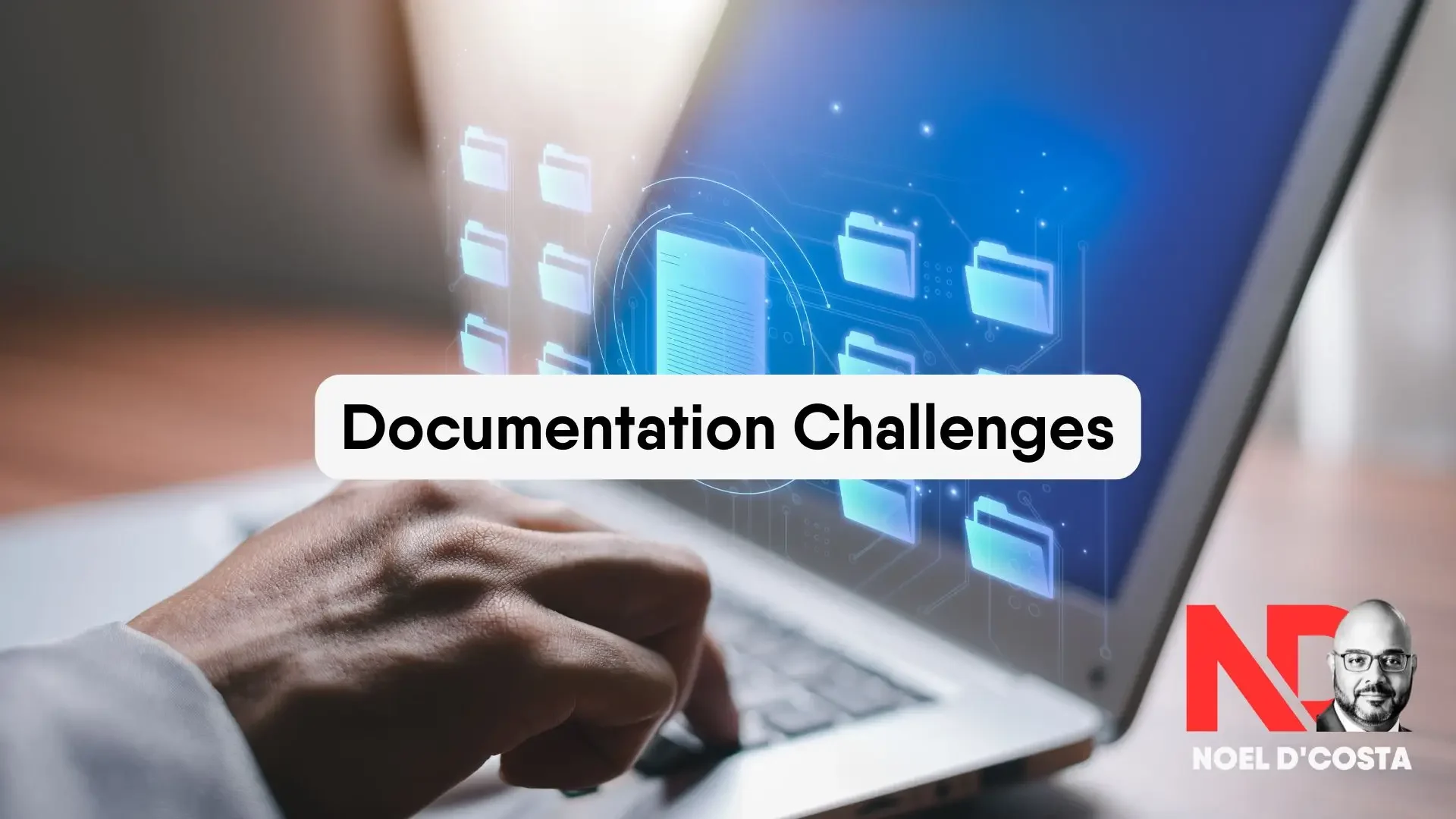
Key Documentation Challenges in SAP Projects
Over time, I have seen a pattern of consistent challenges, which clients sometimes, tend to downplay or don’t know how to address. This is a normal phenomenon, and most clients go through it. If you are, as well, then you have come to the right place. Some of the behaviours I have observed are:
Team Fragmentation
- Usually, every team has its own SharePoint site e.g. Finance has their own SharePoint site for processes, excel sheets etc and so do other departments.
- I’ve seen folks in Supply Chain use shared network drives for Vendor lists, and email correspondence.
- SAP Basis team passes critical information through emails. This is dangerous behaviour.
Bottom line: No single source of truth for the entire landscape and the data is scattered in multiple places.
Knowledge Retention
- Key configurations are not passed on to the new team when a key person leaves the project – as they are not maintained correctly.
- Critical customizations remain undocumented. It’s all in the ABAPers head.
- System changes lack proper context and reasoning.
- Tribal knowledge stays within individual teams. This is the Silo mentality.
Documentation Quality
- Production changes don’t reflect in documentation. The discipline is not maintained.
- Test cases vary wildly between modules. No structure is maintained.
- Interface specifications surface only after failures
- Monthly reconciliation issues due to poor process documentation
I’ve seen that these situations cost us several weeks of delay. Not because the team wasn’t capable, but because we lacked proper documentation standards and tools.
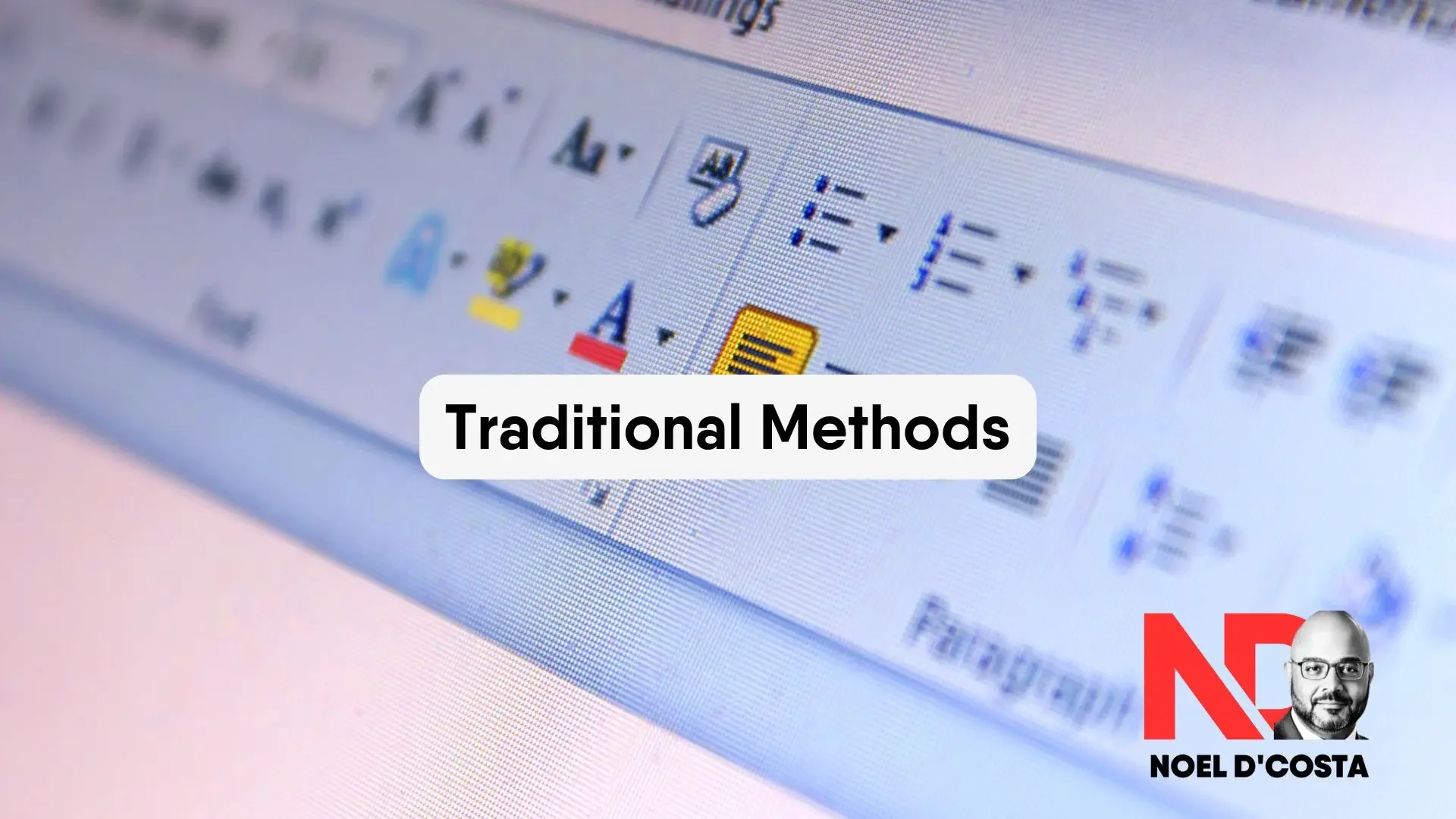
Why Traditional Methods (or the old methods) Fail?
Most clients start with Excel and Word, as it’s cheap and easily available. We all know that. They believe that they can do everything with Excel and Word. The real problems? They don’t understand that they need a full fledged system that can host and manage their data as well as have features of collaboration. There are other situations as well –
- Important SAP change management documentation gets lost in endless email chains
- Your SAP workflow documentation can’t keep up with weekly sprints
- Every consultant formats SAP implementation documentation differently
- SAP integration documentation misses key system dependencies
- That detailed SAP requirements documentation you created? Already obsolete
I know a pharmaceutical client had recently spent €200,000 fixing documentation gaps during their validation phase.
There’s definitely a better way to reach the goal of an effective documentation strategy and execution.

What Do You Need to Maintain Modern Documentation Practices
What you really need to do, is the following:
- Live collaboration on SAP project documentation templates – so your US team isn’t working on outdated versions from your European colleagues
- SAP configuration guides that sync with system changes – because manually updating docs after every transport is a waste of time
- Direct feeds from SAP Solution Manager documentation – why document the same thing twice?
- Integrated SAP process mapping software – because your business users need to understand their processes, not just IT
- Solid SAP knowledge base tools – so new team members can get up to speed without constant hand-holding
How Do These Practices Impact Success?
Let me share real numbers from my recent projects:
- A European manufacturer was struggling with 200+ support tickets weekly. Most issues? Repeated questions about standard processes and configurations. We implemented a centralized knowledge base with guided resolutions and automated solution suggestions. Within three months, tickets dropped by 40% as users found answers themselves.
- A retail client’s development team was spending almost two full days weekly just updating documentation. We automated their documentation process by integrating their development environment with their documentation tools. Code changes now automatically reflect in technical specs. Result? Documentation time dropped from 15 to 6 hours weekly, and more importantly, it’s always current.
- For a global bank, process documentation was costing them heavily. Support teams spent hours finding the right procedures, and training new staff took months. We implemented a structured documentation framework with clear ownership and automated updates. They saved $300K yearly through reduced support costs and faster staff onboarding. New team members now reach productivity in weeks instead of months.
The reality? Your SAP system isn’t static. You’ll need patches, upgrades, and enhancements for years. Every documentation decision you make today affects your team’s efficiency tomorrow.
Starting with a comprehensive SAP business case template helps set clear project goals and aligns the documentation process from the outset, making it easier to track and manage throughout the project.
I’ve tested most documentation tools in the market. Some are brilliant, others are a waste of money. Let me walk you through what actually works.
Other Articles You will Love
Top SAP Documentation Tools for Process Mapping
In my role managing digital transformations for organizations like EDGE and Etihad Airways, I’ve seen companies invest heavily in SAP but struggle with process documentation. Just last quarter, I advised a manufacturing client who had spent $80K on complex process mapping tools. Yet their teams were still using basic Visio drawings because no one could understand the expensive solution they’d bought.
I know choosing the right process mapping tool is crucial. It’s not about the fanciest features – it’s about what your teams will actually use. You don’t want to invest in a tool and not use it – it’s a waste of time and money. Let me share what I’ve seen work across different organization sizes and complexities.
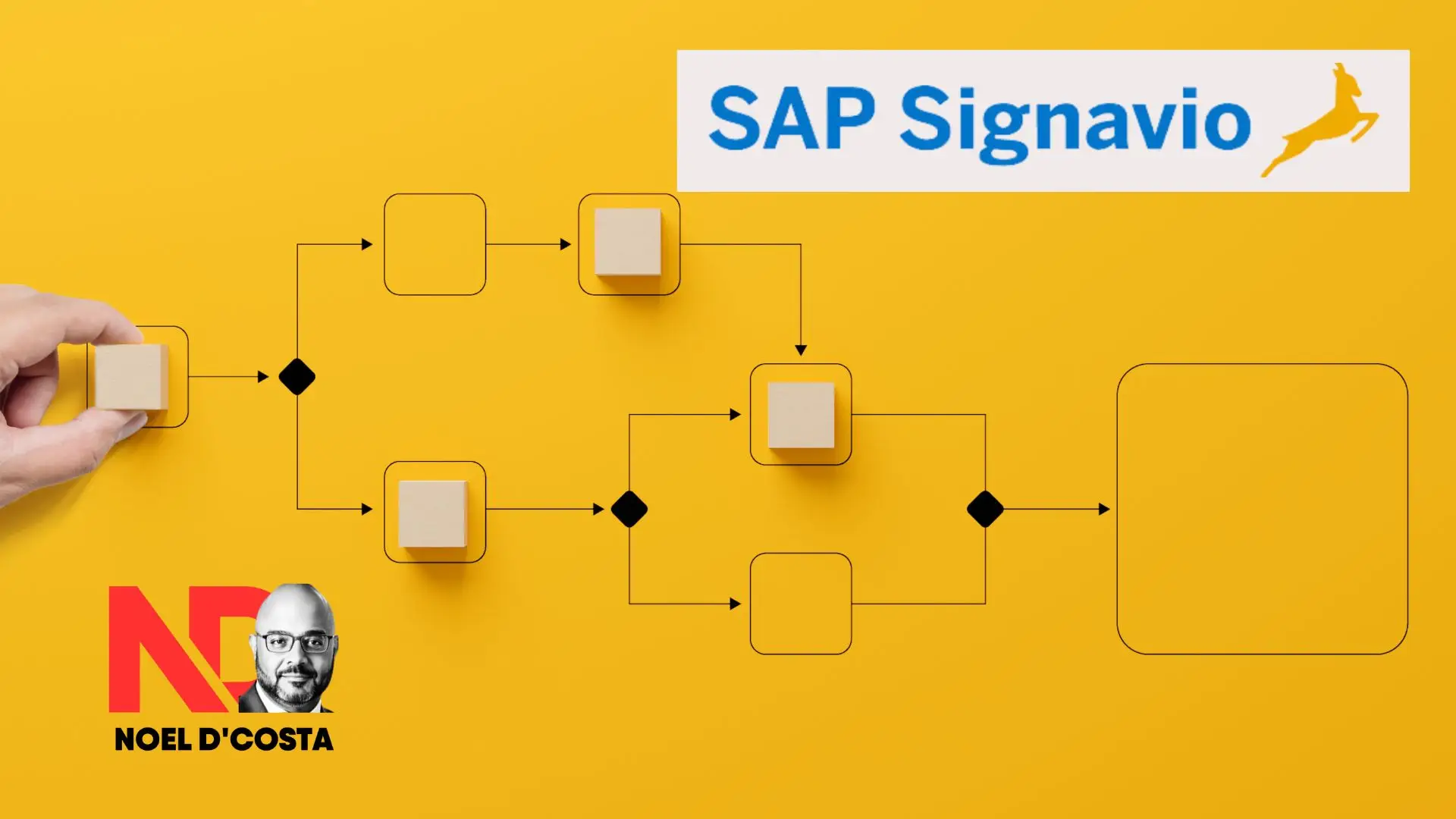
This is an enterprise-grade process modeling tool from SAP, that helps organizations visualize, analyze, and improve their business processes. Think of it as your process GPS – it shows exactly how your data and process flows, through your organization, where bottlenecks occur, and how to make processes more efficient.
What sets it apart is its ability to analyze your actual SAP transactions against your documented processes, showing you where reality differs from design.
What It Actually Does
- Creates visual maps of your business processes.
- Shows how your actual SAP transactions flow.
- Helps identify bottlenecks and inefficiencies.
- Analyses process variations across departments
- Enables teams to suggest improvements.
Based on multiple implementations, here’s why Signavio is a useful tool for process efficiency:
- Real-time process collaboration across global teams
- Direct integration with Solution Manager – your changes sync automatically.
- Templates that business users actually understand.
- Changes in SAP reflect immediately in your documentation.
- Process mapping features non-technical users can handle.
Important information for you.
- Cost: $45K annually
- Real Usage: 20+ concurrent users
- Implementation Time: 3 weeks minimum
- Limitation: Requires dedicated process management team
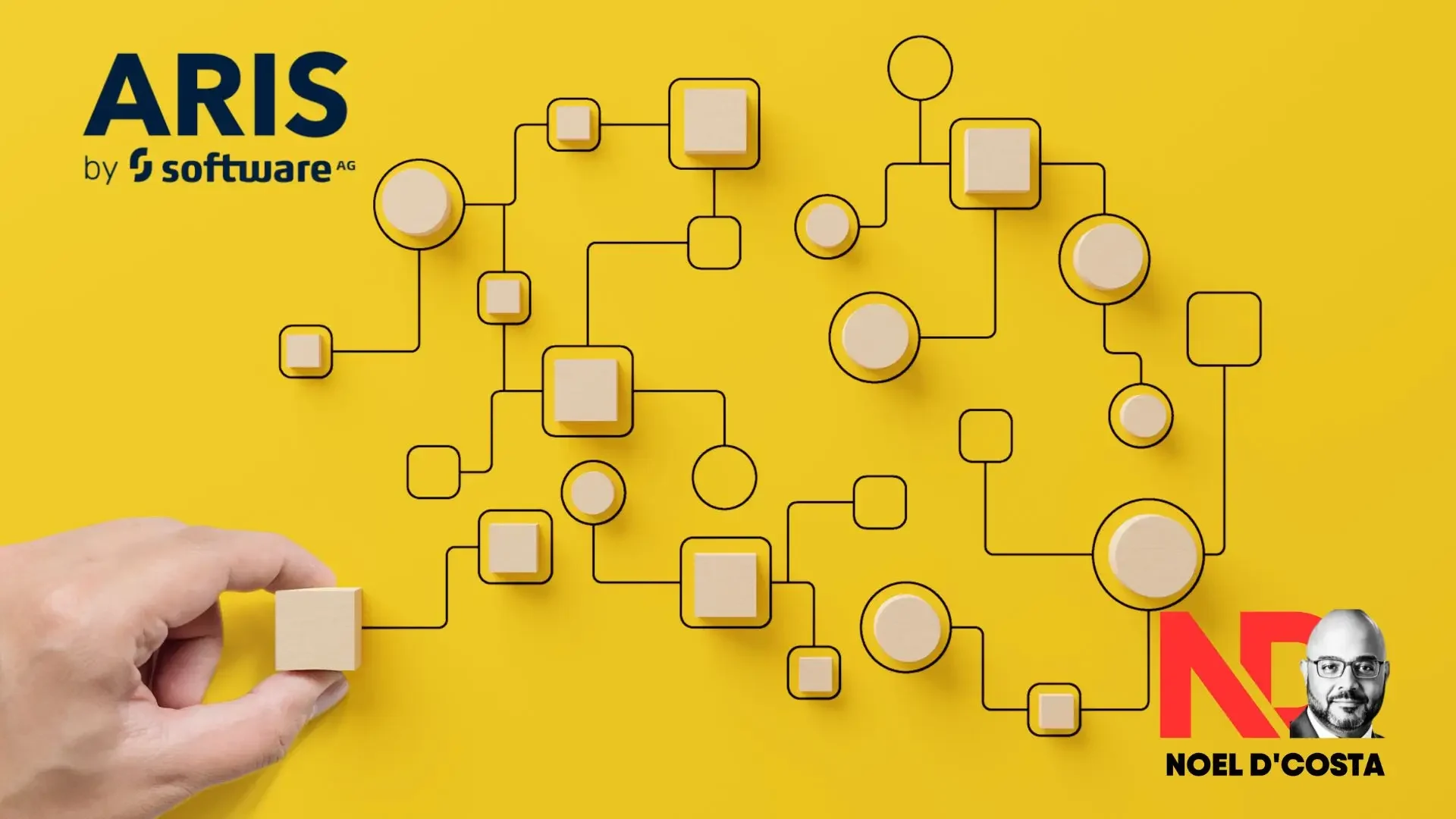
ARIS (Architecture of Integrated Information Systems) is a comprehensive business process analysis and modeling platform. Where other tools just map processes, ARIS creates a complete view of your organization – from high-level business strategies down to detailed technical workflows.
It’s particularly powerful in highly regulated industries because it connects your processes directly to compliance requirements, risks, and controls.
What It Actually Does
- Maps your entire business landscape – from executive dashboards to technical process details in one connected view.
- Links processes directly to risks, controls, and compliance requirements – crucial for regulated industries like banking and pharma
- Shows how IT systems, data, and organizational roles connect to each processes.
- Simulates process changes before you implement them, showing potential impacts on cost and efficiency.
- Creates detailed documentation automatically for audits and compliance reviews.
ARIS is perfect when dealing with regulated industries or complex manufacturing:
- Automatically maps how your SAP transactions comply with regulations like FDA, SOX, or GDPR
- Records every process change with who, what, and why – giving auditors exactly what they need.
- Comes with pre-built templates for common regulations, saving months of compliance mapping.
- Creates audit-ready documentation showing clear links between controls and processes.
- Connects test evidence directly to process steps, making regulatory reviews straightforward.
Important information for you.
- Cost: $50K+ annually
- Best For: Teams with 1000+ processes
- Setup Time: 6-8 weeks minimum
- Warning: Don’t buy unless you have experienced process architects
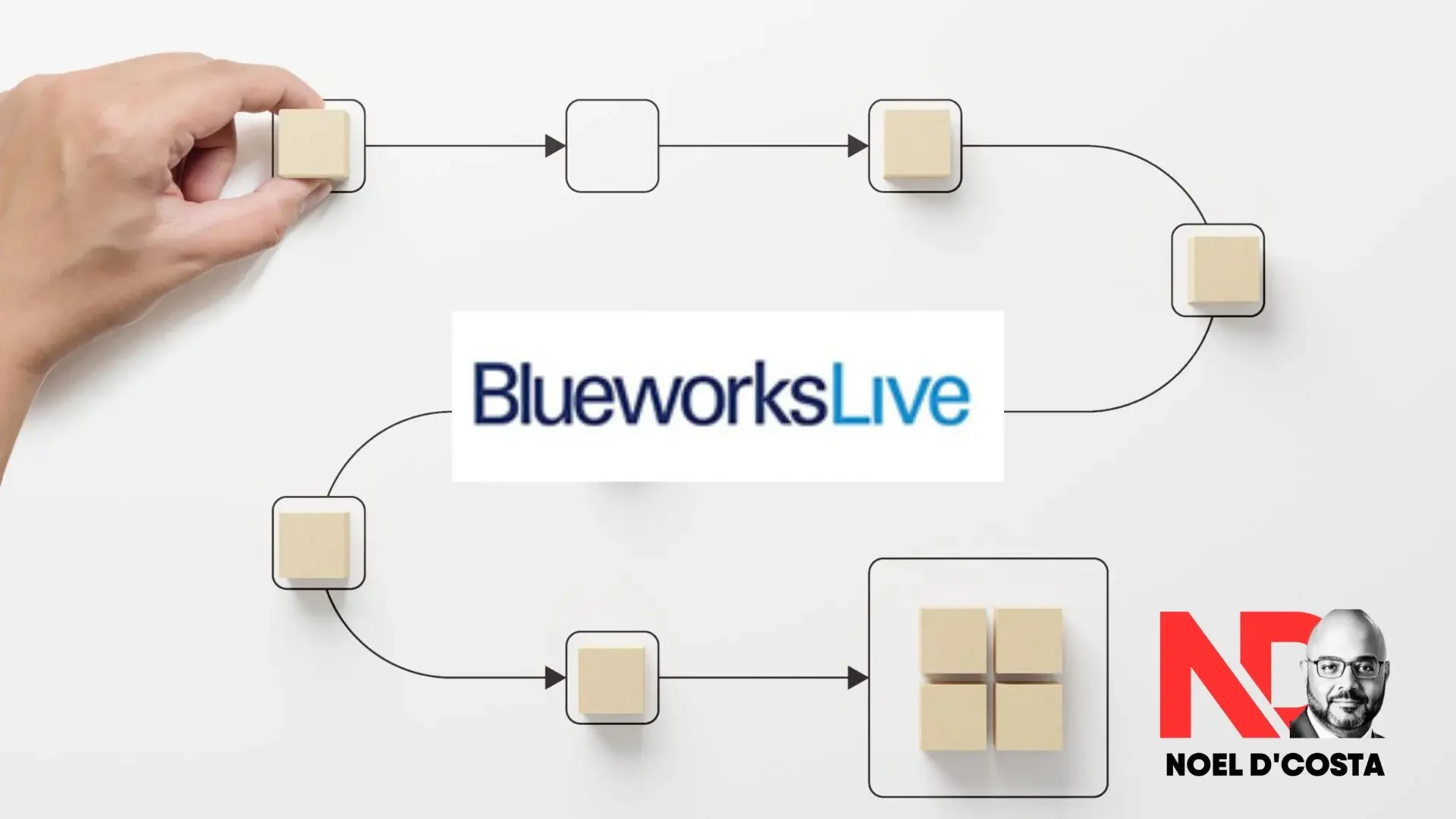
When advising mid-sized companies on their SAP implementations, I often get asked about process mapping tools that are not too expensive or require a dedicated team to manage. This is where BlueworksLive shines.
During a recent retail project, my client needed something their business teams could use immediately, without extensive training or IT support.
BlueworksLive is IBM’s cloud-based process mapping solution that strikes a balance between functionality and simplicity. Unlike ARIS or Signavio, which can feel overwhelming for smaller teams, BlueworksLive lets you start mapping processes on day one.
What It Actually Does:
- Creates clear process flows that business users can understand
- Enables team collaboration without complex setups
- Captures process feedback directly from the people doing the work
- Stores everything in the cloud, accessible from anywhere
- Updates processes in real-time as teams suggest improvements
Important information for you.
- Cost: $15K annually
- Sweet Spot: 50-500 processes
- Setup: 2 weeks
- Watch Out: Limited SAP integration options

Here’s something I tell clients that surprises them: Sometimes the best process documentation tool is the one you already own. While leading IT strategy for a global airline with 29,000 employees, we evaluated several expensive tools before realizing Visio, integrated with our existing Microsoft environment, could handle 80% of our documentation needs.
Visio with SAP integration isn’t just about creating flowcharts. It’s a practical solution that leverages your team’s existing Microsoft skills and integrates seamlessly with SharePoint, Teams, and your SAP landscape. For many organizations already invested in the Microsoft ecosystem, it’s the missing piece in their documentation strategy.
What It Actually Does:
- Creates process flows using familiar Microsoft interfaces
- Connects directly to your SAP system to validate processes
- Stores and versions documentation in SharePoint automatically
- Enables real-time collaboration through Microsoft Teams
- Updates process documents across your organization instantly
Important information for you.
- Cost: Usually in your Microsoft license
- Perfect For: Teams under 50 people
- Setup: Days, not weeks
- Limitation: Manual updates required
Choosing the Right Process Mapping Tool
When choosing the right Process Mapping tool, I would recommend the following:
Large Companies (1000+ employees):
- Heavy regulation → ARIS
- Standard processes → Signavio
- Microsoft shop → Visio + SharePoint
- Cloud-first → BlueworksLive
Mid-Market (100-1000 employees):
- Tight budget → Visio
- Fast deployment needed → BlueworksLive
- Complex processes → Signavio
- Industry-specific needs → ARIS
A word of caution: A European manufacturer bought ARIS because their competitor had it. Six months later, they switched to Visio – their team couldn’t handle the complexity. Don’t let vendor presentations sway you. Match the tool to your team’s capabilities.
If you would like a deeper analysis on these process mapping tools, or if your organization is unique or there are other considerations where you need support, please do not hesitate to reach out to me.
Other Articles You will Love
Project Documentation and Collaboration Tools
When implementing S/4HANA for an automotive manufacturer recently, they proudly showed me their documentation approach. They had five different tools, each team using their preferred platform. During go-live, they missed critical configuration steps because the documentation was scattered. Cost of the delay? Two weeks of production downtime and significant revenue impact.

Solution Manager is SAP’s native documentation and application lifecycle management platform. I’ve found it’s not just another documentation tool – it’s your single source of truth for SAP configurations and changes. The best part – it’s part of your existing SAP Bill of Material.
What It Actually Does:
- Tracks system configurations automatically
- Maintains technical documentation in sync with your system.
- Manages change requests and transports.
- Monitors system health and performance.
- Provides audit trails for every change.
Based on multiple implementations, here’s why SolMan works:
- Everything stays synchronized with your SAP landscape.
- Process templates reflect actual system capabilities.
- Technical documentation updates automatically
- Change tracking satisfies auditor requirements.
- System monitoring helps prevent issues.
Important information for you:
- Cost: Included in your SAP license
- Implementation Time: 4-6 weeks for basic setup
- Team Requirements: Dedicated BASIS support
- Success Metric: Clients typically see 60% reduction in documentation effort

After years of seeing SharePoint sites turn into document dumping grounds, Confluence offers a refreshing approach. When I moved a pharmaceutical client to Confluence, their teams actually started using documentation daily. The difference? It feels more like a modern collaboration platform than a traditional document repository.
Confluence is Atlassian’s enterprise wiki and collaboration platform that turns static SAP documentation into living knowledge bases. It integrates with Jira for project tracking and offers powerful search capabilities that make finding information intuitive.
What It Actually Does:
- Creates dynamic, interconnected documentation spaces.
- Enables real-time collaborative editing between teams.
- Organizes content with powerful hierarchies and tagging, which is really important.
- Provides version control and audit trails.
- Integrates with development and project tools.
Based on successful implementations:
- Templates evolve based on team feedback. Team members have the capability to make changes to projects, once they are assigned to it.
- Global teams can collaborate in real-time.
- Smart search finds information quickly. Love this feature!
- Requirements stay linked to documentation.
- Implementation documentation remain current.
Important information for you:
- Cost: $7 per user monthly
- Setup Time: 2-3 weeks for basic implementation
- Best For: Agile SAP teams
- Watch Out: Needs plugins for deep SAP integration

We all know SharePoint and I’ve learned that sometimes the best solution is enhancing tools you already own. SharePoint, when properly configured for SAP, can transform from a basic file share into a powerful documentation platform.
SharePoint is Microsoft’s collaboration platform that most enterprises already own. What makes it valuable for SAP teams is its ability to integrate with your existing Microsoft tools while providing enterprise-grade document management.
What It Actually Does:
- Centralizes all SAP documentation.
- Enforces security based on AD groups.
- Maintains document version history.
- Manages content approval workflows.
- Enables team collaboration through Microsoft 365
Based on recent implementations:
- Security controls align with SAP authorizations.
- Version tracking maintains documentation integrity.
- Release management integrates with your processes.
- Teams collaborate through familiar interfaces.
- Support features reduce ticket volumes.
Important information for you:
- Cost: Usually in existing Microsoft license
- Implementation Time: 2-4 weeks for SAP integration
- Team Size: Works for any scale
- Challenge: Custom development needed for advanced features

During a recent API documentation project for a tech company, we needed something more focused than general collaboration tools. Document360 filled this gap by providing a dedicated technical documentation platform that developers actually use.
Document360 is a specialized platform designed specifically for technical documentation. Unlike general-purpose tools, it includes features crucial for maintaining complex technical content and API documentation.
What It Actually Does:
- Creates structured technical documentation.
- Manages API documentation with code samples.
- Provides interactive troubleshooting guides.
- Maintains multiple document versions.
- Enables quick content updates.
Based on technical implementations:
- Developers maintain their own documentation, in a common repository
- Module documentation stays structured.
- Training materials remain current.
- Deployment notes update automatically.
- Search functions work as intended.
Important information for you:
- Cost: Starts at $99/month
- Setup Time: 1-2 weeks
- Perfect For: Technical teams and API documentation
- Limitation: Not ideal for business process documentation
Making the Right Tool Combination
Now that we have gone thorough these tools, From my implementation experience, here’s what works:
Enterprise Teams:
- Heavy SAP Users → Solution Manager + Confluence
- Microsoft Shops → SharePoint + SolMan
- Tech-Heavy → Document360 + SolMan
- Mixed Environment → Confluence + SolMan
Mid-Size Companies:
- Limited Budget → SharePoint
- Quick Setup Needed → Confluence
- Compliance Focus → Solution Manager
- API-Heavy → Document360
Here’s what I’ve learned: Most successful projects use two tools – one for core SAP documentation, another for day-to-day collaboration. A global manufacturer tried using just SharePoint to save money. They ended up spending twice as much fixing documentation gaps during their rollout.
Recently helped a retail client combine Solution Manager with Confluence. They document core SAP processes in SolMan, use Confluence for team collaboration. Result? Documentation time down 40%, team adoption up 60%.
Need specific setup guides? I’ve got detailed examples from recent rollouts.
Interesting Reads For You
Specialized SAP Technical Documentation Tools
During a global bank’s API integration project, their developers were spending nearly a third of their time explaining APIs to integration teams. This wasn’t just a documentation problem – it was cutting into development productivity. Let me share what actually solved this challenge.
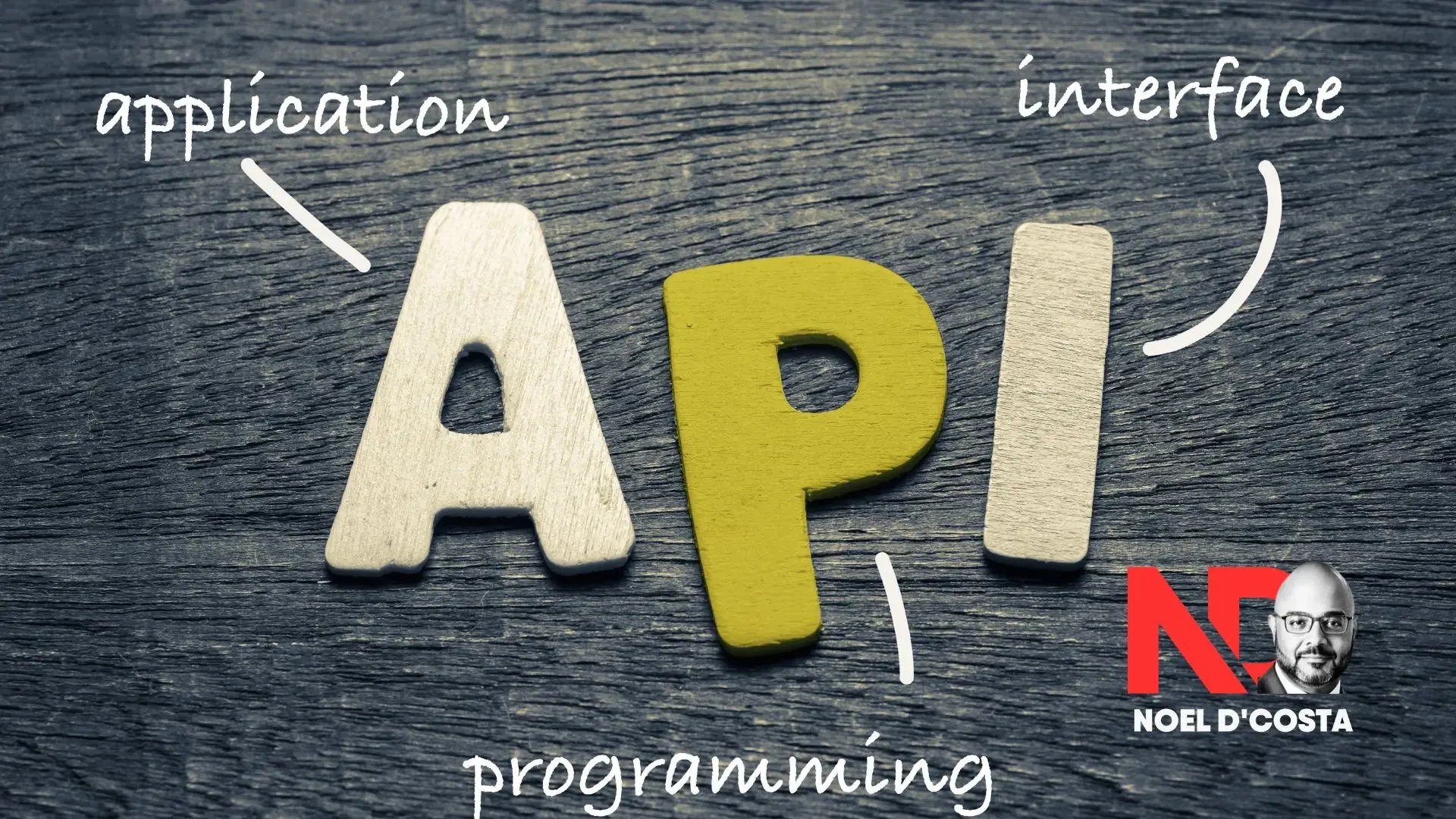
1. Advanced API Documentation Tools
ReadMe.io transforms complex SAP APIs into clear, interactive documentation. After implementing it at several Fortune 500 companies, I’ve found it bridges the gap between developers and integration teams effectively.
What It Actually Does:
- Creates interactive API documentation
- Tests API calls in real-time
- Maintains version history automatically
- Provides clear code examples
- Syncs with development changes
Based on enterprise implementations:
- Developers spend less time explaining APIs
- Integration teams test independently
- Documentation stays current with code
- Examples work consistently
- Support queries decrease significantly
Important information for you:
- Cost: Starts at $99/month
- Implementation Time: 2-3 weeks
- Team Impact: Reduces developer support time by 70%
- Watch Out: Need technical writing resources
When implementing APIs for a manufacturing client’s S/4HANA landscape, Swagger provided the standardization they desperately needed. It’s become the industry standard for API documentation, and for good reason.
What It Actually Does:
- Generates standardized API documentation.
- Enables live API testing
- Tracks configuration changes
- Maintains consistent formatting
- Provides version control
Based on successful implementations:
- Teams follow documentation standards
- Testing becomes self-service
- Configurations stay traceable
- Support becomes more efficient
- Versions remain controlled
Important information for you:
- Cost: Open-source core, enterprise features extra
- Setup Time: 3-4 weeks for full implementation
- Success Metric: 60% reduction in API queries
- Limitation: Requires experienced developers
2. SAP Build Process Automation
After leading complex automation projects across manufacturing and financial services, I’ve found SAP Build Process Automation transforms how teams document their automated processes. During a recent project for a manufacturing client, we cut documentation time by 70% while improving quality.
What It Actually Does:
- Creates visual process flows automatically
- Generates documentation from actual workflows
- Translates technical steps into business language
- Tracks process changes historically
- Maintains end-to-end process documentation
Based on successful implementations:
- Business users can understand technical workflows
- Documentation updates as processes change
- Changes are tracked automatically
- Process owners maintain their own docs
- Training becomes visual and interactive
Important information for you:
- Cost: Included with SAP Build license
- Implementation Time: 2-3 weeks initial setup
- Success Rate: 70% faster documentation
- Pro Tip: Start with one process, then scale
3. ABAP Documentation Tools
Having managed development teams across industries, I’ve learned that good ABAP documentation isn’t optional – it’s crucial for maintaining custom code long-term. Here’s what transformed our ABAP documentation approach.
What It Actually Does:
- ABAP Doc: Generates documentation from code comments
- Pretty Printer: Enforces consistent code formatting
- Code Inspector: Checks documentation completeness
- ATC Checks: Validates documentation quality
- Extended Program Documentation: Creates comprehensive technical specs
Based on development projects:
- New developers understand code faster
- Maintenance becomes predictable
- Quality checks happen automatically
- Compliance stays current
- Knowledge transfer improves significantly
Important information for you:
- Cost: Included in SAP development tools
- Setup Time: 1-2 weeks for standards implementation
- Success Metric: 50% reduction in documentation time
- Critical Need: Establish coding standards first

4. Integration Best Practices
Throughout my career managing large-scale SAP transformations, I’ve learned that tools alone don’t solve documentation challenges. Success comes from how well these tools work together. Let me share what works, based on implementations across global enterprises.
What A Successful Integration Looks Like:
- Documentation flows seamlessly between systems
- Teams follow standardized processes
- Changes update across all platforms
- Security remains consistent
- Maintenance becomes predictable
Core Documentation Flow:
- Solution Manager acts as your central hub
- Project templates maintain consistency
- Release notes stay current automatically
- Landscape documentation updates in real-time
- Documentation aligns with actual system state
Developer Workflow Integration:
- Authorization processes follow clear standards
- Security documentation updates automatically
- Configuration guides reflect current state
- Maintenance documentation stays accurate
- Changes propagate across all tools
Important Implementation Guidelines
- Small Teams (2-5 developers):
- Focus on ABAP Doc and Swagger
- Keep processes simple
- Automate basic documentation
- Medium Teams (5-15 developers):
- Add ReadMe.io for APIs
- Implement automated workflows
- Establish review processes
- Large Teams (15+ developers):
- Deploy full documentation suite
- Create custom integrations
- Establish governance structure
Success Story: Recently automated documentation workflows for a retail client – their development team saved 20 hours weekly. The key? Automated pipelines that update documentation whenever code changes.
Common Pitfall: A manufacturing client invested heavily in documentation tools but skipped establishing standards. Result? They had powerful tools generating inconsistent, unusable documentation. Always start with standards, then add tools.
Important information for you:
- Implementation Time: 4-6 weeks for basic integration
- Key Success Factor: Start with standards before tools
- ROI Timeline: Expect benefits within first month
- Critical Need: Clear ownership and governance

AI-Powered Documentation Assistants
In my role consolidating ERP systems and managing large-scale SAP transformations, I’ve seen AI documentation tools evolve from simple text generators to powerful documentation assistants. Let me cut through the hype and share what actually works in enterprise environments.
We recently evaluated several AI documentation tools. While vendors promised magical solutions, we found specific use cases where AI truly adds value – and others where it falls short. Our approach? Start small, measure results, and scale what works.
One thing that I’ve learned from the past is – “Keep it Short and Simple”.
What Enterprise-Grade AI Documentation Should
Do:
·
Generate initial
documentation drafts from system configurations.
·
Keep technical
documentation in sync with system changes.
·
Suggest updates based on
process modifications.
·
Help standardize
documentation across teams.
·
Validate documentation completeness.
The Reality Check: These tools aren’t magic
– they’re accelerators. In my experience leading IT transformations, successful
AI implementation requires clear standards, strong governance, and human
oversight. Let me walk you through the tools that have proven their worth in
actual SAP projects.
Current Tools That Deliver
In my recent implementation at a global retailer with 200+ SAP processes, Copilot proved its value in an unexpected way. Beyond just generating documentation, it helped standardize how teams document their work. However, it’s important to understand where Copilot fits in your documentation strategy.
Copilot for SAP integrates Microsoft’s AI capabilities with your SAP landscape, focusing on documentation automation. Think of it as an intelligent assistant that drafts documentation based on your actual SAP system configuration.
What It Actually Does:
- Creates initial documentation from SAP configurations.
- Suggests updates when processes change.
- Builds configuration guides from system settings.
- Maintains consistency across documents.
- Records system modifications automatically
Based on enterprise implementations:
- First drafts are created in minutes, not hours.
- Documentation stays aligned with system state
- Teams follow consistent standards
- Change tracking becomes automatic.
- Technical details are captured accurately.
Important information for you:
- Cost: Included in Microsoft E5 license
- Implementation Time: 2-3 weeks for initial setup
- Impact: Documentation time reduced by 65%
- Critical Note: Human review essential for accuracy
Success Story: At a global retailer, we reduced documentation time from 6 hours to 2 hours per process. The key wasn’t just using Copilot – it was establishing clear review workflows and documentation standards first.
Smart Templates That Work
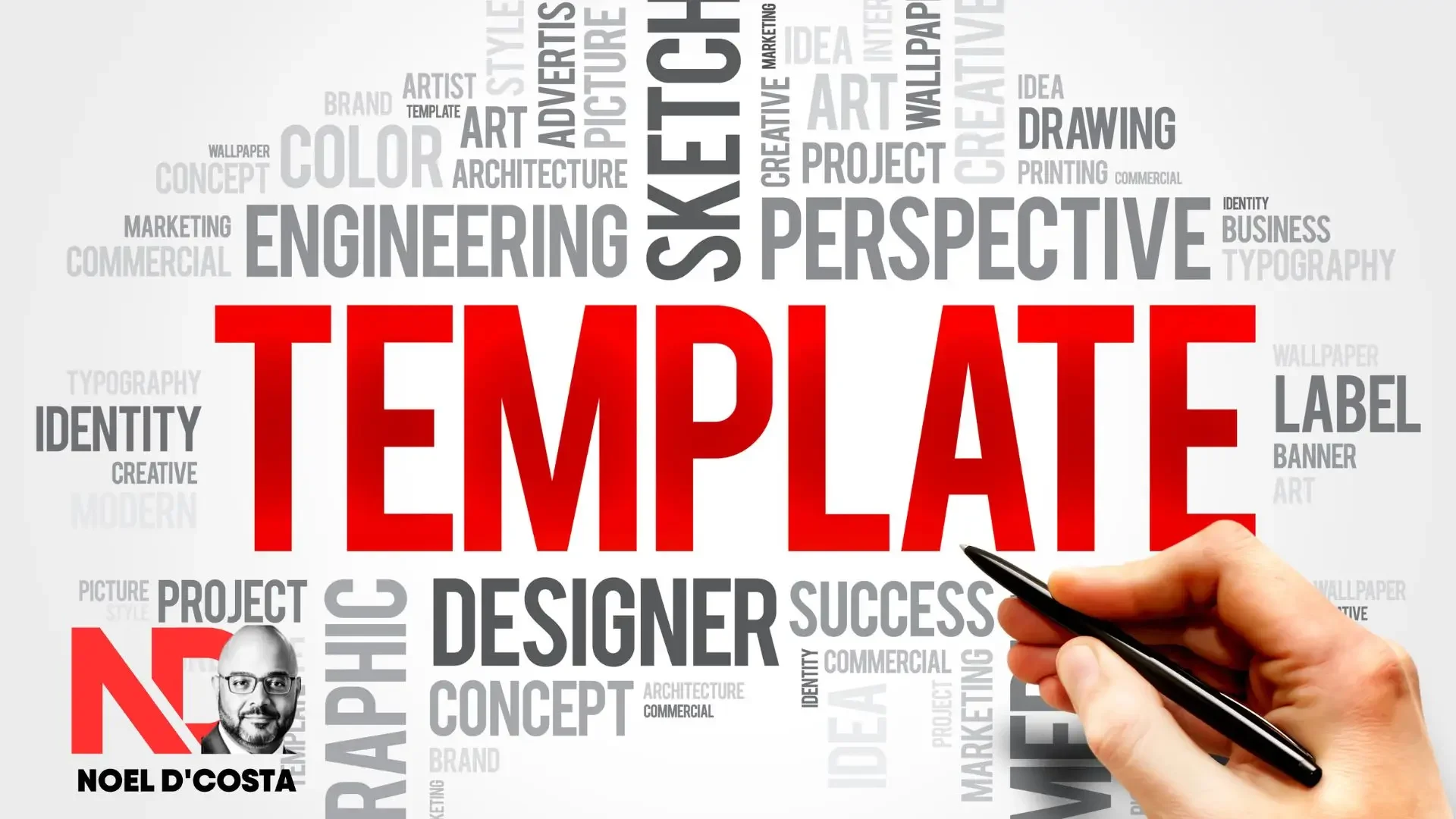
Managing SAP documentation across multiple industries taught me one crucial lesson: templates need to be smart enough to adapt, yet simple enough for teams to actually use them. Let me share how we’re leveraging AI-powered templates effectively.
During a recent pharmaceutical implementation covering 25 business entities, we discovered that smart templates weren’t just about automation – they were about capturing institutional knowledge systematically.
What It Actually Does:
- Analyzes your project type and suggests relevant templates
- Learns from your existing documentation patterns
- Adapts implementation guides based on modules
- Creates test documentation frameworks automatically
- Updates knowledge bases with new learnings
Based on recent projects:
- Templates evolve with your organization
- Workflows become more consistent
- Implementation docs follow best practices
- Testing documentation stays standardized
- Knowledge sharing improves significantly
Important information for you:
- Implementation Time: 3-4 weeks to set up initial templates
- Success Rate: 40% reduction in documentation effort
- Best Practice: Use AI for first drafts only
- Critical Need: Expert review process
Success Story: Working with a pharmaceutical client, we developed a hybrid approach – AI generates initial drafts, experts review and enhance. Result? Documentation time cut by 50% while maintaining quality. The key was finding the right balance between automation and expertise.
Quality Checks That Matter
Quality is one of the most underrated
I’ve learned that quality checks aren’t just about catching errors – they’re about preventing them. A recent project for a financial services firm highlighted why automated quality validation is crucial for large-scale implementations.
Quality validation in SAP documentation has evolved from basic spell-checking to intelligent consistency monitoring. These tools now act as an extra team member, continuously reviewing documentation against your standards.
What It Actually Does:
- Validates documentation against your defined standards
- Ensures consistency across process documentation
- Verifies compliance requirements in real-time
- Checks integration points are properly documented
- Scores documentation completeness by module
Based on enterprise implementations:
- Standards are enforced automatically
- Process inconsistencies surface immediately
- Compliance gaps are caught early
- Integration points stay documented
- Documentation quality remains measurable
Important information for you:
- Implementation Time: 2-3 weeks for initial setup
- Impact: 70% reduction in documentation errors
- Critical Factor: Define clear quality standards first
- Best Practice: Combine AI checks with expert reviews
Success Story: At a major financial institution, we implemented automated quality checks across their SAP landscape. What previously took three reviewers a week now happens continuously. Key learning? Start with your most critical processes, then expand.
Other Articles to support your ERP Implementation Team
Where AI is Going
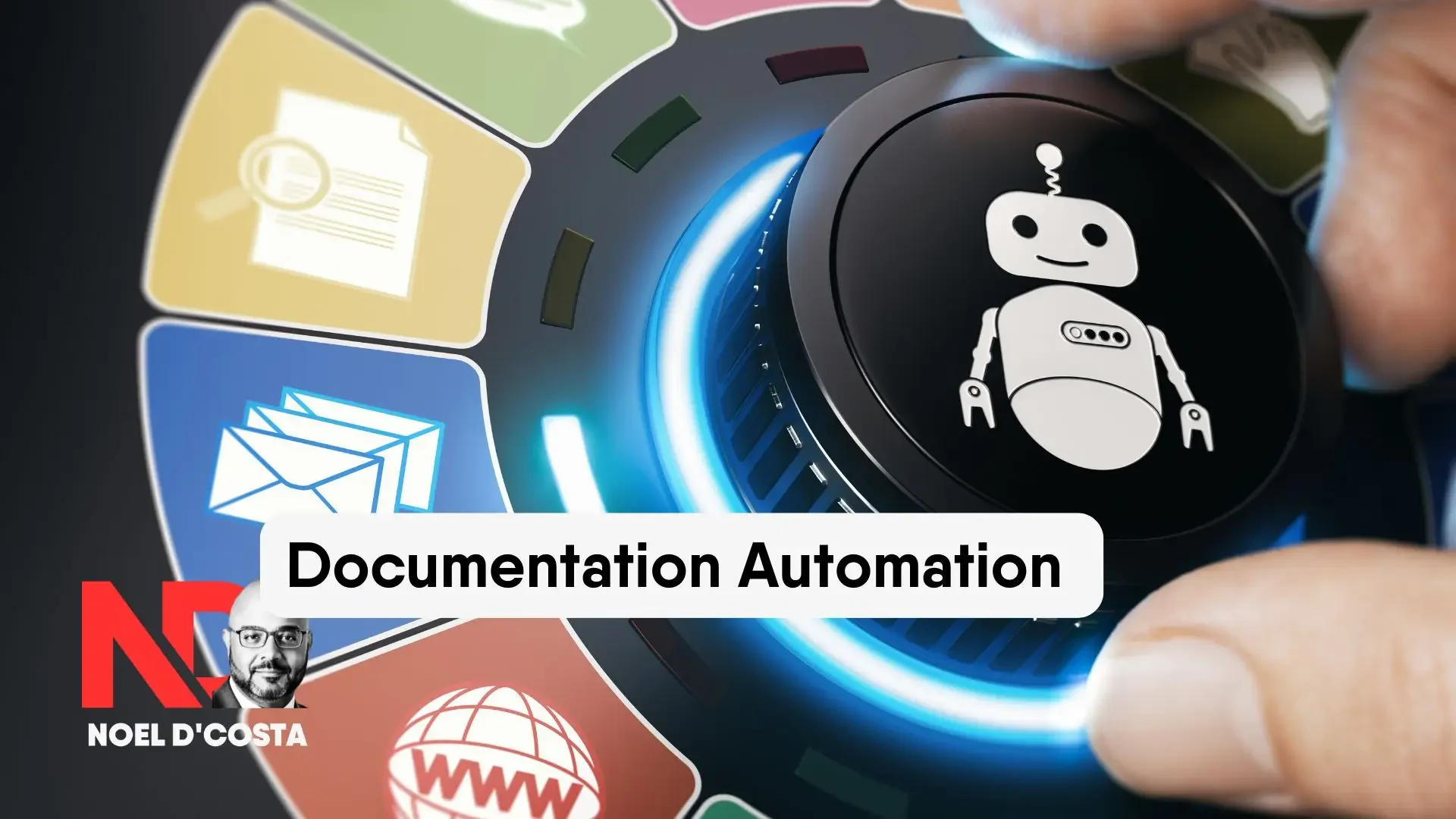
Having overseen SAP transformations for both Fortune 500 companies and mid-sized enterprises, I’ve seen AI documentation evolve rapidly. Let me share what’s delivering real value today and what’s coming next.
Documentation Automation That Works
Current implementations show three key areas where AI excels:
- Real-Time Updates:
- Configurations sync automatically with documentation
- Interface changes reflect immediately
- System landscape documentation stays current
- Maintenance guides update with system changes
- Smart Collaboration Features:
- Security documentation adapts to system changes
- Context-aware documentation suggestions
- Automated deployment documentation
- Intelligent version control
- Predictive Capabilities:
- Early warnings for missing documentation
- Automated troubleshooting guide generation
- Upgrade impact analysis
- Release documentation planning
Important Implementation Guidelines
By Project Size:
- Small Projects (1-3 months):
- Start with AI templates
- Focus on standard documents
- Keep human review central
- Medium Projects (3-6 months):
- Add automated quality checks
- Implement smart collaboration
- Establish review workflows
- Large Projects (6+ months):
- Deploy full AI documentation suite
- Set up advanced automation
- Maintain strong human oversight
When to Use AI:
- Initial documentation drafts
- Regular system updates
- Standard process documentation
- Pattern-based documentation
When to Avoid AI:
- Critical system configurations
- Security protocols
- Compliance documentation
- Final document approval
Success Story: Recently helped a retail client implement this hybrid approach. Result? Documentation time cut by 40%, quality improved by 25%. The key? Clear boundaries between AI and human tasks.
Cautionary Tale: A banking client attempted full AI automation of their documentation. Three months later, they had to rebuild their documentation team. Lesson learned: AI supports documentation teams; it doesn’t replace them.
Important information for you:
- Implementation Time: 3-6 months for full setup
- ROI Timeline: Benefits visible within first month
- Critical Success Factor: Clear AI/human boundaries
- Key Requirement: Strong governance framework

Best Practices for SAP Documentation
Want to know the most expensive document in SAP history? It was a missing configuration guide that cost a global manufacturer $2M in production downtime. I know because I was called in to fix it. Here are some of the best practices for SAP documentation, that I would recommend.
The Documentation Rules That Matter
First, forget everything you’ve read about “perfect” documentation. Here’s the truth: Your documentation is only as good as your team’s ability to use it.
The Non-Negotiables:
- Every document needs a clear owner (and I mean one owner, not a department)
- Changes must be tracked (I once spent a week reversing a “mystery” configuration)
- Templates should be simple (If it takes longer than 5 minutes to fill out, it won’t get used)
- Reviews must be regular (Monthly, not “when we have time”)
- Everything needs a home (No more “it’s somewhere in SharePoint”)
Real Talk: A pharmaceutical client recently showed me their “world-class” documentation – 400 pages that nobody ever read. We scrapped it and started over. Now? Their support tickets are down 70%.
Version Control That Works
Here’s a fun fact: 80% of the SAP crisis calls I get start with “We don’t know what changed.” Let’s fix that.
What Actually Works:
- Number your versions logically (Not “Final_v2_REALLY_FINAL”)
- Track every change (Yes, even the small ones)
- Back up religiously (Learn from my 2AM recovery sessions)
- Link to your transport requests (Future you will thank me)
- Document why, not just what (Context is everything)
Success Story: Helped a bank reduce their monthly “what changed?” meetings from 20 hours to 2 hours. How? By actually following these rules.
The Approval Workflow That People Actually Follow
Let’s talk about approval workflows. You know, those things everyone has but nobody follows? Last month, I watched a CIO approve a document without reading it. His reason? “The approval process is too complicated.”
Here’s what works in the real world:
Keep It Simple:
- Three approvers maximum (I once saw a 12-person approval chain. It failed spectacularly)
- 48-hour response rule (After that, it escalates automatically)
- Clear acceptance criteria (Not “ensure quality” but “verify all fields are filled”)
- One-click approvals (Because executives check emails on their phones)
- Automated reminders (People are busy – help them remember)
Quick Win: A retail client cut their approval time from two weeks to two days with just these changes.
Training That Doesn't Put People to Sleep
Remember that 200-page training manual you created? Nobody read it. Here’s what your team actually needs:
The 15-Minute Rule:
- If you can’t explain it in 15 minutes, it’s too complex
- Show, don’t tell (Screen recordings > written steps)
- Use real examples (Not “test_user” but actual scenarios)
- Make it searchable (Nobody remembers where anything is)
- Build cheat sheets (Single-page references win every time)
True Story: A manufacturer spent $50K on elaborate training materials. Their most-used resource? A one-page cheat sheet created by their junior developer.
Crisis-Proof Your Documentation
3 AM system issues are bad enough. Don’t make them worse with missing documentation.
Essential Emergency Docs:
- Quick reference guides (Because stress makes people forget)
- Emergency contact lists (With actual cell numbers that work)
- Recovery procedures (Tested, not theoretical)
- Configuration snapshots (Before and after every major change)
- System dependencies (Because everything is connected)
Confession: I once had to wake up a retired employee because they were the only one who knew a critical process. Never again.
The Reality Check
Look, perfect documentation doesn’t exist. But good documentation can save your project, your weekend, and sometimes your career. Start small:
- Week 1: Pick your most critical process
- Week 2: Document it simply
- Week 3: Test it with a new team member
- Week 4: Adjust based on feedback
- Week 5: Repeat for the next process
Remember: The best documentation system is the one your team will actually use. I’ve seen million-dollar tools fail and Excel sheets save the day. It’s not about the tool – it’s about the discipline.
Want proof? I just helped a defense client consolidate their documentation from 15 systems into one. Support tickets dropped by 60% in the first month. Not because we wrote more – because we wrote what mattered.
Need specific examples? I’ve got templates that work. Not theoretical ones – the ones that saved real projects from real disasters.
If you’re planning an SAP implementation, struggling with scattered documentation, or preparing for a system audit, let’s connect. With over 20 years of leading digital transformations and consolidating ERPs for 25+ entities, I’ve learned what works. Reach out on LinkedIn (Noel Benjamin D’Costa) or my contact page for real implementation insights, no sales pitch. Because good documentation isn’t just about tools – it’s about transforming how your teams work with SAP.
Frequently Asked Questions
1. What is Documentation in SAP?
In SAP, documentation is the foundation for maintaining, understanding, and improving your system. It’s essentially the written record of your SAP setup—covering everything from how processes are designed to how the system is configured and used on a daily basis.
When I think about SAP documentation, it’s like a manual that keeps everyone on the same page, whether they’re part of the implementation team, IT support, or business users. Without it, even simple tasks can become unnecessarily complex, especially when new team members or vendors step in.
Types of Documentation in SAP
Technical Documentation
This includes the nuts and bolts of the system—programming logic, custom developments, system architecture, and integrations. It’s essential for IT teams and developers who troubleshoot or enhance the system.Functional Documentation
This focuses on business processes, such as how sales orders are processed or how inventory is managed. It’s a must-have for functional consultants and anyone configuring or optimizing the system.End-User Documentation
This is created for those who interact with SAP daily, like running reports or posting invoices. Think of step-by-step instructions or quick guides that help users do their job without needing constant support.Project Documentation
This is everything related to an SAP project—blueprints, design documents, testing plans, and go-live instructions. It ensures the team stays aligned and reduces risks during the project.Compliance Documentation
For regulated industries or organizations subject to audits, this documentation outlines how SAP processes adhere to legal or policy requirements. It can include data retention policies, system security settings, and audit trails.
2. Why is SAP Documentation Important?
- Knowledge Transfer: When someone new joins or a vendor changes, detailed documentation reduces guesswork and ensures a smooth transition.
- Issue Resolution: When something breaks, you don’t want to rely on memory or trial-and-error. Documentation helps you find answers faster.
- Training: New users can hit the ground running with clear instructions tailored to their roles.
- Consistency: Documentation ensures processes are executed the same way, every time.
- Compliance: For audits or regulatory requirements, proper documentation proves your system and processes are up to standard.
Common Mistakes to Avoid
- Relying on Memory: Systems change over time, and undocumented changes can lead to confusion.
- Skipping Updates: Documentation needs to evolve with your system. Outdated information can be worse than having none.
- Overcomplicating It: Keep it simple and clear. Focus on what’s useful rather than including every single detail.
If you’re struggling to get started, begin with the processes or configurations that cause the most questions or problems. Build from there, and over time, you’ll create a resource that saves time and reduces headaches for everyone involved.
What’s your current approach to SAP documentation? Let’s discuss ways to make it work better for your team.
3. Does SAP Have a Document Management System?
Yes, SAP offers a Document Management System (DMS), and if you’re working in SAP, it’s one of the most valuable tools you can use to keep your processes organized. I like to think of SAP DMS as your central filing cabinet, where every contract, manual, blueprint, and process document is stored—accessible when you need it and linked directly to your SAP processes.
But here’s where it gets even better. In addition to SAP’s built-in DMS, there are specialized tools and enhancements that can take your document management game to the next level. For example, tools like SAP Enable Now and SAP Solution Manager (SolDoc) add layers of functionality, from interactive training materials to detailed process documentation.
Why Should You Care About SAP DMS?
Imagine having all your important files linked directly to the SAP objects you work with—materials, purchase orders, vendors. That’s exactly what SAP DMS does. It doesn’t just save you time; it ensures everything is where it’s supposed to be when it’s needed most.
With features like:
- Version Control: You can track every change to a document, making audits a breeze.
- Workflow Integration: Approvals? Reviews? All handled smoothly within the system.
- Access Control: Keep sensitive documents secure by controlling who can view or edit them.
And if you’re thinking long-term, the integration with SAP ArchiveLink ensures your data is securely archived for compliance and easy retrieval.
What About Advanced Tools?
If you’re dealing with large-scale implementations or want more advanced capabilities, tools like OpenText Extended ECM are worth exploring. They expand on SAP’s DMS by offering collaboration features, enhanced compliance tracking, and more.
In fact, I’ve written about some of the best tools to enhance your SAP documentation process on my blog. Tools like Signavio for process mapping or ChainSys for data governance make it easier to stay organized, especially in complex projects. (You can check out the full list here: Best SAP Documentation Tools for 2024).
My Take
If you’re working with SAP, leveraging its DMS is a no-brainer. But don’t stop there—explore complementary tools that fit your specific needs. Whether you’re managing processes, storing technical documents, or creating training materials, there’s a solution that can help you get it done more efficiently.
What’s your biggest challenge with documentation? Let’s tackle it together!
4. Give me the SAP documentation tools list
Here’s a list of SAP documentation tools that can help you streamline your processes and manage your SAP documentation effectively. These tools cater to different needs, from process documentation to end-user training and compliance.
1. SAP Solution Manager (SolDoc)
- Integrated into SAP Solution Manager, this tool documents processes, configurations, and customizations.
- Ideal for ensuring process transparency and compliance during implementations and upgrades.
2. SAP Enable Now
- A powerful tool for creating interactive tutorials, simulations, and documentation.
- Focused on user enablement and training, making it easier for employees to learn SAP processes.
3. OpenText Extended ECM for SAP
- Enhances SAP’s document management capabilities with advanced collaboration and compliance features.
- Provides seamless integration with SAP modules for enterprise-wide content management.
4. Signavio Business Transformation Suite
- Excellent for process mapping, modeling, and optimization.
- Helps document business processes and align them with SAP system implementations.
5. ChainSys Smart Data Platform
- Supports data migration, governance, and documentation.
- Ideal for maintaining data quality and creating comprehensive data records during SAP projects.
6. SAP Fiori Apps Reference Library
- While primarily a repository for SAP Fiori apps, it also acts as a reference for technical documentation related to UI/UX and system integration.
7. SAP Learning Hub
- A digital platform offering extensive training content for SAP solutions.
- Provides resources for creating user manuals and educational materials.
8. Docufy
- A technical documentation tool designed for creating manuals and guides directly integrated with SAP PLM.
- Ideal for industries like manufacturing where product documentation is critical.
9. Celonis
- A process mining tool that complements SAP by analyzing and documenting workflows to identify bottlenecks.
- Provides visual process documentation to improve efficiency.
10. Lucidchart/Visio
- While not SAP-specific, these tools are widely used for process flow documentation in SAP projects.
- Useful for creating clear and visual representations of workflows.
Each tool has unique strengths depending on your documentation needs—whether you’re focusing on process transparency, training, or compliance. Let me know if you need more details about any specific tool!
5. What are SAP document types?
SAP document types are predefined categories in the SAP system that classify and manage different types of documents within various business processes. They help control how documents are processed, stored, and linked to transactions or master data in SAP modules.
Common SAP Document Types:
1. Financial Documents
- Document Type SA: General ledger accounting entries.
- Document Type KR: Vendor invoices in Accounts Payable.
- Document Type DR: Customer invoices in Accounts Receivable.
- Document Type AB: Manual document entries for adjustments.
- Document Type KA: Vendor payments.
2. Material Management (MM) Documents
- Document Type WE: Goods receipt for purchase orders.
- Document Type RE: Invoice receipt in procurement.
- Document Type PR: Purchase requisitions.
- Document Type PO: Purchase orders.
3. Sales and Distribution (SD) Documents
- Document Type OR: Standard sales order.
- Document Type QU: Quotations.
- Document Type DO: Outbound deliveries.
4. Production Planning (PP) Documents
- Document Type PP: Production orders and related entries.
- Document Type PI: Process instructions for manufacturing.
5. Plant Maintenance (PM) Documents
- Document Type WO: Work orders for maintenance.
- Document Type NO: Notifications for equipment issues.
6. Document Management System (DMS) Documents
- Document Type DRW: Drawings and blueprints.
- Document Type GEN: General documents, such as manuals and reports.
7. Human Resources (HCM) Documents
- Document Type PER: Personnel administration documents.
- Document Type PAY: Payroll records.
Key Components of SAP Document Types:
- Number Range Assignment: Defines the numbering format for documents of a specific type.
- Posting Keys: Controls debit/credit indicators for financial documents.
- Field Status: Specifies required, optional, or suppressed fields for document entry.
- Workflow Integration: Enables approval or processing workflows for specific document types.
Why Are SAP Document Types Important?
- Control and Standardization: They standardize how documents are created, stored, and processed.
- Integration: Document types link transactions across modules, ensuring consistency in business processes.
- Compliance: Facilitate audit and regulatory requirements by categorizing documents appropriately.
SAP document types act as a backbone for organizing data and ensuring smooth business operations. Let me know if you need details about configuring or customizing them for specific processes!
6. Is SAP an ERP tool?
Yes, SAP is an ERP (Enterprise Resource Planning) tool. It’s one of the most widely used and comprehensive ERP systems globally, designed to help organizations manage their business processes across various departments in an integrated manner.
What Makes SAP an ERP Tool?
-
Core Functionality:
SAP provides a suite of applications that cover end-to-end business operations, including finance, supply chain, sales, human resources, and manufacturing. -
Integration:
SAP integrates data and processes from different functions into a single system. This ensures consistency and real-time access to information across the organization. -
Modules:
SAP’s ERP solutions are modular, allowing businesses to implement and customize the tools they need. Examples include:- FI/CO (Finance and Controlling): Manages financial reporting and cost control.
- MM (Materials Management): Handles procurement and inventory.
- SD (Sales and Distribution): Manages customer orders and billing.
- HCM (Human Capital Management): Focuses on employee management.
-
Industry-Specific Solutions:
SAP offers tailored solutions for industries like manufacturing, healthcare, retail, and utilities, making it adaptable to various business needs. -
Scalability:
SAP is suitable for businesses of all sizes, from small and medium enterprises (SMEs) to large multinational corporations.
Key SAP ERP Products:
- SAP S/4HANA:
The latest generation ERP system, leveraging in-memory computing for faster processing and advanced analytics. - SAP Business ByDesign:
A cloud-based ERP solution for mid-sized businesses. - SAP Business One:
Designed for small businesses, offering simplified ERP capabilities.
Benefits of Using SAP as an ERP Tool:
- Centralized Data: Eliminates data silos and ensures all departments have access to the same information.
- Improved Efficiency: Automates routine tasks and streamlines workflows.
- Real-Time Insights: Offers advanced reporting and analytics for informed decision-making.
- Compliance and Security: Helps businesses meet regulatory requirements and maintain secure data.
SAP is more than just an ERP tool; it’s a strategic platform that empowers businesses to optimize processes, enhance collaboration, and drive growth. Let me know if you’d like to explore specific SAP ERP features or modules in detail!
7. What is SAP document flow?
SAP Document Flow is a feature that provides a complete overview of all related documents within a business process. It visually connects documents generated during a transaction or process, showing how they are linked and the sequence in which they were created.
For example, in a Sales and Distribution (SD) process, the document flow might show a quotation, sales order, delivery note, and invoice—all tied to the same transaction.
Key Features of SAP Document Flow:
-
End-to-End Visibility:
Tracks and displays the relationships between documents, providing a full history of a transaction or process. -
Real-Time Updates:
Changes made to any document are reflected immediately, ensuring the flow remains accurate and up-to-date. -
Drill-Down Capabilities:
Allows users to click on any document in the flow to view its details directly. -
Status Tracking:
Displays the status of each document (e.g., open, processed, or completed), making it easy to identify pending tasks.
Examples of SAP Document Flow in Action:
-
Sales Process (SD Module):
- Quotation → Sales Order → Delivery Note → Billing Document
This flow shows how a customer’s initial inquiry evolves into a complete sales cycle.
- Quotation → Sales Order → Delivery Note → Billing Document
-
Procurement Process (MM Module):
- Purchase Requisition → Purchase Order → Goods Receipt → Invoice Verification
Tracks the procurement lifecycle from request to payment.
- Purchase Requisition → Purchase Order → Goods Receipt → Invoice Verification
-
Production Process (PP Module):
- Planned Order → Production Order → Goods Issue → Goods Receipt
Links production planning to the actual manufacturing and inventory update.
- Planned Order → Production Order → Goods Issue → Goods Receipt
Why is SAP Document Flow Important?
-
Traceability:
It ensures you can trace every step of a process, which is essential for audits, troubleshooting, and process optimization. -
Error Detection:
Helps identify issues or bottlenecks in a process by showing incomplete or missing documents. -
Improved Collaboration:
Provides a shared view of the transaction history, making it easier for teams across departments to collaborate. -
Faster Decision-Making:
Real-time access to document relationships helps managers make informed decisions quickly.
Accessing Document Flow in SAP:
- In most modules, the document flow is accessible through the Display Document Flow option within the transaction. For example:
- In Sales (VA03), click “Display Document Flow” to see linked documents.
- In Procurement (ME23N), the document flow can be viewed for purchase orders.
Practical Tip:
If you’re frequently tracking processes, use the document flow to verify statuses, avoid duplications, and resolve issues faster. It’s a straightforward tool that simplifies managing complex workflows.
Would you like examples or screenshots for a specific module? Let me know!
8. What is SAP document structure?
The document structure in SAP refers to the framework used to organize and manage various components within a document, ensuring clarity and consistency across different modules and processes. It defines how data is structured and related within a document to facilitate processing, tracking, and reporting.
Components of SAP Document Structure:
-
Header:
The header contains overarching information applicable to the entire document.- Example: Document type, document date, posting date, currency, and user information.
-
Items:
The item section lists detailed, line-by-line information related to the document. Each item represents a specific entry or transaction detail.- Example: Material codes, quantities, amounts, cost centers, or account assignments.
-
Sub-Items (Optional):
In some cases, documents may have sub-items that provide further details or breakdowns related to a specific item.- Example: Batch splits in inventory or multiple delivery schedules in sales orders.
-
Item Categories:
Items are classified into categories that determine their behavior in the document.- Example: In a sales order, item categories might include standard items, free-of-charge items, or returns.
-
Document Conditions:
Represents pricing or valuation details, such as discounts, surcharges, and taxes, associated with the document or its items. -
Attachments/Links:
Documents may include linked or attached files like technical drawings, blueprints, or additional notes stored via SAP Document Management System (DMS). -
Control Data:
Technical fields that manage document flow, statuses, or workflow integration.- Example: Workflow status, approval status, or document flow references.
How SAP Document Structure Works Across Modules:
1. Sales and Distribution (SD):
- Example: Sales Order Document
- Header: Customer details, document date, and payment terms.
- Items: Products or services ordered, quantities, and prices.
- Conditions: Discounts, shipping costs, and taxes.
2. Material Management (MM):
- Example: Purchase Order
- Header: Vendor details, delivery date, and order type.
- Items: Materials to be procured, quantities, and delivery schedules.
- Conditions: Freight charges, price adjustments, and taxes.
3. Financial Accounting (FI):
- Example: Journal Entry
- Header: Document type, posting date, and company code.
- Items: Debit and credit entries, cost centers, and account codes.
Benefits of SAP Document Structure:
-
Standardization:
Ensures uniformity in how data is entered and displayed across different modules and processes. -
Traceability:
Makes it easy to track and audit data within documents. -
Scalability:
Supports complex business processes by providing a flexible framework that can handle multiple conditions, sub-items, and attachments. -
Integration:
The structure ensures documents link seamlessly across modules (e.g., sales orders connecting to deliveries and invoices).
Practical Example:
In a sales order, the header might specify customer details and payment terms, while the items list each product ordered. Pricing and tax conditions are stored separately, ensuring they can be updated independently if needed.
If you’d like a deeper dive into how SAP handles document structures in specific modules, let me know!
9. What is the full form of SAP?
The full form of SAP is Systems, Applications, and Products in Data Processing.
Origin of the Name:
SAP was founded in 1972 in Germany, and its original name in German was Systeme, Anwendungen und Produkte in der Datenverarbeitung. The English translation retained the same meaning.
What SAP Represents:
SAP is a global leader in enterprise resource planning (ERP) software. The name reflects the company’s focus on providing integrated systems and applications for managing business processes and data across organizations.
Key Facts About SAP:
- Founded: 1972 by five former IBM employees.
- Headquarters: Walldorf, Germany.
- Purpose: To help businesses streamline their operations through an integrated approach to data processing.
SAP has evolved significantly since its inception, now offering solutions like SAP S/4HANA, SAP Business One, and cloud-based applications to cater to businesses of all sizes. Let me know if you need more details!
10. What is SAP Easy Document Management?
SAP Easy Document Management (Easy DMS) is a user-friendly tool that simplifies document handling in SAP. It integrates with the SAP Document Management System (DMS) and provides a Windows Explorer-like interface for managing, organizing, and accessing documents.
Key Features:
- Windows Integration: Drag-and-drop functionality with a familiar folder view.
- SAP Integration: Links documents to SAP objects like materials or orders.
- Version Control: Tracks document changes to ensure accuracy.
- Check-In/Check-Out: Locks documents during editing to prevent conflicts.
- Search Functionality: Quickly find documents using metadata or content.
Benefits:
- Ease of Use: Reduces complexity with an intuitive interface.
- Time Efficiency: Simplifies upload, retrieval, and linkage.
- Enhanced Collaboration: Centralizes access with proper version control.
- Streamlined Workflows: Links documents directly to SAP processes.
SAP Easy DMS is ideal for businesses needing straightforward document management tied to SAP workflows. Let me know if you’d like details on setup or features!
11. Why is Centralized Documentation Important in SAP Projects?
Centralized documentation plays a critical role in the success of SAP projects by ensuring that all project-related information is accessible and organized in one place. This approach:
- Saves Time: Team members can quickly locate the information they need without digging through scattered files or emails.
- Reduces Errors: Consistent documentation minimizes misunderstandings and ensures accurate execution of processes.
- Enhances Collaboration: A shared repository promotes better communication and alignment among cross-functional teams.
- Supports Knowledge Retention: Important configurations, decisions, and lessons learned are preserved for future use, even as team members change.
- Improves Compliance: Centralized storage ensures documentation meets audit and regulatory requirements.
In SAP projects, where complexity and interdependencies are high, centralized documentation helps streamline workflows and maintain project clarity from start to finish.
12. How Does Proper Documentation Contribute to Knowledge Retention in SAP Implementations?
Proper documentation is essential for ensuring the long-term success of SAP implementations by preserving critical knowledge. Here’s how it helps:
- Prevents Knowledge Loss: When team members leave or move to other roles, well-documented configurations, customizations, and decisions ensure continuity.
- Provides a Reference Point: A comprehensive repository allows teams to revisit important details at any point in the project lifecycle, reducing the need to “reinvent the wheel.”
- Supports Future Enhancements: Clear documentation of past implementations helps when upgrading systems or adding new functionalities.
- Simplifies Onboarding: New team members can quickly get up to speed by accessing detailed process and configuration guides.
- Ensures Consistency: Proper documentation ensures processes and workflows are executed as intended, avoiding deviations caused by gaps in knowledge.
With proper documentation, businesses protect their investment in SAP by creating a foundation for sustained operational efficiency and adaptability.
13. What Role Does Documentation Play in Quality Assurance During SAP Projects?
Documentation is a cornerstone of quality assurance in SAP projects. Here’s how it supports high standards and smooth execution:
- Establishes Clear Guidelines: Provides precise instructions and references for processes, reducing ambiguity and ensuring consistency across the project.
- Enables Compliance: Helps align the project with industry standards, organizational policies, and regulatory requirements.
- Facilitates Early Issue Detection: Comprehensive documentation allows teams to identify discrepancies or risks before they escalate into bigger problems.
- Improves Testing Accuracy: Detailed records ensure test cases align with real requirements and cover all necessary scenarios.
- Supports Continuous Improvement: Acts as a baseline for evaluating performance and implementing refinements during and after the project.
By maintaining consistent and up-to-date documentation, SAP projects can achieve better outcomes with fewer errors and higher efficiency.
14. How Can Effective Documentation Tools Enhance Team Collaboration in SAP Projects?
Effective documentation tools play a vital role in improving collaboration among teams during SAP projects. Here’s how they help:
- Break Down Silos: A shared system ensures all departments have access to the same information, fostering transparency and eliminating isolated workflows.
- Promote Cohesive Workflows: Centralized documentation aligns teams on processes, responsibilities, and deadlines, reducing miscommunication.
- Provide Real-Time Updates: Tools that support version control and real-time updates keep everyone informed about the latest changes and decisions.
- Streamline Knowledge Sharing: Team members can easily contribute to or retrieve critical information, ensuring smoother handovers and task execution.
- Reduce Redundancy: By centralizing efforts, documentation tools prevent duplication of work and encourage efficient collaboration.
When everyone has access to accurate and up-to-date documentation, SAP projects run more smoothly, leading to faster completion and better outcomes.
15. What Are the Risks of Inadequate Documentation in SAP Implementations?
Inadequate documentation can create significant challenges in SAP implementations, including:
- Miscommunication: Teams may lack clarity on processes or responsibilities, leading to errors and inefficiencies.
- Increased Errors: Missing or unclear details can result in incorrect configurations or faulty workflows.
- Project Delays: Poor documentation slows down decision-making and troubleshooting, delaying project timelines.
- Higher Costs: Time spent resolving avoidable issues and rework adds to project expenses.
- Hindered Knowledge Transfer: Critical details about configurations, customizations, or decisions may be lost, particularly when team members leave.
- Complicated Troubleshooting: Without proper records, diagnosing and resolving system issues becomes more difficult.
- Regulatory Non-Compliance: Failure to document processes and configurations can result in non-compliance with legal or industry standards, risking penalties or audits.
Proper documentation is essential to minimize these risks and ensure the success and sustainability of SAP implementations.
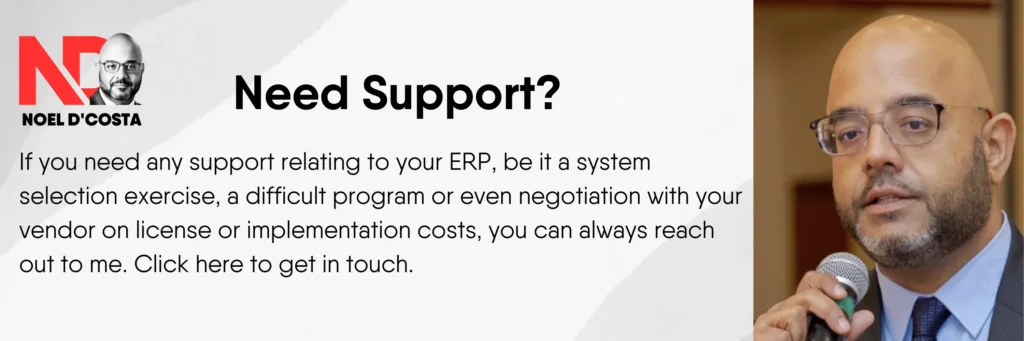











24 Responses