SAP Articles
How to Choose the Right Toolset for SAP Testing and Validation in 2025
Noel DCosta
- Last Update :
SAP Testing should not be just another checkbox during implementation. It is a risk control mechanism. I have seen too many projects underestimate it, only to run into issues later that could have been avoided with better validation early on.
If you are dealing with ECC, S/4HANA, or a connected SAP landscape sitting alongside Oracle or Salesforce, testing keeps the environment stable.
But here is the issue. SAP Testing is rarely straightforward. The systems are integrated deeply. Business processes stretch across modules. Timelines are tight. And many of the popular testing tools do not fully account for that complexity.
Over the years, I have watched companies invest in SAP testing tools without knowing what problems they are actually solving. Some need deeper test management. Others want traceability or help with audits. For many, even just documenting tests properly is a challenge.
So in this article, I want to walk you through what the market offers. Not just a side-by-side comparison of tools like Tricentis, XRay, or SolMan, but a way to understand which tool fits your situation. Because what works for one team may not work for another.
Let’s get started.

"SAP Testing is not just about finding defects. It is about protecting business processes that impact everything from finance to customer experience"
Understanding SAP Testing Needs
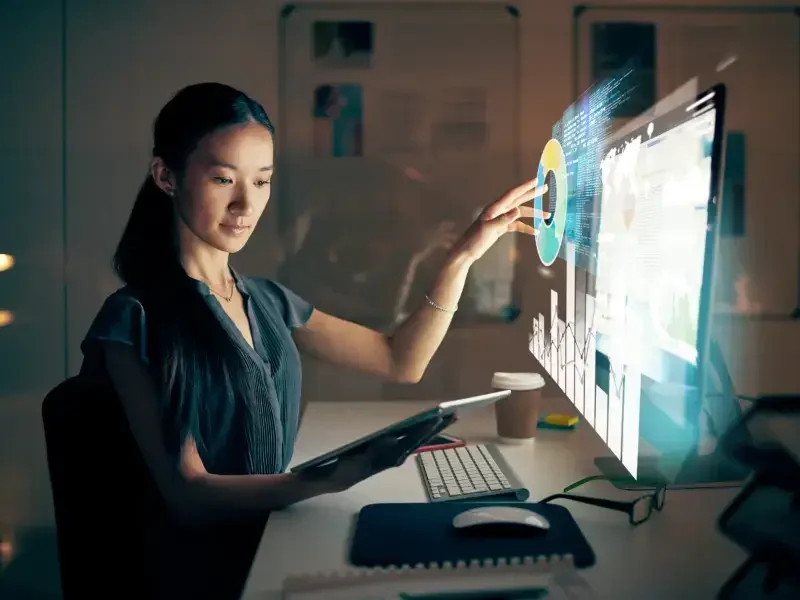
When people think of SAP Testing, they often imagine a checklist before go-live. But the reality is that testing begins much earlier and continues well into production. What you are validating is not just software. It is how your business actually works. How transactions move, how data flows, how people rely on the system under pressure.
Types of SAP Testing
In any SAP project, there are different layers of testing. Each one serves a unique purpose. Ignoring one usually creates a gap that surfaces later, sometimes when it is least expected.
- Unit Testing covers individual programs or functions. This is mostly technical. It helps developers confirm that small blocks of code behave as expected.
- Integration Testing checks how different SAP modules communicate. For example, when a sales order moves into delivery and then billing, each step needs to link correctly.
- Regression Testing becomes important when system changes occur. Since most SAP environments are interconnected, even small changes can affect unrelated areas.
- User Acceptance Testing (UAT) is about business validation. This is where users from operations or finance confirm whether the system supports real-world scenarios.
- Performance Testing is one that I see many teams overlook. A system might work fine during testing, but when actual users log in during a peak period, it begins to slow down. Performance testing simulates load, stress, and data volume to make sure the system remains responsive. It can reveal bottlenecks that no functional script will ever catch.
Each of these serves a different set of SAP testing requirements. You cannot really substitute one for another. They work together, not in isolation.
Role of Test Automation in SAP
Automation can help, but not everywhere. I think it works best when the process is stable, the test case repeats often, and the business sees clear value.
You get real benefits from automation in situations like:
- Running frequent regression cycles
- Validating large datasets or system interfaces
- Rechecking predictable workflows after transport moves
But not everything should be automated. Some tests need context, or a user’s experience, to tell if something is truly working. A script will not know if a screen layout confuses users or if a workflow makes practical sense.
Aligning Testing with Business Priorities
This is where SAP validation processes need more attention. Testing should not exist just to check boxes. It should reflect what the business actually needs to protect.
- Are there critical deadlines during month-end close?
- Do any processes directly affect revenue or customer experience?
- Will changes be rolled out globally or in stages?
I usually tell clients to focus less on testing everything and more on testing what matters most. If your testing strategy is not tied to business goals, then even perfect coverage does not offer real protection.
Because SAP Testing, when done well, is not just technical insurance. It is operational reliability.

See How I Make Your ERP and AI System Selection or Implementation right for you.
ERP & AI System Selection – Identify and choose the right ERP or AI-enabled platform to fit your business needs.
Project Support & Recovery – Keep your project on track or bring failing implementations back under control.
ERP Modernization – Transform existing ERP systems to modern, efficient, and scalable ERP environments.
GET IN TOUCHOverview of Leading SAP Testing Tools
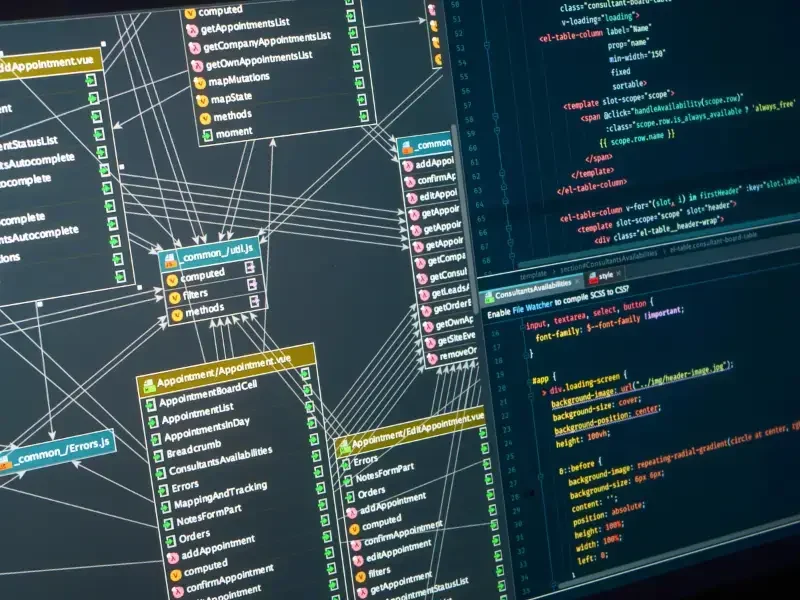
I have sat through dozens of tool demos where everything works perfectly. Then, in the real project, it turns out the scripts keep breaking, or the integration never really worked the way we expected. That is why when it comes to SAP testing tools, I always say you cannot just go by feature checklists or vendor slides.
This section covers a few of the more commonly used tools. Not necessarily the best ones in every case. But these are the ones you will run into often, especially in SAP environments that stretch across functions, geographies, and change cycles.
1. Tricentis Tosca
Tosca comes up early in almost every SAP testing tools comparison. Mainly because it avoids scripting and uses what they call “model-based” testing. That can be helpful if your team is functional and does not want to get into code. You build test components visually, kind of like assembling blocks.
I have seen it perform really well in landscapes where SAP is tightly integrated with other systems. It supports SAP GUI, Fiori, and even non-SAP applications in a single test flow, which is a big deal for end-to-end testing.
Where Tricentis Works Well... (and Where It Doesn’t)
| Test Area | Where Tricentis Works Well | Where Tricentis Struggles |
|---|---|---|
| SAP Testing | Strong integration with SAP GUI, Fiori, and ECC. Good support for end-to-end business process testing. | Less effective in custom SAP extensions or hybrid environments involving legacy + SAP S/4HANA. |
| API Testing | Tosca supports REST and SOAP APIs with reusable test modules and data-driven approaches. | Limited native support for newer protocols (e.g., GraphQL, gRPC); lacks flexibility of Postman or SoapUI for deep API chaining. |
| Web & UI Automation | Model-based testing works well for stable UIs; visual automation enables cross-browser coverage. | Struggles with highly dynamic JavaScript-heavy apps (e.g., React/Angular SPAs); maintenance overhead can grow quickly. |
| Test Management & Reporting | qTest provides test case traceability, dashboards, and integration with Jira and CI tools. | UI can feel dated; enterprise reporting is basic compared to ALM tools like Xray or Zephyr. |
| Mobile App Testing | Some support via Tosca Mobile+ and integrations with Appium for basic flows. | Not optimized for complex gestures, real-device testing, or cross-platform app testing at scale. |
| Data-Driven Testing | Strong data separation and parameterization support; integrates well with Excel and databases. | Test data management at scale (masking, provisioning) often requires external tooling. |
| DevOps Integration | Works with Jenkins, Azure DevOps, and Git-based workflows for test orchestration. | Automation pipelines are less flexible than open-source stacks; requires scripting for fine-grained control. |
| Learning Curve & Adoption | Non-technical users can build tests with minimal coding; visual flow logic is easy to understand. | Test architecture setup and module management require structured governance; onboarding can take time in large teams. |
2. XRay for Jira
XRay is interesting. It was not built for SAP specifically, but if your team already uses Jira, then it can feel like a natural extension. I have seen teams use it for Fiori apps or for interface testing between SAP and third-party platforms.
It lives inside Jira, so your test cases are linked to user stories or change requests. That visibility helps, especially in agile or semi-agile projects.
Where Xray + Jira Works Well (and Where It Doesn’t)
| Test Area | Where Xray Works Well | Where Xray Struggles |
|---|---|---|
| Test Management in Jira | Seamless Jira-native experience; issues, requirements, defects, and tests are tightly linked. | Heavy reliance on Jira limits flexibility in complex, non-Agile environments or external test teams. |
| Manual Test Management | Clear traceability, reusable test cases, versioning, and test sets work well in manual workflows. | No native support for test data-driven iterations; manual step duplication required. |
| Automation Integration | Good support for CI/CD via REST API, Jenkins, Bamboo, GitHub Actions; integrates with frameworks like JUnit, NUnit, and Cucumber. | Test result uploads can be complex to manage at scale; no orchestration layer like Tosca or TestNG Suites. |
| Reporting & Traceability | Built-in coverage reports, requirement traceability, and test execution dashboards are Jira-native. | Complex custom reports need external tools like eazyBI or scripting with REST APIs. |
| BDD/Gherkin Support | First-class support for Cucumber and Gherkin syntax; test cases are version-controlled and linked to user stories. | Gherkin editing and readability in Jira UI is not ideal for business users; lacks native IDE experience. |
| Scalability & Performance | Scales well in mid-sized Jira instances with distributed teams working in Agile or SAFe setups. | Performance degrades in large instances with thousands of test cases or frequent API interactions. |
| Learning Curve & Adoption | Low barrier to entry for Jira users; quick adoption by QA and product teams already in Jira. | Test specialists used to standalone ALM tools (e.g., ALM/QC, TestRail) find the Jira-native model restrictive. |
3. SAP Solution Manager (SolMan)
This one often comes up with a sigh. SolMan has been around for a long time, and many companies have it installed but do not use it fully. Still, when it comes to structured SAP testing, especially in regulated or high-control environments, it plays a critical role.
SolMan links requirements, test plans, test execution, and transports all in one place. That sounds simple, but in practice, it saves a lot of headaches during audits or system updates.
Where SAP Solution Manager Works Well (and Where It Doesn’t)
| Test Area | Where SolMan Works Well | Where SolMan Struggles |
|---|---|---|
| SAP-Centric Testing | Tight integration with SAP S/4HANA, ECC, and BW. Test Suite understands SAP processes and transports. | Limited value outside SAP ecosystem; poor fit for cross-application testing (e.g., Salesforce, custom portals). |
| Test Automation (CBTA) | Component-Based Test Automation (CBTA) works with standard SAP UIs and business processes; scriptless execution is SAP-aware. | CBTA supports only SAP GUI and WebDynpro; lacks modern browser or non-SAP UI coverage. |
| Business Process Change Analyzer (BPCA) | Detects impacted business processes based on code changes; reduces test effort by narrowing scope. | Requires complete and current business process documentation in Solution Documentation; setup is resource-heavy. |
| Test Planning & Execution | Centralized test plan execution; integrates with Change Request Management (ChaRM) and transports. | User experience is dated; managing large-scale test cycles is slow and complex vs modern tools. |
| Test Documentation | Captures manual test results, screenshots, and audit logs tied to requirements and changes. | Lacks real-time collaboration, version control, or rich formatting options for test artifacts. |
| Regression Testing | Useful for SAP quarterly updates or transport bundles; integrates with Retrofit and Solution Documentation. | CBTA requires significant maintenance for evolving UI elements; no self-healing capabilities. |
| Tool Adoption & Skill Availability | Best suited for teams already trained in SAP ALM processes; native for SAP-run environments. | Steep learning curve; CBTA and BPCA are not widely known outside mature SAP Basis/ALM teams. |
My Recommendation on SAP Testing Tool Use
I usually separate SAP testing into two distinct areas: documentation and automation. They solve different problems and need different tools. Trying to do both with one platform rarely works well, and I have seen teams struggle because of that assumption.
Use SAP Solution Manager for Test Documentation and Traceability
If you already use Solution Manager for ChaRM or ITSM, it makes sense to extend it for testing documentation. SolMan allows you to map requirements to test cases, track execution, and link results to transports. That visibility is especially valuable in regulated environments or where change tracking is critical.
You can control which test case was executed for which change.
Documentation becomes easier to audit and easier to maintain.
Everything stays in one place, tied to system change logs.
But I do not recommend bringing in SolMan just for test management if you are not already using it for broader change control. In that case, the overhead tends to outweigh the benefit.
Use Tricentis Tosca for SAP Test Automation
For test automation, Tricentis Tosca remains my recommendation. It handles SAP GUI and Fiori workflows well and supports regression testing across full end-to-end scenarios. Once your test models are stable, execution becomes consistent. You reduce the risk of manual gaps and speed up release cycles without sacrificing depth.
Tosca fits especially well in landscapes with frequent releases.
It works across SAP and non-SAP systems without custom scripting.
Test maintenance is lower over time compared to traditional automation.
What I see working best is combining both: SolMan to document and trace, Tosca to automate and execute.
Other tools like Worksoft Certify or Katalon Studio may still fit in niche scenarios. Certify is strong in validated environments like pharma. Katalon can help with lightweight, web-facing SAP projects. But those tools are not what I usually recommend for core SAP test programs.
Comparative Analysis of SAP Testing Tools

Comparison: Tricentis vs Xray (with Jira) vs SAP Solution Manager for SAP Testing
| Capability | Tricentis | Xray with Jira | SAP Solution Manager |
|---|---|---|---|
| Requirements Traceability | Full traceability between requirements, test cases, defects, and test executions. Easy visual mapping. ★★★★★ |
Traceability exists via Jira links but needs discipline to enforce structure. Visualization is limited. ★★★☆☆ |
End-to-end traceability within SAP environments, especially when linked to Change Requests and ChaRM. ★★★★☆ |
| Version Control of Test Cases | Supports versioning, branching, and reuse of test artifacts. Excellent for controlled environments. ★★★★☆ |
Limited versioning unless combined with source control (e.g., Git for code-based tests). ★★★☆☆ |
Versioning available but management is not intuitive. Documentation updates are manual. ★★★☆☆ |
| Mobile Testing Support | Integrated with Appium and supports mobile platforms via Tosca Mobile+. ★★★☆☆ |
Depends on external frameworks. No native mobile management features. ★★☆☆☆ |
No support for mobile testing. ☆☆☆☆☆ |
| Test Environment Management | Can link tests to environments and support automated provisioning when integrated with CI/CD. ★★★☆☆ |
No native capability. Managed manually or via environment fields in Jira. ★☆☆☆☆ |
Basic environment tags available. Limited automation or control. ★☆☆☆☆ |
| Training & Ecosystem | Good partner ecosystem. Training content available but requires licensing or certification. ★★★★☆ |
Broad open ecosystem. Learning curve is low due to Jira familiarity. ★★★★☆ |
SAP-specific skill set needed. Few community contributors compared to others. ★★☆☆☆ |
| Audit & Compliance | Full audit trail of test creation, execution, changes, and user actions. ★★★★★ |
Limited out-of-the-box audit tracking. Can be extended via plugins. ★★★☆☆ |
Well suited for regulated SAP landscapes. Strong integration with change and transport audit. ★★★★☆ |
Related Topics: SAP Testing
SAP Project Risk Assessment
Assess and reduce risk in SAP programs using clear mitigation strategies.
SAP Quality Gates Implementation
Implement structured quality gates across SAP testing and deployment stages.
Best SAP Documentation Tools 2024
Choose the right tools to document SAP testing, functional specs, and traceability.
SAP Stakeholder Management Strategy
Manage stakeholders across phases of SAP testing and rollout.
Factors to Consider When Choosing SAP Testing Tools

I have often seen SAP teams rush into tool selection without taking a step back to align it with their broader SAP testing strategy. The result is usually the same. They end up with a tool that either gets underused or creates friction in their workflows. Selecting SAP testing tools needs more than a feature comparison. It needs context.
Here are the key factors I usually advise clients to work through before finalizing their toolset.
1. Alignment with Organizational Goals
The first question I ask is: what are you really trying to achieve with your SAP testing? Is it faster release cycles? Is it audit trail and compliance? Is it simply making regression easier across global rollouts?
A tool that supports your SAP testing strategy should reflect your broader business and IT priorities. If your landscape changes frequently or involves multiple waves of rollout, your testing tool must support iterative updates. On the other hand, if stability is the goal, focus more on traceability and structured validation.
Without this alignment, even the most powerful tool feels like a mismatch.
2. Compatibility with Existing Systems and Workflows
I have seen cases where the testing tool worked perfectly in isolation but created friction when teams tried integrating it into their current process. That happens more often than you might think.
So before selecting SAP testing tools, review how the tool fits into your current ecosystem.
- Does it integrate with your existing issue tracking system?
- Can it support SAP GUI as well as newer interfaces like Fiori?
- Will your functional users be able to use it without extra effort?
Sometimes you will find that the tool technically works, but only after adding multiple plugins or workarounds. That tends to add cost and complexity over time.
3. Vendor Support and Community Presence
This one gets overlooked often. When evaluating tool selection criteria, I always look at the quality of vendor support. If something breaks during a critical deployment, will your team get a real response quickly?
Also, does the tool have an active community? Are there people out there who have solved the same problems? You do not always need formal support. Sometimes a forum post or shared script can save hours.
4. Adaptability and Future Readiness
Your SAP landscape today may look very different in two years. You might move from ECC to S/4HANA, adopt more cloud services, or bring in third-party platforms. So while selecting SAP testing tools, check how adaptable the tool is.
- Does it support new UI frameworks like SAPUI5?
- Can it be used for both on-premise and cloud-based scenarios?
- Will it still be useful if your test strategy changes from waterfall to agile?
I try to avoid locking clients into tools that feel rigid. The flexibility to evolve should be built in, not added later.
Ultimately, tool selection criteria should come from how your teams work, what your systems need, and how much change your landscape is likely to see. A tool that works perfectly for one company might slow another down.
And I have seen that firsthand more than once.
Factors to Consider When Choosing SAP Testing Tools
| Factor | Why It Matters | Questions to Ask |
|---|---|---|
| SAP Ecosystem Compatibility | Tools must integrate with SAP modules, transports, Fiori, and S/4HANA components. | Does the tool support Fiori, SAP GUI, and Solution Manager APIs? |
| Test Automation Capability | Automation reduces manual effort, improves speed, and ensures repeatability of regression cycles. | What technologies and UI layers does the tool support natively? |
| Change Impact Awareness | Knowing what to test after a transport or system change prevents over-testing or missed risks. | Can it link code changes to test scope dynamically? |
| Integration with CI/CD | Modern pipelines need tools that support automation triggers, API control, and reporting via DevOps tools. | Does the tool support Jenkins, Azure DevOps, or GitHub workflows? |
| Scalability & Governance | Enterprise programs need reusable components, versioning, and user access control. | Can tests be modularized, versioned, and reused across projects? |
| Business User Friendliness | Functional consultants or SMEs should be able to validate and contribute to tests. | Can non-developers create, understand, and review test cases? |
| Licensing & Total Cost | Tool choice must align with budget, including hidden costs like environment setup or plugin dependencies. | What are the license tiers, support costs, and deployment overheads? |
Case Studies and Real-World Applications
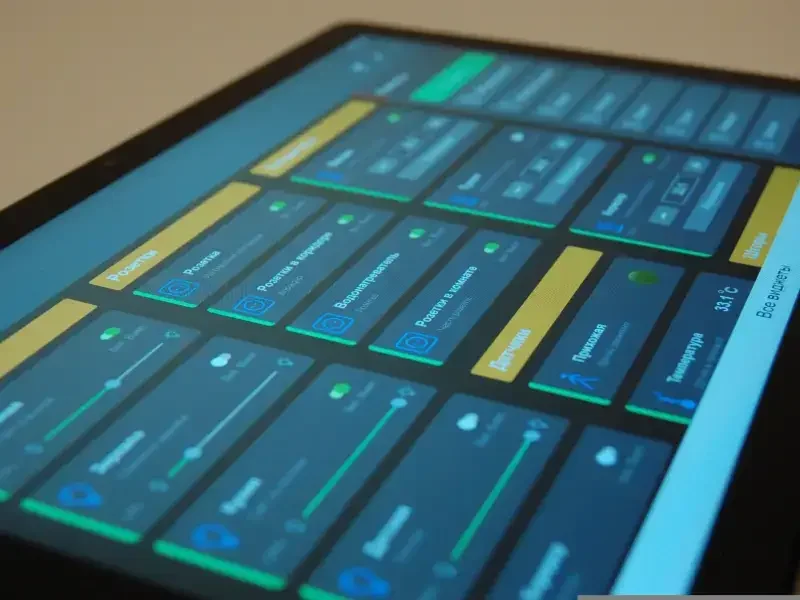
Tool selection always feels a bit theoretical until you see what happened on the ground. That is why I often come back to SAP testing case studies. They show what worked, where things slowed down, and how teams actually got the benefits they were looking for—sometimes after a few detours.
Case Study 1: Implementing Tricentis Tosca in a Manufacturing Firm
Case Study 1: Implementing Tricentis Tosca in a Manufacturing Firm
A large global manufacturing company operating SAP ECC along with a highly customized warehouse management system was facing significant delays in delivering tested, stable releases. Their quarterly release cadence was frequently disrupted due to long regression cycles and high defect leakage into production. Most of the testing was performed manually, which created dependency on a few key testers and made coverage inconsistent across business units.
Challenges
- Limited test coverage: Regression tests focused only on critical paths due to time constraints, leaving many configurations and exception flows untested.
- Manual effort dependency: All test cases were executed manually, often relying on tribal knowledge and spreadsheets that were not version-controlled.
- Low engagement from business users: Business stakeholders were already overloaded and found it difficult to allocate time to support test case creation or UAT cycles.
- Inconsistent test documentation: Many test scenarios lacked clear steps or expected results, leading to variability in how tests were executed across locations.
Implementation Approach
- Pilot-first strategy: Tosca was first introduced in a low-risk functional area (inbound logistics) to validate feasibility and gain early buy-in.
- Model-based test design: Test cases were developed using reusable components, allowing testers to quickly adapt them for different plants and business units.
- Modular library build: Over four weeks, the team created a centralized library of reusable test steps aligned with SAP transaction codes and key business processes.
- Integration with transport approvals: Automated test execution was linked to transport release workflows, ensuring validation before deployment.
- Progressive onboarding: After the pilot, additional process areas such as outbound logistics and production planning were brought under test automation in phased rollouts.
Results
- Increased regression coverage: The test library eventually covered more than 85% of high-volume transactions, compared to just 35% under manual testing.
- Stable release cycles: Releases became more predictable, with a 40% reduction in post-go-live defects within two quarters.
- Reduced business dependency: With reusable automation, the need for business user involvement in every regression cycle decreased significantly.
- Better documentation discipline: Automated scripts enforced clear documentation and helped standardize testing across locations.
- Cross-plant reuse: Once models were created, they were easily reused across different manufacturing plants with minimal effort.
I remember some pushback during the rollout phase. Teams were skeptical about automating in such a custom environment. But once they saw the drop in production incidents and how easily the same test scripts could be used across plants, the conversation changed completely.
Case Study 2: Utilizing XRay for Jira in a Retail Company
Case Study 2: Utilizing Xray for Jira in a Retail Company
A leading retail company had recently migrated to SAP S/4HANA as part of a broader digital transformation initiative. Alongside ERP modernization, the business was revamping its customer-facing applications, introducing Fiori-based apps, and integrating with multiple cloud services. The delivery approach across IT was agile, with Jira serving as the single system of record for user stories, backlogs, test tasks, and product releases.
Why Xray Worked Well
- Native Jira integration: Test cases, executions, and defects could be tied directly to user stories, making test coverage part of sprint planning.
- Non-technical user access: Business analysts and product owners could view test progress from dashboards and filters without switching tools.
- Low overhead: Teams did not need to maintain separate tools for test case management. Xray fit into existing Jira workflows with minimal friction.
- Support for BDD and Cucumber: Agile squads building Fiori apps used Gherkin syntax to define acceptance criteria and automated tests in the same place.
- Parallel testing across teams: Test artifacts could be reused or cloned across teams without losing visibility or traceability.
Efficiency Gains
- Faster sprint testing: Test cycles were embedded in the sprint rhythm, enabling faster feedback without blocking development.
- Improved visibility: QA leads and product managers could track execution progress in real time and identify risks early.
- Reduced redundancy: Teams were able to avoid duplicating test cases by leveraging Jira’s built-in linking and labeling features.
- Better sprint reviews: Test evidence was available during sprint demos, supporting more informed decisions around definition of done.
To be fair, this solution would not work well for heavy SAP transactional testing like batch jobs or integration validations. But for agile testing of Fiori applications, APIs, and user-centric workflows, it delivered just enough without introducing extra complexity.
Case Study 3: Leveraging SAP Solution Manager in a Financial Institution
Case Study 3: Leveraging SAP Solution Manager in a Financial Institution
A large financial services institution operated a highly customized SAP landscape covering finance, treasury, and regulatory reporting. The organization faced increasing pressure from internal auditors and external compliance bodies to ensure full traceability and accountability of all system changes. Manual test tracking created gaps in visibility, especially when linking tests to transport activities or demonstrating test evidence during audits.
Initial Pain Points
- Disparate tracking methods: Test case execution and status were managed in Excel sheets without a central repository.
- No automated audit trail: Evidence of who tested what and when had to be recreated manually during reviews or audits.
- No linkage to transports: Testing was not directly connected to SAP transports, making it difficult to validate what was tested before release.
- High dependency on individuals: Institutional knowledge was concentrated among a few test coordinators, increasing risk and overhead.
How SAP Solution Manager Helped
- Test plans aligned with ChaRM: All testing was linked to change requests and change documents through SAP's Change Request Management framework.
- Centralized execution tracking: All test activities were time-stamped, stored in Solution Manager, and tied to user credentials for clear ownership.
- Automated documentation: Reports for internal auditors and compliance teams were generated directly from test plans without manual effort.
- Better scope control: The Business Process Change Analyzer was used to assess the impact of code changes and recommend tests accordingly.
Business Impact
- Audit readiness improved: Test coverage reports and execution logs could be delivered on demand during audits, reducing prep time significantly.
- Controlled transport approvals: Approvers had visibility into test status before moving changes to production, increasing operational confidence.
- Reduced compliance risk: Standardizing test processes across teams reduced questions around whether testing had occurred and who was responsible.
- Better alignment with IT governance: Testing became part of the release lifecycle, rather than a parallel process handled outside core systems.
The turning point came when audit teams stopped asking for Excel files. They were able to validate testing history directly in Solution Manager, which changed how IT and compliance collaborated going forward.
Best Practices for SAP Testing and Validation

From what I have seen, SAP testing only delivers real value when it is structured, shared, and adaptable. Many projects spend effort on tools or documentation, but miss the habits that actually drive quality. Below are four SAP testing best practices that I have seen work repeatedly in real project settings.
1. Define Clear Objectives and KPIs
Testing without direction usually leads to shallow coverage. It becomes a mechanical step. So, before a single test case is written, it helps to ask: what are we trying to protect? What does a successful test cycle mean?
- Defect leakage rate shows how many issues make it past testing into production. If that number is high, test coverage or design might need review.
- Test case reuse ratio gives you a view into the efficiency of your test library. If everything needs to be rewritten each time, that is a sign of misalignment.
- Regression completion timeline is important in time-bound releases. Knowing how long it takes to complete a full regression helps set expectations early.
These KPIs are not just for reporting. They help focus energy where it matters.
2. Involve Cross-Functional Stakeholders
SAP testing is not a one-team job. Business processes cross modules, and so should your testing plans. I have seen testing strategies fail when they sit in silos, disconnected from business teams.
- Involve people from procurement, finance, operations, and IT at the planning stage. Each brings a different lens.
- Identify and engage process owners. They can point out what often goes wrong or where exceptions usually occur.
- Bring business users into the review cycle. They often catch what structured testing misses, just by noticing what feels off.
Testing works better when it reflects how the business actually runs.
3. Build Feedback Loops into Testing
No testing plan is perfect on day one. SAP systems change. Data changes. Even user habits change. To keep testing effective, the team needs space to review and adjust continuously.
- After each cycle, look at what failed. Try to go beyond symptoms and get to the cause.
- Update scripts when something is no longer valid or relevant. Do not treat them as fixed assets.
- Let the team question the test set itself. Some steps may no longer reflect actual user behavior.
Without feedback loops, testing becomes routine. That is when risk creeps in quietly.
4. Train and Upskill Test Teams Regularly
Testing quality comes down to the people doing it. Even with the best tools, if testers do not understand the system or the process, they will miss what matters.
- Offer training on how to use the testing tool, not just to run tests but to maintain and improve them.
- Give exposure to SAP business processes. Even technical testers need to understand what each step in the workflow means.
- Share past test failures and what was learned. These lessons tend to stick more than abstract training.
Effective SAP validation grows over time, but only if teams are supported and developed.
Best Practices for SAP Testing and Validation
| Best Practice | How to Apply It |
|---|---|
| Start early in the project lifecycle | Involve QA when requirements are being defined. Have testers work with business analysts to shape testable outcomes. |
| Test the business process, not just the transaction | Create full test flows that include real-life use, cross-module steps, and exception handling instead of just checking T-codes. |
| Keep test data under control | Use dedicated test clients or datasets that are reset before each cycle. Avoid production data dumps unless masked. |
| Make regression testing routine | Automate repeatable flows and run them regularly. Trigger runs with each transport or code merge instead of waiting for cutover. |
| Prioritize by risk and impact | Test critical processes and frequently updated objects first. Don’t aim for 100 percent coverage. Aim for smart coverage. |
| Get business involved early | Bring business users into testing workshops. Have them validate test cases before execution starts. Keep feedback loops short. |
| Link testing with change approvals | Tie test completion status to transport release decisions. No change should move forward without verified tests in place. |
| Be ready for audits at any time | Use tools that automatically record who tested what and when. Keep logs exportable and aligned with control frameworks. |
Related Topics: SAP Testing
SAP Implementation in Public Sector
Comply with government standards in public sector SAP implementations.
SAP Project Scope Template
Control and manage SAP test scope with structured templates.
Top SAP Project Tracking Tools
Track SAP testing and defect cycles with modern test tracking solutions.
SAP Quality Gates Implementation
Ensure quality and governance checkpoints during SAP testing phases.
Conclusion
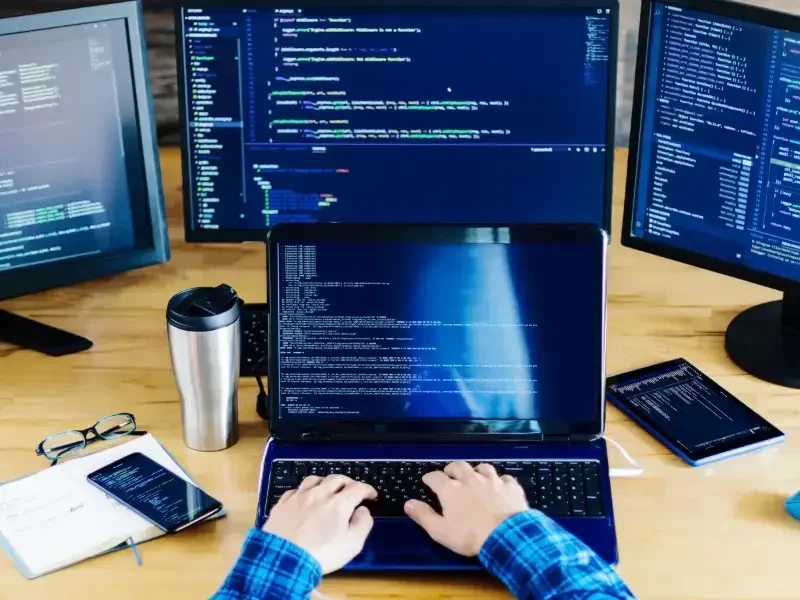
Selecting SAP testing tools is not just about checking features or following trends. It is about finding a fit that works for your processes, your timelines, and the expectations your business has from testing.
I have seen better outcomes when teams take the time to step back and define what they really need. That kind of clarity leads to more effective SAP validation. It does not come from tools alone. It comes from how you use them and how well they reflect your environment.
SAP will continue to change. Tools will come and go. The real advantage lies in staying flexible, making small adjustments often, and keeping your testing approach grounded in business goals.
If you have worked through SAP testing tool selection yourself, or faced challenges during implementation, I would be interested to hear how it went. Feel free to contact me or leave a comment to share what you learned.
In the end, those lived experiences often teach more than anything written in a guide.
If you have any questions, or want to discuss your ERP Implementation, please don't hesitate to reach out!
FAQs Decision-Makers Ask Before Modernizing
1. What is the best SAP testing tool for automation?
In my experience, Tricentis Tosca stands out as the most effective tool for SAP test automation. Its model-based approach simplifies the creation and maintenance of test cases, especially in complex SAP environments. Tosca’s ability to handle end-to-end testing across various SAP modules makes it a reliable choice for organizations seeking robust automation solutions.
2. Can SAP Solution Manager handle test automation?
While SAP Solution Manager (SolMan) offers some automation capabilities, it’s primarily designed for test management and documentation. For comprehensive test automation, integrating SolMan with tools like Tricentis Tosca provides a more scalable and efficient solution.
3. How does Tricentis Tosca integrate with SAP?
Tricentis Tosca integrates seamlessly with SAP by supporting SAP GUI, Fiori, and other SAP technologies. It allows for the creation of automated test cases that can be executed directly within the SAP environment, ensuring accurate and efficient testing processes.
4. Is it necessary to use both Tricentis Tosca and SAP Solution Manager?
Using both tools can be beneficial. SAP Solution Manager excels in managing test documentation, requirements, and change management, while Tricentis Tosca provides robust automation capabilities. Together, they offer a comprehensive testing framework that covers both management and execution aspects.
5. What are the key benefits of using Tricentis Tosca for SAP testing?
Tricentis Tosca offers several advantages:
Model-Based Testing: Simplifies test case creation and maintenance.
Risk-Based Testing: Focuses on high-risk areas to optimize testing efforts.
Integration Capabilities: Seamlessly integrates with various SAP modules and other enterprise applications.
6. How does SAP Solution Manager support test documentation?
SAP Solution Manager provides a centralized platform for managing test documentation. It allows for the creation, storage, and tracking of test cases, ensuring traceability and compliance. This centralized approach facilitates better collaboration among teams and more organized testing processes.
7. Can Tricentis Tosca be used for non-SAP applications?
Yes, Tricentis Tosca is versatile and supports testing for a wide range of applications beyond SAP, including web, mobile, and desktop applications. This makes it a valuable tool for organizations with diverse technology landscapes.
8. What challenges might I face when implementing Tricentis Tosca?
Some common challenges include:
Learning Curve: Teams may require time to become proficient with the tool.
Initial Setup: Configuring Tosca to align with existing processes can be complex.
Integration: Ensuring seamless integration with other tools and systems may require additional effort.
Addressing these challenges involves proper planning, training, and support during the implementation phase.
9. How does test automation improve SAP project outcomes?
Test automation enhances SAP project outcomes by:
Reducing Manual Effort: Automated tests save time and resources.
Increasing Test Coverage: More scenarios can be tested efficiently.
Enhancing Accuracy: Automation minimizes human errors in testing.
Accelerating Delivery: Faster testing cycles lead to quicker project completion.
These improvements contribute to higher quality deliverables and more successful SAP projects.
10. Where can I find more information or assistance with SAP testing tools?
For more detailed information and personalized assistance, feel free to explore my blog at https://noeldcosta.com. I regularly share insights and experiences related to SAP testing tools and methodologies. If you have specific questions or need guidance, don’t hesitate to reach out through the contact form on my website.
Related Articles: SAP & ERP Insights
Citizen Engagement with SAP CX
How agencies improved transparency, reduced workloads, and built trust with SAP CX in public services.
ERP Implementation Contract Negotiation
A CFO-focused guide to controlling costs, commitments, and contract risks during ERP projects.
SAP Ariba in UAE Public Sector
Lessons from SAP Ariba adoption in government procurement with focus on compliance and efficiency.
ERP Selection for Manufacturing
Case study on evaluating and selecting ERP for a mid-sized manufacturer with cost and scale in mind.




