SAP Business Case Template: Get Approval Without Delay!

NOEL BENJAMIN D'COSTA
I hope you enjoy reading this blog post. If you need any advise, please do not hesitate to reach out by clicking here
"How can an SAP business case template help show the ROI on our implementation?"
If this question puts you in a tight spot in a room full of executives, you’re not alone. After 20+ years of implementing SAP across industries, I’ve seen plenty of business cases – some that secured million-dollar budgets and others that fell flat in the first review.
Hence, I used this opportunity to an article on the key guidelines of an SAP Business Case that you can use in your own transformation.
Hi, I’m Noel. I’ve helped Fortune 500 companies build their SAP business cases and, more importantly, deliver on those promises. From securing a $50M budget for a global manufacturer to helping a mid-sized retailer justify their first SAP implementation, I’ve learned what works and what really doesn’t.
Here’s an interesting statistic that might surprise you: 65% of SAP implementation business cases fail not because of bad numbers, but because they don’t really tell the right story. Just a few months back, I watched a brilliant technical proposal get rejected because it didn’t speak the language of the C-suite.
Of course they had beautiful charts, detailed cost-benefit analysis, and comprehensive SAP system implementation plans. But when they presented to the board, they got shot down. They just focused on technical specifications when the board wanted to hear about business value and investment return. Secondly, they didn’t tell the Executives how would they be able to track the benefits of the implementation.
In this guide, I’ll share:
- Real examples from successful SAP business cases
- Common Mistakes that kill proposals
- Templates that actually work
- How to present to different stakeholders
This is just my practical advice based on real implementations. Hopefully, you will get some value out of this read.
Key Takeaways
Creating a compelling Business Case Template is essential for securing approval and resources for your SAP implementation. Here are six key takeaways:
- Define Clear Objectives: Clearly articulate the purpose and expected outcomes of the project to align stakeholders and guide decision-making.
- Conduct a Cost-Benefit Analysis: Evaluate the projected benefits against the costs and risks to provide a solid rationale for proceeding.
- Identify Stakeholders: Recognize all parties affected by the project to ensure their needs and concerns are addressed.
- Develop a Realistic Timeline: Establish a feasible schedule with milestones to keep the project on track and manage expectations.
- Assess Risks and Mitigation Strategies: Identify potential challenges and outline plans to address them, ensuring project resilience.
- Ensure Alignment with Business Goals: Align the project with the organization’s strategic objectives to demonstrate its value and relevance.
If you focus on these elements, your Business Case Template will effectively communicate the project’s value and secure the necessary support.

Understanding Your Stakeholders' Language
Now I understand that You’ve spent weeks defining your SAP implementation roadmap. You know every technical detail about your proposed system architecture. But here’s something you need to consider – different stakeholders speak different languages.
Remember that time you presented a technically perfect business case, but the CFO had a confused look? Yeah, we’ve all experienced that situation. I’ve learned over time, that success isn’t just about having the right numbers – it’s about speaking the right language to the right people. It’s like speaking to a baby in baby language. Try speaking to a baby in a baritone, he/she will cry!
Let’s break down what each group actually cares about:
1. C-Suite Focus Points
The C-suite doesn’t want to hear about technical specifications. They want to know how this SAP implementation drives business transformation. When I worked with a retail giant, their CEO only asked five questions:
- How will this improve our market position?
- What’s the expected investment return?
- How are we managing risk mitigation?
- What’s the cost of this implementation?
- What KPIs have you put in place to track the benefits?
2. IT Team Considerations
Your IT team needs different details. They’re thinking about system integration, Cloud vs. On-Premise, Information Security, Maintenance, and Technical Debt. During a recent healthcare implementation, the IT director’s main concerns were:
- How this fits into their existing system architecture
- Impact on current resource allocation
- Required changes to system design
3. Business Users' Priorities
And don’t forget your end users – they’re the ones who’ll make or break your SAP implementation. They care about:
- How this affects their daily work
- Training requirements
- Timeline for transition
The key to success? Tailoring your message. I recently helped a client secure a $30M budget by creating three different versions of their business case template – each speaking directly to a different stakeholder group. We then combined together in one document, so that if the CFO has an interest in the technical details, he/she can always find it there.

Building Your SAP Business Case Template Structure
Some of the best SAP implementation business case templates that I have seen, are the ones that tell a compelling story (not just the most detailed one). I’ve also seen brilliant technical proposals fail because it buried the business value proposition under 100 pages of specifications.
So to make it simple for you – here are the key sections that you need to have in your business case template.
1. The Executive Summary That Gets Read
Executives spend an average of 3 minutes on your executive summary. Here’s what your one-pager needs to cover:
- The Big Numbers: Lead with your SAP implementation ROI. When I helped a retail client, we started with “20% cost reduction in year one” – that got attention.
- Strategic Impact: Show how this fits your SAP business transformation
- Risk Overview: Highlight your risk management approach without diving into details.
- Timeline Snapshot: Include key milestones from your SAP implementation timeline planning.
Important Tip: I always try to include visuals and numbers. Pictures speak louder than words.
2. Financial Analysis That Makes Sense
Since I come from a Finance background and having worked as an SAP ERP Consultant, I’ve found these elements critical:
- SAP TCO analysis: Break down costs into digestible chunks. One client used a simple “Now vs. Future” comparison that worked beautifully.
- SAP Implementation Cost calculator results: Include both direct and hidden costs. Don’t forget training, change management, and temporary productivity dips. I’ve taken the time to create this calculator based on my experience. It will help you immensely.
- SAP benefits tracking: Quantify everything you can. A client of mine, tracked potential savings down to individual process improvements.
- Payback Timeline: Use your SAP project timeline to show when benefits start rolling in.
3. Implementation Approach
This is where your SAP implementation methodology comes in. Break it down into:
- SAP implementation phases: I usually recommend following SAP’s Activate Methodology. Don’t reinvent the wheel. Use the standard.
- Resource requirements: Be realistic about what you’ll need. Provide details e.g., skills required, gradings, costing related to grading, whether you will use contractors, leave plans etc.
- SAP change management strategy: Often overlooked, but crucial for success. Executives always want to know what are the factors you have considered for a successful implementation.
- SAP Project Governance Structure: Who makes decisions and how, how frequently will the Steering Committee meet? Who is the Project Manager? These are some of the questions that will need to be answered.
4. Success Metrics
Your SAP success metrics need to be SMART (Specific, Measurable, Achievable, Relevant, Time-bound). From my experience with System Implementation of SAP, focus on:
- Clear KPIs: Link them directly to your business value proposition
- Measurement Plan: How you’ll track performance metrics
- Baseline Data: Where you’re starting from
- Target Goals: Where you’re going
- Monitoring Framework: How you’ll stay on track
I recently helped a client build their metrics around their SAP business requirements. Instead of vague goals like “improve efficiency,” we used specific targets like “reduce order processing time by 40%.”

5. Risk Assessment
Risk Assessments are not there just as a tickbox exercise. Your SAP risk assessment should cover:
- Technical Risks: Integration challenges, data migration issues
- Business Risks: Process disruptions, user adoption
- Resource Risks: Team availability, skill gaps
- External Risks: Vendor dependencies, market changes
Important Tip: I always include a “Risk vs. Mitigation” matrix in my business cases. It shows stakeholders you’ve thought things through.
Remember, your business case isn’t just a document – it’s a story about transformation. When I worked on a global SAP project planning initiative, we structured the business case like a journey: here’s where we are, here’s where we’re going, and here’s how we’ll get there.
Common Mistakes to Avoid in your SAP Business Case Template
During my 20+ years as an SAP ERP Consultant, I’ve seen brilliant SAP implementation projects crash and burn – not because of bad technology, but because they hit these common roadblocks. Let me save you some sleepless nights by sharing what really goes wrong.
1. Over-Promising Benefits
I know you want your SAP project justification to look good and positive. I once saw a business case of a retail client promise 50% cost reduction. The reality is that they achieved 30% – objectively fantastic, but politically – A failure. The project was labeled “underperforming” despite saving millions.
How do you avoid this?
- Use conservative numbers in your SAP benefits calculations. It’s better to under promise and over deliver.
- Document your assumptions clearly. Explain them in detail so that there is no ambiguity.
- Include sensitivity analysis based on your SAP Implementation Cost calculator data. Work with your Finance team to validate the numbers.
- Build in buffer time in your SAP implementation timeline planning. Lots of issues and unplanned stuff happens during your implementation. You have to factor it in.
Other Articles You will Love
2. Underestimating Change Management
Ignoring the human side of an SAP implementation can derail even the most well-planned projects. I’ve seen a manufacturing client roll out SAP S/4HANA with a strong technical foundation but little focus on how employees would adapt. The result was confusion, resistance, and delays that wiped out the expected efficiency gains.
How do you avoid this?
- Engage stakeholders early. Involve key users from the start to gather input, build ownership, and reduce resistance. The more you communicate, the better.
- Invest in proper training. A few generic sessions won’t cut it. Tailor training to different roles and skill levels to ensure adoption.
- Communicate consistently. Keep employees informed about what’s changing, why it’s changing, and how it benefits them. Clarity prevents rumors and resistance.
- Appoint change champions. Identify influential employees who can advocate for SAP adoption within their teams. This is extremely important. You need to have ambassadors for your implementation.
- Monitor adoption metrics. Track how well the system is being used and adjust support strategies as needed. Data is key. Present these reports to your Steering Committee. Get their feedback.
The best SAP implementation strategies account for both technical and cultural shifts. Underestimating change management leads to underutilization and frustration—turning a successful go-live into an uphill battle.
3. Ignoring Hidden Costs
Budget overruns in SAP projects rarely come from the obvious expenses. The licensing, infrastructure, and implementation partner costs are easy to account for. It’s the hidden costs that catch teams off guard—causing financial strain and project delays.
I once worked with a public sector client who underestimated data cleansing efforts. The additional resources needed to clean and validate legacy data added months to the timeline and significantly increased costs.
How do you avoid this?
- Account for data migration challenges. Legacy data isn’t always clean or structured. Budget for data cleansing, validation, and potential rework.
- Plan for customization. Standard SAP functionality may not fully meet your business needs. Custom developments often cost more than anticipated, especially if not planned properly.
- Consider long-term support costs. Post-go-live support, hypercare, and continuous improvements require ongoing resources—factor these into your budget early.
- Include training and change management. Beyond initial workshops, refresher training and ongoing user support can prevent costly errors down the road.
- Plan for integration complexities. Connecting SAP with third-party applications, legacy systems, and external services can introduce unforeseen costs.
Overlooking hidden costs can undermine your entire SAP business case. A realistic budget that considers all potential expenses—both direct and indirect—keeps your project on track and avoids uncomfortable surprises.
4. Missing Stakeholder Buy-in
Without strong stakeholder support, even the most well-planned SAP projects can face resistance, delays, or outright failure. I’ve seen a global manufacturing company struggle to implement SAP S/4HANA because key stakeholders weren’t fully engaged. As a result, business units pushed back, priorities shifted, and the project lost momentum—leading to expensive delays and scope changes.
How do you avoid this?
- Identify key stakeholders early. Engage leadership, end-users, and department heads from the start to ensure alignment and ownership.
- Clearly define the business value. Show how SAP will solve specific pain points and align with strategic goals. When stakeholders see direct benefits, they’re more likely to stay committed.
- Communicate consistently. Provide regular updates on progress, challenges, and upcoming changes. Transparency builds trust and minimizes resistance.
- Address concerns proactively. Listen to stakeholder feedback, acknowledge concerns, and work collaboratively to address them before they become roadblocks.
- Secure executive sponsorship. A visible commitment from top leadership helps drive engagement across all levels of the organization.
Successful SAP implementations rely on stakeholder buy-in at every stage. Without it, projects stall, user adoption suffers, and expected benefits never fully materialize.
5. Weak Risk Analysis
Overlooking potential risks in an SAP project can lead to unexpected issues that derail timelines and budgets. I’ve seen a logistics company rush through planning without a thorough risk assessment, only to face major data integrity issues during migration. The result was costly delays, frustrated stakeholders, and a project team scrambling to contain the damage.
How do you avoid this?
- Conduct a thorough risk assessment. Identify risks across all project areas—technical, operational, and organizational. Work with stakeholders to anticipate potential pitfalls.
- Prioritize risks based on impact. Not all risks are equal. Focus on high-impact areas such as data migration, system integrations, and business continuity.
- Implement risk mitigation strategies. Have contingency plans in place for critical risks, such as backup solutions for data loss or alternative workflows in case of system downtime.
- Monitor risks continuously. Regularly review and update risk registers throughout the project lifecycle to stay ahead of emerging threats.
- Engage cross-functional teams. Risks often span multiple departments. Bringing in diverse perspectives helps uncover hidden vulnerabilities and ensures comprehensive planning.
Strong risk management ensures your SAP project stays on track despite uncertainties. Ignoring it leaves your project exposed to costly surprises and unnecessary disruptions.
6. The Documentation Trap
Drowning in documentation can slow down your SAP project, but not having enough can create confusion. I’ve seen teams spend months perfecting documentation only to realize it didn’t match the actual system configuration. On the other hand, inadequate documentation left another client scrambling when key employees left, taking critical knowledge with them.
How do you avoid this?
- Focus on what matters. Capture essential processes, configurations, and decisions that impact daily operations, rather than documenting everything in exhaustive detail.
- Keep it up to date. Documentation should evolve with the project. Regular reviews and updates prevent outdated or irrelevant information from creeping in.
- Use templates and tools. Standardized templates and documentation tools help maintain consistency and reduce the time spent on documentation.
- Make it accessible. Store documentation in a centralized, easy-to-access platform so stakeholders can find what they need without delays.
- Train your team on documentation standards. Ensure everyone knows what, when, and how to document so critical knowledge doesn’t get lost.
Balancing documentation is key—too much slows you down, too little leaves you vulnerable. A practical, well-maintained approach keeps your project running smoothly without unnecessary overhead.
7. Budget Surprises
Even the most carefully planned SAP budgets can go downhill due to unexpected costs. I’ve seen a finance client confidently move forward with their SAP implementation, only to be blindsided by rising consulting fees and infrastructure upgrades they hadn’t accounted for. What started as a well-structured budget quickly turned into a crisis that required tough decisions.
How do you avoid this?
- Break down the budget in detail. Go beyond high-level estimates and account for every cost category—licenses, infrastructure, training, integrations, and post-go-live support.
- Plan for contingencies. Set aside a contingency buffer of at least 15-20% to cover unexpected expenses like additional customization or extended support needs.
- Monitor spending closely. Track actual costs against the budget regularly and adjust forecasts based on evolving project needs.
- Factor in resource costs. Internal teams will need to dedicate significant time to the project, which impacts productivity and may require temporary staffing support.
- Clarify scope boundaries. Scope creep is one of the biggest budget killers. Ensure clear change management processes to evaluate and control new requests.
Unexpected costs are definitely part of any SAP project, but proactive planning and disciplined budget management can help you stay in control and avoid last-minute financial surprises.

Size-Specific Considerations in your SAP Business Case Template
A one-size-fits-all approach doesn’t work when building an SAP business case. What makes sense for a global enterprise might be overkill for a mid-sized company, while smaller businesses often overlook critical elements.
I’ve seen organizations either overspend on unnecessary features or underestimate the resources needed for a successful rollout. Tailoring your business case to your company’s size ensures you’re focusing on what matters, without wasting time or money.
Enterprise Organizations
A. Mid-Market Companies
1. Complex Stakeholder Management
Mid-market companies often have just enough layers of management to complicate decision-making but not enough structure to streamline it. I’ve seen SAP projects stall because departments had conflicting priorities, with IT pushing for standardization while operations demanded flexibility. The result? Endless back-and-forth, delayed approvals, and a project team stuck in limbo.
How do you avoid this?
- Get executive alignment early. Ensure leadership agrees on key goals and priorities before the project starts. A unified direction prevents conflicts down the road.
- Define clear roles and responsibilities. Without clear ownership, decisions get stuck. Assign decision-makers and escalation paths to keep things moving.
- Engage middle management effectively. They bridge strategy and execution, making their buy-in critical. Regular updates and involvement in key milestones help them stay engaged.
- Establish a governance structure. A steering committee with representation from key departments can help balance competing priorities and resolve conflicts faster.
- Communicate with impact. Tailor your messaging for different stakeholders—finance cares about ROI, operations about usability, and IT about integration.
Managing stakeholders in mid-market companies requires a delicate balance. Without it, your SAP project risks getting caught in endless discussions instead of delivering results.
2. Multiple Business Unit Impacts
SAP projects in mid-market companies don’t just touch one department—they ripple across multiple business units, each with its own processes, priorities, and expectations.
I once saw a manufacturing client struggle because finance wanted strict cost controls, while sales demanded flexibility to close deals faster. The disconnect led to process conflicts, frustrated teams, and delays that could have been avoided.
How do you avoid this?
- Map out cross-functional dependencies. Understand how changes in one department affect others to avoid surprises later.
- Set common goals. Align business units on shared objectives to reduce conflicting priorities and keep everyone moving in the same direction.
- Standardize where possible, customize where needed. Finding the right balance ensures efficiency without compromising critical business needs.
- Appoint cross-functional leads. Designate key representatives from each unit to provide input and flag potential conflicts early.
- Test processes end-to-end. Run scenarios that involve multiple units to ensure the system works seamlessly across the organization.
Ignoring business unit impacts leads to disjointed processes and resistance. A well-coordinated approach keeps operations running smoothly and ensures the system delivers value across the entire organization.
Interesting Insights for your SAP Implementation
3. Global Rollout Strategy
Expanding an SAP implementation across multiple regions adds layers of complexity that mid-market companies often underestimate. I’ve seen companies rush into a global rollout without considering local regulations, cultural differences, or infrastructure limitations. The result? Costly rework, frustrated teams, and inconsistent adoption across regions.
How do you avoid this?
- Start with a phased approach. Rolling out everything at once rarely works. Begin with a pilot region, learn from it, and refine your approach before expanding.
- Account for local compliance needs. Tax regulations, reporting standards, and labor laws differ by country. Ignoring them leads to costly delays and compliance risks.
- Balance standardization and localization. While global consistency is important, flexibility for regional differences keeps operations running smoothly.
- Engage regional stakeholders early. Local teams understand their market best. Get their input from the start to identify potential roadblocks.
- Plan for scalable support. A successful global rollout needs the right mix of central oversight and local support to address issues quickly.
Global rollouts aren’t just about technology—they’re about people, processes, and adapting to diverse business environments. A well-structured strategy keeps the project on track and ensures global adoption.
4. Resource Constraints
Mid-market companies often run SAP projects with lean teams, balancing day-to-day operations alongside implementation demands. I’ve seen businesses struggle when key employees were stretched too thin—leading to burnout, missed deadlines, and costly mistakes. Unlike larger enterprises, there’s little room for error when resources are limited.
How do you avoid this?
- Be realistic about internal capacity. Assess how much time your team can actually dedicate to the project without disrupting business as usual.
- Prioritize critical roles. Identify key resources early and allocate them strategically to high-impact areas like data migration and process design.
- Consider external support. Bringing in temporary consultants for specialized tasks can relieve pressure and speed up implementation.
- Automate wherever possible. Use tools to streamline repetitive tasks, freeing up internal teams for more strategic work.
- Plan for employee turnover. Losing a key resource mid-project can derail progress. Cross-train employees and document critical knowledge to minimize disruptions.
Resource constraints don’t have to slow down your SAP project—smart planning and strategic resource allocation keep things moving without overloading your team.
5. Quick Win Identification
Mid-market companies don’t have the luxury of waiting years to see ROI from their SAP investment. Leadership expects visible results—fast. I’ve seen projects lose momentum because early wins weren’t identified, leaving stakeholders questioning the value of the entire initiative. Without quick wins, confidence fades, and so does support.
How do you avoid this?
- Identify low-hanging fruit. Look for processes that can be automated or optimized early, like streamlining approvals or improving reporting.
- Show measurable impact. Focus on wins that can be quantified—cost savings, efficiency gains, or faster decision-making.
- Align with business pain points. Addressing pressing challenges first builds credibility and stakeholder buy-in.
- Communicate successes. Don’t assume people will notice improvements on their own. Highlight achievements across the organization to maintain momentum.
- Keep it realistic. Promising dramatic changes too soon can backfire. Focus on achievable improvements that demonstrate progress without overpromising.
Quick wins keep your SAP project energized and your stakeholders engaged. Without them, the project can feel like an endless uphill climb.
6. Phased Approach Benefits
Trying to implement everything at once is a recipe for disaster—especially for mid-market companies with limited resources. I’ve seen businesses attempt a full-scale SAP rollout, only to hit roadblocks that drained budgets and morale. A phased approach, on the other hand, allows for controlled progress, lessons learned, and better resource management.
How do you avoid this?
- Prioritize critical functions first. Focus on high-impact areas like finance or procurement before tackling more complex integrations.
- Reduce risk exposure. Breaking the project into manageable phases helps identify issues early before they escalate.
- Build user confidence gradually. Phased rollouts allow teams to adjust and adapt without overwhelming them with too much change at once.
- Improve budget control. Spreading costs over multiple phases prevents financial strain and allows for adjustments based on actual needs.
- Leverage early feedback. Each phase provides insights that can be applied to subsequent rollouts, improving efficiency and adoption.
A phased approach isn’t just about managing risk—it’s about setting your SAP project up for sustainable success without overburdening your team or budget.
B. Small Businesses
1. Cost-Effective Solutions
Small businesses can’t afford to throw money at SAP projects the way large enterprises do. Budgets are tight, and every dollar spent needs to show value. I’ve seen companies overspend on complex solutions they didn’t need, while others cut corners only to face expensive rework later. Striking the right balance is key.
How do you avoid this?
- Stick to standard functionality. Customizations can drain budgets fast. Focus on leveraging out-of-the-box SAP features that meet your core needs.
- Choose scalable licensing models. Start with what you need today and scale up as your business grows. Paying for unused features is a waste.
- Leverage cloud options. Cloud-based SAP solutions reduce upfront infrastructure costs and provide flexibility for growth.
- Invest in essential training. Spending on training early can prevent costly mistakes and reliance on expensive external support.
- Consider phased rollouts. Implementing SAP in stages allows you to spread costs over time and adjust based on business needs.
Cost-effective SAP implementation is about smart choices—not cutting corners. The right approach delivers value without straining your finances.
2. Essential Features Strategy
Small businesses don’t have the luxury of endless resources, so focusing on the must-haves—not the nice-to-haves—is crucial. I’ve seen companies get excited about flashy SAP features that added complexity without real value, only to realize later they were better off sticking to the essentials. The goal is to implement what drives the business forward, not what looks impressive on paper.
How do you avoid this?
- Identify core business needs. Focus on critical processes like finance, procurement, and inventory that keep operations running smoothly.
- Avoid over-engineering. Keep it simple—unnecessary complexity leads to higher costs and longer implementation times.
- Leverage SAP’s best practices. Stick to proven, industry-standard configurations instead of reinventing processes.
- Phase in additional features. Start with what’s essential and expand once the system is stable and delivering value.
- Involve end-users in selection. The people using the system daily know what’s essential and what’s not—listen to them.
A focused approach ensures your SAP implementation supports the business without overwhelming it. Chasing every feature can drain resources and stall progress.
3. Rapid Implementation Approach
Small businesses can’t afford long, drawn-out SAP projects that disrupt operations and drain resources. Speed matters, but cutting corners leads to costly mistakes. I’ve seen businesses rush implementations, only to face operational chaos post-go-live. The right balance between speed and thoroughness is key.
How do you avoid this?
- Stick to a proven implementation roadmap. Follow SAP’s recommended best practices to accelerate deployment without sacrificing quality.
- Limit customization. The more changes you make, the longer it takes. Focus on standard processes that deliver immediate value.
- Empower a small, agile team. A lean team with clear roles and responsibilities can make faster decisions and keep things moving.
- Use pre-configured templates. Leverage industry templates to avoid building everything from scratch and speed up the process.
- Plan for a strong post-go-live phase. A rapid implementation isn’t complete without robust support to handle early challenges.
Speeding up an SAP project doesn’t mean skipping the essentials. A well-structured rapid implementation approach helps small businesses get up and running quickly—without the headaches.

Presenting Your Business Case
Let me share something crucial for you: I’ve seen brilliant SAP implementation plans fail not because of bad content, but because of poor presentation. As an SAP ERP Consultant, I’ve learned that how you present is just as important as what you present. Your SAP Business Case template should consider the following:
1. Documentation Requirements
A solid SAP business case needs to speak to different audiences—executives, project teams, and stakeholders across the organization. One document won’t fit all needs. That’s why I structure it in layers, making it easy to present high-level insights while keeping the details accessible when needed.
Executive Presentation
A concise, high-impact deck that gets leadership on board without overwhelming them with details.- 10-15 slides maximum. Enough to inform, not overload.
- Lead with SAP implementation ROI. Show the financial impact upfront to grab attention.
- Clear business value proposition. Explain how SAP aligns with strategic goals in plain terms.
- Key SAP success metrics. Focus on measurable outcomes—cost savings, efficiency gains, and scalability.
- High-level project timeline. Give leadership a realistic view of the journey without getting lost in details.
This executive-level document sets the stage, providing just enough to drive decision-making without diving into operational complexities.
Detailed Business Case
This is where the real substance is. Executives need the big picture, but project teams and decision-makers need the details to make it happen. A well-structured business case provides the clarity needed to move forward with confidence.
What goes into it?
- Comprehensive SAP TCO analysis. Lay out the full cost picture—licenses, infrastructure, implementation, and long-term support. No surprises down the road.
- Detailed benefits management plan. Spell out expected gains, how they’ll be tracked, and who’s accountable. Business value needs to be more than just a promise.
- SAP project scope breakdown. Define exactly what’s in and out of scope. Ambiguity leads to misaligned expectations and scope creep.
- Clear resource requirements. Identify the people, skills, and effort needed to make the project successful—both internal and external.
- Thorough risk assessment. Outline potential challenges, their impact, and the mitigation strategies to keep the project on track.
Technical Appendices
This section backs up your business case with the technical details needed to ensure a smooth implementation. It’s not just about ticking boxes—these documents provide the foundation for informed decision-making and seamless execution.
What should be included?
- Detailed system architecture. A clear blueprint of how SAP fits into the existing IT landscape, covering infrastructure, security, and scalability.
- SAP process mapping documentation. Visual breakdowns of key processes, showing how SAP will support and improve operations across departments.
- Integration requirements. Specifications for connecting SAP with existing systems—ERPs, third-party apps, and data sources—to avoid surprises later.
- Resource loading charts. A realistic view of workload distribution across teams, ensuring the right people are available at the right time.
Technical appendices aren’t just paperwork—they’re essential to aligning teams, avoiding misunderstandings, and setting the stage for a successful rollout.
Recommended for You...
2. Implementation Roadmap
a) Building a Roadmap
An SAP implementation is definitely about having the right structure to keep things on track and get everyone moving in the same direction. A solid roadmap gives your team clarity on what’s happening, when it’s happening, and who’s responsible for making it happen.
Here’s how to break it down:
- Project phases (SAP Activate). Think of your implementation in stages—Discover, Prepare, Explore, Realize, Deploy, and Run. Each phase has a clear purpose, from defining goals to fine-tuning processes after go-live.
- Major milestones. These are your checkpoints—Fit-to-Standard workshops, system integration testing, key user acceptance, and cutover readiness. Hitting them on time keeps momentum going and builds confidence.
- Resource commitments. Knowing who needs to be involved at each stage—whether it’s your Finance team, Procurement, or IT—prevents last-minute scrambles and keeps workloads balanced.
- Dependencies. Some tasks can’t happen until others are done. Mapping out what depends on what—like data migration before testing—helps avoid roadblocks and delays.
- Change management (OCM). Getting people on board is just as important as getting the system up and running. Plan for regular communication, training, and support to ensure a smooth transition.
A well-structured roadmap is your guide to making sure the implementation stays on course, and everyone knows what success looks like.
b) Risk Register
No SAP implementation is without its challenges, and that’s where a solid risk register comes in. It’s not just a list of things that could go wrong—it’s your action plan to stay ahead of potential issues and keep the project on track.
Here’s how to structure it:
- Risk identification. Start by listing potential risks across different areas—data migration, integrations, user adoption, and system performance. If it can derail your project, it needs to be on the list.
- Impact assessment. Not all risks are created equal. Prioritize them based on their potential impact on timelines, budgets, and operations so you know where to focus first.
- Mitigation strategies. What’s the plan if a risk materializes? Whether it’s adding buffer time, allocating extra resources, or having contingency workflows, proactive planning is key.
- Ownership and accountability. Assign clear owners to each risk so there’s no confusion about who’s responsible for monitoring and addressing it.
- Ongoing monitoring. Risks evolve, and so should your risk register. Regular reviews and updates ensure you’re staying ahead of new challenges as the project moves forward.
A well-maintained risk register isn’t just a safety net—it’s a proactive tool that keeps your SAP project running smoothly, avoiding surprises and unnecessary firefighting.
c) Stakeholder Management
Getting your SAP project across the finish line isn’t just about the right technology—it’s about getting the right people on board. Stakeholder management isn’t a one-time task; it’s an ongoing effort to keep everyone informed, engaged, and aligned throughout the implementation.
Here’s how to approach it:
- Stakeholder identification. Figure out who has a vested interest in the project—executives, department heads, key users, and even external partners. Everyone impacted should be on your radar.
- Roles and expectations. Clearly define what each stakeholder’s involvement looks like. Who’s making decisions? Who needs regular updates? Who’s responsible for day-to-day execution?
- Communication plan. Keep things transparent with regular updates that fit your audience. Executives want high-level summaries, while end-users need practical, hands-on details.
- Engagement strategies. Not all stakeholders are equally invested. Some need constant involvement, while others just need occasional check-ins. Tailor your approach to their level of interest and influence.
- Feedback loops. Create channels for stakeholders to voice concerns and provide input. Addressing issues early builds trust and keeps things moving in the right direction.
Effective stakeholder management ensures buy-in, reduces resistance, and helps your SAP project gain momentum from start to finish. When people feel heard and involved, they’re far more likely to support the change.
d) Benefit Realization Plans
Achieving the full value of your SAP implementation doesn’t happen by chance, it requires a clear, actionable plan to turn expectations into measurable results. A solid benefit realization plan helps you track progress, prove value, and keep stakeholders engaged throughout the journey.
Here’s how to approach it:
- Quick wins (first 90 days). Identify areas where SAP can deliver immediate impact, like automating manual processes, improving reporting visibility, or streamlining approvals. Early wins build momentum and confidence.
- Medium-term improvements. Focus on optimizing business processes once users are comfortable with the system. This could include refining workflows, enhancing integration with other systems, or unlocking additional SAP functionalities.
- Long-term transformation. Look beyond immediate gains to strategic improvements such as advanced analytics, predictive insights, and continuous process innovation to future-proof your operations.
- Performance metrics tracking. Define clear KPIs—cost savings, cycle time reductions, error rates—so you can measure progress objectively and adjust strategies when needed.
- ROI measurement. Establish a framework to track financial and operational returns, comparing actual results against initial business case projections to demonstrate the project’s success.
Benefit realization isn’t a one-time event—it’s an ongoing effort to ensure your SAP investment continues delivering value at every stage of the journey.
e) Department-Specific Impacts
An SAP implementation touches every part of the organization differently. Each department has unique needs, challenges, and expectations. Tracking department-specific impacts helps ensure a smooth transition, avoids surprises, and keeps everyone aligned on what’s changing and why.
Here’s how to break it down:
- Process changes by department. Use your SAP tracking tools to map out how workflows will evolve in finance, HR, procurement, and other key areas. Clarity on what’s changing helps teams prepare.
- Resource commitments needed. Identify the people each department needs to dedicate to the project—whether it’s process owners, key users, or additional support staff during critical phases.
- Training requirements. Different teams will need different levels of training. Define who needs what, from power users to occasional users, and plan accordingly.
- Timeline impacts. Understand how each department’s operations will be affected during key phases like testing, cutover, and stabilization to minimize disruptions.
- Expected benefits. Outline the specific value each department will gain—whether it’s faster processing times, better reporting, or improved compliance—and keep them focused on the end goal.
Taking a department-specific approach ensures that no team is left behind and that the SAP system truly supports business operations across the board.
f) Engagement Timeline
A successful SAP implementation requires more than just technical milestones—it demands structured engagement at every phase. Mapping out key interactions ensures stakeholders stay informed, involved, and prepared for what’s coming next.
Here’s how to structure it across the SAP implementation phases:
- Key decision points. Critical approvals and sign-offs during phases like Explore and Realize, such as scope finalization, system design validation, and integration decisions, to keep the project moving in the right direction.
- Stakeholder reviews. Scheduled checkpoints with leadership and key users to review progress, address concerns, and adjust priorities if needed—ensuring alignment and buy-in throughout the project.
- Training schedules. Planned sessions leading up to go-live, tailored for different user groups, covering system navigation, role-specific tasks, and hands-on practice to ensure readiness.
- Go-live preparations. Detailed cutover plans, mock go-live rehearsals, and final readiness assessments to ensure a smooth transition without business disruptions.
- Post-implementation support. A structured hypercare period with dedicated support teams, issue tracking, and regular check-ins to ensure stabilization and continuous improvement.
A well-defined engagement timeline keeps everyone aligned, reduces last-minute surprises, and ensures your SAP project stays on track from start to finish.
g) Communication Strategy
Keeping everyone in the loop is critical to the success of your SAP implementation. A well-structured communication strategy ensures transparency, builds trust, and keeps momentum going. It’s not just about sending emails—it’s about creating a two-way conversation that keeps stakeholders informed and engaged.
Here’s what to include:
- Regular updates (bi-weekly recommended). Consistent communication helps manage expectations and reduces uncertainty. Use concise reports and dashboards to provide visibility into project progress, key milestones, and upcoming activities.
- Feedback channels. Give stakeholders an easy way to share concerns, ask questions, and provide input—whether it’s through dedicated meetings, surveys, or collaboration tools like Teams or SharePoint.
- Escalation paths. Define clear routes for escalating issues when things don’t go as planned. Knowing who to contact and how to escalate helps resolve roadblocks faster and avoids bottlenecks.
- Success celebrations. Acknowledge milestones and wins, no matter how small. Celebrating achievements boosts morale and keeps the team motivated throughout the project.
- Issue resolution process. Set up a structured approach to logging, tracking, and resolving issues. A transparent process ensures accountability and prevents minor problems from turning into major setbacks.
Effective communication isn’t just about pushing out information—it’s about creating alignment, fostering collaboration, and keeping everyone focused on the end goal.
Last month, a manufacturing client used this exact structure for their System Implementation of SAP. Know what made it work? They created three versions of their presentation:
- A 10-slide deck for executives
- A 30-page business case for managers
- Detailed technical docs for the implementation team

Conclusion
An SAP implementation isn’t just another IT project—it’s a transformational journey that impacts every part of your business. From securing stakeholder buy-in to managing resource constraints and ensuring long-term benefit realization, every step requires careful planning and execution. Success isn’t just about going live; it’s about making sure the system delivers real, measurable value to your organization.
Taking a structured approach—one that includes clear documentation, realistic timelines, and continuous engagement—helps avoid common pitfalls and ensures smoother adoption. It’s about being proactive rather than reactive, anticipating challenges, and addressing them before they become roadblocks. Whether it’s aligning leadership on key objectives, training end-users effectively, or tracking ROI, the right strategies can make all the difference.
Remember, SAP projects aren’t done in isolation. They require collaboration across teams, clear communication, and a shared vision for success. If you have insights, experiences, or questions about your own SAP journey, I’d love to hear from you.
What challenges have you faced in your implementation? Share your thoughts in the comments and let’s discuss how to overcome them together.
If you’re looking for tailored advice or have specific queries, feel free to reach out to me directly. I’m always open to helping businesses navigate their SAP projects with clarity and confidence.
Other Important Reads...
Frequently Asked Questions
1. Why is defining clear objectives crucial in an SAP business case?
When you’re creating an SAP business case, defining clear objectives is one of the most important things you can do. Here’s why:
First, you need to make sure that everyone—whether it’s your team, stakeholders, or executives—understands exactly why you’re implementing SAP and what you hope to achieve. Are you looking to improve efficiency? Cut costs? Improve data accuracy? Being specific about your goals helps you stay focused and ensures that everyone is on the same page.
Plus, when your objectives are clear, it becomes easier to make decisions. You’ll have a roadmap for the project, and when challenges come up (and they will), you’ll have a better idea of how to handle them based on the outcomes you’re aiming for.
In short, clear objectives act as your guiding light, helping you manage expectations and keeping the project aligned with your business needs. It’s all about starting with a solid foundation!
2. How do I conduct a cost-benefit analysis for an SAP implementation?
When you’re looking at an SAP implementation, conducting a cost-benefit analysis is essential to make sure it’s worth the investment. Here’s how you can approach it:
First, start by identifying the costs involved. This includes everything from software licenses, consulting fees, and infrastructure changes to ongoing maintenance and training costs. It’s important to account for both one-time and recurring costs.
Next, evaluate the benefits you expect to get from the implementation. These might include things like improved efficiency, better data reporting, reduced operational costs, or enhanced customer satisfaction. Try to quantify these benefits—if you can tie them to tangible metrics, like time saved or revenue increased, that’s even better.
Don’t forget to factor in risks as well. Risks like potential downtime, delays, or user resistance can affect the overall success and should be considered when weighing the project’s value.
Once you have a clear picture of both costs and benefits, you can compare them to determine if the investment is justified. The goal is to ensure that the benefits outweigh the costs, with room for a good return on investment (ROI).
By doing this, you create a solid rationale for why the SAP project should move forward, and it helps everyone involved understand the value the implementation will bring.
3. Who are the key stakeholders to consider in an SAP business case?
When building your SAP business case, it’s crucial to consider all the stakeholders who will be impacted by the project. Here’s who you should keep in mind:
Executive Team: They’ll want to know how the SAP implementation aligns with the company’s strategic goals, its ROI, and long-term benefits. You need to speak their language—focused on business value and measurable outcomes.
Project Team: The people actually doing the work—IT, project managers, and SAP consultants—need to understand the project scope, timelines, and resources required.
End Users: These are the people who will be using SAP daily. Involve them early to gather their feedback and address any concerns. Their buy-in is critical for a smooth adoption.
Department Heads: If different departments will be using SAP (like finance, sales, or HR), make sure you involve them too. They’ll have specific needs and requirements that should be incorporated into the business case.
IT and Support Teams: Your IT team will need to understand the technical requirements and how SAP will integrate with existing systems. They’ll also be key in supporting the system once it’s live.
Vendors and Consultants: If you’re working with third-party vendors or consultants, make sure they’re aligned with your business goals and understand their role in the implementation.
By recognizing all parties affected by the project and addressing their needs and concerns, you create a more comprehensive and convincing SAP business case. This way, you’re ensuring that everyone is on board and that the implementation will meet the needs of all involved.
4. What elements should be included in a realistic SAP implementation timeline?
When creating a timeline for your SAP implementation, it’s crucial to establish a realistic schedule that keeps the project on track and manages everyone’s expectations. Here’s what to include:
Clear Milestones: Break down the project into key phases and set achievable milestones for each one—like project preparation, blueprinting, configuration, testing, and go-live. These milestones help you track progress and ensure you’re staying on schedule.
Time for Stakeholder Engagement: Include time for getting feedback from key stakeholders—executives, department heads, and end-users. Their input is essential for success, so make sure you’ve allocated time for consultations and reviews.
Buffer for Delays: No project goes exactly as planned. Include buffer time in your timeline for unexpected challenges or delays, like resource availability or technical issues.
Resource Allocation: Be sure to plan for the right resources at each phase. This includes assigning the appropriate people and teams to each task, whether it’s for configuration, testing, or training.
Training and Change Management: Don’t forget to allocate time for training end-users and implementing change management activities to help your team adapt to the new system. This phase is often overlooked, but it’s key to successful adoption.
Testing Phases: Ensure you’ve dedicated enough time for testing—unit testing, system integration testing, and user acceptance testing. It’s better to test thoroughly and address issues early rather than rushing and facing problems during go-live.
Post-Go-Live Support: After the system is live, plan time for resolving post-launch issues and optimizing the system. Continuous improvement should be part of your timeline.
By incorporating these elements, you create a timeline that’s both achievable and flexible, helping ensure your SAP implementation stays on track and delivers the results you’re expecting.
5. How can I assess risks and develop mitigation strategies for an SAP project?
Assessing risks and developing strategies to manage them is crucial for ensuring the success of your SAP project. Here’s how you can approach it:
Identify Potential Risks:
Start by identifying the challenges that could affect the project. These could range from technical issues like integration problems to organizational risks such as user resistance or resource shortages. Think about anything that could delay the project or cause the system to fail.Categorize Risks:
Once you’ve identified the risks, categorize them. Are they technical? Organizational? Financial? This will help you focus on the most critical areas first and allocate resources accordingly.Assess the Impact and Likelihood:
For each risk, assess how likely it is to happen and how much impact it could have on the project. Use a simple scale like high, medium, or low. This helps prioritize which risks need immediate attention and which can be monitored more casually.Develop Mitigation Strategies:
Once you’ve categorized and assessed the risks, create mitigation strategies. For example, if data migration is a major risk, you might schedule multiple test migrations to ensure data integrity. If user adoption is a risk, you could invest in extensive training and change management efforts.Assign Ownership:
Make sure each risk has an owner who is responsible for monitoring and addressing it. This ensures that no risk gets overlooked and that there’s a clear plan for resolution if an issue arises.Monitor and Adjust:
Risk management is ongoing. Regularly monitor the risks throughout the project and adjust your strategies as needed. New risks may arise as the project progresses, so staying flexible is key.
By identifying risks early and preparing mitigation strategies, you ensure your SAP project is resilient and ready to adapt to challenges, helping you stay on track and achieve success.
6. Why is aligning the SAP project with business goals important?
Aligning your SAP project with your organization’s strategic objectives is crucial for a few key reasons:
Demonstrates Value: When the SAP project is directly tied to the business goals, it clearly shows how the system will help achieve the company’s bigger objectives—whether it’s improving efficiency, cutting costs, or enhancing customer experience. This makes the project more valuable in the eyes of key stakeholders.
Keeps Everyone Focused: Aligning the project ensures that every phase, decision, and resource allocation directly supports business priorities. This helps prevent scope creep, where the project starts drifting away from its core objectives.
Ensures Relevance: Without this alignment, there’s a risk that the SAP implementation may end up serving needs that aren’t as critical or might not contribute significantly to the company’s growth. It’s about making sure that SAP is the right solution to the challenges you’re aiming to solve.
Facilitates Buy-In: When stakeholders see that SAP is aligned with the company’s goals, they’re more likely to be supportive. It makes the project easier to champion because its outcomes are directly linked to the organization’s success.
In short, aligning your SAP project with business goals ensures that the project not only delivers technical results but also creates meaningful impact in line with the company’s long-term vision. It strengthens the project’s relevance and helps drive organizational success.
7. What common pitfalls should be avoided when building an SAP business case?
When building your SAP business case, it’s easy to get caught up in the technical side of things, but here’s what you should avoid:
Focusing Too Much on Technical Details:
While the technical aspects of SAP are important, decision-makers are more likely to be interested in business value and ROI (Return on Investment). If you focus too much on how the system works and not enough on how it will help the business achieve its goals—like improving efficiency, reducing costs, or boosting customer satisfaction—you risk losing their attention.Ignoring Change Management:
A successful SAP implementation isn’t just about installing software. It’s also about getting your team on board. Ignoring the importance of change management and user adoption can lead to resistance, making the project harder to execute and less likely to succeed.Underestimating the Costs:
It’s tempting to downplay the costs to make the business case more attractive, but this can backfire. Being transparent about upfront costs, ongoing maintenance, and training will help set realistic expectations and prevent surprises down the line.Lack of Clear ROI Metrics:
If you can’t demonstrate how the SAP system will provide value—whether it’s through cost savings, productivity improvements, or enhanced decision-making—it’s hard for decision-makers to justify the investment. Make sure to clearly outline the expected financial benefits in terms they can relate to.Not Tailoring the Business Case to the Audience:
Different stakeholders care about different things. What matters to the IT team may not be the same as what’s important to the finance department or the executive team. Tailor your message to address the concerns and priorities of each group.
By avoiding these pitfalls and focusing on business value rather than just the technical aspects, you’ll create a stronger, more compelling business case that resonates with decision-makers and gets buy-in from all stakeholders.
8. Which Are the 6 Elements of a Project Charter?
A Project Charter is a foundational document that outlines the key aspects of a project, serving as the official start of the project. It provides clarity and direction throughout the project’s lifecycle. Here are the 6 key elements of a project charter:
1. Project Purpose and Objectives
- What It Is: This section outlines the primary goals and reasons for undertaking the project. It answers the “Why?” and sets the direction for the project.
- Why It’s Important: Clear objectives ensure everyone understands what the project aims to achieve, helping align all efforts and decisions.
2. Scope and Deliverables
- What It Is: Defines what is included and excluded from the project. This section also outlines the specific deliverables the project will produce.
- Why It’s Important: A well-defined scope prevents scope creep, ensuring that the project stays focused and delivers the agreed-upon outputs.
3. Project Timeline and Milestones
- What It Is: This element specifies the overall timeline for the project, including major milestones and deadlines.
- Why It’s Important: Establishing a timeline keeps the project on track and helps manage expectations regarding deadlines.
4. Roles and Responsibilities
- What It Is: Lists the key project team members and their roles, ensuring that everyone knows what is expected of them.
- Why It’s Important: Clear roles and responsibilities help avoid confusion and ensure that tasks are assigned and completed effectively.
5. Project Budget and Resources
- What It Is: Includes the budget for the project, along with an outline of the resources (human, financial, and technical) required.
- Why It’s Important: Understanding the budget and resource needs upfront prevents financial overruns and resource shortages during the project.
6. Risk Management Plan
- What It Is: Identifies potential risks and outlines strategies for managing them, ensuring the project can adapt to changes and challenges.
- Why It’s Important: Proactively addressing risks helps mitigate issues before they arise, ensuring smoother project execution.
Conclusion:
These six elements work together to give a clear, actionable overview of the project, ensuring everyone is aligned on the purpose, expectations, resources, and risks. A well-crafted Project Charter is essential for setting the foundation for a successful project.
9. What is the difference between a project brief and a project charter?
Here’s a quick comparison of the Project Brief and Project Charter in a table:
| Aspect | Project Brief | Project Charter |
|---|---|---|
| Purpose | High-level overview, initial buy-in/approval | Formal document, authorizes the project, detailed plan |
| Level of Detail | Concise, few pages, key elements | Detailed, covers goals, timeline, resources, risks |
| Timing | Created before approval | Created after approval, marks project start |
| Scope | High-level objectives and scope | In-depth with specific execution details |
| Audience | Senior management, stakeholders | Project team, key stakeholders |
This table summarizes the key differences in a clear, concise way!
10. Why is it called charter?
The term “charter” comes from the idea of a formal, foundational document that authorizes or establishes something. Historically, a charter was a legal document that granted certain rights or privileges, like a royal charter that would establish a town, colony, or institution.
In the case of a Project Charter, the term signifies that this document formally authorizes the project to begin. It outlines the project’s goals, scope, and responsibilities, and serves as an official declaration from the project sponsor or management that the project is approved and has the necessary resources to proceed. Just like how a charter grants permission or authority, the project charter marks the official start of a project, giving it the green light to move forward.
11. Is a project charter a proposal?
No, a Project Charter is not the same as a proposal.
Here’s the difference:
Project Charter:
A Project Charter is a formal, official document that authorizes the project to begin. It provides key details such as the project’s objectives, scope, timeline, resources, and stakeholders. It is created after a project is approved and sets the foundation for execution. The charter essentially marks the start of the project and aligns everyone on the project’s goals and expectations.Proposal:
A proposal is a document submitted to request approval for a project or initiative. It outlines the problem, the proposed solution, the project plan, costs, benefits, and other details in order to gain approval or funding. A proposal is more about pitching an idea, whereas a Project Charter is about formalizing and starting the project once it’s been approved.
In short, the Project Charter comes after the proposal, once the project has been approved, and it serves as the official go-ahead for the project to proceed.
12. What is project charter format?
A Project Charter typically follows a standard format, providing clear and concise information about the project’s scope, goals, resources, and stakeholders. Here’s a basic structure you can follow:
1. Project Title and Description
- Project Title: A concise, descriptive name for the project.
- Project Description: A brief overview of what the project aims to achieve.
2. Project Purpose or Objectives
- Clearly state the goals and objectives of the project. What problem is the project solving? What are the expected outcomes?
3. Scope of the Project
- In-Scope: What will the project cover? List the activities, deliverables, and processes that will be part of the project.
- Out-of-Scope: What will not be covered? This helps manage expectations and avoid scope creep.
4. Stakeholders and Roles
- Project Sponsor: The person or group who provides funding and resources for the project.
- Project Manager: The person responsible for managing the project.
- Project Team: Key members or departments involved in the project.
- Stakeholders: List of individuals or groups impacted by the project.
5. Project Timeline
- Include major milestones and the expected start and end dates of the project. This gives a high-level overview of the project timeline.
6. Resources and Budget
- Resource Requirements: Outline the personnel, technology, equipment, and other resources required.
- Budget Estimate: Provide a high-level budget for the project, including costs for resources, materials, and any other financial requirements.
7. Risk Management Plan
- Identify potential risks and mitigation strategies. This could include risks like scope changes, resource shortages, or technical issues.
8. Success Criteria
- Define the criteria that will determine if the project is considered successful. This could be based on meeting objectives, staying within budget, or delivering on time.
9. Approval and Sign-Off
- Project Sponsor’s Signature: To formally approve the project and the charter document.
- Date: The date when the charter is approved.
Example of Project Charter Format:
| Section | Details |
|---|---|
| Project Title | SAP System Upgrade |
| Project Description | Upgrade the company’s SAP system to enhance efficiency and streamline business processes. |
| Project Purpose/Objective | Improve data reporting accuracy, reduce processing time, and support future growth. |
| Scope | In-Scope: SAP S/4HANA upgrade, system integration. Out-of-Scope: Employee training. |
| Stakeholders and Roles | Sponsor: John Doe, CFO. Project Manager: Jane Smith. Project Team: IT Department. |
| Timeline | Start Date: July 1, 2025. End Date: December 31, 2025. |
| Resources and Budget | Resources: IT staff, external consultants. Budget: $500,000. |
| Risk Management | Risk: Data migration issues. Mitigation: Detailed testing and backup plans. |
| Success Criteria | Successful go-live, no major disruptions, and within budget. |
| Approval and Sign-Off | Sponsor Signature: ____________________ Date: ____________ |
This format ensures that all key aspects of the project are addressed and clearly communicated to all stakeholders, helping guide the project through its lifecycle.
13. What is another name for a project charter?
Another name for a Project Charter is a Project Authorization Document.
Other alternatives include:
- Project Initiation Document (PID)
- Project Scope Statement
- Project Brief (though typically used in early stages)
- Project Kickoff Document
While these terms may sometimes be used interchangeably, they can have slightly different nuances depending on the organization or methodology. However, the Project Charter remains the most commonly used term for the formal document that authorizes and defines the project’s objectives, scope, and stakeholders.
14. Is a project charter a PID?
Yes, a Project Charter and a Project Initiation Document (PID) are often used interchangeably, but there are slight differences depending on the methodology and organization.
Project Charter:
- Purpose: The Project Charter is a formal document that authorizes the project to begin. It outlines the key objectives, scope, stakeholders, timeline, and resources.
- Usage: It is more commonly used in traditional project management or when you want a high-level summary to get the project started.
Project Initiation Document (PID):
- Purpose: The PID is a more detailed document compared to a Project Charter. It includes the same elements as the charter but also tends to have more comprehensive information, such as detailed risk assessments, project governance, and more extensive planning details.
- Usage: PIDs are often used in PRINCE2 (a project management methodology) and provide a clearer road map for how the project will be managed, with detailed roles and responsibilities.
In Summary:
While both documents serve the purpose of officially starting the project and securing approval, the PID generally contains more detailed information compared to the Project Charter, which tends to be a higher-level document.

Write for Us...
Have insights to share about SAP, ERP strategies, or technology trends? We’d love to feature your expertise! Submit your pitch here and inspire professionals worldwide.
AI Tools to Support Your SAP Implementation
Make your SAP implementation planning easier with AI tools that help you stay on top of the details. Whether you’re estimating data migration efforts, building a solid business case, or mapping out realistic timelines, these tools provide the insights you need to make informed decisions.
No more guesswork—AI helps you analyze costs, assess project feasibility, and create timelines that align with your business goals. If you want to avoid surprises and ensure a well-structured SAP rollout, these tools can guide you every step of the way. Let’s take the complexity out of planning and set your project up for success.

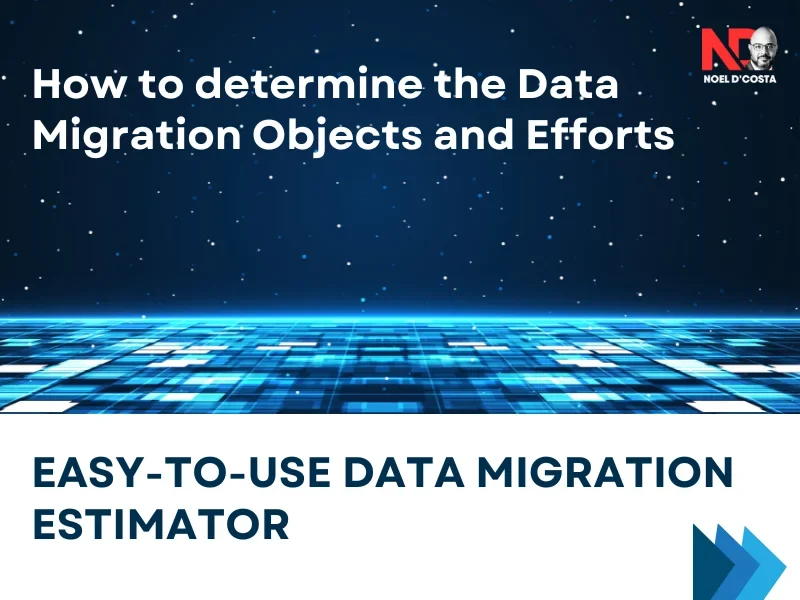

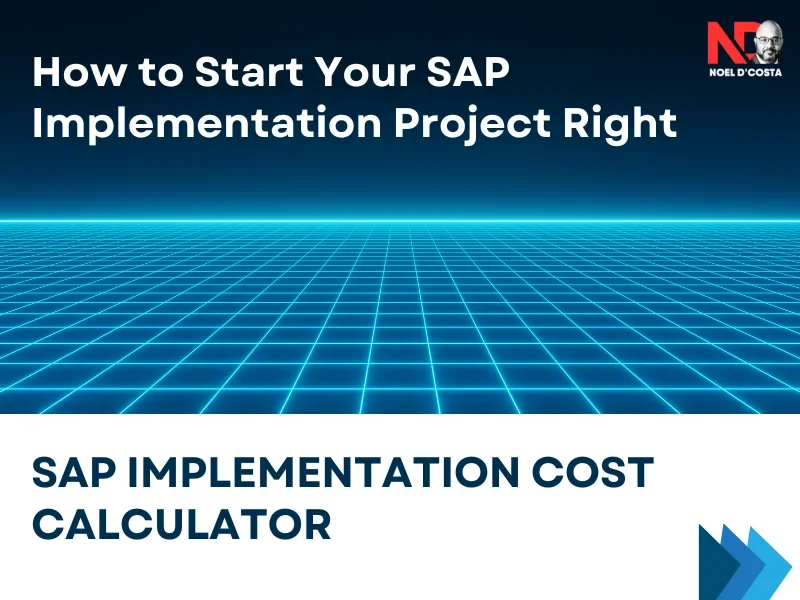







5 Responses